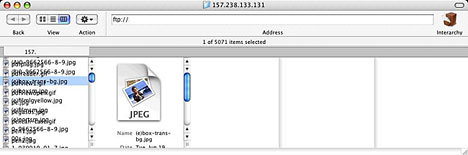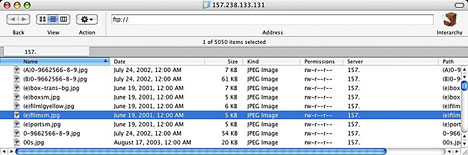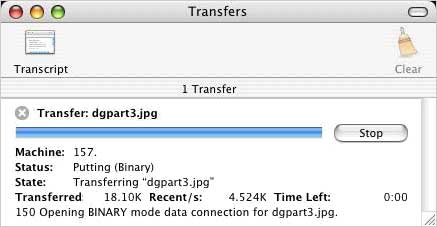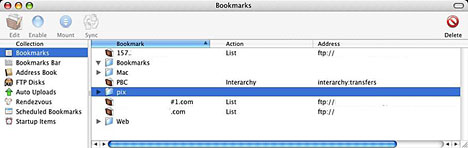If
you're looking for speed in an FTP client, Interarchy is it; it
claims 30 MB per second. I haven't done any formal timed
comparisons with other FTP applications, but my gut tells me that
it's the fastest that I've ever used - and by a significant
margin.
As with Web browsers, there is a gratifying selection of good
OS X FTP clients, such as Captain FTP, Transmit, Fetch,
RBrowser, and half a dozen or so others. I've tried many of them,
but the one I turn to most often is Interarchy.
Interarchy doesn't have as fancy an interface as some of the
other OS X FTP clients, but it is highly functional and can
display directory contents in icon, list, or column views - just
like the OS X Finder. At least in theory. In practise, on the
main FTP directory I use, column view does not work very well,
although list and icon are fine.
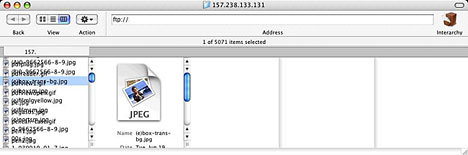
Column view does not work very well
Interarchy (formally known as Anarchie) was one of the very
first Macintosh Internet applications with a lineage going back
almost a dozen years. Well over 100,000 copies have been sold, and
it received the 1999 and 2000 Macworld Editors' Choice Awards.
Interarchy currently has an estimated 650,000 users, and the
Interarchy User Group has an active user base of over 1,000
members, making it the most popular software in its class.
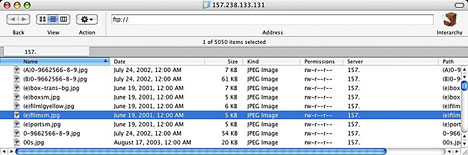
List and icon view work fine
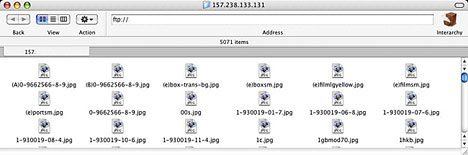
Interarchy can do a vast number of things beyond basic FTP
uploads and downloads. It allows you to control every aspect of the
file transfer process, provides you with auxiliary testing tools to
help diagnose connection problems with your server, and offers a
variety of automation features that allow you to cache, group,
queue, delay, and repeat transfers all within a familiar
Finder-like interface.
Interarchy also integrates tightly with your browser, the
Finder, text editors, and other tools to let you get your job done
easily.
For maintaining websites, you can build a site locally, mirror
it to your remote server, edit files directly from your server,
check website links either locally or on your server, download an
entire website, or even list the links on a web page - all
integrated within Interarchy.
If your FTP requirements are fairly basic, like mine are, then
the power of Interarchy is overkill (although no hardship to have
available - this is not a complicated or ponderous program to use
for simple FTP uploads/downloads, and the speed is delightful).
However, if you're a heavy FTP user, you really owe it to yourself
to check out Interarchy.
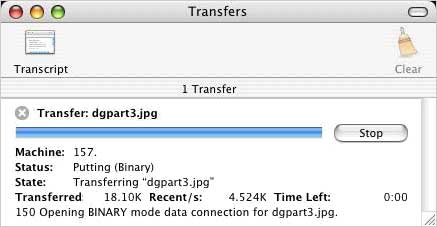
With Interarchy you can fetch, edit, or transmit files to any
kind of Internet server using FTP, SFTP, or HTTP. Common uses
include setting up websites, long-distance transfer of data, and
remote server administration. It can download files or whole sites
using HTTP, search the Internet to find files you want, and provide
a wealth of information about your Internet connection using common
Internet protocols including ping, traceroute, DNS lookup, and
packet sniffing. Because Interarchy is standards-compliant, it will
work with servers running on any operating system including Windows
and Unix.
Last week, Stairways Software released Interarchy 7.3.2, a
bugfix and refinement update that includes the following fixes:
- Includes the French translation.
- Local File Listings now display all files and folders.
- Show service numbers when service names are not available.
- Fixed a bunch of drawing/scrolling problems in column
view.
- Fixed a problem where column view could reload the wrong
column.
- Find Again now behaves correctly.
- Fixed a CR/LF issue for ignored files PCRE pattern
editing.
- Fixed a problem with resizing the Network Connections
window.
- Fixed a problem with zooming the Mirror Report window.
- Fixed a problem with the split divider in the Check Site Links
window.
- Resolved a problem with Network Interfaces in 10.2
- Create Mirror Place Holder will now replace files if
requested.
- Fixed a potential crash when canceling DNS lookups.
- Fixed a bug that could cause uploaded files to not appear or
appear
- with the wrong name in a listing window.
- Improved list parsing code.
Interarchy 7.3 primarily includes structural changes, completing
the long transition to Mac OS X, with the last vestiges of
Open Transport finally eliminated. Localized files are all plist or
nibs; only the AppleEvent terminology remains in the resource file.
Also added is the Kagi Registration Module so you can purchase from
within Interarchy. The developers have written their own column
view to resolve all the issues with the Data Browser's column view
and rewritten the list parser from scratch.
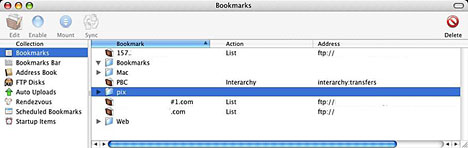
Other Interarchy 7.x features include:
- Fully Mac OS X native (carbon events and native core
networking).
- Tabbed browsing
- Bookmark Bar
- Icon view (to complement list view and column view).
- Full bookmark management system, including FTP Disks,
Rendezvous services, bookmarks, Address Book entries, scheduled and
startup items.
- Full internal file mapping support, with Get Info, Edit With,
and more.
- Full support for local files (file listings, checking local
websites).
- Full support for dragging between windows (FTP, SFTP, File,
HTTP).
- Toolbars everywhere.
- A single combined Transfers window.
Interarchy isn't perfect. There's the column view bug noted
above, its account and bookmark management structure could be more
intuitive, and it has an annoying habit of quitting on me when
closing the cancel or overwrite dialog box that I found is still an
issue in version 7.3.2. It also occasionally locks up, requiring a
force quit.
However, Interarchy's speed is addictive, especially over my
rural dialup Internet connection, where every scintilla of speed
one can squeeze out is cherished.
For the most part it works really well.
New customers can purchase Interarchy for US$39.
Interarchy 7 is a paid upgrade from previous versions. 7.3.2 is
a free upgrade for all Interarchy 7 owners.
Customers who purchased any previous version of Interarchy (or
Anarchie) before October 2003 are able to upgrade to Interarchy 7
for US$19.
A fully functional trial version of Interarchy is available for
downloaded from <http://download.interarchy.com/>
Some Other FTP Clients for OS X
Captain FTP
Captain FTP
has the ability to split files, download each segment individually,
and then reassemble the pieces. Particularly when connecting to
servers that limit the bandwidth for each connection, this can
greatly improve download speeds. It is US$25 shareware.
Fetch
Fetch">Fetch has a long
history and enjoys tremendous popularity in the Mac OS community.
Though it was not updated for several years, in version 4 it
reemerges as a modern, OS X-native FTP client, supporting
server-to-server transfers, resumable downloads, and site
mirroring. Developed by Jim Matthews, formerly of Dartmouth, it is
available free of charge to users affiliated with academic
institutions. For others, Fetch is available as US$25
shareware.
Hefty FTP
Though Hefty FTP
does not have a particularly intuitive interface, it does have a
few unique features, such as the ability to schedule downloads and
play MP3 files. It also has a separate window that you can use to
queue file transfers, pause and restart downloads, and adjust the
priority of queued items. It is US$20 shareware.
NetFinder
NetFinder
offers an interface that looks and behaves more like the Finder
than any of the other programs. It is very customizable and has a
strong feature set. Perhaps its most useful feature is its ability
to move files between directories and servers without using the
hard drive as an intermediary. Created by Peter Li and Vincent Tan,
NetFinder is US$35 shareware.
osXigen
osXigen
is an FTP and SFTP client with several advanced features, including
a time zone manager that makes it easier to synchronize with
distant sites. It is US$20 shareware.
RBrowser
RBrowser is a Mac
OS X-only application that provides a graphical interface for the
FTP and SSH programs built into the operating system. It is a
commercial product developed by Robert Vasvari. You may download a
demo from the RBrowser website.
SimpleFTP
As its name indicates, SimpleFTP is a client that
foregoes advanced features for ease of use. Though its interface
doesn't attempt to mimic the Finder, it is straightforward and
uncluttered. SimpleFTP is US$15 shareware.
Transmit
Transmit
combines elements of Fetch and the Finder, resulting in a very
easy-to-use program. Transmit offers a compact and attractive
interface that lets you view remote and local directories in the
same window. Developed by Panic, Transmit is US$30 shareware.
Internet Explorer
Though primarily a browser, Microsoft's
Internet Explorer also doubles as an FTP client. It has
fewer features than dedicated FTP clients, but its downloading
capabilities are better than Netscape's or Mozilla's.
Mozilla
Mozilla is the open
source Web browser upon which recent versions of Netscape are
based. It is updated more frequently than Netscape, but its feature
set is more experimental. It is less functional than dedicated FTP
clients but has the advantage of combining several functions in a
single application.
Netscape
Netscape, which
is Mac OS X-native in version 6 and later, is a freeware Web
browser that also functions as an FTP client. It has fewer features
than the dedicated FTP clients but has the advantage of providing
several services in one application.