There
are dozens of free email services on the Internet - the vast
majority of them Web-based, which means that you can only access
your mail with a browser. Web-based email can be convenient if you
travel a lot or need to access your mail from computers in
different locations or on computers you don't own, because you can
use any computer, anywhere in the world with Internet access to
check your mail.
However, for regular home or office purposes, POP3 email is
probably more convenient, especially if you are among the
two-thirds or so of Internet users worldwide (albeit now a minority
in the US) who don't have broadband service.
POP3 email is the type of email account you access with client
software like Eudora, OS X Mail, Mozilla Thunderbird, or
another of a wide selection of email client programs.
Incoming messages are received by a remote server and stay there
until you download them to your own computer. With POP3, you can do
all your email work offline except for actually sending and
downloading messages, which cuts down immensely on online time -
important if you're a dialup user. And since both outgoing and
incoming messages are stored on your hard drive, it's always easy
and convenient to access your archives.
Anyway, there's been something of a renaissance in free POP3
email services, and despite a few more casualties since my last
survey of the category (16 Free POP3
Email Services - Summer 2004), there are almost as many
alternatives now as ever, and some major players are getting into
the game - notably Google with its Gmail service that offers both
Web and POP3 access and a gigabyte of free online storage space.
The SpyMac online community offers similar features and space. But
there are also a bunch of smaller free POP3 services as well, some
with unique features that may appeal.
I don't claim that the listing below is exhaustive, but I think
it covers most of the bases. Apologies in advance for any
inadvertent omissions.
Free POP3 Email Services in alphabetical order
- Bluebottle Email
- Cashette
- Christian.net
- Cwazy Email
- Gawab.com
- Google Gmail
- HotPOP
- Inbox.lv
- LPeMail
- MailShack
- Postmark.net
- SAFe-mail.net
- SoftHome
- Spymac
- Virus Free Email
Bluebottle Email
Bluebottle's open-source technology claims to be 100% effective
in blocking unwanted email and to effectively protect a user from
spam while ensuring all legitimate email is received.
When Bluebottle receives an email from an address or domain not
on your "allowed" list, a verification request is sent asking the
sender to verify themselves in one of two ways. The required
response to these verification requests automatically places the
sender's address on your allowed list, and the email is delivered
to you without delay.
Once the sender's address is on this list, they can email you as
they would normally. The advantage is that you only receive email
from allowed senders. To avoid identification, spammers commonly
use forged or fake addresses. Consequently, the verification
request is never seen or responded to, so spammers can't infiltrate
your allowed list. That means you'll no longer receive annoying,
unwanted email.
Simply add your known contacts to your allowed list so they can
avoid verifying themselves. And even if legitimate senders do need
to verify themselves, it's quick and easy to do so.
If you're sending an email, Bluebottle automatically adds the
recipient's address to your allowed list to avoid a request being
sent when they reply.
Features:
- Free lifetime email address with 10 MB storage
- Spam protection for 3 existing accounts
- Webmail, POP, or IMAP access
- SMTP for sending mail
- 250 MB mail storage
Bluebottle can apply the verification process to your existing
email, including Hotmail, by checking your accounts through its
servers. Email from known senders is delivered to your account
without delay. Unknown email is placed in the pending queue to
await verification. You can access your spam-free email through
Bluebottle's webmail interface or via POP3 using any email
client.
Allowed Senders
- This is your list of addresses and domains from which you will
receive email. Addresses can be either added manually, by automatic
addition when sending outgoing mail, or by the sender successfully
responding to a verification request. Addresses can be easily
removed from your allowed list.
Blocked Senders
- This is your list of addresses and domains from which you will
not receive email. Senders can only be added to this list manually.
Emails received from addresses on this list are deleted instantly
without a verification request being sent. Addresses can be easily
removed from your blocked list.
Pending Verification
- This is a list of email that has been sent to you from a sender
not on your allowed list. It is currently being held awaiting
successful verification by the original sender. You can also allow
the email through manually, which adds the sender's address to your
allowed list, and the email is delivered to your inbox. Pending
email messages that aren't successfully verified or allowed through
manually will be removed after seven days.
Verification Method
- Bluebottle offers two methods by which senders can verify
themselves. The first is "Reply Only", whereby all that a sender
needs to do to successfully respond to a verification request is
click on a link within the email. The second of these methods is
"Full Name", which requires a sender to provide your full name to
fulfill the requirements of the verification request
successfully.
Protecting Existing Accounts
- Bluebottle checks your external email accounts through its
servers and then applies it to the email verification process. You
are then able to access your spam free email through Bluebottle's
site using any web browser, or you can use any POP/IMAP email
client such as Outlook or Eudora by making a simple change to your
email settings.
Bluebottle also provides access to your email via the web.
Simply visit www.bluebottle.com and login with your full address
(xxxxx@bluebottle.com) and your password.
Bluebottle's signup page was quick and efficient with instant
activation. I can't give a long-term reliability report, but so far
the service works well.
Cashette
Too much spam? Cashette is a spam-control service. You can use
Cashette to stop spam and to get paid if you receive advertising
email.
How does it work?
You set a price for spam. You get paid for each "spam" you
receive. If they don't pay, you won't receive spam.
You can use Cashette to:
- Stop spam 100% for your email accounts.
- Make money if you do receive ad mail.
- Access multiple email accounts at one place.
Gone are the frustrations of spam. No more annoying spam in your
Inbox. No need to be afraid to give out your email address.
If you receive 3 ad mails a day at 5¢ apiece, that will add
up to $55 a year.
Cashette works with Yahoo, Hotmail, Cashette, and any POP3 email
account.
- Your Cashette account includes a full-featured email
account.
- 2500 MB of storage.
- Consolidate your email accounts. You can access your multiple
email accounts at one place.
- Web-based. You can access your email anywhere you have access
to the Internet.
- Use POP3 mail software to access all of your consolidated email
accounts including even Yahoo mail.
- Importing your address book is as easy as sending an email
using Cashette's Quick Import method.
- No banner ads or popup ads.
Unlike other spam solutions, Cashette is attacking the root of
the problem. The fundamental reason that spam is flooding the email
system is that, unlike traditional advertising, it costs almost
nothing to send spam. There is a strong economic incentive for
spammers to abuse email. Cashette takes away that incentive by
making the spammers pay.
Your Cashette account includes a full featured email account
that is automatically spam controlled when you sign up. You can set
up spam control for your other email accounts such as Yahoo,
Hotmail, or other POP3 email.
Any price above zero will stop spam. Cashette recommends a price
between 1¢ and 5¢. A price of 0¢ disables spam
control. Your price for spam is preset to 5¢ when you sign up
for an account. You can change your price at any time.
Spammers send spam and do not pay. An advertiser who sends paid
ad mail must have a Cashette account. The money is transferred from
the sender's account to your account at the time the email is sent.
You can withdraw money from your account by requesting a check at
any time.
Your Cashette account is free. When you receive paid ad mail,
Cashette charges the advertiser a 20% commission with a minimum of
one cent.
Christian.net
Christian.net is a free, nonprofit, and nondenominational online
community for Christians based in Vancouver, Canada featuring email
@christian.net (via POP3 and a custom webmail program), Web hosting
(including PHP and MySQL), forums, chat rooms, online Bibles, and
much more.
Some features are available to everyone, while others require
membership. Membership is quick and free.
The Web server software is Apache, running on the FreeBSD
operating system. The site itself is written in PHP and uses MySQL
for the database backend.
Email features:
- POP3
- Webmail
- Folders
- Address book with import/export functions
- Send/receive attachments
- Optional inline image decoding
- Optional viewing of HTML attachments
- Spell Checker with 20+ language dictionaries
- Virus scanning
- Powerful, customizable spam filtering
- Mail forwarding
Currently you are allowed to use 10 MB of disk space for files
and email combined. This is a "soft" limit, though, meaning you can
go over it temporarily if you need to.
Christian.net works well but offers no SMTP access for sending
mail with your POP3 client.
Cwazy Email
Cwazy provides email, hosting, and consulting services to
individual and corporate clients. Cwazy began by offering free
email services to individuals and has expanded to offering business
services as well.
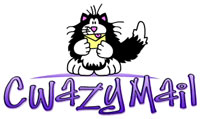 Cwazy offers free
email services to individual clients similar to Hotmail and Yahoo
Mail. Cwazy's individual email service offers people a distinct
advantage over traditional mail services: POP3 and IMAP support
allows clients to access and manage their email through Outlook,
Eudora, and Mulberry at no extra cost.
Cwazy offers free
email services to individual clients similar to Hotmail and Yahoo
Mail. Cwazy's individual email service offers people a distinct
advantage over traditional mail services: POP3 and IMAP support
allows clients to access and manage their email through Outlook,
Eudora, and Mulberry at no extra cost.
Cwazy is powered by world-class software and is hosted on
cutting edge server technology employing multiple redundancies to
ensure the reliability and stability clients need.
Cwazy is headquartered in the United Kingdom and currently
provides email and hosting services to clients in over 25
countries. The Cwazy service currently serves over 300,000 web
requests on a monthly base while utilizing only 3% of their overall
capacity.
Cwazy was founded in September 2001 to provide free email
services to frustrated friends and family. Many of Cwazy's initial
clients echoed the same complaint of unreliable email that was
frustratingly slow.
Around January 2002, after quite a number of "friends of
friends" requested accounts, the founders of Cwazy decided to start
a service for the public relying upon their combined years of
technology experience. By March 2003, Cwazy had grown to over 1,000
individual users in over 20 countries. As of July 2003, Cwazy had
over 4,000 individual clients and serves more than 300,000 Web
requests per month.
In July 2003, the founders of Cwazy began offering a new suite
of services to small and large businesses. These services
complement the free individual email service currently offered. The
new service package includes commercial email service and hosting,
outsourced email servers, and strategic consulting focused on
infrastructure and security.
Services
- 305 MB mailbox
- Unlimited outgoing mail (Web only)
- Advanced spam protection
- Filtering/sorting capabilities
- Message highlighting
- POP3 support
- Multilingual translation
Signup is very simple and quick. The account is created and
access details sent to the contact email address you have
provided.
This service seems to work well so far, but there is no SMTP
support for sending mail for free accounts, so you have to use your
ISP's SMTP server for sending (if they allow it for third party
email accounts - mine doesn't).
Great cat mascot logo. ;-)
Gawab.com
This email service based in Alexandria, Egypt, offers:
- 2048 MB free account
- POP/SMTP support
- 50 MB attachments
- Spam/virus protection
- 15 interface themes
- 14 different languages
- Unlimited number of folders
Gawab.com also supports webmail, so you can check your inbox
with a browser from any computer on the Internet
Signup is a bit time consuming and demands a lot of information,
but once the signup process is complete, the new account is created
instantly.
Gawab has been fast and slick, and it's reliable both for
checking and sending mail. When I had a technical support question,
the Gawab folks got back to me promptly with the information I
needed. Impressive.
Google Gmail
Gmail is a free, search-based webmail service, still in beta,
that includes 2,500 MB (2.5 GB) of storage. The backbone of Gmail
is a powerful Google search engine that quickly finds any message
an account owner has ever sent or received. That means there's no
need to file messages in order to find them again.
When Gmail displays an email, it automatically shows all the
replies to that email as well, so users can view a message in the
context of a conversation. There are no popups or untargeted banner
ads in Gmail, which places relevant text ads and links to related
Web pages adjacent to email messages.
I've been using Gmail for about 14 months and have found it
reliable and generally excellent, especially since POP3 access was
added.
Gmail is still in beta, and signups are by invitation only, but
if you know someone with a Gmail account, they can probably get you
an invitation, as each account holder is permitted to sign up six
more users.
Quick Facts
- Cost: Free
- Storage: 2,500+ MB (and counting)
- Languages: Messages can be sent and read in most languages. The
Gmail interface is available in many languages, including UK
English, Dutch, French, German, Italian, Japanese, Korean,
Portuguese, Russian, Spanish, and simplified and traditional
Chinese, and we are continuing to add more.
- Access: Free automatic forwarding and POP3 access
- JavaScript and cookies must be enabled on all browsers
- Fully supported browsers:
- Microsoft IE 5.5+ ( Windows)
- Netscape 7.1+ ( Windows Mac Linux)
- Mozilla 1.4+ ( Windows Mac Linux)
- Mozilla Firefox 0.8+ ( Windows Mac Linux)
- Safari 1.2.1+ ( Mac)
- Many other browsers work with Gmail's basic HTML view,
including:
- Microsoft IE 4.0+
- Netscape 4.07+
- Opera 6.03+
(Note that unsupported browsers may work, too.)
Gmail is an experiment in a new kind of webmail, built on the
idea that you should never have to delete mail and you should
always be able to find the message you want. The key features
are:
- Search, don't sort.
- Use Google search to find the exact message you want, no matter
when it was sent or received.
- Don't throw anything away.
- 2000 megabytes of free storage so you'll never need to delete
another message.
- Keep it all in context.
- Each message is grouped with all its replies and displayed as a
conversation.
- No popup ads.
- No untargeted banners.
- You see only relevant text ads and links to related web pages
of interest.
We're currently only offering Gmail as part of a preview release
and limited test. We don't have details on when Gmail will be made
more widely available, as that depends in part on the results of
the test. If you're interested in receiving updates on Gmail,
submit your email address using the form on Gmail's Web page.
HotPOP
HotPOP LLC is a privately held company based in Newton,
Massachusetts. Founded in 1998, HotPOP offers email accounts from
various domains with a combination of features not found with other
providers.
Features:
- Free POP Mail Access - Read your mail with your favorite
program.
- Large Mailboxes - Store thousands of messages with up to 100 MB
of space.
- Ad-Free Options - Opt-out subscriptions available for as low as
$0.99/month.
- Mail Filtering - User-defined filters can stop spam and other
undesirable mail before it ever gets to your mailbox.
- Instant Signup - You can be ready to go in a few minutes.
Free Support
- Free Mail Forwarding - Have your mail forwarded to up to 15
addresses.
- Free SMTP Access - Send mail directly from your favorite
client.
- Cool Domains - Fun, frisky and memorable.
- No Popups - no popups, not even for free accounts.
New Features
- Email Aliases: Protect your privacy and prevent spam with
unlimited email aliases.
- Major Anti-Spam Upgrade: Change message subjects or block spam
based on your own settings.
- New Support Center: Helping you better, faster, and
easier.
- Client Setup Guides: Step by step guide library launches.
There is also Web access to your HotPOP account. There is a
limit of 500 KB per message, and a maximum of 1,000 incoming email
messages per day.
Signup is easy. Just fill out the form and survey, and you're
ready to go. An email will be sent to your old address with your
password and some helpful information. If you are using a POP
account, you can log in right after you configure your client.
HotPOP currently has seven domains to choose from and says they
constantly searching for new ones. Memo: keep looking, guys - most
of these are pretty lame.
- HotPOP.com
- ToughGuy.net
- PunkAss.com
- BonBon.net
- Phreaker.net
- SexMagnet.com
- GameBox.net
I've had a HotPOP account for several years. Once in a while the
server is a bit sluggish about answering, but it always comes up.
There is SMTP support for outgoing mail, which requires checking
your inbox before sending, and I've found that aspect to be a bit
cranky at times, requiring two or three checks before the SMTP
server will respond.
HotPOP offers a combined POP3/forwarding and webmail service. At
the free level, HotPOP includes 10 MB of storage for email messages
and the ability to specify up to 3 destination addresses to forward
messages to.
Another one that has proved to have staying power, and it's been
reliable.
Inbox.lv
Inbox.lv is the largest provider of free Web-based email in
Latvia and also supports POP3 access with 100 MB of storage space.
The service also includes Kapersky antivirus scanning, which scans
all incoming and outgoing emails. There is a limit of 1 MB of
attachments per message.
- 100 MB mailbox
- Antivirus and anti-spam
- Free SMS notifications
If you do not sign in to your @inbox.lv account for 60 days, or
if you do not sign-in within the first 10 days, your account will
be marked "inactive". Stored email and addresses will be deleted,
and inbound mail will be refused. If your account stays "inactive"
for over 90 days, it may be permanently deleted.
Inbox.lv can be viewed in a variety of languages. You can make
the language of a Inbox.lv session match the language of the Sign
In page used to begin that session. You currently have your choice
of: English, Latvian, and Russian.
I've been using Inbox.lv for about a year now, and while I've
occasionally had trouble getting the server to answer (crowded
lines between North America and Latvia?) I've found it generally
good. No SMTP support, though. You have to send mail through your
ISP's server.
LPeMail
Free POP3 and Web-based email service with 10 MB of storage
Fast, easy signup and immediate use access.
Spam Free Email
- Free Email Account
- A Spam Filter that works. An email manager that blocks SPAM
from your Inbox stops 99.999% of spam and viruses at the
server
- Protect yourself from annoying SPAM
- Protect your computer from viruses, Trojans, and more - and
sophisticated anti-spam protection, including whitelist, blacklist,
and keyphrase options.
- Take back all that wasted time sifting through junk mail
- Protect your family from being subjected to pornography
- Reduce the spread of harmful viruses
- Guard your friends from Re-Porter spam email
- Use an email account that works to protect you
- An email manager that blocks spam from your inbox - stops
99.999% of spam and viruses at the server
How can LPeMail's spam filter be free?
LPeMail is supported by voluntary donations from those in the
community. If you would like to make a donation, go to: http://liveprayer.com/donations.htm
Note that you will receive a daily devotional email in your
LPEmail account.
MailShack
MailShack from Nerdshack offers free anonymous POP3 email
accounts.
A nerdshack.com email account comes with a pledge to protect
your privacy and respect your time. nerdshack.com will not
surrender your email address to anyone and will actively attempt to
keep spam out of your inbox. The Nerdshack promises never to scan
your email or allow anyone to access it without a court order.
Currently, MailShack offers the general public free POP3 email
accounts with a 100 MB quota, and the service supports both
incoming and outgoing messages. Users are limited to only sending
100 messages per day. You may send and receive attachments up to 10
MB in size.
MailShack supports encrypted authentication using CRAM-MD5 and
DIGEST-MD5 for outgoing messages, and APOP authentication for
downloading your incoming mail, and also supports encrypted
sessions for outgoing mail over ports 25 and 3535, and encrypted
sessions for incoming mail over port 110 using STLS, and over port
995 using an alternate port configuration.
You may also check your email using nerdshack.com's webmail
beta.
MailShack pledges to always offer a free level of service that
meets or exceeds what you get today. In the future they may choose
to offer premium service levels above what the free service level
provides.
They will never attach taglines or advertisements to your
outgoing messages. Taglines are unprofessional and, more
importantly, annoying. We use this service, too, and wouldn't
subject our users to anything we couldn't tolerate ourselves.
I found MailShack's signup page quick and simple to complete,
and the account activation was immediate. I've only had an account
for a couple of days, but so far the service seems to work
well.
Postmark.net
- Free lifetime email address with 10 MB storage
- Access from any computer on the Internet
- POP3 Access
You may store up to 10 MB of mail in your account. Each message
(incoming and outgoing) may be up to 2 MB long.
You can log in from our home page, and you can download and read
your mail using a POP3 email client.
There is currently no outgoing (SMTP) mail server available.
SAFe-mail.net
SAFe-mail is a secure, easy to use email system. It includes
encrypted collaboration features and document storage
functions.
3 MB space is free. More space and functionality is supplied
under Premium Services. There are no advertisements, downloads, or
cookies. SAFe-mail supports most hardware platforms and any
operating system. It includes spam filters. Full compatibility with
most browsers, email clients, and all relevant protocols including
POP, SMTP, IMAP, S/MIME and PKI.
SAFe-mail is designed to provide maximum security and privacy
without any complexity.
SAFE-MAIL has developed a comprehensive, feature rich
communication system that provides a wide range of applications
including messaging, collaborative document development,
statement/invoice delivery, data distribution/access, data storage
and on-line payment. Uniquely in the current market place, every
application is robustly secured by state-of-the-art encryption
ensuring the highest level protection and privacy to users. Within
the overall system as with each application, security is not an
add-on feature but has been designed in to the fundamental
architecture of every function.
SAFe-mail provides the following functions, features, and
benefits:
- Feature-rich secure email system including security of
attachments providing private end-to-end email communication among
SAFe-mail users and between SAFe-mail users and non-SAFe-mail
users.
- All messages are registered and tracked with read receipt so
that users know when their emails are delivered and opened by
recipients.
- Address Book with secure grouping and sharing facility so that
users' private address books may be securely exported and imported
between SAFe-mail users.
- Folders and nesting of subfolders enabling users to organize
archived data content.
- User level Authentication facility enabling users to filter
communication and data access to specific user groups.
- Scheduler with secure sharing facility enabling users'
schedulers to be securely exported and imported between SAFe-mail
users
SAFe-mail provides a high level of protection against invasion
of privacy. Using SSL (Secure Socket Layer), which is a component
of all current browsers, for all data transmissions and strong
proprietary encryption for server security, it offers the highest
possible protection for all email communications and file
attachments.
The policy is to enable free service and if the resources
available for free are enough for you, you may use the service as
long as you wish.
Features and functions of premium accounts and free accounts are
similar. The main difference is in the quantities i.e. less names
in the address book, less folders, filters, mails per hour, disk
space, frequency of backup etc.
Free service also enables corporate senders such as banks,
lawyers, heath care firms etc., to tell their customers to open a
free account at SAFe-mail so that they can correspond with their
customers securely. We therefore believe that the benefit derived
from providing free accounts (3 MB) outweighs any reason to
change the current position.
The system is available at any time and from any location using
any device or Operating System be it PC or Macintosh, Windows or
Unix, Sun or i-mode enabled wireless device.
SoftHome
SoftHome is a dedicated email service. I've had an account with
them for about five years. This one works well. There is also an
upgraded for-fee professional service available.
SoftHome pledges:
- "You'll get a free email address you can use for the rest of
your life. It won't go away when you change jobs; it won't go away
when you graduate; it won't go away when you change Internet
Service Providers. No matter what happens in your life, your family
and friends will always be able to reach you at your SoftHome
address."
SoftHome free personal email accounts from 15 MB and 500
messages to 6 MB and 150 messages. The transfer limit is 10
MB/month. The SMTP server works well. Messages stored in the system
for a period of time may also expire and be deleted. Messages can
be sent via SoftHome's SMTP service to a maximum of 10 recipients
per email. Web access is also available.
Spymac Mail
In response to the growing need for email storage space, Spymac
Networks Inc. has announced a capacity increase for all of its free
member email accounts. Spymac membership includes an email account
that can be accessed externally via POP3 or with Spymac Mail's Web
interface. Each account includes a generous 1000 MB (1 GB) of
storage space. Spymac Mail sends and receives millions of email
messages every year. free account is available to anyone over the
age of 13.
Spymac Mail offers several advantages over other free
Internet-based email. In addition to the 1 GB storage capacity,
Spymac Mail also offers both POP3 and webmail access to email
accounts. Web-based mail works in all browsers that support
JavaScript and cookies. The web-based mail comes with banner
advertising and 100 MB of website hosting space, but a mere $20 a
year removes the advertising. Presently Spymac's rapidly expanding
free mail service supports almost 50,000 distinct email accounts.
For those wondering why on earth they would need 1 GB for POP3
mail, don't despair - IMAP mail capabilities are under development
and will be available very soon.
Ilene Hoffman, Spymac Editor and PR contact, and a former AOL
user, notes that it was a problem when her AOL mailbox was cleaned
of old mail. "Due to unsolicited mail (spam), real mail disappeared
daily, including some I'd never seen. It was frustrating," Ilene
notes.
Barry Porter, Manager of Information Systems at Gerber
Electronics, formerly in MA, says: "With the increased dependence
people have on reliable email, having enough space on an email
server is becoming a necessity, not just a convenience."
Spymac welcomes email accounts from users 13 years old and up on
any operating system. The Spymac hosting servers are located in
Düsseldorf, Germany, in a secure, Suntone Certified facility
that utilizes biometrics, CCTV, keycards, mantraps, and 24x7
on-site-security guards. Redundancy is built into Spymac's server
cluster, allowing for fast, reliable services with virtually no
down time.
Spymac Network Inc. (Spymac), a New York City based corporation,
established in February 2003, is an Internet-based international
Macintosh community website. The site runs on Spymac 3, an
internally developed software platform. The site includes message
boards, email, web hosting, online auctions, a graphics gallery, a
music gallery, and custom designed products, such as backpacks and
briefcases. Users can also host their own blogs, iCals, and
focused-message boards. Spymac is the largest online Macintosh user
group and is developing under the belief that community is the
Internet's most valuable resource.
Virus Free Email
Virus Free Email provides businesses and end users a quick and
convenient way to ensure their own security when it comes to
email.
VFEmail.net scans each complete email, including attachments,
for viruses (and spam, too) before it gets to your inbox. If a
virus is found, you, the originator, and our staff will be
notified. We do not share these email addresses, but we collect
infection data, so we can proactively stop those offenders who may
be unknowingly spreading disaster.
VFEmail also provides a convenient webmail interface intended
for corporate "Road Warriors". The flexibility of this interface
includes HTML, MS Word, and MS Excel document viewers. We also
support individual email forwarding, domain forwarding, vacation
messages, and work with our clients to constantly increase the
flexibility of our offerings.
If you are using mail.vfemail.net as your SMTP server, you have
two options:
- Check your mailbox with POP before you send an email. Quite a
few email clients support this setting. Note: Netscape 4.7x has a
bug that will cause problems in this mode, and not allow you to
send email. Upgrade to Netscape 6.1
- Use plain text to authenticate to SMTP. This is the most
popular option, all modern email clients should support this. It is
also a better choice if you are an IMAP user. VFEmail.net supports
SMTP over SSL, so even though your password is "plain text", your
whole connection has already been encrypted. Email the HelpDesk if
you have any questions.

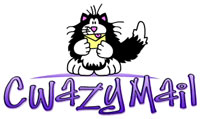 Cwazy offers free
email services to individual clients similar to Hotmail and Yahoo
Mail. Cwazy's individual email service offers people a distinct
advantage over traditional mail services: POP3 and IMAP support
allows clients to access and manage their email through Outlook,
Eudora, and Mulberry at no extra cost.
Cwazy offers free
email services to individual clients similar to Hotmail and Yahoo
Mail. Cwazy's individual email service offers people a distinct
advantage over traditional mail services: POP3 and IMAP support
allows clients to access and manage their email through Outlook,
Eudora, and Mulberry at no extra cost.
