The browsers I use most are Opera 9.02 (for general surfing) and
one or another of the mozilla.org troika of Camino, SeaMonkey, and
Firefox in
about that order of preference (for workaday browsing).
All four of the aforementioned are fast and reasonably reliable,
although Firefox 2 has not been an especially happy camper on my
G4 PowerBook running OS X
10.4.8 for some reason. It works nicely on the Pismo running OS X 10.3.9. I prefer
Camino's Mac-oriented interface anyway.
However, I do try to keep abreast of what else is going on in
the browser world, and another browser I've been checking out
recently is the latest beta 2 build of Shiira, a Japanese open source
browser project based on Apple's Webkit for Safari. In general, I
would say that Shiira is not quite as fast overall as Opera, but
it's still very swift most of the time - and especially so on some
Websites.
Aside from speed, what I like about Shiira is that it is
delightfully small (the compressed file for downloading is only
about 3 MB) and has some interesting and unique features that
aren't available on any other browser.
Here are a few of them:

I've followed development with the Shiira browser with interest
over the past few years, and for a while I used it as my main
browser. Then Opera 8 was released, and Opera has been my number
one browser ever since, but I still like to look in on Shiira from
time to time to see how it is progressing.
The most recent Shiira build is version Shiira 2.0b2, and while
it's a beta with some rough edges that need to be polished, it's
also an impressive effort.
Shiira has been criticized in the past for having an indifferent
and sometimes just weirdly quirky (perhaps you remember the fish
icons of earlier versions) user interface, but Shiira 2 now has one
of the most interesting interfaces in the Mac OS X browser
category - definitely my favorite of all the Safari WebKit-based
variants.

Shiira with thumbnail bar showing.
 The user interface's most
distinctive feature is PageDock, a resizable thumbnail icon bar
displaying mini-previews of open tabs, which is located at the
bottom of the browser window rather than at the side or along the
top. This takes a bit of getting used to, but I actually like it
now that I've used it for a while. Previews of minimum sized
thumbnails are shown to the right at actual size, and maximum sized
thumbnails are below, also at full size.
The user interface's most
distinctive feature is PageDock, a resizable thumbnail icon bar
displaying mini-previews of open tabs, which is located at the
bottom of the browser window rather than at the side or along the
top. This takes a bit of getting used to, but I actually like it
now that I've used it for a while. Previews of minimum sized
thumbnails are shown to the right at actual size, and maximum sized
thumbnails are below, also at full size.
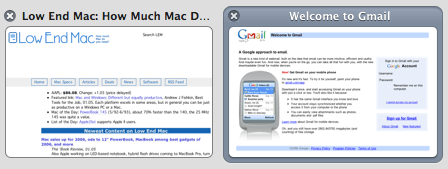
Maximum thumbnail size.
The downside (so to speak) is that this does reduce the vertical
depth of the browser window - but the thumbnail bar can be banished
and summoned by clicking a button at the bottom of the window, much
as the OS X Dock can be hidden.
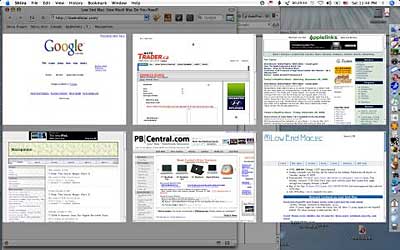
A very cool feature that I've never seen on any other browser is
borrowed from Apple's OS X Exposé play book. Just click
a button at the bottom of the browser window, and all open tabs
will be displayed, downsized appropriately to fit the screen space
available (above).
Shiira 2 starts up really quickly - a nice change from Opera and
the Mozillas.
 There's no conventional
page load progress bar, but the "tab" thumbnail icons gradually
fill with blue as the page loads (right). This is actually pretty
cool once you get used to it.
There's no conventional
page load progress bar, but the "tab" thumbnail icons gradually
fill with blue as the page loads (right). This is actually pretty
cool once you get used to it.
Another thing that's easy to like is the speed. I usually use a
member of the Mozilla family for posting news stories on Applelinks, for example, and
Shiira is noticeably faster than those browsers on the Applelinks
posting CGI site, although that doesn't hold for all sites.
I would say that in general, Opera and the Mozilla cousins are
faster, but Shiira is satisfyingly speedy.
One thing I don't like is that if you click on a PDF link,
rather than downloading the PDF to your hard drive, Shiira opens a
dialog looking for an open and read application. That would be sort
of okay, except that it doesn't recognize Preview or PDF View or ToyViewer - instead it wants to open the
leviathan Adobe Acrobat Reader, which I usually don't want to waste
the time waiting for.
There is no bookmark import function implemented yet.
I found that Shiira's support for forms and pulldown menus on
certain sites is spotty, and JavaScript doesn't work very well, if
at all. It also has some stability issues. I've had several hard
crashes that required a force quit, and once I couldn't get the
bookmarks function to work again until I quit, trashed the
preferences, and restarted (all the bookmarks were lost). Shiira 2
obviously still needs some work - but this is still a fairly early
beta build.
I really like this browser and am eager to try a debugged and
stable version with all features fully supported. In the meantime,
it's definitely not ready for use as a workhorse browser, but it's
not a monstrous download, and you'll probably find checking it out
fun and interesting.
Shiira has the key features I look for any browser. For
instance, its implementation of tabbed browsing. Being a native
Cocoa application, it has full support of OS X Services, which
means that I can export selected Web content into Tex-Edit Plus or DEVONthink with a menu selection.
New in version 2.0b2:
- Fixed many bugs and implemented some new features. Still in
development.
System requirements: Mac OS X 10.4
This is an unstable preview release. Use at your own risk
Newest stable version: Shiira 1.2.2 for Mac OS X
10.3.9 or later
System support: PPC/Intel
Free (and just a 3 MB download).
Further Reading
-
Shiira 0.9.3 Web Browser Gets a New Interface, Applelinks,
2004.09.15
-
Shiira 1.1 Web Browser Mini-Review , Applelinks,
2005.07.19
-
Shiira 2.0b1 Web Browser Mini-Review, Applelinks,
2006.08.08.
-
Tex-Edit Plus And AppleScripts For HTML Markup And More,
Applelinks, 2006.11.24
-
Text Edit vs. Tex-Edit Plus vs. TextWrangler, Applelinks,
2006.12.07
Go to the Miscellaneous Ramblings Review index.



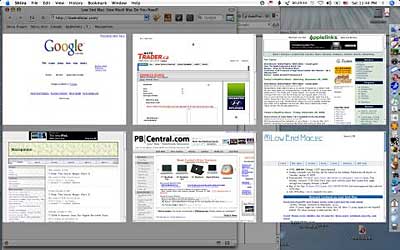
 There's no conventional
page load progress bar, but the "tab" thumbnail icons gradually
fill with blue as the page loads (right). This is actually pretty
cool once you get used to it.
There's no conventional
page load progress bar, but the "tab" thumbnail icons gradually
fill with blue as the page loads (right). This is actually pretty
cool once you get used to it.
