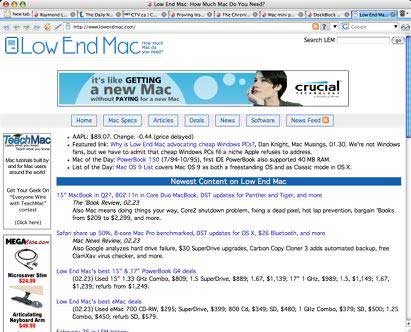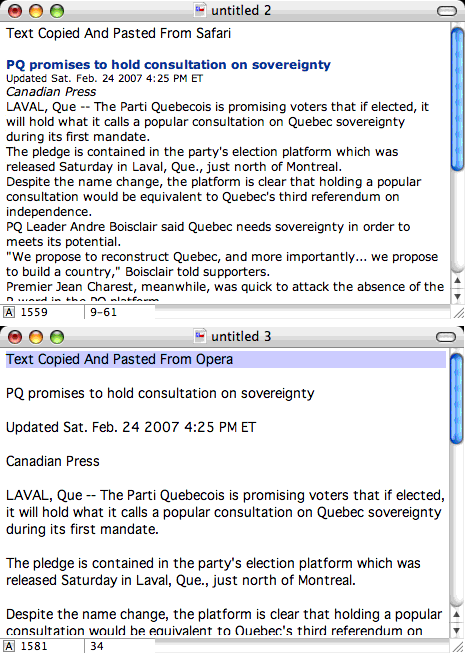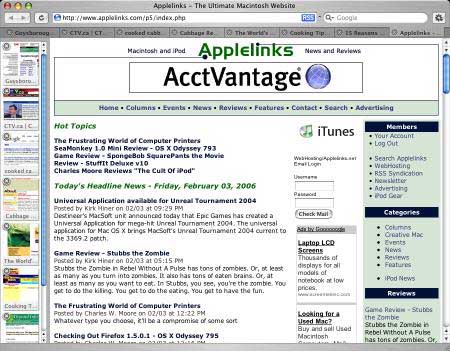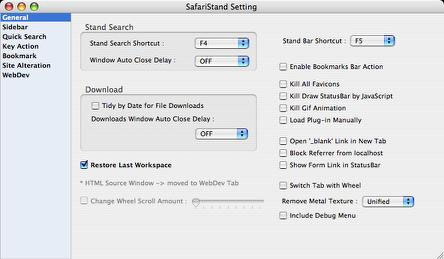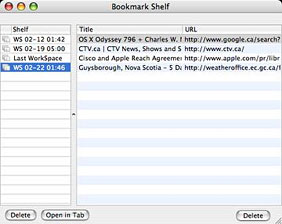For the past couple of years - ever since the first Opera 8.x
public preview was released in early 2005 - I've used Opera as my
front-line general surfing browser. I love Opera's speed,
stability, and the way it renders pages.
The feature that allows you to resume your last browsing session
is very convenient as well, although it is no longer unique to
Opera - having gone mainstream with Firefox 2, and the best
implementation of all being with the freeware CaminoSession
plugin for Camino.
I always liked Opera's somewhat quirky user interface, which is
much less quirky than it used to be, and its incredibly deep
feature set.
Opera incorporates a full-featured POP3 email client, news
reader, mailing list organizer and RSS/Atom newsfeed reader, an IRC
chat client, and a BitTorrent client to download large files. It
supports Secure Socket Layer (SSL) version 3, and TLS 1.0 and 1.1,
as well as 256-bit encryption, the strongest standard encryption
for the Web.
Other features include mouse gestures, allowing you to perform
certain movements with the mouse to access commonly-used features,
and one of Opera's coolest features is fast and easy Google search
direct in the address field: just type 'g "search term" (without
the quotation marks)' and press Enter. A Google search page of
returns will appear. Slick.
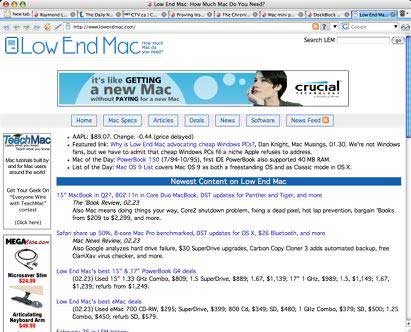
Low End Mac's homepage as rendered by Opera
That just scratches the surface. Opera is chock full of nifty
touches like that. You really have to use Opera for a while to
truly appreciate its capabilities, although the speed will be
immediately apparent.
Incidentally, importing your Bookmarks/Favorites from other
browsers is simplicity itself.
Opera Bugs
However, Opera does have some shortcomings. It takes forever to
start up, even when you're not restoring a saved session. And
worse, there is an erratic bug in Opera 8 and later that often
causes the "Hide Opera" command to break after the program has been
quit, especially after unexpected quits (I don't have them often,
and it's usually the system's fault and not Opera's) and after
running OS X maintenance scripts - but also sometimes after a
completely normal application quit and restart. My workaround, when
I remember to do it, is to make a copy of the Opera Preferences
folder and compress it to a Zip archive before running system
maintenance routines and then restoring it after the fresh reboot
of Tiger. Inelegant, but it seems to work, and Opera is worth the
trouble. (If I forget, it means trashing the Opera preferences and
restarting the program, sometimes more than once, to restore the
Hide function.)
On a lesser scale of aggravation, Opera's page load progress bar
is lame. Another thing that bugs some users, although it's not a
problem for me, is that Opera only supports plain text in OS X
Services.
Since I use the hide function routinely, that bug as described
is a major aggravation, and it's testimony to how much I like Opera
that I have put up with this behavior in order to continue enjoying
Opera's many superior features and its speed. It's probably some
sort of Tiger incompatibility, as I don't recall the problem
manifesting when I ran Opera 8 under Panther.
But it gets old.
Safari Not a Solution
Consequently, from time to time I get frustrated and switch to
Safari for a while - but usually not very long. Safari does start
up with satisfying dispatch, but once it's up and running, it takes
a back seat to Opera in speed and responsiveness.
Another issue I have with Safari is that for some reason text
copied and pasted from it doesn't retain paragraph breaks (although
there is no such problem with text copied to DEVONthink via
OS X Services). Text copied and pasted from Opera retains its
paragraph formatting. This may be a small thing for many users, but
I do a lot of copy and paste from websites.
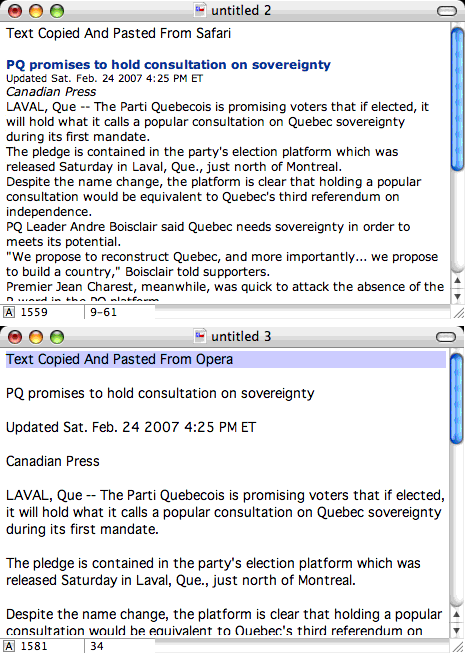
Cut and paste text comparison, Safari vs. Opera
SafariStand
An add-on that does make Safari a more well-rounded browser
features-wise is Hetima Computer's freeware SafariStand, which adds
on a raft of features, including:
- A sidebar with thumbnail tabs (similar to OmniWeb's tabs).
- 'Stand Bar' (Bookmark, History, Side Bar compatible, Simple RSS
Reader)
- 'Quick Search'
- 'Stand Search - supports Spotlight
- 'Action Menu'
- 'Arrange Tabs' - by dragging and dropping
- 'Site Alteration' - alter aspects of sites you are viewing
- intelligent Plug-in blocking
- original bookmark property (color label, category, comment,
rate)
- syntax coloring of html in viewed source
- open "_blank" Link in New Tab
I like SafariStand's implementation of thumbnail tabs better
than OmniWeb's,
because the tab sidebar stays within the main browser window area,
rather than in a slide-out drawer. The sidebar can be positioned
either on the left or the right.
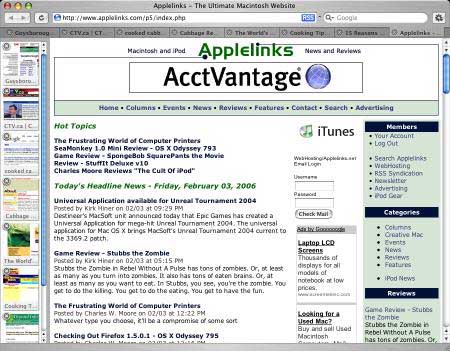
SafariStand's thumbnail sidebar
The standard menu itself is added to the right hand side of the
Safari Help menu-bar location. This drop down menu enables you to
change the text encoding as well as accessing the preference
settings for Safari Stand.
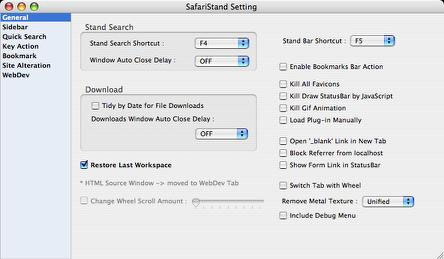
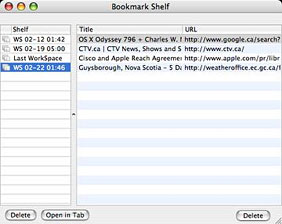
SafariStand's "Bookmark Shelf" is similar to session restore
functions in Opera, Firefox, OmniWeb, and the CaminoSession plugin.
After opening the Bookmark Shelf, select "Create Shelf from Current
Workspace" from the Stand menu, and you'll get a new Shelf in the
"Bookmark Shelf" window containing the addresses for all your
opened tabs.

The stand bar feature is
similar to that of the side bar of the Mozilla-based browsers. With
SafariStand, this sidebar appears as an independent window. It can
be toggled on and off by way of a user definable hot-key (defined
in the SafariStand settings). It gives users four options,
Bookmarks, History, Side bar, and a simple RSS Reader.
Stand search is an independent window that can be toggled off
and on using a user defined hot-key. It provides two search
options; first to search bookmarks and a user's browser history for
an item, and Second to enable a Spotlight search of your web
archive and html on your system. You can select for the latter
whether or not you wish to include file contents in your
search.
Not Warm Toward Safari
Unfortunately, while I like SafariStand a lot, I've never warmed
much to Safari. In general, I find it slower than Opera -
substantially slower on some sites.
However, stability and responsiveness are also factors. Safari,
after it's been up and running for a few days, becomes increasingly
balky and recalcitrant, slowing down, refusing to respond after you
click between tabs until after a good, long wait. Closing and
restarting the program improves performance temporarily.
Once I get Opera working, it usually stays working until my next
system reboot.
Safari also has a really lame Download manager, while Opera has
an excellent one, with support for resumable downloads that
actually works well.
How Do You Spell Relief? O P E R A
"Relief" is not too strong a word to describe returning to Opera
again after several days on Safari. It's faster and smoother, and I
can have a dozen or more tabs open at a time without the program
slowing to a crawl or seizing up. Ahhhhhhhhhhhhh.
In my opinion, Opera is still the best all-round general surfing
browser for Mac OS X, and Safari has a long way to go to even
come close to matching it.
The current version of Opera is 9.10.
Note: these experiences have been on a 1.33 GHz PowerBook G4 with 1.5 GB of RAM
running Tiger (currently OS X 10.4.8) and with a very mediocre
dialup connection to the Internet. With other setups, your mileage
may vary.
Link: Opera