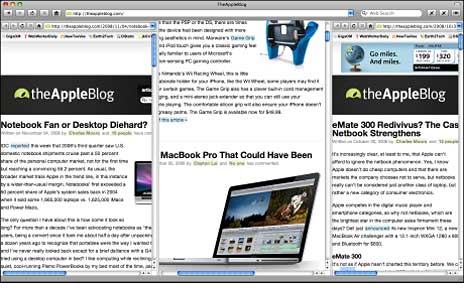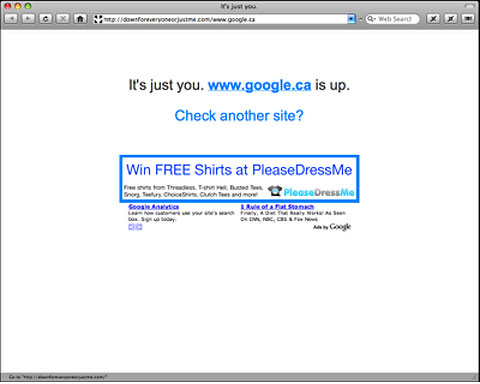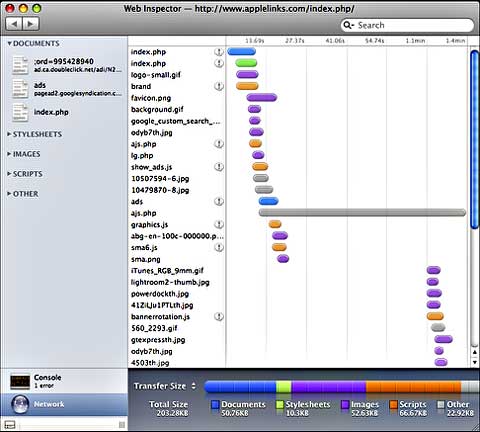I have a new favorite WebKit-based browser.
I'll cop to not being much of a Safari fan. Safari 3 is a perfectly
competent browser, fast and stable, and it has pretty well every
feature I consider non-negotiably necessary in a web browser, but there
is simply nothing about it that I find compelling, unlike Opera, my perennial fave browser, or even
Firefox, which are
the two browsers I use most.
However, a new WebKit open source browser project by Todd
Ditchendorf, developer of the somewhat geeky web-app browser
application Fluid (Leopard only),
has got me using WebKit technology for production work. The Cruz browser (also Leopard only) is genuinely
different - notwithstanding that it looks superficially an awful lot
like Safari - and some of the differences are really convenient and
useful advances in browser functionality.

WebKit Engine Plus Plugin Architecture
Cruz takes the familiar, solid WebKit browser engine and basic
Safari-esque front end and adds a Firefox-style plugin architecture -
only with a native Cocoa plugin API that opens up virtually unlimited
customization and extension potential
A couple of plugins are included with Cruz, which is a modest 3.7 MB
download, including one called "BrowsaBrowsa" that allows you to
display three Web pages side-by-side in the same browser window or tab
by way of two hideaway sidebars toggled by buttons on the toolbar, each
page subwindow having its own address field and navigation buttons.
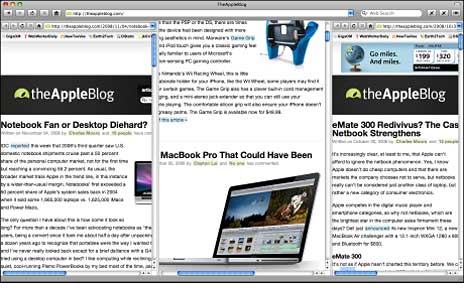
This is slick for doing side-by-side comparisons, coordinating
research from multiple resources, and keeping an eye on a particular
site while you surf in another site and/or have a search engine at the
ready. Obviously, it shines best on wide displays.

More unique and interesting Cruz features include a menu command
that takes you to a site called "Down for Everyone or Just Me?", which
lets you know if a website is having problems, and another that
instantly creates a "tiny URL" to replace the long web address string
for the page you're on. I use tiny URL conversions a lot, so this is a
really convenient time-saver for me.
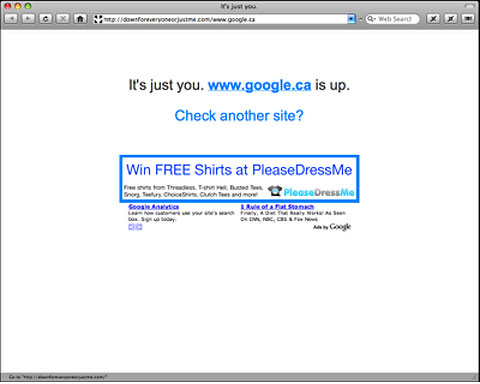
Thumbnails and Web Address Shortcuts
Another Cruz feature is a CoverFlow plugin that can display link
thumbnails on websites that support it, although I found that
considerably less useful than BrowsaBrowsa,. It will also display
thumbnail images in Google search results that support it.
Cruz also supports Greasemonkey scripts,
of which I am ignorant. There's a "Mail Link To This Page" command that
may prove handy if you use the built-in OS X Mail email client. I
don't, so it doesn't help me. What does work for me is customizable Web
address shortcuts. For example, just type g in the address
field, hit Return, and up comes Google.
Yet another interesting and potentially useful wrinkle is a Web
Inspector window that can display page detail information and a Network
Timeline represented in color-coded bar graphs.
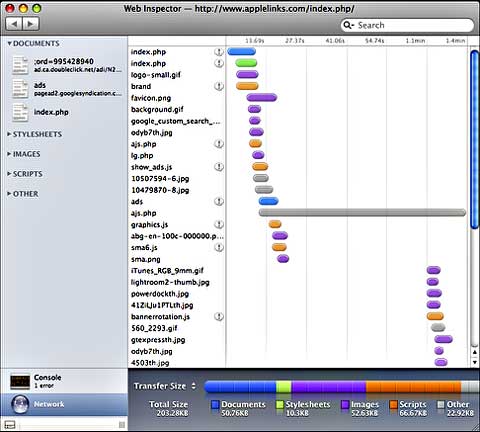
There's more: built-in user scripting, user styles, single-window
browsing mode, full-screen mode, integrated Gears-loading, custom
user-agent strings, and custom window opacity/level/style.
Stable and Speedy
Despite being a 0.1 release, Cruz has proved to be quite stable.
I've been running it now for about three weeks, using it a lot, and
have had just one crash in that time and not much in the way of other
unwelcome behavior. Cruz is also at least as fast as Safari, if not
faster, which is to say satisfyingly speedy.
Negatives? Unfortunately, there is no bookmark import function yet,
something I expect will be added in a later build. Session Restore,
which I really can't abide being without anymore, is there already. It
works great for routine shutdowns and startups, but for some reason was
unable to recover the session I had open at the time of that one crash.
Having two Macs in production service still running Mac OS X 10.4
"Tiger", I was also disappointed that Cruz requires Leopard, but one
does have to eventually bow to the inevitable.
Good browser. Three stars with a bullet.
System requirements: OS X 10.5 Leopard
System Support: PPC/Intel
Free