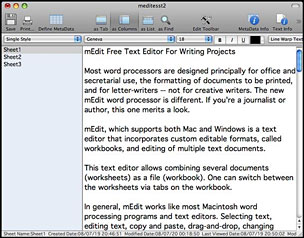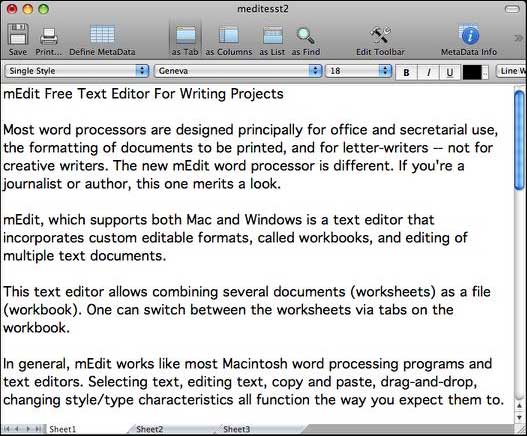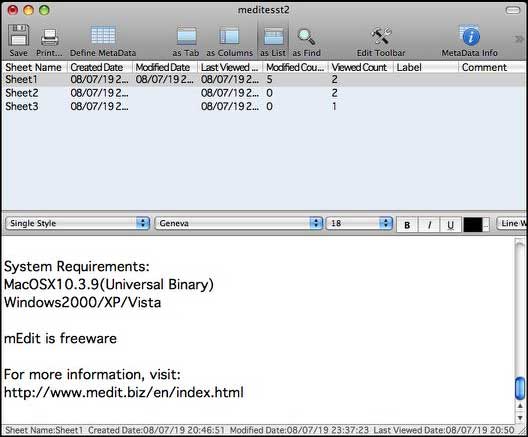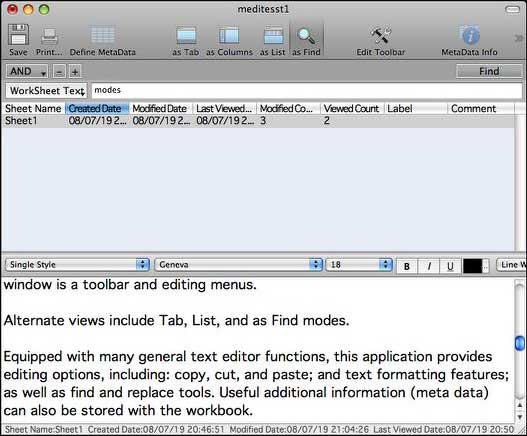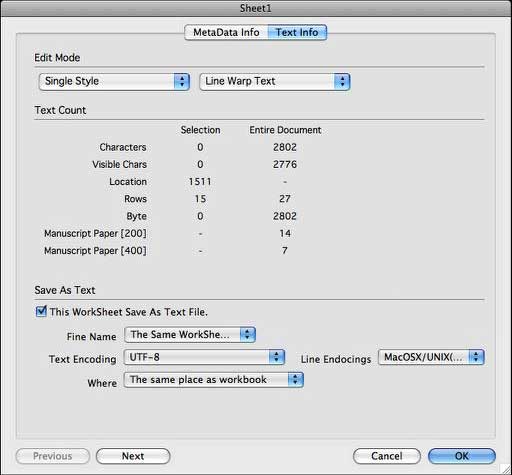Most word processors are designed principally for office and
secretarial use, the formatting of documents to be printed, and for
letter-writers - not for creative writers. The new mEdit word processor is
different. If you're a journalist or author, this one merits a
look.
mEdit, which supports both Mac and Windows is a text editor that
incorporates custom editable formats, called workbooks, and editing of
multiple text documents.
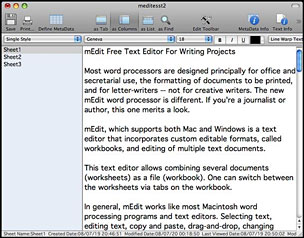
This text editor allows combining several documents (worksheets) as
a file (workbook). One can switch between the worksheets via tabs on
the workbook.
In general, mEdit works like most Macintosh word processing programs
and text editors. Selecting text, editing text, copy and paste,
drag-and-drop, and changing style/type characteristics all function the
way you expect them to.
However, mEdit's interface window - which is incidentally very
clean, attractive, and professionally turned-out - features multiple
panes and views, with the default, called Column, being the familiar
three-pane window motif with a list of sheet or section names on the
left. The right-hand pane is a standard text editing window containing
only the text related to whatever sheet you have selected on the left.
When you click on another sheet name, the respective text it contains
appears on the right for editing, as you'd like. At the top of the
window is a toolbar and editing menus.
Alternate views include Tab, List, and Find modes.
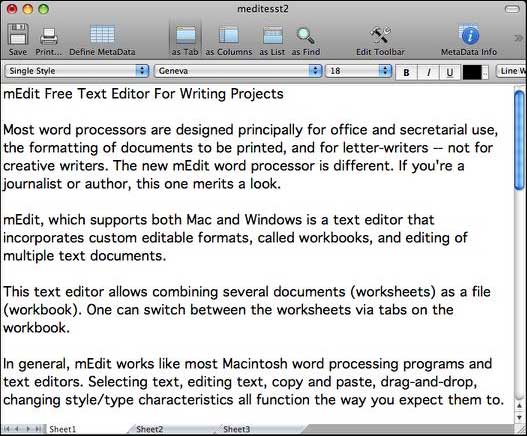
Tab mode.
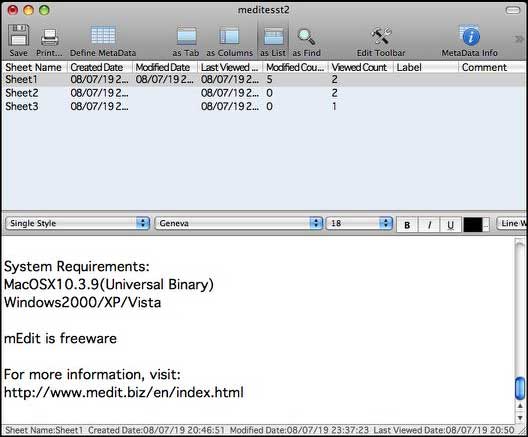
List view.
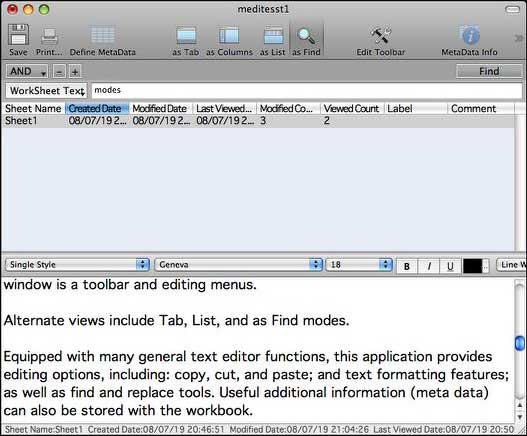
Find view.
Equipped with many general text editor functions, mEdit provides
standard editing functions, including copy, cut, and paste; and text
formatting features; as well as find and replace tools. Useful
additional information (meta data) can also be stored with the
workbook.
Meta data - information such as when the worksheet was created,
edited or last viewed; how many times the worksheet was edited; and
label and comment attributes - can be set for each worksheet. Moreover,
this software can create new meta data or delete unnecessary meta data.
You can also find worksheets matching specific meta data.
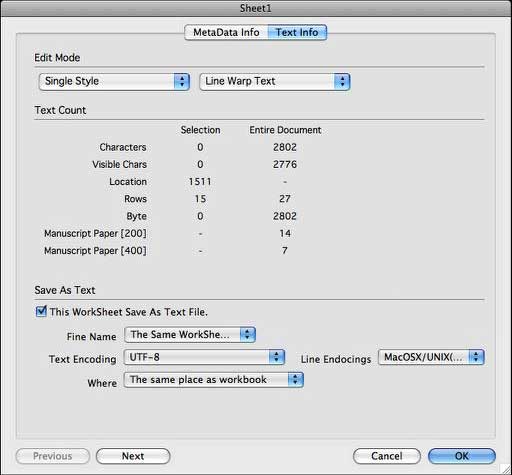
Metadata.
As noted, worksheets can be displayed in tab, column, or list style.
In tab style, tabs at the lower part of the window allow switching
between worksheets.
In column style, the screen is divided into two, with the names of
worksheets on the left-hand side and text editing area on the
right.
In list style, a screen is also divided into two, with the names of
worksheets and the list of meta data displayed at the top of the page,
while the text editing area is located at the bottom. All three styles
can be easily selected, as can shifting the order of worksheets on the
screen.
The ability to sort various parts or versions of an article or book
and research notes and resources respectively into instantly accessible
worksheets greatly facilitates the efficient organization and
development of a piece of prose.
No more having to scroll back and forth through a long document
making edits and revisions. Just keep everything organized into more
easily manageable sections and combine the parts you want into one
section when you've finished the creative process.
You can view, copy, and paste from one sheet to another, create as
many sheets as you need, and organize them in any manner you like. Each
worksheet can be as long as you need it to be. This makes the process
of sorting, finding, and remembering details a lot easier. You can also
use mEdit worksheets as a way to manage multiple versions of some
writing.
For example, I will sometimes write a long version of a column for
my local newspaper, which allows me relatively generous space each
week, and a shortened version of the same piece for syndication to
newspapers across Canada, most of which prefer columns of 800 words or
less. Before mEdit, I used to make to separate word processor or text
editor documents for the respective versions, or store both in tandem
in a single document. With mEdit, you can keep both or all versions in
separate sections of one document.
So far, so good, but there are some deficiencies. For one thing,
there are no Help files, and while there is a link to a mEdit manual
online, the Web page comes up blank - a work-in-progress, I infer, so
one is dependent upon intuition. There is no spell check function or
access to the built-in Mac OS spellchecker that works with, for
example, Tex-Edit Plus and Text
Edit.
Oddly, the text metadata window gives you character and row counts
but no word count.
mEdit saves workbooks in its own proprietary file format, which is
understandable given the multi-sheet nature of such documents, and
there is no option to save in other formats in the Save As... menu,
although there is an Export command in the Worksheet menu that lets you
save worksheets as text files. The Text metadata window also has
configuration options for saving individual worksheets as text files,
but linebreaks and any formatting are lost in either case.
More satisfactory is to export worksheets to Text Edit or another
OS X Services-savvy application via the Services command in the
application menu - a mode in which linebreaks remain intact. This is
helpful because I found I still need to transfer my work to a more
full-fledged word processor for proofing and formatting or HTML markup
once composition is finished.
However, those shortcomings don't negate mEdit's usefulness for
organizing writing projects during the creative and construction
stages. I'm giving it a 3 out of 4 rating in that capacity.
System Requirements:
- Mac OS X 10.3.9 (Universal Binary)
- Windows 2000/XP/Vista
mEdit is freeware/donationware.