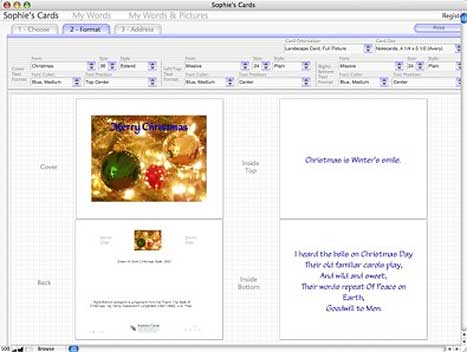Value isn't just about what you pay for your Macintosh.
Personal computers are a fairly expensive item for most of us, even
at today's more commodified prices, but they can help earn their keep
by saving you money in other areas. Email is the emblematic example of
this for most of us. I spend a fraction on snail-mail postage compared
to what I used to back in the days before email. As a professional
writer, postage was my most significant office expenseup into the
mid-90s, but I send so little business-related hard copy mail these
days that it's barely consequential as a business expenditure.
Another way your computer can save you money is if you use it to
make your own custom greeting cards. There are a number of good
alternatives in card-creation software available, but the one I find
myself using most often is FileMaker-based Sophie's Cards, which supports a
variety of half- and quarter-fold formats and custom envelope creation,
as well as postcard-type cards - including extensive libraries of
hundreds of photographic images and text greeting messages.
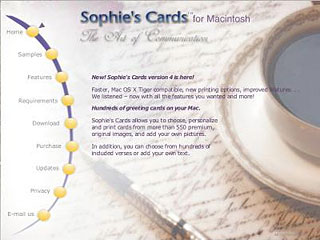
Sophie's Cards also allows you to import your own photos or art
images and compose your own text.
 The beauty of a program like Sophie's Cards is that you
can not only save money, but also create personalized cards with just
the right image and sentiments expressed for any particular person or
occasion.
The beauty of a program like Sophie's Cards is that you
can not only save money, but also create personalized cards with just
the right image and sentiments expressed for any particular person or
occasion.
You should be able to find a suitable card image for any occasion in
the library. Occasion types that may be selected include Anniversary,
Announcement/Invitation, Apology, Birthday, Congratulations,
Engagement, Farewell, Father's Day, Friendship, Get Well, Holiday, Just
For Fun, Miss You, Mother's Day, Riddles For Kids, Sympathy, Thank You,
and Valentine love, providing plenty of attractive and tasteful choices
that can be mixed and matched using the card format pane, which is
arranged in four columns representing the front, left inner, right
inner, and back panels of the card.
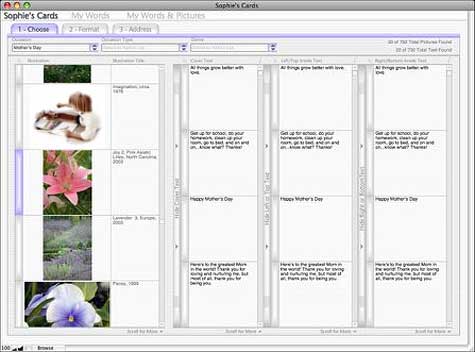
The photography is generally spectacular, with a wide selection of
genre themes. The photographic images are uncredited, but the
photographer or photographers are true artists, and the pictures are
superb - more than a few of them arrestingly beautiful. The selection
is eclectically varied in subject matter and mood, so you should have
no problem finding just the right image for any occasion and recipient.
The program's developers aren't kidding when they say you should never
have to send the same card twice. The challenge is deciding among so
many excellent alternatives.

Using Sophie's Cards is straightforward. The program uses a tab
interface and selection panes similar to a spreadsheet.
- Select an Occasion (including holidays) and the program offers you
a menu of appropriate images and verses. You can apply a particular
color or style on just one or all words on a card or envelope. Text can
be positioned with several options, superimposed over front cover
photos, and on the inside faces and the back of the card in portrait or
landscape format.
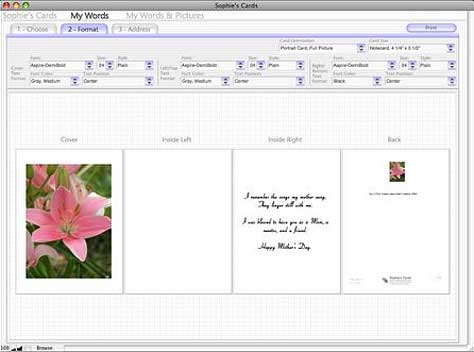
- or-
- Select a Sophie's Cards photo from Occasions or Picture Type, and
add your own words using My Words.
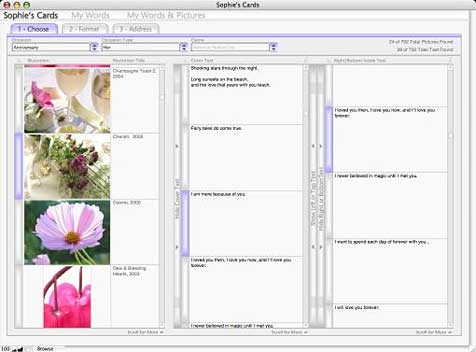
- or-
- Easily import you own pictures to create a completely personalized
card using My Words & Pictures.
- Print envelopes with an easy to use address feature.
- Track cards you have sent with the Card History feature.
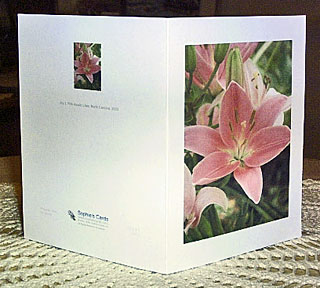 The cards created by Sophie's Cards are very classy and
professional-looking, complete with thumbnails and information about
the front panel image on the back, along with attribution of the
verse/text selections used and a Sophie's Cards logo and thumbnail of
the cover image on the back.
The cards created by Sophie's Cards are very classy and
professional-looking, complete with thumbnails and information about
the front panel image on the back, along with attribution of the
verse/text selections used and a Sophie's Cards logo and thumbnail of
the cover image on the back.
Print in nine different card sizes, and matching envelopes,
including note card, half fold, postcard, and "Framable art", in both
US and international sizes.
The program will print to standard 8-1/2 x 11 paper, but of course
will work best with proper card stock paper, such as available from
Avery or Epson, for which size configuration options are provided in
the menus. You can keep track of cards that you have sent with the Card
History feature.
You can specify landscape or portrait oriented cards with full or
small photos, with or without cover text. There is also a custom
envelope printing template with fields in which you can enter "to" and
"from" addresses with your specified font, size, font color, and text
alignment. You can also import addresses.
New pictures (and verses - currently more than 700) are added with
each successive version, as the developers' mission statement is to
continue to grow the program's eclectic content in aid of making
Sophie's Cards blend the ideal with the real - a mirror of life as it
should be back in the days "when communication still meant something;
when the thought behind the words were more important than the words
themselves - when expression was an Art." A charming sentiment in
itself.
Quality stationery, which no electronic messaging can replicate,
coupled with the look of a fine writing instrument written in your own
hand (if you like), communicate more than the individual components. It
means you had time and took the effort to express yourself. Sophie's
Cards makes all that possible.
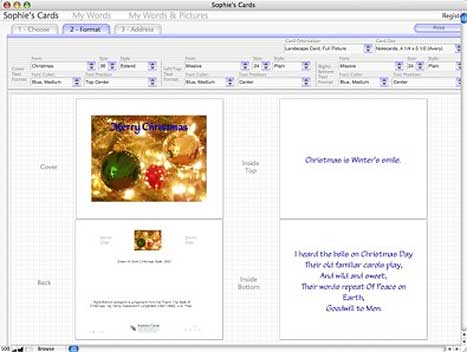
The application's interface design is functional and not
unattractive, but it does not closely follow Mac OS appearance
conventions. It looks sort of like a Mac program, but not quite.
Sophie's Cards was developed in FileMaker Pro.

If you are looking for a greeting card creation program for the Mac,
you really should check out Sophie's Cards. Notwithstanding its
un-Mac-like appearance, this is a very cool card creation application,
and its content database puts it in a class by itself, capable of
making very classy-looking greeting cards.
New in version 5L.6.4.4:
- Sophie's Cards is now "Leopard" (Mac OS X 10.5.x) compatible
Sophie's Cards' official system requirements specify any Power PC
G3, G4, G5 or Intel-based Mac with at least 256 MB of RAM running Mac
OS X v10.4.8 through 10.5.x; 1 GB of available hard disk
drive space; and a photo quality inkjet printer. However, 1 GHz or
better is recommended, and my experience running the program on a 1.33
GHz G4 PowerBook inclines me to the view that using it with anything
less than 1 GHz of G4 power would be excruciatingly slow. It's
tolerably usable on my 'Book, but pretty sluggish performing some
functions. Of course, Sophie's Cards should fly on any Intel-based
Mac.
System support: PPC/Intel
Sophie's Cards is $39.95 demoware. The downloadable version is a
fully enabled demonstration copy that prints watermarks on the back of
cards, and front and back of envelopes until it is registered. The
program terminates after 14 days if it is not registered. Registration
eliminates the watermarks. You can register at any time before or after
the expiration to fully enable the Program.
Go to the Miscellaneous Ramblings Review index.

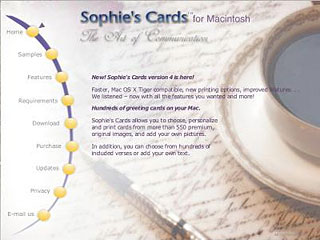
 The beauty of a program like Sophie's Cards is that you
can not only save money, but also create personalized cards with just
the right image and sentiments expressed for any particular person or
occasion.
The beauty of a program like Sophie's Cards is that you
can not only save money, but also create personalized cards with just
the right image and sentiments expressed for any particular person or
occasion.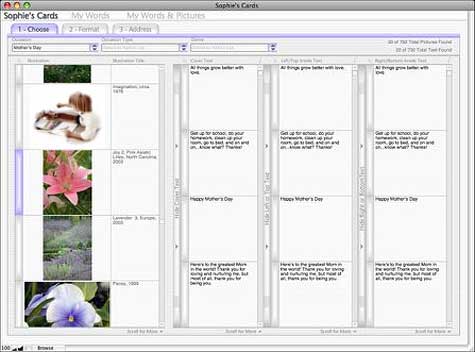

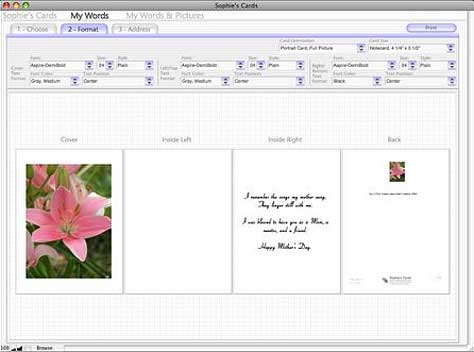
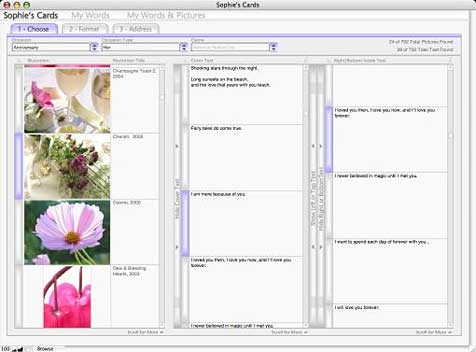
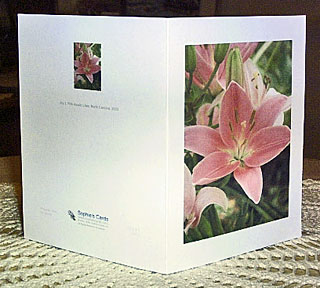 The cards created by Sophie's Cards are very classy and
professional-looking, complete with thumbnails and information about
the front panel image on the back, along with attribution of the
verse/text selections used and a Sophie's Cards logo and thumbnail of
the cover image on the back.
The cards created by Sophie's Cards are very classy and
professional-looking, complete with thumbnails and information about
the front panel image on the back, along with attribution of the
verse/text selections used and a Sophie's Cards logo and thumbnail of
the cover image on the back.