Thirty bucks for a mouse pad? I'm kidding, right?
Nope. The subject of this review is a mouse pad, it indeed sells for
US$29.95, and after you use one of them for a while, you'll wonder how
you ever got along without it.
Most of us spend a lot of money on our computer systems. Arguably,
using a less-than-optimal mouse pad is a bit like buying a
high-performance car and putting cheap tires on it.
It makes sense to spend a little more on a high-performance mouse
pad in order to improve and streamline our human interface with our
powerful and expensive computer hardware.
What is there to say about mouse pads? Quite a bit actually. The
mouse and keyboard are your most intimate tactile connection with your
computer, and the choice of pointing device setup can make the
difference between a pleasurable experience and fatigue - or even in
some cases repetitive stress injury (RSI).
One key to comfortable mousing is to have a low friction surface for
the mouse to track on, and I have discovered that the most satisfactory
and lowest-friction mouse pads are hard plastic textured ones designed
for serious gaming, even though I'm not a gamer myself.
For several years, my favorite mousing surface was the SteelSeries 4D gaming mouse pad, a fairly
large (although smallish by gaming standards) double-sided pad with one
side finished glossy smooth and the other textured. The hardened
plastic surface offers little resistance to mouse movement, especially
the textured side.
 Now, the rough surface offering the lowest
resistance is somewhat counter-intuitive, and some might expect the
smooth side to be the slippery one, but not in this context. Back to
our analogy with vehicle tires: on glare ice, the most efficient
traction "tread" for a tire would be a completely treadless racing
slick. It has to do with contact surface.
Now, the rough surface offering the lowest
resistance is somewhat counter-intuitive, and some might expect the
smooth side to be the slippery one, but not in this context. Back to
our analogy with vehicle tires: on glare ice, the most efficient
traction "tread" for a tire would be a completely treadless racing
slick. It has to do with contact surface.
On the other hand, a textured surface presents a much smaller
contact patch, or, strictly speaking, a relatively large number of very
small contact patches. If the contact material on both surfaces is of a
composition that offers little inherent friction resistance, which is
the case with both the hardened plastic of these SteelSeries mouse pads
and the contact patches on computer mice, then the textured surface
will present the lowest friction coefficient.
Since the SteelSeries (formerly SteelPad) 4D mouse pad was
introduced about four years ago. SteelSeries has added a whole range of
other hard plastic professional gaming pads, one of the most popular
designs being the SteelSeries S&S.
The S&S pad
is about 33% larger than the 4D and is single-sided with a coarser
surface texture than the 4D's textured side, making it even quicker and
slicker. The two mice I use most often are the MacMice Danger Mouse and the ergonomic AirOBic
Mouse (formerly Quill Mouse). Both
glide across the S&S mouse pad with as little friction resistance
as I've ever encountered on any mousing surface. This is especially
noticeable and appreciated with the AirOBic I have, which is a very
large mouse (although reasonably light) with four relatively small
contact pads and designed to take the weight of your hand and
wrist/forearm for low-stress "gripless" mousing. This is generally
quite comfortable, but it does make this mouse sensitive to mousing
surfaces that offer much friction resistance.
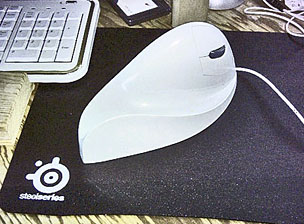 The
SteelSeries S&S simply doesn't, and the big AirOBic Mouse really
became low-effort when I affixed a set of SteelSeries Glide MS Teflon
glide pads, which are self-adhesive and fit the AirOBic's contact pads
perfectly. Greased lightning!
The
SteelSeries S&S simply doesn't, and the big AirOBic Mouse really
became low-effort when I affixed a set of SteelSeries Glide MS Teflon
glide pads, which are self-adhesive and fit the AirOBic's contact pads
perfectly. Greased lightning!
The
SteelSeries Glide MS pads are actually designed especially for
Microsoft's range of optical gaming mice to reduce friction and provide
a smoother gliding experience. The Teflon feet, when attached to the
feet of your mouse, reduce friction between the mouse and the mousepad.
This makes the glide of the mouse much smoother, especially when used
on mousepad made of a hard material like metal, glass or plastic.
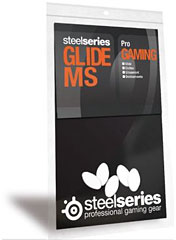
Teflon offers the lowest coefficient of friction (0.1 or less) of
any man-made solid material, which makes it the perfect material for
this purpose. Glide MS pads are recommended for use with all mousepads,
especially for use with hard mousepads (hard plastic, glass, and metal)
such as the SteelSeries range. SteelSeries Glide MS pads sell for $4.99
+ shipping.
Unlike the SteelSeries 4D, which came with a separate, soft underpad
made out of a "stickier" plastic material that cushions the mousing
surface and provides traction to keep the pad from skating around on
the desk or table surface, the SteelSeries S&S pad has
high-traction material bonded directly to the back surface of the pad.
This is a lot more convenient than a two-piece solution.
According to Wikipedia, the first
mousepad was designed by Jack Kelley of Herman Miller in 1969, while
details of a mousepad designed by Armando M. Fernandez were published
in the Xerox Disclosure Journal in 1979 with the description:
"CRT CURSER CONTROL MECHANISM PAD
"To assist the operation of a cathode ray tube pointer
10 wherein a metal ball is rolled on a hard surface, the disclosed pad
may be utilized. A resilient, rubber-like material 12 is bonded or
otherwise attached to a hard base material 14 which keeps the
rubber-like material flat. The base has four rubber-like pads 16 on the
opposite side from the resilient material to refrain the pad from
sliding on the surface of a table, for instance."
The article notes that by 1982, most users of the Xerox ball mouse
were using mousepads, and the Oxford English Dictionary dates the term
"mouse pad" to the 25 August 1983 issue of InfoWorld.
In the development of mouse pad technology, a relatively recent
subspecies is "gaming grade" mousepads, like the SteelSeries products,
available in a wide variety of sizes, materials, and textures to suit
the different sensitivity settings that gamers may prefer.
S&S stands for Steel and SK, the latter being Schroet Kommando
(SK), one of the world's most well known Counter-Strike teams, which
designed it. The SteelSeries S&S was developed in cooperation with
the legendary SK.swe Counter-Strike team back in 2003/04. SK.swe
Counter-Strike won six major international grand-slam titles during
that period. The S&S's textured hard plastic surface facilitates
performing minimal and extremely precise mouse movements and is made of
a special responsive plastic compound. When you have prize purses worth
over $25,000 to be won, you cannot afford to have inadequate
hardware.
 As I mentioned, I'm not a gamer, so I can't really evaluate
these mouse pads in the context for which they are primarily designed.
I assume that the S&S pad provides superb gaming performance, or it
wouldn't be the bestseller in that category. But I can say that as I
noted above, if you are just interested in optimum mouse performance
and user-comfort, it's well worth investigating gaming mousepads
anyway. I just don't want to mouse on any other surface any more.
As I mentioned, I'm not a gamer, so I can't really evaluate
these mouse pads in the context for which they are primarily designed.
I assume that the S&S pad provides superb gaming performance, or it
wouldn't be the bestseller in that category. But I can say that as I
noted above, if you are just interested in optimum mouse performance
and user-comfort, it's well worth investigating gaming mousepads
anyway. I just don't want to mouse on any other surface any more.
Until I checked out the SteelSeries S&S, I considered the
SteelSeries 4D (which remains available) to be the best mousepad I'd
ever used, and I still love it, but the S&S is even better. The
only downside is the price. While the SteelSeries 4D's US$25 tag seems
steep enough for a mouse pad, the S&S sells for five bucks more. On
the other hand, these pads are very durable. After more than three
years of intensive use, the 4D still looks brand new, and they're also
easily washable.
Addressing the price issue head-on, SteelSeries points out that all
of their mousepads are thoroughly researched, tested, and optimized for
serious gaming, tested for material quality and suitability,
durability, glide, precision, and compatibility, all of which
inevitably makes the product more expensive than a typical
off-the-shelf mousepad.
SteelSeries S&S highlights:
- SteelSeries claims it is most popular hard plastic gaming mousepad
in the world
- Includes protective nylon sleeve
- New improved surface released in spring 2007
- Compatible with optical, laser and ball mice
Specifications for SteelSeries S&S:
- Material: Textured hard plastic
- Surface treatment: Coating
- Dimensions: 12,6" x 10,6" - thickness 0,08"
- Size: Medium
- Glide: Smooth
The SteelSeries S&S solo (no nylon sleeve) sells for $29.99 +
shipping)
Link: SteelSeries
S&S solo
Go to the Miscellaneous Ramblings
Review index.
 Now, the rough surface offering the lowest
resistance is somewhat counter-intuitive, and some might expect the
smooth side to be the slippery one, but not in this context. Back to
our analogy with vehicle tires: on glare ice, the most efficient
traction "tread" for a tire would be a completely treadless racing
slick. It has to do with contact surface.
Now, the rough surface offering the lowest
resistance is somewhat counter-intuitive, and some might expect the
smooth side to be the slippery one, but not in this context. Back to
our analogy with vehicle tires: on glare ice, the most efficient
traction "tread" for a tire would be a completely treadless racing
slick. It has to do with contact surface.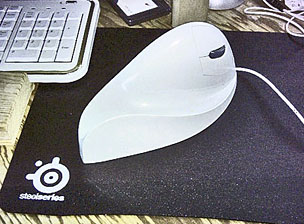 The
SteelSeries S&S simply doesn't, and the big AirOBic Mouse really
became low-effort when I affixed a set of SteelSeries Glide MS Teflon
glide pads, which are self-adhesive and fit the AirOBic's contact pads
perfectly. Greased lightning!
The
SteelSeries S&S simply doesn't, and the big AirOBic Mouse really
became low-effort when I affixed a set of SteelSeries Glide MS Teflon
glide pads, which are self-adhesive and fit the AirOBic's contact pads
perfectly. Greased lightning!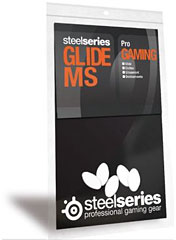
 As I mentioned, I'm not a gamer, so I can't really evaluate
these mouse pads in the context for which they are primarily designed.
I assume that the S&S pad provides superb gaming performance, or it
wouldn't be the bestseller in that category. But I can say that as I
noted above, if you are just interested in optimum mouse performance
and user-comfort, it's well worth investigating gaming mousepads
anyway. I just don't want to mouse on any other surface any more.
As I mentioned, I'm not a gamer, so I can't really evaluate
these mouse pads in the context for which they are primarily designed.
I assume that the S&S pad provides superb gaming performance, or it
wouldn't be the bestseller in that category. But I can say that as I
noted above, if you are just interested in optimum mouse performance
and user-comfort, it's well worth investigating gaming mousepads
anyway. I just don't want to mouse on any other surface any more.
