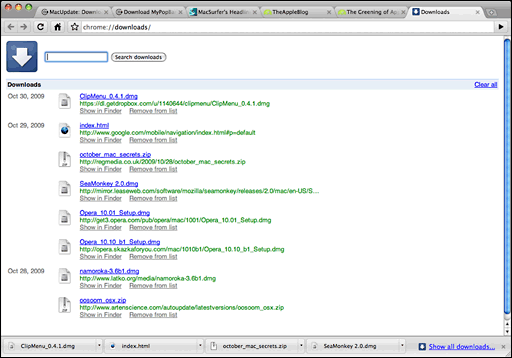Google has finally released a public (well, "developer") alpha
preview of its Chrome
browser for the Mac.
The program starts up amazingly quickly - it's even faster than
Safari, which was the previous champion in this context.
Import Bookmarks: Now or Never
When you first start Chrome, a dialog comes up asking if you want to
import your bookmarks from either Safari or Firefox. I chose Firefox,
and then a second dialog came up telling me that I had to quit Firefox
in order to execute the import.
With 10 tabs open in Firefox I wasn't enthusiastic about quitting it
right then, so I declined and hit the proceed without import button,
expecting to find a manual import command somewhere in the menus, but
alas, I did not. Quitting and restarting the program again did not
produce the import dialog, so I guess I'm stuck with adding bookmarks
one at a time. Not a big deal, but slightly annoying.
The Bookmark Manager itself isn't implemented yet either.
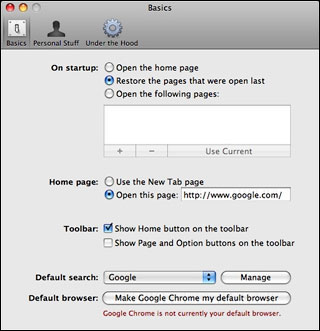
Chrome's preferences pane.
I very much like Chrome's preferences, which only have three panels
and are very clear, sensible, and intuitive.
Like Opera and Safari, Chrome lets you get to your favorite websites
with just a click from thumbnails of your most visited sites in its the
New Tab page.
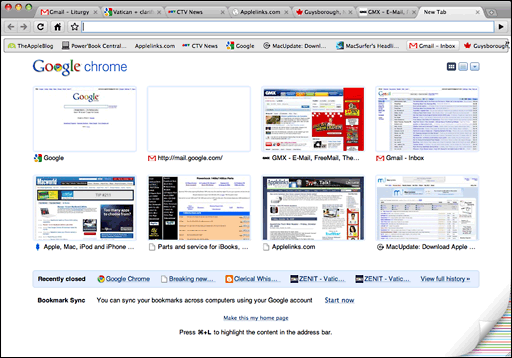
Chrome's "most visited sites" page.
I just love the tabs and the way they smoothly pop up when you
summon a new one. Very cool. Indeed, I'm quite smitten with the Chrome
interface already, which has a very clean attractive and functional
look, and the minimalism - just the key features that you need and
nothing more - also appeals.
I know I blow hot and cold on this latter matter, having long
praised Opera and iCab for their deep feature sets, but there's a
case to be made for either approach.
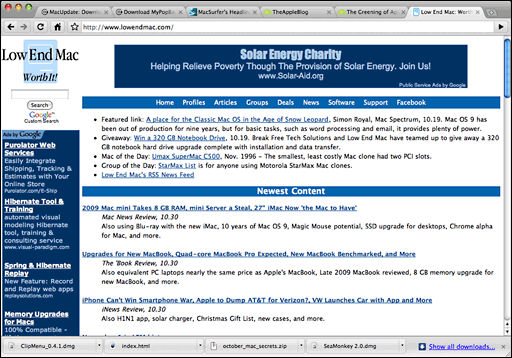
The Low End Mac home page as seen in Chrome for Mac.
Speaking of appearance, if you like something a bit more adventurous
than the standard Chrome user interface, there is a selection of
alternate "themes" you can download for free. I didn't count, but it
looks like there would be maybe 75 to 100 choices. I decided to stick
with the standard interface, which I find quite attractive and like a
lot better than Safari's or Firefox's default look.
å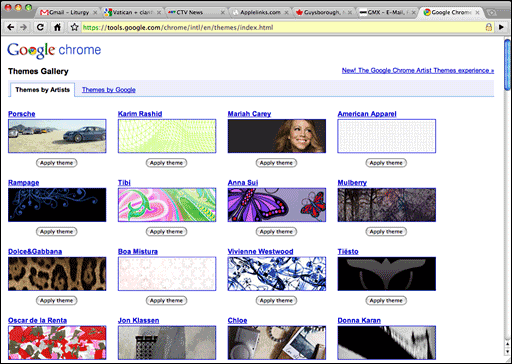
Chrome gives you dozens and dozens of themes to choose from.
Hallelujah! - drag and drop from Chrome into text apps works (it
doesn't with Opera, which is one of the few things I don't like about
that browser).
I've fallen in love with Chrome already, and I've only been using it
for a few days. This is the fastest browser I've ever used, bar none.
Wheeee!
I also love Chrome's tab implementation, especially the way it opens
a page beside the referring page when you Command-click a link rather
than way off to the right like other browsers. As for the tabs being at
the top, it's not a big deal to me one way or the other. Top is fine,
and Apple's ephemeral experiment with tabs in the menu bar with the
Safari beta was lame compared with the slickness of Chrome's tabs. In
Chrome's case, there's still plenty of menu bar to grab the top of the
window and no sacrifice of vertical height in the content window.
There are a few hiccups. Chrome doesn't always play well with Spaces
in Leopard (i.e.: clicking on the Chrome icon in the Dock doesn't
always bring forward the space where Chrome is), but that's a minor
thing. It also doesn't handle PDF downloads particularly well, and some
regular pages don't render well either. For example, here is the same
page opened in Chrome and Opera 10.01 respectively.
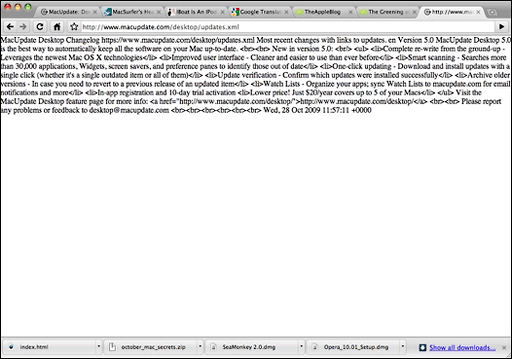
MacUpdate in Chrome (above) and Opera (below).
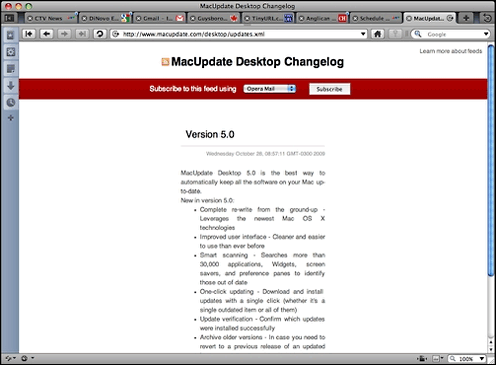
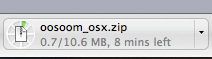 The download manager is minimalist, with the progress
monitoring readout consisting of a small thumbnail in the bottom margin
of the interface window.
The download manager is minimalist, with the progress
monitoring readout consisting of a small thumbnail in the bottom margin
of the interface window.
However, it is expandable to give you more detailed information on
download history, with a rather nice configuration.
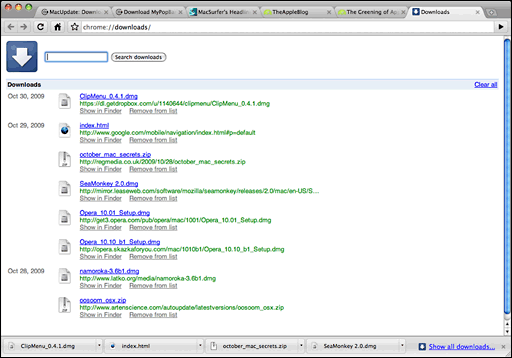
Chrome's download manager has a tab of its own.
However, in general I've been pleasantly surprised - blown away,
really - by how stable and smooth-performing the Chrome alpha build is,
and it's already become my browser of choice for most surfing, with the
exception of tasks where security is an important priority (such as
online banking or credit card purchases), since Google warns that this
Mac build still "lacks certain privacy features, and is not appropriate
for general consumer use."
Last week Google cofounder Sergey Brin said that he personally is
using this pre-beta version of Chrome for the Mac. In my as-yet limited
experience, Chrome has been handling everything I throw at it, aside
from the few exceptions above-noted.
Google projects having a final build of Chrome for the Mac out the
door by year-end. The performance I'm enjoying with this build makes
that seem a very achievable objective.
Mac System Requirements:
- Intel CPU
- Mac OS X 10.5.6 or later

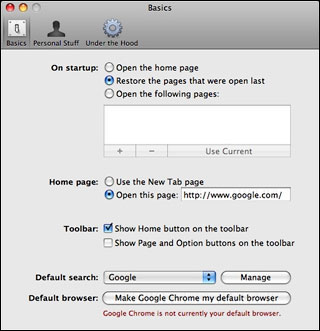
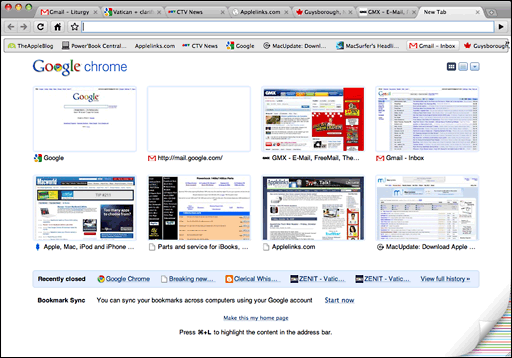
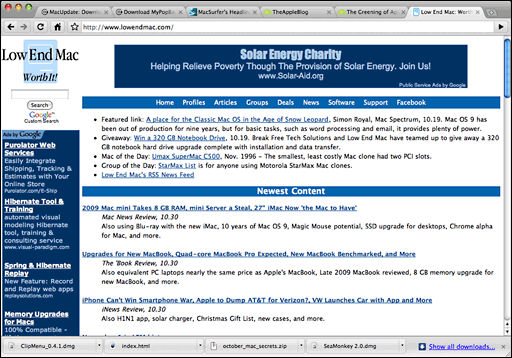
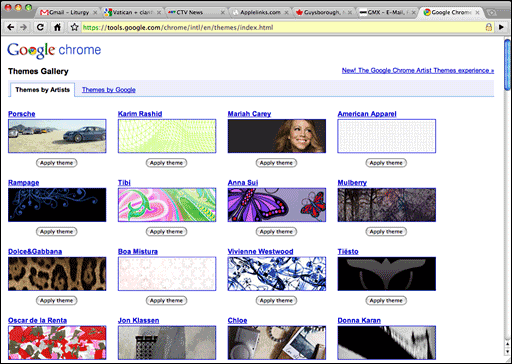
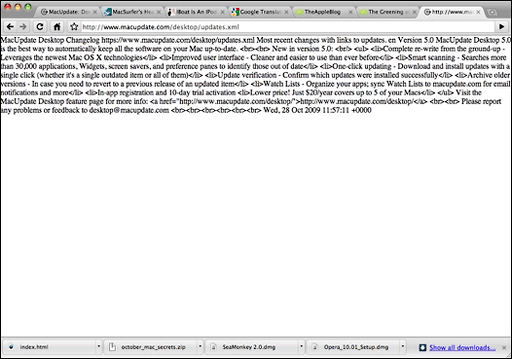
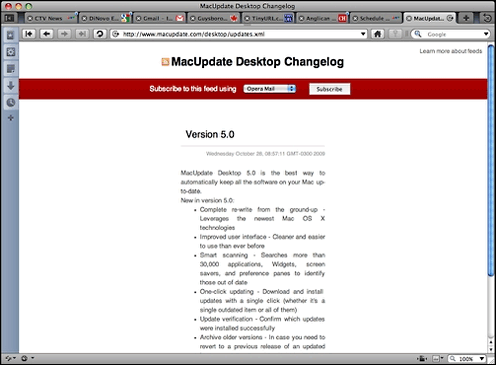
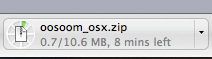 The download manager is minimalist, with the progress
monitoring readout consisting of a small thumbnail in the bottom margin
of the interface window.
The download manager is minimalist, with the progress
monitoring readout consisting of a small thumbnail in the bottom margin
of the interface window.