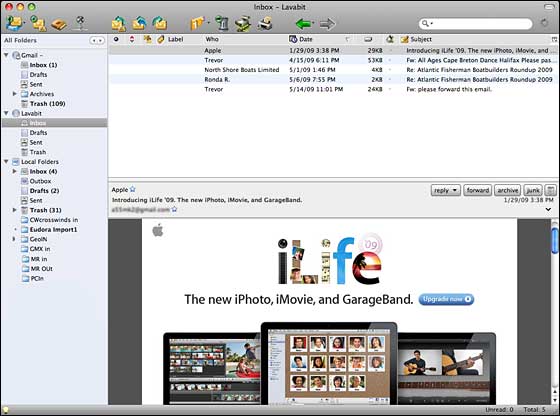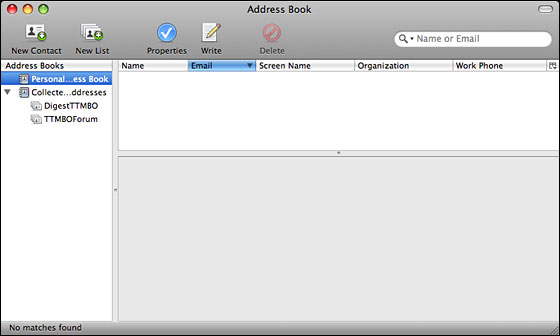The Mozilla.org Penelope project recently released the sixth public
beta of its slow-gestating replacement for Qualcomm's classic Eudora
email client application last week (the
first beta was released in September 2006).
I've been a Eudora user since I first got online, and these Eudora
betas are a big deal for those of us looking for a satisfactory
replacement for Classic Eudora 6, which has been the closest to ideal
I've encountered in an email application, doing all I need it to do and
executing tasks elegantly and with delightful flexibility. Especially
deserving mention are Eudora Classic's superb search engine and its
discrete support of multiple email accounts and SMTP server
configurations for outgoing mail.
'Eudora-ized' Thunderbird
The proverbial writing has been on the wall since Qualcomm
terminated Eudora development in 2006 and handed-off the Eudora brand
to Mozilla.org to use on what is a "Eudora-ized" version of its Open
Source Thunderbird
email application, designated Eudora 8.0.
Classic Eudora took a performance and stability hit with the Mac OS
X 10.5 "Leopard" release in 2007. I continued using Eudora 6.2.4
in Leopard on my G4
PowerBook, but it didn't work terribly well, and when I upgraded to
a Core 2 Duo Unibody
MacBook with Apple's external USB modem in February, I couldn't get
the old program to send or receive messages over my finicky dialup
connection, so that was the end of the road.
OS X Mail isn't to my taste. I like manual control; Mail tries to do
too much for me, and I prefer my email client to have its own discrete
address book. I also wasn't smitten with Thunderbird, but after some
dithering, I decided to go with T-bird provisionally. After a period of
acclimatization, I came to the view that it's more than decent email
software.
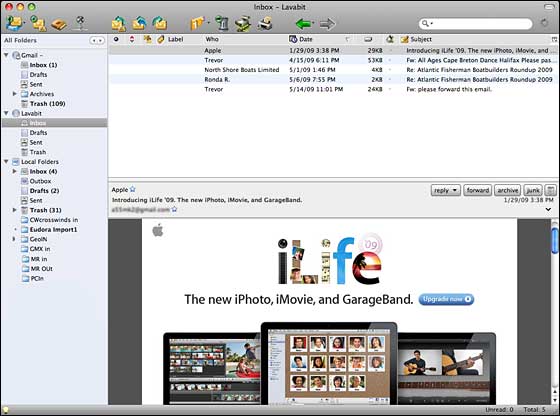
Eudora 8 Beta 6
It's not Classic Eudora, but it's not bad, with some welcome
features old Eudora didn't have, such as good HTML support and disabled
downloading of embedded images in email messages by default, leaving it
to the user's discretion to manually view them if desired, something
especially appreciated by users like me on slow connections.
Supports Thunderbird Application Folder
Part of my reason for going with T-bird, at least as a "bridge"
solution, is that Eudora 8.0 supports and runs from the user profile(s)
in Home > Library > Thunderbird Folder with no adjustment or
conversion required when switching back and forth between the two apps,
making it unnecessary to import and configure archives contacts and
accounts more than once.
Other UI elements, such as the Address Book, look pretty much as
they do in Thunderbird.
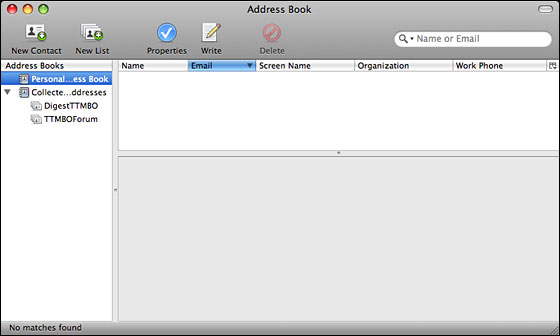
Address book in Eudora 8
I was skeptical that Eudora 8's Search/Find function would be as
good as Classic Eudora's fast, slick, and powerful search engine - and
it isn't, although it's better than I expected and adequate.
I checked out Eudora
8.0.0b5 back in January and imported all of my account settings and
Address Book information from Classic Eudora, a process you implement
from the Tools menu, but when I switched to the MacBook, I found beta 5
still not quite as stable as I wanted, so I went with Thunderbird 2.0
(currently version 2.0.0.21) as my workaday email client.
Finally Ready
Eudora 8.0 beta 6 is another story, and I'm finding it finally ready
for production service. If the stability I've been getting so far holds
up, I'll will continue using it.
Eudora's 8.0b6 is based on Thunderbird 3.0b2 source code, so add-ons
that don't work with Thunderbird 3.0b2 probably won't work with this
Eudora beta either - not a problem for me, since I don't use any
plugins with these applications.
Installation is easy. Just download the disk image, mount it, and
drag the Eudora icon to your Applications Folder.
Another Contender
I should note that there's another contender for catching the baton
from classic Eudora. MailForge
(formerly known as Odysseus) is a Eudora style email client that
Infinity Data Systems has been developing since late 2007, and which
was just released as a version 1.0 final this week.
See Eudora Successors
Face Off: Eudora 8 Working Well, MailForge Almost Ready to Ship for
a recent look, and I'll be checking out version 1.0 soon.
Appendix: Changes in Version 8.0b6
Changes in Eudora 8.0b6 include upgrades to Penelope version 0.5a3
and the Thunderbird
3.0b2 source code. (Eudora 8 is a branded version of Thunderbird
with some extra features added by the Eudora developers, while Penelope
is a feature-expansion extension that can be used with either Eudora or
Thunderbird.)
Other improvements include a better way to remember the state of
folder and thread panes when switching between message and mailbox
tabs, and when the preference for opening mailboxes in tabs is turned
on, auto-open of mailboxes will now detect if the mailbox is already
open in a tab and not open a new copy.
There's now a Add New Toolbar function in the Formatting tab of the
Customize Toolbar dialog, and special toolbar items, such as
separators, spaces, springs/flexible spaces, have been removed from the
Extras panel. The Customize Toolbar dialog now repositions when the
toolbar changes.
Use of cmd+M to initiate mail checks has been improved, and there
have been a raft of bug fixes.
Mac system requirements are Mac OS X 10.4.x or later, a Mac with an
Intel x86 or PowerPC G3, G4, or G5 processor, at least 128 MB RAM, and
200 MB of free hard drive space
For more information and to download, visit <https://wiki.mozilla.org/Eudora_Releases>
See <http://wiki.mozilla.org/Penelope_Extensions>
for Penelope version notes.