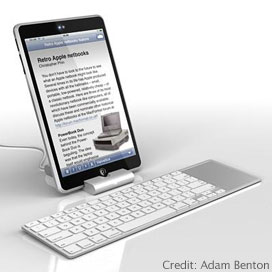Wireless Paranoia
From Anthony:
Dear Charles,
Thank you for addressing my
silly questions about the various Mac machines that I've
owned through the years! Now, I have another question! This wireless
Internet AirPort stuff - yes, it's magnificent, but is it safe?
Thanks, you are a reassuring source of Mac knowledge, the AirPort
wireless connectivity is so good, I'm naturally suspicious!
Sincerely,
Anthony
Hi Anthony,
My short answer to your "is it safe?" question is, "I
hope so" - but I say that without any emphatic conviction.
Personally, I'm very happy that the transmission tower
for my wireless Internet connection is a couple of miles distant, and I
really wouldn't want to live near one, or a cell phone tower
either.
That apprehension is based on intuition and philosophy
as much as it is on science, but as a general rule I try to minimize my
exposure to electromagnetic radiation, particularly at the frequencies
used by cell phones, portable phones, and now wireless Internet
transmitters. There are many who would call this attitude paranoia, but
I call it precautionary skepticism.
No one has been able to conclusively establish a
strong link between exposure to radiation from transmission towers and
various physical ill effect in human beings, but no one has been able
to conclusively disprove any cause and effect linkage either.
No one has been able to conclusively establish a
strong link between exposure to radiation from transmission towers and
various physical ill effect in human beings, but no one has been able
to conclusively disprove any cause and effect linkage either.
I've somewhat softened my resistance to using wireless
devices, which I avoided like the plague for years. There are several
wireless mice, both RF and Bluetooth connected, that I like a lot, and
mostly not because they are wireless, although that does come in very
handy for use with a mobile machine that doesn't stay tethered to a
desktop.
And now, of course, my connection to the Internet is
wireless, and I'm keeping my fingers crossed that the degree of RF
radiation I'm absorbing from the AirPort antennas in the laptops will
not result in harmful consequences. I have the wireless modem located
in a part of the house that is rarely inhabited for lengthy periods of
time, such as sleeping. I'm also pragmatic enough to deduce that, at
age 58, the risk for me, if any exist objectively, simply based on
chronology, is less of a problem than it potentially might be for
younger individuals.
Also personally, I would still not be comfortable
spending many hours in classrooms, labs, or offices where there are a
large number of wireless equipped computers and other electronic
devices.
It might be a complete coincidence, but the
constellation of chemical sensitivities, neurological issues, and other
physical afflictions that I've been struggling with for more than 35
years now began cropping up about a year after I started working for a
cable television company back in the early 1970s, where the chair at my
workstation was less than 10 feet away from me cablecasting head end,
which must have been a potent electromagnetic radiation emitter.
I hasten to acknowledge that there were other people
working in that same office who, as far as I know, never developed any
of these particular health issues, but there is a degree of genetic
predisposition to such things that one usually doesn't become aware of
until after the fact. If I had it to do over, there is no way that I
would ever have allowed myself to be exposed to the presumed levels of
electromagnetic emissions over such a sustained period.
As I said, this is not knowledge, it's what I like to
consider somewhat informed supposition. I don't think anyone can make
legitimate assurances that these technologies are safe - and we won't
be able to for some years or even decades yet.
Charles


iMac-O-Lantern
Mr. Moore:
I hope you get a giggle out of this. What do you do when you have a
dead tangerine iMac and little money for Halloween decorations? You
make a Mac-O-Lantern! See attached.
Enjoy, and happy Halloween.
Lonnie
Hi Lonnie,
Very cool. Thanks for the smile. :-)
Charles
Magic Mouse Is Clickable
From Jacub:
HI,
I read your story about Targus mice (2 Wireless Alternatives to
Apple's Magic Mouse). Just one clarification. The Magic
Mouse is clickable. All the surface is one big button (like on
MacBook trackpad) so when you click on left or right side, you actually
get the click sound and feedback.
Bye,
Jakub
Hi Jakub,
Thanks for the catch.
Indeed, right you are. My mistaken impression was
based on early and incomplete information on that point.
Personally, I still think I prefer an actual button,
provided the action is comfortable. The high water mark for me is the
buttons on my Logitech
V550 mouse.
Charles
Strange Time Stamps in Mail, Skype, and
Entourage
From Alejandro:
Dear Charles
I wonder if you can help with this.
I use a MacBook 2 GHz with 2.5 GB RAM running OS X.4.11. For awhile now, the Mail
program is showing that all emails arrive at 7.xx - i.e. In the email
the date and hour is okay, but on the list of messages you read 7.15 or
7.33 if the email arrived at 9.15 or 12.33.
Skype does the same thing - when I am using the chat, the hour is
okay, but next day all chats were at 7.xx....
I got Office 2008 and with Entourage, the same happens....
Someone told me that I should try getting OS X 10.5 and OS X 10.6,
which I did, to no avail - still number "7" is king!!! Any ideas?
I also tried Disk Utility and verified the permits -everything is
okay....
Greetings
Alex
Hi Alex,
This one truly is a head=scratcher. I have to say that
I haven't a clue as to what might be the fundamental problem, and
indeed can't even venture a guess with any probable cause other than
speculative deduction.
So, speculatively, I'm thinking that it's probably not
the applications that are the culprit, but something in the system
itself that may have become corrupted or gone awry.
I assume you have checked that the computer's
timekeeping function is working properly, although it's improbable (not
impossible however) that this is a hardware issue.
Something you could try first is to create a fresh new
user account, then see if the same thing happens when logged in as that
user. I think it probably will, but it's a relatively easy
troubleshooting experiment.
The next step, the best I can figure it, would be to
back up all your files to a safe medium, reinitialize the hard drive or
partition, and do a clean install of whatever operating system version
you prefer to use. I'm pretty confident that would cure your problem,
although I can't put my finger on exactly what it would be fixing, but
it is a lot of hassle and bother.
You could also choose just to put up with the
erroneous time logging.
Perhaps some of our readers will also have
suggestions.
Charles
Wishful Thinking: Keyboard with Trackpad
From Tim:
Dear Charles,
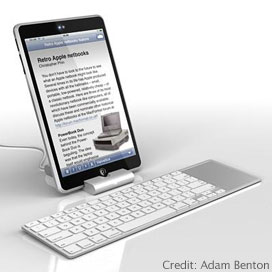 As ever, still enjoying your various columns. My
13" MacBook celebrates its first birthday today, and it recently got a
present: the 24" Cinema Display. AAhhh, the luxury of all that screen
real estate. You decide to operate in clamshell mode.
As ever, still enjoying your various columns. My
13" MacBook celebrates its first birthday today, and it recently got a
present: the 24" Cinema Display. AAhhh, the luxury of all that screen
real estate. You decide to operate in clamshell mode.
Within seconds what do you miss? The touchpad! It's all very
well having a wireless mouse, but....
The illustrated
idea as an accessory for the Tablet/Slate would be a brilliant
solution - and oh! if they unblocked the Bluetooth on the iPhone
so that you could use a keyboard like this or the existing Mac
keyboard, what bliss!
Rgds - Tim
PS: To repair a pair of PB
1400s, where do you suggest I get the upper lids, not the slide in
picture holder, but the bit that houses the display. Both have dreadful
hinge cracks, and there is nothing this side of the Pond.
Hi Tim,
Thank you for the kind words about my columns.
Personally, I get along quite happily with my
production MacBook using an external keyboard and mouse, and I rarely
touch the trackpad when the machine is at its usual workstation. One
workaround, if you really like running in clamshell mode (I have
misgivings about inhibited cooling convection), would be to use an
external touchpad.
I have a very nice Cirque
Easy Cat touchpad that I would rate better than any trackpad Apple
has ever installed in its notebooks, with the possible exception of the
current Multi-Touch unit. A Cirque engineer once explained to me the
difference in the respective technologies, but the details have slipped
my mind.
Anyway, the USB model works with Macs from OS 8.6 on
for basic functions, although their proprietary software for enhanced
functions is Windows-only. The third-party USB Overdrive
shareware enhanced function driver software is a partial
substitute.
I entirely agree that the iPhone and iPod touch would
be much more attractive devices, at least to me, if they supported
Bluetooth connectivity for other wireless peripherals. Hopefully the
forthcoming Mac tablet computer will have that facility. I don't care
for touchscreens. Adam Benton's Tablet/Slate picture gets the juices
flowing.
My PowerBook 1400 also has a couple of bad cracks in
the screen lid. I repaired them with black epoxy some years ago, and
the fix has held up, albeit with not a whole lot of use. It also is
less than aesthetically elegant. Epoxy is difficult and messy to work
with.
If you want a proper replacement lid, Wegener Media has them.
Charles
Replacing PTHpasteboard with Jumpcut
From Doug in response to Jumpcut, a Free Clipboard Manager for
OS X:
Nice find, thank you for sharing.
PTHpasteboard was something I thought I would miss enough on Snow
Leopard to pay the price.
For the record, the older version of PTHpasteboard (the last free
version), works fine for basic clip storage and paste purposes on Snow
Leopard. It seems like there may have been a hack or two to get the old
version of PTH working on Snow. Regardless, if the developer does not
want people using it for free, I don't want to use it for free. Glad
for the chance to ease my mind and switch out.
Jumpcut replaces it nicely, and is exactly what I need - no more, no
less.
The default key combination is Option-Command-V to summon the
translucent window, at least on the version I downloaded. But the
shortcut keys are of no consequence on Snow, because text will not
paste from the translucent window, only from the menulet. That is fine
for my purposes.
Since Jumpcut is Open Source, if pasting from the translucent window
is a big enough deal to a developer who cares it can be fixed. That is
what I like about Open Source, nobody can arbitrarily take away
functionality that I come to depend upon. And anyone who cares to share
can add to it.
Thank you again, keep up the good work!
Hi Doug,
Thanks for the comment.
I'm an Open Source fan too.
Charles
Using Jumpcut on Snow Leopard
From Brett:
Hi Charles:
Thanks for the characteristically perspicacious Jumpcut review. I've
been using it for about a year now (replaced iClip, which replaced PTHpasteboard),
and it's worked fine, including for the last few months in Snow
Leopard.
Keep up the good work.
Brett
Hi Brett,
Glad you liked the review, and thanks for confirming
the Snow Leopard compatibility.
Charles
ClipMenu, Another Free Clipboard Manager
From Larry:
Read your excellent article on multiple clipboards. I used Jumpcut
until I discovered ClipMenu.
It has some additional features, including the ability to
automatically paste the clip instead of selecting the clip from the
list and the initiating a Command-V, as with Jumpcut. ClipMenu is
freeware.
Enjoy reading your articles.
Hi Larry,
Thanks for the kind words about my scribblings, and for the info
about ClipMenu.
I'll definitely check it out. Having lots of alternatives is
great.
Charles
Color It 4.5 Won't Work with My Intel
Mac
From Jim:
I just read Color
It 4.5 Does Work with Intel Macs.
Regardless of what Wayne Davis of Digimage Arts says, ColorIt! 4.5
does has a problem running on Intel Macs with OS X 10.5 and above. I have been
using ColorIt! for years, and it ran fine on my Power Mac G4, then on my iMac G5,
but not worth a darn on my Intel Mac.
Ever since X 10.5 came out, Color It! constantly crashes. That is if
it even opens at all.
I have repaired permissions, trashed prefs file & reinstalled
ColorIt! over & over again.
To say the least, it's a pain to constantly fool with it.
I have written to them several times, and they tell me what is said
in the article. I am about to give up on Color It! & move on to
something. Hopefully Digimage will fix it or come out with a new
version of Color It! that addresses the problem.
You said, "Works like a charm. One more thing off my configuration
To Do list. :-)".
Sure wish that I could say "One more thing off my configuration To
Do list".
Regards
Jim
Hi Jim,
Sorry to hear about your troubles running Color It!
4.5 on your Intel Mac.
However, I've been using Color It! 4.5 in daily
production for the past six months or so on my 2.0 GHz Core 2 Duo Unibody
MacBook, currently running OS X 10.5.8, and it's been performing
great for me, so I can affirm for a fact that the program can work well
on Intel Macs.
Unfortunately, I can shed no new light on what might
be ailing it on your rig beyond the information provided by Wayne Davis
that I cited in the article, which did the trick for me.
Possibly some sort of conflict with other software
your have?
Charles
OS X 10.5.4 Retail Install Discs
From Adam,
You stated:
"I'm still confused about the OS X 10.5.4 install
disc. To the best of my knowledge, Apple only sold the generic
OS X 10.5 install disc as OS X 10.5, and users are expected
to download the combo updater to bring it up to whatever (10.5.8 is the
ultimate).
"If it's specified to have 10.5.4 on it, it must be a
software restore disc that was originally to ship with a specific model
Mac, so even if you get more RAM, I'm skeptical that it will install on
your machine, although I have heard of such installs occasionally
working."
I took an eMac in to the Mall of America Apple Store for capacitor
replacement (quite) a while back, and I quite clearly remember seeing
row upon row of Leopard discs with "10.5.4! Newest Version!" (or
something to that effect, maybe not those exact words) stickers on
them. So it's quite possible that Anthony has a retail copy of
10.5.4.
-Adam
Hi Adam,
Your impression may have been correct, but I was
wondering if the "10.5.4! Newest Version!" stickers might have just
referenced the latest free, downloadable update at the time. I've never
seen an OS X generic retail install disc in other than ".0"
configuration, but my knowledge is far from encyclopedic (read on for
more on that topic).
One way to distinguish the retail discs is that the
disc itself is black. If it's grey, it's a model specific software
restore disc.
Charles
Leopard 10.5.4 Install Discs Exist
From Chris,
Dear Mr. Moore
I am emailing a minor correction to your most recent Mailbag -
Apple's retail installer discs for Leopard have been released in
several iterations, of which 10.5.4 was one (I personally have the very
last generation disc, which installs 10.5.6 to start with). It appears
that you were unaware of this (maybe as you have bought all your copies
at launch). Apple has made this a regular practice, with the last Tiger
discs shipping with 10.4.8, I believe, and the last Panther ones with
10.3.7.
Chris
Hi Chris,
Thanks for the correction.
As I said in my reply to Adam (above), my erudition in
these matters is not encyclopedic.
Indeed, I've tended to be an early adopter with OS X
major updates, at least with Panther, Tiger, and Leopard. I've been a
bit of a laggard with Snow Leopard, and you've got me wondering if I
should maybe hold off for a couple more weeks or so in hope of getting
a 10.6.2 install disc instead of a 10.6.0 or 10.6.1.
Charles
Go to Charles Moore's Mailbag index.