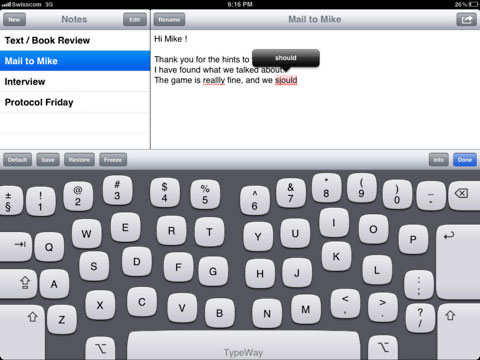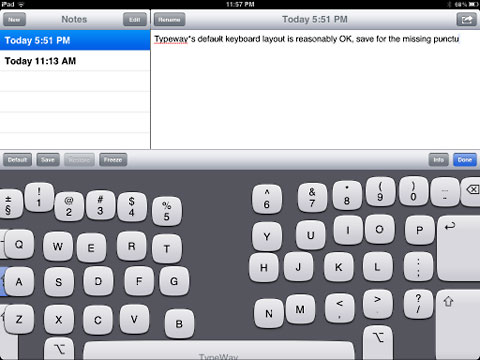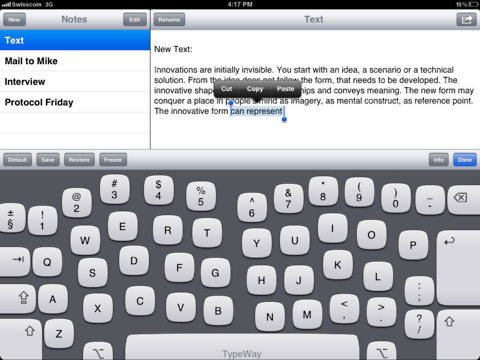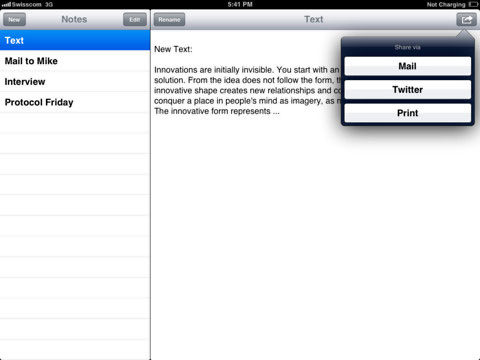Slate's Matthew J. X. Malady contends that everybody hates something
about their computer keyboard, and in his case - if you'll excuse the
pun - it's the Caps Lock key, which he suggests getting rid of,
along with four other adjustments he thinks would greatly improve the
typing experience.
Stick-in-the-mud that I am, I disagree. I'm conservatively
persnickety about keyboards, and I find the Caps Lock key
indispensable when you need it, albeit occasionally annoying,
especially, for example, with my
Logitech Solar Keyboard, which inexplicably has no Caps Lock
warning light (perhaps as an energy-saving strategy, although how much
do you keep the Caps Lock on?).
Logitech Solar Keyboard for Mac
I would support moving the Caps Lock so it isn't so easily
struck when you're going for the A or S keys, which would
be more rational than getting rid of it altogether.
Malady suggests that tapping the shift button twice would be the
solution, a la the iOS virtual keyboard. Better than nothing,
but I find that aspect of my iPad's keyboard an annoyance when I have
to type RAM or OS X or especially longer strings of
all caps, and as Low End Mac publisher Dan Knight points out in last
week's Kill Caps Lock, but
Leave the Rest of My Keyboard Alone (Mostly) of this topic, in
OS X you can disable the Caps Lock key if you really hate it.
However, I'm not a complete keyboard reactionary, and I do agree
with Malady that a dedicated em-dash key would be a boon. Indeed, I
would be delighted to have even a dedicated en-dash key on the iPad
that didn't require a keyboard interface shift. The latter matter is
one of the reasons why I prefer working in TextKraft on the iPad (see
Entering, Managing and Editing Text on the iPad - TextKraft a
Game-Changer), as I am right now.
Put the exclamation point on the same key as the question mark? I
could go for that as well, and I also like the idea of an iOS-esque
.com key, perhaps combined with the @ symbol.
Stick with What Works
I had the foregoing paragraphs roughed-out before I read Dan
Knight's comments on Mr. Malady's keyboard ideas, and I was interested
to note that, as is frequently the case, we had substantially similar
responses, although not identically so. For example, I'm not a fan of
nonstandard keyboard remapping. I use several different Macs, including
laptop keyboards, and prefer to make my peace with a reasonably
standard layout. I do likewise detest the Help key, as I do most
dumbed-down and nannying aspects of computer interfacing. Hey, it's not
rocket-science, although like most things worth doing, it does involve
scaling a bit of a learning curve to master. If one is not willing to
devote the effort, I'm not terribly sympathetic. Of course I've made
similar observations about driving cars for decades, and if I had my
way there would probably still be manual spark advance and fuel mixture
controls on the steering wheel hub like there were on the Model T Ford.
Okay, perhaps just a slight exaggeration there. I can even concede
the merits of automatic transmissions in certain contexts, although I
remain a devotee of manual gearboxes and lament their increasing
disappearance as an alternative on many vehicles these days.
Back to keyboards. My current alphanumerical daily driver is a
Logitech K750 Solar Keyboard for the Mac. I love the build quality and
precise feel of most Logitech input devices, and this particular 'board
in white with blue accented livery appeals to my aesthetic taste as
well. I've never been much of a wireless keyboard fan, but this one is
very easy to live with, eliminating the hassle and expense of messing
about with replaceable batteries.
It's far from perfect, though. There is the aforementioned Caps Lock
light issue, and I also revile Logitech's choosing to make Mac OS
functions, such as screen brightness controls, the default behavior of
the Mac Solar 'board's F-keys, with the fn-key modifier required
to toggle standard F-key behavior. (I also have a Windows PC version of
the Logitech K750, and its F-keys work normally on the Mac. Irony.) I
prefer having the F-keys assigned to do stuff like toggle AppleScript
text macros in Tex-Edit Plus
(configured in the program rather than remapping the keyboard), and
using the fn-key modifier to activate the Mac control commands
when called for, which is usually seldom. The contrary amounts to more
tedious dumbing-down in my estimation.
Loving the iPad's Virtual Keyboard
And speaking of dumbing-down, I find myself doing more and more
typing on my iPad's virtual keyboards these days, and as I've noted
elsewhere recently, I've been a lot happier camper with that mode of
input than I had anticipated. I've never had much use for pairing a
Bluetooth wireless keyboard with the iPad, since that defeats the
tablet's main raison d'être, which is its compact, use
anywhere portability and simplicity. Also, even with a Bluetooth
'board, you're still stuck with the touchscreen for pointing and
clicking, which is a far more egregious encumbrance than using the
onscreen keyboard.
Using the excellent German text processor app
TextKraft, which includes several substantial keyboard improvements
without messing with the basic iPad keyboard layout, makes the virtual
'board even more tolerable.
An Adaptive iPad Keyboard
I also checked out another iPad keyboard option last week. The
TypeWay Adaptive Keyboard for iPad is pitched as to the first
self-adapting multitouch keyboard on the market.
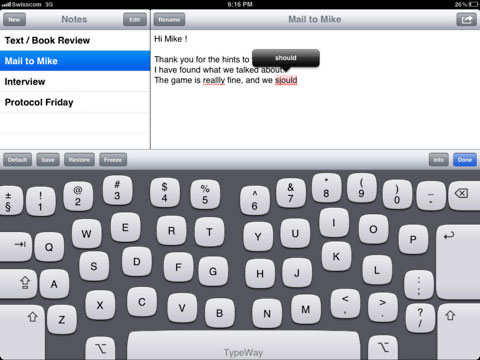
TypeWay Adaptive Keyboard for iPad
The theory behind TypeWay is that while conventional keyboards
require typing in linear rows, the shorter pinky finger and ring finger
would prefer relatively shorter distances for the keys they cover.
Hands are also individual in size, shape, and typing habits and may
shift their position.
Consequently, TypeWay is programmed to use information about touch
events in several algorithms to control and refresh its key
configuration dynamically and continuously to adapt to the
idiosyncrasies and physical characteristics of the individual user,
which is claimed to make typing faster and more comfortable by
self-adapting key configuration, or so they say.
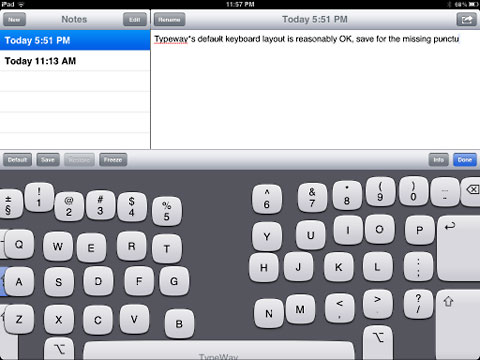
TypeWay Adaptive Keyboard for iPad
I'm not a touch typist, so I can't really evaluate how TypeWay would
react to proper touch input. However, what I discovered in just a
little bit of real-world use was that - at least in the way it adapted
to my typing style - the keys soon disconcertingly migrated toward the
left and right keyboard extremes, until the left-hand alpha keys
overlapped the Shift and Caps Lock, at which point they
stopped responding until I hit the default layout restore button. Not
very helpful.
However, I found TypeWay so unstable, I'm not sure it matters. I
tried writing an article using TypeWay's note pad, but the app crashed
on two consecutive attempts before I completed two paragraphs, losing
the work. Inexplicably, there were no keys for quotation mark and
apostrophe, which would render TypeWay useless to me even if it were
stable. Finally, it costs six bucks, which would be steep for what it
does, even if it worked well.
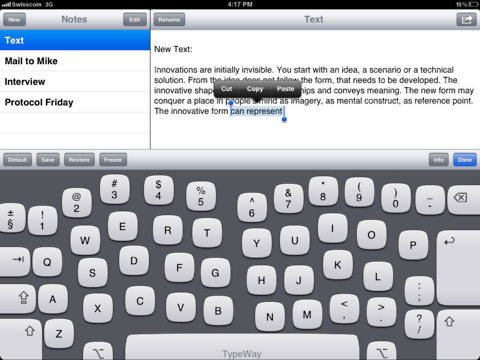
TypeWay's note pad app.
My counsel is to give this one a pass, at least at its current state
of development. You can get TextKraft and it's keyboard enhancements
for two bucks more, and it's the best iOS text processor app I've found
so far as well. And TextKraft's slightly less capable sister app,
SchreibKraft is a relative bargain at just three dollars.
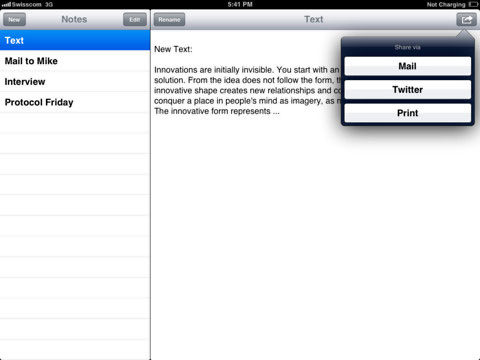
The sharing function in TypeWay's note pad.
However something both the Infovole 'Kraft apps and TypeWay
demonstrate is that there's plenty of potential to improve on the
iPad's software-based keyboard, and I look forward to checking out
future innovations (I'm not smitten with the presumably thumb-typing
oriented split keyboard option introduced with iOS 5).
On the other hand, while the traditional computer keyboard, which is
a configurational descendent of the mechanical and electric typewriter
keyboards I cut my journalistic teeth on, is concededly far from
perfect, it's probably the best compromise in a world where its layout
is imprinted in the muscle memory of literally billions of users.
And let's keep Caps Lock!