Some of the following may seem a bit far-fetched and it may sound
like I'm stretching the truth, but I swear that I've been nothing but
lucky with building up this WallStreet, which
originally started out as an experiment.
My PowerBook happens to be an almost maxed-out WallStreet (300 MHz
G3, 512 MB RAM, 80 GB hard drive, CD-ROM drive, running OS 9.2.2 and OS
X 10.4.11 via XPostFacto). I paid $10 (plus shipping) for it using Buy
It Now on
eBay. When it arrived, I was shocked at the condition! The screen
was nice and bright, with very little yellowing and only one dead
pixel, and the case had very little by way of scuffs and scratches. The
CD drive worked, and the battery was decent, if not full capacity. The
2 GB hard drive had OS 9.2.2 on it, and there was 32 MB of memory
on the processor card. The PRAM battery was (and remains) dead, though.
But not bad for $34!
I put another $30 into it for the 300 MHz processor (it was
originally a 233 MHz Series II), and the drive and memory were from an
old Dell laptop that was given to me. On top of snagging the processor
for $30, I got five parts machines and a Macally USB 1.1 card and
dongle from the seller, who just happened to live local to me! Luck
upon luck, he also supplied me with four batteries, of which two were
almost at full capacity!
I dropped another $10 into a SYBA USB 2.0 PCMCIA card, $10 for a
Bluetooth dongle, and had an old Belkin 802.11G wireless card (Broadcom
chipset; Siemens Gigaset 54 cards work too) laying around that the
'Book recognizes as an AirPort Card. So for about $85, some spare
parts, and some minor elbow grease, I've got a rugged and solid
notebook that goes with me everywhere and runs for about 4-1/2 hours on
dual battery power!
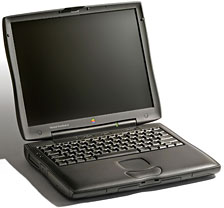 I use my machine for synching my iPod nano, pulling pictures
from my camera and viewing them in iPhoto 5.0.4, email, surfing the
'net, and, get this, writing Dreamcast games as a hobby! What amazes me
about this machine that, even in its original configuration as a 233
MHz, 32 MB RAM 'Book, it still ran the Fenix (scripting language
similar to Java that I use to write my games) runtime at full speed!
Using Pixen and Seashore (two freeware programs with very little
overhead) as my graphics programs, I'm able to use my wireless mouse
and do pixel art for my games. And all of this in OS X
. . . on a WallStreet!!
I use my machine for synching my iPod nano, pulling pictures
from my camera and viewing them in iPhoto 5.0.4, email, surfing the
'net, and, get this, writing Dreamcast games as a hobby! What amazes me
about this machine that, even in its original configuration as a 233
MHz, 32 MB RAM 'Book, it still ran the Fenix (scripting language
similar to Java that I use to write my games) runtime at full speed!
Using Pixen and Seashore (two freeware programs with very little
overhead) as my graphics programs, I'm able to use my wireless mouse
and do pixel art for my games. And all of this in OS X
. . . on a WallStreet!!
How does it run? Well, it's no speed demon for sure, but it's very
useful. With the memory maxed out, Tiger runs at a respectable clip,
with very little stuttering. Dashboard and Spotlight can be turned off
to speed things up even more, but I didn't find it necessary to do so
and turned them back on. Safari, iPhoto, and iTunes are decent
performers, with Mail being a bit laggy when checking for new messages,
but not annoyingly so. iTunes plays all of my music very nicely without
too much of an overhead hit, and if I keep my concurrent app count down
to less than six, there's no slowdown to be seen.
Video? Forget it. Enough said there, unless you're doing all of your
editing in OS 9, and even then, the programs available are quite
out of date. Viewing the newer Flash videos is an exercise in
stuttering frustration.
Music and sound? Well, I haven't tried any music programs out except
for an old version of Garage Band, and it was way too slow to be of any
use. There may be a low overhead music program out there somewhere for
OS X, but I haven't investigated this yet. For music and sound
editing, I have to boot into OS 9 and use Virtual PC 4 and
Modplug Tracker to do my music and sound conversions.
So to sum this all up - if you're willing to max out a WallStreet
and can do it on the cheap, you'll have a useful, solid PowerBook for
whatever you need it for, as long as you aren't running ten apps at one
time or editing DVDs with it.
Share your perspective on the Mac by emailing with "My Turn" as your subject.

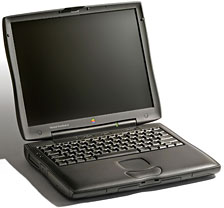 I use my machine for synching my iPod nano, pulling pictures
from my camera and viewing them in iPhoto 5.0.4, email, surfing the
'net, and, get this, writing Dreamcast games as a hobby! What amazes me
about this machine that, even in its original configuration as a 233
MHz, 32 MB RAM 'Book, it still ran the Fenix (scripting language
similar to Java that I use to write my games) runtime at full speed!
Using Pixen and Seashore (two freeware programs with very little
overhead) as my graphics programs, I'm able to use my wireless mouse
and do pixel art for my games. And all of this in OS X
. . . on a WallStreet!!
I use my machine for synching my iPod nano, pulling pictures
from my camera and viewing them in iPhoto 5.0.4, email, surfing the
'net, and, get this, writing Dreamcast games as a hobby! What amazes me
about this machine that, even in its original configuration as a 233
MHz, 32 MB RAM 'Book, it still ran the Fenix (scripting language
similar to Java that I use to write my games) runtime at full speed!
Using Pixen and Seashore (two freeware programs with very little
overhead) as my graphics programs, I'm able to use my wireless mouse
and do pixel art for my games. And all of this in OS X
. . . on a WallStreet!!
