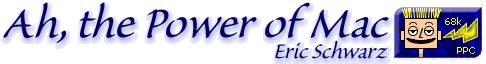I hope this article will brighten your day or at least cheer you
up.
I decided to revamp my column to make it appeal to more readers;
you can send me your thoughts on whether you like it or not. Rather
than having an article on just one subject, I decided to have a few
"mini-articles" that are related to a single topic. The goal is
that you can find out more with these little snippets of Mac
information.
Anyway, getting to the title, I decided that since there is
always talk about making an older Mac's interface look and act like
that on newer models, why not make the interface on a new Mac look
and act like that on an older Mac? After all, many of us have fond
memories of System 6.0.x or 7.x Macs that we used to have or may
have retired.
This week I will look at how to customize newer Macs on the
software level to "low-end-ize" them. Then we'll look at 10 things
that makes older Macs special.
Customizing Newer Macs
First of all, you should be running OS 9.x for this. I won't get
into how to customize OS X. You will need a few things:
- Kaleidoscope:
shareware
- Chicago Font: if you don't already have it installed in your
Fonts folder
- Additional Desktop Patterns: found on Mac OS CDs, this is a
Scrapbook file containing all the good ol' desktop patterns from
long ago.
- ResEdit: look on Apple's site or ResExcellence
- Painting Program: PaintIt!, ColorIt!, Photoshop,
GraphicConverter, etc.
Now that you have all the goodies together, you need to make
a copy of your System file. Load Kaleidoscope onto your
computer and select the System 7 scheme. (Don't forget to register
Kaleidoscope if you decide you like the results.) Open the
Additional Desktop Patterns Scrapbook file and copy whatever
pattern you want into the Appearance control panel. Load the
Chicago font and select it with the Appearance control panel.
Now here's the tricky part.* Open the copy of the System file
with ResEdit. Open the PICT resource and copy the one that says
"Mac OS (insert version here)" and matches the screen size/color
depth you use (usually the first one) to the clipboard. Paste it in
the painting program. Change it to look more retro, but make sure
the size is exactly the same as the original. Copy it from
the painting program to the copy of the System file's PICT
resource. Quit ResEdit and save. Move the old System file out of
the System Folder, put the new one in, and restart. You should see
a nice, retro Mac interface now.
- *I accept no responsibility for any damage you cause to your
Mac with ResEdit.
Top 10 Great Things About Older Macs
- 10: True keyboard power-on (on most models).
- 9: Easter eggs for specific models.
- 8: They have old-style serial ports.
- 7: Three letters: ADB.
- 6: Four letters: SCSI
- 5: They have floppy drives.
- 4: You always are in Classic (as in Classic from
OS X).
- 3: They come in a nice beige color (or dark gray/black for
PowerBooks).
- 2: They're cheap on the used market.
- 1: They keep on going and going and going....
Some of these were hard to rank, because some of them are
equally great. I'm in no way bashing new Macs (they're great with
the new technologies), but just wanted to give some reasons why old
Macs really are special.
Hopefully, your newer Mac looks retro and you were able to
reflect on the past when you had an old Mac. Of course, you may
still be using one, or if you have a new one, just give it a few
years, then it, too, will be an old Mac. ;-)