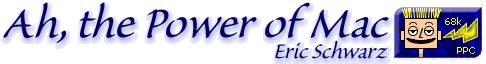Well, I've been writing for Low End Mac
for a year (on June 14) and have gone from a PowerBook 540c and Performa 475 running OS 8 to
an iBook running OS X 10.1.5. I'll
probably do a piece reflecting on my first year here later, but for
now, I think it's time this was done (or at least done more
up-to-date).
What Is AIM?
AIM is the AOL Instant Messenger, a free, easy to use chat system
for users of Macs, PCs, Linux, Palm OS, and many more operating
systems. Millions use it to chat with AIM users around the world.
Eventually, with the introduction of iChat, iTools users will be able
to chat with AIM and AOL users. What is nice about Mac OS X is
that there are a lot of clients for AIM, rather than just the official
one from AOL. This article is intended to give you a recommendation on
which one to download.
AIM
Download Size: 2.9 MB
AOL's Official Client is up to version
4.5.x on the Mac (4.8 for
Windows) and allows you to log in with your iTools ID
(yourID@mac.com becomes your screen name, including the "@mac.com"
part). I've tried this, and it still seems kind of flaky, but overall
AOL's client works quite well.
There are some problems with this program. First, it's a lot slower
than some other offerings (since it does have a lot of eye-candy). It
also shows ads (which are what pays for the service, but can be quite
ugly). Finally, it's a carbon app and does crash (sometimes hard).
AOL's client is also available for the classic Mac OS.
Verdict: The official client is okay, but not impressive. (2/5)
Fire
Download Size: 3.5 MB
Epicware's Fire is more than just
a simple AIM client. Actually, it's a client for many services,
including MSN (bleh), Yahoo, ICQ, and Jabber. It's quite fast, has many
options, and works well. There are no ads, but it connects with a
different protocol than the official AOL client, so there may be some
outages. A major quirk is that it keeps getting the buddy list off the
AOL server, even when you don't want it to. This used to be my primary
IM client, but then I quit using the garbage known as MSN and got the
Yahoo client, so all that power seemed like an overkill.
Verdict: This is an excellent piece of software, but if you don't
need all the power, I'd suggest something else. (4/5)
Proteus
Download Size: 2.1 MB
Proteus is odd (in my
opinion), but not in a bad way. Proteus works like Fire but allows you
to have multiple accounts for each service (so you could sign on to AIM
as two different people). Proteus, like Fire, is a Cocoa app and has a
gorgeous interface.
There are some annoyances, however, including the fact that things
aren't where they're expected to be (kinda like OmniWeb), and for
some reason, it seems that your buddy list cannot be shared by multiple
accounts (this could just be a problem with mine - your mileage may
vary). To connect or disconnect with a certain account, you must open
the account manager. Again, there are no ads, but it connects with a
different protocol than the AOL client, so there may be some
outages.
Verdict: A promising piece of software with lots of power (like
Fire) that has some quirks that take some getting used to. (3/5)
Adium
Download Size: 1.5 MB
Finally, we have Adium, the
iCab of AIM clients. It was designed from
the beginning to be fast (use nearly 0% of CPU power), but also to
provide lots of options. You can customize every aspect of its
interface, from its dock icon to what each little title and message
looks like. Obviously, it's a Cocoa app, and it's very reliable.
Previous versions did not allow warnings, but this one does.
The interface is very clean, and the dock icon can be set not
to bounce. There are a few nifty features, including window modes that
puts all your messages in one tabbed window, a tabbed window that
includes everything (buddy list and messages), and regular mode (like
the other clients). Like the other third-party clients, there are no
ads, but it connects with a different protocol than the official
client, so there may be some outages. This is the client that I use for
most things, and it has proven quite reliable.
Verdict: A wonderful AIM client, that is rather plain (but not too
plain). (5/5)
So Which One?
There are more clients out there, but these are the major ones. The
winner here is Adium, and it is well worth your download. The others
are not bad choices, either. Of course, this whole article is
opinionated, so if your favorite client didn't score as high as you
think it should, don't feel bad. For the best effect, try all of them
and see which one fits your needs.
We'll just have to wait for iChat and see if Apple's client is as
good as they claim.