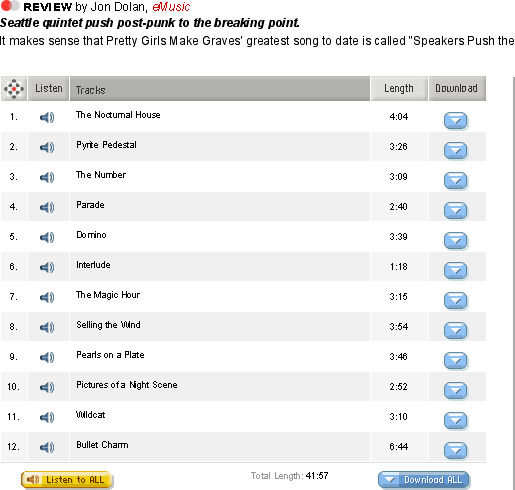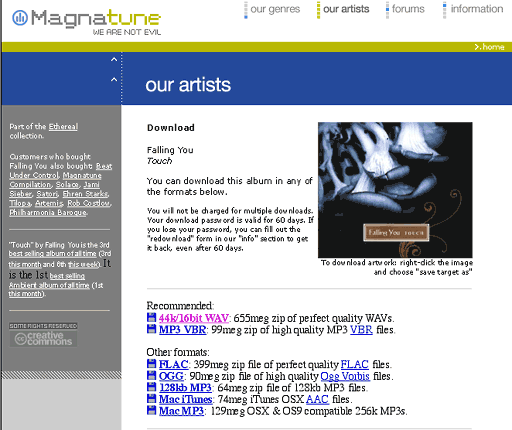- 2006.04.21
Welcome back for another installment in our quest to transform
an older Mac into a digital audio jukebox. So far we've looked at
software for both playing and decoding digital audio, in addition
to the different codecs available for such tasks.
While I have touched a little on the various Macs suitable for
the task, my focus remains on my Power
Macs 7600. No, the CD-ROM drive is still broken. Yes, I have a
few feelers for finally getting a replacement. Yes, I know the
Low End Mac Swap list is a great
place to find a replacement. No, I haven't taken time to do much
since the swap list moved to Google Groups, but I
plan on making time to trade for some parts.
More hardware tips will come in a future installment. Today
we're still focusing on acquiring music to listen to on our
jukebox. Last time we discussed
transferring music you already own; today begins our adventure with
the Internet's various audio outlets. I'll present four such
sources of music; a pair of free sites and a pair of commercial
sites.
Two quick notes. While, the focus is on downloadable content, we
won't completely abandon streaming outlets. Since my connection is
slow - dialup - I can slowly work through a download. Streaming,
on the other hand, tends to be more difficult because of my limited
bandwidth.
Secondly, all the outlets I recommend today for digital audio
are thankfully free of digital rights (or restrictions, if one
prefers) management (DRM). While I initially intended to add a
little rant in regards to the difficulties of jumping through hoops
in DRM's evil circus, instead I will take a more rational tack in a
subsequent companion piece. I don't want to dilute this article too
much with just any odd tangent.
Now, on we go.
Lacking a better categorization system, I'll list the sites
alphabetically.
Amazon
Yes, that Amazon, the one that sells just about any commodity you can
buy online.
Amazon provides a weird scattershot of free downloads from a
variety of artists. All the music I've downloaded from Amazon's
free download section has been 128 kbps MP3 files. Quality is
certainly respectable for free music, although selection is hit or
miss. If you're seeking a particular tune or artist, you may or may
not find what you desire. Typically, for any given featured artist,
there are one or two downloads available from a particular
album.
Another caveat, however small: You have to be an Amazon customer
to download music from Amazon's free downloads. I figure Amazon
provides the free music download service to better entice customers
into purchasing full quality CDs and/or digital music players. Both
are advertised on the various pages pertaining to Amazon free
downloads.
Thankfully, anyone can stream the 30 second sound clip, an M3U
(essentially a streaming MP3 file). Another nice touch is the
Amazon podcast. Don't click the listen button as you are presented
with an .asx file, some sort of windows media container file, no
good for our purposes. Downloading or subscribing to the podcast
will present a nice proper MP3 file.
betterPropaganda
betterPropaganda
provides a decent selection of audio from a variety of artists.
Similar to Amazon, betterPropaganda provides this music free of
charge as an enticement for consumers to follow the links to
purchasable music. Some songs are available as MP3s for download,
some are streaming files, and some are available as both.
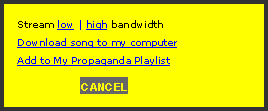 Not
every artist featured on betterPropaganda has songs available for
download or streaming in MP3 format. There's a smattering of
Windows Media and RealAudio files intermingled into our favored MP3
tracks. A little experimenting will weed out the incompatible audio
tracks. I already have around twenty songs downloaded from this
fine site, and there are many more freebies to choose from.
Not
every artist featured on betterPropaganda has songs available for
download or streaming in MP3 format. There's a smattering of
Windows Media and RealAudio files intermingled into our favored MP3
tracks. A little experimenting will weed out the incompatible audio
tracks. I already have around twenty songs downloaded from this
fine site, and there are many more freebies to choose from.
Tangentially, betterPropaganda also provides a decent selection
of videos available for streaming. The two I attempted to stream,
Le Tigre's TKO and Brazilian Girls' Don't Stop, were both encoded
in QuickTime. Unfortunately, either the site did not like iCab or
the last version of QuickTime available for Mac OS 9 isn't
compatible.
Maybe dialup is too slow for the video to even begin
playing.
eMusic
My download site of choice, eMusic, has a catalog of over
1,000,000 songs from 1,000 independent artists. While their focus
rests solely on the top independent labels, there are enough well
known artists spanning several genres and decades to get the new
subscriber's feet wet. A consumer with an appropriately discerning
ear can spend years as a member and still discover new artists or
albums to experience.
All music on eMusic is encoded as MP3. Most songs are VBR, but
there may remain some CBR stragglers. Either way, quality is at
least 128 kbps, usually higher.
eMusic differs from the first two sites, Amazon and
betterPropaganda, because eMusic is a paid subscription service.
Don't worry about large expenditures; eMusic is fairly priced in
comparison to its other for-pay competitors. Pricing is aggressive,
and there are three basic tiers:
- eMusic Basic - $9.99 per month/40 downloads
- eMusic Plus - $14.99 per month/65 downloads
- eMusic Premium - $19.99 per month/90 downloads
Additionally, a one year agreement will drop the rates even
further.
- eMusic Basic Annual - $95.90, 40 downloads a month for 12
months
- eMusic Plus Annual - $143.90, 65 downloads a month for 12
months
- eMusic Premium Annual - $191.90, 90 downloads a month for 12
months
If you feel the urge to download more than your allotment of
music in a given month, eMusic also provides booster packs.
- Booster Pack 10 - $4.99 for 10 downloads
- Booster Pack 25 - $9.99 for 25 downloads
- Booster Pack 50 - $14.99 for 50 downloads
Honestly, I find it easier and cheaper to simply save my desired
downloads for the following month, but the booster pack option is
there nonetheless. Another interesting choice is the handy gift
certificate option for 40 downloads a month at 3, 6, or 12 months
with prices of $29.97, $59.94, and $96 respectively.
There also seems to be a two-year offer. For whatever reason, my
account can only see the pricing for the eMusic Basic Two-Year
subscription, which is $179.82. You can probably guess the relative
discount for the eMusic Plus and Premium Two-Year subscription
rates.
In all honesty, I started with eMusic Basic, and after almost a
year I went to the annual rate. My annual contract is up again in a
couple months, and I will probably stay at the basic annual rate; I
doubt I'll do two years. Standard procedure for an expiring annual
account is to switch you to a month to month rate unless you
specify you want to continue on with an annual subscription,
upgrade, or cancel.
eMusic works simply enough, you can search for tunes by several
different criteria. All music (well, except for a select few
oddball tracks) can be sampled by streaming either individual songs
or the entire album. The samples are nice 30 second M3U snippets.
If the samples meet expectations, feel free to download either
individual songs or the entire album. The catch to downloading
entire albums with a single click is the requirement to use the
eMusic Download Manager. A current version of this software is
available for Mac OS X and Windows 98/ME/2000/XP. If you use
an older OS, don't fret, an older version is still available for
Mac OS 9 and Linux.
While the Download Manager offers an easy way to sort and name
downloads, I find it buggy and prone to dropping downloads on
slower connections (I am on dialup, after all). Unfortunately, if
you are 98% done when the drop occurs, the process begins again
from the beginning. Luckily, eMusic is truly cross platform with
its support of music download via the browser. Manually creating
and naming artist folder and album subfolders is a small price to
pay for the increased download reliability.
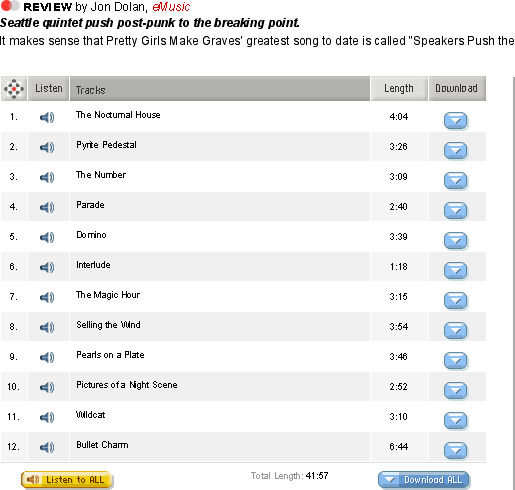
eMusic keeps a list of all your downloaded music, which allows
you to download again at a later date any previously downloaded
song without counting against your current or future monthly
allocation of music.
In case there is any lingering confusion about the terms of
service, all music downloaded from eMusic is yours to keep. Even
after your subscription expires, all music remains fully
functional. Of course, any benefit from information in your profile
will disappear once you cancel your subscription.
Bottom line, feel free to give eMusic a try - after all they
offer a fee trial. At least 25 free songs, sometimes even more
depending on the current offer.
Magnatune
Hurray, another DRM-free music store. Magnatune one-ups almost every other
digital music store with the sheer flexibility in selecting
quality. Anything from full quality 44k/16-bit WAV, VBR MP3, FLAC,
Ogg Vorbis, 128KB MP3, AAC, 256 kbps MP3, and even pressed CDs can
be chosen.
Magnatune differs from the more common download sites/services -
Amazon, betterPropaganda, eMusic, iTunes Music store, etc. - which
act as distributors to the record labels and consumers. Instead,
Magnatune does double duty as distributor and publisher. Magnatune
is a full fledged record label selling whole albums. No specific
mechanism for a la carte selection is provided.
...half of the purchase price goes to the
artist.
Their motto, "We are not Evil" is not merely for show. Indeed,
besides refusing to include DRM in their music, Magnatune seems to
treat their artists as the valuable resource they truly are. In
fact, Magnatune could spend much time boasting very loudly
(deservedly so in my opinion) that half of the purchase price goes
to the artist. 50-50 is a considerably more generous split compared
to what artists typically claim to receive from their label, yet
Magnatune is rather modest about the whole affair.
Magnatune not only looks out for their artists, but also the
consumer. Besides my continued incessant praise for the lack of DRM
(on full CD quality downloads no less), Magnatune encourages the
sharing of up to three copies of purchased music with your friends.
Heaven's to Betsy, no DRM, CD quality music (actual CDs if you
prefer), legal music sharing, and treating artists as valued
contributing partners. What has the world come to and how could
things get any better?
Oh, one more thing. I should mention that every album has a
fabulously executed and fully consumer participatory, variable
pricing scheme. The consumer pays a price to purchase an album
based solely on the consumer's viewpoint of fairness. Let the
consumer's sense of fairness reign, and I certainly hope this
system works well for Magnatune and their artists.
On to the ordering and download process. All downloading is
accomplished through your browser, so Magnatune is another
fantastic cross-platform alternative. No platform vendor lock-in to
worry about with this service. Streaming audio is available for
sampling - listening to entire tracks or albums is a more apt
description of the process. High or low quality streaming (M3U
again) can be chosen from, depending on your individual level of
bandwidth impairment.
Once you find an artist worthy of your hard-earned currency for,
simply click on the purchase link. Payment can be delivered by
Master Card, Visa, or PayPal (American Express and Discover are
acceptable through PayPal). CDs cost about $5 more than an
electronic download. If you order a CD, immediately downloading an
electronic version is not only okay, it's encouraged.
Once the purchase is made, a username and password are granted.
Click on the download link any time within 60 days and enter the
information and your choice of format for download to begin.
My first and only experience so far with Magnatune was my recent
purchase of Touch by Falling You. I elected for WAV, and I had to
seek out WiFi access in order to successfully complete the
download. No, 655 MB would not have made for a fun week of
downloading over dialup.
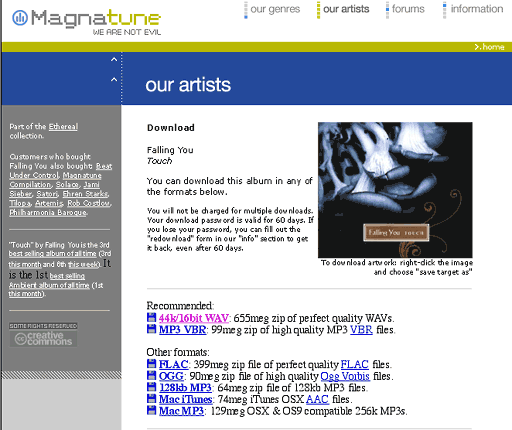
Two minor complaints and one additional praise. There is no
dialup friendly option, as all the music is of good to great
quality. The smallest option for Touch was the 128KB MP3 version
weighing in at 64 MB. Of course, remaining on dialup is my
problem, not Magnatune's.
Also, there's no easy way to pick and choose particular tracks
from an album. The variable pricing scheme helps. If you only
really like two or three tracks, simply select a low amount for
payment. You can always delete the rest of the album from your hard
drive and keep the desirable tracks if you feel the need to balance
the low payment given.
One last bit of praise, licensing music for podcasts is free for
nonprofit or commercial-but-poor institutions. On that note,
licensing music form Magnatune in general is very fairly
priced.
Given the four options presented in this article, the classic
Mac OS can still make an admirable conduit for acquiring digital
music from the Internet. While, there is no iTMS or other single
mainstream outlet, there are plenty of alternatives out there.

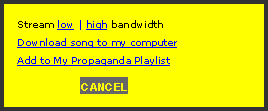 Not
every artist featured on betterPropaganda has songs available for
download or streaming in MP3 format. There's a smattering of
Windows Media and RealAudio files intermingled into our favored MP3
tracks. A little experimenting will weed out the incompatible audio
tracks. I already have around twenty songs downloaded from this
fine site, and there are many more freebies to choose from.
Not
every artist featured on betterPropaganda has songs available for
download or streaming in MP3 format. There's a smattering of
Windows Media and RealAudio files intermingled into our favored MP3
tracks. A little experimenting will weed out the incompatible audio
tracks. I already have around twenty songs downloaded from this
fine site, and there are many more freebies to choose from.