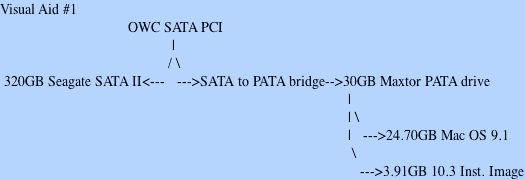- 2006.11.03
"I needed another hard drive for backup storage, and I had this
Power Mac 7600 sitting here just
begging for some higher capacity drives."
So the story began.
I decided to take a chance that the US$50
OWC 2+2 SATA PCI card, with two internal and two external SATA
ports, was indeed compatible with Macs older than the Blue and White Power Mac G3 (as listed on the
product page, B&W G3 through early generation Power Mac G5s
were supported).
I spent a decent time researching the card before making the
purchase. While I did not discover concrete evidence that some
intrepid Mac aficionado had tested this particular
configuration, I did uncover enough peripheral evidence to indicate
the possibility of success.
After purchasing the SATA card, it took a few weeks to find a
SATA drive that matched both my price point and storage needs. I
also spent a little time shopping around for SATA data and power
cables. MonoPrice.com came
through with some of the best prices I've seen, along with
reasonable shipping rates.
I finally collected the necessary parts to put my plan into
action. I see no reason to lavishly detail my testing procedure and
the resulting irritants that were to foil my best intentions, as
that story can be found on the AppleSwitcher blog (see SATA Hates Me and Here's
a Little Story About It).
I'll give a concise report here and then meander into my course
of action since the initial testing. I installed the OWC SATA card
into the Power Mac 7600 and connected my drives as shown in visual
aid #1:
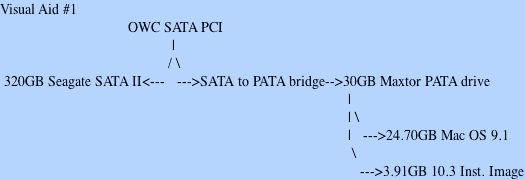
Summary: Mac OS 8.1-9.1 all recognized the 30 GB PATA (parallel
ATA) drive and the two formatted volumes on it, but they could not
mount the
320 GB SATA Seagate connected to the OWC SATA card. XPostFacto
would not boot into OS X 10.3.9 from it's volume resident on
the PATA 30 GB drive. Connecting an OS X 10.3.9 SCSI drive to
the internal bus allowed XPostFacto to boot the 7600 from the
internal bus into OS X. 10.3.9 could not see the installed SATA
card nor the drives connected to it's bus (SCSI bus 2).
Drive Setup in the classic Mac OS could not format the drives
connected to the SATA card. I had no success, whether booted from
the SATA card or from an installation CD. Any Mac OS volume already
formatted into HFS or HFS+ before being placed in the Power Mac
7600 could be formatted via the Finder's "Erase Disk" command.
However, I was not able to discover a way for whole drives or
individual partitions that weren't already formatted as HFS or HFS+
partitions with classic Mac OS drivers installed to be recognized
by the Finder (no luck with a drive formatted in OS X without
the Mac OS 9 driver option checked). Also, the Finder utility
only allows the volume to be erased; the whole drive cannot be
formatted and partitioned.
This article may seem short, but the next installment (planned
for Monday) will look at the various findings I have uncovered
between my initial test and now.
A quick note before I go: The OWC SATA 2+2 Internal/External PCI
card has given every indication that it is operating within
specifications. As you will see next time, the issues I have most
likely (98% chance) pertain only to unsupported setups like my own.
Further Reading