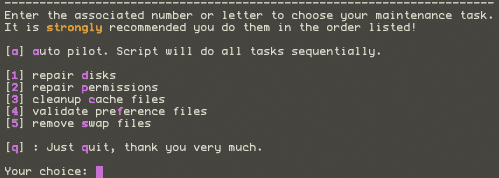Wow. A big thank you to all the very helpful, inventive, and knowledgeable
readers who wrote in after my last Acoustic Mac
column. Perhaps it's no surprise that the most popular category
in OS X freeware is utilities. The hands-down reader favorite
in nominated freeware was (drum roll please) Carbon Copy
Cloner.
One big change between OS X and previous Mac operating systems
is that in OS X you cannot simply drag a System Folder onto
another drive to create a bootable backup. Carbon Copy Cloner makes
it possible to clone your hard drive to another drive and end up
with a functional copy. Mike Bombich deserves many thanks (and
donations, if you're so inclined) for this and other software he
has written.
At this date, CCC is not yet compatible with Tiger.
Speaking of backup, there is also SilverKeeper, a
very useful backup utility, provided as freeware by LaCie.
AppleJack
Now I would like to mention a less well known utility that I
think is right up there in the "must have" category. It is called
AppleJack,
and it is often the first thing I install on any computer I am
working with that runs OS X.
OS X reminds me of that little girl with the curl in the
nursery rhyme. When it's good, it's very good indeed, and
when it's bad, it's horrid.
The functions in Disk Utility will take care of many problems,
but what if your system is not working well enough for you to open
and run Disk Utility or other utility programs? Further, Disk
Utility will tell you "To repair or verify the startup disk, boot
from the Mac OS X Install CD and select Disk Utility from the
Installer menu."
To most effectively deal with serious trouble in OS X, you
need a place to work from outside of the startup disk. I have a
FireWire backup drive and discovered early on that in case of
problems I could boot my Pismo
from that and fix just about anything that way.
But not every Mac will boot from a FireWire drive. I have
OS X 10.3 installed on several beige G3s with the help of another
wonderful piece of freeware, XPostFacto.
They won't boot from a FireWire drive.
Your OS X install disks can serve this function, but what if
they are not handy at your moment of crisis? As a PowerBook user, I
don't always want to have my FireWire drive or my install disks
with me everywhere I go.
Enter AppleJack. Once you have installed it (very easy with the
latest version, which has a more standard installer than earlier
versions) all you have to remember is that in times of trouble, you
can reboot in Single User mode. You get there by holding down the
Command and S keys at startup.
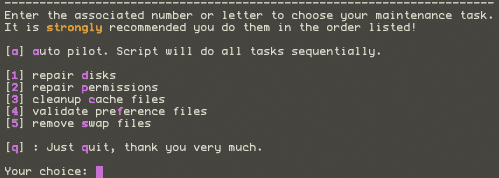
Single User mode is one of those places that looks a little
scary if you haven't been there before, consisting of a black
screen with all information presented in lines of white text and
all interaction done via command line. Nothing to fear with
AppleJack - it will prompt you to enter the relevant commands,
which are short and sweet. To use AppleJack, type 'applejack' and
hit the return key.
AppleJack can do a number of things, and one command will make
it do all of them if you like. All commands are listed immediately,
so you don't have to remember them either. Here's what AppleJack
can do:
- repair disks
- repair permissions
- cleanup cache files
- validate preferences files
- remove swap files
It's important to note that you should use AppleJack only as
directed. For more in depth coverage of AppleJack and what it does,
see Troubleshooting
Tools: AppleJack by Dan Frakes at MacFixIt. If you are
interested in user reports on AppleJack, see User
Reports on AppleJack at Accelerate Your Mac.
AppleJack 1.4 has just been released, a version that works with
Tiger.
Free OS X Tech Support
Finally, I want to mention a tech support service that LEM
readers may be interested in. I really like the model of open
source, and MacOSX.com
applies this model to Mac tech support. Anyone can post a question
relating to Mac OS X, including problems with third party
hardware and software (there are also some questions about
OS 9 occasionally).
Tech support questions are answered by volunteers. As the site
points out, you need not be an expert to volunteer; there are
questions of all sorts, and even you, gentle reader, may know the
answers to some of them. Other volunteer techs may comment on some
of your answers, so as a tech support volunteer you may learn more
in the process of providing help to others.
I am a big fan of LEM email
lists and often give and receive technical advice there, but
sometimes a question goes unanswered on an email list - maybe no
one there knows the answer or has time to write an answer. The help
ticket system at MacOSX.com enables your request to stay visible
until it is resolved.
There are plenty of questions right now; the biggest need at the
moment is for more tech support volunteers. I encourage anyone who
feels able to do so to register as a volunteer.
There is no charge for the service, but if you find it useful,
donations are encouraged. The same applies to the software
mentioned above: if you find it useful, please donate to the
authors to make the next round of improvements possible.
We've only scratched the surface of useful OS X utilities here,
so stay tuned for the next installment!