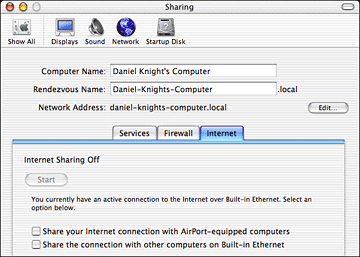We had ice storms here in Michigan over the weekend. A lot of people
lost power or phone service. We lost cable - including our cable
modem.
That meant using a modem to connect to the Internet - the first time
I've ever done it with Mac OS X. And it's easy.
Even nicer, I discovered that the Sharing system preferences let an
OS X machine share an Internet connection with other Macs. After
connecting to Earthlink, I tried it out. It works beautifully. And,
unlike classic Mac OS solutions, it's part of the operating system, so
it's free.
Here's what the Sharing screen looks like:
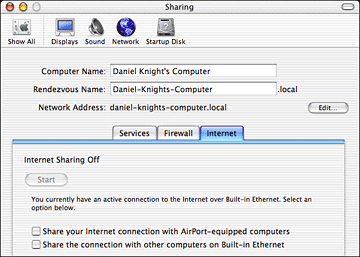
After you have your modem connected, click on the Internet tab. Then
click the Start button to turn Internet Sharing on.
You're done. It's as simple as that - and if you're using AirPort,
that's also supported.
Setting up my wife's iBook as a client was easy. Open Remote Access
(she's still using OS 9), duplicate her Earthlink settings (since
I'm connected via Earthlink), verify that DHCP is selected, and change
the connection type from modem to ethernet.
Voilà, we're sharing a dialup connection.
It worked beautifully on Sunday. I was able to connect with the
internal modem on my TiBook using the v.90 (56k modem) setting. We
could get and send email, browse the Web, and play in our euchre
league.
Bear in mind that you must have a live Internet connection to turn
on sharing, and the setting switches itself off every time you
disconnect from the Internet.
Glitch
I don't know why, but this morning I was unable to connect using the
v.90 modem setting. It worked just fine yesterday, but this morning the
only way I could connect was to scale back to the v.34 setting, which
is the same as a 33.6k modem.
Other than that anomaly, everything is working fine. A second phone
line would make things better, but until Comcast restores cable
service, at least we're not limited to one person on the Internet at a
time.