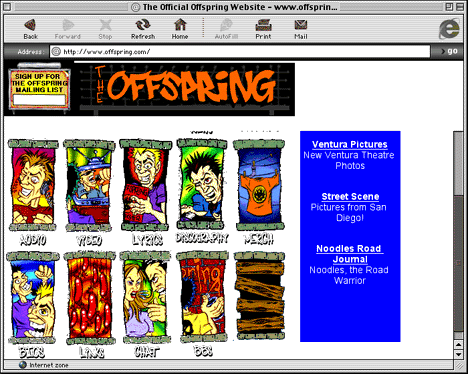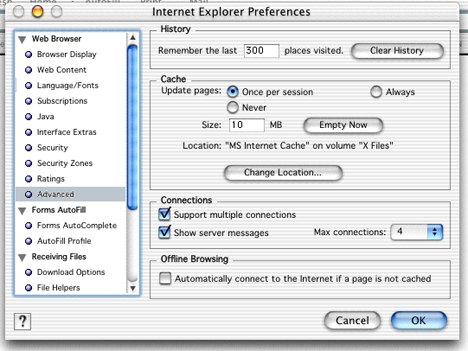Perhaps your Mac is an older model, but it still functions perfectly
for what you do - with one exception: the Internet. The Internet is
slow, and it just seems to be impossible to speed things up. Closing
all your other programs doesn't help, and adding RAM doesn't do a
thing. What do you do, assuming you can't afford a new computer?
If you choose to upgrade the processor in your machine, there are a
number of options available. NuBus Power Macs (the 6100, 7100, and 8100) can be upgraded to G3 for
under $100. PCI Power Macs, like the 7600, can be upgraded to G3 or G4
for not much more. In fact, a 7600 with a G4 upgrade, a new hard drive,
and plenty of RAM runs Mac OS X very nicely.
If you have a pre-Power Mac, you still have some hope. Macintosh Quadra 610, 650, 800, 900, and 950 models are upgradeable to PowerPC
using the Apple Power Mac
Upgrade Card (40-66 MHz - twice the speed of the 68040 processor on
the logic board), DayStar
PowerPro 601 (60-100 MHz, up to 3x CPU speed depending on the
version) or Sonnet Presto
PPC 700 (up to 100 MHz). Performa
47x, 57x, 58x, 63x, 640, Quadra 605, and Quadra 630 are also upgradeable to
PowerPC with Apple,
Daystar, and Sonnet upgrade cards. However these cards are more
difficult to find than the already hard to find PowerPC PDS upgrade
cards for the NuBus 68040 Macs. All of these cards are long
discontinued.
If your machine is a NuBus Power Mac or PCI Power Mac, you can
upgrade it for very little money and get very respectable Internet
performance from it. With that said, a 6100/60 with 8 MB of RAM
does a fine job on the Internet as well. It's a matter of the software
you have.
While you can run Mac OS 9.1 on a 6100, if it only has 8 MB of
RAM, that would be impossible. Therefore, System 7.1.2 (which was
essentially a mix of System 7.1 and 7.5 - a rush job which was made
just so the Power Macs would be able to ship promptly) would be about
the only useable choice for your machine. 8 MB is a pretty minimal
amount of RAM, but can you believe that the 6100 was originally
designed with a only 4 MB of memory? That is barely enough to run
System 7.1.2 with no third party extensions!
If you have a minimal amount of RAM, you will also not want to run
the latest software. Internet Explorer 2.1, or, if you prefer, Netscape
2.0 are about the best browsers you can use in this situation. If you
use AOL, version 3.0 is the most recent version you can use on an
8 MB Mac.
With RAM cheap these days, there is little excuse not to buy more.
You can upgrade your old 8 MB 6100 to 40 MB for under $15. 40 MB
gives you a huge advantage in the software you can run. You go from a
machine that can barely run System 7.1.2 and Internet Explorer 2.0 to a
machine that has no problem running Mac OS 9.1 and Internet Explorer 5.
[Editor's note: From experience, you really don't want to run anything
later than Mac OS 8.1 on a 6100 unless you've accelerated it.]
However, you will find that the Internet is a bit slower with the
newer software. Unless you absolutely need the features of Internet
Explorer 5, use 4.0 and Mac OS 8.1 or 8.5.1 (I find that 8.6 acts more
like Mac OS 9.1 in performance). If you don't need the features of an
upgrade, you may not want to install it. I upgraded to Mac OS X
because I was anxious to finally have preemptive multitasking and a
much more stable OS overall. If you have no complaints about the
multitasking in the Classic Mac OS and don't mind the occasional crash,
don't upgrade to OS X quite yet. The same goes for browsers. I use
IE 5 because I like the auction manager, a feature that previous
versions didn't have. If you are using version 3 or 4 and have no
complaints, don't install 5 (I dislike the buttons in IE 5, but there
isn't a lot that I can do about that in the OS X version).
Another thing you can do to speed things up is empty the browser
cache. This corrects a lot of problems that happen on specific websites
(usually due to corrupt files) and reclaims space on your hard drive.
You can also prevent the pictures, sounds, and animated GIFs from
loading.
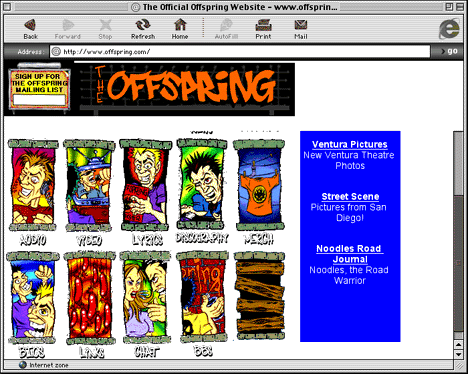
Notice how the above website
looks with images and animated GIFs turned off. You don't get the
background image (notice that some images do load, but the total time
to load the page is significantly reduced) and the main logo does not
flash as it normally would. All of these options (to turn images off
and to empty the browser cache) are located in the preferences box.
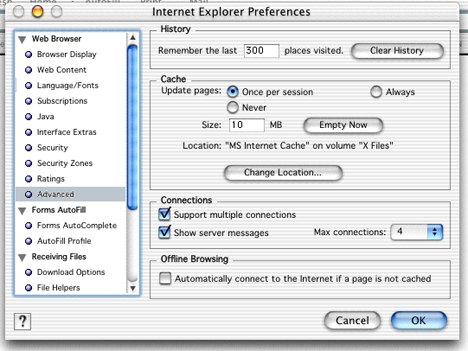
Hopefully this information on how to upgrade your Mac, choose your
Internet software, and optimize your browser for better performance
will be of use in speeding up the Internet on your Mac. The key here is
"don't upgrade unless you can use the features offered in the new
version."