Compiled by Charles Moore
and edited by
Dan Knight
- 2003.11.21
Except as noted, prices are in US dollars.
Sony Unveils World's Lightest Laptops
Financial Times' Michiyo Nakamoto
reports (registration required):
"Sony on Wednesday unveiled a line of notebooks and desktop PCs
in a bid to breathe new life into a business it considers crucial
to its future growth.
"The new Vaio notebook PCs, which go on sale in Japan over the
next two months, use highly advanced materials to provide a strong,
light casing.
"The lighter of the notebooks, which uses carbon fibre casing
and has a 10.4-inch liquid crystal display, weighs just 785 grams
and is less than one centimetre thick, leading Sony to claim it is
the world's lightest and thinnest notebook PC."
An interesting comment in the article is from Richard Chu,
electronics analyst at ING Securities in Tokyo, who observed:
"Sony was never good at making standard products like desktop
PCs, for which a company has to be 'a grinder'. 'Sony is a finesse
player'..."
Workaround for SCSI Bug with Mac OS 9.2 and
PowerBook G3 Lombard
According to Apple,
PowerBook G3 Lombard (Bronze
Keyboard) computers with Mac OS 9.2, 9.2.1, or 9.2.2 may
unexpectedly use SCSI ID 0 when starting in SCSI Disk Mode. The
PowerBook hard disk will not appear or be available to the host
computer because the internal SCSI hard drive on the computer
attempting to mount the Lombard's drive also uses SCSI ID 0.
Solution: Prior to starting up in SCSI Disk Mode, use the
PowerBook SCSI Setup control panel and set the SCSI ID to 6. This
will result in the PowerBook using SCSI ID 5 instead of 0. The hard
disk will be available to the host computer as long as SCSI ID 5 is
not in use by another device in the SCSI chain.
Important: Only SCSI ID 6 may be used as a workaround.
MisFox Replaces Missing Panther Default
Internet Apps Dialog
If you're running OS X 10.3, there's a great reason for
downloading iCab
2.9.7 that has nothing to do with the browser. Included
with the download is a cool little helper application called
MisFox.
The application is only useful for Mac OS X. Under OS X
several Internet settings that were available under Mac OS 8
and 9 are still present and are still used by most Internet
applications, but they are no longer easily accessible by the user.
In OS X 10.3 Apple has removed the settings for the default
browser and the default mail application from the System
Preferences. If these settings get corrupted for some reason,
there's no easy way to repair them anymore. MisFox makes some of
the most important Internet settings accessible again.
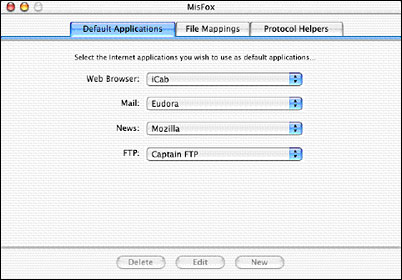
MisFox will show the "default Internet applications," all the
"file mappings" settings, and the "protocol helpers." You can
inspect these settings and also edit, delete, and create new items
for these settings.
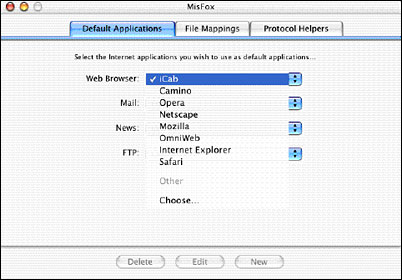
The "Default Applications" define which application will be
launched if a URL of a certain kind will be opened. For example,
when opening a "mailto" URL in the finder or if you click a
"mailto" link in your Web browser, your default email application
is launched.
File mappings are used for many tasks. First they will translate
the "content-type" and file extensions which are used in the
Internet into the file type and creator codes which are used on the
Mac. Second they do define what to do with files of a certain file
type after they are downloaded from the Internet (for example they
define that ".sit" files should be processed by Stuffit
Expander).
"Protocol Helpers" are used to find the right application to
handle certain Internet protocols. For instance, a Web browser will
use the protocol helper settings to find a news reader when
clicking on a "news:" link.
Version History - 05.11.2003: V1.2
- It's now also possible to select the "Finder" as helper
application (by selecting the Finder application file located at
"/System/Library/CoreServices/Finder"
- It's now possible to select more than one item so you can
delete multiple items at once (usually only necessary if the
Internet settings contain a large number of broken entries).
- Increased the stack size to prevent crashes because of broken
Internet preferences with thousands of invalid entries.
- New settings panel "Default Applications" added which allows to
easily select the most important default Internet applications (Web
Browser, Mail, News and FTP). Even these settings could be also
modified in the "Protocol Helpers" panel, the new panel should be
much easier to use for the normal user.
MixFox is freeware.
BatteryStatsX 2.0b1 Battery Status Program with Dock Menu And
Icon
BatteryStatsX
is a little utility that gathers detailed information about your
computer battery (if any). The program only runs on a PowerBook or
iBook in Mac OS X 10.1 and higher. BatteryStatsX works by using the
shell command ioreg. ioreg provides information about various parts
of the computer. The full command that is used is:
"ioreg -p IODeviceTree -n battery -w 0| grep IOBatteryInfo
|cut -d'{' -f2 | cut -d'}' -f1 | tr -d '\"' | tr , '\n'"
Open up terminal.app (or Oxygen O2 then go to "Command-Line")
and type in the above command. It will return the same results as
you see in the program.
Explanation of the "flags" field: Flags indicate whether the
computer is running from the battery or the charger.
Tips for prolonging battery life:
Zap the PRAM several times (hold apple-option-p-r as soon as you
turn on the computer)
If zapping the PRAM doesn't help try:
- restart the computer
- go into open firmware (hold apple-option-o-f as soon as you
start up the computer)
- type reset-nvram and then hit return
- type reset-all and then hit return
- finally type mac-boot to continue regular startup
Upcoming features:
- help section
- graph showing the battery stats
- changing dock icon
New in this version:
- remade application window with battery display
- Dock Icon with percent charge and charging indicator
- Dock menu
- battery charge graph (still in development)
System requirements: Mac OS X 10.1 or higher, PowerBook or
iBook
 Auto
Adapter for Apple PowerBook G4
Auto
Adapter for Apple PowerBook G4
With the
PowerBook G4 Auto (DC) Adapter from SmartDisk, you're free
to work and play on the go! Compatible with any standard automobile
cigarette lighter socket, this auto adapter is specially designed
for the Apple Titanium Series PowerBook G4.
The Auto Adapter- PowerBook G4 sells for $79.95
SportFolio Sleeve
OrcaSkin/Sharkskin/BarracudaSkin Apple Laptop Cases
The
SportFolio Sleeve offers rugged, high-tech neoprene
construction and minimal bulk. The exterior features top quality
neoprene with a zipper closure. The zipper is fully lined so it
will not scratch your laptop. The all-black interior features a
soft, plush fabric lining. Use the Sleeve to protect your laptop
when placing it in a briefcase or backpack.
Case features:
- Rugged, high-tech neoprene construction.
- Plastic inserts on sides for edge protection
- Zipper is fully lined to protect laptop
- Plush-lined interior.
- Easy-grip bottom for carrying as a folio
- Slim design for a snug fit.
Price:
- 12", 14", 15": $29.95
- 17": $39.95
mongoworks Wrap Cloths



Furoshiki is a cloth used to wrap things, comes from the
word 'furo' (bath) and 'shiki' (spread). As the name describes,
Furoshiki is a wrapping product. It accommodates objects of various
sizes and shapes. The inner material of 5-mm polyurethane can
sustain shock, and keeps your electronic or other gear safe and
handy. It can be carried by the outside belt, or in your bag. It is
a novel Furoshiki for our generation.
Price: $69
Squid LED Flashlight
Designed by Mac-users, the Squid LED Flashlight is a
playful and functional area light for any occasion. The SquidLight
comes in five colors for US$29.95 each
Squid Features:
- Hang for tent illumination
- Great handheld light
- Branches flex up to 180° for directed light
- Tent Light
- Table Lantern
- Task Light
- Traditional Flashlight
- only 5 inches long
- Long-lasting LEDs
- Water and Impact resistant
Four color choices
- Eggplant/Smoke
- Spruce/Smoke
- Slate/Brick
- Melon/Lime
Two brightness settings
- 20 hours high
- 7+ days low
ATI's Mobility Radeon 9600 Family Available
in 37 Leading-Edge Notebooks
Delivering a powerful combination of innovative technologies and
revolutionary performance levels, the Mobility Radeon 9600 family
of mobile VPUs (visual processor units) from ATI Technologies Inc. is now
available in 37 cutting-edge notebooks from 17 of the world's top
PC manufacturers.
The multiple award-winning Mobility Radeon 9600 and Mobility
Radeon 9600 PRO are the world's first mobile graphics processors to
ship with hardware support for the richest DirectX 9.0 feature set
and version 2.0 programmable pixel and vertex shaders, which are
required for dramatic, true-to-life cinematic special effects. The
Mobility Radeon 9600 and Mobility Radeon 9600 PRO mobile VPUs
deliver up to five times the performance of the fastest competing
mobile graphics processors, according to recent press reviews, and
are the first and only mobile graphics solutions to support HDTV
component output, for an incredibly realistic visual experience.
The Mobility FireGL T2 mobile workstation processor delivers
unmatched performance in key industry-standard benchmarks such as
the Viewperf 3dsmax-02 and proe-02 test suites.
"We are extremely proud of the unprecedented market acceptance,
awards and enthusiastic reviews received by the Mobility Radeon
9600 family of mobile VPUs," said David Cummings, Director of
Marketing, Mobile Products, ATI Technologies, Inc. "Mobility Radeon
9600 processors continue to be chosen by our customers for 2004
performance and mainstream consumer and commercial notebook
designs, even against unannounced next-generation competing
solutions."
Apple systems featuring the Mobility Radeon 9600, Mobility
Radeon 9600 Pro and Mobility FireGL T2 include the 15" and 17"
PowerBook G4.
ExtremeTech: Nvidia Updates Mobile Line
According to ExtremeTech:
"Nvidia Corp. has announced the GeForce Go FX 5700, a
significant step up in performance from the company's earlier
mobile graphics chip, the Go FX 5600.
"Nvidia's latest chip contains three vertex pipelines to the
5600's one, a boost that will translate into significantly higher
graphics performance, according to Nvidia executives. By tweaking
some of the chips' attributes, allowing the chip to run at a lower
voltage, Nvidia maintained the same power budget as the Go FX
5600."
Bargain 'Books
There are two different versions of WallStreet running at 233
MHz, the cacheless MainStreet
version and the later Series II
with a level 2 cache. It's not always possible to determine from
the vendor's listing which is being offered, so we've included
links within this paragraph to the two models. The same goes for
the PowerBook G4/667 (Gigabit
Ethernet/2001) and G4/667
(DVI).
- used PowerBook G4/500, 512/20/DVD,
Airport,$1,089
- used PowerBook G4/500, 512/20/DVD,
$1,039
- used PowerBook G4/500, 512/20/DVD,
line in screen, $795
- used PowerBook Pismo G3/500,
256/12/DVD, $699
- new 12" PowerBook G4/867,
256/40/Combo, $1,299
- new 12" iBook G4/800,
256/30/Combo, $1,099
- refurb 17" PowerBook G4/1 GHz,
512/60/SuperDrive, AirPort, $2,399
New G3 iBooks
Refurbished PowerBooks
- refurb 12" PowerBook G4/867,
256/40/Combo, $1,199
- refurb 12" PowerBook G4/867,
256/40/SuperDrive, $1,399
- refurb 15" PowerBook G4/1 GHz,
256/60/Combo, $1,699
- refurb 15" PowerBook G4/1.25
GHz, 512/80/SuperDrive, $2,099
- refurb 17" PowerBook G4/1 GHz,
512/60/SuperDrive, AirPort Extreme, $2,199
Refurbished iBook G3
For more deals on current or recently discontinued models, see
our Best PowerBook G4 Deals
and Best iBook Deals.

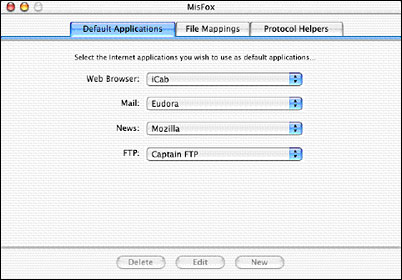
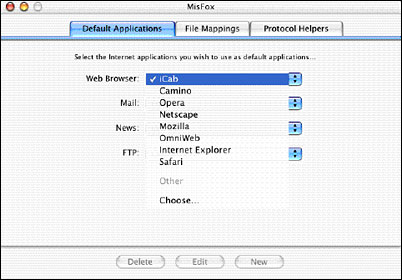
 Auto
Adapter for Apple PowerBook G4
Auto
Adapter for Apple PowerBook G4







