Compiled by Charles Moore
and edited by
Dan Knight
- 2003.12.12
Except as noted, prices are in US dollars.
Apple Acknowledges 15" PowerBook White Spots
Problem
Two months after the introduction of the 15" aluminum PowerBook, Apple has finally
acknowledged the white spots on the screen issue that by some
estimates has affected up to 25 percent of early production
examples of this computer.
An Apple
Knowledge Base article (since removed by Apple) entitled: "PowerBook G4 (15" FW
800): Faint White Spots in Display" notes tersely:
"Some PowerBook G4 (15" FW 800) computers may have faint white
spots visible in the display.
"Customers experiencing faint white spots on the PowerBook G4
(15" FW 800) computer's display should contact AppleCare."
More on iBook Quality Issues
PowerPage reader bonker, responding to the recent PowerPage
article "Quality Control or the Lack Thereof,"
says:
"The original poster's dual USB iBook screen problem is just the
tip of the iceberg. Google the phrase 'iBook screen problem' and
you'll get hundreds of hits.
"Everybody is having the same problem with the screen, and if
you got a dual USB iBook, it is probably only a matter of time
before it hits you. It appears that the wires going through the
hinge to the screen get twisted and slowly and agonizingly break
with usage, inducing a number of screen and lockup related
manifestations."
PowerBook
Parts sells replacements for the troublesome video
cables.
For more discussion of these issues and a repair tutorial see
iBook
Sticky Hinge and Flickering Screen Repair.
And yet more discussion
in Apple's discussion forum.
XPostFacto 3.0: Install Panther on PowerBook G3
WallStreet
It is possible!
Accelerate Your Mac has posted a reader
report on using Ryan Rempel's XPostFacto
utility to install Mac OS X10.3 on an (unsupported) PowerBook G3 WallStreet.
The machine specs:
- 250 MHz WallStreet (ASP reports ROM rev: $77D.41F5)
- 256 MB RAM installed (2 x 128 MB DIMMs)
- 20 GB IBM TravelStar 40GNX Hard drive (not the original
drive)
- No peripherals or devices connected during install other than
the WS's OEM CD-ROM drive and the AC power adapter.
Note:
"There is an issue with ejection of PCMCIA cards. In short, they
don't eject: either by selecting the menu bar command or depressing
the ejection buttons located to the left of the keyboard above the
card slots.
"With the exception of non ejection of the PCMCIA cards, I've
had no problems with the following: Apple ADB keyboard, Belkin USB
card, FireWire Card, Logitech cordless USB mouse, Global Village
External modem (Using the WS's printer/modem port).
PowerBook as a WiFi Repeater
Ben
Hammersley's blog reports:
"In answer to the long held question, can a TiBook with one WiFi
card act as a repeater and relay access to everyone else in the
room without them having to pay, the answer it turns out is
yes."
Contour Announces NoteRiser Laptop Stand
 Contour Design, Inc. will begin volume
shipping of its NoteRiser in
mid-December. The NoteRiser enables the laptop/notebook user to
position the computer for optimal ergonomic integrity. Doing so
promotes improvements in body posture during use, minimizing - if
not eliminating - the risk of neck and back pain and discomfort. It
allows the user to situate the screen at the appropriate height and
angle to help decrease eyestrain.
Contour Design, Inc. will begin volume
shipping of its NoteRiser in
mid-December. The NoteRiser enables the laptop/notebook user to
position the computer for optimal ergonomic integrity. Doing so
promotes improvements in body posture during use, minimizing - if
not eliminating - the risk of neck and back pain and discomfort. It
allows the user to situate the screen at the appropriate height and
angle to help decrease eyestrain.
The NoteRiser is compact and portable and made exceptionally
durable through use of space age aluminum alloy. Exceptionally
rugged, it weighs in at less than fourteen ounces. Its dimensions
are 11.8" by 10.63" - and it flattens to approximately 1/6" for
portability. For optimal implementation, Contour Design recommends
use of the NoteRiser in conjunction with an external keyboard (sold
separately). MSRP for the NoteRiser is $129.95.
According to James Golden, CAE, Vice President at Contour
Design, "We have been hearing from Safety & Health
professionals for sometime now that a product is needed to
alleviate pain and discomfort associated with the growing usage of
laptops and notebooks. Their suggestions for a lightweight, durable
laptop stand have resulted in this exceptional new solution."
Key Features:
- Improve Posture and Decrease Eyestrain. The NoteRiser,
along with an external keyboard, enables you to locate the keyboard
and screen at the proper distance and height. This allows you to
improve your body posture, eliminating the risk of neck and back
injuries due to slouching. Placing the screen at the appropriate
height also helps decreases eyestrain.
- Adjustable Height. The NoteRiser may be adjusted to
place your screen to five different heights. This product will
raise the screen to your eye level whether you are short or
tall.
- Great for Travel. The lightweight, ultra thin, durable
metal makes the NoteRiser great for traveling. Its low profile
design hardly takes up any room as you slip it into your briefcase.
Click Strips allow you to simply attach the NoteRiser to the bottom
your laptop so it may travel anywhere your computer goes.
- Convenient. A document holder is included, allowing you
to work comfortably without any hassle.
Specifications:
- Weight: 0.84 lb.
- Size: 11.8" W; 10.63" D; 0.16" H
- Adjustment Range: 3.5" to 8.66"
- Angles: 20 to 55 degrees
- Made in Germany
Price: NoteRiser MSRP $129.95
ZeroShock Sleeve for 15" Aluminum PowerBook
G4
 Shinza.com has announced the
imminent arrival of a new ZeroShock
Sleeve designed for today's larger 15" notebooks.
Shinza.com has announced the
imminent arrival of a new ZeroShock
Sleeve designed for today's larger 15" notebooks.
Owners of larger-sized 15" notebooks can now take advantage of
the superior protection provided by the ZeroShock 15" Notebook
Sleeve. The new large version of the sleeve fits Apple's new
aluminum 15" PowerBook G4 as well as many other popular notebook
brands with large 15" displays.
Available in medium/large sizes and blue, gray, and black
colors, the ZeroShock 15" Notebook Sleeve is composed of a
high-resistance polyurethane foam that provides superior absorption
of external impact force.
When you first pick up a notebook computer enclosed in a
ZeroShock Sleeve, the exterior feels rigid and inflexible. Only
when you begin to really squeeze will the ZeroShock's material
yield and compress, leaving behind dents in the surface. These
indentations will remain for a few minutes before the material
expands and reverts back to its previous state. The tactile feel is
so different from what we normally expect from a notebook case that
the effect is quite unique.
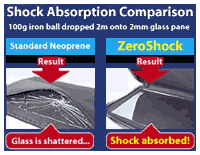 High-resistance
polyurethane does not yield to external pressure as easily as
neoprene or regular polyurethane foam. By compressing slowly and
expanding slowly, high-resistance polyurethane is particularly
adept at absorbing impact energy. Due to high-resistance
polyurethane's impact-absorbing properties, it is most often used
in medical devices, car seats, acoustic devices, fruit transport
packaging, and aerospace development applications. Applying this
technology to notebook cases results in an unparalleled
shock-absorption/weight ratio.
High-resistance
polyurethane does not yield to external pressure as easily as
neoprene or regular polyurethane foam. By compressing slowly and
expanding slowly, high-resistance polyurethane is particularly
adept at absorbing impact energy. Due to high-resistance
polyurethane's impact-absorbing properties, it is most often used
in medical devices, car seats, acoustic devices, fruit transport
packaging, and aerospace development applications. Applying this
technology to notebook cases results in an unparalleled
shock-absorption/weight ratio.
Translation? Better protection for your notebook with less
weight.
Impact shocks to precision instruments such as notebook
computers can have devastating results. Not only is your notebook
valuable, so is the data contained inside. ZeroShock cases provide
impact absorption on all sides, protecting the sensitive LCD
screen, hard drive, and other critical internal components from
external shock. Tests were performed on the ZeroShock sleeve,
comparing its ability to absorb external shocks to that of standard
notebook sleeves. As the test results indicate, ZeroShock provides
dramatically superior impact protection.
Features:
- High-resistance polyurethane provides superior protection
against external shocks
- Two different sizes to fit a wide range of notebooks with
14-15" displays, including the new 15" aluminum PowerBooks G4 and
14" iBooks
- Notebook can be used in place without removing it from the
sleeve
- Low profile design that fits snugly
- Two high-quality zippers with easy-to-grab rubber
"mini-handles"
- Designed to be carried inside a separate bag or backpack
- Available sizes: medium and large
- Available colors: black, gray, blue
The ZeroShock 15" Notebook Sleeve is expected to ship December
15 for $29.95 (US).
Cool Computer Cases from Italy
Not much detail available in English, but here's a
picture:
- Modern, resistant, technical materials.
- Lined with shockproof materials
- Equipped with multipurpose pockets.
LaCie Delivers New Generation FireWire 800 PC
Card
LaCie has announced
it will begin shipping a FireWire 800 PCMCIA card, allowing users
to add an incredibly fast dual-interface to their Mac or PC laptop.
By adding two external FireWire 800 ports and one FireWire 400 port
to your current laptop, the LaCie FireWire 800 PC Card gives you
the ability to transfer your data up to 800 Mbits/sec (400
Mbits/sec with FireWire 400).
By adding the LaCie FireWire 800 PCMCIA Card to your laptop, you
can connect high-speed devices such as hard drives and video
camcorders at home or on the road. Other key advancements include
support of increased cabling distances. FireWire 800 can burst data
across 100 meters of cable, giving users added flexibility. LaCie's
FireWire 800 PCMCIA Card is perfect for those who want take
advantage of the fast speed of FireWire 800 but still need the
ability to connect legacy, FireWire 400 devices.
With this PCMCIA card, you can bus power your peripherals on
each of the three ports up to 18W per port with an included power
adapter. LaCie's FireWire 800 PCMCIA Card only requires one
available 32-bit PCMCIA Card slot. For FireWire 800 functionality,
users will need Mac OS 10.2.4 and higher, Windows 2000 or XP. For
FireWire 400 functionality, users will need Mac OS 9.x and 10.x or
Windows 98SE, ME, 2000, XP.
The LaCie FireWire 800 PCMCIA Card will be available in December
2003 through LaCie's authorized resellers and mail order partners
with prices beginning at $79. The FireWire 800 PCMCIA Card ships
with an 18W (12V-1.5A) AC-DC power adapter and a user manual.
The iCurve Collection from
PlasmaDesign.co.uk
PlasmaDesign.co.uk
is a source of dual-monitor desktop images. Now, in association
with Griffin Technology, they bring you the iCurve Collection of
ultrahigh resolution desktop wallpapers. All of the images found in
this collection have been specially re-rendered to fit
PowerBook/Cinema Displays combo's perfectly.
The iCurve from Griffin Technology is a laptop stand designed
specifically for the Apple PowerBook and iBook. Its main purpose is
to better position the iBook or PowerBook in your permanent desktop
environment. In addition it provides an innovative way for the
creative professional to transform their notebook and external
monitor into an ergonomic and attractive dual monitor setup, the
iCurve is specifically designed to position the top edge of the
Apple PowerBook G4 at 16" high. This is exactly the same height as
Apple's 17" LCD monitor. It's also about the same height as Apple's
22" Cinema Display. This makes iCurve perfect for tiling the
PowerBook with Apple's LCD monitors. With Apple's 23" HD Cinema
Display - that's almost 3.4 million pixels of side-by-side screen
real estate.
For the really serious creative Mac enthusiast, the ultimate
setup has to be an Apple PowerBook/Cinema Display combo. But where
do you find desktop wallpaper capable of showing off your new
iCurve setup to its full potential?
The iCurve Collection is only available to members of
PlasmaDesign.co.uk. Membership to PlasmaDesign.co.uk provides
access to the new members only zone where you can download over 100
of Rob's creations. As well as many galleries of 4:3 ratio images
at 1600 x 1200 pixels (standard monitor size), you will also have
access to a growing collection of widescreen and dual monitor
wallpapers. Lifetime membership only costs $7. No monthly
subscription. Just a one-time fee. Upon payment you will be emailed
your own unique username and password. To find out more about
membership.
15" Aluminum PowerBook G4 Disassembly
Tutorial
Accelerate Your Mac's John Wolf has posted
illustrated instructions for tearing down the 15" aluminum PowerBook.
He notes:
"Getting one open isn't too difficult, however I don't recommend
anyone try it who might be worried about voiding their
warrantee."
Viz. Apple portable quality control, John says:
"The whole point to opening this particular PowerBook was to
find out why it didn't recognize the AirPort card. It turns out
that during assembly a small piece of paper was left in the AirPort
slot, and it was getting wedged into the connector slot...."
On a more positive note:
"Overall, the internals are very well laid out. Apple has come a
long way, even from the Titanium laptops. I appreciate the long
cables on the keyboard assembly. The separate circuit board for the
power connector might reduce the cost to repair the inevitable
power cord yank...."
Shinza.com Unveils MAPP Mice, "Big Cat" CD/DVD
Case, and Dimple Gel Notebook Wrist Pads
Shinza.com have
announced the immediate availability of three new products.
 Available in both white and dark
silver models, the new MAPP Mice are perfect matches with Apple's
Macintosh line of personal computers. The dark silver model is a
striking complement to both PowerBooks and Power Mac computers,
while the white model was designed with iBook and iMac owners in
mind. Featuring 800 counts per inch for smooth and accurate
tracking, these next-generation mice were specially designed by
Masamune Shiro, creator of the popular Ghost in the Shell
saga. These limited edition mice come bundled with an interview
insert in which Masamune talks about his design philosophies and
tricks of the trade (English translation of interview provided
exclusively by Shinza.com).
Available in both white and dark
silver models, the new MAPP Mice are perfect matches with Apple's
Macintosh line of personal computers. The dark silver model is a
striking complement to both PowerBooks and Power Mac computers,
while the white model was designed with iBook and iMac owners in
mind. Featuring 800 counts per inch for smooth and accurate
tracking, these next-generation mice were specially designed by
Masamune Shiro, creator of the popular Ghost in the Shell
saga. These limited edition mice come bundled with an interview
insert in which Masamune talks about his design philosophies and
tricks of the trade (English translation of interview provided
exclusively by Shinza.com).
MAPP Mice are available at Shinza.com for $69.95.
 Those enjoying Jaguar, the latest and
greatest Mac operating system, will appreciate the new "Big Cat"
CD/DVD case. This case holds 24 CDs and/or DVDs, and the furry
exterior means it not only looks great, it feels great, too. The
strap on the case has a fastener on the end, which makes the CD
case easier to carry and reduces the risk of the case opening
unexpectedly.
Those enjoying Jaguar, the latest and
greatest Mac operating system, will appreciate the new "Big Cat"
CD/DVD case. This case holds 24 CDs and/or DVDs, and the furry
exterior means it not only looks great, it feels great, too. The
strap on the case has a fastener on the end, which makes the CD
case easier to carry and reduces the risk of the case opening
unexpectedly.
The "Big Cat" CD/DVD Caseis available at Shinza.com for
$12.95.
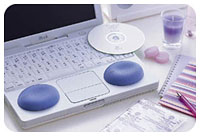 Recently recognized by Japan's prestigious Good Design
Award for excellence in product design, the Dimple Gel Notebook
Wrist Pads insulate your hands from the excessive heat produced by
today's faster notebook computers. The dimpled design provides
supple wrist support for those extended days and nights in front of
the computer, and the pads feature a non-slip bottom surface to
keep the user's wrists in place.
Recently recognized by Japan's prestigious Good Design
Award for excellence in product design, the Dimple Gel Notebook
Wrist Pads insulate your hands from the excessive heat produced by
today's faster notebook computers. The dimpled design provides
supple wrist support for those extended days and nights in front of
the computer, and the pads feature a non-slip bottom surface to
keep the user's wrists in place.
The Dimple Gel Notebook Wrist Pads are available now at
Shinza.com for $12.75.
XtremeMac Announces Xtremity iPod Accessory
System
XtremeMac has announced the Xtremity iPod
Accessory System for Apple iPods with dock connectors. The
Xtremity redefines iPod accessory design with the most elegant and
well thought out system ever introduced to iPod customers.
The foundation of the Xtremity system is the Xtremity iPod Case,
designed to be a natural extension of the iPod. It forms the basis
for seamless integration with a number of add on accessories such
as battery packs, FM transmitters, Bluetooth wireless transmitters,
belt- clips, dash mounts, and more. All of the add-ons simply slide
in place on the back of the Xtremity case and "disappear" behind
the iPod, maintaining its elegant design.
XtremeMac had one mantra in mind when designing the Xtremity:
"It's all about the iPod." The result: a matching white case that
is barely visible from the front and appears to float on the
wearer's hip. ClearShield, a removable clear cover included with
the system, provides protection for the front of the iPod without
obscuring the beauty of the iPod itself. Gray rubber accent strips
cushion and protect the iPod. The case itself is made of
high-strength Lexan™, an incredibly durable, scratch
resistant material.
Flexibility was another prime concern. The Xtremity case has
been designed to be used in a variety of ways: with or without a
traditional belt-clip, as a holster, or as a mounting system in an
automobile or other vehicle. No matter how it is used, iPod users
will agree it provides the best all-around combination of
functionality, ease of use, design, and protection.
The Xtremity swivel belt clip is claimed to be the most
innovative ever created. Its security features, such as an
interlocking j-hook, and press-to-release action, prevent typical
belt-clip maladies. Most belt clips have a channel that
accommodates a post mounted to the case - this new design turns
this inside out. The post is now on the belt-clip, leaving the iPod
case completely flat in back, allowing the case to lie flat while
not being worn. A recessed channel in the back of the Xtremity case
allows for the addition of accessories, while a similar channel on
the back of the accessory allows for the belt clip to be attached.
Thus, the user can add accessories and functionality while keeping
the elegant lines of the iPod intact. XtremeMac is the first
company ever to do this; they call it the SecurSlide system.
The Xtremity iPod Case System includes:
- Xtremity iPod Case
- Xtremity ClearShield, a removable, optically-clear Lexan
flex-cover
- Xtremity Low-profile Dash-Mount
- Xtremity Swivel Belt-clip
- Dock Connector Dust Plug
- Adhesive adjustment pad for used with thinner iPods
The complete package sells at a suggested retail price of $29.95
and will be available from the website, in Apple retail stores, at
The Apple Store, and through a network of national and
international resellers and distributors in time for the
holidays.
"Mac OS X Unwired" Released by O'Reilly
Remember the first time you held a wireless phone and realized
you were no longer tied to the wall by a cord? Or the first time
you drove off in your car with a cell phone and realized you could
keep talking? Each step of freedom makes you wonder how you ever
survived being wired.
But going unwired is more than just a heady experience. In more
situations than not, it just makes sense. Dramatic improvements in
wireless technology in the past few years, coupled with the growing
affordability of wireless equipment, make going "unwired" all the
more attractive. With Mac OS X - now primed to take advantage
of the many different wireless technologies - it gets even better.
"Mac OS X Unwired" (O'Reilly, $24.95) by Tom Negrino and Dori Smith
shows Mac users how to make use of their operating system's
unparalleled support for going wireless.
"Mac users can connect to the Net whenever their iBook or
PowerBook is in range of a WiFi network," Negrino and Smith
explain. "That could be at home, at school, at conferences, or even
public hotspots such as an airport, local Starbucks, or Borders
Books and Music. Or, with a laptop and a Bluetooth phone, you don't
even need the WiFi network."
But wireless technologies aren't just for Internet access,
Negrino and Smith advise. "You can also use your Mac to communicate
wirelessly with peripherals such as mice and keyboards, to connect
to your cell phone or PDA, or to share files and use iChat with
other computers."
"Mac OS X Unwired" introduces readers to the basics of wireless
computing, from the reasons why they'd want to go wireless in the
first place, to setting up a wireless network or accessing wireless
services on the road. The book provides a complete introduction to
all the wireless technologies supported by Mac OS X, including
AirPort and AirPort Extreme, Bluetooth, and Infrared, as well as
related wireless technologies such as CDMA and GPRS. Readers will
learn how to set up their first wireless network and how use the
Mac OS X software that supports wireless, such as iSync, iChat, and
Rendezvous. They'll also get a good understanding of the
limitations and liabilities of each wireless technology.
Other topics covered in the book include:
- Connecting to wireless hotspots
- Cellular data plans compatible with Macs -Using Rendezvous with
wireless networks
- Wireless Security
- Wirelessly synchronizing with a Palm or cellular phone
- Sending SMS messages from a Mac
- 802.1X authentication on wireless networks
"Mac OS X Unwired" is a one-stop wireless information source for
technically savvy Mac users of all levels. Anyone who has
considered wireless as an alternative to cable and DSL, or using
wireless to network computers in a home or office, will benefit
from the book's full-spectrum view of wireless capabilities of Mac
OS X, and how to get the most out of them.
Chapter 4, "WiFi on the Road," can be read
online for free.
More information about the book, including Table of Contents,
index, author bios, and samples is also available
online.
Kano Introduces Fast 4x DVD+RW/R Drives for
Mac, PCs
Kano
Technologies has introduced its K4Xtreme 4x DVD+RW/R drive.
A complete storage solution, the fast new drive is available in an
internal model for the PC and external models for PCs and Macs. The
K4Xtreme has a 4x write speed for both DVD+RW and +R media. A
storage capacity of 4.7 GB per DVD makes the K4Xtreme the perfect
choice for video archiving as well as data backup and
archiving.
"This is simply the fastest DVD+RW/R system currently
available," said Robert Young, Kano's director of national sales.
"We are extremely pleased to be one of the first companies to
introduce the 4x DVD+RW capability. The K4Xtreme can record an
entire DVD in less than 15 minutes. It can also write to and read
CD media at speeds of 24x10x40x and can read DVD-ROM at a speed of
8x."
"Using a USB 2.0 or FireWire 400 (1394A) connection, a user can
easily add K2Xtreme DVD+RW burning capability to a PC or Mac laptop
or desktop," Young continued. "PC users opting for the internal
model can connect with an IDE interface."
The extremely compatible "+R" format allows the K4Xtreme to
create home movies that play in most set-top DVD players. K4Xtreme
PC models use Roxio" DVD Creator 6 to quickly create photo and
video archives, business training videos, and promotional videos on
DVD. Roxio features drag-and-drop video, menu backgrounds, video
transitions and titles. The PC models also use WinDVD4 for DVD
video playback on a PC desktop. The K4Xtreme Mac model includes
Roxio Toast Lite for audio and video recording and playback.
All K4Xtreme models have the ability to schedule automated
backups. The PC models offer award-winning NTI Backup NOW! and Mac
models feature Dantz Retrospect for data backup.
The K4Xtreme drive comes complete including cables for the
external models, drive mount screws, DVD+R and DVD+RW media, and an
instruction manual. MSRPs are $199 for the K5240RI-WHT internal
model for Windows, and $299 for the K5240RU external USB 2.0
Windows model or the K5240RF external FireWire Mac model. All
models are available now from Kano storage-solution providers.
Bargain 'Books
There are two different versions of WallStreet running at 233
MHz, the cacheless MainStreet
version and the later Series II
with a level 2 cache. It's not always possible to determine from
the vendor's listing which is being offered, so we've included
links within this paragraph to the two models. The same goes for
the PowerBook G4/667 (Gigabit
Ethernet/2001) and G4/667
(DVI).
This Week's 'Book Deals
- PowerBook Pismo G3/400,
128/10/DVD, $ 699.99
- PowerBook Lombard G3/333,
128/4/CD-ROM, $429.99
- PowerBook 1400cs, 16/775 MB, new
battery and floppy, $109.99
- PowerBook 1400cs/117, 770 MB, new
battery, $99.99
- PowerBook 5300cs/100, 8/775
MB/floppy, just in from being refurbished, $49.99
Refurbished PowerBooks
- refurb 12" PowerBook G4/867,
256/40/Combo, $1,199
- refurb 12" PowerBook G4/867,
256/40/SuperDrive, $1,399
- refurb 12" PowerBook G4/1 GHz,
256/40/Combo, $1,349
- refurb 12" PowerBook G4/1 GHz,
256/40/SuperDrive, $1,549
- refurb 15" PowerBook G4/1 GHz,
256/60/Combo, $1,699
- refurb 15" PowerBook G4/1.25
GHz, 512/80/SuperDrive, $2,099
- refurb 17" PowerBook G4/1 GHz,
512/60/SuperDrive, AirPort Extreme, $2,199
- refurb 17" PowerBook G4/1.33
GHz, 512/80/SuperDrive, AirPort Extreme, $2,499
Refurbished iBook G3
- refurb 12" iBook 700,
128/20/CD-ROM, $679
- refurb 12" iBook 800,
128/30/CD-ROM, $749
- refurb 12" iBook 800,
128/30/Combo, $799
- refurb 12" iBook 900,
128/40/Combo, $849
- refurb 14" iBook 800,
256/30/Combo, $949
- refurb 14" iBook 900,
256/40/Combo, $999
For more deals on current or recently discontinued models, see
our Best PowerBook G4 Deals
and Best iBook Deals.

 Contour Design, Inc. will begin volume
shipping of its
Contour Design, Inc. will begin volume
shipping of its  Shinza.com has announced the
imminent arrival of a new
Shinza.com has announced the
imminent arrival of a new 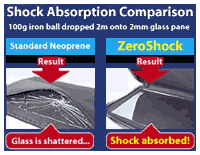 High-resistance
polyurethane does not yield to external pressure as easily as
neoprene or regular polyurethane foam. By compressing slowly and
expanding slowly, high-resistance polyurethane is particularly
adept at absorbing impact energy. Due to high-resistance
polyurethane's impact-absorbing properties, it is most often used
in medical devices, car seats, acoustic devices, fruit transport
packaging, and aerospace development applications. Applying this
technology to notebook cases results in an unparalleled
shock-absorption/weight ratio.
High-resistance
polyurethane does not yield to external pressure as easily as
neoprene or regular polyurethane foam. By compressing slowly and
expanding slowly, high-resistance polyurethane is particularly
adept at absorbing impact energy. Due to high-resistance
polyurethane's impact-absorbing properties, it is most often used
in medical devices, car seats, acoustic devices, fruit transport
packaging, and aerospace development applications. Applying this
technology to notebook cases results in an unparalleled
shock-absorption/weight ratio. Available in both white and dark
silver models, the new MAPP Mice are perfect matches with Apple's
Macintosh line of personal computers. The dark silver model is a
striking complement to both PowerBooks and Power Mac computers,
while the white model was designed with iBook and iMac owners in
mind. Featuring 800 counts per inch for smooth and accurate
tracking, these next-generation mice were specially designed by
Masamune Shiro, creator of the popular Ghost in the Shell
saga. These limited edition mice come bundled with an interview
insert in which Masamune talks about his design philosophies and
tricks of the trade (English translation of interview provided
exclusively by Shinza.com).
Available in both white and dark
silver models, the new MAPP Mice are perfect matches with Apple's
Macintosh line of personal computers. The dark silver model is a
striking complement to both PowerBooks and Power Mac computers,
while the white model was designed with iBook and iMac owners in
mind. Featuring 800 counts per inch for smooth and accurate
tracking, these next-generation mice were specially designed by
Masamune Shiro, creator of the popular Ghost in the Shell
saga. These limited edition mice come bundled with an interview
insert in which Masamune talks about his design philosophies and
tricks of the trade (English translation of interview provided
exclusively by Shinza.com). Those enjoying Jaguar, the latest and
greatest Mac operating system, will appreciate the new "Big Cat"
CD/DVD case. This case holds 24 CDs and/or DVDs, and the furry
exterior means it not only looks great, it feels great, too. The
strap on the case has a fastener on the end, which makes the CD
case easier to carry and reduces the risk of the case opening
unexpectedly.
Those enjoying Jaguar, the latest and
greatest Mac operating system, will appreciate the new "Big Cat"
CD/DVD case. This case holds 24 CDs and/or DVDs, and the furry
exterior means it not only looks great, it feels great, too. The
strap on the case has a fastener on the end, which makes the CD
case easier to carry and reduces the risk of the case opening
unexpectedly.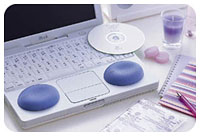 Recently recognized by Japan's prestigious Good Design
Award for excellence in product design, the Dimple Gel Notebook
Wrist Pads insulate your hands from the excessive heat produced by
today's faster notebook computers. The dimpled design provides
supple wrist support for those extended days and nights in front of
the computer, and the pads feature a non-slip bottom surface to
keep the user's wrists in place.
Recently recognized by Japan's prestigious Good Design
Award for excellence in product design, the Dimple Gel Notebook
Wrist Pads insulate your hands from the excessive heat produced by
today's faster notebook computers. The dimpled design provides
supple wrist support for those extended days and nights in front of
the computer, and the pads feature a non-slip bottom surface to
keep the user's wrists in place.
