Compiled by Charles Moore
and edited by
Dan Knight
- 2003.12.19
Except as noted, prices are in US dollars.
Apple Deleting iBook Logic Board Failure
Posts?
AppleInsider reports
that at least one person has had postings about his iBook failures
removed from Apple's discussion boards, which repeats a practice
they have used in the past.
Insanely Great Mac's Remy Davison
notes:
"A significant amount of anecdotal and technical evidence has
emerged since the Dual USB iBook's release in May 2001 which points
to common failure of the logic board. In some instances, Apple has
replaced iBook logic boards up to three times, when the machine has
been under the AppleCare extended warranty.
"...This is the price of cheaper computers: lack of quality
control and component failure. Apple shot themselves in the foot -
in a sales sense - by building too much quality into early Macs.
Classics that still run. IIci Macs still being used daily in the
late '90s. Hell, my Classic (1990) and Power Mac 8100/100 (1994)
still run on a daily basis.....
"It's interesting though, that having paid for a premium
product, such as Apple, we expect better quality. Even when we pay
just $999 for an iBook."
G5 Laptop in 2004?
Businessweek's
Alex Salkever says that in about 6 to 10 months,
"...Apple lovers can expect to start hearing rumors of the
long-awaited G5 laptop. The machines, which would incorporate the
ballyhooed 64-bit G5 chips, could spur huge sales in Apple's
professional laptop lines....
"For the record, IBM says it hasn't heard of any G5 laptop
plans. And Apple, as usual, says it can't comment on products in
development. But Apple watchers and chip experts say all the pieces
needed for G5 laptop are coming together.
"Existing versions of the G5 chips can't run in laptops because
they generate too much heat and consume too much energy. This has
several nasty side effects....
"The simple solution to all of these problems is to introduce a
low-power, slower-speed chip specifically for laptops...."
Another XPostFacto/PowerBook G3
(WallStreet)/Panther Report
Accelerate Your Mac has posted another
report from a PowerBook G3
WallStreet owner using XPostFacto
3 to install Panther. Ben B. writes, in part:
"I have successfully installed Panther (Custom install, sans
languages, iMovie and printer drivers, etc.) on a late release 14"
TFT WallStreet G3/233 with 384 mb of RAM. It has an IBM/Hitachi 40
GB 40GNX 5400rpm drive, with a 3 GB partition for Panther and
9.2.2 on the remaining larger, second partition. I've had none of
the magnet/sleep problems others have discussed . . . either with
this drive or the previous IBM/Hitachi 20 GB 4200rpm 40GN drive. In
fact, Sleep and Wake from Sleep function perfectly on this
WallStreet in Panther both with the screen closed and open.
"Neither have I had the Graphics issues associated with the
ATIRagePro plugin and I didn't need to remove it. I did have to use
the Terminal fix, available in an earlier article, for ejecting
PCMCIA/Cardbus cards. I found it simple and straight-forward to
execute. Ejecting now works fine, both by button and menu.....
"Panther looks and works more smoothly than one could ever
expect from a G3/233. Not as snappy as 9 of course, but it runs
iTunes 4 and talks to my other OSX 'Books for printing, so I'm
happy I could make the upgrade"
Shinza iBook Port Caps
 Have you ever taken a look
at the ethernet port on your dual-USB iBook? All it would take is
an errant pen or pencil in your notebook bag to bend the ethernet
port pins enough to render the port unusable. The other ports are
also easily damaged, and notebook repairs are expensive.
Have you ever taken a look
at the ethernet port on your dual-USB iBook? All it would take is
an errant pen or pencil in your notebook bag to bend the ethernet
port pins enough to render the port unusable. The other ports are
also easily damaged, and notebook repairs are expensive.
Shinza's transparent
silicone port caps can protect your iBook from damage as well as
preventing dust and other grime from accumulating in your ports.
The soft material is translucent so that all the ports and icons
are visible, and it can also be cut with scissors if desired to
protect the individual connections you use least often.
Features:
- Flexible yet durable silicone material protects iBook
ports
- Translucency allows ports and icons to be visible even when
covered
- Can be used to protect selected ports while leaving others
open
Price: $14.95
iSweet FireWire Web Camera Available
Exclusively from Shinza.com
 Shinza.com and CoolStream
have announced the immediate US launch of the iSweet
FireWire Web Camera, a unique combination of form and
function that combines impressive video performance with a stylish
design not seen in other webcams.
Shinza.com and CoolStream
have announced the immediate US launch of the iSweet
FireWire Web Camera, a unique combination of form and
function that combines impressive video performance with a stylish
design not seen in other webcams.
Despite its tiny three-inch size (it literally fits in the palm
of your hand), the iSweet packs a high-resolution Sony
350,000-pixel CCD in its chrome and white acrylic body, delivering
30 frames of smooth video per second at 640 x 480 resolution. The
iSweet comes with a unique clip for attaching the camera to the top
of your PowerBook or iBook, where it can then be swiveled and
tilted in all directions. For desktop users, the included
mini-tripod makes it easy to put the iSweet on top of a monitor or
desk.
One look at the white plastic carrying case reveals how much
attention to detail went into the iSweet's design. This small
carrying case holds the iSweet camera, notebook clip, matching
FireWire cable, mini-tripod, lens cloth, and a soft drawstring
carrying pouch. All of these components fit neatly and tightly
inside the specially designed carrying case.
The $129.95 iSweet is completely plug-and-play. Just plug in the
iSweet, and iChat AV automatically launches and makes itself
instantly available for video chats. The iSweet can also be used in
many other software applications, including QuickTime Broadcaster,
Yahoo Messenger, BTV, iStopMotion, and iVisit.
Features:
- Sony 350,000-pixel 1/4" CCD
- Stylish metal and acrylic body
- All other accessories designed to match
- 640 x 480 resolution at 30 frames per second
- FireWire 400 Mbps interface
- Automatic brightness and white balance
- Completely plug-and-play on Mac OS X 10.2 and above
- Comes with notebook clip, tripod, lens cloth, and carrying
case
Specifications:
- Interface: FireWire (IEEE 1394)
- Maximum throughput: 400 Mbps
- Dimensions: 3.03 x 1.26 x 0.83 inches (W77 X D32 X H21mm)
- Weight: 1.76 ounces (50g)
- Resolution: 640 x 480 pixels
- Frame rate: 30 frames per second at 640 x 480
- CCD: 350,000 pixels, 1/4-inch CCD sensor
- Colors: 16.7 million colors (24 bit)
- Field of vision: 52 degrees
Requirements:
- Macintosh with a FireWire port
- Mac OS X 10.2 and higher
- Mac OS X 10.1 with iOXpert's 10.1 driver (shareware)
- Mac OS 9.2 and earlier with iOXpert's OS 8-9 driver
(shareware)
New Minimus Minimalist Willow PowerBook
Sleeves
 Willow Design has introduced five new sleeves
to minimize the size needed to protect and sheath Apple's
PowerBooks and iBooks. At just over half an inch bigger than each
notebook, each sleeve is as small as possible while still offering
good protection. They easily slip into another bag or briefcase -
but can also be carried safely as a portfolio or over the shoulder
with the convenient shoulder carry strap.
Willow Design has introduced five new sleeves
to minimize the size needed to protect and sheath Apple's
PowerBooks and iBooks. At just over half an inch bigger than each
notebook, each sleeve is as small as possible while still offering
good protection. They easily slip into another bag or briefcase -
but can also be carried safely as a portfolio or over the shoulder
with the convenient shoulder carry strap.
The Minimus
Sleeves' protection is afforded by quarter-inch soft foam
reinforced by outer high density plastic outer panels. There is
also an extra layer of foam sandwiched around the perimeter where
the notebook is most likely to get bumped. The tight tolerances
make for a surprisingly solid case in such a small size.
As with all other Willow slipcases, backpacks, dust covers, and
desktop carry cases, the new sleeves are covered by Willow's 100%
satisfaction guarantee and lifetime guarantee against defects in
materials and craftsmanship.
Features:
- A compact, clean, protective sleeve.
- Reasonable protection for your Powerbook or iBook afforded by 3
mm (0.25") soft "gushy" foam with an extra protective 3mm foam
layer sandwiched around the perimeter of the case.
- Additional protection given by a very thin, stiff layer of high
density polyethylene.
- Convenient 1" (25mm) shoulder strap.
- Flat rear zippered document pocket.
- Lifetime guarantee against defects in materials or
craftsmanship.
Available Colours: Black
Prices:
- SV-22: 12" PowerBook Minimus Sleeve, $55 Cdn/$41 US
- SV-24: 15" PowerBook Minimus Sleeve, $56 Cdn/$42 US
- SV-26: 17" PowerBook Minimus Sleeve, $57 Cdn/$43 US
- SV-23: 12" iBook Minimus Sleeve, $55 Cdn/$41 US
- SV-25: 14" iBook Minimus Sleeve, $56 Cdn/$42 US
Willow Design 2003 Year-End Overstock Inventory
Sale
Willow has been producing laptop, notebook, and larger computer
carrying cases since 1988, focusing on providing the highest
standard of protection, comfort, and durability. Willow is the only
manufacturer to make a range of cases to protect the entire current
range of Apple products and accessories from the iBook to the G5
towers.
All Willow cases are backed up by a 100% satisfaction guarantee
and lifetime guarantee against defects in materials and
craftsmanship. You can count on superb protection, functional
ergonomic designs, and meticulous craftsmanship. Put together, this
means you will be assured of great value for your carrying case
dollar.
Willow's 2003 year end
inventory overstock sale offers the opportunity for even
better value with with special prices on select items and half
price shipping by UPS ground in the United States and Canada for
the selected items to Dec. 23. Sale prices are effective to
December 30, 2003 and subject to availability.
Trans Intl. Introduces Enhance 60 GB, 7200 RPM
Mobile Drive That Never Sleeps
Trans Intl. today announced the availability of an industry
first. The Enhance
7200 RPM Mobile Hard Disk Drive for 24x7 data-ready
environments in a 2.5" form factor.
This drive offers enhanced features compared to standard mobile
drives used in portable computers.
- Designed for continuous operation to support 24x7
applications
- The drive never sleeps. The enhance 7200 RPM drive is designed
to allow users to leave it powered on around the clock.
- Supports a read/write duty cycle of up to 50 percent more than
twice the level supported on standard mobile drives.
Enhance 7200 RPM Mobile drive Technical Specifications and
Performance characteristics:
- Spindle Speed: 7200 RPM [Highest in mobile drives]
- The lowest drive latency of 4.2 in 2.5 inch drives
- Average Seek Time: 10 ms (milliseconds)
- Delivering media transfer rates up to 518 Mbits/sec
- The highest shock rating of : 1000G/1ms
- Maximum Interface transfer rate ( MB/sec) 100 MB/sec Ultra DMA
mode-5 (*) Interface: ATA-6
The New Enhance Mobile 60 GB 7200 RPM drive is also available as
an external FireWire/USB portable Disk Drive featuring the fastest
sustained data transfer rate of [27-40 MB/s] enabled by an OXFORD
911 Fire Wire bridge chip.
ThermographX 1.2.0 Temperature Monitoring
Utility
ThermographX
monitors the temperature sensors inside your modern G4 or G5
Macintosh.
- Records maximum and minimum temperatures.
- Shows temperature records over time, using a zoomable display
so you can analyze short-term or long-term.
- Shows individual sensor temperatures on models that have
them.
- Graphs customer-submitted temperature results for comparison
with your own system.
ThermographX compatibility is still being determined. So far, it
is known to provide accurate sensor readings on these models:
- 12" & 17" PowerBook G4.
- "Aluminum" 15" PowerBook G4.
- "Mirror Door" G4.
- Power Macintosh G5.
- iBook G4
- G4 Cube
Note: Motorola's MPC7450CE/D Rev 5 errata indicates "The thermal
assist unit (TAU) is no longer supported on the MPC7450, MPC7451,
or MPC7441.". Because of this, you will not be able to measure the
junction temperature on any system with these processors. At
current, this includes the "Gigabit" PowerBook G4 and the "2001
Quicksilver" G4's.
New in this version:
- Added MacPAD support for automatic update notification.
- Updated with latest user-submitted temperature
measurements.
System requirements: Mac OS X 10.2.4 or higher (Panther
compatible); requires a Macintosh with compatible thermal sensors
(so far, these have been found on the iBook G4, Aluminum 12", 15"
and 17" PowerBooks, the "mirror-door" G4 and the G5, and some G3
PowerBooks and G4 Cube models).
ThermographX is $7 shareware.
Two New Wireless Antennas for Apple Power Mac
and PowerBook Users
QuickerTek,
developers of PowerBook antennas for Titanium PowerBooks and
external antennas for both the Graphite and Snow wireless base
stations, is now shipping their "Plug N Play" external antenna that
works with Apple's AirPort Extreme Base Stations (Extreme with USB
and External Antenna port). The Plug N Play typically increases
signal line-of-sight distance to an average of 600 yards, and makes
it easy for users to install their own antennas, using external
antenna ports. The "Plug N play" is priced at $89.95 and is
available immediately. The Plug N Play antenna does not require any
base station modifications or installation software.
The Plug N Play includes a 5Dbi Omni directional antenna along
with the necessary cabling, bracket and installation instructions.
QuickerTek also includes a CD for measuring your wireless system
performance.
The G5 BlueTooth Extension cable allows G5 owners to improve
Blue Tooth range and place the desktop computer conveniently
without sacrificing range in the Bluetooth pico net. This product
is available at $54.95 and is also available for immediate
delivery.
"Customers who've bought our other Antenna products have been
thrilled with the performance improvements," said Rick Estes,
President of QuickerTek, "and now we're providing a high
performance Extreme antenna at a truly affordable price.
QuickerTek strongly recommends that owners of Titanium
PowerBooks purchase a Whip Antenna along with there Extreme Plug N
Play.
QuickerTek is the recognized leading innovator of Antenna's for
Apple products. With their Ti book antenna's, antennas for
Graphite, Snow and Extreme Base Stations, and the only company with
Antenna's for the new G5 desktops.
Dr. Bott TiCase15 II for Aluminum
PowerBooks
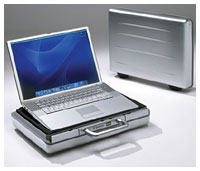 Dr. Bott is now shipping TiCase15
II for 15" Aluminum PowerBook, offering the ultimate
protection for your new PowerBook in an elegant, brushed aluminum
briefcase.
Dr. Bott is now shipping TiCase15
II for 15" Aluminum PowerBook, offering the ultimate
protection for your new PowerBook in an elegant, brushed aluminum
briefcase.
TiCase15 II is the latest member in a complete family of
high-end, durable cases providing exclusive features to all
PowerBook G4 models that have been made to date.
The inside of TiCase15 II is designed specifically for the
PowerBook 15" user. Matching cutouts hold the power supply, power
cable, and accessories. There is even a slot for your favorite MP3
player, the iPod.
The TiCase15 II is designed so that it can only be opened when
it is right side up. This prevents your accessories from tumbling
out when you least expect it.
The detachable cover allows you to use the PowerBook while it is
in the case using special "Lift-o-Matic" rear pads. These risers
provide access to the rear ports while adding an ergonomic tilt to
the keyboard and providing ample air circulation under the laptop.
The total combined weight of TiCase15 II, PowerBook, power supply,
and power cable is less than 12 lbs.
TiCase15 II retails for $429 and is available from Dr. Bott and
its authorized resellers worldwide (including the Applelinks Think
Different Store). Dr. Bott also makes TiCase12 for 12" PowerBooks
as well as TiCase17 for 17" PowerBooks. TiCase12 retails for $399.
TiCase17 retails for $549.
Acme Made PowerBook and iBook iCovers
Acme Made
introduces the all new iCover II with design improvements to
improve ease of sliding on and off. One size fits both the titanium
and the new aluminum 15" PowerBook models.
The PowerBook and iBook iCovers are designed to protect your
laptop's display from oil and dirt that is transferred from the
keyboard when the machine is closed. Additionally, the wrap-around
design also provides additional protection to the outer case.
A special (non-leather) micro suede is used that feels
great and is 3 times stronger than leather, washable, and water
& stain repellent. Yet, it is still thin enough to close the
unit without putting undue pressure on the hinge. The new iCover II
also incorporates mesh side panels that allows the iCover to slide
on and off even easier.
Additionally, the iCover is soft enough to use as a cleaning
cloth on the display as well.
Constructed entirely in the United States.
Warrantied for 90 days.
Tune Belt Introduces iPod Armband Carrier
Tune Belt have
just introduced a really unique armband case for Apple's latest
iPods. The innovative design is engineered to fit iPods in upside
down so that when the arm is raised slightly with the flap open the
LCD reads right side up.
The design features open access for the touch wheel and touch
buttons, a clear protective window for the LCD, an opening in the
bottom for the headphone jack or remote cord to come out and a zip
pocket on the flap for personal items and the earbud headphones
when not in use. A diagonal reflective accent strip enhances the
sleek look even more and provides nighttime visibility and safety
as well. The arm strap is easily adjustable with one hand up to
20".
Features and benefits:
- iPod slides in upside down so LCD reads right side up
- Open access to touch wheel and touch buttons
- Zip pocket for accessories or personal items
- Stylish diagonal reflective accent strip for nighttime
visibility
- Armband size is easily adjustable with one hand up to 20"
The arm strap is easily adjustable with one hand up to 20" and
the case is available in black and royal blue.
Suggested retail price $19.95
55 Operating Systems on a PowerBook 17"
Amit Singh
writes:
"I run a large number of operating systems on my PowerBook 17,
both because I am fascinated by operating systems and environments,
and also because a lot of my professional work is and has been in
this area (in other words, I legitimately need to run quite a few
of these systems). It is helpful to think of the setup as an "iPod
of Operating Systems" - I use a portable external FireWire drive
that contains all the systems.
"This page contains brief descriptions of almost all systems
resident on my PowerBook. Note that these are not installation
instructions: for each system, I have only noted uncommon actions
(hacks, kludges, tweaks etc.) needed, if any, to make the system
install and work. With the exception of Mac OS 9 and Mac
OS X, all systems listed are x86 based, which would require
using an emulator like Virtual PC, which at the time of this
writing is pretty much the only production level x86 emulation
option for Mac OS X (well, there is Bochs, and then there is
(was) the 'was soon to be released for OS X but turned out to
be vaporware' Real PC from FWB Software, etc., but none so
comprehensive (yet) as Virtual PC). By the way, I do use Bochs on
OS X once in a while.
"...Some are there for nostalgia. Some are frivolous (consider
EmacsOS), and maybe even ludicrous (consider 'HanoiOS within VMware
within Linux within Virtual PC within Mac OS X'). If you must
have a number, well, there are screenshots from at least 55
(perhaps more) different systems...."
MozManual: An Introduction to Mozilla Version
1.0 (Complete) Now Posted
This is an introduction to Mozilla,
a manual for first time users for users of Mozilla in a
corporate/educational/enterprise environment. The manual provides
an overview of key features of Mozilla, with a focus on Navigator
(browser), Mail, and Address Book.
Although written with the business audience in mind, this manual
is also intended to be useful as a quick overview for new users of
Mozilla who may not be familiar with this software.
This manual is intended for Mozilla end-users who have already
had Mozilla installed and configured for them. The manual is based
on Mozilla 1.5, and will be produced in PDF format for printing, or
for posting to an intranet. The document is being created in Star
Office 7. Star Office will also be used to generate the final PDF
file. The Star Office source files will be made available (if you
don't have Star Office, you can also use the free Open Office).
aFireWire F400 Portable Hard Disk Drives
Trans Intl Ultra
Compact Portable FireWire F400 hard drives are now offered with a
new faster "Next Generation" FireWire Bridge controller [OXFW911
interface chip]. This almost doubles the data transfer rate
compared to earlier FireWire Portable drives. The new bridge
controller delivers faster Data Xfer Rate [20-35 MB /s] making
these drives more practical for data intensive applications. These
FireWire portable drives are offered in capacities of 80 GB, 60 GB,
40 GB, 30 GB and 20 GB.
Portable FireWire F400 drives Specs & Features ....
- Hot Pluggable/Hot Swapable Technology. This feature allows the
FireWire Portable drives to be Plugged or Unplugged without
turning-off or restarting the computer. The drive mounts
automatically when plugged in to the FireWire Port of the
computer.
- IEEE 1394 Compliant FireWire Portable Drives
- FireWire Bus Powered. No external power supply required - most
Powerbooks can supply power via built in FireWire Port. The
FireWire Portable drive can be powered directly by the FireWire
Port.
- Designed for Macintosh Platform.
- Transfer Rate fast enough [20-35 MB/s] for broadcast-quality
video authoring and video capturing. Swapping data from the
Portable to the Desktop. Archiving and retrieving data.
- Dual FireWire Ports/ One USB 2/1.1 Port.
- One F400 6-pin Port
- One F400 4-pin Port
- One USB Port
- Includes Universal AC-Adapter. AC Input Voltage: 100 - 240
VAC
- Includes FireWire 6-pin Cable
- Size: 1 inch High x 3-1/2 inch Wide x 5-1/2 inch Deep
- Weight: 0.7 lb total weight
KMremoteControl
Derman Enterprises
has announced a free update to KMremoteControl, the cross-platform
program that lets you use one system's keyboard/mouse to operate
all the PCs and Macs on your desk.
- use your favorite keyboard/mouse for all your work
- recover your desk space . . . hide the extra keyboards, mice,
and mousepads
- control all your PCs and Macs via your favorite Mac or PC
- avoid buying that KVM switch (for systems on your desk)
- great for laptop users
- use with ClipCommControl to synchronize Clipboards (Mac
only)
Version 1.30 (Mac) adds the following:
- various changes required by Panther/OS X 10.3
- fixed a problem where a screen-size change on the controlled
system would not be recognized by the controlling system
- fixed the "shift arrow-key" select operation when a Mac is
controlling a PC
- fixed a problem where a license could not be installed with
some proxy setups
KMremoteControl requires Mac OS X 10.2.x/10.3.x or Windows
2000/XP. A trial version can be downloaded from the Derman website
and licensed for $24.95 USD for a two-license starter pack.
Bargain 'Books
There are two different versions of WallStreet running at 233
MHz, the cacheless MainStreet
version and the later Series II
with a level 2 cache. It's not always possible to determine from
the vendor's listing which is being offered, so we've included
links within this paragraph to the two models. The same goes for
the PowerBook G4/667 (Gigabit
Ethernet/2001) and G4/667
(DVI).
- new 12" PowerBook G4/867,
256/40/Combo, InCase Sleeve & Postworx Speed Ball detachable
feet for laptop, $1,235
- new 12" iBook G4/800,
256/30/Combo, Kensington Astro Pack Gray, $1,119
Refurbished PowerBooks
- refurb 12" PowerBook G4/867,
256/40/Combo, $1,199
- refurb 12" PowerBook G4/867,
256/40/SuperDrive, $1,399
- refurb 12" PowerBook G4/1 GHz,
256/40/Combo, $1,349
- refurb 12" PowerBook G4/1 GHz,
256/40/SuperDrive, $1,549
- refurb 15" PowerBook G4/1 GHz,
256/60/Combo, $1,699
- refurb 15" PowerBook G4/1.25
GHz, 512/80/SuperDrive, $2,099
- refurb 17" PowerBook G4/1 GHz,
512/60/SuperDrive, AirPort Extreme, $2,199
- refurb 17" PowerBook G4/1.33
GHz, 512/80/SuperDrive, AirPort Extreme, $2,499
Refurbished iBook G3
- refurb 12" iBook 700,
128/20/CD-ROM, $679
- refurb 12" iBook 800,
128/30/CD-ROM, $749
- refurb 12" iBook 800,
128/30/Combo, $799
- refurb 12" iBook 900,
128/40/Combo, $849
- refurb 14" iBook 800,
256/30/Combo, $949
- refurb 14" iBook 900,
256/40/Combo, $999
For more deals on current or recently discontinued models, see
our Best PowerBook G4 Deals
and Best iBook Deals.

 Have you ever taken a look
at the ethernet port on your dual-USB iBook? All it would take is
an errant pen or pencil in your notebook bag to bend the ethernet
port pins enough to render the port unusable. The other ports are
also easily damaged, and notebook repairs are expensive.
Have you ever taken a look
at the ethernet port on your dual-USB iBook? All it would take is
an errant pen or pencil in your notebook bag to bend the ethernet
port pins enough to render the port unusable. The other ports are
also easily damaged, and notebook repairs are expensive. Shinza.com and CoolStream
have announced the immediate US launch of the
Shinza.com and CoolStream
have announced the immediate US launch of the  Willow Design has introduced five new sleeves
to minimize the size needed to protect and sheath Apple's
PowerBooks and iBooks. At just over half an inch bigger than each
notebook, each sleeve is as small as possible while still offering
good protection. They easily slip into another bag or briefcase -
but can also be carried safely as a portfolio or over the shoulder
with the convenient shoulder carry strap.
Willow Design has introduced five new sleeves
to minimize the size needed to protect and sheath Apple's
PowerBooks and iBooks. At just over half an inch bigger than each
notebook, each sleeve is as small as possible while still offering
good protection. They easily slip into another bag or briefcase -
but can also be carried safely as a portfolio or over the shoulder
with the convenient shoulder carry strap.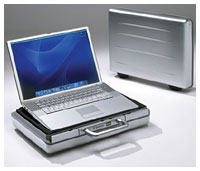 Dr. Bott is now shipping
Dr. Bott is now shipping 
