Compiled by Charles Moore
and edited by
Dan Knight
- 2004.04.02
Except as noted, prices are in US dollars, bold links are to
outside sites, and regular links lead to 'Book profiles on Low End
Mac.
PowerBook Batteries Explodes
Remember the brouhaha over the supposed "exploding batteries" in
the PowerBook 5300 back in 1995? The
new Sony Lithium Ion batteries in two of the just-introduced 5300s
overheated and caught fire - both in Apple test labs. The 1,000 or
so machines in the channel at the time were recalled, and their
batteries were replaced with safe and dependable Nickel Metal
Hydride (NiMH) units.
No 5300 in consumer hands has been documented as catching fire,
but it made a sensational story that morphed into an urban legend.
Reportedly, the Sony plant that made those LiIon batteries later
burned down.
However, that's not to say that Lithium Ion laptop batteries
have a totally clean bill of health.
Check out these
dramatic photos on the powerbook-fr.com website.
Accompanying notes under the title: "Bad adventure: rare
extremement... " it says [rough translation from the French]:
"You know all that in the batteries of our laptops are dangerous
chemical components... Here is an illustration of an adventure
clashing:
"But I reassure you, this is an extremely rare case, but ca
surprises. The repair is taken under guarantee, and it there were
no injuries. Therefore do not forget that the battery is never to
be opened!"
On the topic, Isidor Buchmann's excellent Battery
University Website notes
"If correctly charged, lithium-ion cell should never generate
gases and cause venting. But in spite of what is said, the
lithium-based cells can build up internal pressure under certain
conditions. Some cells include an electrical switch that
disconnects the current flow if the cell pressure reaches a
critical level. Other cells rupture a membrane to release the gases
in a controlled way. lithium-ion-polymer in a pouch cell sometime
grows to the shape of a small balloon because these cells do not
include venting. Ballooning cell are known to damage the housing of
the portable device."
A PC World article, Mobile
Battery Problems Explode, also addresses the issue.
Replacement LCD Screens for iBooks,
PowerBooks
LCDS4LESS
stocks all Notebook LCD Screens, and can assist in every aspect of
your replacement needs. Please give us a call if you need
assistance in determining the proper screen for your notebook as
LCDS4LESS are product specialists in laptops. Our laptop LCD
replacement services will yield a proper installation and handling
throughout the process free of charge. Our service includes free
shipping, installation and extensive product knowledge of
laptops.
- 12" or 14" iBook, $395
- PowerBook G3 Series, 14.1", $395
- PowerBook G3 Series, 13.3", $345
- PowerBook G3 Series 12.1", $295
- 12" PowerBook G4, $395
- 15" PowerBook G4, $495
- 17" PowerBook G4, $700
Replacement Laptop Backlight Lamps
One of the most common applications for Cold Cathode Fluorescent
Lamps (CCFL's) is LCD backlighting in laptop computers. JKL Lamps have been used for
replacements in laptops/LCD's manufactured by Apple, AST, Cannon,
Compaq, Data World, Dell, DTK, Epson, Everex, Gateway, Goldstar,
Hyperdata, IBM, Mitsubishi, Sharp, Swan, Texas Instruments,
Toshiba, and Zenith Data Systems. To find your replacement lamp,
JKL recommends that you measure the physical characteristics of
your old lamp (see diagram on their website) and find the closest
match on the Fluorescent Lamps Page or identify the manufacturer
and the manufacture model number off the back of the LCD screen
within the laptop and email it to sales@jkllamps.com .
JKL CCFl Lamps are available from the JKL Lamps Sales Department
and Digikey.
XPostFacto 3.0a15 Helps Install OS X on
Some Unsupported PowerBooks
XPostFacto is Ryan Rempel's utility, which helps to install and
boot Mac OS X, Mac OS X Server, and Darwin on certain
unsupported systems. When Mac OS X installs successfully, its
stability on unsupported systems appears to be excellent. However,
there are cases in which Mac OS X is difficult to install, and
there are a variety of problems you can run into. So read
carefully.
New in this version:
- Rempel has switched to Panther for day-to-day work and is now
building BootX and the kernel extensions with XCode in Panther.
This appears not to have introduced any new problems. See the
updated developer notes if you are building the extensions
yourself.
- BootX has been updated to make use of additional memory in the
boot process (it now assumes 96 MB of RAM). Rempel has also
modified BootX to provide more useful diagnostic messages when it
fails to boot properly.
- XPF 3 now mostly works with 10.0 and 10.1, as well as 10.2 and
10.3. One remaining limitation is that the XPF application will not
launch in 10.0 (but it can install 10.0 if you launch XPF from Mac
OS 9). There may be other limitations that apply to 10.0 and
10.1, but it mostly seems to work.
- Updates the PatchedBlockStorageDriver to deal with a potential
issue with Mac OS X 10.3.3.
System requirements:
XPostFacto works with some unsupported machines, but not all of
them. Here are the machines that XPostFacto can work with:
- The PowerSurge models: These are the 7300, 7500, 7600, 8500,
8600, 9500, and 9600, as well as the clones that were based on one
of these systems (the Umax S900 and J700, the Power Computing
PowerWave and PowerTower Pro, and the Daystar Genesis and
Millennium, among others).
- The Beige G3s: The Beige G3s are working. However, the built-in
video is not yet working with Panther.
- The WallStreet PowerBooks: The WallStreet PowerBooks are
working, with some video-related issues in some
configurations.
- Certain Other PowerBooks: These are the original PowerBook G3,
the 2400 and the 3400. However, there are significant limitations
in the support for these machines. The most serious limitation is
that sleep does not work. On some models, the built-in ethernet
connection also does not work. There are additional details below.
Mac OS X is pretty slow on the 2400 and 3400. Also, the
original 603e CPU is only supported in Mac OS X 10.0 and 10.1.
The original PowerBook G3 is not working with Panther yet - the
main remaining problem is that a new video driver needs to be
written for it.
Mac OS 9 or higher
Mac OS X 10.2 or 10.3, or Darwin 6.x or 7.x, to be installed
(3.0 does not currently support 10.0 or 10.1)
XPF now includes support for Panther (Mac OS X 10.3) on the
7300-9600 (and friends), as well as the WallStreet PowerBooks and
Beige G3 (with some limitations related to video). The original
PowerBook G3 (Kanga) is not yet supported in Panther, but Ryan will
be working on it.
Built-in video is still not working on the Beige G3 in Panther.
Rempel needs to do some more work to get this fixed. The Radeon
7000 works in Panther, as does the original Radeon Mac Edition, as
well as some others. One option that you may find useful in Panther
is the "Use old NDRVs" option, which sets up a boot argument which
tells Panther to use the ROM-based drivers on older video cards
that it would otherwise ignore.
There are some cases in which installing Panther on the
WallStreet PowerBooks is not working - in those cases, the Mac
OS X Installer complains that the computer is not supported,
despite XPostFacto's efforts.
XPostFacto 3 now mostly works with Mac OS X 10.0 and 10.1, as
well as 10.2 and 10.3. There are some limitations - the main one is
that while XPostFacto 3 can be used to install Mac OS X 10.0, the
application won't launch in Mac OS X 10.0.
XPostFacto is freeware.
QuickerTek External Antennas Double or Triple
Wireless Range of 15" & 17" Aluminum PowerBooks
QuickerTek, developers
of PowerBook antennas for all Apple wireless products, is now
shipping the only external antenna for the 15" and 17" aluminum
PowerBooks. It can quickly and easily double or triple the signal
strength for PowerBook users. Overwhelming customer demand from the
expanding PowerBook wireless user market prompted the development
of this new antenna design.
This new external PowerBook antenna includes detailed
installation instructions that will make it easy for most users to
quickly improve wireless signal strength. QuickerTek also includes
a CD containing software for wireless system performance
measurement. This new wireless antenna doubles or triples the
aluminum PowerBook's usable range as well as increasing throughput
speed. This new antenna is ideal for those users who are in
environments where obstacles and other characteristics reduce
wireless performance.
These new wireless Airport antenna products are available for
$89.95 for either aluminum PowerBook computer. PowerBook users can
find QuickerTek antennas at resellers including MacAnywhere.com;
TechnoWarehousellc.com and SmallDog.com.
Customers who bought our other antenna products have been
thrilled with the performance improvements," said Rick Estes,
president, QuickerTek. "We have had several hundred customers
request these antennas and after testing, we concluded that we
could provide significant wireless network improvements in Apple's
latest and most powerful PowerBooks."
Special Deals on AppleCare from LA
Computer Company
From the
LA Computer Company:
- AppleCare for iBook, $175
- AppleCare for PowerBook, $250
AppleCare for iMacs, eMacs, iPods, and Power Macs also available
at a discount.
Waterfield Keyboard Case
 Your PowerBook has
replaced your desktop, but you still can't do without your
full-size Apple Wireless Keyboard. Protect your keyboard with the
Waterfield Keyboard Case, available from SF Bags. It's sleek, light, and
compact, and it provides just the right amount of protection. The
durable ballistic nylon exterior protects against scuffs and
scrapes, and a soft, felt-lined neoprene interior gently cushions
the delicate keyboard. Also fits the latest Apple (wired)
Keyboard.
Your PowerBook has
replaced your desktop, but you still can't do without your
full-size Apple Wireless Keyboard. Protect your keyboard with the
Waterfield Keyboard Case, available from SF Bags. It's sleek, light, and
compact, and it provides just the right amount of protection. The
durable ballistic nylon exterior protects against scuffs and
scrapes, and a soft, felt-lined neoprene interior gently cushions
the delicate keyboard. Also fits the latest Apple (wired)
Keyboard.
Dimensions: 17.25" x 5.13" x 1.25"
Keyboard Case sells for $29
Alchemy FW 800 CB PC Card Adapter
The
Alchemy FW 800 PC Card is a cost effective way to add or
upgrade FireWire connectivity on your PowerBook or PC laptop.
Supporting both FireWire 400 and 800 devices, it enables your
fast 800 Mbit/s hard drives to reach transfer speeds of up to 50
/sec! Best of all, its dual connectivity allows the easy connection
of old and new FireWire peripherals.
- Easy installation - simply plug the card into a free PC-card
slot
- Upgrade laptop to utilize FireWire 800/400 devices
- Optional power supply to allow bus-powering
 Supporting both FireWire 400 and 800 devices, it
enables your fast 800 Mbit/s hard drives to reach transfer speeds
of up to 50 /sec. Best of all, its dual connectivity allows the
easy connection of old and new FireWire peripherals.
Supporting both FireWire 400 and 800 devices, it
enables your fast 800 Mbit/s hard drives to reach transfer speeds
of up to 50 /sec. Best of all, its dual connectivity allows the
easy connection of old and new FireWire peripherals.
Eric Ferraz, Product Marketing Director, Miglia Technology,
commented: "FireWire is an incredibly effective technology. Many
peripheral device manufacturers are equipping their products with
this connectivity as standard, taking advantage of its speed and
ease of use. Many laptop users still cannot access FireWire devices
as they either do not have FireWire as standard, or they have the
outdated FW 400 version. The Miglia Alchemy FW 800 CB laptop
expansion card is a simple and cost effective solution that will
bridge this gap."
Covered by a two year Miglia warranty, the Alchemy FW 800 CB is
a great choice for those wanting to expand their system to the
latest FireWire generation.
Mac Compatibility
- PowerBook G3 (except G3/250) or G4
- PowerBook G4
- Mac OS 9.x (400 Mbps only)
- Mac OS 10.2.5 and higher
Windows compatibility
- Windows Laptop with free PC-Card slot
- Windows 98SE, ME, 2000 (400 Mbps only)
- Windows XP (800 Mbps pending release of updated drivers from
Microsoft)
The Alchemy FW 800 CB is simply installed in a PC-Card slot of
your Mac or PC.
Features
Latest generation Texas Instrument Chipset: To guarantee the
best compatibility and performance, the Alchemy card uses the
latest TI chipset.
Two 9-pin bilingual ports: The two FireWire 800 (9-pin)
connectors will run with all your new FW 800 peripherals as well as
your existing FireWire 400 devices (with converter cable).
Single 6-pin port: A great feature of the Alchemy FW 800 CB is
the single 'old-style' 6-pin FireWire port. No need to purchase
expensive converter cables (9 to 6 pin) to run your FireWire 400
peripherals.
Optional Power Supply to allow bus-powering: If you want to
connect bus-powered devices like 2.5" hard drives, you can use the
external power supply for Alchemy FW 800 CB available as an
option.
The Alchemy FW 800 CB features two connectivity standards: 9
pin, the 'new style' introduced with the launch of 800 Mbps devices
and 6 pin, the 'old style' connector for FireWire 400 devices.
Alchemy's dual connectivity lets you connect your existing FW400
devices with a standard cable, thus saving you the cost of an
additional converter.
The Alchemy FW 800 CB supports 100/200/400/800 Mbps devices,
like DV cameras, external hard drives, external CD burners,
scanners, etc... This makes it an "all-in-one" FireWire host
solution delivering the highest level of compatibility and
performance, thanks to its flawless integration with any supported
system.
The Alchemy FW 800 CB features a connector that can be linked to
an optional power supply, thus allowing you to bus-power FireWire
devices like 2.5" drives.
- PC-Card (CardBus)
- Two 800 Mbps IEEE 1394b ports, with support for 100/200/400/800
Mbps devices
- One 400 Mbps IEEE 1394a port with support for 100/200/400 Mbps
devices
- Port connectivity standards: 2*9 pin, 1*6 pin
- Two years limited warranty
Alchemy FW 800 CB sells for €79, $89, GBP £59
Optional external power supply sells for €29, $29,
£19
SideTrack TrackPad Driver with Enhanced
Features
SideTrack is
a replacement driver for the trackpad (touchpad) found on Apple
PowerBooks and iBooks. It brings many of the advanced trackpad
features found on Windows laptops to Mac OS X.
SideTrack supports these features:
- Vertical scrolling at left or right edge of pad.
- Horizontal scrolling at top or bottom edge of pad.
- Map hardware button to left or right click.
- Map trackpad taps to no action, left click, left click drag
(with or without drag lock), or right click.
- Map trackpad corner taps to mouse buttons 1-6 or simulated
keystrokes.
- Compatible with uControl, including uControl's scroll
emulation.
SideTrack can control Exposé using its corner tap
functionality. You can use corner taps to generate mouse clicks for
mouse buttons 3 through 6. These extra mouse buttons can be mapped
to Exposé controls in Panther's Exposé preference
pane. Alternately you can use SideTrack corner tap keystroke
emulation to generate the Exposé control keystrokes
(typically F9, F10, and F11).
SideTrack is completely compatible with MouseZoom. You can use
MouseZoom's trackpad speed controls to adjust pointer acceleration
for SideTrack.
SideTrack offers three acceleration curves:
- Mac OS X trackpad acceleration - This is the standard
acceleration curve used by the Apple trackpad driver.
- Mac OS X mouse acceleration - This is Apple's standard
acceleration for mouse devices. For most users this will feel
"faster" than the standard trackpad acceleration.
- Redmond switcher acceleration - This acceleration mimics
pointer ballistics on the most recent operating system release from
Redmond Washington. For most users this will feel "faster" than the
standard acceleration with a noticeably more linear
acceleration.
SideTrack is fully multiuser aware, different users on the same
PowerBook can have different settings depending on their needs.
SideTrack is presently a public beta. As a beta release
SideTrack may contain bugs and could potentially cause a kernel
panic. Please exercise appropriate caution when testing SideTrack
and be sure to read the FAQ for information on how to disable
SideTrack if it causes problems.
This public beta version (0.8) of SideTrack will expire on June
30, 2004.
SideTrack is simply another driver for the trackpad. It uses the
standard kernel interface for mouse drivers. This is exactly the
same interface used by all third party mice. SideTrack does use the
trackpad in a different hardware mode than the standard Apple
driver, but this mode is fully supported by the hardware.
Hitachi Drive Gears Up for Hard Knocks
News.com's Ed Frauenheim
reports:
"Shifting its focus from roominess to ruggedness, Hitachi Global
Storage Technologies on Tuesday plans to announce a 40 GB drive for
notebook computers meant to withstand more wear and tear.
"The company, which recently introduced massive 400 GB and 300
GB drives, hopes to build on its leadership in the fast-growing
laptop drive market with the new 2.5-inch product, according to
sources close to the company.
"Hitachi is focusing on features such as greater shock tolerance
and better durability when it comes to moving the read/write head
on and off the disk media, the sources said. The new drive, which
spins at 4,200 revolutions per minute, is designed to tolerate a
shock of 300 'Gs' for 2 milliseconds while operating. That's 50
percent higher than the tolerance of Hitachi's previous-generation
40 GB, 4,200 RPM drives. The new product is also built to handle
600,000 'load/unload cycles' without failure - twice that of the
previous-generation Hitachi drives."
RAM Disk Creator 1.0 Beta
A RAM Disk is RAM that has been configured to simulate a disk
drive. You can access files on a RAM disk as you would access files
on a real disk. RAM disks, however, are approximately a thousand
times faster than hard drives. They are particularly useful,
therefore, for applications that require frequent disk
accesses.
RAM Disk
Creator is a tool to create RAM Disks. This feature was
available in Mac OS 9 and below, but since Apple released Mac
OS X, this capability disappeared from Macs. RAM Disk Creator
brings them back.
It's pretty straightforward to figure out whether using a RAM
disk is worth it. A RAM disk offers the possibility to have the
fastest disk your Mac could ever have. Therefore, it's the best
solution for applications that require frequent disk accesses.
Moreover, RAM Disk are very useful for PowerBooks and iBooks
because using a RAM Disk instead of the hard disk means using much
less power, therefore dramatically increasing battery life. For
instance, a PowerBook can play a 2 hour DivX by placing the movie
on a RAM disk because there will be only few disk accesses.
System requirements: Mac OS 10.3 or higher
Ram Disk Creator is $14.95 shareware.
iSkin Inc. Releases iSkin eVo iPod
Protector
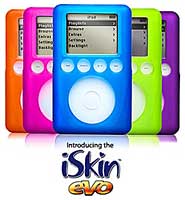 iSkin Inc. has released the iSkin eVo,
its new and improved protector for the third generation iPod that
the company refers to as "proof of eVolution." iSkin Inc. has taken
all the good stuff, like form fitting design, rear heat release
pores, and elegant lines from its immensely popular iSkin eXo2 and
combined them with new features and refinements to create the iSkin
eVo.
iSkin Inc. has released the iSkin eVo,
its new and improved protector for the third generation iPod that
the company refers to as "proof of eVolution." iSkin Inc. has taken
all the good stuff, like form fitting design, rear heat release
pores, and elegant lines from its immensely popular iSkin eXo2 and
combined them with new features and refinements to create the iSkin
eVo.
For example, the iSkin eVo sports a completely redesigned rotary
RevoClip that's made of a lightweight, non-shattering polymer that
provides a secure connection between the iPod and its user. It also
comes with an improved screen protector that maintains an
ultra-clear view of the iPod's screen.
The new eVo allows devices like the iTrip to connect seamlessly
while maintaining solid protection by featuring a new thinned down
top surface with beveled edges. Last but not least, iSkin has
increased the available color selection to include a series of
Ultra-Glo (glow-in-the-dark) skin tones that are so cool,
customer's will want them all.
The company believes that the iSkin eVo is testament to its open
ear towards customer feedback, and it's latest offering shows
they've been listening.
The iSkin eVo sells for $29.99. It is available online at
iSkin.com and will soon be available at Apple Retail Stores and
other fine iSkin resellers worldwide.
Panasonic Squeezes a Lot into
Lightweight Notebook
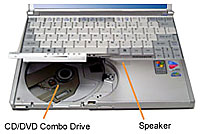 The Washington Post's
Rob Pegoraro says:
The Washington Post's
Rob Pegoraro says:
"Finding a laptop that weighs less than 3 pounds has never been
particularly hard - just remove enough parts from the thing.
"The usual remedy is to take out the CD-ROM drive, making it an
ejectable module, an 'expansion slice' that latches onto the bottom
of the laptop or an external drive that plugs into an expansion
port.
"A laptop that weighs less than 3 pounds with a CD-ROM drive,
let alone a combination unit that burns CDs and plays DVD movies,
is much more unusual.
"The Panasonic
ToughBook CF-W2 is the first machine I've tried that
accomplishes that trick - while delivering far better battery life
than computers weighing twice as much. A few dubious details and a
weak software bundle aside, this 2.8-pound, $2,200 machine is a
remarkable piece of work."
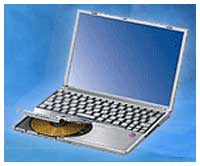 The ToughBook W2 is
ultra-portable, super-slim and durable, compact and versatile, it
boasts a full magnesium alloy case with a shock-mounted hard drive.
Its executive styling and advanced features meet the high-powered
demands of mobile professionals.
The ToughBook W2 is
ultra-portable, super-slim and durable, compact and versatile, it
boasts a full magnesium alloy case with a shock-mounted hard drive.
Its executive styling and advanced features meet the high-powered
demands of mobile professionals.
Product Highlights:
- Full magnesium alloy case
- Shock-mounted HDD
- 2.8 lbs. lightweight, ultra-thin design
- Intel Centrino Mobile Technology
Bargain 'Books
There are two different versions of WallStreet running at 233
MHz, the cacheless MainStreet
version and the later Series II
with a level 2 cache. It's not always possible to determine from
the vendor's listing which is being offered, so we've included
links within this paragraph to the two models. The same goes for
the PowerBook G4/667 (Gigabit
Ethernet/2001) and G4/667 (DVI)
and the titanium vs. aluminum 15" PowerBook G4 at 1 GHz.
- refurb 17" PowerBook G4/1.33 GHz, 512/80/SuperDrive,
$2,795
- PowerBook 3400/200, 48/2/floppy, no CD, $155
- PowerBook Pismo G3/500, 320/10/DVD, $645
- PowerBook Pismo G3/500, 320/20/DVD, $679
- 15" PowerBook G4/500, 512/20/DVD, line in screen, $650
- PowerBook Pismo G3/400, 10/128/DVD, $ 599.99
- refurb 12" iBook G4/800, 256/30/Combo, $949
- refurb 15" aluminum PowerBook G4/1 GHz, 256/60/Combo,
$1,599
- refurb 15" titanium PowerBook G4/1 GHz, 512/60/SuperDrive,
AirPort, $1,799
- refurb 17" PowerBook G4/1 GHz, 512/60/SuperDrive, AirPort
Extreme, $2,199
- refurb 17" PowerBook G4/1.33 GHz, 512/80/SuperDrive, AirPort
Extreme, $2,499
- new 14" iBook G3/900, 256/40/Combo, AirPort, also includes .Mac
subscription ($30 mail-in rebate with new Mac purchase until
6/26/04). Price before rebate: $1,170
- refurb 15" aluminum PowerBook G4/1 GHz, 256/60/Combo,
$1,799
- new 15" PowerBook G4/1.25 GHz, 512/80/SuperDrive, AirPort, also
includes Apple Airport Extreme Base station without modem &
antennae port, $2,795
For more deals on current or recently discontinued models, see
our Best PowerBook G4 Deals,
Best iBook G4 Deals, and Best iBook G3 Deals.

 Your PowerBook has
replaced your desktop, but you still can't do without your
full-size Apple Wireless Keyboard. Protect your keyboard with the
Waterfield Keyboard Case, available from
Your PowerBook has
replaced your desktop, but you still can't do without your
full-size Apple Wireless Keyboard. Protect your keyboard with the
Waterfield Keyboard Case, available from  Supporting both FireWire 400 and 800 devices, it
enables your fast 800 Mbit/s hard drives to reach transfer speeds
of up to 50 /sec. Best of all, its dual connectivity allows the
easy connection of old and new FireWire peripherals.
Supporting both FireWire 400 and 800 devices, it
enables your fast 800 Mbit/s hard drives to reach transfer speeds
of up to 50 /sec. Best of all, its dual connectivity allows the
easy connection of old and new FireWire peripherals.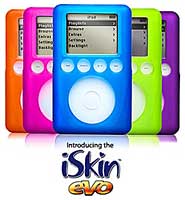
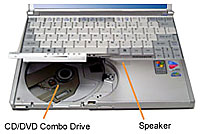 The Washington Post's
The Washington Post's
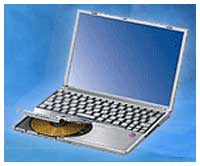 The ToughBook W2 is
ultra-portable, super-slim and durable, compact and versatile, it
boasts a full magnesium alloy case with a shock-mounted hard drive.
Its executive styling and advanced features meet the high-powered
demands of mobile professionals.
The ToughBook W2 is
ultra-portable, super-slim and durable, compact and versatile, it
boasts a full magnesium alloy case with a shock-mounted hard drive.
Its executive styling and advanced features meet the high-powered
demands of mobile professionals.
