Compiled by Charles Moore
and edited by
Dan Knight
- 2005.03.11
The week's PowerBook, iBook, and Notebook news
General Apple and Mac desktop news is covered in The Mac News Review. iPod news is
covered in The iNews
Review.
'Book News
Windows Watch
Apple Polishes PowerBook Line:
Rolls-Royce of Laptops
The position of Associated Press (AP) is that you may
not quote more than 5 words from any of its copyrighted articles
without paying $12.50 or more for a "quotation license". Rather than
pay this fee or risk the wrath of AP, we are removing all AP quotes
from the site along with links to those articles.
We regret any inconvenience to our readers, but we will never pay
for what is considered Fair Use under copyright law. We consider brief
quotations in our news roundups to be Fair Use and a benefit to the
site that we quoted from and linked to. (We adhere to the Open Link policy, and our Fair
Use policy specifically allows quoting up to 50% or 300 words of
our original content, whichever is less.)
Performance Comparison: 14" iBook G4/1.33 GHz
& 12" PowerBook G4/1.5 GHz
MacReviewZone's Ask
Johnny Appleseed has posted a comparison between a 1.33 GHz 14" iBook with SuperDrive
vs. the bottom of the line 1.5 GHz
12" PowerBook.
The PowerBook tested from 15% to 69% faster depending on the
benchmark test run.
Notebooks Squeeze Juice out of Fuel Cells
CNET News.com's
Michael Kanellos reports:
"Though a number of companies have shown off fuel cells for cell
phones and MP3 players, a company out of New Jersey says it has
come up with one that can power a notebook.
"Millennium Cell is showing off a fuel cell at the Intel
Developer Forum that it says can run a notebook for eight hours.
The company's goal is to produce fuel cells for notebook
manufacturers by 2007.
"Fuel cells are tiny power packs that generate electricity
through a chemical reaction between oxygen and a fuel such as
methanol. Unlike most other fuel cells, this one doesn't rely on
methanol. Instead, it extracts hydrogen from a metal-hydrogen
compound (in the prototype, it's sodium hydride). Methanol provides
less energy than hydrogen - which is why most developers are aiming
fuel cells at low-energy devices like MP3 players - but it is
easier to store.
"Millennium Cell gets around the hydrogen production and storage
problem with a plastic box, measuring 3 inches by 5 inches by 1
inch, that sits alongside the notebook. This box converts the
metallic hydride into hydrogen. Ultimately, this unit will be
capable of being integrated into notebooks."
SlimBatteryMonitor 1.3 Battery Meter Monitors
Laptop & UPS Power
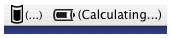 PR: SlimBatteryMonitor is
a replacement power gauge for Mac OS X that monitors both
laptop batteries and many UPS batteries. Multiple-battery systems
(e.g. older PowerBooks) are supported as well. A graphical icon
shows the power remaining, and can be accompanied by a text
description (battery charge in percent, or time remaining). Colours
can indicate whether the system is fully charged, charging or on
battery.
PR: SlimBatteryMonitor is
a replacement power gauge for Mac OS X that monitors both
laptop batteries and many UPS batteries. Multiple-battery systems
(e.g. older PowerBooks) are supported as well. A graphical icon
shows the power remaining, and can be accompanied by a text
description (battery charge in percent, or time remaining). Colours
can indicate whether the system is fully charged, charging or on
battery.
- Takes up to 70% less space than Apple's monitor.
- Monitors laptop batteries and many UPS batteries as well.
- Select different views for when powered, charging or on
battery.
- Monitor can hide itself automatically when desired.
- Three different text displays show percent full or time
remaining
- Much smaller than Mac OS X's gauge
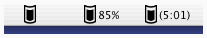 Best of all, you can choose
different display options for each battery state (fully charged,
charging or on battery). You may wish to see the time remaining
while on battery, for example, but show only the icon during
charging, and hide SlimBatteryMonitor entirely when batteries are
fully charged.
Best of all, you can choose
different display options for each battery state (fully charged,
charging or on battery). You may wish to see the time remaining
while on battery, for example, but show only the icon during
charging, and hide SlimBatteryMonitor entirely when batteries are
fully charged.
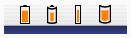 Agrees closely with Apple's
monitor, as both are producing a gauge from the same raw data.
SlimBatteryMonitor is a better choice because it presents the same
information in a much more space efficient manner, allowing you to
fit other menu bar items on the screen as well.
Agrees closely with Apple's
monitor, as both are producing a gauge from the same raw data.
SlimBatteryMonitor is a better choice because it presents the same
information in a much more space efficient manner, allowing you to
fit other menu bar items on the screen as well.
SlimBatteryMonitor operates as a background application, so it
won't use up a space in your dock. It is compatible with Mac
OS X 10.2 and up, and it is very easy to configure.
New in this version:
- Added a French localization (credit to Daniel Robillard)
- Added a Czech localization (credit to Frantisek Erben)
- Improved SlimBatteryMonitor's memory footprint by correcting a
minor memory leak associated with the system's update of battery
status.
System requirements: Mac OS X 10.2 and up
SlimBatteryMonitor is freeware.
iProtect Cleaning Cloth
PR: The
iProtect Cleaning Cloth is a convenient way to clean an
LCD screen. Each side has a different surface for the most
comprehensive cleaning requirements. One side is micro fine for
removing all dust particles. The other side is more course for
removing fingerprints and grease.
Safely remove greasy fingerprints and dust from your LCD
monitor.
The iProtect Cleaning Cloth is made with ultrafine microfibers
especially to effectively remove dust particles, grease and
fingerprints that reside on the LCD surface.
iProtect LCD Cleaning Cloths do not scratch the LCD surface but
will pick up and hold particles from the LCD screen.
iProtect LCD Cleaning Cloths have two different surfaces
designed to effectively clean LCD screens. The soft vanquished
surface (front surface) is designed for fine particle removal and
dust cleaning. The rough and interlacing strands of the knitted
surface (reverse side) is designed to clean fingerprints, grease
and marks on the surface etc.
The iProtect LCD Cleaning Cloth features a fringe wave design
that will not scrape the LCD panel compared to the fringe stitch
found commonly on most cleaning cloths.
Cleaning Applications:
- Use soft surface of the cloth to clean fine particle and dust
from the object
- Use rough surface of cloth to remove fingerprint or grease; rub
gently
- To get rid of stubborn grease damp the cloth with water, clean
gently and wipe
- Cloth is machine washable; use only PH-Neutral agent;
tumble-dry
- After drying, keep cloth in the protective box it is packaged
in.
The iProtect Cleaning cloth is ideal for cleaning LCD displays,
notebook computers, MP3 players, lenses, compact discs, computers,
cameras, musical instruments, and a large range of optical
equipment.
Temperature Monitor 2.5 Displays Current CPU
Temperature
PR: Temperature
Monitor is an application to read out all available
temperature sensors in Macintosh computers. The program can display
and visualize measured values in a large variety of fashions. The
application supports the following operations on the measured
readings:
- display in a default window
- output in a screen display in front or in the background of the
screen
- tabular display in an overview window
- display in the menu-bar
- display of a maximum of two readings in the Dock
- graphical display of short-term and long-term history
curves
- speech output of readings
- display of minimum and maximum values
- export to text files
Moreover, the application can display additional technical
information about your computer. Among other information this
includes:
- Processor type
- Processor and bus frequencies
- Manufacturing information
Of course the application can read out the data only if your
computer is equipped with the necessary sensors, and if Mac OS X
can access them without needing third-party device drivers.
Beginning in summer 2002, Apple has begun to massively drive
forward the use of monitoring probes in the PowerMac series, the
Xserve series, and in portable computers. Some models are equipped
with 38 and more sensors. But Temperature and Hardware Monitor can
detect sensors on many older systems as well if they are
available.
Note that Apple does not support an official or standardized way
of reading out sensor data in Mac OS X (the only exception is the
Server Monitor application for the Xserve series). Moreover, there
is no documentation or other technical note about the individual
function of the sensors. For this reason, the development of
Temperature Monitor and Hardware Monitor is very costly because the
necessary data has to be determined by reverse engineering and
tests run on a variety of computer models.
New in this version:
- Added support for the 12", 15", and 17" PowerBook G4 models
released in February 2005. Note that current versions of Mac
OS X are not capable of refreshing most temperature sensor
readings of the February 2005 15" model and the February 2005 17"
model.
- Support for temperature sensors of several hard disk models has
been added.
- Added new feature to display disk monitoring detail data for
Apple Xserve drive modules.
- Added new feature to display the number of charge/discharge
cycles as well as the maximum capacity of battery units of portable
computers (Hardware Monitor only). This feature is only available
on Mac OS X versions which are capable of supporting
this.
- History data and current sensor readings can now also be
exported in CSV format in addition to text files.
- Because different versions of Mac OS X handle the sign of the
battery amperage values differently (indicating that the battery is
charging or discharging), Hardware Monitor will now display
positive values only to avoid confusion.
- By user request it is now possible to launch the Lite version
from the preferences panel of the full version. This allows a
simple switch between the Lite and full version when the user wants
to change preference settings for the menu-bar display.
- Fixed a problem where the option to display readings in Celsius
and Fahrenheit simultaneously could cause an incorrect display of
temperature extreme values in the minimum/maximum window.
System requirements: Mac OS X 10.2.5 or higher
Temperature Monitor is freeware.
Targus Offers One-Stop Online Shop for
Customizing Universal Power Adapters
PR: Targus Inc., maker of notebook cases and accessories,
has announced the launch of its online Tip
Store. Targus' new device-specific adapter tips are
available for current and previous models of its universal power
adapters and allow users to power a notebook computer (including
iBooks and PowerBooks), mobile phone, camera, DVD player, MP3
player, PDA, or printer.
Targus' line of universal power adapters allows mobile
professionals to charge their devices through standard AC wall
outlets at home or at work, or through DC outlets found in the car
or on a plane. Targus' universal power adapters eliminate the need
to carry more than one power source while traveling and reduce
carrying case weight. Device-compatible tips for Targus power
adapters are available for most major notebook and consumer
electronics brands, and the company will continue to add new tips
as different notebook models and other devices emerge in the
market. Currently, Targus has tips compatible with more than 3,900
notebooks and 800 digital devices. Users can quickly and easily
find the correct tip for their device by using Targus'
online Tip Configurator.
"The addition of our online Tip Store allows customers to
completely customize any of our power adapters to suit their
individual needs," said Scott Smith, senior product manager for
Targus. "By allowing customers to power one or multiple devices
with one adapter system, we have reduced the total cost of
ownership and eliminated the need for mobile professionals to carry
a dedicated power source for each device."
Available in Q1 of 2005, customers can also purchase Targus'
optional Accessory Power Adapter cable to allow multiple devices to
be charged simultaneously. The expansion cable can be used in
conjunction with select models of Targus' universal power
adapters.
Tips for Targus Power Adapters are available on the Targus
website. The tips have a suggested retail price of $9.99, plus
$2.00 shipping and handling, and include Targus' limited two-year
warranty. The Accessory Power Adapter will be available in Q1 of
this year on the Targus website. The adapter has a suggested retail
price of $19.99 and includes a limited two-year warranty.
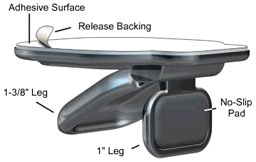 LapWorks
Launches Mac Feet and Laptop Legs
LapWorks
Launches Mac Feet and Laptop Legs
PR: LapWorks
Inc., maker of ergonomic mobile computing accessories that
reduce the heat in laptops, today announced Mac Feet for Mac
notebooks and Laptop Legs for PC notebooks. The sturdy,
easy-to-attach laptop legs (2 per notebook computer) elevate the
back or front of the laptop for improved typing ergonomics and
increased cooling and ventilation underneath the laptop. They fit
all standard notebooks.
 "During the past few years,
manufacturers have designed out the flip-down laptop legs which
once came on most laptops," said Jose Calero, LapWorks' president.
"The legs propped up the back of a laptop allowing air circulation
underneath. Even though a good idea, the legs kept breaking. As a
result, the manufacturers were receiving back perfectly good
laptops to perform warranty work on an inexpensive component."
Calero added, "We've developed a durable solution for these missing
feet."
"During the past few years,
manufacturers have designed out the flip-down laptop legs which
once came on most laptops," said Jose Calero, LapWorks' president.
"The legs propped up the back of a laptop allowing air circulation
underneath. Even though a good idea, the legs kept breaking. As a
result, the manufacturers were receiving back perfectly good
laptops to perform warranty work on an inexpensive component."
Calero added, "We've developed a durable solution for these missing
feet."
Today's high performance laptops create excessive heat, which,
if not dissipated, can cause sluggish performance, screen freezing
and a reduced life span for the computer. An operating laptop
sitting atop a flat surface will not only damage the laptop if not
ventilated properly, but also can damage table/desk finishes. The
flip-down Laptop Legs/Mac Feet elevate the rear of a laptop to a
choice of two heights - 1" or 1-3/8" - cooling the laptop and
protecting the surface it is resting on.
 The durable, polycarbonate
plastic legs are easy to apply. Just peel the adhesive backing and
press into place on the bottom of any notebook computer - two per
notebook. A set of two Laptop Legs or Mac Feet weighs only one
quarter of an ounce. The Legs/Feet are designed to support a
constant weight load of 15 pounds indefinitely. They carry a
one-year warranty from date of purchase .
The durable, polycarbonate
plastic legs are easy to apply. Just peel the adhesive backing and
press into place on the bottom of any notebook computer - two per
notebook. A set of two Laptop Legs or Mac Feet weighs only one
quarter of an ounce. The Legs/Feet are designed to support a
constant weight load of 15 pounds indefinitely. They carry a
one-year warranty from date of purchase .
Customers can also use the Legs/Feet to elevate desktop
keyboards, desktop telephones, calculators, etc.
LapWorks' Laptop Legs and Mac Feet are available from http://www.laptopdesk.net and
Amazon.com.
Later this year, they will be
available at numerous retail locations both domestically and
internationally.
The Mac Feet, available only in white, will sell for $24.95 in
packages of four (two sets) each. Until April 30 both are $19.95
direct from LapWorks.
Macally Travel Roller CB-DSRL
 PR: Features of the
Macally Travel
Roller CB-DSRL:
PR: Features of the
Macally Travel
Roller CB-DSRL:
- Sophisticated Roller with integrated side water bottle
pocket
- Substantial interior space
- Removable padded laptop sleeve to fit Apple PowerBooks up to
17"
- Hideaway handle
- Flip-out organizer pocket
- Non-slip, shock absorbing elastic shoulder strap
- Lightweight, durable 1680 Denier water proof nylon for superior
protection
- Telescopic mono-pole
Specifications:
- Dimensions: W 13.5" x L 19" x H 7"
- 3 year warranty
Part Number: CB-DSRL
MSRP: $79
ThermaPAK Laptop Cooling Sleeve
 PR: Introducing ThermaPAK, a portable
solution to hot notebook computers.
PR: Introducing ThermaPAK, a portable
solution to hot notebook computers.
The ThermaPAK Laptop Sleeve offers a convenient travel companion
for your notebook computer. Containing CoolPad Technology to
redirect and store heat, ThermaPAK is a viable, ideal solution to
the heat problems faced by notebook computer users. Best of all,
you don't have to ditch your old, expensive carrying case; the
ThermaPAK fits in it too.
BENEFITS
The ThermaPAK Laptop Sleeve is your defense against excess
laptop heat. Whether it's your lap or that antique table you've
inherited from grandma, ThermaPAK keeps it protected.
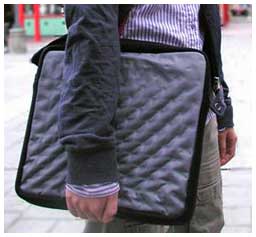 TECHNOLOGY
TECHNOLOGY
The patent-pending CoolPad Technology incorporates novel use of
phase change materials and industrial design to allow you and your
notebook to "beat the heat." These elements allow the ThermaPAK
Laptop Sleeve to absorb excess heat coming from your notebook.
UTILITY
Whether you're in the cafe, park, or at home, ThermaPAK
continues to cool without any power outlet or batteries. When
you're done, just stow your laptop in the sleeve and go. It's that
easy.
Features:
- CoolPad Technology protects against the hottest laptops
- Fits laptops with screens up to 15.1"
- Padded material protects from dings and scratches
- Waterproof neoprene material
- Zipped-shut enclosure
- Prevents Heat Buildup Inside Your Notebook
- Patent-Pending CoolPad Technology
- Stow and Go Design
- Built with rugged materials, ThermaPAK can take a lickin' or
two.
Dimensions And Weight:
- 15.25" W x 11.5" H x 2" D
- 1 lb (0.453 kg)
Price: $49.99
MaxSleeve Impact Resistant Protective Sleeve
for PowerBooks, iBooks
 PR:
MaxSleeve is an impact resistant sleeve for PowerBooks
that provides maximum shock protection while carrying your
PowerBook computer. MaxSleeve is made of Visco-Elastic Memory Foam
which exhibits an excellent resistance against impact and
shock.
PR:
MaxSleeve is an impact resistant sleeve for PowerBooks
that provides maximum shock protection while carrying your
PowerBook computer. MaxSleeve is made of Visco-Elastic Memory Foam
which exhibits an excellent resistance against impact and
shock.
MaxSleeve tightly envelopes the whole notebook, providing padded
protection from all sides and direction against external impact or
shock.
Features:
- High Impact resistance polyurethane foam for shock absorption
from all sides.
- Thick Foam padding throughout the entire surface of the
notebook.
- Two zippers pull design.
- Closed zipper type, zippers doesn't come in contact with the
PowerBook.
- Slips easily in Notebook bag or brief case.
- Sizes to fit all current PowerBooks and iBooks.
Price: $23.50 - $27.99
PowerBook Sudden Motion Sensor - AMS
Visualizer
Amit Singh
says:
"Apple added a feature called Sudden Motion Sensor (SMS) to the
PowerBook line in early 2005. The sensor attempts to prevent data
loss by parking the heads of an active disk drive after detecting a
'sudden motion', which could be due to strong vibrations or a
fall.
"The SMS is also called the Mobile Motion Module. The Mac OS X
kernel refers to it as 'ams', for Apple Motion Sensor....
"In modern disk drives, the 'flying height' between the platter
and the head is very small. This increases the possibility of a
disturbed head colliding with the platter. Modern drives support
'parking' their heads in a safe position under various
circumstances. In particular, heads are automatically parked when a
system is powered off or sleeping. AMS adds the ability to park the
heads in the event of an accidental drop, strong vibrations, or
other abrupt movements....
"AMS can be accessed from user-space for various purposes, such
as:
- Querying miscellaneous information such as vendor, version, and
status
- Getting and setting sensitivity
- Upgrading firmware
- Resetting the AMS hardware
- Retrieving orientation values....
"amstracker is a simple command-line utility that retrieves and
displays x, y, and z orientation values (in that order) from the
AMS hardware (technically, from the AMS driver in the
kernel)....
"AMS Visualizer is a logical graphical extension of the
amstracker command-line tool. It displays a 3D image of a PowerBook
15 that appears to 'hang' in space. Note that the PowerBook model
is hard coded, but it would be easy to make the image correspond to
the physical machine the program is being run on. The orientation
of the onscreen image is a real-time approximation of the
computer's physical orientation. Thus, if you tilt the PowerBook
left, the image will immediately tilt left; if you roll the
PowerBook backwards, the image will roll backwards, and so
on....
"While the PowerBook only uses the AMS as a defensive measure to
prevent accidental damage to the disk drive, such sensors could
have a variety of uses. In particular, they have been considered as
alternative input methods in user interfaces for video game
controllers, phones, PDAs, and other mobile devices. While it is to
be seen if they will be successful in these areas, such use at
least has a novelty value."
Bubblegym 0.2 Tilt-sensitive Game for
2005 PowerBooks
PR: Bubblegym
is possibly the very first computer game that reacts to how the
machine is tilted. The 2005 PowerBooks have a chip on the logic
board that is there to signal if the computer is dropped. Thanks to
Amit Singh (kernelthread.com) this chip's values can be read and
utilized for your amusement. The game play is simple, control the
balls by leaning the computer and get to the clouds before they
disappear.
- New in this version:
- It turned out that the 12" PowerBooks report the angles
differently from the 15" that I had access to (I desperately need
hardware for this project). 12" PowerBook owners should now have
correct gaming experience. Please mail feedback if it doesn't
work.
- Also fixes a little bug where the cloud could appear half
outside the screen.
System requirements:
- Mac OS X 10.3.8
- 2005 PowerBook (only tested on a 15")
For other models the arrow keys sort of simulate tilting but not
really.
Bubblegym is $6/donate what you think it is worth shareware.
Control iTunes with PowerBook
Accelerometer
Interconnected's Matt
Webb says:
"Apple's PowerBook laptops now have a little accelerometer
inside that's used to protect the hard drive if you drop it (it
notices the sudden speed increase and parks the drive heads). This
guy has found a way to tap into the sudden motion sensor, and Timo
was just round my house with his brand new PowerBook, so we spent a
few minutes of looking at the stuff on that site (a window that
rotates so it's always the right way up). Then we saw there was a
little tool that gives you the angle of the machine in three
dimensions. Aha. (I love accelerometers.)
"After a few more minutes, we had the tilt sensor controlling
Timo's music. You rock the machine backwards for the next track,
and rock it forwards for the previous track. Then we realised that
you rarely need "previous" - you just listen to music, and when a
track comes on your don't want to hear, you jog your laptop and it
bumps on to the next song (and you don't need to be in iTunes).
Wicked. Tasty microembodiment."
2.5" G-Drive Mini FireWire 1394b
800
PR: G-Drive
Mini is available in 40 GB, 60 GB, 80 GB, and 100 GB
capacities - please select your drive capacity at the bottom of the
product description before adding to cart
G-Drive Mini hard drives from G-Tech are the ideal storage
solutions for people on the go. Weighing in at less than 9 oz. and
using the Oxford 1394b chip, the G-Drive mini is the ultra-portable
and stylish way to travel with up to 100 GB of storage space for
your important documents, MP3s, digital video and digital photo
files.
G-Drive Mini is bus powered, eliminating the need to carry an
external AC power supply. Portability was never so easy!
G-Drive Mini sports the latest hot-pluggable FireWire and USB
interfaces to provide industry leading performance and universal
connectivity. G-Drive mini is available in three high-performance
versions.
- Ultra portable external storage solutions
- Three high-performance versions:
- FireWire 800
- FireWire 400
- USB 2.0
- Bus Powered - no AC adapter required!
- Unique silent cooling technology for long life and
reliability
- Storage capacities up to 100 GB
- Way cool industrial design compact and sturdy aluminum
enclosure
- Complete with cables and leather carrying case
- Standard 2-year factory warranty
- Mac OS and Windows compatible
Easy Setup: Simply attach G-Drive mini to your computer,
initialize and you're ready to go!!
Unique Silent Cooling Technology for Unmatched Reliability
G-Drive mini features a fanless cooling system and is designed
to silently dissipate heat for superior reliability and data
integrity.
G-Drive is backed by the best support and warranty (2-years) in
the business.
G-Drive mini will ship in early March.
Windows Watch
Sharp Actius AL3D Notebook with 3D LCD
Screen Technology
PR: Sharp
Systems of America have announced the availability of the
Sharp Actius AL3D. Featuring Sharp's 3D LCD Screen Technology, the
Actius AL3D represents Sharp's second generation of 3D
technology-enhanced notebook systems.
Building on the foundation laid by its groundbreaking
predecessor (the Actius RD3D), the Actius AL3D represents a
significant step up in power and style for Sharp's 3D notebook
line. Powered by Intel's brand new Pentium M Processor 750, the New
Nvidia GeForce Go 6600 graphics processor with 128 MB Video RAM,
and stocked with 1024 MB of DDR2 SDRAM, the powerful Actius AL3D is
geared for high-end mobile performance.
Developed jointly by Sharp Corporation and Sharp Laboratories
Europe, Ltd. (SLE), Sharp's TFT 3D LCD Technology provides a
significantly enhanced visual experience by offering a realistic
sense of depth and presence. Unique to Sharp's 3D Technology, the
Actius AL3D display can be easily switched between 2D and 3D
display modes at the touch of a button, providing a flexible
working environment that takes full advantage of both 2D and 3D
applications.
The 3D effect is achieved using a parallax barrier technique to
separate light signals. Light from the LCD is divided so that
different patterns reach the viewer's left and right eyes. The
direction in which light leaves the display is controlled so that
the left and right eyes see different images. When centered in
front of the display, each eye receives the correct visual
information for the brain to process. This makes it possible for
the image on the screen to appear in three dimensions without the
user having to wear special goggles.
"Sharp's TFT 3D LCD technology works on the principle of
displaying left and right eye views that are separated so that the
left eye sees only the left eye image, and the right eye sees only
the right eye image," explained Ian Matthew, 3D Solutions Business
Development Manager at Sharp Systems of America. "Since these
images have perspective and are offset in the same way that the
human eye normally sees the two images, the brain naturally
interprets the image disparity and creates a 'sense-of-depth'
effect. The result is a 3D, 'out-of-screen' display that provides
users with a visual experience previously unattainable without
polarized or liquid crystal shuttering lenses."
Aimed primarily at the professional market, the Actius AL3D is
targeted toward market segments that are already familiar with 3D
solutions using Shutter Glasses and page sequential display mode,
which are widely supported on PC using both Windows and Linux.
Designed with the high-performance demands of 3D applications in
mind, the Sharp Actius AL3D is equipped with the Intel Pentium M
Processor P750 (1.86 GHz) and driven by Microsoft Windows XP
Professional operating system. The notebook is equipped with 1024
MB of DDR2 SDRAM, and comes complete with an 80 GB (a) Serial ATA
hard drive.
In order to provide the advanced visual processing power for 3D
applications, the Actius AL3D comes equipped with the Nvidia
GeForce Go 6600 graphic processing unit driven by PCI Express for
faster bus performance with 128 MB of dedicated graphics memory.
The GeForce Go graphics processor delivers awesome performance and
an unmatched feature set that includes a host of video enhancements
and power management (via the Nvidia PowerMizer Mobile technology)
along with high-resolution anti-aliasing to deliver amazing detail
and performance for all applications.
The Sharp Actius AL3D notebook comes equipped with a 15-inch XGA
(1024 x 768) 3D LCD display panel that can be switched between 2D
and 3D display modes with the touch of a button, making the
notebook flexible for use in standard 2D and enhanced 3D
applications. The notebook, equipped with a 15-inch XGA (1024 x
768) LCD screen, provides bright, clear pictures in which precise
details can be clearly seen. The Actius AL3D also features Sharp's
Clear LCD finish, which provides users with highly saturated, rich
colors and a color purity that isn't available with the matted
finish traditionally available for notebook computers.
In addition to being able to support 3D software applications,
the Actius AL3D comes equipped with an advanced optical drive,
making the notebook capable of viewing 3D DVD content. The Actius
AL3D comes complete with a DVD Dual Layer Super Multi-Drive with
DVD-RAM/±R/±RW and CD-R/RW media compatibility that
allows users to produce original DVDs, back up important data on
DVD or CD, and watch DVD movies at the user's convenience. Fully
equipped with premium-quality stereo speakers below the LCD
display, the Actius AL3D also supports 5.1-channel virtual surround
sound for users using external 2-channel speakers with built-in
Dolby Virtual Speaker (DVS) and WinDVD.
In addition to strong multimedia performance and advanced 3D
display technology, The Actius AL3D also includes an array of I/O
options, including an IEEE-1394 (fire wire) port, three USB 2.0
compliant ports, and microphone & headphone jacks. The Actius
AL3D also offers 10Base-T/100Base-TX/1000Base-T (Gigabit), LAN for
superfast wired networking, a 56 kbps (V.90) fax modem, and
includes a VGA out port.
The Actius AL3D will come complete with a software bundle to
support its 3D and multimedia capability, which includes SHARP
Smart Stereo Photo Editor/Slide Show for creating 3D images from
digital photographs. Also included is TriDef DVD Player from DDD
Group, which converts standard DVD movies into a 3D experience,
"on-the-fly." Finally, the laptop will come with an evaluation
version of the Amira visualization package from Mercury Computer
Systems for realistic 3D visualization of 3D models for medicine,
biology, physics or engineering.
Available immediately, the Sharp Actius AL3D sells for an
estimated street price of $3,499.
Panasonic Debuts Toughbook 73mk4 - First
'Sonoma' Platform Rugged Notebook
PR: Panasonic Computer Solutions Company has introduced
the industry's first rugged notebook to fully implement Intel
Corporation's revolutionary new Intel Centrino mobile technology
(formerly code named Sonoma) platform.
The new Toughbook CF-73
features Intel's latest Intel Pentium M processor 750 1.86 GHz CPU
with a 533 MHz front-side bus, Dual-Channel lower-power DDR2
memory, Enhanced Intel SpeedStep Technology, the Mobile Intel 915
Express chipset family (formerly code named Alviso) , an Intel
Graphics Media Accelerator 900 graphics core, PCI Express Gigabit
Ethernet, USB/PCI I/O support, and Intel PRO/Wireless 2915ABG
integrated wireless chips.
Implementation of the new Intel Centrino mobile technology has
resulted in significant, measurable performance advantages over
similarly featured portables based on Intel's original Centrino
mobile technology. The new CF-73's power-optimized 533 MHz
processor-system bus provides up to 33% faster transfer rates than
similar models from competitors. Other advances include a 60
percent improvement in peak bandwidth, enhanced wireless LAN
security, significantly reduced screen backlight power consumption
with minimal visual impact, and 2X I/O bandwidth for improved
system, application, and multimedia performance.
Other features include a shock-and-intrusion hardened 13.3"
daylight readable, antireflective, transmissive touchscreen with
XGA (1024 x 768 pixel) true-color resolution and external video
support up to 2048 x 1536 pixels at 4 billion colors, integrated
DVD/CD-RW drive, and integrated 802.11a/b/g Wireless WAN, wired
LAN, analog modem, and GSM/GPRS support.
Like all Toughbooks, the CF-73 used a rugged magnesium-alloy
case designed and cast in Panasonic's own state-of-the-art
fabrication facility. Two models are available, the CF-73SCUTSBM
with 256 MB of standard RAM (expandable to 1280 MB) and a
proprietary shock-and-vibration resistant 60 GB hard drive, and the
CF-73SCVTSBM, with 512 MB RAM (expandable to 1536 MB) and a
ruggedized 80 GB HDD.
Both models ship with Windows XP SP2 preinstalled, weigh under
5.7 pounds and achieve battery runtime of up to 4 hours.
The Toughbook CF-73 comes standard with a 3 year limited
warranty including parts and labor and free overnight in/out
shipping.
- CF-73SCUTSBM Pentium M 750-1.86 GHz (Centrino), 13.3"
Transmissive Touch XGA, 256 MB RAM,60 GB HDD, Intel 802.11a+b+g,
DVD/CD-RW, WIN XP SP2 Estimated street price $3,500
- CF-73SCVTSBM Pentium M 750-1.86 GHz (Centrino), 13.3"
Transmissive Touch XGA, 512 MB RAM,80 GB HDD, Intel 802.11a+b+g,
DVD/CD-RW, WIN XP SP2 Estimated street price $3,750
Bargain 'Books
Bargain 'Books are used unless otherwise indicated. New and
refurbished units have a one-year Apple warranty and are eligible
for AppleCare.
There are two different versions of WallStreet running at 233
MHz, the cacheless MainStreet version and the later
Series II with a level 2
cache. It's not always possible to determine from the vendor's
listing which is being offered, so we've included links within this
paragraph to the two models. The same goes for the PowerBook G4/667 (VGA) and G4/667 (DVI), the titanium vs. aluminum
15" PowerBook G4 at 1 GHz, and 1.25 GHz to 1.5 GHz 15"
PowerBooks.
For more deals on current or recently discontinued models, see
our Best PowerBook G4 Deals,
Best iBook G4 Deals, Best PowerBook G3 Deals, and Best iBook G3 Deals.

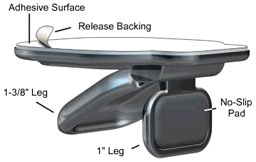
 "During the past few years,
manufacturers have designed out the flip-down laptop legs which
once came on most laptops," said Jose Calero, LapWorks' president.
"The legs propped up the back of a laptop allowing air circulation
underneath. Even though a good idea, the legs kept breaking. As a
result, the manufacturers were receiving back perfectly good
laptops to perform warranty work on an inexpensive component."
Calero added, "We've developed a durable solution for these missing
feet."
"During the past few years,
manufacturers have designed out the flip-down laptop legs which
once came on most laptops," said Jose Calero, LapWorks' president.
"The legs propped up the back of a laptop allowing air circulation
underneath. Even though a good idea, the legs kept breaking. As a
result, the manufacturers were receiving back perfectly good
laptops to perform warranty work on an inexpensive component."
Calero added, "We've developed a durable solution for these missing
feet." The durable, polycarbonate
plastic legs are easy to apply. Just peel the adhesive backing and
press into place on the bottom of any notebook computer - two per
notebook. A set of two Laptop Legs or Mac Feet weighs only one
quarter of an ounce. The Legs/Feet are designed to support a
constant weight load of 15 pounds indefinitely. They carry a
one-year warranty from date of purchase .
The durable, polycarbonate
plastic legs are easy to apply. Just peel the adhesive backing and
press into place on the bottom of any notebook computer - two per
notebook. A set of two Laptop Legs or Mac Feet weighs only one
quarter of an ounce. The Legs/Feet are designed to support a
constant weight load of 15 pounds indefinitely. They carry a
one-year warranty from date of purchase . PR: Features of the
Macally
PR: Features of the
Macally  PR: Introducing
PR: Introducing 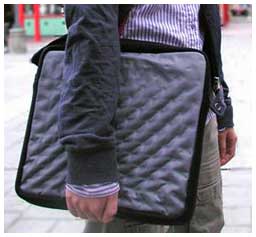 TECHNOLOGY
TECHNOLOGY PR:
PR: 
