Compiled by Charles Moore
and edited by
Dan Knight
- 2005.04.01
The week's PowerBook, iBook, and Notebook news
General Apple and Mac desktop news is covered in The Mac News Review. iPod news is
covered in The iNews
Review.
'Book News
Windows Watch
The Birth of the Notebook
mobilepcmag.com's
Christopher Null says:
"Who's responsible for pioneering the biggest shift in PC
technology since the punch card gave way to the magnetic disk?
"ThinkPads were red hot, but IBM was still a corporate brand for
corporate users. College kids and aspiring hackers wanted
portables, too: They bought the Apple PowerBook.
"Apple had just come off one of the worst beatings in computer
history: The Newton had bombed miserably, and the 16-pound Macintosh Portable (see 'The Worst
Notebooks of All Time') was a laughingstock of computing....
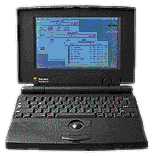 "The Apple PowerBook 100 spawned countless
innovations, the most notable being moving the keyboard to the back
of the machine and making room for a trackball front and center. In
1995, the PowerBook 500 offered
the first true touch pad, expansion bay, PC Card slot, and more.
But it was the PowerBook 500's curvy case that really turned heads,
proving that portable computers needn't look like shoe boxes any
more.
"The Apple PowerBook 100 spawned countless
innovations, the most notable being moving the keyboard to the back
of the machine and making room for a trackball front and center. In
1995, the PowerBook 500 offered
the first true touch pad, expansion bay, PC Card slot, and more.
But it was the PowerBook 500's curvy case that really turned heads,
proving that portable computers needn't look like shoe boxes any
more.
"In its early '90s heyday, the PowerBook owned a crushing 40
percent of the portable computing market, until the rest of the
industry figured out how to do the same thing, only cheaper."
PowerBook or iBook mini in Apple's Future?
PowerBookZone's Doug Landry has
posted an interesting musing on the prospects for an iBook or
PowerBook mini:
"We receive a fair amount of email from readers looking for
insight or rumors about future products from Apple. As we don't
involve ourselves in rumors too frequently (the lawsuits making it
even less appealing now), we generally don't have much to say,
aside from using past events and our reason to make logical
predictions. We probably don't have to tell you that one of the
most recycled rumors is the legendary Apple
PDA/tablet/sub-notebook....
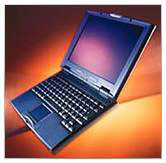 "I need this in a sub-PowerBook
from Apple. No need for the full 'POWER' if that is what you want
to call it, even of the 12" size/weight on the road. (sometimes
still using a 2400 which is a
sight form factor edge but that is getting old!!) Seems that this
Sony would give me nearly everything I need in a great package -
except the Mac OS. (I refuse to go over to the dark side!!!)"
"I need this in a sub-PowerBook
from Apple. No need for the full 'POWER' if that is what you want
to call it, even of the 12" size/weight on the road. (sometimes
still using a 2400 which is a
sight form factor edge but that is getting old!!) Seems that this
Sony would give me nearly everything I need in a great package -
except the Mac OS. (I refuse to go over to the dark side!!!)"
Longer Battery Life Promised for Laptops
The BBC
reports:
"Scientists are working on ways to ensure laptops can stay
powered for an entire working day.
"Building batteries from new chemical mixes could boost power
significantly, say industry experts.
"The changes include everything from the way chips for laptops
are made, to tricks that reduce the power consumption of
displays.
"Ever since laptops appeared the amount of time they last
between recharges has been a frustration for users."
Toshiba Preps Minute-charge 'Miracle'
Battery
The Register's
Tony Smith reports:
"Toshiba has developed a Lithium-Ion battery capable of being
charged to 80 per cent of its full capacity in under 60 seconds.
Filling it up takes just 'a few more minutes', the company
boasted....
"That's considerably faster than today's Li-ion rechargeables
which can take 1-4 hours to reach 80 per cent capacity, and even
longer to fill completely.
"Toshiba also claimed the new cell offers a greater longevity
than today's Li-ion batteries, losing only one per cent of its
capacity after 1000 charge cycles, according to the results of its
own charge-discharge testing."
Hackers Tilt PowerBook for Tricks
Wired's Ian Betteridge
reports:
"With the mouse entering its fifth decade, it could perhaps be
on the verge of retirement - at least if a combination of Apple
Computer engineering and the work of enterprising hackers bears
fruit.
"Introduced with the company's most recent round of PowerBook
updates, Apple's Sudden Motion Sensor is designed to detect any
strong vibration or sudden motion - such as the laptop being
dropped from a desk - and park the drive heads, lessening the
chances of damage to the drive. But the motion sensor does more
than just notice sudden movement: It can be used to determine the
angle the PowerBook is tilted at in any direction, along with the
velocity at which the computer is being moved.
"Enterprising hackers have discovered that because the new
motion sensor returns reasonably accurate measurements to Mac
OS X, it can be used to do some cool tricks, from realigning
an image in a window so it always points up, no matter what angle
you hold the laptop at, to controlling what's playing in iTunes -
rock the machine backward to go to the next track, forward to play
the previous one."
Motion Hacks Bring PowerBook to Life: Is Motion
the Mouse Replacement?
geek.com's
Matthew says:
"You may have seen the IBM ads showing off its brace technology
for notebook computers, meaning that if you drop the notebook it
'braces for impact.' Apple has introduced a similar technology on
its latest range of PowerBooks called the Sudden Motion Sensor
(SMS), which can sense both vibration and sudden motion and
performs similar damage limitation tasks when it thinks the
notebook is being dropped.
"SMS is not limited to being a safety measure, however, with
hackers finding out they can use the tech to create a range of
different and unintended applications. This discovery was made by
one Amit Singh, an IBM researcher, who looked into the motion
sensor when writing a book about OS X. Mr. Singh's work has
helped hackers experiment with the motion sensor and produce a
range of games and new ways of interfacing with a notebook
computer."
12" PowerBook: Don't Be Fooled by Toy Look
theadvertiser.news.com.au's
Chris Oaten says:
"It is easy to think the 12in models are a bit toyish because,
as a colleague commented: 'That's not a computer, it's a
purse.'
"At first sight, the smallest of Apple's PowerBooks does look
too small to get any real work done.
"However, as a trip through the western U.S. with my daughter's
12in iBook proved, that diminutive screen is no impediment to
getting stuff out the chute."
Apple's 15" PowerBook Adds Value
Computerworld's Ken
Mingis reports:
"Let's start our look at Apple's latest 15-inch PowerBook, with
a glance back at what the company offered in the same size just one
year ago.
"In March 2004, the 15-inch aluminum PowerBook was just six
months old, its reputation battered a bit by troublesome white
spots that had shown up on some PowerBook screens in the fall of
2003. But because of its place in the PowerBook lineup - sandwiched
between the petite 12-inch version and the top-end 17-inch version
- the 15-inch model proved to be popular, white spots or
not....
"In late January, Apple updated its PowerBook line - and I
promptly snapped up a new 17-inch model. But before doing so, I
seriously considered the 15-inch model, which for most people
offers the best blend of performance and portability. In the end,
the larger screen won me over. But when Apple offered a new 15-inch
PowerBook for review purposes, I readily agreed to try it.
"So what has a year of progress brought?"
15" PowerBook G4/1.5 GHz vs. 14" iBook G4/1.33
GHz
Ask
Johnny Appleseed has posted comparison data between 14"
iBook G4/1.33 GHz with Combo drive (M9627LL/A) and 15" PowerBook
G4/1.5 GHz with Combo drive (M9676LL/A).
"...in processing ability the PowerBook is slightly ahead. The
PowerBook has a much faster graphics card. The hard drive on the
PowerBook is moderately faster. The iBook gets much better battery
life."
20" iMac G5/1.8 GHz vs. 17" PowerBook G4/1.67
GHz
Ask
Johnny Appleseed reports:
"Comparison data between 20 Inch iMac G5/1.8 GHz with SuperDrive
- M9250LL/A and 17 Inch PowerBook G4/1.67 GHz with SuperDrive Drive
- M9689LL/A....
"So in processing ability the iMac is moderately ahead. The
PowerBook has a moderately to significantly faster graphics card,
depending on the task. The hard drives are pretty evenly matched,
with the nod going to the iMac."
Windows Watch
World's Fastest Rugged Notebook Features
Removable Hardened Disk Drive
PR: Panasonic Computer
Solutions Company, the leading provider of ruggedized
portable computers in the U.S., has introduced what it claims to be
the industry's highest-performance rugged notebook, the 2 GHz
Toughbook CF-51.
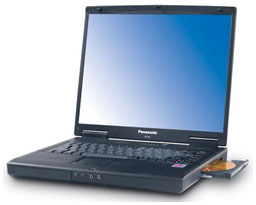 The CF-51 is based on Intel
Corporation's revolutionary new Centrino mobile technology
platform, and includes the Intel Pentium M processor 760 at 2.0
GHz, a full magnesium-alloy case, an internally shock-and-drop
resistant 80 GB removable hard drive, 1 GB Ethernet NIC
10/100/1000 support, Intel Pro/Wireless 802.11a/b/g connectivity
and a 15-inch UXGA (1600 x 1200 pixel) TFT active-matrix color
display mounted in a shock-and-vibration hardened encasement.
The CF-51 is based on Intel
Corporation's revolutionary new Centrino mobile technology
platform, and includes the Intel Pentium M processor 760 at 2.0
GHz, a full magnesium-alloy case, an internally shock-and-drop
resistant 80 GB removable hard drive, 1 GB Ethernet NIC
10/100/1000 support, Intel Pro/Wireless 802.11a/b/g connectivity
and a 15-inch UXGA (1600 x 1200 pixel) TFT active-matrix color
display mounted in a shock-and-vibration hardened encasement.
"The Toughbook CF-51 is much more than just another new,
faster-CPU'd face on the rugged computer scene," said Panasonic
Computer Solutions Company President Rance Poehler. "The CF-51 does
have the fastest CPU clock speed in its class, but the main reason
for its superior overall system performance is the Panasonic
engineering expertise that enabled us to rapidly Second Generation
Centrino™ mobility platform and 533 MHz FSB CPUs into our
computers.
 "Our chief competitors are still
using 400 MHz bus CPUs and first-generation Centrino™
technology and that - even more than the difference in raw clock
speed - is why they're falling behind in every crucial performance
category."
"Our chief competitors are still
using 400 MHz bus CPUs and first-generation Centrino™
technology and that - even more than the difference in raw clock
speed - is why they're falling behind in every crucial performance
category."
Poehler also noted that the new Toughbook's hard-drive
implementation significantly expands the definition of the term
"ruggedized computer."
"With the 51 we have expanded the ruggedization process out of
the box and applied it to specific individual components which are
likely to be repeatedly removed and reinstalled," he said.
"The Toughbook CF-51 was specifically designed for customers
with critical data-security requirements such as government
employees and Enterprise executives who are required to pull their
hard drives whenever they leave their computers unattended," he
said. "They - and we - were rightly concerned about what might
happen when a bare drive is accidentally dropped or subjected to
some other shock. Our response to those concerns is the Toughbook's
proprietary hard drive, which can withstand a four-foot drop to a
solid surface.
"Some of our competitors may have hard drives that will take
that kind of impact when they're safely tucked up in the computer
case, but none of them have a bare drive that can survive that kind
of abuse. The reason none of our competitors have that rugged a
drive is simple. None of our competitors manufactures their own
drives. Panasonic does."
The only core manufacturer in the rugged computer market,
Panasonic designs and manufacturers such durability optimized
Toughbook components as cases, hard drives, display screens, system
boards, advanced heat-transfer systems and dirt and moisture
seals.
The Toughbook CF-51JBRDCBM is powered by an Intel Pentium M
processor 760 running at 2.0 GHz, a 533 MHz front-side bus and
2 MB L2 cache. It ships standard with 512 MB of DDR RAM
(expandable to 2 GB), a 15" TFT active-matrix UXGA display
with 64 MB VRAM, an 80 GB hardened hard drive, a DVD/CD-RW combo
drive which can be user-replaced with a second battery for extended
runtime of up to seven hours, a modular floppy drive, wired,
wireless and analog modem support, and Windows(R) XP Professional
Service Pack 2.
CF-51JBRDCBM Intel Pentium M processor 760 (2.0 GHz), 15" UXGA,
512 MB, 80 GB, 64 MB VRAM, 56K, 1 gig Ethernet NIC 10/100/1000,
Intel 802.11a+b+g, COMBO drive, floppy drive, Windows XP SP2
Estimated street price: $2,800
Bargain 'Books
Bargain 'Books are used unless otherwise indicated. New and
refurbished units have a one-year Apple warranty and are eligible
for AppleCare.
There are two different versions of WallStreet running at 233
MHz, the cacheless MainStreet version and the later
Series II with a level 2
cache. It's not always possible to determine from the vendor's
listing which is being offered, so we've included links within this
paragraph to the two models. The same goes for the PowerBook G4/667 (VGA) and G4/667 (DVI), the titanium vs. aluminum
15" PowerBook G4 at 1 GHz, and 1.25 GHz to 1.5 GHz 15"
PowerBooks.
- 12" PowerBook G4/1 GHz,
256/40/CD-ROM, AirPort, $899
- 12" PowerBook G4/1.33 GHz,
256/60/SuperDrive, AirPort Extreme, Bluetooth, $1,499
- 12" PowerBook G4/1.33 GHz,
Macally icePad & ICEMINI Mouse, 1 GB Extra RAM,
$1,789
For more deals on current or recently discontinued models, see
our Best PowerBook G4 Deals,
Best iBook G4 Deals, Best PowerBook G3 Deals, and Best iBook G3 Deals.

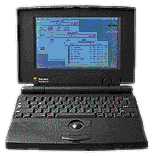 "The Apple
"The Apple 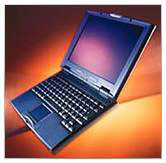 "I need this in a sub-PowerBook
from Apple. No need for the full 'POWER' if that is what you want
to call it, even of the 12" size/weight on the road. (sometimes
still using a
"I need this in a sub-PowerBook
from Apple. No need for the full 'POWER' if that is what you want
to call it, even of the 12" size/weight on the road. (sometimes
still using a 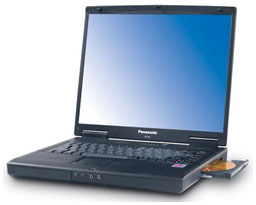 The CF-51 is based on Intel
Corporation's revolutionary new Centrino mobile technology
platform, and includes the Intel Pentium M processor 760 at 2.0
GHz, a full magnesium-alloy case, an internally shock-and-drop
resistant 80 GB removable hard drive, 1 GB Ethernet NIC
10/100/1000 support, Intel Pro/Wireless 802.11a/b/g connectivity
and a 15-inch UXGA (1600 x 1200 pixel) TFT active-matrix color
display mounted in a shock-and-vibration hardened encasement.
The CF-51 is based on Intel
Corporation's revolutionary new Centrino mobile technology
platform, and includes the Intel Pentium M processor 760 at 2.0
GHz, a full magnesium-alloy case, an internally shock-and-drop
resistant 80 GB removable hard drive, 1 GB Ethernet NIC
10/100/1000 support, Intel Pro/Wireless 802.11a/b/g connectivity
and a 15-inch UXGA (1600 x 1200 pixel) TFT active-matrix color
display mounted in a shock-and-vibration hardened encasement. "Our chief competitors are still
using 400 MHz bus CPUs and first-generation Centrino™
technology and that - even more than the difference in raw clock
speed - is why they're falling behind in every crucial performance
category."
"Our chief competitors are still
using 400 MHz bus CPUs and first-generation Centrino™
technology and that - even more than the difference in raw clock
speed - is why they're falling behind in every crucial performance
category."
