Compiled by Charles Moore
and edited by
Dan Knight
- 2005.05.27
This Week's PowerBook, iBook, and Notebook News
General Apple and Mac desktop news is covered in The Mac News Review. iPod news is
covered in The iNews
Review.
News & Opinion
Tips
Products and Services
Tech Trends
News & Opinion
iBook G4 and PowerBook G4 Battery Recall
"In cooperation with the U.S. Consumer Product Safety Commission
(CPSC) and other international safety authorities, Apple is
voluntarily recalling certain lithium ion rechargeable batteries
that were sold worldwide from October 2004 through May 2005 for use
with the following notebook computers: 12-inch iBook G4, 12-inch
PowerBook G4 and 15-inch PowerBook G4. These batteries were
manufactured by LG Chem, Ltd. of South Korea.
"The affected batteries could overheat, posing a fire hazard to
consumers. Apple has received six consumer reports of these
batteries overheating. If you have a recalled battery, please stop
using it and order a replacement battery immediately. Once you have
removed the battery, plug in the AC adapter to power the computer.
If you must temporarily use your computer with the battery, do not
leave it unattended and check for signs of overheating.
"Apple has initiated a worldwide exchange program and will
provide eligible customers with a new replacement battery, free of
charge....
"The recalled batteries are only used in 12-inch iBook G4,
12-inch PowerBook G4, and 15-inch PowerBook G4 computers and have
model numbers A1061, A1078, and A1079 and serial numbers that begin
with HQ441 through HQ507 and 3X446 through 3X510. To view the model
and serial numbers located on the bottom of the battery, you must
remove the battery from the computer. The battery serial number is
printed in black or dark grey lettering beneath a barcode. Please
use the chart below to identify the battery model and serial
numbers that apply to your iBook or PowerBook.
Computer model Battery model number Serial number range
- 12" iBook G4 A1061 HQ441 - HQ507
- 12" PowerBook G4 A1079 3X446 - 3X510
- 15" PowerBook G4 A1078 3X446 - 3X509
"Note: If you have a 15-inch PowerBook G4 that has a battery
with the Model Number: A1045 with a serial number that begins with:
HQ404, HQ405, HQ406, HQ407, or HQ408, your battery is eligible for
replacement under the 15-inch PowerBook G4 Battery Exchange Program
(2004)."
Battery Recall May Benefit Taiwan Makers
DigiTimes.com's Huang Kung Tien and Jessie Shen report:
"Taiwan-based lithium-battery specialists DynaPack International
Technology and Simplo Technology may benefit from Apple's recent
recall of notebook-use batteries manufactured by LG Chem of South
Korea, as the recall should affect LG Chem's ability to secure more
Apple orders, according to market sources....
"Although DynaPack has stated it began lithium-battery shipments
to Apple for its PowerBook earlier this year, the company has
declined to provide any forecast for total shipments to Apple for
the year. However, sources at the maker anticipate DynaPack will
ship a total of 4.5 million notebook-use battery packs in 2005, up
51.5% from the 2.97 million units it shipped last year.
"As recently reported, Simplo has also secured orders from
Apple, with shipments to start by the end of the year...."
iBooks Required for Education Majors at
University of Maine
The University of Maine teacher preparation program is the first
in the state to require that students working toward Maine
certification have a laptop computer and specific educational
hardware as part of their tools for learning. Apple iBook is the
designated computer and software.
- "The College is committed to preparing aspiring teachers to
appropriately and creatively use technology in the classroom. To
ensure our graduates are ready for this dynamic responsibility, the
College is requiring that students majoring in Education programs
leading to teacher certification have a laptop computer and
specific software. This requirement is effective with the class
entering the College in Fall 2005. These students must obtain the
recommended Apple iBook package prior to the beginning of the 2006
fall semester."
More information about the laptop initiative is available on the
College's website.
That Feeling of Quality
oreillynet.com's François Joseph de Kermadec says:
"A few years ago, using a Mac was an act of faith: every
newspaper and magazine was claiming Linux would take over the
market in a matter of months, that Windows mobile would simply make
it impossible to use a telephone without relying on Microsoft
software and that the low-end MP3/USB drives combo would make
anything else outdated.
"Somehow, though, people kept using their Macs, they kept using
Open BSD on handhelds, some even switched to these platforms or
embarked in even more esoteric choices. The iPod was at the time at
the beginning of its career and started to be followed by an
enthusiastic crowd& Why?...
"Things fell into place when I sat up an IBM laptop for someone
last week - a someone who has since switched to the Mac, a mere 3
days later - and realized that, despite the high-end designation of
that machine, I still didn't want to use it. It somehow, felt
wrong, felt cheap. The plastics were nice indeed, the thing was not
too poorly designed overall and I couldn't really find anything
wrong with it but it just didn't click. The OS? Well, seeing an IBM
boot screen followed by an Intel Inside one, then a DOS prompt and
finally a Windows logo didn't give a feeling of high consistency
either - kinda like when you buy a jacket and realize that all the
pieces are sewn together in different ways that won't last past
cocktail hour."
Classic Macs: The PowerBook 3400
In the first in a new series about collectable and easily
obtained Macs published on MyMac, Neale Monks, author of Buying
Used Macs, takes a look at the PowerBook 3400, arguably the first
portable produced by Apple that was good enough to replace a
desktop machine.
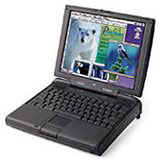 Neale Monks
says:
Neale Monks
says:
"Anyone looking for a portable Mac for under $200 is going to be
hard pressed to beat a PowerBook 3400 in good condition. In lots of
ways, this series represents a threshold value as far as usability
goes: it has just enough speed, memory, and expandability to be
usable with the Internet, wireless networking, and productivity
applications such as Photoshop and Microsoft Office....
"....if you're really strapped for cash and need something that
will connect to the wireless network in your office or student
union, comes with built-in Ethernet for printing and file sharing,
and has enough speed to get your work done, it's hard to knock the
PowerBook 3400. While not the best looking PowerBook Apple ever
produced, it's turned out to be one of the most solid and reliable.
You have the option of running any version of the Mac operating
system from OS 7.6 through to 9.1 as well as various types of Linux
(such as Yellow Dog Linux 2) if that's your thing. Finally, it's a
machine that's easy to upgrade, adding memory taking just a few
minutes and swapping out the hard drive only half an hour,
tops."
Classic Macs: The dual-USB iBook
MyMac's Neale Monks, author of Buying Used Macs,
considers the dual-USB G3
iBooks to be the best value Mac portables about. Find out why
in the third of his articles on classic Macs.
 "These new iBooks, released in
2001, are bright white like the G4 iMacs and use many of the same
materials, but more than anything the 'Ice Book' iBooks, as they
quickly became known, share many design features with the iPod and
G5 iMacs. The white plastic body is actually protected by a
transparent plastic shell that provides both protection from knocks
and keeps the paintwork from getting scratched. Fixtures and
fittings are either white or silver, and the only black to be seen
is the lettering on the keyboard. The overall impression is of a
machine made from snow or ice, worked into the shape of a Mac
portable, but otherwise left in its clean and pure original
condition; in short, they look cool in every sense of the
word....
"These new iBooks, released in
2001, are bright white like the G4 iMacs and use many of the same
materials, but more than anything the 'Ice Book' iBooks, as they
quickly became known, share many design features with the iPod and
G5 iMacs. The white plastic body is actually protected by a
transparent plastic shell that provides both protection from knocks
and keeps the paintwork from getting scratched. Fixtures and
fittings are either white or silver, and the only black to be seen
is the lettering on the keyboard. The overall impression is of a
machine made from snow or ice, worked into the shape of a Mac
portable, but otherwise left in its clean and pure original
condition; in short, they look cool in every sense of the
word....
"Fortunately, the iBooks have been very problem free, with only
one significant issue know of, that of some dodgy motherboards that
were used by some of the early run iBooks.
"The dual-USB iBook has turned out to be a very long-lived
design, with versions still being produced today. One of the major
changes has been with the screen, which is now available in both
the standard 12.1-inch format and a jumbo-sized 14-inch version
similar to those on the PowerBooks....
"Over the years there have been a few across the board changes
as well, such as the introduction of USB 2 and FireWire 800, but
the most important has to be the switch from G3 to G4
processors...."
Tips
Your Laptop's Battery: Use It or Lose
It
BusinessWeek's Steve Wildstrom says
"Operating your computer unplugged will help maintain its
ability to run that way in the future....
"Leaving a lithium ion battery, the type used on virtually all
laptops made in the past several years, connected to an AC power
source will indeed diminish the life of the battery. Keeping the
battery fully charged at all times leads to gradual deterioration
of its ability to charge and discharge fully...."
Reviews
Products and Services
Intelligent Integrated Interface for the
Mac in Your Car
PR: Ever wished you could have a Mac in your car? We did,
so we got to work and installed a Mac in the car. We soon found out
that the beautiful interface of Mac OS X was not the ideal
solution for the car environment. Dragging a mouse about was simply
too time consuming and extremely dangerous if done while
driving.
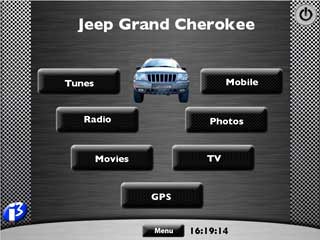 "Wouldn't it be
great if we had an interface to get things working instead of
having to double click all over the place?" we asked ourselves.
Well, we got to work again, and i3 was born. The intelligent
integrated interface. Basically it's an application launcher, but
it's so much more than that when you start to use it.
"Wouldn't it be
great if we had an interface to get things working instead of
having to double click all over the place?" we asked ourselves.
Well, we got to work again, and i3 was born. The intelligent
integrated interface. Basically it's an application launcher, but
it's so much more than that when you start to use it.
You assign applications to buttons, so opening up stuff becomes
a single click operation (touch if you,ve got a touch screen).
That's basically it! Simple and useful. It's now 95% customisable
so you can add your own skin designs and add your own button
placement.
Download the application and test it out... it's fully
functional except for a few red letters accross the screen. If you
like it and think that it works, $25 isn't a fortune to ask for the
work we've had so far. We are commited to continue developing the
application (we are already are!!), and we also commit to help you
wherever you need. This is why we've created the forums... grab a
beer (non-alcoholic... don't drink and drive!) and give us your
feedback, leave your comments or just chat to us. Remember,
however, that constructive comments are more helpfull than 2 word
statements. We want this to be a comunity effort. The direction i3
goes is truly dependent on your reactions and comments.
Hopefully, one day, all cars will have Macs built in - until
then you have i3. Welcome to the future.
New in this version: Version 1.2 is out! Even more customisable
options! Resizeable buttons, choice in text color, different screen
resolutions as well as a custom sized one, speech feedback on the
interface buttons and clock, no need to restart for changes to take
effect (big deal!!), some overall graphical changes, a few bugs
crushed and a lot of work on overall application reliability.
Tested on Tiger (10.4.1) but running (personally) on 10.3.9.
i3 is $25 shareware.
$100 Avanti G3/400 Upgrade for WallStreet
We've all loved the WallStreet. But sometimes it's a bit slow.
The Avanti upgrade is a great way to speed it up.
- 400 MHz or 417 MHz G3 processor
- 1 MB L2 (backside) 250 MHz cache
- Runs Cooler than other upgrade kits
- 100% OSX/Jaguar compatable
- 100% OS9 Compatable
- No ROM Upgrade necessary!
- No software installation!
- Supports from 32 to 512 MB
- Good for Mac OS 8.1-Jaguar!
- 1yr Warranty
The bottom line is, will this thing function? The answer is yes!
Avanti have been able to reduce processor heat by nearly 50% cooler
than even the G3 PowerBook Pismo. The processor operates at a balmy
50C (that's 121F for you Americans!). And cool is good--this means
great reliability for your processor, and excellent performance for
you!
Since the system upgrades don't require ROM updates, software
installation, or any other drivers, you're guaranteed complete 100%
compatability. No need to install ANY software at all! Just plug in
the upgrade and restart your computer. Many folks who've bought
upgrades requiring ROM installation have experienced problems,
requiring them to return the units for re-working. By comparison,
our upgrade utilizes the original Apple ROM, therefore completely
bypassing the ROM issue, and guaranteeing you complete hassle-free
service!
Order according to your processor. Unit will work only in the
designated WallStreet system
One unit fits all WallStreet models! WallStreet 1 or WallStreet
2!
Avanti 400 MHz card (for PowerBook G3 WallStreet)
Price: $99.99
Kit includes processor, installation photo-guide, and upgraded
heat dissipation panel.
NewerTech Offers High-capacity, Long-life
Batteries for 17" PowerBook
PR: Other World Computing (OWC) and Newer Technology,
Inc. (NewerTech) have rounded out their complete line of
replacement batteries by adding two options for Apple's 17" PowerBook G4.
 Not
only do NuPower batteries offer as much as 42% more capacity than
Apple's factory-shipped battery, but all NuPower batteries are
designed, engineered, and built in the USA using only top quality
Lithium-Ion cells from Japan and/or Canada.
Not
only do NuPower batteries offer as much as 42% more capacity than
Apple's factory-shipped battery, but all NuPower batteries are
designed, engineered, and built in the USA using only top quality
Lithium-Ion cells from Japan and/or Canada.
It's this insistence on quality that ensures the NewerTech
NuPower batteries provide a longer runtime for your Apple laptop,
as well as a longer useable lifespan for the battery.
"These batteries are a great value, a true representation of
more bang for the buck," said Larry O'Connor, president of OWC.
"They're priced right, allow you to stay unplugged longer between
charges and have a longer lifespan themselves."
The latest additions to the NuPower battery family, the new 17"
PowerBook G4 batteries, retail for $139.99 (60 watt-hour) and
$169.99 (67 watt-hour) and offer up to 21% more capacity than the
original battery shipped by Apple. They also come with a one-year
NewerTech warranty.
The batteries are compatible with Apple's 17" PowerBook G4/1 GHz, G4/1.33 GHz, G4/1.5 GHz, and G4/1.67 GHz models.
NewerTech's full line of NuPower high capacity battery
replacements for Apple PowerBook G3 & G4, iBook G3 & G4 and
iPod models can be purchased through OWC and other fine
retailers.
Screen Spanning Doctor Supports Extended
Desktop with iBook, iMac, eMac
PR: New in Screen Spanning Doctor v0.3.3: Updated to
support Tiger.
If you installed the patch prior to updating your OS, you don't
need to reinstall the latest version of the patch since only the
installation program was changed to work in Tiger.
Fortunately the iBook isn't the only Mac that can handle
multiple displays to extend the desktop. Most Power Mac
configurations sold within the last 1-2 years and any modern
PowerBook can use an extended desktop by default. Unfortunately all
of Apple's consumer computers can't without applying a patch to the
firmware. What started last summer with the iBook can now be done
with many other consumer Macs.
Note that Apple System Profiler will identify Radeon Mobility
and Radeon 7500 Mobility chips as RageM6 and RageM7 respectively.
Both are supported. The unsupported Rage 128 Mobility chip is
identified as RageM3.
If you have a configuration that is not listed below but that is
similar to a supported one in the list (most importantly the same
graphics chip and from about the same release date) then you most
likely can use the patch as well. It's not possible to list every
BTO configurations but if you have a configuration that is not
listed please let me know and I will include it.
A list of supported machines is linked from the site below.
tekmõd Cases: Stylish, Versatile
Protection for Laptops with a Twist
PR: RadTech, makers of mobile computing accessories and
more have announced immediate availability of the tekmõd
regular, an addition to an innovative line of computer notebook
cases. The tekmõd regular is intended for 12-15" notebooks
with standard (4:3) viewing ratio.
 The tekmõd regular works the way you
want to work: use it as a conventional top-loading case for quick
and easy access to your notebook; or use the unique stay-on feature
to work right out of the case - with unrestricted port, slot, drive
and storage pocket access! A convenient flip-out riser-stand
provides the perfect incline for ergonomic keyboarding. An internal
suspension system cradles and lifts the rear of the notebook
allowing ample ventilation and air circulation to ensure cool
running. tekmõd regular's pockets and pouches completely
flatten when empty, yet expand to accommodate a variety of items
such as power supplies, cables, peripherals, documents, wallets,
keys and more!
The tekmõd regular works the way you
want to work: use it as a conventional top-loading case for quick
and easy access to your notebook; or use the unique stay-on feature
to work right out of the case - with unrestricted port, slot, drive
and storage pocket access! A convenient flip-out riser-stand
provides the perfect incline for ergonomic keyboarding. An internal
suspension system cradles and lifts the rear of the notebook
allowing ample ventilation and air circulation to ensure cool
running. tekmõd regular's pockets and pouches completely
flatten when empty, yet expand to accommodate a variety of items
such as power supplies, cables, peripherals, documents, wallets,
keys and more!
Combining sleekness and durability, tekmõd regular is
constructed with an outer layer of top-grade 1680D ballistic
waterproof Nylon. Reinforced throughout, an internal layer of
impact-absorbing 1.6mm high-density Polyethylene armor plating and
closed-cell foam provides superior protection for your notebook -
without the bulk! Its heavy-duty, removable shoulder strap lets you
sling the tekmõd over your shoulder or you can carry it like
a briefcase with its contoured rubber handle.
The tekmõd regular is available in a variety of color
combinations for $74.95, or for larger notebooks, the tekmõd
XL is available for $79.95.
Tech Trends
British Company Claims Fuel Cell
Breakthrough
Reuters/CNN reports:
"A small British technology company has claimed it is on the
verge of unlocking the vast potential of fuel cells as a
commercially viable source of green energy.
"Cambridge-based CMR Fuel Cells said it had made a breakthrough
with a new design of fuel cell that is a 10th of the size of
existing models and small enough to replace conventional batteries
in laptop computers....
"CMR said the new design would run for four times longer than
conventional batteries in a laptop or other devices like power
tools."
Pepper Pad Combines Broadband Access,
Digital Media, and Home Control in Portable Form
 PR: Pepper Computer, Inc.,
announced that its wireless Pepper Pad is now on sale. The Pepper
Pad is the first portable wireless device that gives consumers
instant Internet and digital media while also controlling other
in-home devices. The Pepper Pad's tightly integrated hardware,
software and services make it hassle-free and convenient to use and
own. It provides, in a lightweight, ruggedized package:
Mozilla-based Web browsing, AOL instant messaging, and email;
collecting, organizing and sharing videos, music and photos; and TV
and stereo remote control. The Pepper Pad is available now
exclusively through Amazon.com at $799.99.
PR: Pepper Computer, Inc.,
announced that its wireless Pepper Pad is now on sale. The Pepper
Pad is the first portable wireless device that gives consumers
instant Internet and digital media while also controlling other
in-home devices. The Pepper Pad's tightly integrated hardware,
software and services make it hassle-free and convenient to use and
own. It provides, in a lightweight, ruggedized package:
Mozilla-based Web browsing, AOL instant messaging, and email;
collecting, organizing and sharing videos, music and photos; and TV
and stereo remote control. The Pepper Pad is available now
exclusively through Amazon.com at $799.99.
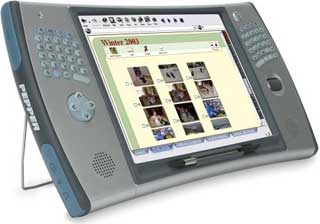 The Pepper Pad
is a 2.3-pound, WiFi-enabled device, with a large, high-resolution
screen, 20 GB hard disk, built-in speakers and a thumb keypad,
providing a powerful, versatile platform for a much wider range of
online and off-line activities than any other portable device. Its
8.4" display is ideal for viewing full-width Web pages and watching
full-screen videos. The Pepper Pad can store hours of music and
videos, plus thousands of photos. And, with three forms of wireless
communication - WiFi, Bluetooth and infrared (IR) - the Pad can
access and control a wide range of devices around the home, from
WiFi access points, to keyboards and mice, to TVs, set-top boxes,
music systems, home theaters and media servers. It's an ideal way
for consumers to have Internet and media access plus wireless
remote control in every room of their home.
The Pepper Pad
is a 2.3-pound, WiFi-enabled device, with a large, high-resolution
screen, 20 GB hard disk, built-in speakers and a thumb keypad,
providing a powerful, versatile platform for a much wider range of
online and off-line activities than any other portable device. Its
8.4" display is ideal for viewing full-width Web pages and watching
full-screen videos. The Pepper Pad can store hours of music and
videos, plus thousands of photos. And, with three forms of wireless
communication - WiFi, Bluetooth and infrared (IR) - the Pad can
access and control a wide range of devices around the home, from
WiFi access points, to keyboards and mice, to TVs, set-top boxes,
music systems, home theaters and media servers. It's an ideal way
for consumers to have Internet and media access plus wireless
remote control in every room of their home.
 The Pepper Pad
can be used anywhere, with or without WiFi. Consumers can take
advantage of home networks and public wireless hotspots for access
to online services, or offline, they can play digital media they've
saved on the Pepper Pad's built-in hard disk. The Pepper Pad is
fully functional and ready to use right out of the box. It offers a
far richer viewing experience than small-screen PDAs or mobile
phones, but much less maintenance than complex laptops, making it
attractive for both computer novices and experienced computer users
alike. The Pepper Pad is water-resistant and comes with a
rechargeable lithium polymer battery with advanced power management
for a day's worth of activities.
The Pepper Pad
can be used anywhere, with or without WiFi. Consumers can take
advantage of home networks and public wireless hotspots for access
to online services, or offline, they can play digital media they've
saved on the Pepper Pad's built-in hard disk. The Pepper Pad is
fully functional and ready to use right out of the box. It offers a
far richer viewing experience than small-screen PDAs or mobile
phones, but much less maintenance than complex laptops, making it
attractive for both computer novices and experienced computer users
alike. The Pepper Pad is water-resistant and comes with a
rechargeable lithium polymer battery with advanced power management
for a day's worth of activities.
"The Pepper Pad was designed for the world consumers live in
today, whether they're around the house, in the car, at a friend's
house, or off to the beach," said Len Kawell, CEO of Pepper.
"Music, photos and videos are becoming as much a part of daily life
as email, IM and the Web and consumers want to have them all in one
easy-to-use product. The Pepper Pad offers the power of the
Internet, the simplicity and reliability of TVs and the convenience
of instant-on, wireless access."
The Pepper Pad has an SVGA TFT LCD screen with an 800 x 600
resolution and resistive touch screen. The system is based on a
624- MHz Intel PXA270 application processor, Intel 2700G media
processor, and 256 MB of SDRAM. The WiFi is complemented by
Bluetooth, IR, SD/MMC card slot, and a USB port. It also features
built-in stereo speakers and microphone; jacks for headphones,
external microphone, and external video display; plus a
direction-pad and scroll wheel for navigation and game playing. It
has two options for easy and reliable text entry: a built-in
lighted thumb-style QWERTY keypad or a separate (optional) keyboard
connected wirelessly by Bluetooth or wired via USB.
Amazon.com currently is the exclusive online retail outlet for
the Pepper Pad in the US, offering the product at a discount from
the initial suggested retail price of $849.99. The Pepper Pad is
available to consumers outside the US through Pepper.com. It will
be available through selected "big-box" retailers later this
year.
Bargain 'Books
Bargain 'Books are used unless otherwise indicated. New and
refurbished units have a one-year Apple warranty and are eligible
for AppleCare.
There are two different versions of WallStreet running at 233
MHz, the cacheless MainStreet
version and the later Series II
with a level 2 cache. It's not always possible to determine from
the vendor's listing which is being offered, so we've included
links within this paragraph to the two models. The same goes for
the PowerBook G4/667 (VGA) and
G4/667 (DVI), the titanium vs.
aluminum 15" PowerBook G4 at 1 GHz, and 1.25 GHz to 1.5 GHz
15" PowerBooks.
- PowerBook Pismo G3/500, 256/12/DVD, $459
- 15" PowerBook G4/550, 256/20/DVD, $619
- 12" PowerBook G4/867, 512/40/Combo, $825
- refurb 12" PowerBook G4/1.33 GHz, 256/60/Combo, AirPort
Extreme, $1,099
- refurb 12" PowerBook G4/1.5 GHz, 512/60/Combo, AirPort Extreme,
Bluetooth 2.0, $1,299
- refurb 12" PowerBook G4/1.33 GHz, 256/60/SuperDrive, AirPort
Extreme, $1,299
- refurb 12" PowerBook G4/1.5 GHz, 512/80/SuperDrive, AirPort
Extreme, Bluetooth 2.0, $1,499
- refurb 15" PowerBook G4/1.5 GHz, 512/80/Combo, AirPort Extreme,
Bluetooth 2.0, $1,699
- refurb 15" PowerBook G4/1.67 GHz, 512/80/SuperDrive, AirPort
Extreme, Bluetooth 2.0, backlit keyboard, $1,999
- refurb 17" PowerBook G4/1.5 GHz, 512/80/SuperDrive, AirPort
Extreme, $1,999
- 12" iBook G3/800 Combo, $649.99
- 17" PowerBook G4/1 GHz, Superdrive, $1,699.99
- 12" iBook G4/1 GHz, 256/40/CD-ROM, AirPort Extreme, $849
- 12" PowerBook G4/1.33 GHz, 256/60/SuperDrive, AirPort Extreme,
Bluetooth, $1,399
For more deals on current or recently discontinued models, see
our Best PowerBook G4 Deals,
Best iBook G4 Deals, Best PowerBook G3 Deals, and Best iBook G3 Deals.

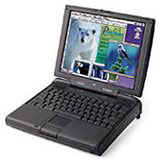 Neale Monks
says:
Neale Monks
says: "These new iBooks, released in
2001, are bright white like the G4 iMacs and use many of the same
materials, but more than anything the 'Ice Book' iBooks, as they
quickly became known, share many design features with the iPod and
G5 iMacs. The white plastic body is actually protected by a
transparent plastic shell that provides both protection from knocks
and keeps the paintwork from getting scratched. Fixtures and
fittings are either white or silver, and the only black to be seen
is the lettering on the keyboard. The overall impression is of a
machine made from snow or ice, worked into the shape of a Mac
portable, but otherwise left in its clean and pure original
condition; in short, they look cool in every sense of the
word....
"These new iBooks, released in
2001, are bright white like the G4 iMacs and use many of the same
materials, but more than anything the 'Ice Book' iBooks, as they
quickly became known, share many design features with the iPod and
G5 iMacs. The white plastic body is actually protected by a
transparent plastic shell that provides both protection from knocks
and keeps the paintwork from getting scratched. Fixtures and
fittings are either white or silver, and the only black to be seen
is the lettering on the keyboard. The overall impression is of a
machine made from snow or ice, worked into the shape of a Mac
portable, but otherwise left in its clean and pure original
condition; in short, they look cool in every sense of the
word....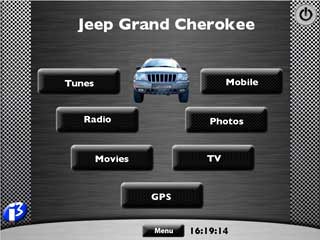 "Wouldn't it be
great if we had an interface to get things working instead of
having to double click all over the place?" we asked ourselves.
Well, we got to work again, and i3 was born. The intelligent
integrated interface. Basically it's an application launcher, but
it's so much more than that when you start to use it.
"Wouldn't it be
great if we had an interface to get things working instead of
having to double click all over the place?" we asked ourselves.
Well, we got to work again, and i3 was born. The intelligent
integrated interface. Basically it's an application launcher, but
it's so much more than that when you start to use it. Not
only do NuPower batteries offer as much as 42% more capacity than
Apple's factory-shipped battery, but all NuPower batteries are
designed, engineered, and built in the USA using only top quality
Lithium-Ion cells from Japan and/or Canada.
Not
only do NuPower batteries offer as much as 42% more capacity than
Apple's factory-shipped battery, but all NuPower batteries are
designed, engineered, and built in the USA using only top quality
Lithium-Ion cells from Japan and/or Canada. The tekmõd regular works the way you
want to work: use it as a conventional top-loading case for quick
and easy access to your notebook; or use the unique stay-on feature
to work right out of the case - with unrestricted port, slot, drive
and storage pocket access! A convenient flip-out riser-stand
provides the perfect incline for ergonomic keyboarding. An internal
suspension system cradles and lifts the rear of the notebook
allowing ample ventilation and air circulation to ensure cool
running. tekmõd regular's pockets and pouches completely
flatten when empty, yet expand to accommodate a variety of items
such as power supplies, cables, peripherals, documents, wallets,
keys and more!
The tekmõd regular works the way you
want to work: use it as a conventional top-loading case for quick
and easy access to your notebook; or use the unique stay-on feature
to work right out of the case - with unrestricted port, slot, drive
and storage pocket access! A convenient flip-out riser-stand
provides the perfect incline for ergonomic keyboarding. An internal
suspension system cradles and lifts the rear of the notebook
allowing ample ventilation and air circulation to ensure cool
running. tekmõd regular's pockets and pouches completely
flatten when empty, yet expand to accommodate a variety of items
such as power supplies, cables, peripherals, documents, wallets,
keys and more! PR: Pepper Computer, Inc.,
announced that its wireless Pepper Pad is now on sale. The Pepper
Pad is the first portable wireless device that gives consumers
instant Internet and digital media while also controlling other
in-home devices. The Pepper Pad's tightly integrated hardware,
software and services make it hassle-free and convenient to use and
own. It provides, in a lightweight, ruggedized package:
Mozilla-based Web browsing, AOL instant messaging, and email;
collecting, organizing and sharing videos, music and photos; and TV
and stereo remote control. The Pepper Pad is available now
exclusively through
PR: Pepper Computer, Inc.,
announced that its wireless Pepper Pad is now on sale. The Pepper
Pad is the first portable wireless device that gives consumers
instant Internet and digital media while also controlling other
in-home devices. The Pepper Pad's tightly integrated hardware,
software and services make it hassle-free and convenient to use and
own. It provides, in a lightweight, ruggedized package:
Mozilla-based Web browsing, AOL instant messaging, and email;
collecting, organizing and sharing videos, music and photos; and TV
and stereo remote control. The Pepper Pad is available now
exclusively through 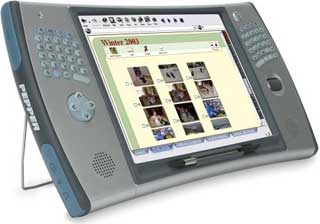 The Pepper Pad
is a 2.3-pound, WiFi-enabled device, with a large, high-resolution
screen, 20 GB hard disk, built-in speakers and a thumb keypad,
providing a powerful, versatile platform for a much wider range of
online and off-line activities than any other portable device. Its
8.4" display is ideal for viewing full-width Web pages and watching
full-screen videos. The Pepper Pad can store hours of music and
videos, plus thousands of photos. And, with three forms of wireless
communication - WiFi, Bluetooth and infrared (IR) - the Pad can
access and control a wide range of devices around the home, from
WiFi access points, to keyboards and mice, to TVs, set-top boxes,
music systems, home theaters and media servers. It's an ideal way
for consumers to have Internet and media access plus wireless
remote control in every room of their home.
The Pepper Pad
is a 2.3-pound, WiFi-enabled device, with a large, high-resolution
screen, 20 GB hard disk, built-in speakers and a thumb keypad,
providing a powerful, versatile platform for a much wider range of
online and off-line activities than any other portable device. Its
8.4" display is ideal for viewing full-width Web pages and watching
full-screen videos. The Pepper Pad can store hours of music and
videos, plus thousands of photos. And, with three forms of wireless
communication - WiFi, Bluetooth and infrared (IR) - the Pad can
access and control a wide range of devices around the home, from
WiFi access points, to keyboards and mice, to TVs, set-top boxes,
music systems, home theaters and media servers. It's an ideal way
for consumers to have Internet and media access plus wireless
remote control in every room of their home. The Pepper Pad
can be used anywhere, with or without WiFi. Consumers can take
advantage of home networks and public wireless hotspots for access
to online services, or offline, they can play digital media they've
saved on the Pepper Pad's built-in hard disk. The Pepper Pad is
fully functional and ready to use right out of the box. It offers a
far richer viewing experience than small-screen PDAs or mobile
phones, but much less maintenance than complex laptops, making it
attractive for both computer novices and experienced computer users
alike. The Pepper Pad is water-resistant and comes with a
rechargeable lithium polymer battery with advanced power management
for a day's worth of activities.
The Pepper Pad
can be used anywhere, with or without WiFi. Consumers can take
advantage of home networks and public wireless hotspots for access
to online services, or offline, they can play digital media they've
saved on the Pepper Pad's built-in hard disk. The Pepper Pad is
fully functional and ready to use right out of the box. It offers a
far richer viewing experience than small-screen PDAs or mobile
phones, but much less maintenance than complex laptops, making it
attractive for both computer novices and experienced computer users
alike. The Pepper Pad is water-resistant and comes with a
rechargeable lithium polymer battery with advanced power management
for a day's worth of activities.
