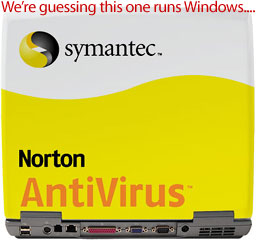Compiled by Charles Moore
and edited by
Dan Knight
- 2005.12.02
This Week's PowerBook, iBook, and Notebook News
General Apple and Mac desktop news is covered in The Mac News Review. iPod news is covered
in The iNews Review. News about
Apple's transition to Intel CPUs and other Intel developments is
covered in The Macintel Report.
All prices are in US dollars unless otherwise noted.
15" HR PowerBook Screen Problems
News & Opinion
Advice
Reviews
Products and Services
Software
Tech Trends
15" HR PowerBook Screen Problems
Apple also had screen problems - white
splotches -when the first 15" aluminum PowerBooks came to market.
Quality control just ain't what it used to be.
This time the problem seems to be horizontal lines about 3
pixels apart and more noticeable on some 'Books than others. No
word on just how widespread the problem is, but some users report
trying 2-3 different ones to get a unit without the problem.
dk
New HR PowerBook Displays Having Problems?
engadget's Ryan Block reports:
"Ok, so apparently some people are having some weird horizontal
line issue with those new Apple PowerBooks that have the higher
res, higher brightness displays - apparently it's even something
that's been spotted on display models in Apple stores. Frankly,
given the gallery of pictures of the issue, we can't really see
much of a problem going on there; then again, it may well be one of
those things you have to eye in person to properly perceive. Anyone
out there noticing this problem on their new PowerBook? Let's get
to the bottom of this, shall we?"
Link: New Higher Res.
PowerBook Displays Having Problems?
15" HR PowerBook G4 Screen Problems Website
Launched
A new Website focused on issues with 15" PowerBook displays
says:
"The screen of Apple's latest 15"
PowerBook (introduced October 2005) is severely broken. So far,
it seems like virtually everyone who purchased a latest-model 15"
PowerBook received a unit with a bad display.
"The defect results in graphic abnomalies [sic] most people
describe as scanlines. The effect is created by the fact that every
second row of pixels is displayed in a slightly darker shade,
giving the image on the screen a scanlined or interlaced look.
Several users have complained about headaches after extended
periods of use so far. Besides that, the quality of the screen does
completely disqualify it for any kind of graphics work such as
design or picture editing....
"People can link to this website, people can show this website
to Apple employees, people can tell customer support personnel the
address of this site on the phone. The main intention of this site
is to make Apple aware of the problem. This needs to be fixed. Most
affected users regard the quality of the screen as very poor and
consider their units to be defective. Unfortunately, Apple doesn't
seem to be thinking the same about this.
"And last but not least, it's a good source of information for
everyone who doesn't know about the problem yet and asks 'what
lines?' or 'what display problem?' in a forum. This way, people who
want to learn more about it don't need to look through all the
pages of the several threads on the forums to get a feeling of the
probem [sic], and threads remain clutter-free because others can
point people to this page instead of answering and probably
creating off-topic chatter."
Link: PowerBook G4 (DL-SD) 15"
Screen Problems Website Launched
News & Opinion
Apple to Launch Intel Laptops in January?
Reuters reports:
"Apple Computer Inc. could introduce its first laptop computers
based on Intel Corp. chips as early as January, which, together
with robust sales of video iPods, should drive earnings higher,
Citigroup said on Wednesday.
"Citigroup analyst Richard Gardner raised his target on the
computer maker's stock price to $71 from $51 and boosted his
earnings forecasts for the next two years....
"'We are becoming more convinced that Apple will introduce its
first Intel-based PowerBook at Macworld San Francisco,' Gardner
said in a note to clients...."
Link:
Apple May Launch Intel Laptops in January -
Analyst
Apple Planning iBook Price Cut?
Knight Ridder/Tribune Business News's Tony Glover reports:
"Apple is expected to shave US$200 or more off the price of an
entry-level iBook to entice customers away from rival manufacturers
such as Dell, Gateway, HP and Sony. According to analysts, Apple
has little alternative but to reduce the price of its entry-level
laptops if it is to have any chance of competing....
"Despite being marketed as a machine that will fit into a
schoolbag, the iBook range starts at US$1,000 in the United States,
or 699 pounds in the UK. The price of its laptops is proving a
barrier to entry for users of its iPod music player."
Link: Apple Plans iBook
Price Cut - Report
Debating Final Upgrades for Aging 12"
PowerBook
Mac Net Journal's Rob McNair-Huff says:
 "My trusty 867
MHz 12-inch PowerBook is starting to feel a little long in the
tooth, so I am at a crossroads and trying to decide whether to put
some money into upgrading the machine so that it will carry me
through 2006.
"My trusty 867
MHz 12-inch PowerBook is starting to feel a little long in the
tooth, so I am at a crossroads and trying to decide whether to put
some money into upgrading the machine so that it will carry me
through 2006.
"The total cost for [the desired upgrades] is less than $300,
and the end result is a machine that may hold me over until late
2006 or early 2007, when Apple's new Intel-based PowerBooks should
be out of their infancy and have the kinks worked out. It sounds
like a plan to me. But are there flaws in the logic? Offer your
advice...."
Link: Debating
Final Upgrades for Aging 12-inch PowerBook
Time to Put the PowerBook to Bed
MyMac's Neale Monks says:
 "Of all
the Macs, the PowerBooks will always be my first love. Though I've
used many different desktop machines over the years, all the Macs
I've bought for myself have been portables, beginning with the
(rather ghastly) PowerBook 150
back in 1994. So it is with a little sadness that I watch the
current line-up of PowerBooks gently sinking into
mediocrity....
"Of all
the Macs, the PowerBooks will always be my first love. Though I've
used many different desktop machines over the years, all the Macs
I've bought for myself have been portables, beginning with the
(rather ghastly) PowerBook 150
back in 1994. So it is with a little sadness that I watch the
current line-up of PowerBooks gently sinking into
mediocrity....
"Of course the killer for many mobile Mac users is the knowledge
that an Intel-powered PowerBook is going to be released sometime in
the next year or two. So why buy a new PowerBook now? The G4
processor is not only relatively slow by modern standards, but is
also likely to be dropped by the next version of the Mac OS. Even
many programs available today work best, often only at all, with
the G5 processor. In this light, even the recently-refurbished line
up of G4 PowerBooks cannot be viewed as a must-have
purchase...."
How About a Driveless Tablet PowerBook?
The Consumer Electronics Stock Blog's Carl Howe says:
"Seth Jayson over at the Motley Fool has a fascinating
speculation that Apple's suddenly voracious appetite for NAND Flash
RAM (that's solid state memory that doesn't go away on power down -
these are the storage chips in the iPod nano) is to build
instant-on computer systems based upon Intel's Robson
technology.
"I'm not sure this really makes sense. Is instant-on a major
marketing benefit for Apple customers? I don't know about you, but
I don't reboot my PowerBook for days and often weeks at a time.
When I'm not using it, it goes to sleep. When I want to use it, I
open the cover and it works. Boot-up time is not one of the top 10
issues I'm always wishing Apple would work on....
"I'm betting on a new Intel-based PowerBook without any hard
disk, just flash memory. It's less than half the thickness of
today's PowerBook (i.e., about 0.4 inches or so), has a tablet form
factor (that would finally make use of the ink capabilities built
into today's Mac OS X), and would weigh about 2 pounds or so,
and have a battery life of somewhere around eight to 12 hours."
For more on the cost of a flash-based laptop, see NEC Debuts Drive-free Laptop.
Link: Apple Instant-on Computers?
Not Likely, But Here's Another Idea
Newer Tech Offers Battery Rebate/Recycling
Program
PR: Newer Technology, Inc. has long encouraged its
customers to take care of the environment by properly disposing of
their old laptop batteries.
Now it's launched the NewerTech battery recycling program,
designed to reward customers who help in that effort with some
additional 'green.'
The new program allows customers to send in their old Apple or
third-party PowerBook or iBook batteries and receive a $19 rebate
for each NewerTech replacement battery purchased. The battery type
sent in for rebate must be the same type as the battery purchased.
If the customer wishes to return additional batteries, NewerTech
will see they are properly disposed of even though the rebate will
not apply.
"Improper disposal of laptop batteries can harm our environment,
and we want to make it easy for our customers to do the right
thing," said Larry O'Connor, president of NewerTech. "Sending your
old battery to us is not only a convenient and responsible way to
ensure proper disposal, but now it pays $19 for each one that is
replaced with a NuPower battery."
The additional environmental benefit of NewerTech's
high-capacity NuPower™ batteries lies in their exceptional
quality. Using only the best available components, NuPower
batteries are designed, engineered and built in the USA using
superior Lithium-Ion cells from Japan and/or Canada ensures they
have a longer useful life.
"Our insistence on only the highest quality for NuPower
batteries is good news for our customers and for the environment,"
O'Connor said. "Because NuPower batteries don't need to be replaced
as often as others, there's a 'green' aspect that can't be beat -
less waste and less spent on replacing batteries. It's a win-win
situation all the way around."
NewerTech's laptop batteries, available for most Apple iBook and
PowerBook models including all current Apple models, start at
$119.99 and offer as much as 50 percent more capacity than Apple's
stock batteries.
These, as well as NewerTech's popular line of high-capacity
replacement batteries for the Apple iPod, can be purchased online
and through other fine retailers.
Timbuk2's Top 10 Holiday Gift Ideas
PR: Laptop luggage suggestions
- The Custom Messenger Bag
Design your very own Custom Messenger Bag from the ground up.
Select the colors and options that match your style.
- Yoga Bag
Designed to inspire spiritual bliss and transport your stuff with
distinctive style.
- Bag In A Box
Our $100 gift card is the perfect gift for the holidays. It comes
in a distinctive box that is ready to gift wrap.
- Detour 2.0
Our three-in-one convertible backpack with padded laptop
compartment.
- Gift Certificates
Get that special person in your life a Timbuk2 Gift Certificate,
and they can choose their favorite colors.
- Marina Handbag
Timbuk2 introduces its first ladies handbag, featuring colorful
ballistic nylon and unique no-slip shoulder handles.
- Cell Phone Holster
Now available in a multitude of sizes and colors.
- Laptop Zip Briefcase
The tailored shape and clean lines make this bag perfect for the
corporate environment, with a variety of color options to suit your
own personal ladder-climbing style.
- Metro
Metro mini messenger is the perfect personal tote for urban
adventures.
- Cargo Tote
Fashionable alternative to the traditional canvas boat tote.
Link:
Timbuk2's Top 10 Holiday Gift Ideas
Advice
Fix Your Own Laptop, Save a Grand
oreilly.com's Giles Turnbull says:
"Laptops are never going to be cheap to repair, but if you're
someone who depends on one as your primary work machine (like me,
John Gruber, Jon Hicks - although his plan has fallen apart rather
suddenly - and plenty of other folks), you might like to keep note
of some of the hardware hacks you can use in case of breakdown.
"There's a natural fear of opening up the case of a computer,
particularly a laptop. Fear of 'am I just going to make things
worse?' Many repairs are not that difficult, but do require a
methodical approach and a steady hand. The most attractive feature
of home-grown repairs is the astonishing amount of money they can
save you."
Link:
Fix Your Own Laptop, Save a Grand
Reviews
17" HR PowerBook: Picture Perfect
Computerworld's Ken Mingis says:
"They heard me.
"For a while now, I've railed about Apple Computer Inc.'s
refusal to bump up the resolution of its PowerBook line -
especially in light of the higher-resolution screens widely
available on Windows laptops.
"Whenever I asked Apple officials about the issue, the standard
answer was that the company wanted to keep its screens at about 100
pixels per inch for readability reasons. At high resolutions, they
said, text can get tiny.
"Well, it looks like tiny text is in.
"Last month, Apple finally came through for me - and for all of
those high-res fans who've wanted the same thing. The company
unveiled a tweaked 17-in.
PowerBook boasting a screen resolution of 1,680 by 1,050
pixels, 36% more than before and essentially the same resolution as
the company's popular 20-in. Cinema Displays...."
Link:
Apple's New PowerBook: Picture-perfect Package
New 12" iBook Blurs Product Line
cnews.canoe.ca's Greg Gazin says:
"Apple Computer's release of their upgraded 12" iBook, makes the selection
between the iBook and the 12" G4
PowerBook (PB) that much more difficult.
"Two years ago when yours truly was shopping for a 12" notebook,
the choice was clear. The iBook was an entry-level computer. It had
a G3 processor and limited upgradeability, while the PowerBook
ported at the time a whopping 867 MHz G4 processor, superior
graphics with an optional SuperDrive (read: DVD burner).
"While the SuperDrive is available on the iBook, but only on
the 14" model, the 12", at
$1249, still packs a lot of power. It now incorporates a 1.33 GHz
G4 processor and ships standard with 512K (Upgradeable to 1.5 GB)
of DDR 333 MHz RAM memory. Its hard disk drive is 40 GB, albeit a
tad small these days, with built-to-order options through the Apple
Canada's on-line Store of 60, 80 or 100 GB. The iBook also now
ships with Airport Extreme, Apple's wireless high-speed Wireless-G
(54mps) Internet connectivity as well as short-range wireless
Bluetooth to connect to your PDA or cell phone at no extra cost.
The on-board video is a respectable 32 MB ATI Mobility Radeon 9550.
This unit also features Apple's new trackpad which allows you to
customize its movement by allowing you to scroll vertically,
horizontally or pan an active window, like full-featured mouse.
Also included is Apple's new SMS - Sudden Motion Sensor, that parks
the heads instantly if the unit senses a drop. Standard features
also include a 56k V.92 fax/modem, Apple's Combo drive - a
slot-load DVD-ROM, CD-RW drive, FireWire and USB ports, a software
bundle and more.
"Let's compare this to the $1899 12" PowerBook G4...."
Link:
Apple's New 12" iBook Blurs Product Line
7 Notebook Drives Compared
Storage Review's Eugene Ra reports:
"Over the past few years, a growing chorus of StorageReview
readers requesting reviews of notebook drives has emerged. Given
the exploding user base of notebook machines, it seemed only
natural to extend StorageReview's drive-centric coverage to the
smaller, 2.5 inch devices. A few obstacles remained, however.
First, we were on the verge of migrating our testing from an older
configuration to a newer machine; commencing notebook drive reviews
on Testbed3 would have yielded results that would have rapidly
become outdated. Second, power consumption remains a key factor in
assessing notebook hard drives (and all portable components, for
that matter). Testbed4's recent debut coupled with our associated
all-new power dissipation measurements, however, has removed these
barriers. The time is ripe for some SR notebook drive reviews!"
The Contenders:
Products and Services
LaCie Brick Mobile USB 2.0/FireWire Hard
Drive
PR: The original creation of world-famous designer
Ora-•to, the new Brick expresses a lucid playfulness in a
user-friendly, portable storage solution. Stack & Play multiple
LaCie Brick Hard Drives (Mobile and Desktop) to add vibrant colors
to your computing life while expanding capacity and saving desk
space. Available in 3 colors (red, white and blue) and 3 capacities
(40 GB, 80 GB and 120 GB), it comes with either USB 2.0 interface
or USB 2.0 & FireWire dual interfaces. Use this compact and
lightweight drive to conveniently back up important files on the
road or share and exchange data with others anywhere - whether on
PC or Mac.
 LaCie Brick Mobile Hard Drive User Benefits:
LaCie Brick Mobile Hard Drive User Benefits:
- Portable: bus-powered, convenient, driver-free
- Stack & Play with other LaCie Brick hard drives
- Store and back up music, photos, videos & files
- Add multiple colors to your computing life
Price: $329.99
Now accepting preorders. This product will ship in early January
2006.
Also Available
- LaCie Brick Mobile, 40 GB, $119.99
- LaCie Brick Mobile, 80 GB, $169.99
Specifications
- Interface: 1 x Hi-Speed USB 2.0 port, 1 x FireWire port
- Rotational Speed (rpm): 5400
- Interface Transfer Rate: Hi-Speed USB 2.0: up to 480 Mbits/s
(60 MB/s)
- FireWire: up to 400 Mbits/s (50 MB/s)
- Max Sustained Transfer Rate: Hi-Speed USB 2.0: up to: 25-30
MB/s
- FireWire: up to 30-40 MB/s
Software:
- LaCie '1-Click' Backup (Windows 98SE, Me, XP, 2000 or greater;
Mac OS 10.2 or greater)
- SilverKeeper™ Backup Utilities (Mac OS 9, Mac OS X)
- Driver-free for Windows 2000, Windows XP or Mac OS X
- Silverlining 98 Drive Management Utilities (Windows 98SE)
- Silverlining Pro Drive Management Utilities (Mac OS 9.x)
Size: 5.1 x 4.4 x .78 in. / 130 x 112 x 20 mm
Weight: 7.9 oz. / 225 g
System Requirements:
- PC or Mac with built-in powered USB or FireWire interface
- Windows 98SE, Windows 2000, Windows Me, Windows XP
- Mac OS 9.1, Mac OS 10.2.1 or greater;
- Intel Pentium II 350 MHz-compatible processor or greater; iMac,
Power Mac G3 or greater;
- minimum 32 MB RAM;
* For computers equipped with a low-powered USB port, the
bundled USB power-sharing cable helps turn the drive on by drawing
extra power from a second USB port. An optional AC power adapter is
available (sold separately) for non-powered USB hubs or boards, or
for the rare computers that limit bus power.
1 Year Limited Warranty
Link: LaCie Brick
Mobile 120 GB USB 2.0 & FireWire Hard Drive
surfACE Laptop Computer Support
System
 PR: edgeBlur, Inc.
announces three new models of their popular surfACE line of laptop
computer stands, with prices starting at $99. These items are
available for immediate delivery.
PR: edgeBlur, Inc.
announces three new models of their popular surfACE line of laptop
computer stands, with prices starting at $99. These items are
available for immediate delivery.
Also introduced is a new hardware connector that makes it
possible to attach the surfACE | 1.5 to a standard camera tripod
for a height adjustable work station anywhere you would want.
The surfACE is the most versatile and expandable laptop computer
support system available, its sure to increase your computing
comfort and the cooling efficiency of your mobile computer.
 When used in an armchair a
surfACE totally supports the weight of the mobile computer on the
chairs armrests, no weight, pressure or heat transferred to the
users legs.
When used in an armchair a
surfACE totally supports the weight of the mobile computer on the
chairs armrests, no weight, pressure or heat transferred to the
users legs.
Used 'up-side-down' it serves the same function in a sofa, a
bed, outside or any were.
The Side Boards gives you two surfaces for a mouse, an iPod, a
cup of coffee or anything else.

The surfACE is a system of interchangeable parts that makes it
possible to upgrade and customize your basic system. By adding or
detaching individual parts you can configure your surfACE to what
suites you and your circumstances the best.
Additional parts and attachments will all conform to the
standard size holes and hole configurations that the Main Board and
Side Boards now have, so nothing will be rendered obsolete by
future development.
Any brand laptop computer, with a width of no more then 16 1/2
inches (17-inch screen), can easily be accommodated.
Now shipping are these configurations: surfACE | 1.2, surfACE |
1.3, surfACE |1.4 and surfACE | 1.5, All available in either Clear
and Translucent White Acrylic.
Or put together your own configuration right now, or upgrade
later, by getting individual parts.
There are many ways to configure a surfACE to fit your needs,
here are a few samples:
All surfACE models provides convenient input and storage areas
on two sides. Perfect for a beverage or any device like a remote
control or iPod, pen and paper, computer mice, digital cameras,
etc.
The many holes in the Main Board (sA | 1.5) and the possibility
to elevate the back of the mobile computer (sA | 1.5 and 1.4)
facilitates airflow, the cooling is improved, the fan does not have
to work so hard and battery life is extended. And you will not have
to listen to the fan noise so often.
On the models without the holes for raisers in the back (sA |
1.3 and 1.2) the cooling is aided some by the heat being able to
dissipate out through the Main Board under the laptop computer.
- Crafted out of high quality materials, it comes with a lifetime
guarantee for the original owner.
- Ideal support for your laptop anywhere, indoors or
outdoors.
- For web-surfing, gaming, watching DVDs, work and much
more.
- Great design, quality materials and fine craftmanship.
- Sturdy, durable, secure, adjustable and expandable.
- Increases comfort, cooling and ergonomics.
- Rests on a chairs armrests, no weight, pressure or heat
transferred to the users legs.
- Convenient mousing and storage areas on two sides. Many
configurations possible.
- Fast easy assembly and disassembly, no tools necessary.
- Works with any brand laptop computer, with a width of no more
than 16 1/2" (models with 17" screens works fine).
- High quality materials: Acrylic, Aluminum and Rubber. Nothing
that will rust or deteriorate.
- Platform for a whole system
- Use your surfACE | 1.5 with any standard camera tripod. Get a
height adjustable work station anywhere!Click here for more
information
surfACE | 1.5 - The original.
- Clear $149
- Translucent White $144
surfACE | 1.4 If you don't need the versatility of the
original
- Clear $134
- Translucent White $129
surfACE | 1.3 No holes in main board
- Clear $124
- Translucent White $119
surfACE | 1.2 Same as surfACE | 1.3, but with less hardware
pieces
Media Buddy Provides Photo Storage on
the Road
PR: Digital Foci, Inc. has introduced Media Buddy
portable digital photo storage with hard drive and card reader that
lets you instantly and securely save digital photos on a hard drive
wherever you go, so you can keep snapping away and not worry about
running out of memory card space.
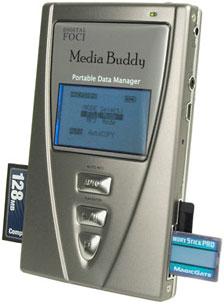 Media Buddy is the
traveler's essential digital camera companion. Its built-in memory
card slots let you copy and store photos directly from any digital
camera card, without the need of cumbersome cabling. A lower cost
alternative to Digital Foci's Picture Porter, Media Buddy is priced
starting at only $229. Both Media Buddy and Picture Porter save
photos on their portable hard drives, so you don't have to bring
heavy laptops on the road, but Media Buddy provides a lower price
by offering a backlit LCD for text-only use, instead of the Picture
Porter's 2" color LCD screen for viewing photos.
Media Buddy is the
traveler's essential digital camera companion. Its built-in memory
card slots let you copy and store photos directly from any digital
camera card, without the need of cumbersome cabling. A lower cost
alternative to Digital Foci's Picture Porter, Media Buddy is priced
starting at only $229. Both Media Buddy and Picture Porter save
photos on their portable hard drives, so you don't have to bring
heavy laptops on the road, but Media Buddy provides a lower price
by offering a backlit LCD for text-only use, instead of the Picture
Porter's 2" color LCD screen for viewing photos.
Portable Digital Photo Storage
With Media Buddy's 30 GB to 80 GB hard drive versions, you'll
virtually never run out of memory card space on the road again.
Media Buddy frees up expensive memory card space and lets you reuse
your memory card to keep snapping photos. Just insert the memory
card from your digital camera into Media Buddy and download images
into its built-in hard drive.
The backlit text-based LCD screen lets users view file
information and operation status, including copy progress and
confirmation. You can select to save a specific folder or file from
your card, or you can copy the entire contents of your memory card
with the convenient one-touch Auto Copy button with no computer
needed. A unique folder name is automatically created to indicate
media card type and copy sequence per card type to keep you
organized. When you get home, simply connect Media Buddy to your
computer to retrieve your saved pictures.
Works with All Media Formats
Media Buddy works with all media card formats, including CF
I/II, MD, SM, xD-Picture Card, MMC, SD Card, miniSD, Memory Stick,
MS PRO, MS Duo, and MS PRO Duo, so you can copy and save your
precious pictures directly from any digital camera memory card. You
can also make copies of photos taken from friend's and family
member's digital cameras by quickly inserting their cards into
Media Buddy for instant archival of special picture moments.
External Hard Drive, Data Bridge & MP3 Player When connected
to your computer, Media Buddy functions as an external hard drive.
Use Media Buddy to back up and archive digital images, digital
music and important files from you computer through its high-speed
USB 2 connection. Since Media buddy is compatible with both Windows
and Mac, you can also easily transfer files between computers with
the different operating systems. In addition, Media Buddy is
perfect as a portable MP3 player for listening to your favorite MP3
songs on the go.
Media Buddy Features:
- One-touch operation for copying pictures directly from your
digital camera memory card without the need of a computer
- Backlit text-based LCD screen for viewing file information and
operation status
- Reads directly from memory cards
- Memory card format support of CF I/II, MD, SM, MMC, SD Card,
Memory Stick, MS PRO, MS Duo, MS PRO Duo, and xD-Picture Card (and
miniSD with adapter)
- Shows copy progress and copy confirmation
- On screen menu includes browse, single file copy, and delete
feature
- Attractive brushed anodized aluminum casing
- External hard drive for backing up your computer
- High-speed USB 2.0 computer interface
- Compatible with both PC and Mac
- Transfers files between multiple computers running different
operating systems
- MP3 music player
- Includes Ulead Photo Explorer to edit, enhance, and organize
your photos
- Built-in Lithium Ion rechargeable battery
Media Buddy weighs 11 oz. (with hard drive and battery included)
with dimensions of 5.8" (L) x 3.4" (W) x 1"(H). It comes in 3
stylish colors: Powder Blue, Arctic Silver, and Pearl Gray and 4
storage capacities: 30 GB, 40 GB, 60 GB, and 80 GB. Media Buddy
comes complete with Ulead Photo Explorer image management software
(normally a $30 value), USB cable, earphones, AC adapter,
Lithium-Ion battery, carrying case, resource disk, and user's
guide.
Starting at $229.95
Link: Digital
Foci
Software
Bubblegym: The Tilt-controlled Game for
PowerBooks
PR: Bubblegym is to my knowledge the first tilt-sensitive
game for notebook computers. When Apple revised their PowerBook
line earlier this year, they added Sudden Motion Sensor (SMS), a
detector that is used to protect the hard drive if the machine gets
dropped. Chances are, they probably weren't expecting it to be used
as a video game controller...
Bubblegym utilizes the SMS (Sudden Motion Sensoring) system
built in to the latest PowerBooks. The SMS system is there to lift
the reader from the hard drive's track if the computer was dropped
or suddenly shifted. The actual sensor is a chip built into the
logic board. Thanks to Amit Singh (see below) the values can be
read and used for things like this. How the sensor chip works? I
dunno... A little person inside or something?
Bubblegym is donation/shareware. Feel free to use it. If you
liked the program please contribute as much as you feel
appropriate. By contributing you support the shareware philosophy
which is a good thing. In this particular case the registration fee
will be used as start for me to buy a PowerBook so more features
can be tested. Unregistered, the app runs in demo mode. You will be
able to move around and try out the amazing ability to control
objects by tilting the PowerBook, but not be able to play the game.
The registered version has no such limitations.
What's New:
Version 0.5b: Mac OS X 10.4.3 introduced a change in the Sudden
Motion Sensor. If you are running Mac OS X 10.4.3 (or later) you
should use this updated version which utilizes Christian Klein's
driver Motion. Still not tested on all kinds of laptops, please
report your experiences to feedback(at)balooba.se.
System requirements:
Tilt functionality requires Amstracker, and a computer equipped
with an Apple Motion Sensor. As of March 2005 this includes only
the latest generation of 12", 15", and 17" PowerBooks G4. The
application was created to run under Mac OS X and was tested only
on version 10.3.8.
Link: Bubblegym
Tech Trends
$100 MIT Laptop Nearing Production
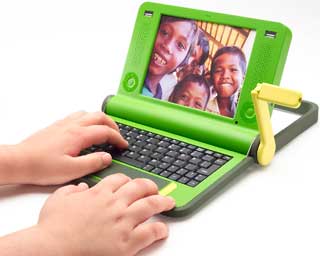 eWeek' Carmen
Nobel reports:
eWeek' Carmen
Nobel reports:
"U.N. Secretary-General Kofi Annan unveiled the first working
prototype of the $100 laptop last week at the World Summit on the
Information Society in Tunis, Tunisia.
"The $100 laptop is a joint project of the MIT Media Lab and the
One Laptop per Child association, which plan to distribute the
computers to schoolchildren in underdeveloped nations.
"Due by early 2007, the Linux-based machine is so
energy-efficient that a hand crank provides sufficient power to
operate it, according to Media Lab officials."
Link: Low-Cost MIT
Laptop Nearing Production
NEC Debuts Drive-free Laptop
IDG News Service's Martyn Williams reports:
"NEC has developed a laptop computer targeted at corporate users
that doesn't include a hard-disk drive, the company said today.
"The 'PC Parafield' has been developed as a replacement for
existing thin-client systems and combines both high data security
with the ability to be used anywhere, says Hitoshi Onodera, a
spokesman for the Tokyo company.
"Conventional laptop computers can work anywhere but represent a
potential security threat should they be lost or stolen.
Thin-client systems get around this by working off a corporate
server. However they require a network connection to work properly,
and such a connection is not always available, says Onodera.
"The NEC laptop aims to combine the strengths of both systems
while avoiding the weaknesses, he says.
"The operating system and application software are stored
locally in flash ROM, so the machine can function in the absence of
a network...."
Editor's note: The PC Parafield has specs comparable to Apple's
$1,499 12" PowerBook, but no hard drive or SuperDrive. By using
flash memory instead, NEC has created a $3,742 thin-client laptop.
Would you pay a $2,000 premium for a thinner, lighter PowerBook
with limited storage and no media drive?
Link:
NEC Debuts Laptop Without a Hard Disk
 Laptop Design USA Brands Laptop Computers
Laptop Design USA Brands Laptop Computers
PR: Why brand laptop computers?
- To increase your company or organization's brand
recognition
- To prevent theft and loss of valuable information
- To provide staff with a valuable marketing tool
- To distinguish yourself from the competition
- To use at an exhibition or special event
And many more reasons that include "looking cool!"
In the eyes of sales, marketing and public relations people,
Laptop Design USA turns laptop computers into marketing tools.
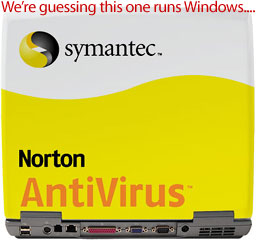
In the eyes of purchasing agents, accountants and insurers,
Laptop Design USA prevents laptop computers from becoming stolen
goods.
In the eyes of sports fans and university students, faculty
& alumni, Laptop Design USA creates a statement of loyalty and
pride.
In the eyes of your customers and partners, Laptop Design USA
creates the WOW factor.
Link: Laptop Design
USA
Bargain 'Books
Bargain 'Books are used unless otherwise indicated. New and
refurbished units have a one-year Apple warranty and are eligible
for AppleCare.
There are two different versions of WallStreet running at 233
MHz, the cacheless MainStreet
version and the later Series II
with a level 2 cache. It's not always possible to determine from
the vendor's listing which is being offered, so we've included
links within this paragraph to the two models. The same goes for
the PowerBook G4/667 (VGA) and
G4/667 (DVI), the titanium vs.
aluminum 15" PowerBook G4 at 1 GHz, and 1.25 GHz to 1.5 GHz 15"
PowerBooks.
- refurb 12" iBook G4/1.2
GHz, 256/30/Combo, APX, $719
- refurb 14" iBook G4/1.33
GHz, 256/60/Combo, APX, $899
- refurb 12" PowerBook G4/1.33
GHz, 256/60/Combo, APX, $1,099
- refurb 15" aluminum PowerBook
G4/1 GHz, 256/60/Combo, $1,299
- refurb 17" PowerBook G4/1.5
GHz, 512/80/SuperDrive, APX, $1,799
- 12" iBook G3/600,
640/20/CD, $469
- 12" iBook G3/700,
128/20/CD, $399
- 12" iBook G3/700,
128/20/Combo, $429
- 12" iBook G3/700,
384/20/Combo, $469
- 12" iBook G3/700,
384/30/Combo, $509
- 12" iBook G3/700,
256/40/Combo, $519
- 12" iBook G3/800,
128/30/CD, $419
- 12" iBook G3/800,
384/30/CD, $429
- 12" iBook G3/800,
128/30/Combo,$479
- 12" iBook G3/800,
384/30/Combo, $529
- 12" iBook G3/900,
128/40/Combo, $559
- 12" iBook G3/900,
384/40/Combo, $599
- 14" iBook G3/600,
256/20/Combo, $529
- 14" iBook G3/700,
256/30/Combo, $559
- 14" iBook G3/700,
640/30/Combo, $639
- 14" iBook G3/800,
384/30/Combo, $609
- 14" iBook G3/900,
256/40/Combo, $629
- 14" iBook G3/900,
640/40/Combo, $659
- 14" iBook G3/900,
256/60/Combo, $679
- 14" iBook G3/900,
640/40/Combo, $709
- Lombard PowerBook G3/333,
128/4/CD, $319.99
- Lombard PowerBook G3/400,
128/4/CD, $399.99
- G4/550 processor upgrade special,valid only with machine
purchase, installed, $179.99
- RoamAbout wireless card, only with machine purchase,
$24.99
- Upgrade to a 20 GB hard drive, only with machine purchase,
$49.99
- One full year of coverage against issues from date of purchase,
$119.99
For more deals on current or recently discontinued models, see
our best aluminum PowerBook G4
deals, best titanium PowerBook G4
deals, best iBook G4 deals,
best PowerBook G3 deals, and best iBook G3 deals.

 "My trusty
"My trusty  "Of all
the Macs, the PowerBooks will always be my first love. Though I've
used many different desktop machines over the years, all the Macs
I've bought for myself have been portables, beginning with the
(rather ghastly)
"Of all
the Macs, the PowerBooks will always be my first love. Though I've
used many different desktop machines over the years, all the Macs
I've bought for myself have been portables, beginning with the
(rather ghastly)  LaCie Brick Mobile Hard Drive User Benefits:
LaCie Brick Mobile Hard Drive User Benefits: PR: edgeBlur, Inc.
announces three new models of their popular surfACE line of laptop
computer stands, with prices starting at $99. These items are
available for immediate delivery.
PR: edgeBlur, Inc.
announces three new models of their popular surfACE line of laptop
computer stands, with prices starting at $99. These items are
available for immediate delivery.
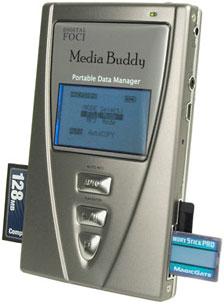 Media Buddy is the
traveler's essential digital camera companion. Its built-in memory
card slots let you copy and store photos directly from any digital
camera card, without the need of cumbersome cabling. A lower cost
alternative to Digital Foci's Picture Porter, Media Buddy is priced
starting at only $229. Both Media Buddy and Picture Porter save
photos on their portable hard drives, so you don't have to bring
heavy laptops on the road, but Media Buddy provides a lower price
by offering a backlit LCD for text-only use, instead of the Picture
Porter's 2" color LCD screen for viewing photos.
Media Buddy is the
traveler's essential digital camera companion. Its built-in memory
card slots let you copy and store photos directly from any digital
camera card, without the need of cumbersome cabling. A lower cost
alternative to Digital Foci's Picture Porter, Media Buddy is priced
starting at only $229. Both Media Buddy and Picture Porter save
photos on their portable hard drives, so you don't have to bring
heavy laptops on the road, but Media Buddy provides a lower price
by offering a backlit LCD for text-only use, instead of the Picture
Porter's 2" color LCD screen for viewing photos.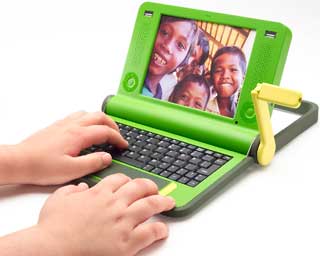 eWeek' Carmen
Nobel reports:
eWeek' Carmen
Nobel reports: Laptop Design USA Brands Laptop Computers
Laptop Design USA Brands Laptop Computers