Compiled by Charles Moore
and edited
by Dan Knight
- 2006.03.17
This Week's MacBook, PowerBook, and iBook News
This week's lead story is the EgoNotebook, a clamshell Windows
notebook reminiscent of Apple's 1999 clamshell iBook. There are
also several enthusiastic reports on the MacBook Pro - and one
trouble spot. It seems most wireless Internet services that don't
use 802.11 WiFi require a PC Card, and the MacBook doesn't have a
PC Card slot....
Apple released a battery updater for some 15" aluminum 'Books,
Jason O'Grady tells how to use a Treo as a Bluetooth modem, and
PlasticSmith has an intriguing new laptop stand. And then there's
Memorex' FlashDisk USB, a 16 MB flash drive that looks a bit like a
small CD.
All prices are in US dollars unless otherwise noted.
General Apple and Mac desktop news is covered in The Mac News Review. iPod news is covered
in The iNews Review. News about
Apple's transition to Intel CPUs and other Intel developments is
covered in The Macintel Report.
News & Opinion
Looking at the MacBook Pro
Tech Tips and Info
Products and Services
Software
News & Opinion
Clamshell iBook Reincarnated as a Notebook
PC?
 Do
these pictures remind you of anything? To my eyes, they certainly
bear a more than passing resemblance to Apple's publicity photos of
the original clamshell iBook back in
1999 (iBook SE shown at left).
Do
these pictures remind you of anything? To my eyes, they certainly
bear a more than passing resemblance to Apple's publicity photos of
the original clamshell iBook back in
1999 (iBook SE shown at left).
 The
Dutch PC-maker Ego Lifestyle B.V. introduced its new Lifestyle
Notebook at the CeBIT trade exhibition in Hanover, Germany last
week. Ego is claimed to have a more clever, innovative, and elegant
design than the run of the mill notebooks, with its round forms and
colorful case skins - the first luxury lifestyle computer for men
and women with a cosmopolitan lifestyle. But Apple was there
design-wise nearly seven years ago.
The
Dutch PC-maker Ego Lifestyle B.V. introduced its new Lifestyle
Notebook at the CeBIT trade exhibition in Hanover, Germany last
week. Ego is claimed to have a more clever, innovative, and elegant
design than the run of the mill notebooks, with its round forms and
colorful case skins - the first luxury lifestyle computer for men
and women with a cosmopolitan lifestyle. But Apple was there
design-wise nearly seven years ago.
Of course, the EgoNotebook is a much more powerful and high-end
laptop than the old clamshell iBook ever was - with all usual
laptop functions and some surprising extra. It's a portable DVD
player and a PDA, and it's supplied standard with an additional set
of exchangeable skin coverings in the categories Classics, Specials
and Trends made of materials including leather, and a bass reflex
audio system with built-in subwoofer and four speakers behind the
screen.
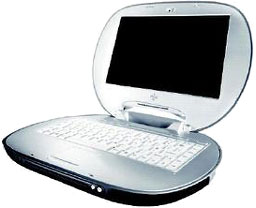 Other EgoNotebook features include an integrated camera
with mirror function, antivirus software (with one year free of
charge updates), speech recognition software, digital television
receiver (optional), and access to Microsoft Media center over the
Direct ACCESS key with which the EgoNotebook can be used like a PDA
also without Windows by virtue of an embedded Linux system, among
other things.
Other EgoNotebook features include an integrated camera
with mirror function, antivirus software (with one year free of
charge updates), speech recognition software, digital television
receiver (optional), and access to Microsoft Media center over the
Direct ACCESS key with which the EgoNotebook can be used like a PDA
also without Windows by virtue of an embedded Linux system, among
other things.
The Ego Lifestyle Notebook can be operated as portable DVD/CD
player for seven hours without recharge and incorporates Phoenix
Recovery Pro technology for an extremely safe backup function that
stores user data on a dedicated portion of the hard drive so that
will always be available even if the system needs to be
reinstalled. (No help, of course, if the hard drive crashes.)
The EgoNotebook is comfortable to carry thanks to its integrated
design handle (also used by Apple with the original iBook) and
modest weight (2.6 kg with battery) thanks to the use of
sophisticated materials like titanium.
 Inside is an AMD Turion 64-bit CPU with 1 GB of
memory, an 80 GB hard drive, a DVD±RW optical drive, plus
WiFi and Bluetooth wireless interfaces. The EgoNotebook will sell
for about the equivalent of $3,975.
Inside is an AMD Turion 64-bit CPU with 1 GB of
memory, an 80 GB hard drive, a DVD±RW optical drive, plus
WiFi and Bluetooth wireless interfaces. The EgoNotebook will sell
for about the equivalent of $3,975.
The EgoNotebook will available starting in April at www.egolifestyle and computer
retailers, fashion/department stores, and airport boutiques in
Europe, and in the future possibly through US retailers like Nieman
Marcus and The Sharper Image.
- Link: EgoNotebook
(warning - this page is noisy)
MacBook Pro Users Unable to Use Cellular
Internet, Some Other Wireless Options
itwire.com.au's Stuart Corner says:
"Apple Computer has a well-deserved reputation for being first
to implement new technologies in its computers: first with 4 inch
floppies; first to give up floppies altogether; first with wireless
(WiFi) networking. This time though it has gone too far.
"The technology of mobile computing has improved by leaps and
bounds in recent times. Especially in Australia. There's WiFi,
there's cellular and a couple of others. It's a road warrior's
paradise, but Apple has left them in Limbo for a period yet to be
determined.
"Every cellular operator offers a plug in card for laptops that
supports broadband communications over its 3G and 2G networks. The
Optus one roams seamlessly onto Optus WiFi hotspots, and the
Vodafone one on to 16 Vodafone 3G networks overseas. And in Sydney
we've got Personal Broadband's iBurst and Unwired, both of which
offer plug in card modems.
"But if you like being connected wherever you are, and you're a
regular user of any of these networks, don't buy the new Intel
based MacBook Pro because you can't use any of these wireless cards
in it. Instead, you'll have to find yourself a plug-in-the-wall or
a WiFi hotspot, or buy a desktop modem.
"You see, all these cards conform to the PC Card form, but the
new MacBook use the ExpressCard/34 format for its expansion slot.
Confused? Well, here's a quick primer."
- Link: It's a Wireless
World, But Not for Apple (No PC Card Support on MacBook
Pro)
Power Lifters - Desktop Replacement
Laptops
Australian IT's David Flynn says:
"The breed of notebook known as the desktop replacement is the
Arnold Schwarzenegger of mobile computing....
"It is hard to seriously refer to these big bruisers as laptops
unless your reference point for calculating the standard lap is
based on an East European shot-put champion with tree trunks for
legs and a beer-barrel waist.
"Perhaps that's why some prefer to tag the members of this King
Kong-sized category as desknotes, reflecting their hybrid
desktop-notebook character.
"A desktop replacement does exactly what the label promises (a
trait that in itself is a rarity in the tech world).
"In almost every measure: screen size, performance and features,
it's the equal of a desktop PC.
"So why pay the average 50 per cent impost for a notebook?
Flexibility of grunt in a portable is a popular reason.
"A desknote's sizeable footprint and hefty weight (add the
battery charger and you've got close to a shoulder-displacing 4 kg)
mitigates against it being used on the move, as might a more truly
portable PC.
"These systems are more for transportability that lets you work
on a dozen desks in a dozen locations, rather than airport lounge
computing....
"Apple's top-shelf PowerBook G4 is the ultimate Big Mac for
designers, although an Intel-powered MacBook Pro with a 17in (or
larger) screen is likely by year's end."
Editor's note: I've long been an advocate of the
desktop laptop concept, and having just bought a 17" PowerBook, I'm now testing it out in
earnest. However, the Big Al PowerBook is actually 3.1 kilograms,
and lighter than my old WallStreet
G3 Series PowerBook or the old PowerBook 3400, it does have an expansive
footprint. For Airport lounge computing, a 12" PowerBook or iBook
is of course better suited, but for real desktop substitute use,
the power, full range of features, and screen size of the 17"
machine make it very compelling. cm
- Link:
Power Lifters - Desktop Replacement Laptops
Mayo Researchers Use iBooks, iPods to Test
'Classroom of the Future'
PR: "Can you imagine a school without desks? A school
where children are moving as part of their lessons? And most
importantly, they are smiling and healthy?" asks Mayo Clinic
obesity researcher James Levine, M.D., Ph.D. If so, you have
imagined the latest anti-obesity concept-project from Mayo Clinic -
the classroom of the future.
Obesity among the young is a national epidemic according to the
national Centers for Disease Control and Prevention. More than 15
percent of children in the United States are already overweight and
the problem continues to grow. It is anticipated that half the
children in America are likely to have weight problems during their
lifetimes. The result is increasing health problems, including a
staggering rise in type II diabetes, previously prevalent only in
adults. A major culprit, along with poor-quality diet, is a lack of
activity at school and at home.
Dr. Levine, who directs the Active Life research team, is
targeting childhood obesity. He and child researcher Lorraine
Lanningham-Foster, Ph.D., are testing a revolutionary concept in
how society thinks of a school classroom....
"We assembled a team of business and organization leaders who
all recognize the urgency to resolve inactivity in children and
realize that the future has to look different from our past," says
Dr. Levine. The Rochester Athletic Club built an indoor village to
house the school of the future, Apple provided iBook wireless
notebook computers and iPods that play video, and America on the
Move (a community-based advocacy organization) will raise awareness
of the concept....
The Mayo Clinic research supporting this project has been
amassed over 10 years of international studies and has been termed
NEAT (non-exercise activity thermogenesis) http://mayoresearch.mayo.edu/mayo/research/levine_lab/
. NEAT is the energy a person burns during regular, daily
activities. Mayo's published findings show that NEAT is remarkably
important in obesity.
- Link: Mayo
Clinic Obesity Researchers Use iBooks and iPods to Test 'Classroom
of the Future'
Looking at the MacBook Pro
MacBook Pro vs. PowerBook G4 Heat
The Apple Core's Jason D. O'Grady reports:
"One of the most popular questions about the new MacBook Pro is about its temperature.
Users of previous PowerBook G4s (especially the 12-inch model) are
very conscious of the ambient heat generated by their machines.
It's difficult to use on your lap after running for as little as 30
minutes. This heat (and lawyers) are the reasons manufacturers
don't call them 'laptops' any more - they're only referred to as
'notebooks' now....
"None of the various temperature reading applications have been
updated to read the sensors in the MacBook Pro so I took matters
into my own hands. The following temperature benchmarks compare a
MacBook Pro 2.0 GHz and a PowerBook G4 1.5 GHz, both configured
with 2 GB RAM and 120 GB, 5400 RPM hard drives. I played a
DVD on each of the machines overnight and measured the temperature
(using a Cooper Atkins 313K digital thermometer with a surface
probe) in the morning."
- Link: Tempmarks:
MacBook Pro versus PowerBook G4
Fortune Reviews MacBook Pro and Intel iMac
Fortune Magazine senior editor Peter Lewis says:
"Change is inevitable, and that's generally a good thing.
Granted, you won't find many dinosaurs happy about the sudden
climate change 65.5 million years ago, but in the grand scheme of
things the world today is a better place because of it, at least if
you ask us mammals.
"And so it is with Apple's decision to evolve the Macintosh line
of personal computers, changing to Intel microprocessors and away
from the PowerPC chips that have been the foundation of the Mac
family for the past epoch.
"Computing dinosaurs will complain that many of their favorite
Macintosh software applications and peripherals no longer work (or
don't work as well) on the Intel-based Macs. Their complaints,
although likely to be temporary, are valid. However, after testing
two of the new Intel Core Duo - based Macs - the 15-inch MacBook Pro portable and the
20-inch iMac desktop - it is clear
to me that in many ways Apple has improved on what were already two
of the best computers on the planet and has built a better
foundation for the future."
- Link:
Apple's New Core - MacBook Pro and Intel iMac Reviewed
From iPod to MacBook Pro: A Switcher's
Tale
TidBITS' Robert Movin reports:
"By now most of you have read numerous MacBook Pro reviews
filled with technical specifications, startup times, benchmarks,
battery life, and counts of how many times an icon bounced on the
dock when an application is launched. This is not that review.
Rather, this is a tale of high drama, low comedy, anticipation,
disappointment, and wonder. It's the tale of a switcher succumbing
to Apple's vaunted 'halo' effect (and not the one with the Master
Chief). It's the tale of how someone generally satisfied with that
'other' operating system running on a very nice corporate laptop
found himself refreshing live Jobsnote transcripts every 30
seconds, breathlessly clicking through the Apple Store, and
dropping several thousand dollars on a shiny, new, aluminum,
Intel-based laptop. This is my tale.
"Well, perhaps it's not that dramatic, but hopefully I can
provide an interesting perspective on the role of Apple in today's
technology world, how great product design can overcome the little
annoyances that make switching far more difficult than it should
be, and how the MacBook Pro may not be perfect but is absolutely
worth the investment despite a few key shortcomings."
- Link: From iPod to
MacBook Pro: A Switcher's Tale
Apple's First Intel-driven Laptop: A Taste of
Speed
The Seattle Times' Jeff Carlson reports:
"A new MacBook Pro laptop with
Intel Core Duo processor is seen on display in January at the 2006
Macworld expo in San Francisco, where Apple Chief Executive Steve
Jobs introduced the new laptop in his keynote speech.
"I'm a laptop guy. I've used a laptop as my main computer for
the better part of a decade because I can take it anywhere and have
enough processing power to do what I want.
"However, like most PowerBook G4 owners, I've watched with envy
as Apple Computer's desktops have outpaced the portables. I can
still perform most every task I need on my aging 1.25 GHz PowerBook
G4, but a certain level of pokiness has crept into my day.
"Now, though, I can look forward to speedier portability. In
updating its laptop line, Apple took the power out of the PowerBook
name and fed it directly into the heart of the new MacBook Pro, the
company's first portable computer to feature an Intel
processor."
- Link:
Mac's First Intel-driven Laptop: A Taste of Speed
1.83 GHz MacBook Pro Reviewed
ZD Net's Justin Jaffe reports:
"The MacBook Pro delivers
unparalleled style, a solid set of features and software, and a few
transitional performance issues that keep it from rivalling the
most powerful PC laptops.
"Apple MacBook Pro (1.83 GHz) Apple's first new laptop since the
company switched to Intel processors, the 15.4-inch MacBook Pro
features a Centrino Core Duo processor and, in doing so, ushers in
a new era of Apple computing. Replacing the 15-inch PowerBook in
the company's lineup, the MacBook Pro delivers many familiar,
beloved features (a scrolling track pad, the Sudden Motion Sensor,
an excellent software package), along with a few new ones."
- Link:
Apple MacBook Pro (1.83 GHz)
A Few Days with the New MacBook Pro
Computerworld's Yuval Kossovsky reports:
"In my first look at Apple Computer Inc.'s new MacBook Pro, I promised a more comprehensive
look at the laptop once it began shipping. I spent last weekend
using this 2.16- GHz Intel Core Duo machine, and while I am still
not fond of its name, I have grown to love the hardware.
"This particular model is the 15-in. version now trickling into
users' hands, and came courtesy of Apple for review purposes. It
was stuffed with 2 GB of RAM and an ultra speedy 256 MB of video
RAM. More is better.
"As the owner of 12-in. and 15-in. PowerBook G4s (circa 2004), I
haven't been able to take advantage of some of the features
introduced in the PowerBook line last year - until now. The most
impressive of these are the sudden-motion sensor, which locks the
hard drive to prevent damage in case you drop your laptop, and my
current favorite: the two-finger track pad for scrolling. This
feature is (pardon the pun) really handy. Using two fingers to
scroll a window up and down is easier than moving the cursor to the
right, hitting scroll arrows and moving back to my page. Sure, it
sounds lazy, but do that several hundred times in a day and you
appreciate the innovation."
- Link:
Hands on: A Few Days with the New MacBook Pro
MacBook Pro a Fast Laptop
AP's Matthew Fordahl says:
"Apple Computer Inc.'s notebooks have long been highly regarded
for their thoughtful designs and leading-edge features. But when it
comes to performance, recent models have been lagging behind
competitors that run Intel Corp.'s chips.
"Unable to beat 'em, Apple last year announced plans last year
to join 'em. It recently began shipping its first Intel-based
laptop, the MacBook Pro, which looks
a lot like the old PowerBook G4 line it's replacing.
"Like the iMac desktop that also got a silicon brain transplant,
the new notebook is fast, with decent battery life.
"Also like the old PowerBooks, it includes some very nice
touches, such as an impressively bright screen, stylish aluminum
body, a video camera built into the display's frame, a keyboard
that lights up in a dark room, and built-in WiFi and Bluetooth
transmitters."
- Link:
Review: Apple's MacBook Pro Is Fast Laptop
Tech Tips and Info
Battery Update for 15" Aluminum
PowerBooks
Updating battery firmware for PowerBook G4 (15-inch Double-Layer
SD) and some earlier PowerBooks
This update aids the 15-inch Aluminum PowerBook battery in
performing at full capacity.
This battery firmware update is required for PowerBook G4
(15-inch Double-Layer SD) computers. You will find instructions
below on how to determine if your PowerBook requires this update.
This firmware update is required to keep your battery life up to
specification, may recover battery life in some batteries that have
developed short run times, and in some cases can recover batteries
that are not recognized by the system.
To run the firmware update, your PowerBook needs to be plugged
in to AC power. The update may take up to 15 minutes to
complete.
If your PowerBook can use this update, it will be available
through Software Update (called "Aluminum PowerBook (15-inch)
Battery Update"). You can also download it from Apple
Downloads.
System Requirements
- Mac OS X 10.3.9
- Mac OS X 10.4.3 or later
- Link: Aluminum PowerBook
(15-inch) Battery Update v1.1
Calibrating Your 'Book's Battery for
Best Performance
You can calibrate your iBook, PowerBook or MacBook Pro
computer's lithium ion battery for best performance.
The battery has an internal microprocessor that provides an
estimate of the amount of energy in the battery as it charges and
discharges. The battery needs to be recalibrated from time to time
to keep the onscreen battery time and percent display accurate.
With all iBooks and PowerBook G4 computers except the aluminum
PowerBook G4 (15-inch Double-Layer SD), you should perform this
procedure when you first use your computer and then every few
months thereafter.
- Link: Calibrating
Your Computer's Battery for Best Performance
Using a Treo as a Bluetooth Modem with a
MacBook Pro
The Apple Core's Jason D. O'Grady says:
"While it's not the fastest method of connecting to the
Internet, there are times when it's convenient to use your mobile
phone for Dial Up Networking (DUN). The problem is that some
operator-supplied handsets (like my Treo 650 from Verizon) have the
DUN profile for Bluetooth disabled.
"Use the following steps to connect your Mac to the Internet via
a Bluetooth connection with your Treo 650."
- Link: Using a
Treo as a Bluetooth Modem with a MacBook Pro
Products and Services
FastMac Driverless SuperDrive
Upgrades
 PR: FastMac has announced the availability of new
slim line 8X Dual Layer SuperDrives while supplies last. The drives
do not require any patching or updating for compatibility. They are
100% plug and play compatible with all versions of OS X and
natively support burning directly through the Finder as well as
through Apple's iLife Suite (iTunes and iDVD).
PR: FastMac has announced the availability of new
slim line 8X Dual Layer SuperDrives while supplies last. The drives
do not require any patching or updating for compatibility. They are
100% plug and play compatible with all versions of OS X and
natively support burning directly through the Finder as well as
through Apple's iLife Suite (iTunes and iDVD).
Drives start at $149.95 and come with a 1-year warranty and 30
day money back guarantee.
Drives are available for iMac G5s, G3 PowerBooks (Pismo and
Lombard), G4 PowerBooks (Titanium and Aluminum), G4 iBooks, Mac
minis, and PowerMac G4 Cubes. All optical drive purchases also
include a free copy of Mac OS 10.3 "Panther" (a $50 value).
Drive Pricing
- PowerBook G3 (Pismo and Lombard), $149.95
- PowerMac G4 Cube, $199.95
- G4 PowerBook Aluminum, $149.95
- G4 PowerBook Titanium (That include a DVD-ROM/CD-ROM Read Only
Drive), $199.95
- G4 PowerBook Titanium (That include a Combo or SuperDrive),
$149.95
- G4 iBook, $149.95
- iMac G5, $149.95
- Mac mini, $149.95
- Link: FastMac
 PlasticSmith Lapvantage Loft
Ergonomic Laptop Stand
PlasticSmith Lapvantage Loft
Ergonomic Laptop Stand
I'm a longtime fan of PlasticSmith products, beginning with the
original Lapvantage laptop stand about five years ago, which was
superseded by the much more innovative Lapvantage Dome.
 PlasticSmith's newest laptop stand is the Lapvantage Loft
ergonomic laptop stand that will support most notebook computers
and can support up to 15 pounds, which is more than twice the
weight of Apple's heaviest current PowerBook. Platform dimensions
are 13.62" x 11.62".
PlasticSmith's newest laptop stand is the Lapvantage Loft
ergonomic laptop stand that will support most notebook computers
and can support up to 15 pounds, which is more than twice the
weight of Apple's heaviest current PowerBook. Platform dimensions
are 13.62" x 11.62".
The Loft comes in either black or a silver finished laser-cut
steel pedestals with its polished acrylic platform available in
blue, clear or white.
There is room underneath the platform to tuck your keyboard (up
to 2-3/4" thick) out of the way when it's not in use. As with the
Lapvantage Dome, the Loft has a swivel base that rotates 360°
for screen sharing or easier access to I/O ports.
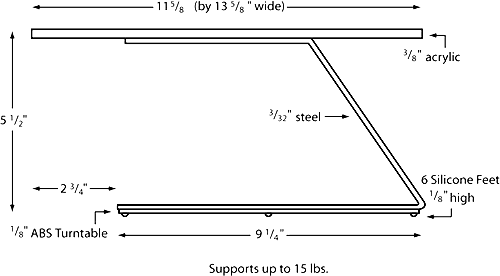
The Lapvantage Loft comes with 3M "Gumdrop" feet that attach to
the top of the platform to slightly elevate the laptop and allow
convection cooling via air circulating beneath.
The Lapvantage Loft sells for $79.95.
- Link: Lapvantage
Loft Ergonomic Laptop Stand
Slappa Velocity Pro Spyder Laptop
Backpack
PR: Slappa has announced the launch of their new Velocity
Pro Spyder laptop backpack, featuring a thick rubber exoskeleton
with rainproof PRO Grade Scuba-prene offering reinforced storage
protection for all of your digital gear. The Velocity Pro Spyder
offers superior protection, superior design and superior
materials.
 "We continue to hear from many
end users who tell us they are tired of the parochial backpacks
that are on the market, so we focused on engineering a backpack
unlike anything else out there", says Slappa Communication Manager,
Kylin Clevenger. "We as a brand continue to bring to the market top
quality products and service, and listen to the requests of
customers. The Velocity Spyder is a direct result of our
incorporating customer feedback into product engineering."
"We continue to hear from many
end users who tell us they are tired of the parochial backpacks
that are on the market, so we focused on engineering a backpack
unlike anything else out there", says Slappa Communication Manager,
Kylin Clevenger. "We as a brand continue to bring to the market top
quality products and service, and listen to the requests of
customers. The Velocity Spyder is a direct result of our
incorporating customer feedback into product engineering."
The Velocity Pro Spyder has 4 main compartments which also
include lots of sub compartments for storing all of your laptop or
DJ mixing accessories. Inside the main compartment is Slappa's
"Super Padded" laptop sleeve, ideal for oversized laptops up to
17". A rear compartment incorporates a stay cool inner lining for
storing cold goods and keeping them close at hand. Also included
are combination locks for the main zipper compartments (which
feature locking zipper heads) and a removable phone/PDA/MP3 player
case.
Other features include:
- Xtra-padded comfort shoulder straps
- Xtra-padded back support
- Plush jersey inner lining
- E.Z. grip Slappa handle
- Industrial strength zippers
- Dual rubber logo zipper pulls
- Zip-stop end caps
- 3-D rubber name card holder
Slappa Velocity Pro Spyder sells for for $79.99.
- Link: Slappa
Memorex FlashDiscs USB Flash Media
 PR: Memorex FlashDiscs combine USB and flash
technology in an easy-to-use media format that's made for sharing.
With over 10 times the capacity of a floppy disc, use a FlashDisc
to transfer and save documents, photos or digital music with
plug-and-play simplicity.
PR: Memorex FlashDiscs combine USB and flash
technology in an easy-to-use media format that's made for sharing.
With over 10 times the capacity of a floppy disc, use a FlashDisc
to transfer and save documents, photos or digital music with
plug-and-play simplicity.
No special software is required - FlashDiscs are highly
compatible and work with any PC or Mac with a USB port. FlashDiscs
are a cost-effective alternative to other personal storage devices,
so you can afford to share them with coworkers, classmates, friends
and family. The rugged, hard exterior allows you to easily mail out
files - just toss in an envelope and you are done.
Each FlashDisc can typically hold:
- 400 documents (average file size 40 KB)
- 10 presentations (average file size 1.6 MB)
- 40 photos (average 3.2 megapixel at 1024 x 768) or
- 15 minutes of music (128 kbps quality audio files)
Details
- Plugs into the USB port on any laptop or desktop, both PC and
Mac
- Save, delete, rewrite and share files, photos and music
- Great for sharing at the office, school or home
- As simple to use as a floppy disc, but with over 10 times the
capacity
- Adhesive label for easy identification of contents
- Assorted pack: black/red, black/blue, and black/yellow
Available at Best Buy.
Compatibility/Capacity
- USB compatible
- Over 10x the capacity of a floppy disc
- 16 MB per disc
- Link:
Memorex FlashDiscs USB Flash Media
Software
MiniBatteryStatus Widget 2.0
PR: MiniBatteryStatus is a small Dashboard widget that
monitors battery status, charge percentage and remaining battery
life. Integrated with Growl to alert you when it's time to recharge
your battery.
MiniBatteryStatus widget monitors battery status and charge
percentage. It displays colorful information to quickly notice your
battery conditions.
The widget assumes different colors depending on the remaining
charge of the battery. It is also aware of battery charging and
plugged status. User can choose if the widget should display
percentage, remaining time, capacity (current/maximum) and cycle
count or just the charge gauge.
MiniBatteryStatus is definitely a must have for all
Tiger-powered iBooks and PowerBooks out there! And since
MiniBatteryStatus is a Universal Binary application, you can even
run it on your brand new MacBook Pro!
Features
- Growl integration. Be aware of what happens to your battery
even when you're not looking at Dashboard. MiniBatteryStatus tells
you when it's time to recharge your battery and when you're done
charging by Growl notifications.
- Universal Binary. You can run MiniBatteryStatus on both PowerPC
iBooks and PowerBooks and Intel MacBook Pro's.
- Lots of colors. Widget color varies with continuity from green
to red. Enjoy a plenty of awesome nuances from acid green to coral
red.
- Smaller widget size to save Dashboard real estate. iBooks and
PowerBooks have limited desktop surface. Leave room to other
cumbersome widgets, still monitoring your battery with style and no
clutter.
New in version 2.0:
- Solved compatibility issues with MacBook battery data.
System requirements: Minimum system requirements are Mac OS X
10.4 "Tiger" or later, and, of course, a battery-powered
Macintosh
System support: PPC/Intel
4,99€ shareware
- Link: MiniBatteryStatus
Widget
Bargain 'Books
Bargain 'Books are used unless otherwise indicated. New and
refurbished units have a one-year Apple warranty and are eligible
for AppleCare.
There are two different versions of WallStreet running at 233
MHz, the cacheless MainStreet
version and the later Series II
with a level 2 cache. It's not always possible to determine from
the vendor's listing which is being offered, so we've included
links within this paragraph to the two models. The same goes for
the PowerBook G4/667 (VGA) and
G4/667 (DVI), the titanium vs.
aluminum 15" PowerBook G4 at 1 GHz, and 1.25 GHz to 1.5 GHz 15"
PowerBooks.
PowerBook and iBook profiles linked in our Portable Mac Index.
TechRestore is offering a $25 discount to 'Book Review readers
off any PowerBook or iBook in stock. Just enter the code CWM during
checkout when ordering online. The coupon code is valid from now
through 2007.12.31.
- used 12" iBook G3/700, 256/20/Combo, 6-Month Warranty, 30-Day
Refund, $499.99
- used 12" PowerBook G4/867, 128/40/Combo, $649.99
- used 15" PowerBook G4/1.25 GHz, 512/80/Combo, Bluetooth,
TechRestore 6 Month Warranty, 30 Day Refund, $1,349.99
- used 12" iBook G3/700, 128/20/CD, $399
- used 12" iBook G3/700, 256/20/Combo, $439
- used 12" iBook G3/700, 128/30/Combo, scratched, $449
- used 12" iBook G3/700, 384/20/Combo, $449
- used 14" iBook G3/800, 128/30/Combo, scratched, $459
- used 14" iBook G3/900, 128/40/Combo, scratch and dent,
$529
- used 15" aluminum PowerBook G4/1 GHz, 512/60/Combo, APX,
$1,149
- used 17" PowerBook G4/1.33 GHz, 512/ 80/SuperDrive, APX,
scratch & dent, $1,149
- used 17" PowerBook G4/1.5 GHz, 512/80/SuperDrive, APX,
$1,699
- used 15" Hi-Res PowerBook G4/1.67 GHz, 512/80/SuperDrive, APX,
BT 2.0, $1,599
- used 12" PowerBook G4/1 GHz, 256/40/Combo, $739.99
- Upgrade to SuperDrive, add $129.99
- Upgrade to 8x DVD±RW SuperDrive, add $159.99
- Add 512 MB RAM with purchase of machine (total of 768 MB),
$49.99
- Add 1 GB RAM with purchase of machine (total 1.25 GB),
$189.99
- 1 year extended service warranty, $99.99
- Add Airport Extreme card, $39.99
- Upgrade hard drive to 80 GB, add $119.99
For more deals on current or recently discontinued models, see
our best 15" MacBook Pro deals,
our best 17" MacBook Pro deals,
12" PowerBook G4 deals, 15" aluminum PowerBook G4 deals, 17" PowerBook G4 deals, titanium PowerBook G4 deals, iBook G4 deals, PowerBook G3 deals, and iBook G3 deals.

 Do
these pictures remind you of anything? To my eyes, they certainly
bear a more than passing resemblance to Apple's publicity photos of
Do
these pictures remind you of anything? To my eyes, they certainly
bear a more than passing resemblance to Apple's publicity photos of
 The
Dutch PC-maker Ego Lifestyle B.V. introduced its new Lifestyle
Notebook at the CeBIT trade exhibition in Hanover, Germany last
week. Ego is claimed to have a more clever, innovative, and elegant
design than the run of the mill notebooks, with its round forms and
colorful case skins - the first luxury lifestyle computer for men
and women with a cosmopolitan lifestyle. But Apple was there
design-wise nearly seven years ago.
The
Dutch PC-maker Ego Lifestyle B.V. introduced its new Lifestyle
Notebook at the CeBIT trade exhibition in Hanover, Germany last
week. Ego is claimed to have a more clever, innovative, and elegant
design than the run of the mill notebooks, with its round forms and
colorful case skins - the first luxury lifestyle computer for men
and women with a cosmopolitan lifestyle. But Apple was there
design-wise nearly seven years ago.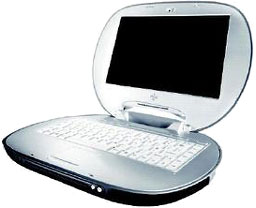 Other EgoNotebook features include an integrated camera
with mirror function, antivirus software (with one year free of
charge updates), speech recognition software, digital television
receiver (optional), and access to Microsoft Media center over the
Direct ACCESS key with which the EgoNotebook can be used like a PDA
also without Windows by virtue of an embedded Linux system, among
other things.
Other EgoNotebook features include an integrated camera
with mirror function, antivirus software (with one year free of
charge updates), speech recognition software, digital television
receiver (optional), and access to Microsoft Media center over the
Direct ACCESS key with which the EgoNotebook can be used like a PDA
also without Windows by virtue of an embedded Linux system, among
other things. Inside is an AMD Turion 64-bit CPU with 1 GB of
memory, an 80 GB hard drive, a DVD±RW optical drive, plus
WiFi and Bluetooth wireless interfaces. The EgoNotebook will sell
for about the equivalent of $3,975.
Inside is an AMD Turion 64-bit CPU with 1 GB of
memory, an 80 GB hard drive, a DVD±RW optical drive, plus
WiFi and Bluetooth wireless interfaces. The EgoNotebook will sell
for about the equivalent of $3,975. PR: FastMac has announced the availability of new
slim line 8X Dual Layer SuperDrives while supplies last. The drives
do not require any patching or updating for compatibility. They are
100% plug and play compatible with all versions of OS X and
natively support burning directly through the Finder as well as
through Apple's iLife Suite (iTunes and iDVD).
PR: FastMac has announced the availability of new
slim line 8X Dual Layer SuperDrives while supplies last. The drives
do not require any patching or updating for compatibility. They are
100% plug and play compatible with all versions of OS X and
natively support burning directly through the Finder as well as
through Apple's iLife Suite (iTunes and iDVD).
 PlasticSmith's newest laptop stand is the Lapvantage Loft
ergonomic laptop stand that will support most notebook computers
and can support up to 15 pounds, which is more than twice the
weight of Apple's heaviest current PowerBook. Platform dimensions
are 13.62" x 11.62".
PlasticSmith's newest laptop stand is the Lapvantage Loft
ergonomic laptop stand that will support most notebook computers
and can support up to 15 pounds, which is more than twice the
weight of Apple's heaviest current PowerBook. Platform dimensions
are 13.62" x 11.62".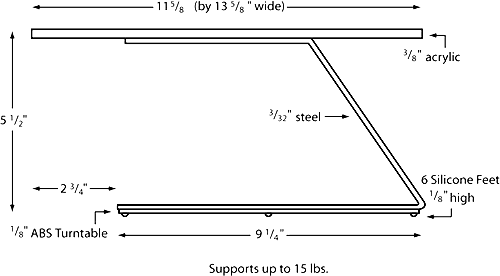
 "We continue to hear from many
end users who tell us they are tired of the parochial backpacks
that are on the market, so we focused on engineering a backpack
unlike anything else out there", says Slappa Communication Manager,
Kylin Clevenger. "We as a brand continue to bring to the market top
quality products and service, and listen to the requests of
customers. The Velocity Spyder is a direct result of our
incorporating customer feedback into product engineering."
"We continue to hear from many
end users who tell us they are tired of the parochial backpacks
that are on the market, so we focused on engineering a backpack
unlike anything else out there", says Slappa Communication Manager,
Kylin Clevenger. "We as a brand continue to bring to the market top
quality products and service, and listen to the requests of
customers. The Velocity Spyder is a direct result of our
incorporating customer feedback into product engineering." PR: Memorex FlashDiscs combine USB and flash
technology in an easy-to-use media format that's made for sharing.
With over 10 times the capacity of a floppy disc, use a FlashDisc
to transfer and save documents, photos or digital music with
plug-and-play simplicity.
PR: Memorex FlashDiscs combine USB and flash
technology in an easy-to-use media format that's made for sharing.
With over 10 times the capacity of a floppy disc, use a FlashDisc
to transfer and save documents, photos or digital music with
plug-and-play simplicity.
