Compiled by Charles Moore
and edited
by Dan Knight
- 2006.05.19
This Week's MacBook, PowerBook, and iBook News
All prices are in US dollars unless otherwise noted.
General Apple and Mac desktop news is covered in The Mac News Review. iPod news is covered
in The iNews Review. News about
Apple's transition to Intel CPUs and other Intel developments is
covered in The Macintel Report.
MacBook
MacBook Pro
Other 'Books
Tech Info
Products and Services
Tech Trends
MacBook
Glossy MacBook Screen: Apple Caves to the
Masses
Ars Technica's John Siracusa says:
"The new MacBook comes
with what Apple calls a '13.3-inch glossy widescreen display.' The
key word there is 'glossy,' and it serves as a warning to the scant
few Mac users who immediately know what it means in this
context....
"So, what's the big deal? Consider some synonyms for the word
'glossy.' Gleaming. Shiny. Reflective. Now you're getting it.
"When the screen is off, it's basically a mirror. Fine. Who
cares what it looks like when it's off, right? Let's boot this baby
up and bask in the glow of our lustrous, glistening, shimmering
screen!
"...many Mac users read the phrase 'glossy display' with a heavy
heart. Reflections! Glare! These are not good things!....
"Glossy displays have effectively taken over the entire laptop
market. Why are they so popular? Here are three possible
reasons.
- They are better than matte-finish displays.
- They are cheaper than matte-finish displays.
- People are idiots."
John elaborates on these hypotheses at some length and concludes
that:
"It seems pretty obvious to me that shiny 'looks better,' and
that's why it's taken over the laptop market. This makes me sad,
and not a little bitter. Thus, reason number three. People are
idiots. I declare it the winner!"
Editor's note: I regretfully agree. Whatever degree of enhanced
brightness afforded by glossy displays will be more than negated by
maddening reflectivity. Nitwit populism triumphs over practical
sensibility once again, as it so frequently does in the realm of
style and fashion. cm
Link: And We
All Shine On
Hands on with the Apple MacBook
Engadget's Ryan Block reports:
"With the MacBook you're
getting a full fledged Mac machine: Core Duo processor - not Core
Solo as some had expected - WXGA [Windows speak for 1280 x 800 -
ed] display, digital video out to power that 24-incher, Bluetooth,
a slot loading DVD burner (depending on your model), the whole
megillah. What you aren't getting, however, is slightly more
subtle. Yes, you're not getting that 15.4-inch display or the
ExpressCard slot (remember, the iBook before the MacBook didn't
have a PC Card slot, either) [Editor's note: neither did the 12"
PowerBook, which the MacBook also replaces CM] , nor are you
getting that fancy ATI Mobility Radeon X1600, but you're also
forgoing that notably larger MacBook Pro power brick, mechanical
latches, and a dimmer (though less reflective) display.
"One of the first things we were curious about was the keys.
This Mac's keyboard was visually quite different from every other
we've seen in the past, and is obviously its most aesthetically
striking and distinctive feature.
"The flat square keys lack side or top ridges, making touch
typing a little unusual (and possibly somewhat difficult), being
that the only physical key delineation is the space between them.
What made up for this, however, was the notably more tactile key
feedback when compared to the PowerBook and MacBook Pro, which
share the same lame, mushy keyboard."
Editor's note: I think the "lame, mushy" PowerBook G4 keyboard
is excellent and second only to the 1998 WallStreet PowerBook
keyboard, so I don't find this report encouraging. I detest stiff
keyboards with "positive" over-center action. cm
Link:
Hands on with the Apple MacBook
MacBook Keyboard Irks with 'Unfamiliar
Feel'
zatznotfunny.com/ reports:
"Let me start by saying I've been anxiously awaiting the
MacBook - small form factor,
dual bootable, reasonable price point! But having spent about 30
minutes exploring it, I may have to pass.
"I want to love the MacBook and it suits my purposes perfectly,
but the keyboard just isn't working for me . . . I type
hours a day (on various devices, in various positions) and am a
graduate of the ThinkPad School of Keyboards. My main complaint is
what I want to call a lack of travel followed by a lack of bounce.
The stroke just feels too short and too firm - it's somewhat
jarring. The other problem I have is the unfamiliar feel of the
keyboard; the keys aren't very concave and I'm a little too
cognizant of the edges or space between them. For comparison, I
like the feel of the MacBook Pro keyboard.
"Several folks wanted me to report back on the new glossy screen
- I can tell you it's similar to what many PC laptops offer these
days. There is more glare/reflection, but the extra contrast is
nice and offsets it. (The reflection in the photo is the overhead
lights in the Apple Store, my cell phone doesn't have a
flash.)"
Link: MacBook
Drops, Keyboard Irks
MacBook's Recessed Keyboard Protects
Screen
MacUser's Dan Moren says:
"Of the features we've seen of the new MacBook, the one that strikes many
people the most is the new keyboard design. And while we've
mentioned the odd 'isolated key' design, and the tactile feel of
the new keys, there's one subtle thing that has escaped a lot of
attention, that I think roundly deserves a bit of praise.
"As you can see from the pictures floating around the web, the
MacBook's keyboard is sunk into the case. If you view a MacBook
from the side, you can tell that, unlike the iBooks and PowerBooks
of yore, the keys don't top the sides of the case....
"For years, one of the things that bugged me about both my old
PowerBook G3 and my current iBook is that the keys from the
keyboard can touch the screen when the computer is closed....
"And so, for my part, I'm thrilled to finally see a laptop from
Apple that addresses this problem in a simple, elegant
fashion...."
Link:
A Paean to the MacBook Keyboard...
Paul Thurrott Buys a MacBook
Internet Nexus' Paul Thurrott says:
"Today, Apple quietly updated its Web site to include a new line
of MacBook notebooks, which
'complete the family' in Apple's words. This indicates two things:
First, the iBooks are, finally, gone. Second, there won't be a
12-inch MacBook Pro. That's fine with me: I've always thought that
all of Apple's notebooks should be widescreen anyway....
"After comparing various MacBook and MacBook Pro models, I opted
for the mid-line (white) model but upgraded to the 80 GB hard
drive. I also ordered an extra battery. I'm curious whether the
performance will be good enough, but given my experience with a
Core Solo processor in the Mac mini and the fact that the MacBook
has a Core Duo processor, I think it will be OK...."
Link:
Paul Thurrott Buys a MacBook
Disassembled MacBook
Link:
Disassembled MacBook (text mostly in Japanese)
MacBook Pro
Firmware Update Fixes MacBook Pro Heat
Problems
TechWeb News's Gregg Keizer reports:
"Apple Computer Inc. quietly issued a firmware update Tuesday
[see below] for its Intel-based systems that users
said fixed overheating problems in the MacBook Pro notebook, which
has been plagued with heat and noise issues since it was introduced
in February....
"Although Apple said that the update was to 'System Management
Control (SMC)' firmware, it was up to MacBook Pro (MBP) users to
figure out that SMC is the specialized controller that manages
thermal and power conditions, and is in charge of running the
portable's fans.
"Within hours of the update, users began reporting that the
update seemed to increase the MacBook Pro's use of its fans, and
using diagnostic tools, claimed that their machines were running up
to eight degrees cooler."
Link: Apple Fixes
Firmware, Nixes MacBook Pro Heat Problems
17" MacBook Pro 'a Hunk of Dual-core
Goodness'
Computerworld's Ken Mingis says:
"This could very well be my favorite Apple laptop ever"
"It can rightfully be said that I am an Apple laptop fan. Going
back to the late 1990s I've had a plethora of PowerBooks, including
a G3-based Wallstreet, several TiBooks - so named for their
"Titanium exterior - and almost every iteration of the
aluminum-clad PowerBook line. Since I like 'em big, at one time or
another I've had all but one of the 17-inch PowerBook G4s.
"The missing model? That would be the last 17-inch PowerBook G4 released in
October. By then, I figured I'd wait for something with an Intel
chip - even if it meant waiting a year.
"My, how time flies. It's only been about seven months and
already the best laptop Apple Computer Inc. has ever churned out is
sitting right here in front me. The newest MacBook Pro models,
unveiled late last month, are now arriving in owners' hands. This
one came courtesy of Apple, ostensibly for review purposes but
obviously designed to tempt anyone who uses it into plunking down a
credit card - no doubt, the one with the rounded edges - and
heading home with a hunk of dual-core goodness...."
Link:
MacBook Pro 17 'a Hunk Of Dual-core Goodness'
17" MacBook Pro 'Almost All Good'
PowerPage's Bob Fish reports:
"I replaced my 17" PowerBook (1
GHz) with a 17" MacBook
Pro. After half a day with the MacBook Pro, I've got almost all
good things to say about my new machine (so far).
"The one downside is the heat when it is plugged in and set at
'Better Performance' it is almost untouchable on the bottom. I was
installing all of my applications and copying my files over from my
LaCie Big Disk (FW 800) and sitting wide-eyed at the speed at which
my iTunes library came over when I decided to check on the
heat.
"My hands are usually heat-proof pulling things from the
toaster/microwave, etc., but this was a whole new level of heat! I
must say that it cooled down VERY quickly when I unplugged the
ultra-cool safe-mag [sic] adapter. It runs very nicely and even
what I would call cool on the normal setting.
"Another small negative is that if you're using a light colored
screen background, you can see a halo in both bottom corners from
the backlight. This goes away with a darker background."
Link:
Review: MacBook Pro 17-inch
17" MacBook Pro Avoids Flaws of Early 15"
Model
Gene Steinberg, the Mac Night Owl, says:
"To be perfectly honest, I was very impressed with the first
iteration of the MacBook
Pro, but something was missing. No, not dual-layer DVD burning
or FireWire 800, though I use the latter on my desktop Mac. No,
what I wanted was a bigger screen, a 17-inch version. Well, it took
nearly four months for Apple to deliver the goods, which is when I
decided I needed to spend an extended amount of face with the new
product."
Link: First
Look: 17-inch MacBook Pro
If You Go MacBook Pro, Get 2 GB of
RAM
oreillynet.com's Derrick Story says:
"The MacBook Pro 17"
ships with 1 GB 667 DDR2 - 1 SO-DIMM Ram in a single chip, which I
very much appreciate. The laptop only has two RAM slots, and you
certainly don't want to mess around with 512 MB DIMMs
. . . you might as well put potato chips in those
slots.
"...I went 3 days working with the MacBook Pro on 1 GB RAM. That
was 3 days too long. Don't let this happen to you...."
Link:
If You Go MacBook Pro, Go 2 GBs RAM
Other 'Books
On the Declining Quality of Apple
Computers
Insanely Great Mac's Remy Davison says:
"Today, I took delivery of my new PowerBook G4/17" 1.67 GHz. It's not a
17" MacBook Pro, no, but a superseded machine at a considerable
discount, and a mean slab of aluminium. Put simply, it rocks.
"Except that the screen cable's dying/breaking/broken....
"That's not what you pay several $k for....
"And it wouldn't be an isolated incident. A few years ago, IGM
canvassed the idea that Apple quality control had bitten the dust.
And Apple even began deleting iBook logic board failure posts on
its discussion boards.
"So before Apple adds piles of whizz-bang, bleeding-edge tech to
its latest crop of MacBooks, we'd like to see them seize quality
control issues by the scruff of the neck and reacquire that
enviable reputation for gold-standard quality they had before they
started buying mediocre PC components off the shelf...."
Link: On the Declining
Quality of Apple Computers
Tech Info
Apple Notebooks: Operating
Temperature
An Apple Knowledge Base article says:
"The bottom surface and some areas between the keyboard and LCD
hinge of your Apple notebook computer can become hot after extended
periods of use. This is normal operating behavior. With processor
and bus speeds in portable computers often matching, if not
exceeding, those of desktop systems, increased operating
temperatures in portable computing products are common throughout
the industry.
"For prolonged use, place your portable computer on a flat
stable surface. Do not leave the bottom of the computer in contact
with your lap or any surface of your body for extended periods.
Prolonged contact with your body could cause discomfort and
potentially a burn.
"Here are some suggestions for working with your portable
computer to address any concerns you may have with the operating
temperature:
"1. When using your portable computer, place it on a hard
surface, such as a desktop or a tray. A hard surface allows air to
flow under the computer to dissipate heat. Placing it on a soft
surface such as a towel or pillow (or lap) is not recommended
because it does not allow air to flow under the computer.
"2. Under the Energy Saver pane in System Preferences, set the
optimization to Better Energy Savings."
Link: Apple
Notebooks: Operating Temperature
MacBook Pro SMC Firmware Update
The SMC Firmware Update addresses boot issues with the MacBook
Pro
The updater application will be installed in the
/Applications/Utilities folder and will launch automatically after
restart.
System Requirements
- Mac OS X 10.4.6 or later
- MacBook Pro
Link:
MacBook Pro SMC Firmware Update
Products and Services
Affordable 65W Power Adapter for
PowerBooks and iBooks
 PR: The Newer
Technology 65 Watt Power Adapter for PowerBook G4, iBook G3 Dual
USB and iBook G4 systems provides a replacement or spare for the
original equipment from Apple.
PR: The Newer
Technology 65 Watt Power Adapter for PowerBook G4, iBook G3 Dual
USB and iBook G4 systems provides a replacement or spare for the
original equipment from Apple.
This auto-switching adapter is also great for use as a spare for
travel, in the office or at home. The extra long 12 foot (4 meter)
cord relieves strain. The power supply pumps out a full 65W of
power to charge your battery.
Features include:
- 65w power output
- 100-240v AC input @ 50/60 Hz
- Auto-Switching Power for outside USA
- 12 foot (4 meter) long cord
Compatible with:
- PowerBook G4 "Aluminum"
- 12" - All Speeds
- 15" - All Speeds
- 17" - All Speeds iBook G4
- 12" - All Speeds
- 14" - All Speeds
- PowerBook G4 "Titanium"
- iBook G3 (Dual USB)
- 12" - All Speeds
- 14" - All Speeds
Product Specifications:
- Voltage: Input: AC 100V to 240V 50/60 Hz 130 VA
- Output: DC 24V 2.7A 64.8W
- Size: Width: 43mm
- Height: 105mm
- Depth: 29mm
- Weight: 190g
- Warranty: 3 year
$49.95
Link: NewerTech
65 Watt Power Adapter
70 Watt AC/DC Power Adapter for Apple
'Books
 PR: With AC/DC capabilities and a design
that's up to 40% smaller and lighter* than other adapters, the
Kensington 70W AC/DC Power Adapter powers your Apple notebook
virtually anywhere.
PR: With AC/DC capabilities and a design
that's up to 40% smaller and lighter* than other adapters, the
Kensington 70W AC/DC Power Adapter powers your Apple notebook
virtually anywhere.
Features
AC and DC capabilities power your Apple or iPod virtually
anywhere
Compact and lightweight design is up to 40% smaller and lighter
(by volume) for more nimble portability
70 watts of anytime, anywhere power for your Apple PowerBook,
iBook, or iPod
Flexible SmartTip design lets you power dozens of devices with a
single adapter - just swap tips (sold separately - for more info go
to: www.kensington.com)
One adapter can replace your existing power supply and give you
portable power
Included in the package are the following notebook tips: N16,
N23 and J3 (iPod tip)
The 70 Watt AC/DC Power Adapter for Apple Notebook is backed by
the Kensington 1-Year warranty.
Price: $119.99
 13.3"
MacBook Laptop Screen Protector
13.3"
MacBook Laptop Screen Protector
PR: ShaggyMac has released the 13.3" MacBook ShaggyMac
Screen Protector
Avoid screen damage from dirt, oils, and residue. Utilizing True
Micro-Fiber Technology, the ShaggyMac Laptop Screen Protector
boasts over 1 million fibers per square inch, which translates into
the best possible screen protector available. They are custom
tailored to fit this exact 13.3" Widescreen MacBook model. The
ShaggyMac Screen Protector even doubles as a screen cleaner to
safely wipe away dust & debris. Sensible insurance for your
screen. Includes Free iKlear Apple Polish Single.
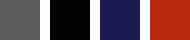 Colors:
Colors:
- Stealth Grey
- Panther Black
- Bottom Blue
- Big Red
Specs:
- Material: TrueMicro - (>1 million fibers/sq. inch)
- Size: 12.5" x 8.25" (31.75cm x 20.96cm)
- How thick or thin? - 0.8mm
- Product of USA
13.3" MacBook Laptop Screen Protector sells for $12.95
Link:
13.3" MacBook ShaggyMac Screen Protector
iProtect Micro Screen Protector
PR: MaxUpgrades iProtect Micro Screen Protector provides
protection against dust, scratches , grease and oil that gradually
get deposited on the laptop keyboard and palm rest area by every
day use. iProtect Micro Screen Savers is made with ultrafine
microfibers effectively protect and removes dust particles, grease
and finger prints that gets deposited on the the laptop, it also
provides protection for laptop LCD Screen from keyboard and track
pad indentation caused by the keyboard keys touching the display
when the laptop is closed.
iProtect Micro Screen Protector prevents the series of faint
white lines that correspond to the edges of the keys on the
keyboard to appear on the the LCD Screen when the laptop is closed
and keyboard key edges come in contact with the display. This oil
accumulation can leave permanent marks on the screen.
iProtect Micro Screen Protector have two different surfaces
designed to clean and protect laptop LCD screens. The soft
vanquished surface (front surface) is designed for fine particle
removal and dust cleaning. The rough and interlacing strands of the
knitted surface (reverse side) is designed to clean fingerprints,
grease and marks.
The iProtect Micro Screen Protector features a fringe wave
design that will not scrape the LCD panel compared to the fringe
stitch found commonly on most cleaning cloths.
$8.99 - $11.99
Link:
iProtect Micro Screen Protector
Dr. Bott's VGAtor for ADC and DVI
Displays
PR: VGAtor (pronounced "vee-gee-ator") allows the use
Apple's ADC and DVI flat panel displays on any computer with a
compatible VGA graphics card.
 VGAtor is an
electronic converter that translates analogue VGA signals to
digital ADC signals used to drive Apple's ADC and DVI 15", 17",
20", 22" 23" and 30" displays in pristine "like DVI" quality. Power
supply, ADC-DVI adapter and good looks included!
VGAtor is an
electronic converter that translates analogue VGA signals to
digital ADC signals used to drive Apple's ADC and DVI 15", 17",
20", 22" 23" and 30" displays in pristine "like DVI" quality. Power
supply, ADC-DVI adapter and good looks included!
VGAtor to the rescue!
VGAtor converts VGA and USB signals into a single digital ADC
signal, preserving the original colour and resolution and adding
flicker-free digital flat-panel quality, often superior to the
built-in notebook display!
VGAtor includes an original Apple power supply to guarantee the
best available solution for using your Apple flat panel display
with a VGA notebook or desktop.
Setup is straightforward - all necessary cables are included -
just plug everything in and choose "Detect Displays" in the
Displays Control Panel, and presto, your ADC monitor is up and
running!
A software wizard is included so that you can fine tune image
parameters such as Phase (the fuzziness on screen), horizontal and
vertical position and, should you ever need to, color as well.
VGAtor stores the parameters associated with your display and will
remember them until you hook up a different display.
This allows you to leave VGAtor on your desk (the case is just
too beautiful to hide it!) waiting for you to come back and use the
extra screen real estate whenever you need it, without even
rebooting your PowerBook!
Compatibility:
Video Cards
 VGAtor is compatible with
all PowerBooks with a built-in VGA port as well as all PC notebooks
that can use a second display as additional desktop space.
VGAtor is compatible with
all PowerBooks with a built-in VGA port as well as all PC notebooks
that can use a second display as additional desktop space.
Specifically, VGAtor was optimized for the PowerBook G4 12" with
VGA. This PowerBook supports the full range of ADC displays in full
resolution and colour depth.
The PowerBook G4 Titanium with VGA output is limited to 16 Bit
color at higher resolutions and may be limited to the 15, 17 and
22" Apple ADC displays, depending on the graphics chip set and
operating system your particular model is using.
Older PowerBook G3 (Pismo, Lombard and Wallstreet) models are
limited to 1280 x 1024 (15 and 17" ADC Studio Displays) and video
quality may be lacking at the top resolution.
PC notebooks require a chipset that is able to handle dual
displays (typically this is the case for ATI and Nvidia mobile chip
sets from 2003 and later as well as some earlier ones).
Certain iMac G4 and iBook models are also compatible. These
computers will work out of the box if they have a built-in VGA-port
(adapter in the box for iBooks, optional for iMac G4) and the
screen size is 1024 x 768. These iBooks and iMacs will only allow
mirroring to a 15" ADC Studio Display via VGAtor*.
Mac and PC desktop computers with VGA cards can theoretically
use VGAtor. However, we have not extensively tested such
combinations and there can be unexpected complications (see next
paragraph on DVI cards). We are unable to provide support for such
configurations!
Mac and PC computers with DVI cards should really be using
DVIator. However, sometimes VGAtor is the only option - e.g. if the
DVI chip on such a card has blown. This often leaves the card
working well in VGA and the owner is tempted to give VGAtor a try.
Unfortunately, some cards provide unexpected results - particularly
Radeon 9000 Mac cards have an irritating habit of immediately
shutting down the computer when they notice an Apple ADC display
connected via VGA. Please contact our technical support if you
require a solution.
Displays
DVIator supports the Apple 15" Studio Display, the 17" Studio
Display, the 20" Apple Cinema Display, the 22" Apple Cinema Display
and the 23" Apple Cinema HD Display with ADC connectors (see ADC
connector on the right).
Since Sep. 1st, 2004, VGAtor ships complete with the ADC-DVI
adapter DVI Extractor II. This adapter enables the use of the 20"
Apple Cinema Display (DVI), the 23" Apple Cinema HD Display (DVI)
and even the Apple 30" Cinema HD Display**.
**The Apple 30" Cinema HD Display is supported in Presentation
Mode only. In this mode video signals are transmitted using the
single-link DVI standard. The resolution is at 1280 x 800 - ideal for
boardroom presentations to small and medium sized groups. We have
tested Presentation Mode with PowerBook G4 with VGA output
(Titanium and Aluminium models) and PowerBook G3 "Pismo", older
PowerBooks do not work!
The now obsolete ADC 17" CRT Studio Display is not supported by
VGAtor.
Operating System
VGAtor is independent of a specific OS, so there is no special
requirement for the computer or the operating system other than
requirements dictated by the video card.
The wizard software for fine-tuning display quality is available
for Mac OS X and Windows 2000/XP.
Similar products
To do the reverse - run a VGA Monitor on an ADC Mac - we offer
an ADC-VGA adapter called VGA Extractor.
We also have a set of products to perform DVI-ADC conversion
(DVIator) and ADC-DVI conversion (DVI Extractor II).
*Other iMac G4 models and other screen sizes are not supported
but can be used by applying a patch to the Firmware, which is not
supported by Apple and may lead to loss of warranty. We have not
encountered any issues and have enjoyed using ADC displays with
iBook G4 as well as 17" and 20" iMac G4 models but there is no
guarantee that your particular computer will perform this way. If
in doubt, please try the patch with a VGA display first - and note
that this is entirely at your own risk and we cannot help you
Google for the patch on the Internet.
Link: VGAtor
Shinza.com Announces ZeroShock Case for
17" MacBook Pro
PR: Shinza.com has announced the immediate availability
of a new ZeroShock case for the Apple 17" MacBook Pro notebook
computer. Available in black and silver grey colors, the ZeroShock
case is composed of a high-resistance polyurethane foam that
provides superior absorption of external impact force. Considering
the 17-Inch MacBook Pro's starting price of $2,799, the ZeroShock
case offers ideal protection for this substantial computing
investment. ZeroShock 17-inch MacBook Pro Sleeve $34.95
Availability: Usually ships in 24 hours
 This ZeroShock Sleeve was custom designed for
the 17-inch MacBook Pro. It is composed of a high-resistance
polyurethane foam that provides superior absorption of external
impact force. When you first pick up a notebook computer enclosed
in a ZeroShock Sleeve, the exterior feels rigid and inflexible.
Only when you begin to really squeeze will the ZeroShock's material
yield and compress, leaving behind dents in the surface. These
indentations will remain for a few minutes, before the material
expands and reverts back to its previous state. The tactile feel is
so different from what we normally expect from a notebook case that
the effect is quite unique.
This ZeroShock Sleeve was custom designed for
the 17-inch MacBook Pro. It is composed of a high-resistance
polyurethane foam that provides superior absorption of external
impact force. When you first pick up a notebook computer enclosed
in a ZeroShock Sleeve, the exterior feels rigid and inflexible.
Only when you begin to really squeeze will the ZeroShock's material
yield and compress, leaving behind dents in the surface. These
indentations will remain for a few minutes, before the material
expands and reverts back to its previous state. The tactile feel is
so different from what we normally expect from a notebook case that
the effect is quite unique.
High-resistance polyurethane does not yield to external pressure
as easily as neoprene or regular polyurethane foam. By compressing
slowly and expanding slowly, high-resistance polyurethane is
particularly adept at absorbing impact energy. Due to
high-resistance polyurethane's impact-absorbing properties, it is
most often used in medical devices, car seats, acoustic devices,
fruit transport packaging, and aerospace development applications.
Applying this technology to notebook cases results in an
unparalleled shock-absorption/weight ratio. Translation? Better
protection for your notebook with less weight to lug around.
Protect your notebook!
Impact shocks to precision instruments such as notebook
computers can have devastating results. Not only is your notebook
valuable, but so is the data contained inside. ZeroShock cases
provide impact absorption on all sides, protecting the sensitive
LCD screen, hard drive, and other critical internal components from
external shock*. Tests were performed on the ZeroShock sleeve,
comparing its ability to absorb external shocks to that of standard
notebook sleeves. As the test results indicate (see related figures
at right and below), ZeroShock provides dramatically superior
impact protection.
- *This product is not guaranteed to protect against all external
shocks. Excessive impact force will, of course, cause damage.
Features:
- Available colors: black and grey
- High-resistance polyurethane provides superior protection
against external shocks
- Custom designed to fit the 17-inch Apple MacBook Pro
- To ensure proper sizing, please measure and compare to interior
dimensions listed below
- Notebook can be used in place, without removing it from the
sleeve
- Low profile design that fits snugly
- Two high-quality zippers with easy-to-grab rubber
"mini-handles"
- Designed to be carried inside a separate bag or backpack
Technical Specifications:
- Dimensions
- Interior (W x H): 15.4 x 10.2 inches (392 x 259 mm)
- Exterior (W x H): 16.9 x 11.8 inches (430 x 300 mm)
- Materials: High-resistance polyurethane
 MaxProtect Protective Bag for PowerBooks, iBooks,
and MacBooks
MaxProtect Protective Bag for PowerBooks, iBooks,
and MacBooks
PR: MaxProtect is an impact resistant carrying bag for
PowerBooks, MacBooks, and iBooks that provides maximum shock
protection while carrying your computer that provides maximum shock
protection while carrying your computer. MaxProtect is made of
Visco-Elastic Memory Foam which exhibits excellent resistance
against impact and shock.
MaxProtect tightly envelopes the whole notebook, providing
padded protection on all sides from external impact or shock during
daily usage.
 Features:
Features:
- High Impact resistance polyurethane foam for shock absorption
from all sides.
- Thick Foam padding throughout the entire surface of the
notebook.
- Two zippers pull apart design.
- Protected zipper closure, zippers don't come in contact with
the Power book.
- Handles for easy Transportation.
- Tight Form fitting design for all PowerBook and iBook sizes for
maximum protection.
- Ultra Thin.
- Unsurpassed quality.
Sizes to fit all current Apple portables 12" through 17"
Prices from $24.99 - $28.99
Link: Maxupgrades.com
InvisibleShield for MacBook Pro
PR: ShieldZone Corp., a developer of protective coverings
for electronic devices, has announced the release of the
InvisibleShield for the Apple MacBook Pro, Apple's first
Intel-based laptop computer. The InvisibleShield is a clear
protective covering designed to protect the metallic finish of the
MacBook Pro from scratches and dings that can occur from everyday
use.
"Apple is known for sleek design, and the MacBook Pro is
certainly no exception," said Phillip Chipping, president of
ShieldZone. "With this new InvisibleShield for MacBook Pro, people
will be able to use their laptops anywhere and not have to worry
about scratching the finish."
The InvisibleShield for the MacBook Pro comes in three designs.
The standard shield protects the wrist areas, the trackpad, and the
click button, as well as the outside top of the MacBook Pro. The
second variety covers the bottom of the laptop, allowing the user
to set it on virtually any surface without having to worry about
damaging the finish. The third variety is a full-body shield, which
is a combination of the standard shield and the bottom shield,
giving the user maximum protection against scratches and dings.
The InvisibleShield for the MacBook Pro is available for both
the 15- and the 17-inch models.
The standard shield sells for $39.95, the bottom shield for
$24.95, and the full-body shield for $54.95. All three varieties
are available through ShieldZone's website, as well as through
ShieldZone's network of retailers. The InvisibleShield is also
available for more than 400 other electronic devices, and each one
comes with a lifetime replacement warranty.
Link: InvisibleShield
FireWire Depot CMX-MB452MK SATA SATA
Enclosure
PR: Understanding the difficulties to get your massive
data from a laptop to a desktop or vice versa, the MB452 series
with a removable tray that's compatible with the MB122 & MB123
Series internal drive rack that allows storage drive
interchangeabilities between laptop and desktop platforms. With its
sleek exterior, solid construction, the MB452 series is one of the
most convenient storage devices that enable multiple drive
accessibility utilizing one simple external housing. No more clumsy
installation procedures in creating a time efficient storage
environment! Also, the storage drive security feature utilizes a
power control locking mechanism that allows users to both power
down and lock up the storage drive, making it both inaccessible and
unobtainable to keep the drive fully secured and safe.
Suggested Applications
Add-on data/media files storage to laptops, graphics & video
editing, on field imaging from surveillance DVR recordings,
interchange of data between corporate/school/home workstations,
data file backups.
Product Features:
- Host : Plug & Play USB 2.0, USB 2.0 + eSATA combo
- Drive Fit : Hot Swappable 1 x 3.5" ATA 133, SATA I or II
- Multi-drive exchangeability & maintenance capabilities with
simple removal of drive tray
- Solid aluminum construction to protect your storage drive and
provide the overall cooling
- Warm air outtake fan cooling of drive
- Horizontal/Vertical positioning options with retractable foot
stands for vertical lay
- Safeguard key lock capable of power control to disable data
accessibility from others
- Interchangeable drive capability, making data accessible as
desired when using a PC platform
Optional extra LCD version tray available
Models & Specifications
- Item Number: Black, MB452MK-B
- Item Number: Silver, MB452MK-S
- Host Interface: eSATA + USB 2.0 combo
- Drive Fit: 1 x 3.5" SATA I / II
- Drive Type: Standalone with horizontal or vertical
positioning
- Transfer Rate
- 3 Gb/sec. via eSATA ;
- 480 Mb/sec. via USB 2.0
- Insert & Extract connection Via 64 pin industrial DIN
converter
- Structure: Aluminum body w/ partial plastic
- Drive Cooling: Aluminum heat dispersion w/ 1 x rear outtake
fan
- Indication: Device Power & Drive Activity
- LED Display Color
- Green : Device Power
- Amber : Drive Activity
- Drive Security: 3 segment key lock
- OS Requirement: Windows 98/SE/ME/2000/XP; Mac OS 9.0 or
higher
- Dimension (L x W x H): 240 x 162 x 46 mm
- Compatible Drive Tray:
- Beige, MB122SRCK / MB123SRCK
- Black, MB122SRCK-B / MB123SRCK
- Silver, MB122SRCK-S / MB123SRCK-S
Available mid-late May 2006 - currently only black available
CMX-MB452MK SATA SATA enclosure sells for $99.99.
Link: CMX-MB452MK
SATA SATA enclosure
Tech Trends
Hitachi Touts Notebook-oriented 'Drive
of Steel'
The Register's Tony Smith says:
"Hitachi's Global Storage Technologies operation today said it
had begun shipping what it claims is the world's most 'technically
advanced' 2.5in hard drive, the 160 GB Travelstar 5K160. The drive
uses perpendicular recording technology - Hitachi modestly called
its version of the technique "super-perpendicular" because it's so
'impressive'. Apparently.
"Indeed, HGST dubbed the product 'the drive of steel', thanks to
its reliability and stability - as measured in the company's own
tests, of course. The company claimed the drive exhibited as
twofold improvement in sensitivity and precision when it came to
reading data. Presumably, that's over the company's previous,
first-generation perpendicular product."
Link:
Hitachi Touts Notebook-oriented 'Drive of Steel'
Hitachi's New 'Super-Pendicular' Hard
Drive Shows Steely Reliability
With concerted and meticulous effort to develop, test and bring
to market new perpendicular magnetic recording (PMR) technology
that would stand up to or exceed the reliability expectations of
current longitudinal recording technology, Hitachi Global Storage
Technologies (Hitachi) has achieved its goal by shipping today the
most reliable and technically-advanced(1) 2.5-inch hard drive in
the Travelstar 5K160. The 160-gigabyte (GB) Travelstar 5K160 is a
5400 RPM 2.5-inch hard drive designed for notebook and mobile
computing.
So impressive is Hitachi's new PMR implementation that the
company has dubbed the Travelstar 5K160 the "Super-pendicular
Drive" for its best-of-breed reliability performance and leadership
specifications. The same winning technology and process used to
implement PMR on the Travelstar 5K160 will be replicated across
Hitachi's product lines, including the next-generation 1.8-inch
hard drive, slated for delivery in the latter half of 2006.
The top three contributors to hard-drive reliability are
technologies that most strongly resist media corrosion, head
instability and head/disk interference. Hitachi has addressed these
factors through the following mechanisms, which have significantly
impacted overall drive reliability:
- Implementation of Hitachi-unique alloy combination and
layer-deposition process produced PMR media with best-of-breed
properties for corrosion resistance;
- Use of new PMR write head greatly improved soft error rate
through ability to write smaller data bits more sharply and with
greater fidelity;
- Use of the read-head alloy iridium-manganese-chromium (IrMnCr)
showed more than a 2X improvement in field reliability among
available hard drives using the new IrMnCr read sensor (separately
announced today; see Hitachi's animated video for explanation of
IrMnCr http://www.hitachigst.com.license2read).
Together, these technologies have seemingly produced a "drive of
steel," which exhibits industry-leading drive-level reliability
attributes, based on Hitachi's internal testing. These qualities
are a strong indicator for an extremely fast volume ramp for the
Travelstar 5K160 - potentially, the fastest of any Hitachi hard
drive product - which is slated for the third quarter of this
year.
"What we've achieved with the Travelstar 5K160 is a credit to
our technical teams' methodical, single-minded approach to
excellence, which we adopted from the start of the PMR development
process," said Hiroaki Nakanishi, CEO, Hitachi Global Storage
Technologies. "Our mission was to deliver PMR technology when it's
of the highest value to our customers, which is when the transition
from longitudinal recording would be seamless in all regards,
including reliability, performance, volume ramp and cost. By all
measures, that time is now."
"The move to perpendicular recording is a challenging but
necessary one, which is required to support the increased demands
in notebook capacity, especially as we see video applications
gaining popularity," said Campbell Kan, Head of Mobile Computing
Business Unit, Acer Inc. "We applaud Hitachi for its meticulous
effort in rolling out this promising new storage technology and
assuring a smooth transition."
The Super-pendicular Drive
The superior reliability demonstrated by the Travelstar 5K160 is
due in large part to the second-generation head and media
technology at work in the drive. First-generation technology was
used on drives that Hitachi implemented in its PMR field test
conducted since December 2004.
Second-generation technology involves major changes to both the
write head and the recording media. Hitachi closely integrated
development of the media and head to optimize their performance,
which is a key enabler to the superior reliability results of the
Travelstar 5K160.
Before product development began in earnest, perpendicular media
showed lower mechanical reliability than longitudinal media.
Perpendicular-media development required a rethinking of
reliability metrics and anticipation of new potential failure
mechanisms to help ensure the highest levels of corrosion
resistance and mechanical robustness. Using Hitachi's broad
experience in process, materials and equipment engineering,
state-of-the-art perpendicular media was developed and transitioned
to large scale manufacturing with impressive speed and
stability.
Hitachi's second-generation write head acts like an extremely
fine pencil-point capable of writing very sharply-defined data bits
that can be packed closely together without distortion. This is
important due to the high areal density of PMR drives. The
increased clarity and fidelity of the written data allows the drive
to deliver better bit-error-rate performance and, therefore, better
reliability margin.
As a vertically-integrated company, Hitachi Global Storage
Technologies has the internal resources necessary for the
development, optimization and verification of the dramatic changes
required for PMR. Hitachi, Ltd. provided additional support,
horizontally, from across its engineering practices.
"We marshaled resources from throughout Hitachi, Ltd. to exploit
the best minds in materials science engineering to achieve a
product of this caliber," said Dr. Michiharu Nakamura, executive
vice president & executive officer, Hitachi, Ltd., Hitachi
Group CTO. "The ability to tap this breadth and depth of
engineering knowledge is a powerful and unique formula for creating
the world's most reliable hard drives."
"Matsushita has established a strong reputation for the quality
and reliability of our systems. Hitachi's recent announcement of
the 5K160 2.5-inch hard disk drive is a good example of how the
hard disk drive industry continues to make excellent progress in
improving not only the capacity of 2.5-inch drives for notebooks,
but also the basic reliability and robustness," said Mr. Takagi,
Director, IT Products Division at Matsushita Electric Industrial
Co, Ltd. "Matsushita looks forward to working with suppliers such
as Hitachi to continue to strengthen our leading-edge Toughbook
series of notebook computer systems."
Extensive Testing
Perhaps the strongest component of Hitachi's PMR effort was the
internal verification and testing process. A typical product launch
might involve the production of several thousand drives, of which
several hundred would go into intense stress testing. In the case
of the Travelstar 5K160, Hitachi produced approximately 20,000
drives and stress-tested more than 5,000 with impressive results,
demonstrating reliability characteristics which exceed Hitachi's
previous notebook hard-drive generation - the Travelstar 5K100 -
which has the best-of-breed reliability performance.
Hitachi also produced and tested several hundred prototype PMR
products, which not only provided valuable data for the eventual
production-level product, but also yielded excellent reliability
results. In addition, a worldwide field test of notebook systems
running Hitachi PMR drives showed outstanding performance with no
end-user failures.
Leadership Specifications
In addition to high reliability and volume ramp, Hitachi's
criteria for shipping its first PMR product was to offer leadership
specifications. For a 2.5-inch mobile platform, this means the
drive would also have to represent the best attributes for notebook
and portable applications: low power, cool-running, high
performance and excellent shock resistance. Hitachi has delivered
that and more with the Travelstar 5K160.
The Travelstar 5K160 offers industry-leading power consumption
and heat-emission characteristics, which contribute to the host
system's overall battery consumption and life expectancy. In
addition, the shock resistance of the 5K160 shows leadership
capabilities in boundary testing. The drive also exhibits
leadership performance in application benchmark testing. The
Travelstar 5K160 offers 80 GB per disk platter on one- and two-disk
products for an upper capacity of 160 GB.
The Travelstar 5K160 will be available in US retail locations
this summer at an MSRP of $269 USD for the 160-GB product. A
Travelstar 5K160 Notebook Upgrade Kit will also be available at
$299 USD.
1.8-inch on PMR
Hitachi's 1.8-inch hard drive will follow its 2.5-inch brethren
in adopting PMR technology in the latter half of 2006. Targeted at
the consumer electronics market, the new drive is expected to offer
greater capacity with the lowest power consumption of any 1.8-inch
hard drive, due in large part to a reduction of the disk spin-speed
to 3600 RPM from 4200 RPM. Hitachi's new 1.8-inch drive is expected
to have a 20-percent improvement in read/write power consumption
and the fastest power-on-to-ready time for immediacy of data
delivery. Hitachi's new drive is expected to continue its reign as
the lightest 1.8-inch drive with industry-leading shock robustness
and acoustics.
These new 1.8-inch and 2.5-inch hard drives support Hitachi's
strategy to roll out PMR first on small-form-factor mobile products
to meet the demand for data-intensive video applications on
handheld and mobile devices.
(1) Statements regarding expected reliability and performance
are based upon Hitachi's stress, corrosion and field testing of
hard drives that are currently available from Hitachi and its
competitors.
Technical Specifications, Travelstar 5K160:
- 160/120/80/60/40 GB (GB = 1 billion bytes, accessible capacity
may be less)
- 9.5 mm in height
- 102/102/95/95/95/95 grams in weight
- 5400 RPM
- 131 billion bits per square inch maximum areal density
- 4/4/2/2/1 recording heads
- 2/2/1/1/1 platter(s)
- 325 G (2ms) operating shock
- 1000 G (1ms) nonoperating shock
- 540 Mb/s max. media transfer rate
- 11 ms seek time
- 5.5 ms average latency
- 100 Ultra DMA mode-5/SATA 1.5 Gb/s
- 8 MB data buffer
- 0.80 w active idle
- 0.60 w low power idle
- 2.5/2.5/2.2/2.2/2.2 Bels typical idle acoustics
- 5 to 55 degrees C operating temperature
- Fluid Dynamic Bearing (FDB) spindle motor
Link: Hitachi
Bargain 'Books
Bargain 'Books are used unless otherwise indicated. New and
refurbished units have a one-year Apple warranty and are eligible
for AppleCare.
There are two different versions of WallStreet running at 233
MHz, the cacheless MainStreet
version and the later Series II
with a level 2 cache. It's not always possible to determine from
the vendor's listing which is being offered, so we've included
links within this paragraph to the two models. The same goes for
the PowerBook G4/667 (VGA) and
G4/667 (DVI), the titanium vs.
aluminum 15" PowerBook G4 at 1 GHz, and 1.25 GHz to 1.5 GHz 15"
PowerBooks.
PowerBook and iBook profiles linked in our Portable Mac Index.
- refurb 15" MacBook Pro 1.83 GHz, 512/80/SuperDrive, $1,599
- refurb 15" MacBook Pro 2.0 GHz,1024/100/SuperDrive, $1,999
- refurb 15" MacBook Pro 2.16 GHz, 1024/100/SuperDrive,
$2,199
- discontinued 15" MacBook Pro 1.83 GHz, 512/80/SuperDrive,
$1,699
- discontinued 15" MacBook Pro 2.0 GHz, 512/80/SuperDrive,
$1,999
- new 13.3" MacBook 1.83 GHz, 512/60/Combo, $1,099.99 less $100
mail-in rebate = $999.99
- new 13.3" white MacBook 2.0 GHz, 512/60/SuperDrive, $1,299.99
less $100 mail-in rebate = $1,199.99
- new 13.3" black MacBook 2.0 GHz, 512/80/SuperDrive, $1,499.99
less $100 mail-in rebate = $1,399.99
TechRestore is offering a $25 discount to 'Book Review readers
off any PowerBook or iBook in stock. Just enter the code CWM during
checkout when ordering online. The coupon code is valid from now
through 2007.12.31.
- used 15" aluminum PowerBook G4/1 GHz, 256/60/Combo, BT,
$1,179.99
- used 15" PowerBook G4/1.25 GHz, 512/80/Combo, BT,
$1,229.99,
- used 15" PowerBook G4/1.25 GHz, 512/60/Combo, BT,
$1,249.99
- used 15" PowerBook G4/1.25 GHz, 512/60/Combo, BT,
$1,249.99
- used 17" PowerBook G4/1 GHz, 512/60/SuperDrive, APX,
$1,279.99
- used 17" PowerBook G4/1 GHz, 512/60/SuperDrive, APX,
$1,279.99
For more deals on current or recently discontinued models, see
our best 15" MacBook Pro deals,
our best 17" MacBook Pro deals,
12" PowerBook G4 deals, 15" aluminum PowerBook G4 deals, 17" PowerBook G4 deals, titanium PowerBook G4 deals, iBook G4 deals, PowerBook G3 deals, and iBook G3 deals.

 PR: The Newer
Technology 65 Watt Power Adapter for PowerBook G4, iBook G3 Dual
USB and iBook G4 systems provides a replacement or spare for the
original equipment from Apple.
PR: The Newer
Technology 65 Watt Power Adapter for PowerBook G4, iBook G3 Dual
USB and iBook G4 systems provides a replacement or spare for the
original equipment from Apple. PR: With AC/DC capabilities and a design
that's up to 40% smaller and lighter* than other adapters, the
Kensington 70W AC/DC Power Adapter powers your Apple notebook
virtually anywhere.
PR: With AC/DC capabilities and a design
that's up to 40% smaller and lighter* than other adapters, the
Kensington 70W AC/DC Power Adapter powers your Apple notebook
virtually anywhere.
 VGAtor is an
electronic converter that translates analogue VGA signals to
digital ADC signals used to drive Apple's ADC and DVI 15", 17",
20", 22" 23" and 30" displays in pristine "like DVI" quality. Power
supply, ADC-DVI adapter and good looks included!
VGAtor is an
electronic converter that translates analogue VGA signals to
digital ADC signals used to drive Apple's ADC and DVI 15", 17",
20", 22" 23" and 30" displays in pristine "like DVI" quality. Power
supply, ADC-DVI adapter and good looks included! VGAtor is compatible with
all PowerBooks with a built-in VGA port as well as all PC notebooks
that can use a second display as additional desktop space.
VGAtor is compatible with
all PowerBooks with a built-in VGA port as well as all PC notebooks
that can use a second display as additional desktop space. This ZeroShock Sleeve was custom designed for
the 17-inch MacBook Pro. It is composed of a high-resistance
polyurethane foam that provides superior absorption of external
impact force. When you first pick up a notebook computer enclosed
in a ZeroShock Sleeve, the exterior feels rigid and inflexible.
Only when you begin to really squeeze will the ZeroShock's material
yield and compress, leaving behind dents in the surface. These
indentations will remain for a few minutes, before the material
expands and reverts back to its previous state. The tactile feel is
so different from what we normally expect from a notebook case that
the effect is quite unique.
This ZeroShock Sleeve was custom designed for
the 17-inch MacBook Pro. It is composed of a high-resistance
polyurethane foam that provides superior absorption of external
impact force. When you first pick up a notebook computer enclosed
in a ZeroShock Sleeve, the exterior feels rigid and inflexible.
Only when you begin to really squeeze will the ZeroShock's material
yield and compress, leaving behind dents in the surface. These
indentations will remain for a few minutes, before the material
expands and reverts back to its previous state. The tactile feel is
so different from what we normally expect from a notebook case that
the effect is quite unique.
 Features:
Features:
