Compiled by Charles Moore
and edited
by Dan Knight
- 2006.09.01
This Week's MacBook, PowerBook, and iBook News
All prices are in US dollars unless otherwise noted.
General Apple and Mac desktop news is covered in The Mac News Review. News about Apple's
transition to Intel CPUs and other Intel developments is covered in
The Macintel Report.
Apple Battery Recall
News & Opinion
Products and Services
Software
Tech Trends
Apple Battery Recall
Apple Updates Major Laptop Battery Recall
Battery Exchange Program for Certain iBook G4 and PowerBook G4
Models
Apple has determined that certain lithium-ion batteries
containing cells manufactured by Sony Corporation of Japan pose a
safety risk that may result in overheating under rare
circumstances.
The affected batteries were sold worldwide from October 2003
through August 2006 for use with the following notebook computers:
12-inch iBook G4, 12-inch PowerBook G4 and 15-inch PowerBook
G4.
Apple is voluntarily recalling the affected batteries and has
initiated a worldwide exchange program to provide eligible
customers with a new replacement battery, free of charge. This
program is being conducted in cooperation with the U.S. Consumer
Product Safety Commission (CPSC) and other international safety
authorities.
Identifying your battery
Please use the chart below to identify the battery model and
serial numbers that apply to your iBook or PowerBook. If the first
5 digits of your battery's 12-digit serial number fall within the
noted ranges, please order a replacement battery immediately.
To view the model and serial numbers labeled on the bottom of
the battery, you must remove the battery from the computer. The
battery serial number is printed in black or dark grey lettering
beneath a barcode. See photos below.
Note: After removing the recalled battery from the iBook or
PowerBook, consumers should plug in the AC adapter to power the
computer until a replacement battery arrives.
If you participated in a previous battery recall for any of
these computer models or recently purchased or received from Apple
an extra battery for an iBook G3, please check your battery serial
number in case you received a replacement battery that is affected
by this program.
National and regional resellers, catalogers, and Apple's on-line
and retail stores sold the computers with the batteries from
October 2003 through August 2006. These batteries were also sold
separately and may have been supplied as service replacement
units.
The Exchange Process
To begin the battery exchange process, you will be asked for the
serial number of your iBook G4 or PowerBook G4, the serial number
of your battery and a shipping address.
Customers in Australia and Asia (excluding Japan) should contact
their local Apple Authorized Service Provider to obtain a
replacement battery.
After serial number verification, a new battery will be shipped
to you, free of charge. When you receive the replacement battery,
please use the same shipping packaging and included prepaid
shipping label to return the recalled battery to Apple for proper
disposal.
Note: If your battery serial number does not match any of the
ranges listed above, you do not have to exchange your battery.
The PowerBook serial number is located on the side of the
battery well in the top left corner. The iBook serial number is
located underneath the keyboard. Or, you can use Apple System
Profiler to confirm your serial number.
It may take up to 4 to 6 weeks for your replacement battery to
arrive. Shipping time may vary due to availability of your battery
model.
Apple will send you the replacement battery first and then you
will send Apple the recalled battery.
Link: Battery
Exchange Program iBook G4 and PowerBook G4
Your 'Book Battery Wasn't Recalled? Check
Again. Apple Revises List
Mac Merc's RickMacMerc reports:
Before you count yourself out of Apple's recent battery recall,
have another look at the Battery Exchange Program iBook G4 and
PowerBook G4 on Apple's site - the list of recalled batteries has
changed since it was first reported.
The official revised list now includes:
12-inch iBook G4, Battery model A1061
- ZZ338 - ZZ427
- 3K429 - 3K611
- 6C519 - 6C552 ending with S9WA, S9WC or S9WD
12-inch PowerBook G4, Battery model A1079
- ZZ411 - ZZ427
- 3K428 - 3K611
15-inch PowerBook G4, Battery models A1078 and A1148
- 3K425 - 3K601
- 6N530 - 6N551 ending with THTA, THTB, or THTC
- 6N601 ending with THTC
Link: Your
'Book Battery Wasn't Recalled? Check Again. Apple Revises
List
Link: Battery
Exchange Program iBook G4 and PowerBook G4
Link: Battery
Exchange Program - iBook G4 and PowerBook G4
Apple Recalls iBook and PowerBook Batteries Due
to Fire Hazard
The U.S. Consumer Product Safety Commission, in cooperation with
the firm named below, today announced a voluntary recall of the
following consumer product. Consumers should stop using recalled
products immediately unless otherwise instructed. (To access color
photos of the following recalled products, see CPSC's website.)
Name of Product: Rechargeable, lithium-ion batteries with cells
manufactured by Sony for certain previous iBook G4 and PowerBook G4
notebook computers only.
Units: About 1.1 million battery packs (an additional 700,000
battery packs were sold outside the U.S.)
Battery Cell Manufacturer: Sony Energy Devices Corp., of Japan
Computer Manufacturer: Apple Computer Inc., of Cupertino,
Calif.
Hazard: These lithium-ion batteries can overheat, posing a fire
hazard to consumers.
Incidents/Injuries: Apple has received nine reports of batteries
overheating, including two reports of minor burns from handling
overheated computers and other reports of minor property damage. No
serious injuries were reported.
Description: The recalled lithium-ion batteries were used with
the following computers: 12-inch iBook G4, 12-inch PowerBook G4 and
15-inch PowerBook G4. Consumers should remove the battery from the
computer to view the model and serial numbers labeled on the bottom
of the unit.
Computer model name Battery model number Battery serial
numbers
- 12-inch iBook G4, battery model A1061: ZZ338 through ZZ427,
3K429 through 3K611, 6C510 through 6C626
- 12-inch PowerBook G4, battery model A1079: ZZ411 through ZZ427,
3K428 through 3K611
- 15-inch PowerBook G4, battery models A1078 and A1148: 3K425
through 3K601, 6N530 through 6N551, 6N601
No other Apple notebook computers are involved in this
recall.
Sold Through: Apple's online store, Apple retail stores
nationwide, and Apple Authorized Resellers from October 2003
through August 2006 for between $900 and $2,300. The batteries also
were sold separately for about $130.
Assembled in: Japan, Taiwan and China
Remedy: Consumers should stop using the recalled batteries
immediately and contact Apple to arrange for a replacement battery,
free of charge. After removing the recalled battery from their
iBook or PowerBook, consumers should plug in the AC adapter to
power the computer until a replacement battery arrives.
Consumer Contact: Contact Apple at (800) 275-2273 between 8 a.m.
and 8 p.m. CT Monday through Sunday or log on to Apple's Web site
at https://support.apple.com/batteryprogram
to check the battery's serial number and request a replacement
battery.
Link: Apple
Announces Recall of Batteries Used in Previous iBook and PowerBook
Computers Due To Fire Hazard
Sony Statement Regarding Apple's Battery
Recall
Sony Supports recall of lithium ion battery packs used in Apple
notebook computers
In conjunction with the U.S. Consumer Product Safety Commission,
Apple Computer announced a voluntary recall of lithium ion battery
packs used in certain Apple notebook computers. The recalled packs
contain battery cells originally manufactured by Sony.
Sony is committed to the safety of consumers and supports this
recall by our customer Apple.
At this time, Sony anticipates no further recalls of battery
packs using these particular battery cells.
The recall arises because, on rare occasions, microscopic metal
particles in the recalled battery cells may come into contact with
other parts of the battery cell, leading to a short circuit within
the cell. Typically, a battery pack will simply power off when a
cell short circuit occurs. However, under certain rare conditions,
an internal short circuit may lead to cell overheating and
potentially flames. The potential for this to occur can be affected
by variations in the system configurations found in different
notebook computers.
Sony has introduced a number of additional safeguards into its
battery manufacturing process to address this condition and to
provide a greater level of safety and security. We believe the
issue has been addressed to the satisfaction of our customers.
Sony currently estimates that the overall cost to Sony in
supporting the recall programs of Apple and Dell will amount to
between 20 billion yen and 30 billion yen. This overall cost is an
estimate based on the costs of replacement battery packs and any
other related costs to be incurred by Sony.
No Easy Fix for Laptop Batteries
BusinessWeek's Stephen H. Wildstrom reports:
"Amidst fresh recalls, experts in portable electronics are
exploring every alternative - and coming up empty-handed
"The recall of nearly six million Dell and Apple laptop
batteries brought to light what has long been the tech industry's
dirty little secret: The batteries that power our laptops, wireless
phones, iPods, and cameras are potential incendiaries. The risk of
your laptop bursting into flames is low, and it is much lower for
other devices. But it is real, and it's not going away.
"The lithium-ion batteries that came into widespread use in the
late 1990s enabled a revolution in portable electronics by allowing
a lot of power to be packed into a very small space. But if you
overcharge them, or there is an electrical fault such as a short
circuit, the chemicals sealed inside the battery cells can become
an explosive fire waiting to ignite....
"Despite the inherent risks, lithium-ion batteries aren't going
away anytime soon, because there are no good alternatives....
"An Austin company called Valence Technology does make a lithium
battery with different chemistry that is safer because its
reactions don't produce fire-sustaining oxygen. The downside is
that these batteries provide significantly less power for a given
size and weight."
Link:
No Easy Fix for Laptop Batteries
Safer Lithium-Ion Batteries
Technology Review's Kevin Bullis reports:
"In light of Apple's and Dell's massive recalls, will computer
makers opt for batteries that are less prone to catching fire?
"During a nail puncture test, a traditional lithium-ion battery
bursts into flame. Safer battery materials, such as those used in a
test by Valence Technology, prevent this from happening....
"Lithium-ion batteries are widely used in laptops, cell phones,
and other mobile devices because of their ability to store lots of
energy in a small, light package. But with a recent spate of
incidents in which these batteries overheated or burst into flames
- prompting recalls of Sony batteries in Apple computers and more
than four million Dell laptops - many experts are questioning their
safety.
"A solution may be at hand, although it could mean accepting,
for now at least, lower battery capacity. Safer materials for
lithium-ion batteries already exist and are available in products
such as power tools. With some modification, they could be used in
laptops, and also help facilitate the widespread use of lithium-ion
batteries in hybrid and electric vehicles.
"Leading the way are two companies, A123Systems of Watertown,
MA, and Valence Technology of Austin, Texas, which have designed
lithium-ion batteries that avoid the traditional positive electrode
materials used in most laptops and cell phones today."
Link:
Safer Lithium-Ion Batteries
Japan Reports Battery Fire in Mac
Reuters reports:
"The Japanese government said Tuesday that it knew of one case
in Japan of a Sony made battery used in an Apple Computer notebook
overheating and catching fire.
"The incident, resulting in a minor burn to the person's finger,
happened in April.
"The government said last week there had been two cases of
Sony-made batteries used in Dell notebooks catching fire in Japan,
but no one was injured."
Link:
Japan Reports Battery Fire in Mac
Qantas May Ban Mac Laptops
APC Magazine's Dan Warne reports:
"Qantas is seeking advice on whether it should place
restrictions on the use of Apple Mac notebooks on its aircraft,
following the computer maker's recall of 1.8 million
batteries....
"A Qantas spokesman told APC this afternoon that the company was
seeking further information on the precise risk posed by the
batteries in Apple PowerBooks and iBooks, and whether they posed
the same risk as Dell batteries."
Link:
Qantas Ban May Extend to Mac Laptops
News & Opinion
Best Computer for School? MacBook
The Seattle Times' Jeff Carlson says:
"I've always had a weakness for stationery, and the end of
August is when it's worst. I can get lost in a drugstore's
overstocked aisles of back-to-school gear for half an hour or more
looking at notebooks and art supplies, reminiscing back to that
transitional window between summer and fall.
"But students today are just as likely to find themselves bathed
in the LCD glow of the computer aisles of electronics chains. The
question of which computer to take to school has become more
important than which type of pens to buy.
"In years past, I'd suppress my inner Mac booster and point out
that you should weigh the school's operating system suggestions
(which typically means Microsoft Windows) in your deliberations,
and I'd note in fairness that a Windows laptop can be better suited
for some people.
"Boy, am I glad I don't have to do that anymore.
"Get a MacBook."
Link:
Best Computer for School? MacBook
2.0 GHz or 2.16 GHz MacBook Pro?
AppleMatters' Aaron Wright says:
"A sad story to tell this week as one user, Nemin, has recently
had his PowerBook G4 stolen. Of course things could have been a lot
worse for him, but losing a computer can be quite painful for many,
especially if your business or school rely on you to have that
computer. However, he seems to have gotten over the worst and is
now on the prowl for a replacement, the MacBook Pro.
"I'm sure many potential Mac buyers will wonder where the
difference lies between the MacBook Pro 2.0 GHz and 2.16 GHz
versions, especially with a $500 price tag increase on the latter.
For many it's a case of what they'll want the system for, which at
the end of the day, can only be decided by the buyers themselves.
But this week Haye321 and myself give a little buying advice."
Link:
MacBook Pro 2.0 or 2.16 GHz?
New Site Confronts MacBook Shutdown
Issues
The Channel Insider's Scott Ferguson reports:
"If your MacBook shuts down without warning, a new Web site says
that you may not be alone.
"The site, macbookrandomshutdown.com,
is dedicated to the random shutdown problems encountered by the
owner of a 2 GHz MacBook purchased in the summer of 2006.
"About four weeks after it arrived, the MacBook began randomly
shutting down without explanation. So, Matthew Swanson of Atlanta,
Ga., decided to take his concerns and turn them into Web site and
message board for people to post blogs and comments about similar
MacBook problems."
Link:
New Site Confronts MacBook Shutdown Issues
MacBook Random Shutdown Site
Launched
PR: Does your MacBook shutdown randomly - mine
does says Random Shutdown
Well, my week 1 MacBook finally got around to taking a dirt nap
today. Oh sure, I had the staining palmrest issue, then scratched
CD issue (which ruined a perfectly good copy of WOW by the way),
and the "talking" powerbrick. I was willing to live with those for
a reasonable amount of time. Then last week, after the firmware
update that really did make a big difference in the running
temperature, I started getting RSS. Something fierce. Well you can
image that this spun me to a new level of pissed that I was
previously unaware of.
BUT, despite how mad I was that this is the 3rd Apple laptop
that had factory defects (1st was the last TiBook with the spotty
screen, 2nd was the next gen PowerBook with 3 faulty logic board
replacements), I will give Apple the benefit of the doubt and try
to fix this through the normal process before demanding a new one
off the shelf.
There were 2 people in line with me with MacBooks as well
. . . how wide spread is this?
Link: macbookrandomshutdown.com
Apple Laptop Rumored to Be Updated
Ka Leo O Hawaii via U-WIRE reports:
"If you were planning on buying an Apple notebook, you might
consider waiting until Sept. 16. By this date, Apple will have held
their annual Paris Expo, an event known for new product
announcements - and this year, it's rumored to include a newly,
upgraded Mac Book Pro."
Link: Apple Laptop
Rumored to Be Updated
Putting Laptops to the Test
The Washington Post's Rob Pegoraro reports:
"Laptop computers, which have become a primary tool for students
these days, come in so many sizes, shapes and forms - and trying to
figure out which one is best for you can be challenging.
"We borrowed six machines with a variety of specifications and
features: the Apple MacBook
($1,099), Dell's Inspiron E1405 ($1,160), the Gateway NX260X
($1,220), Hewlett-Packard's Pavilion dv2000t ($1,225 before a $50
mail-in rebate), the Lenovo ThinkPad Z61t ($1,399) and Toshiba's
Satellite M105-S3064 ($1,150).
"For each, we looked at pricing, weight and power issues such as
battery life, heat and noise. We checked out the design and
performance of each machine, as well as the included software and
number of expansion and connection ports. Finally, we sampled the
tech support provided by the manufacturers.
"The cheapest model in this bunch came from Apple, the $1,099
MacBook. That price, however, requires giving up the DVD-recording
capability and extra memory offered by most laptops in this
lineup."
Link:
Putting Laptops to the Test
Products and Services
OWC Announces Highest Capacity Battery
for 14" iBook
PR: 100% Mercury Free - Upgrade or replace your original
14" iBook G3 or G4 battery with a NewerTechnology NuPower 74
Watt-Hour replacement battery.
Product Features:
- Ideal replacement for any iBook G3/14" or iBook G4/14"
System
- 34% more capacity than the Apple original 55 Watt-Hour battery
that shipped with the iBook G3 14" 600 MHz systems
- Each new battery also includes a FREE label to return your old
battery for proper recycling or disposal.
- More capacity = more running time!
Designed, Engineered, and Manufactured in the USA!
NewerTech PowerBook and iBook Li-Ion Batteries are top tier and
are designed, engineered, and manufactured in the USA. The actual
Li-Ion cells used in all NewerTech PowerBook and iBook
batteries are of the best quality and made either in Japan or
Canada. This is in stark contrast to the arguably inferior battery
products produced overseas with cheaper battery cells.
Not only do NewerTech batteries provide more run time vs. stock
Apple and others, NewerTech batteries are also built to last longer
- providing more use cycles before a replacement is needed.
This battery is compatible with all 14" iBooks.
Product Specifications:
- 14.8V
- Lithium-Ion Technology
- 74 Watt-Hour
- 1yr NewerTech Warranty
Price: $129.99
Link: NuPower
Battery for 14" iBook
USB 2.0 CardBus PC Card
PR: Includes original USB 2.0 Driver for Windows Me/98SE;
original USB 2.0 Driver for MacOS X 10.2.x
 Supports
Supports
- Hi-Speed HUB
- Multifunction Device
- Isochronous transfer
Adds two USB 2.0 ports to your PowerBook !
Works with Apple's standard driver (MacOS X 10.2.8 or later)
Features
- EHCI(USB 2.0) and OHCI(USB1.1) compliant host adapter CardBus
PC Card.
- Adds two High Speed(480 Mbps) USB 2.0 ports to your laptop
PC.
- Fully compatible with Microsoft standard USB 2.0 driver for
Windows XP/2000.
- Included original USB 2.0 Driver for Windows Me/98SE.
- - Supports USB 2.0 Hi-Speed HUB.
- - Supports USB 2.0 Multifunction device.
- - Supports Isochronous transfer mode.
- Supports Low/Full/High Speed(1.5/12/480 Mbps).
- Switches automatically to the highest supported speed of the
attached USB device.
- Work with Apple's standard USB 2.0 driver for MacOS X 10.2.8 or
later.
- Supports Hi-Speed (480 Mbps) with original USB 2.0 EHCI driver
for Mac OS 10.2.x.
- Supports Low/Full Speed (1.5/12 Mbps) with Apple USB Supports
drivers.
- Allows using USB1.1 and USB 2.0 peripherals
simultaneously.
- Supports Plug & Play and Hot-Swapping of USB1.1/2.0
device.
Available USB Bus Power up to 300mA at two ports.
Bus Power adapter(AC05, sold separately) is required for 500mA
at each port.
5 years warranty.
System Requirements
- PC or PowerBook G4/G3* with CardBus-enabled PC Card slot.
- PC Windows XP/Me/2000/98SE.
- Mac MacOS X 10.4/ 10.3 / 10.2.x / 10.1.x / 9.2.x
* Except PowerBook G3 (November 1997, Machine/Gestalt ID:313).
This model doesn't support CardBus slot. Please check your Machine
ID at Apple System Profiler window. Refer to the FAQ.
* MacOS 10.2.x or later for USB 2.0, MacOS X 10.1.x / 9.2.x for
USB1.1
Specifications
- Bus interface PC Card Standard 7.0/CardBus
- Data transfer rate 480 Mbps/12 Mbps/1.5 Mbps
- Physical Dimensions Type II Extension, 127.00L x 54.00W x5.00H
mm (*Connector 14.90Hmm)
- Power Consumption +3.3V(CardBus Slot), 190mA (idle),
310mA(Max)
- USB Bus Power +5V, 300mA(2port, Max)
Package includes CBU2U USB 2.0/1.1 host adapter CardBus PC
Card.
- Two USB 2.0(Type A) ports and the optional Cable Power
jack.
- Driver Software CD-ROM.
- Installation guide.
Link: USB
2.0 CardBus PC Card CBU2U
2 Port USB 2.0 PCMCIA Card
PR: Upgrade your Notebook to USB 2.0 and connect the
latest & fastest USB peripherals
Don't let the price fool you! This Hi-Speed USB 2.0 PCMCIA Card
is fully USB 2.0 compliant, supports transmission rates of up to
480 Mbps and is fully backward compatible with USB revision 1.1
devices. Installation is quick and easy; simply slide the PC
CardBus card into the Type II slot on your notebook and you are
Hi-Speed USB 2.0 ready!!
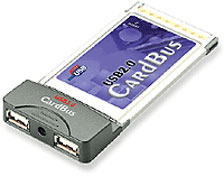 2 Port USB 2.0 PCMCIA Card
Features
2 Port USB 2.0 PCMCIA Card
Features
- Two Hi-Speed USB 2.0 ports
- Compliant with BOTH Hi-Speed USB 2.0 and USB 1.1
- Supports all USB speeds: low-speed (1.5 Mbps), full-speed (12
Mbps) and high-speed (480 Mbps)
- Automatically switches to the peripheral's highest supported
speed
- 32-Bit CardBus/PCMCIA Type II slot compatible
- Links up to 127 USB devices (using USB hubs)
- Supports Plug & Play specification
- 2 Port USB 2.0 PCMCIA Card Package Includes
- 2 Port Hi-Speed USB 2.0 CardBus PCMCIA Card
Package includes:
- Driver CD
- Users Manual
- 100-240V Switching Power Adapter
2 Port USB 2.0 PCMCIA Card System Requirements
PC
- Intel Pentium or AMD Athlon, 233 MHz or faster
- 32 MB RAM or more
- Available 32-Bit CardBus/PCMCIA Type II slot
- Windows 98SE, ME, 2000 or XP
- CD-ROM drive for driver installation
Mac
- PowerBook G3 Series or PowerBook G4 (not compatible with
PowerBook G3 Family M-3553)
- 32 MB RAM or more
- Available 32-Bit CardBus/PCMCIA Type II slot
- Mac OS X 10.1 or above
2 Port USB 2.0 PCMCIA CardBus Card: $29.49, less in quantity
Link: 2 Port
USB 2.0 PCMCIA Card
QuickerTek Antenna Doubles Wireless
Range, Speed for 17" MacBook Pro
PR: QuickerTek has announced a new 5.5dBi antenna for the
Apple 17-inch MacBook Pro. This antenna more than doubles the
wireless range and signal strength for $100 .
With a 5.5dbi RF gain in signal strength, users can expect both
a gain in the wireless range and in the signal-to-noise ratio -
giving a stronger and faster wireless signal. The "boost" means you
can sit a lot further away from the wireless access point or Base
Station when working wirelessly. The antenna design and attachment
makes it easy to attach, use and remove for maximum
portability.
"We've got our 17-inch MacBook Pro Antenna delivering the
wireless performance that Mac users expect from their
top-of-the-line 'Book. There's everything to like about the new
antenna and I'm so enthusiastic about it, I take it with me every
time I leave the office" said Rick Estes of QuickerTek.
Like most QuickerTek products, the 5.5dBi Antenna for the
17-inch MacBook Pro is backed with a one-year warranty on parts and
labor.
QuickerTek has been a recognized leading innovator of antennas
and RF products for Apple Power Macintosh, iMac, PowerBook, iBook
and MacBook Pro computers. QuickerTek products can be purchased
online and from authorized dealers.
Link: 5.5 dBi Omni
Directional Antenna for Apple 17-inch MacBook Pro
Software
Use Your Laptop as a Reading Light
PR: Lamp Light is a very simple app based on a simple
idea - utilizing the power of your laptop (PowerBook, iBook)
display to emit bright reading light.
Created during an electrical storm and blackout, the app was
used to shed some light on a book that could hardly be read in the
dim light of a normal laptop display. It's simple - a screen
displays pure white light, and you can choose your settings from
battery saving low, medium to high. It's also useful when traveling
on long plane flights - use Lamp Light instead of the overhead
light so as not to disturb all the passengers around you trying to
sleep - and other low light conditions.
It may not be an app that you use much, if hardly at all, but
there will be a time when you're glad to have it.
System requirements: Mac OS X 10.1 or later.
System support: PPC/Intel
Free
Link: Lamp
Light
Tech Trends
Core Duo vs. Core 2 Duo
Hardmac's Lionel reports:
"Two days after the official introduction of the Core 2 Duo
Merom, the mobile version of the Core 2 Duo Conroe (not currently
used in Macs yet), many websites have published tests.
"The first good news is its price, identical to Yonah CPU at
equivalent clockspeed. Intel will of course in the coming days
decrease the price of Core Duo CPUs.
"Second good news: if the Merom TDP is 34W instead of 31W for an
identically clocked 2.16 GHz Yonah, the Core 2 Duo sports improved
energy management, a doubled cache memory and 64-bit addressing
support. Performance are also improved compare to the Yonah by at
least 10%, but can reach more than 20%....
"If you wish to read some tests comparing Core Duo vs. Core 2
Duo:
Link: Core Duo vs. Core 2
Duo
Widescreen Displays Dominate Notebook
Market
DigiTimes' Emily Chuang reports:
"According to DisplaySearch, widescreen notebook shipments in
the second quarter of 2006 exceeded a 60% share of the worldwide
notebook PC market.
"A milestone was achieved in the first quarter of 2006 when
worldwide market penetration by widescreen notebooks surpassed 50%,
a stark contrast to just one year ago, when widescreen notebook
shipments were less than 35% of the total worldwide notebook
market."
Link: Widescreen
Displays Dominate in Notebook Market During 2006, Says Research
Firm (subscription required)
Bargain 'Books
Bargain 'Books are used unless otherwise indicated. New and
refurbished units have a one-year Apple warranty and are eligible
for AppleCare.
There are two different versions of WallStreet running at 233
MHz, the cacheless MainStreet
version and the later Series II
with a level 2 cache. It's not always possible to determine from
the vendor's listing which is being offered, so we've included
links within this paragraph to the two models. The same goes for
the PowerBook G4/667 (VGA) and
G4/667 (DVI), the titanium vs.
aluminum 15" PowerBook G4 at 1 GHz, and 1.25 GHz to 1.5 GHz 15"
PowerBooks.
PowerBook, iBook, and MacBook profiles linked in our Portable Mac Index.
- refurb 17" PowerBook G4/1.67 GHz, 512/100/SuperDrive, APX, BT
2.0, $1,799
- refurb 17" PowerBook G4/1.67 GHz 512/120/SuperDrive, APX, BT
2.0, $1,899
- refurb 17" 2.16 GHz MacBook Pro, 1024/120/SuperDrive,
$2,399
- refurb 17" 2.16 GHz MacBook Pro, 1024/120/SuperDrive,
$2,399
TechRestore is offering a $25 discount to 'Book Review readers
off any PowerBook or iBook in stock. Just enter the code CWM during
checkout when ordering online. The coupon code is valid from now
through 2007.12.31.
- used 12" PowerBook G4/1 GHz, 256/40/Combo, $779.99
- used 15" PowerBook G4/867, 256/30/Combo, $799.99
- used 15" titanium PowerBook G4/1 GHz, 512/60/SuperDrive,
$899.99
- used 15" aluminum PowerBook G4/1 GHz, 256/60/Combo,
$999.99
- used 12" PowerBook G4/867, 256/40/Combo, BT, $549
- used 12" PowerBook G4/867, 256/40/Combo, APX, BT, $599
- used 12" PowerBook G4/867, 640/40/Combo, APX, BT, $649
- used 12" PowerBook G4/867, 640/40/SuperDrive, APX, BT,
$749
- used 12" PowerBook G4/1.33 GHz, 256/60/SuperDrive, APX, BT,
$899
- used 17" PowerBook G4/1 GHz, 512/60/SuperDrive, APX, BT,
Scratch/Dent, $899
- Pismo PowerBook G3/400, 128/6/DVD, $379.99
- Pismo PowerBook G3/500, 128/6/DVD, $459.99
- Pismo PowerBook G3/400 with 40 GB hard drive and 256 MB RAM,
$469.99
- Pismo PowerBook G3/500 with 40 GB hard drive and 256 MB RAM,
$519.99
- used 12" iBook G3/700, 256/20/Combo, $449.95
- Pismo PowerBook G3/500, 256/15/DVD, $429.95
For deals on current and discontinued 'Books, see our 13" MacBook and MacBook Pro,
MacBook Air, 13" MacBook Pro, 15" MacBook Pro, 17" MacBook Pro, 12" PowerBook G4, 15" PowerBook G4, 17" PowerBook G4, titanium PowerBook G4,
iBook G4, PowerBook G3, and iBook G3 deals.
We also track iPad,
iPhone, iPod touch, iPod classic, iPod nano, and iPod shuffle deals.

 Supports
Supports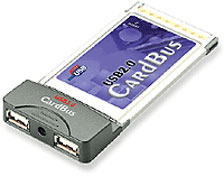 2 Port USB 2.0 PCMCIA Card
Features
2 Port USB 2.0 PCMCIA Card
Features
