Compiled by Charles Moore
and edited
by Dan Knight
- 2006.10.16
This Week's MacBook, PowerBook, and iBook News
All prices are in US dollars unless otherwise noted.
General Apple and Mac desktop news is covered in The Mac News Review.
News & Opinion
Tech Trends
Tech Tips and Info
Products and Services
News & Opinion
Computers Involved in Battery Recalls
The position of Associated Press (AP) is that you may
not quote more than 5 words from any of its copyrighted articles
without paying $12.50 or more for a "quotation license". Rather than
pay this fee or risk the wrath of AP, we are removing all AP quotes
from the site along with links to those articles.
We regret any inconvenience to our readers, but we will never pay
for what is considered Fair Use under copyright law. We consider brief
quotations in our news roundups to be Fair Use and a benefit to the
site that we quoted from and linked to. (We adhere to the Open Link policy, and our Fair
Use policy specifically allows quoting up to 50% or 300 words of
our original content, whichever is less.)
CPSC Releases Tips on Notebook Computer
Use
The U.S. Consumer Product Safety Commission says:
"Notebook computers are now a part of modern life. They can be
found in offices, schools and homes across the country. There are
tens of millions of portable computers in use. The U.S. Consumer
Product Safety Commission (CPSC) is aware of at least 47 incidents
involving smoke or fire associated with notebook computers, from
January 2001 through August 2006. To promote safe use of notebook
computers, batteries and chargers, CPSC offers the following
tips:
- Do not use incompatible computer batteries and chargers. If
unsure about whether a replacement battery or charger is
compatible, contact the product manufacturer.
- Computer batteries can get hot during normal use. Do not use
your computer on your lap.
- Do not use your computer on soft surfaces, such as a sofa, bed
or carpet, because it can restrict airflow and cause
overheating.
- Do not permit a loose battery to come in contact with metal
objects, such as coins, keys or jewelry.
- Do not crush, puncture or put a high degree of pressure on the
battery as this can cause an internal short-circuit, resulting in
overheating.
- Avoid dropping or bumping the computer. Dropping it, especially
on a hard surface, can potentially cause damage to the computer and
battery. If you suspect damage contact the manufacturer.
- Do not place the computer in areas that may get very hot.
- Do not get your computer or battery wet. Even though they will
dry and appear to operate normally, the circuitry could slowly
corrode and pose a safety hazard.
- Follow battery usage, storage and charging guidelines found in
the user's guide."
Link: CPSC
Releases Tips on Notebook Computer Use
Reduce MacBook Pro Temperature in Software
The Apple Core's Jason D. O'Grady says:
"A MacRumors forum post by Rokem details a hack for the MacBook
Pro fans that can significantly reduce its operating
temperature.
"Now my processor is 40-50°F cooler, and 5-10°C for all
you out of the USA. Battery life is maybe 5 minutes shorter, and
the fans are not all that much louder.
"Rokem achieved the temperature reduction by modifying the plist
files AppleBlower.ktext and AppleFan.ktext. Essentially, he edited
the speed values for both fans so they kick on a little sooner and
run a bit faster."
Link: Reduce
MacBook Pro Temperature in Software?
Cruising the EVDO Superhighway
Macworld's Rick LePage reports:
"For the past two months, my MacBook Pro and I have been happily
- and seamlessly - connected to the Web 24/7, no matter where we've
been - be it Boston, San Francisco, Syracuse, Portland or Seattle;
up Interstate 5 from San Francisco to Seattle or on Interstate 84
alongside the Columbia River in Oregon. I have been connected, not
by hopping on and off available wireless hotspots, but via
Novatel's V640 EVDO card and Verizon's BroadbandAccess Connect EVDO
service.
"EVDO (Evolution-Data Optimized) is a 3G (third-generation)
cellular standard currently supported by Verizon and Sprint in the
US, and a number of other mobile carriers throughout the world
(T-Mobile plans to add support for 3G services next year). Verizon
had previously offered a PC Card that let you hook up a PowerBook
G4 to the BroadbandAccess service, but it was only recently that a
card has been available for use with the MacBook Pro."
Link: Cruising
Along the EVDO Superhighway
Foxconn Secures Notebook Orders from Apple
DigiTimes.com's Steve Shen reports:
"Foxconn Electronics (the registered trade name of Hon Hai
Precision Industry) has received notebook orders from Apple
Computer and will start volume shipments of one new MacBook model
to the US vendor by the end of this year, Vincent Chen, an analyst
at Credit Lyonnais Securities Asia (CLSA), was quoted as saying in
a Chinese-language Commercial Times report last week."
Link: Foxconn
Secures Notebook Orders from Apple, Says Paper (subscription
required)
Tech Trends
Intel Readies Merom-based Celeron Ms for
Q1 '07?
The Register's Tony Smith reports:
"Expect to see the first Core 2 Duo-derived Celeron M processors
in Q1 2007, the same timeframe Intel has assigned to the release of
low-voltage Core 2 Duo CPUs, it has been claimed by folk who've had
a look at the chip giant's latest mobile roadmap."
Link:
Intel Readies Merom-based Celeron Ms for Q1 '07?
CompAmerica's Snow Leopard Laptop Weighs
Only 2.8 Pounds
PR: CompAmerica has announced its new Snow Leopard Laptop
(or SL2 for short) an ultra-lite, ultra-durable little bundle of
mobil computing joy.
 If
mobility, durability and portability were all rolled into one
product, the Magnesium Alloy Case design of the SL2 certainly does
deliver. "The SL2 is a remarkable first!"
If
mobility, durability and portability were all rolled into one
product, the Magnesium Alloy Case design of the SL2 certainly does
deliver. "The SL2 is a remarkable first!"
The new SL2 Laptop weighs in at a mere 2.8 pounds, including the
battery. Yet is has a wide 12" WXGA [1024 x 768] screen that's fit
to play DVDs, watch TV, browse the Web, and everything in between.
It can burn CDs and DVDs and is designed for work or for play. 100%
compatible with all Microsoft, Adobe, and other PC products, SL2
breaks new records for the Ultra-Light league, the first
ultra-light that does not compromise on features. It includes a
4-in-1 memory card reader, for instance, and even has its own built
in Fingerprint Reader.
Yet, though it possesses all the features of the largest
laptops, the SL2 can practically fit in the palm of your hand, it
is all of 11 x 9.3 x 1.2 inch in dimension, scarcely bigger than a
pad of paper.
Though much lighter than nearly every other laptop in the world,
SL2 sports a standard A4 size Winkey Keyboard and touchpad locator
and a very vibrant High Definition audio interface. SL2 is being
shipped with a choice of Microsoft Windows XP Home or Pro, and is
also 100% compatible with Red Hat and other Linux, and a wide
variety of software options.
With a starting price of $1,399, the SL2 is about 40% less than
the price of the nearest small laptop competition.
For more information, contact CompAmerica at 908-931-1200.
Editor's note: Curiously, the Snow Leopard is larger than the
discontinued 12" PowerBook G4 in
every dimension, yet it weighs 1.8 lb. less. In terms of computing
power, this 1.2 GHz Core Solo laptop will take a back seat to
Apple's larger, heavier, $1,099 low-end 1.83 GHz Core Duo MacBook with
its 1280 x 800 widescreen display. Finally, there's no indication
whatsoever of estimated battery life, which tends to be abysmal on
low-end Windows laptops. dk
Link: CompAmerica
Snow Leopard 6220
Tech Tips and Info
Cannot Adjust Display Brightness or Resolution
Using OS X 10.4 - 10.4.2
An updated Apple Knowledge Base article says:
"If you can't manually (or via an application) adjust the
brightness or resolution of your PowerBook display in Mac OS X
10.4 through 10.4.2, or if Displays preferences only shows the
native resolution of the built-in display, download and install the
Mac OS X 10.4.3 Update, or later."
Editor's note: Why not just get the 10.4.6, 10.4.7, or 10.4.8
combo update while you're at it? cm
Link: Mac OS X
10.4 - 10.4.2: Cannot Adjust Display Brightness or Resolution on
PowerBook
MacBook Battery Not Recognized after Being
Fully Drained
A new Apple Knowledge Base article says:
"If your MacBook's battery is fully drained of power, the
battery will put itself into a low power state to preserve its
ability to charge in future. Fully draining the battery might be
done by running the battery until the computer sleeps and then
leaving the battery in the sleeping computer for an extended period
without plugging it in."
Link: MacBook:
Battery Not Recognized after Being Fully Drained
Products and Services
Aviator Laptop Stand
PR: With 92% of business travelers and over 50% of
vacationers carrying a laptop, it's no surprise. According to the
World Airline Entertainment
Association, success will go to those airlines "Who can provide
the best entertainment onboard the airplane. The passengers depend
on & expect access."
 Boeing's Connexion
service is re-launched by Panasonic & it's "Ready To Go" - FCC
awards air to ground frequencies for in-flight high speed broadband
- New PicoCell Satellite Antenna Technologies promise to lower
overall weight & costs - SIMS & other games coming
soon.
Boeing's Connexion
service is re-launched by Panasonic & it's "Ready To Go" - FCC
awards air to ground frequencies for in-flight high speed broadband
- New PicoCell Satellite Antenna Technologies promise to lower
overall weight & costs - SIMS & other games coming
soon.
Keynamics LLC launched the new Aviator Laptop Stand earlier this
year in anticipation of in-flight high speed Internet. In-flight
Internet preparations are a boon for this manufacturer of airplane
tray table laptop stands, which make using a laptop on a plane more
comfortable & productive.
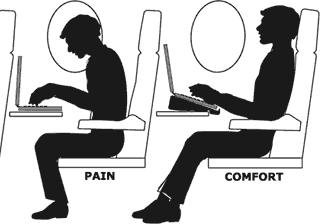 The Aviator is the first and only laptop
stand designed specifically for both on the go professionals and
airline passengers.
The Aviator is the first and only laptop
stand designed specifically for both on the go professionals and
airline passengers.
The stand eliminates the "hunch" and allows the passenger to
rest back against the seat for spinal support, achieving neutral
postures as OSHA recommends. The Aviator Laptop Stand turns any
flat surface into an instant computer workstation for use at the
hotel, coffee shop, office, dorm room, or boardroom.
Ultra-Compact and weighing only 9 ounces, the stand stores flat
in the side pocket of a laptop case. It is universal and fits all
laptops.
 The
Aviator is designed to be sturdy and extremely stable to handle
turbulence and bumping from other passengers. The stand has been
tested to hold 1,500 pounds. It safely extends the keyboard of the
laptop 2.5" over the front edge of the tray (or desk), and raises
the screen by 3". The keyboard is positioned at a comfortable angle
for typing and the screen is raised to the proper eye level for
reduced neck bending and back strain.
The
Aviator is designed to be sturdy and extremely stable to handle
turbulence and bumping from other passengers. The stand has been
tested to hold 1,500 pounds. It safely extends the keyboard of the
laptop 2.5" over the front edge of the tray (or desk), and raises
the screen by 3". The keyboard is positioned at a comfortable angle
for typing and the screen is raised to the proper eye level for
reduced neck bending and back strain.
Keynamics designed their stand to accommodate the reclined seat
in front, providing room to work comfortably and it avoids being
crushed by the sudden recline of the seat ahead.
Both the FAA & the airlines are concerned about exploding
batteries. The Aviator allows the most unimpeded, open &
natural airflow of any stand on the market. Natural airflow
conserves power because internal fans cycle less. USB assisted
external fans drain batteries while contributing to the overheating
problem. Cool batteries do not explode.
 The Aviator Laptop Stand comes in three colors.
The Aviator Laptop Stand comes in three colors.
Aviator Specs:
- Stored Dimensions 12.62" L x .50" W x 3.35" H
- Riser: 12.62" L x .25" W x 3.35" H
- Crosspiece: 10.5" L x .50" W x 1" H
- Riser Spacing: Outer 8.75", Inner: 5.75"
- Riser Top Surface Contact Area 12"
- Universal - Fits all Laptops
The Aviator sells for $19.99 and has a 30 day 100% satisfaction
money back guarantee.
Link: Keynamics
launch2net Mobile Internet Connections for Mac
OS X
PR: Attach. click. connect. launch2net allows you to
establish a mobile Internet connection anytime, anywhere. Connect
your mobile phone, USB-modem, or PC datacard to your Macintosh
computer and run launch2net.
launch2net features an automatic setup routine and already
includes all necessary network settings. Just click "connect" after
the automatic setup process and you are online!
launch2net supports many mobile devices used by mobile network
carriers worldwide. The software supports high-speed HSDPA and 3G
UMTS connections as well as standard EDGE and GPRS protocols.
PC datacards, USB-modems and mobile phones: launch2net supports
most mobile devices of all major manufacturers as well as most
mobile network providers worldwide. Check with the links below to
see if your device and network is supported.
System requirements: Mac OS X 10.3.9, 10.4.x
System support: PowerPC and Intel-Macintosh Computer
launch2net 1.4.9 sells for €75 (about US$95)
Link: launch2net
for Mac OS X
Valence Offers Laptop Users a Battery
Alternative
PR: In light of the recent laptop battery recalls, users
who are waiting for replacement batteries can turn to Valence
Technology, Inc. to supply batteries. Valence's N-Charge Power
System offers users up to 10 hours of battery runtime with the
safety provided by Valence's patented Saphion phosphate
technology.
Unlike traditional cobalt oxide Lithiom-ion batteries, Valence
batteries are made using a patented phosphate based cathode
material. Phosphates are stable in overcharge or short circuit
conditions and have the ability to withstand high temperatures
without major incident. Using Saphion technology means Valence
batteries in normal use and conditions are unlikely to be subject
to "thermal runaway" that can cause fires. As a result, Saphion
technology possesses safety characteristics that are fundamentally
superior to those of cobalt oxide Lithium-ion batteries.
Valence's N-Charge Power System is a universal, external battery
that provides up to 10 hours of continuous runtime for notebook
computers including many models from Apple, Dell, Fujitsu, IBM,
Lenovo and Toshiba. Valence's VNC-130 battery offers up to 10 hours
of runtime and can be used as the primary power source for the
laptop instead of the internal battery. Laptop owners concerned
about being restricted by airline carriers from carrying on their
laptops can remove the restricted internal battery and carry on an
N-Charge Power System to power their laptops in flight. The
N-Charge Power System provides safety in a long lasting adjunct to
traditional laptop batteries and easy-to-use, anytime, anywhere
power.
Valence's N-Charge Power System is regularly deployed for a wide
variety of uses in educational settings, including K-12 schools,
and healthcare settings, including hospitals, where extended
runtime of laptops is required. The N-Charge Power System helps to
free notebook computer users from ties to AC power, improving both
mobility and productivity.
A complete list of laptop models supported by the N-Charge Power
System can be found on Valence's web site ( www.valence.com ).
N-Charge Power Systems can be ordered directly from Valence via the
web site or by calling 888-VALENCE. The N-Charge Power System is
also available through a variety of computer suppliers including
CDW, Dell, InfoLogix, Insight and PC
Connection.
Paintable Canvas MacBook Sleeve
 PR: MySleeve features:
PR: MySleeve features:
- Tailored sleeve for MacBook 13inch
- Untreated heavy duty artist's canvas outer
- 100% cotton
- Super soft padded, waterproof black microfibre lining
Designing your sleeve
My Sleeve has been designed to make it easier for you to achieve
the effect you want.
Before applying your design, remove your laptop.
Next, pull out the lining so you have a long tube which is open
at one end
Cut a thick piece of card and push it down into the sleeve so it
stretches the canvas and gives a flat surface to work on.
Create your design and then reseat the lining, making sure it
overlaps at the bottom of the sleeve. The lining creates a
protective layer between the canvas and your laptop.
You may want to prime canvas before painting and seal your
design with a waterproof coating afterwards. Make sure to allow
your design to dry completely before re-inserting the lining and
using your sleeve to carry your MacBook.
Link:
My Sleeve Not Yours for MacBook
Laptop Protection-STOP Security
Plates
PR: US Diversified Tech, LLC becomes one of the newest
promoters of the S.T.O.P. (Stop Theft of Office Property Security
Plate. Laptop security concerns every laptop owner. STOP is in the
business of protecting your mobile equipment, which includes laptop
theft prevention. STOP's anti-theft system is a unique patented
protection that solves the problem of equipment theft by
eliminating the reason for most theft: "The resale value."
The facts:
- More than 1,700 computers are lost or stolen every day.
- 97% of them are never recovered, according to the FBI.
- Data stored on the devices - customer lists, financial data,
and correspondence is critical.
Professional thieves are not interested in the laptop or
notebook itself, only its resale value on the open market. STOP's
security system reduces the street value of the item to zero.
Someone finding the device at an airport, or an employee who might
consider keeping it on "permanent loan" is motivated to return it.
STOP's anti-theft system, also, effectively protects notebooks,
Blackberrys, PDAs, cell phones and other mobile equipment.
Every piece of equipment protected with a STOP Security Plate is
automatically registered with STOP. Registering your STOP Security
Plate number and pertinent equipment information is critical for
equipment and especially for notebook or laptop recovery.
Additional products and service offered by STOP include their
STOP Monitor Mobile a combination of state-of-the-art bar code
scanning software, a handheld Pocket PC and a laser bar code
scanner, which automates and simplifies asset tracking. STOP
Monitor Mobile complements STOP Monitor , our Web-based asset
management application
All of these and many other Laptop Theft Deterrent products are
available from US Diversified Tech, LLC on their website or by
calling 888-361-8718. Government & most all Educational
Purchase Orders accepted without prior authorization.
Link: Stop
Laptop Theft With Proven Security Solutions
Bargain 'Books
Bargain 'Books are used unless otherwise indicated. New and
refurbished units have a one-year Apple warranty and are eligible
for AppleCare.
There are two different versions of WallStreet running at 233
MHz, the cacheless MainStreet
version and the later Series II
with a level 2 cache. It's not always possible to determine from
the vendor's listing which is being offered, so we've included
links within this paragraph to the two models. The same goes for
the PowerBook G4/667 (VGA) and
G4/667 (DVI), the titanium vs.
aluminum 15" PowerBook G4 at 1 GHz, and 1.25 GHz to 1.5 GHz 15"
PowerBooks.
PowerBook, iBook, and MacBook profiles linked in our Portable Mac Index.
- used PowerBook "Lombard" G3/333, 256/10/CD, $215
- used PowerBook "Pismo" G3/400, 256/20/DVD, $305
- used iBook G3/366, 256/10/CD, $199 (add AirPort for $95)
- used iBook G3/500, 256/10/CD, $275 (add AirPort for $95)
- used iBook G3/700, 256/20/CD, $325 (add AirPort for $95)
- used 12" PowerBook G4/1 GHz, 256/40/Combo, BT, $749.99
- Upgrade to 80 GB hard drive, $119.99
- Upgrade to SuperDrive, $99.99
- Upgrade to 8x SuperDrive, $129.99
- Add 512 MB RAM (total of 768 MB), $49.99
- Add 1 GB RAM (total 1.25 GB), $189.99
- 1 year extended service warranty (w/purchase of machine),
$99.99
- Add AirPort Extreme card, $39.99
TechRestore is offering a $25 discount to 'Book Review readers
off any PowerBook or iBook in stock. Just enter the code CWM during
checkout when ordering online. The coupon code is valid from now
through 2007.12.31.
- used 12" PowerBook G4/867, 128/40/Combo, $699.99
- used 12" PowerBook G4/1 GHz, 256/40/Combo, BT, $779.99
- used 12" PowerBook G4/1 GHz, 256/60/SuperDrive, BT, -
$899.99
- used 12" PowerBook G4/1.33 GHz, 256/60/Combo, $899.99
- used 12" PowerBook G4/1.33 GHz, 256/60/SuperDrive, $999.99
Amazon.com
For deals on current and discontinued 'Books, see our 13" MacBook and MacBook Pro,
MacBook Air, 13" MacBook Pro, 15" MacBook Pro, 17" MacBook Pro, 12" PowerBook G4, 15" PowerBook G4, 17" PowerBook G4, titanium PowerBook G4,
iBook G4, PowerBook G3, and iBook G3 deals.
We also track iPad,
iPhone, iPod touch, iPod classic, iPod nano, and iPod shuffle deals.

 If
mobility, durability and portability were all rolled into one
product, the Magnesium Alloy Case design of the SL2 certainly does
deliver. "The SL2 is a remarkable first!"
If
mobility, durability and portability were all rolled into one
product, the Magnesium Alloy Case design of the SL2 certainly does
deliver. "The SL2 is a remarkable first!" Boeing's Connexion
service is re-launched by Panasonic & it's "Ready To Go" - FCC
awards air to ground frequencies for in-flight high speed broadband
- New PicoCell Satellite Antenna Technologies promise to lower
overall weight & costs - SIMS & other games coming
soon.
Boeing's Connexion
service is re-launched by Panasonic & it's "Ready To Go" - FCC
awards air to ground frequencies for in-flight high speed broadband
- New PicoCell Satellite Antenna Technologies promise to lower
overall weight & costs - SIMS & other games coming
soon.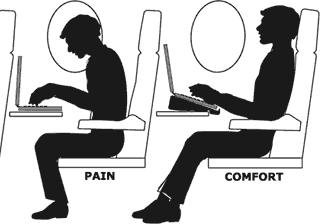 The Aviator is the first and only laptop
stand designed specifically for both on the go professionals and
airline passengers.
The Aviator is the first and only laptop
stand designed specifically for both on the go professionals and
airline passengers. The
Aviator is designed to be sturdy and extremely stable to handle
turbulence and bumping from other passengers. The stand has been
tested to hold 1,500 pounds. It safely extends the keyboard of the
laptop 2.5" over the front edge of the tray (or desk), and raises
the screen by 3". The keyboard is positioned at a comfortable angle
for typing and the screen is raised to the proper eye level for
reduced neck bending and back strain.
The
Aviator is designed to be sturdy and extremely stable to handle
turbulence and bumping from other passengers. The stand has been
tested to hold 1,500 pounds. It safely extends the keyboard of the
laptop 2.5" over the front edge of the tray (or desk), and raises
the screen by 3". The keyboard is positioned at a comfortable angle
for typing and the screen is raised to the proper eye level for
reduced neck bending and back strain. The Aviator Laptop Stand comes in three colors.
The Aviator Laptop Stand comes in three colors. PR: MySleeve features:
PR: MySleeve features:
