Compiled by Charles Moore
and edited
by Dan Knight
- 2007.05.18
This Week's MacBook, PowerBook, and iBook News
All prices are in US dollars unless otherwise noted.
General Apple and Mac desktop news is covered in The Mac News Review.
News & Opinion
Products and Services
Software
News & Opinion
Apple Updates the MacBook
Apple on Tuesday released a much-anticipated MacBook notebook
refresh. Upgraded specifications include faster Intel Core 2 Duo
processors (but not the new Intel Santa Rosa CPUs), 1 GB of
memory, and larger hard drives in every model.
The "Revision C" MacBook form factor remains unchanged, and
features include built-in 802.11n wireless networking for up to
five times the performance and twice the range of 802.11g.
The updated MacBook comes in three models: white 2.0 GHz and
2.16 GHz MacBook models, and a black 2.16 GHz MacBook model.
The 2.0 GHz white MacBook, for a suggested retail price of
$1,099, includes:
- 13.3" glossy widescreen 1280 x 800 display
- 2.0 GHz Intel Core 2 Duo processor
- 667 MHz frontside bus
- 1 GB of 667 MHz DDR2 SDRAM, expandable to 2 GB
- 80 GB Serial ATA hard drive running at 5400 rpm, with Sudden
Motion Sensor
- a slot-load Combo (DVD-ROM/CD-RW) optical drive
- Intel Graphics Media Accelerator 950
- Mini-DVI out (adapters for DVI, VGA, and Composite/S-Video sold
separately)
- built-in iSight video camera
- Gigabit Ethernet port
- built-in AirPort Extreme 802.11n wireless networking and
Bluetooth 2.0+EDR
- two USB 2.0 ports and one FireWire 400 port
- one audio line in and one audio line out port, each supporting
both optical digital and analog
- Scrolling TrackPad
- the infrared Apple Remote
- 60 Watt MagSafe Power Adapter
The 2.16 GHz white MacBook, for a suggested retail price of
$1,299, differences:
- 2.16 GHz Intel Core 2 Duo processor
- 120 GB Serial ATA hard drive running at 5400 rpm, with Sudden
Motion Sensor
- a slot-load 8x SuperDrive with double-layer support (DVD+R
DL/DVD±RW/CD-RW) optical drive
 The 2.16 GHz black MacBook, for a suggested retail price of
$1,499, differences:
The 2.16 GHz black MacBook, for a suggested retail price of
$1,499, differences:
- 160 GB Serial ATA hard drive running at 5400 rpm, with Sudden
Motion Sensor
Additional build-to-order options for the MacBook include the
ability to upgrade to 120 GB or 160 GB (5400 rpm) or a 200 GB (4200
rpm) hard drive, up to 2 GB DDR2 SDRAM, Apple USB Modem, Apple
Mini-DVI to DVI adapter, Apple Mini-DVI to VGA adapter, Apple
MagSafe Airline Adapter and the AppleCare Protection Plan.
Additional build-to-order options also include preinstalled copies
of iWork '06, Logic Express 7, Final Cut Express HD 3.5 and
Aperture 1.5.
- *AirPort Extreme is based on an IEEE 802.11n draft
specification. Actual performance will vary based on range,
connection rate, site conditions, size of network and other
factors.
- **iChat AV and videoconferencing require broadband internet
connection; fees may apply.
Link: MacBook (May 2007)
Apple Grabs 9.9% of Retail Notebook Sales
BetaNews's Nate Mook reports:
"For the month of March, Apple was the fourth largest seller of
notebook computers, grabbing nearly 10 percent of the market behind
Gateway, Toshiba and HP. The retail numbers, consolidated by NPD
Group, do not include Dell, which only sells directly.
"Apple's 9.9 percent share in March puts the company back in the
top five notebook retailers after it dropped out in February. Apple
previously held a 10.1 percent market share in January. Toshiba led
the market in March with a share of 26.2 percent, closely followed
by HP at 23.9 percent. Gateway placed third with 13 percent of the
market.
"Perhaps more importantly for the company, Apple also for the
first time placed in the top five retailers of desktop computers
thanks to strong sales of its iMac."
Editor's note: This only counts retail sales, so Dell isn't
included, nor are sales from Apple's online store. dk
Link:
Apple Grabs 9.9% of Notebook Sales
Apple Acknowledges the 'Cracked' MacBook
Issue
Hardmac's Lionel reports:
"We only received this information yesterday, but since April
26th, Apple has officially acknowledged the 'cracked' MacBook
issue, and has sent instructions to the certified Apple Centers for
performing the exchange of the keyboard and trackpad when
necessary...."
Link: Apple Acknowledges
the 'Cracked' MacBook Issue
Flash MacBook Plans 'Confirmed'
Macworld UK's Jonny Evans reports:
"Apple will release a laptop featuring solid state flash memory
'soon', according to Sequoia Capital's Jason Calacanis.
"Speaking on his regular podcast, Calacanis claimed to have
information from a 'well-placed source' that confirms the
plans.
"Reports claiming the release of such an Apple notebook have
been circulating for months now, while Intel's recent release to
manufacturers of its new 'Santa Rosa' laptop processor has added
more fuel to these flames."
Link: Apple's
Flash Laptop Plans Confirmed
How to Upgrade Your MacBook's Hard Drive
MacInstruct says:
"Upgrading your MacBook's internal hard drive is a simple way to
store more documents, music, movies, applications and other files
on your new Apple portable.
"Hard drives (or hard disk drives) are large capacity storage
devices which store all of your data - everything from Mac
OS X to your latest iTunes music album. Adding a larger
capacity internal hard drive will allow you to store more data
without having to plug in external devices. This can also help
alleviate slow-downs, errors and other weirdness that can occur
when your hard drive starts to get full. It's generally recommended
that you keep 5% or 5 GB of space free (whichever is larger) to
alleviate such issues. If you're running out of space, it's time to
consider an upgrade!
"We know this tutorial is a little long, but don't worry - we've
divided it into three easy sections. Part one discusses preparation
and backup; part two focuses on installing your new hard drive; and
part three talks about data restoration. Be sure to read through
our instructions first! Before you do anything, you should
understand why you're doing it. We also recommend that you print
this page and keep it for reference."
Link: How to
Upgrade Your MacBook's Hard Drive
12" PowerBook Teardown
 Wired reports:
Wired reports:
"I got a call from a friend with a dead 12" PowerBook yesterday. There was a
horrible noise coming from the drive, and I had to fix it. I booted
the Mac into FireWire Target mode (hold down the T key on boot and
the Mac turns into a FireWire drive). We managed to pull off some
data, but the copy would stick after around 5 GB of transfer.
"The next part was the fun part. New drive! A full rundown with
photos awaits you after the jump."
Link: 12"
PowerBook Teardown
Intel Mac Temperature Database
This site will help collect and show the temperatures of Apple
Macintosh computers using the new processors by Intel. All new
computers that haven't faced the trail of time will have problems
and issues that can make users mad and furious. As with the new
MacBook Pro machines where were, and still are, problems with heat
dispensing. After scouting forums and help sites for information
about what temperatures I can expect on a new MacBook, but that
turned out to be harder and more scattered than I first imagined.
That's the main motive behind this site and it didn't take too long
to setup as I had the base code handy from another site.
- Total entries: 428
- Most popular machine: MacBook 13-inch 2.0 GHz White
- Popular CPU freq: 2.00 GHz
- Popular memory size: 1.0 GB
- Popular HDD size: 80 GB
- Mac OS X version: 10.4.6
- Avg. ambient temp: 23.9
- Avg. HDD temp: 42.1
- Whine audiable [sic]: 117
- Whine not audiable [sic]: 219
- Moo audiable [sic]: 73
- Moo not audiable [sic]: 227
Editor's note: You'll find some reports that include "0 °C"
temperatures. A shame they don't weed these out of the database or
clearly differentiate between Core Duo and Core 2 Duo models.
dk
Link: Intel Mac
Temperature Database
PowerBook Lower Memory Slot Failure
Petition
A Petition for Apple Computer, Inc. Regarding Out Of Warranty
1.5 GHz and 1.67 GHz PowerBooks
This is a petition to get recognition for the fact that many
PowerBooks have a fault with the lower memory slot. Up until today,
Apple does not fix this problem out of warranty or acknowledge that
there might be a production fault in all recent 15" aluminium
PowerBooks.
Some very unfortunate Apple customers have had this lower memory
slot break and repaired - either within warranty or outside of it -
and have had it break a second time, after an alleged fix. This
leads us to believe that Apple does not know how to permanently fix
this problem, or does not want to allocate the funds to do
that.
To clarify, the fault has apparently manifested itself in the
following PowerBook models, according to user accounts taken from
the Apple Discussion Forum, located at http://discussions.info.apple.com:
- PowerBook G4, 15", 1.67 GHz
- PowerBook G4, 15". 1.5 GHz
- PowerBook G4, 15", 1.33 GHz
- PowerBook G4, 15", 1.25 GHz
- PowerBook G4, 15", 1 GHz
As customers, we demand recognition of this fault and the
assurance that our PowerBooks will be repaired at no additional
cost outside of warranty.
Sincerely,
The Undersigned (2813 signatures when I last checked)
Link: PowerBook
Lower Memory Slot Failure Petition
ComputerShopper's Complete Santa Rosa
Coverage
PR: ComputerShopper.com has launched a series of reviews,
technology overviews, and news covering the new Intel Santa Rosa
platform for laptops at computershopper.com/santarosa/.
The hands-on content is designed to help consumers and business
users alike understand the benefits of Intel's latest Centrino
platform, which is designed to deliver better performance, longer
battery life, and faster WiFi.
ComputerShopper.com is committed to bringing the latest
technology coverage to its readers, offering hands-on reviews that
empower readers with the information they need to make decisions.
The editors tested new laptops from Fujitsu, Gateway,
Hewlett-Packard, and Lenovo.
In addition to expert reviews, the coverage includes an overview
of Intel's new platform that explains how the technology works and
how it can benefit users. Chief among the benefits are the
inclusion of second-generation Intel mobile processors. These new
Intel Core 2 Duo CPUs (code-named Merom) feature increased front
side bus speed and dynamic front side bus switching, both of which
enable faster performance and better battery life.
New laptops can also take advantage of Santa Rosa's NAND
flash-memory caching (called Intel Turbo Memory), which reduces
power-up time and improves program and data access. Graphics
performance is enhanced by the Intel Mobile 965 Express chipset
with Intel's GMA X3100 graphics technology, which meets GUI
requirements for Windows Vista Aero. In addition, corporate
customers will appreciate the business-oriented Intel Santa Rosa
platform, called Centrino Pro, which incorporates Intel's advanced
vPro security technologies (consumer-oriented Santa Rosa notebooks
will be dubbed Centrino Duo).
Link: A Guide to
Intel's Santa Rosa Platform for Laptops
Products and Services
OWC Offers Up to 3 GB of Memory for Latest
MacBooks
PR: Other World Computing (OWC) announced that their
1 GB, 2 GB, and 3 GB modules/upgrade kits are
immediately available for Apple's new MacBook 2.0 GHz and 2.16 GHz
laptop models introduced May 15th, 2007. Compared to the
factory option cost of $175 to upgrade from 1 GB to 2 GB,
the OWC 2 GB Memory upgrade kit (2 x 1 GB Modules) offers
considerable savings priced at just $99.97.
In addition, OWC also offers a $20 rebate on the trade-in of 2
Apple 512 MB memory modules, making the net savings almost $100.
OWC's 3 GB Upgrade Kit is priced at $177.99 (less with
trade-in), only $3 more than the $175 that Apple charges to go to
only 2 GB from 1 GB. That's 50% more memory at almost the
same price.
MacBook users will love the opportunity for improved performance
for audio/video, photo, 3D modeling applications, and more, where
the extra memory really makes a difference in their computer's
performance. OWC memory is easily user installable with a free
online video installation guide and a lifetime Advance Replacement
Warranty (vs. other manufacturer's limited 1 year warranty).
OWC has sold over half a million memory modules since 1988 and
upgrades thousands of new Macs each month. OWC Memory is built to
the highest standards and is fully backed by a Lifetime Advance
Replacement Warranty and 30 Day Money Back Guarantee. OWC Memory
options are a significant value when compared to factory installed
options, saving customers up to 65% vs. factory options, while
providing a lifetime warranty.
Link: MacBook
Upgrades
Balmuda X-Base Cooling System for
Notebooks
 PR:
X-Base is designed for top-of-the-range notebook computers and
their users. The design is simple: a large heat sink is installed
in an 8 mm-thick aluminum plate and the whole rests on four feet.
This structure intensifies natural cooling and allows powerful
action without the need for an electric motor. The obvious design
is expressed in the line and choice of materials. X-Base is
composed of parts machined from blocks of aluminum and stainless
steel (except for the heat sink) bolted together. The parts employ
advanced technology and are worked and assembled with high
mechanical precision. The whole stand in perfect balance on your
desk.
PR:
X-Base is designed for top-of-the-range notebook computers and
their users. The design is simple: a large heat sink is installed
in an 8 mm-thick aluminum plate and the whole rests on four feet.
This structure intensifies natural cooling and allows powerful
action without the need for an electric motor. The obvious design
is expressed in the line and choice of materials. X-Base is
composed of parts machined from blocks of aluminum and stainless
steel (except for the heat sink) bolted together. The parts employ
advanced technology and are worked and assembled with high
mechanical precision. The whole stand in perfect balance on your
desk.
In addition to a quiet and ultra powerful cooling system, X-Base
offers complete stability, stemming from the excellent quality of
the materials used, and a cooling effect of -7°C on average in
absolute silence. A function to adjust the slope from 2 to 8
degrees. A function to change the direction of the computer by
sliding with one hand. A cable organizer. X-Base offers new
practical, original, powerful functions.
Test results show that X-Base cools the base of the computer by
4°C to 10°C. (* 1)
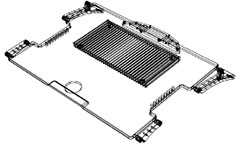 The secret of
this performance, which offers average cooling of -7°C, can be
ascribed to the structure of the cooling plate, which separates the
notebook from the desk at an angle. Heat moves away from hot areas
towards cold areas. X-Base works on this principle. It absorbs heat
from the computer and releases it using a conversion current. The
more heat the cooling plate receives, the stronger this current and
the more effective the cooling process. The heat sink is installed
in the same direction as this current, which enhances cooling.
Because the plate is raised on feet, heat is not stored, and the
cooling effect works until the computer's temperature falls to room
temperature. During long renderings, or during a mix-down involving
a lot of plug-ins, X-Base protects your computer with its effective
cooling.
The secret of
this performance, which offers average cooling of -7°C, can be
ascribed to the structure of the cooling plate, which separates the
notebook from the desk at an angle. Heat moves away from hot areas
towards cold areas. X-Base works on this principle. It absorbs heat
from the computer and releases it using a conversion current. The
more heat the cooling plate receives, the stronger this current and
the more effective the cooling process. The heat sink is installed
in the same direction as this current, which enhances cooling.
Because the plate is raised on feet, heat is not stored, and the
cooling effect works until the computer's temperature falls to room
temperature. During long renderings, or during a mix-down involving
a lot of plug-ins, X-Base protects your computer with its effective
cooling.
*1 This study comparing the temperature on the bottom of two
notebook computers, one placed on an X-Base and the other on a
wooden desk, under identical air-conditioning conditions. Cooling
also depends on the temperature and processor and drive
performance.
These results are non-binding and are not guaranteed for all
notebook computers.
*X-Base is designed to release the heat from the computer into
the air, as effectively as possible. The room temperature.
Size-change Option
 One of the disadvantages that
puts people off buying a cooling base is its fixed size. Until now,
changing computer meant changing base, because the old base would
not fit the new computer. With X-Base, you can change the plate to
adjust your stand to your new notebook computer.
One of the disadvantages that
puts people off buying a cooling base is its fixed size. Until now,
changing computer meant changing base, because the old base would
not fit the new computer. With X-Base, you can change the plate to
adjust your stand to your new notebook computer.
Balmuda designs objects to last and take you through life. So
they have included a size-change option card with your X-Base. It
allows customers to adjust their X-Base when they upgrade to a new
model of computer. X-Base ins designed so you have complete freedom
of choice when buying your next computer.
Size Change Option
X-Base consists of a cooling plate and four feet. This structure
allows for components to be changed according to your needs. When
you replace your notebook computer, you can adjust your X-Base to
fit the new model. You no longer have to worry about stand size
when new notebook models come out.
- X-Base customers can change the stand size at their
convenience, as long as Balmuda has manufactured the
components.
- This option is for X-Base customers only.
- The choice of plate size is limited to our range.
- Installation of the new plate is the customer's responsibility.
If you would like Balmuda to install it, ask for an estimate.
- This option is designed for long-term use; colors and finishes
may change slightly over time.
- The number of changes is unlimited; only a six-month period
between each plate change is required.
Why choose a notebook computer? Because it is portable, compact
and silent. When your notebook computer is on its X-Base, the only
noise you will hear will be your hard disk, and only if you listen
very carefully.
With cables to disconnect and reconnect at the back and side,
moving a notebook computer can be a real headache!
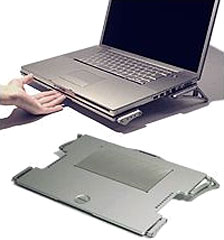 And who has
never had the unpleasant experience of a disconnected cable falling
behind the desk. With its built-in cable organizer, you don't need
to move them anymore. The side cables tuck neatly away under the
X-Base's plate. The organizer can also accommodate other cables,
which will help organize your office better and give you peace of
mind.
And who has
never had the unpleasant experience of a disconnected cable falling
behind the desk. With its built-in cable organizer, you don't need
to move them anymore. The side cables tuck neatly away under the
X-Base's plate. The organizer can also accommodate other cables,
which will help organize your office better and give you peace of
mind.
It is important for the slope to be adjustable to suit the user.
The X-Base's feet enable you to change the slope easily, from
2° to 8°, to find the most comfortable angle for you.
Proper adjustment provides excellent stability. The adjustment
bolts will prevent your computer from moving, even if the X-Base is
placed on a surface that is not perfectly flat.
We change position often in front of a computer: with our elbows
on the table to create a Web page, a straight back and facing the
screen to type long texts, etc. Did you ever want your computer to
follow your every movement, to turn slightly to the right, to move
closer?
The X-Base feet tips are designed to let you do just that: out
of (sliding) polyurethane on top and in (non-sliding) polyacetate
on the back. The X-Base's feet enable you to move your computer
according to your mood, and the center of the plate is shaped to
let you handle your notebook computer in one hand.
*The sliding may damage the surface underneath. This function
should therefore not be used on natural or fragile materials.
At Balmuda, they think computers are more than just a working
tool. They are a receptacle for a part of our lives, our knowledge
and somewhere we keep our family snapshots and favorite songs.
Computers are emotional objects that we use to turn dreams into
reality. They are personal objects that we invest a little of
ourselves in.
 X-Base
components are carved from pure metal. Sculpture is the noblest and
most expensive way to work metal and is the antithesis of mass
production. It is normally used to make models (for testing) or
objects that require precision tooling. We have chosen to make each
X-Base this way, for the precision sculpted pure lines and the
superior cooling properties offered by a base made of one piece.
There are many products with steel or plastic plates on the market.
We offer a highly aesthetic solution of unrivalled quality.
X-Base
components are carved from pure metal. Sculpture is the noblest and
most expensive way to work metal and is the antithesis of mass
production. It is normally used to make models (for testing) or
objects that require precision tooling. We have chosen to make each
X-Base this way, for the precision sculpted pure lines and the
superior cooling properties offered by a base made of one piece.
There are many products with steel or plastic plates on the market.
We offer a highly aesthetic solution of unrivalled quality.
The shape of X-Base was established after many tests. For the
most effective cooling possible, for a top-of-the-range notebook
computer, we raised the plate and the heat sink. The slope is
adjusted with bolts, which may seem primitive, but it is the result
of many tests. Simpler solutions would allow faster adjustment, but
this technique optimizes the structure's strength and stability.
The cable organizer has five holes. The biggest one is for the DVI
connector, the smallest ones, at either end, are for USB and
FireWire connectors. With XBase's unique design, you can move your
computer with a simple push of the hand and upgrade the size to go
with a new notebook. The shape that seems so simple makes all kinds
of things possible....
Right from the very first time you use your X-Base, you will
notice how easily the computer fits onto its stand. The cutaway
sides let you position your hands so you can carry your computer
easily.
Materials
- Plate, feet, cable organizer Anodized aluminum alloy
machined)
- Heat sink Anodized aluminum alloy (extruding shape
material)
- Joint shafts Stainless steel
- Bolts Stainless steel
- Feet tips Polyurethane, polyacetate
Online shop prices
- X-Base 13 Silver for Apple MacBook 13" - Plate size ; 300 x
230mm - $320
- X-Base 13 Black - $320
- X-Base 15M for Apple MacBook 15" - Plate size ; 360 x 250mm -
Silver - $340
- X-Base 17M for Apple MacBook Pro 17" - Plate size ; 392 x 250mm
- Silver - $350
Link: X-Base
Pininfarina Designed External Portable
Hard Drives
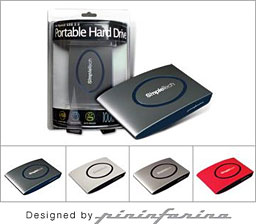 Last month I reviewed the SimpleDrive USB 2.0
High-Speed Hard Drive for Applelinks. The drive enclosure is
designed by exotic car maker Ferrari's longtime design house,
Pininfarina. To say that I liked the 500 GB SimpleDrive I tested
would be an understatement. As I noted in the review:
Last month I reviewed the SimpleDrive USB 2.0
High-Speed Hard Drive for Applelinks. The drive enclosure is
designed by exotic car maker Ferrari's longtime design house,
Pininfarina. To say that I liked the 500 GB SimpleDrive I tested
would be an understatement. As I noted in the review:
"I can honestly say, with no hyperbole intended,
that I have rarely been as smitten by a computer peripheral or
accessory as I am with this SimpleDrive high-speed USB 2.0 hard
drive unit.
"First there's the look. The SimpleDrive has lots
of function and engineering goodness to talk about, and I'll get to
that in a moment, but this thing is just drop-dead gorgeous....
Indeed, photos simply don't do this product justice. For one thing,
it is a lot larger than it looks in pictures, measuring 5" x 8.25"
x 1.5", and while that might be regarded as a drawback in some
contexts...."
However, you can also get that same gorgeous styling in a
smaller package, since SimpleTech also offers a line of
Pininfarina-designed portable USB 2.0 hard drives based on
notebook-type 2.5" 5400 RPM drive modules rather than the full-size
3.5" 7200 RPM units used in the High-Speed SimpleTech models. Not
that 5400 RPM is any slouch.
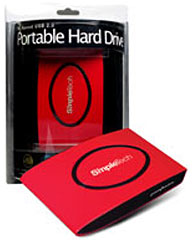 There are five SimpleTech Portable USB 2.0 Hard
Drive models available, all with these features:
There are five SimpleTech Portable USB 2.0 Hard
Drive models available, all with these features:
- Slim, compact & stylish (designed by Pininfarina)
- Ruggedized for travel
- Hi-Speed USB 2.0
- Form Factor: 2.5 inches
- Rotational Speed: 5400 RPM
- Buffer Size: 8192 KB
- Height: .63 inches
- Width: 3 inches
- Depth: 5 inches
- Weight: .26 lb.
- One-Click backup software (Windows only)
- No external power required
- Plug n' Play and hot-swappable
- Free and unlimited technical support
- 3-Year warranty
 As SimpleTech notes, these little drives' sleek
lines and ultra-low profile styling makes you want to put them on a
shelf and stare, but they're small enough to easily slide into your
pocket for ultimate portability.
As SimpleTech notes, these little drives' sleek
lines and ultra-low profile styling makes you want to put them on a
shelf and stare, but they're small enough to easily slide into your
pocket for ultimate portability.
The five models and MSRPs are:
- SimpleTech 160 GB SimpleDrive Portable Hard Drive - 160 GB -
$159.99
- SimpleTech 120 GB SimpleDrive Portable Hard Drive 120 GB -
$113.16
- SimpleTech 80 GB SimpleDrive Portable Hard Drive 80 GB -
$104.99
- SimpleTech 60 GB SimpleDrive Portable Hard Drive 60 GB -
$99.99
Street/mail-order prices may be lower.
MCE MobileStor Performance Hard
Drive
 PR: Your MacBook Pro and MacBook are high
performance machines that deserve only the very highest performance
hard drives available today. For that reason, the MCE MobileStor
Performance Hard Drive Upgrade Solution was designed around only
ultrahigh performance 2.5" SATA hard drives and not only delivers
the drive, but also a high performance portable 2.5" SATA enclosure
with both eSATA and USB 2.0 ports for your original drive.
PR: Your MacBook Pro and MacBook are high
performance machines that deserve only the very highest performance
hard drives available today. For that reason, the MCE MobileStor
Performance Hard Drive Upgrade Solution was designed around only
ultrahigh performance 2.5" SATA hard drives and not only delivers
the drive, but also a high performance portable 2.5" SATA enclosure
with both eSATA and USB 2.0 ports for your original drive.
Also included is SuperDuper! cloning/backup software, all the
tools necessary to perform the upgrade, as well as an illustrated
installation manual. Not a single piece of additional gear is
required to perform the upgrade and transfer your data from the
original drive to the new one. Plus you get a portable enclosure
for your original SATA drive to use for backing up or for general
storage to boot! (And yes, it does boot any Intel Mac.)
 Enclosure . . . Enclosed
Enclosure . . . Enclosed
The MCE MobileStor Performance Hard Drive Upgrade Solution
includes a lightweight, portable 2.5" SATA enclosure which has both
eSATA and USB 2.0 ports. The enclosure requires no screws to
install your drive, is bus-powered and will boot your MacBook Pro
or MacBook when connected via USB. A heat-dissipator built into the
top of the enclosure ensures the drive inside runs cool as a
combination blue and red LED indicate power and activity,
respectively. The enclosure comes in especially handy when
installing your new high-performance drive into your MacBook Pro or
MacBook since you can now simply insert the original SATA drive you
just removed from your MacBook Pro or MacBook into the enclosure,
boot from it, then run the included SuperDuper! cloning/backup
software to easily clone the original drive to the new one. Your
new, high-performance internal hard drive will be identical to your
original drive with the exception of all that newfound free storage
space. The enclosure will then serve as the new home for your
original drive and to which you can perform backups or just use as
portable, all-purpose storage.
Power S.M.A.R.T.
The MCE MobileStor Performance Hard Drive responds to S.M.A.R.T.
status commands from the Mac OS. S.M.A.R.T. status commands query a
drive's internal reliability algorithms and can, therefore, warn of
possible impending disk failure long before it happens giving you
enough time to archive your data before it's lost.
The MCE MobileStor Performance Hard Drive Upgrade solution was
designed to be easily installed by yourself and we include all
tools needed as well as an illustrated installation manual or, if
you prefer, you may have the MCE MobileStor Performance Hard Drive
Upgrade professionally installed into your MacBook Pro or MacBook
by MCE Technologies or one of their worldwide Authorized Upgrade
Centers.
MobileStor Performance Hard Drives At a Glance
- Up to 250 GB internal hard disk storage
- Can be used as an individual volume or as part of a RAID
array
- Compatible with Boot Camp and Parallels
- Bootable
- Easy setup using Apple's Disk Utility program
- NCQ (Native Command Queuing)
- S.M.A.R.T. drive status compliant
- Includes portable enclosure for removed original drive
- 3 Year Warranty
Features:
- Capacities of 100 GB, 120 GB, 160 GB, and 250 GB
- High Performance Spindle Speeds of 5400 RPM and 7200 RPM
- NCQ (Native Command Queuing) Support
- S.M.A.R.T. Status Compliant
- Sets up easily using Apple's Disk Utility program
- Can be set up as a single volume, partitioned, or made part of
RAID array
- External, Portable 2.5" SATA Enclosure with eSATA and USB 2.0
ports for your original SATA Hard Drive
Includes:
- MCE MobileStor Performance 2.5" SATA Hard Drive
- Portable, Bus-Powered, External 2.5" SATA Enclosure with eSATA
and USB 2.0 ports
- SuperDuper! Cloning / Backup Software
- Illustrated Installation Instructions
- Installation Toolkit
|
MobileStor Performance™ Specs
|
|
Capacity:
|
100 GB
|
120 GB
|
160 GB
|
160 GB
|
250 GB
|
|
Rotational Speed:
|
7200 rpm
|
7200 rpm
|
5400 rpm
|
7200 rpm
|
5400 rpm
|
|
Access Time:
|
10ms
|
10ms
|
11ms
|
10ms
|
11ms
|
|
Buffer Size:
|
8 MB
|
8 MB
|
8 MB
|
16 MB
|
8 MB
|
|
Fluid Dynamic Bearing:
|
yes
|
yes
|
yes
|
yes
|
yes
|
|
Sust. Transfer (Max):
|
84.5 MB/s
|
87 MB/s
|
66.3 MB/s
|
61.88 MB/s
|
66.3 MB/s
|
|
Burst Transfer (Max):
|
150 MB/s
|
150 MB/s
|
150 MB/s
|
150 MB/s
|
150 MB/s
|
|
Power (Max):
|
5W
|
4.5W
|
5.5W
|
4.5W
|
5W
|
|
Weight:
|
5.1 oz
|
5.0 oz
|
5.6 oz
|
5.0 oz
|
5.1 oz
|
|
Warranty:
|
3 Year warranty
|
Compatible with all MacBook Pro and MacBook Systems
The MCE MobileStor Performance Hard Drive Upgrade solution is
compatible with the 17" and 15" MacBook Pro and the 13.3"
MacBook.
System Requirements: MacBook Pro (15" or 17") or MacBook
(13.3").
30 Day Money Back Guarantee
Guaranteed to Perform
If your MCE MobileStor Performance Hard Drive does not live up
to your EVERY expectation just let us know within the first 30
days. We will cheerfully refund your purchase price!
Prices from US$129 to US$279.
Link: MobileStor
Performance Hard Drive
WiebeTech Reduces Prices on Many
DriveDocks, Introduces new Notebook DriveDock with FireWire
800
 PR: WiebeTech announces price reductions on many
Fourth Generation DriveDocks including the SATADock, FireWire
DriveDock and FireWire 400 Notebook DriveDock. The SATADock is now
reduced to $169.95, and the FireWire and Notebook DriveDock are
only $99.95.
PR: WiebeTech announces price reductions on many
Fourth Generation DriveDocks including the SATADock, FireWire
DriveDock and FireWire 400 Notebook DriveDock. The SATADock is now
reduced to $169.95, and the FireWire and Notebook DriveDock are
only $99.95.
WiebeTech is also introducing a new FireWire 800 Notebook
DriveDock (NBDD8v4) with FireWire 800 connectivity. Like our
standard Notebook DriveDock v4, this new addition to the v4 Dock
family allows quick access to any PATA/ATAPI 2.5" notebook drive.
Multiple power options are available including Bus-Powered through
FireWire 800, an optional +12V adapter or via a standard disk drive
4-pin molex power source. the Dock is priced at $169.95 retail and
will ship early June.
"WiebeTech is excited to introduce yet another interface to our
popular DriveDock series," said James Wiebe, President and CEO.
"WiebeTech strives for quality, value and selection, and the new
Notebook DriveDock meets all three standards."
Using the Notebook DriveDock is easy. Connect the drive to the
Dock, plug in power and attach a FireWire or USB cable to a host
computer. For more protection to the drive, a mounting plate is
included on the dock to protect the drive's circuitry.
Features of the Notebook DriveDock 800
- Dual daisy-chainable FireWire 800 ports: OXUF922
- USB 2.0 Port: Allows attachment of USB hosts. Optional power
adapter required.
- Disk Drive Power In: Allows power using standard 4-pin molex
connector found in most computers.
- +12V Power Input LED: Identifies valid power input source on
+12V input jack.
- Disk Drive Power In LED: Identifies valid power input source on
4-pin drive power input socket.
- +5V, +12V LEDs: Verifies that power output is operational.
(+12V not necessary for Notebook DriveDock v4 when connected to a
powered FireWire host.)
- Bus-Powered Notebook DriveDock v4: Bus-powered through FireWire
800, needing no AC adapter to power the drive, allowing single
cable operation.
- On / Off Switch: Allows Power Up / Down.
- FireWire Host Detection LED: Identifies valid FireWire host
attachment.
- USB Host Detection LED: Identifies USB attachment.
- Aluminum case: Briefcase tough; excellent heat
dissipation.
- Small size: Fits in a pocket.
- Data Speeds: FireWire 800: up to 800 Mbps; USB 2.0 port: up to
480 Mbps.
Operating System: Windows XP, Macintosh OS X, Linux
distributions that support FireWire.
Link: WiebeTech
Notebook DriveDock
Single Port PCIe Gigabit Ethernet Copper
ExpressCard
 PR: The Small Tree
PEG34m brings full additional PCI Express Gigabit performance to
your MacBook Pro at an affordable price!
PR: The Small Tree
PEG34m brings full additional PCI Express Gigabit performance to
your MacBook Pro at an affordable price!
The PEG34m is a 10/100/1000M Ethernet ExpressCard, which is
specifically designed to plug into a MacBook Pro (or other Windows
desktop or laptop) equipped with an ExpressCard 34mm slot. The
PEG34m provides throughput and connectivity at gigabit speeds up to
1000 Mbps (1 Gbps) raw bandwidth, that is 100 times faster
than the original Ethernet, yet is compatible with existing
Ethernets. It works in conjunction with the built-in Gigabit
Ethernet port and supports 802.3ad link aggregation and Jumbo
frames up to 9000MTU.
Some practical reasons to buy the PEG34m ExpressCard are:
- you need to have a second fully functional Gigabit network for
your laptop for file transfer/sharing mechanisms (e.g., iSCSI or
ATA over Ethernet) that supports Jumbo frames
- you need to have a backup in case your built-in port goes
dead
- there are situations where you need a separate laptop-to-laptop
connection for demos and don't have switch ports available
- you need to have your physical Ethernet cable connection
plugged into the left hand side of your MacBook Pro
- you want to use link aggregation on your MacBook Pro
- it is an inexpensive investment for the above benefits!
With the innovative design of the foldable connector, the PEG34m
comes with an ultra slim RJ-45 port that is only half the height of
regular RJ-45 connectors, making it the thinnest ExpressCard on the
market to date. It's easy and convenient to carry in your pocket,
or simply to store away when not in use.
The PEG34m enables you to connect your MacBook Pro via an
available ExpressCard slot and your Ethernet and Gigabit
network in seconds, you are networked in no time. The PEG34m
also features low power-consuming device which draws power from the
ExpressCard slot directly, thus no external power supply is
required.
Features
- Compliant with ExpressCard standard
- Easy to read LED indicators
- Express interface with 2.5 GHz signaling
- Automatic MDI/MDIX crossover at all speed
- Active state power management (L0s) support
- Compact and robust design perfect solution for all network
users, both desktop and mobile
- 10/100/1000M data rate auto-negotiation
- Microsoft Plug-and-Play compatible
- 10/100/1000M IEEE 802.3 compliant
- Wake On LAN (WOL) power management support
- Feature full duplex mode that doubles the network connection
speed
- Easy Installation
- Foldable connector for convenient carrying and storage
- Serial Peripheral Interface (SPI) for remote boot (PXE 2.1)
with Windows
- High-power Bus-power - no outside power is required
Specifications
- Network Specification IEEE 802.3, 802.3u and 802.3x
- IEEE 802.3ab and 802.3z
- Cat3/Cat5 UTP/STP cable up to 328'/100M
- Host Interface High-power ExpressCard Socket powered from
MacBook Pro (or PC system), no external power needed
- Suspend power saving mode supported
- LED Indicators Link Active Status:
- 1 Gbps: Blue
- 100 Mbps: Green
- 10 Mbps: Yellow
- Dimensions 34mm(W) * 108mm(D) * 5 mm (H)
- EMC Certification FCC Part 15B in US, CE EN55022/EN55024
Supported Operating Systems
- Mac OS 10.4.7 or later
- Windows 98/2000/ME/XP
System requirements:
- MacBook Pro
- Mac OS 10.4.7 or later.
Also comes with drivers for Windows 98/2000/ME/XP systems!
Price: $79.00
Link: Single
Port Copper Gigabit ExpressCard34 for MacBook Pro
MacCase Introduces New Collection of
Bags and Cases
 PR: MacCase has unveiled
its newest line of portable protection solutions with the launch of
the Premium Leather Collection. Promoted as the Pinnacle in Apple
Portable Protection, the collection is the first of its kind to
deliver leather sleeves and shoulder bags specifically for Apple
MacBook, MacBooks Pros and PowerBooks. The line also consists of
matching cases for iPods and other accessories.
PR: MacCase has unveiled
its newest line of portable protection solutions with the launch of
the Premium Leather Collection. Promoted as the Pinnacle in Apple
Portable Protection, the collection is the first of its kind to
deliver leather sleeves and shoulder bags specifically for Apple
MacBook, MacBooks Pros and PowerBooks. The line also consists of
matching cases for iPods and other accessories.
"I wanted a product to juxtapose the cool, clinical feel of the
computers with something warm, sensual and handcrafted. As a
material, leather was the answer," states Michael Santoro, Chief
Creative Officer and President of MacCase. "The result is a state
of the art collection that brings the MacCase design vocabulary to
the next level."
 Each piece is handcrafted to
accentuate the quality of the leather and the precision in which
the products are manufactured. The new collection features several
new design elements including contrasting white stitching on each
curved panel - a feature inspired by the interiors of the world's
most prestigious cars including Ferrari, Lamborghini and Aston
Marin.
Each piece is handcrafted to
accentuate the quality of the leather and the precision in which
the products are manufactured. The new collection features several
new design elements including contrasting white stitching on each
curved panel - a feature inspired by the interiors of the world's
most prestigious cars including Ferrari, Lamborghini and Aston
Marin.
The leather set consists of a shoulder bag, sleeve, a case for
the 30g/60g iPod, and a pouch for laptop accessories. The sleeves
are available in three sizes: 13", 15" and 17". Each product is
available in black, chocolate brown, camel, red and pink and are
sold individually or as matching sets.
 MacCase created the Apple
specific case market in 1999 with the introduction of a briefcase
for the original clamshell iBook. The line has since grown to seven
models including sleeves, binders, messenger bags, backpacks,
slings and briefcases. In 2007, the Premium Leather Collection was
introduced moving the brand up-market. Sold in over 26 countries,
MacCase products can be seen online as well as through a number of
resellers including CompUSA, MacMall, Small Dog Electronics,
MacConnection, and Amazon.com. For further information, please
visit our website at www.mac-case.com or contact Customer Service
at 866-526-2247.
MacCase created the Apple
specific case market in 1999 with the introduction of a briefcase
for the original clamshell iBook. The line has since grown to seven
models including sleeves, binders, messenger bags, backpacks,
slings and briefcases. In 2007, the Premium Leather Collection was
introduced moving the brand up-market. Sold in over 26 countries,
MacCase products can be seen online as well as through a number of
resellers including CompUSA, MacMall, Small Dog Electronics,
MacConnection, and Amazon.com. For further information, please
visit our website at www.mac-case.com or contact Customer Service
at 866-526-2247.
Link: MacCase
Software
CoolBook 2.2 Monitors Core Duo CPU
PR: CoolBook is a program for the MacBook and MacBook Pro
computers. It lets you monitor the frequency, voltage and
temperature of the notebook.
Registered users can also change the frequency and voltage of
the processor.
New in version 2.2:
- Added optional temperature limitation.
- Added the option to display values in the menu bar.
- Updated documentation.
System requirements:
- Core Duo MacBook Pro and MacBook.
- Some support for iMac and Mac mini.
System support: Intel
$10 Shareware
Bargain 'Books
Bargain 'Books are used unless otherwise indicated. New and
refurbished units have a one-year Apple warranty and are eligible
for AppleCare.
There are two different versions of WallStreet running at 233
MHz, the cacheless MainStreet
version and the later Series II
with a level 2 cache. It's not always possible to determine from
the vendor's listing which is being offered, so we've included
links within this paragraph to the two models. The same goes for
the PowerBook G4/667 (VGA) and
G4/667 (DVI), the titanium vs.
aluminum 15" PowerBook G4 at 1 GHz, and 1.25 GHz to 1.5 GHz 15"
PowerBooks.
PowerBook, iBook, and MacBook profiles linked in our Portable Mac Index.
According to
a MacNN report, Amazon has lowered pricing on the older Core 2
MacBook models and is offering Apple's new MacBooks at discounted
rates.
- White 1.83 GHz Core 2 MacBook, 512/60/Combo, $920 after a $75
rebate.
- White 2 GHz Core 2 MacBook, 1 GB/80/SD, $1,000 after a $100
rebate
- Black 2 GHz Core 2 MacBook, 1 GB/120/SD, $1,250
- White 2.16 GHz Core 2 MacBook, 1 GB/120/SD, $1,200 after a $100
rebate
- Black 2.16 GHz Core 2 MacBook, 1 GB/160/SD, $1,400 after a $100
rebate
Amazon is also offering 1 GB ($50) and 2 GB ($100) memory
upgrades for Apple's 2 GHz MacBook model.
New this week; Just one MacBook Pro in stock, but all three
Core 2 Duo MacBook models and the 12" PowerBook.
- refurb 12" PowerBook G4/1.5 GHz, 512/80/SD, APX, BT,
$1,199
- refurb 17" 2.16 GHz Intel Core Duo MacBook Pro, 1 GB/120/SD,
$1,999
- refurb 17" 2.33 GHz Intel Core 2 MacBook Pro, 2 GB/160/SD,
$2,299
- 12" PowerBook G4/867, 256/40/Combo, $599.99
- 12" iBook G4/1 GHz, 256/40/Combo, Screen Spots, $399
- 15" PowerBook G4/550, 512/20/Combo, Scratch/Dent, $399
- 15" PowerBook G4/800, 256/30/Combo, No Ethernet, $449
- Apple refurb 15" PowerBook G4/1.33 GHz, 256/60/Combo, APX,
$999
- 12" iBook G3/500, 192/10/CD, $284.95
- 12" iBook G3/700, 256/20/CD, $379.95
- 12" PowerBook G4/867, 256/40/Combo, $899.95
- 12" iBook G3/600, 256/20/CD, $249
- 15" PowerBook G4/867 MHz, 512/60/SD, $685
- Add AirPort for $75
- 17" PowerBook G4/1.0 GHz, 512/60/SD, $925
- Add Airport Extreme for $50
TechRestore is offering a $25 discount to 'Book Review readers
off any PowerBook or iBook in stock. Just enter the code CWM during
checkout when ordering online. The coupon code is valid from now
through 2007.12.31.
- 12" iBook G3/500, 256/10/Combo, $299.99 less $25 = $274.99
- 12" iBook G3/600, 256/20/Combo, $349.99 less $25 = $334.99
- 14" iBook G4/1 GHz, 256/40/Combo, $629.99 less $25 =
$604.99
- 15" PowerBook G4/1.25 GHz, 512/80/SD, BT, $899.99 less $25 =
$874.99
- 15" PowerBook G4/1.5 GHz, 512/80/SD, BT, $999.99 less $25 =
$974.99
- 17" PowerBook G4/1.5 GHz 512/80/SD, APX, $1,199.99 less $25 =
$1,174.99
- 12" clamshell iBook G3/300, blueberry, 64/3/CD, $169.95
- 12" clamshell iBook G3/366, Key lime, 128/10/CD, $329.95
- 12" iBook G3/500, 128/10/CD, $199.95
- 12" iBook G3/500, 128/40/CD-RW, $299.95
- 12" iBook G4/1 GHz, 512/30/CD, APX, $479.95
- 14" Lombard PowerBook G3/400, 128/20/DVD, $259.95
- 14" Pismo PowerBook G3/400, 256/20/DVD, $379.95
- 15" PowerBook G4/500, 256/20/DVD, $449.95
For deals on current and discontinued 'Books, see our 13" MacBook and MacBook Pro,
MacBook Air, 13" MacBook Pro, 15" MacBook Pro, 17" MacBook Pro, 12" PowerBook G4, 15" PowerBook G4, 17" PowerBook G4, titanium PowerBook G4,
iBook G4, PowerBook G3, and iBook G3 deals.
We also track iPad,
iPhone, iPod touch, iPod classic, iPod nano, and iPod shuffle deals.

 The 2.16 GHz black MacBook, for a suggested retail price of
$1,499, differences:
The 2.16 GHz black MacBook, for a suggested retail price of
$1,499, differences: Wired reports:
Wired reports: PR:
X-Base is designed for top-of-the-range notebook computers and
their users. The design is simple: a large heat sink is installed
in an 8 mm-thick aluminum plate and the whole rests on four feet.
This structure intensifies natural cooling and allows powerful
action without the need for an electric motor. The obvious design
is expressed in the line and choice of materials. X-Base is
composed of parts machined from blocks of aluminum and stainless
steel (except for the heat sink) bolted together. The parts employ
advanced technology and are worked and assembled with high
mechanical precision. The whole stand in perfect balance on your
desk.
PR:
X-Base is designed for top-of-the-range notebook computers and
their users. The design is simple: a large heat sink is installed
in an 8 mm-thick aluminum plate and the whole rests on four feet.
This structure intensifies natural cooling and allows powerful
action without the need for an electric motor. The obvious design
is expressed in the line and choice of materials. X-Base is
composed of parts machined from blocks of aluminum and stainless
steel (except for the heat sink) bolted together. The parts employ
advanced technology and are worked and assembled with high
mechanical precision. The whole stand in perfect balance on your
desk.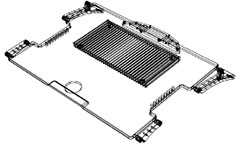 The secret of
this performance, which offers average cooling of -7°C, can be
ascribed to the structure of the cooling plate, which separates the
notebook from the desk at an angle. Heat moves away from hot areas
towards cold areas. X-Base works on this principle. It absorbs heat
from the computer and releases it using a conversion current. The
more heat the cooling plate receives, the stronger this current and
the more effective the cooling process. The heat sink is installed
in the same direction as this current, which enhances cooling.
Because the plate is raised on feet, heat is not stored, and the
cooling effect works until the computer's temperature falls to room
temperature. During long renderings, or during a mix-down involving
a lot of plug-ins, X-Base protects your computer with its effective
cooling.
The secret of
this performance, which offers average cooling of -7°C, can be
ascribed to the structure of the cooling plate, which separates the
notebook from the desk at an angle. Heat moves away from hot areas
towards cold areas. X-Base works on this principle. It absorbs heat
from the computer and releases it using a conversion current. The
more heat the cooling plate receives, the stronger this current and
the more effective the cooling process. The heat sink is installed
in the same direction as this current, which enhances cooling.
Because the plate is raised on feet, heat is not stored, and the
cooling effect works until the computer's temperature falls to room
temperature. During long renderings, or during a mix-down involving
a lot of plug-ins, X-Base protects your computer with its effective
cooling. One of the disadvantages that
puts people off buying a cooling base is its fixed size. Until now,
changing computer meant changing base, because the old base would
not fit the new computer. With X-Base, you can change the plate to
adjust your stand to your new notebook computer.
One of the disadvantages that
puts people off buying a cooling base is its fixed size. Until now,
changing computer meant changing base, because the old base would
not fit the new computer. With X-Base, you can change the plate to
adjust your stand to your new notebook computer.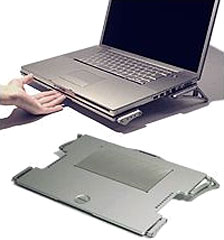 And who has
never had the unpleasant experience of a disconnected cable falling
behind the desk. With its built-in cable organizer, you don't need
to move them anymore. The side cables tuck neatly away under the
X-Base's plate. The organizer can also accommodate other cables,
which will help organize your office better and give you peace of
mind.
And who has
never had the unpleasant experience of a disconnected cable falling
behind the desk. With its built-in cable organizer, you don't need
to move them anymore. The side cables tuck neatly away under the
X-Base's plate. The organizer can also accommodate other cables,
which will help organize your office better and give you peace of
mind. X-Base
components are carved from pure metal. Sculpture is the noblest and
most expensive way to work metal and is the antithesis of mass
production. It is normally used to make models (for testing) or
objects that require precision tooling. We have chosen to make each
X-Base this way, for the precision sculpted pure lines and the
superior cooling properties offered by a base made of one piece.
There are many products with steel or plastic plates on the market.
We offer a highly aesthetic solution of unrivalled quality.
X-Base
components are carved from pure metal. Sculpture is the noblest and
most expensive way to work metal and is the antithesis of mass
production. It is normally used to make models (for testing) or
objects that require precision tooling. We have chosen to make each
X-Base this way, for the precision sculpted pure lines and the
superior cooling properties offered by a base made of one piece.
There are many products with steel or plastic plates on the market.
We offer a highly aesthetic solution of unrivalled quality.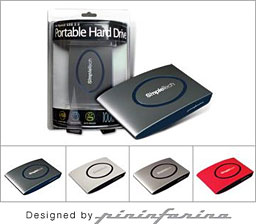 Last month I reviewed the SimpleDrive USB 2.0
High-Speed Hard Drive for Applelinks. The drive enclosure is
designed by exotic car maker Ferrari's longtime design house,
Pininfarina. To say that I liked the 500 GB SimpleDrive I tested
would be an understatement. As I noted in the review:
Last month I reviewed the SimpleDrive USB 2.0
High-Speed Hard Drive for Applelinks. The drive enclosure is
designed by exotic car maker Ferrari's longtime design house,
Pininfarina. To say that I liked the 500 GB SimpleDrive I tested
would be an understatement. As I noted in the review: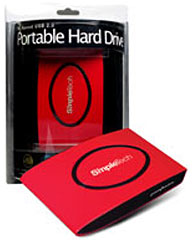 There are five SimpleTech Portable USB 2.0 Hard
Drive models available, all with these features:
There are five SimpleTech Portable USB 2.0 Hard
Drive models available, all with these features: As SimpleTech notes, these little drives' sleek
lines and ultra-low profile styling makes you want to put them on a
shelf and stare, but they're small enough to easily slide into your
pocket for ultimate portability.
As SimpleTech notes, these little drives' sleek
lines and ultra-low profile styling makes you want to put them on a
shelf and stare, but they're small enough to easily slide into your
pocket for ultimate portability. PR: Your MacBook Pro and MacBook are high
performance machines that deserve only the very highest performance
hard drives available today. For that reason, the MCE MobileStor
Performance Hard Drive Upgrade Solution was designed around only
ultrahigh performance 2.5" SATA hard drives and not only delivers
the drive, but also a high performance portable 2.5" SATA enclosure
with both eSATA and USB 2.0 ports for your original drive.
PR: Your MacBook Pro and MacBook are high
performance machines that deserve only the very highest performance
hard drives available today. For that reason, the MCE MobileStor
Performance Hard Drive Upgrade Solution was designed around only
ultrahigh performance 2.5" SATA hard drives and not only delivers
the drive, but also a high performance portable 2.5" SATA enclosure
with both eSATA and USB 2.0 ports for your original drive. Enclosure . . . Enclosed
Enclosure . . . Enclosed PR: WiebeTech announces price reductions on many
Fourth Generation DriveDocks including the SATADock, FireWire
DriveDock and FireWire 400 Notebook DriveDock. The SATADock is now
reduced to $169.95, and the FireWire and Notebook DriveDock are
only $99.95.
PR: WiebeTech announces price reductions on many
Fourth Generation DriveDocks including the SATADock, FireWire
DriveDock and FireWire 400 Notebook DriveDock. The SATADock is now
reduced to $169.95, and the FireWire and Notebook DriveDock are
only $99.95. PR: The Small Tree
PEG34m brings full additional PCI Express Gigabit performance to
your MacBook Pro at an affordable price!
PR: The Small Tree
PEG34m brings full additional PCI Express Gigabit performance to
your MacBook Pro at an affordable price! PR: MacCase has unveiled
its newest line of portable protection solutions with the launch of
the Premium Leather Collection. Promoted as the Pinnacle in Apple
Portable Protection, the collection is the first of its kind to
deliver leather sleeves and shoulder bags specifically for Apple
MacBook, MacBooks Pros and PowerBooks. The line also consists of
matching cases for iPods and other accessories.
PR: MacCase has unveiled
its newest line of portable protection solutions with the launch of
the Premium Leather Collection. Promoted as the Pinnacle in Apple
Portable Protection, the collection is the first of its kind to
deliver leather sleeves and shoulder bags specifically for Apple
MacBook, MacBooks Pros and PowerBooks. The line also consists of
matching cases for iPods and other accessories. Each piece is handcrafted to
accentuate the quality of the leather and the precision in which
the products are manufactured. The new collection features several
new design elements including contrasting white stitching on each
curved panel - a feature inspired by the interiors of the world's
most prestigious cars including Ferrari, Lamborghini and Aston
Marin.
Each piece is handcrafted to
accentuate the quality of the leather and the precision in which
the products are manufactured. The new collection features several
new design elements including contrasting white stitching on each
curved panel - a feature inspired by the interiors of the world's
most prestigious cars including Ferrari, Lamborghini and Aston
Marin. MacCase created the Apple
specific case market in 1999 with the introduction of a briefcase
for the original clamshell iBook. The line has since grown to seven
models including sleeves, binders, messenger bags, backpacks,
slings and briefcases. In 2007, the Premium Leather Collection was
introduced moving the brand up-market. Sold in over 26 countries,
MacCase products can be seen online as well as through a number of
resellers including CompUSA,
MacCase created the Apple
specific case market in 1999 with the introduction of a briefcase
for the original clamshell iBook. The line has since grown to seven
models including sleeves, binders, messenger bags, backpacks,
slings and briefcases. In 2007, the Premium Leather Collection was
introduced moving the brand up-market. Sold in over 26 countries,
MacCase products can be seen online as well as through a number of
resellers including CompUSA, 
