All prices are in US dollars unless otherwise noted.
General Apple and Mac desktops is covered in The Mac News Review. iPod, iPhone, and Apple
TV news is covered in The iNews
Review.
News & Opinion
Reviews
Products
News & Opinion
Apple' War Against User Replaceable Batteries
ZD Net's Adrian
Kingsley-Hughes says:
"Apple has to be the most high-profile hardware manufacturer on the
planet. Whatever it is that comes out of Cupertino is instantly put
under intense scrutiny, and as a rule pundits are divided - some love
Apple products, while others hate them. Me, I feel divided. Some Apple
products fit in with my lifestyle perfectly, while others just don't
light my fire. But one design aspect of Apple's latest product
offerings bothers me greatly - and that's the gradual eradication of
the user-replaceable battery."
Editor's note: Me too. cm
Link: Apple and the War Against the
User-replaceable Battery
MacBook Air Battery Replacement Take Only
Minutes
AppleInsider's
Kasper Jade says:
"Due to its ultra-thin profile, Apple's new MacBook Air was designed with an
integrated 37-watt-hour lithium-polymer battery that is not
user-replaceable. Though this has caused some initial concern amongst
potential adopters, AppleInsider has learned that the replacement
process is quite trivial.
"According to people familiar with the new-generation notebook,
there are no special tools or knowledge required to swap out the
MacBook Air's battery, which Apple has billed its 'thinnest ever' in a
product. Instead, the process requires a single size-0 type Philips
screwdriver and some diligence."
Link:
Sources: MacBook Air Battery Replacements Take Only Minutes
MacBook Air Can Boot from Remote Disc
Hardmac's Lionel
reports:
"If the MacBook Air does not feature an integrated optical drive, it
can access those plugged to another Mac or PC via the Airport. One can
then load an installation CD/DVD in a wireless-enable Mac, and get the
MacBook Air connect to it via Airport as confirmed by MacFixIt.
"This computer is not alone in the dark as some people heavily claim
it, one could even think of having a compact flash-based USB disk as an
emergency disc."
Link: The MacBook Air Can Boot
from a Remote Disc
You Can Boot MacBook Air from a Remote Disc
MacFixIt
reports:
"Apple officials have confirmed with MacFixIt that the MacBook Air
can startup from remote optical media via the Remote Disc function. We
asked Janette Barrios, Apple spokesperson for Desktops and Notebooks:
'Does the Remote Disc function allows booting the system. In other
words, could you put a Mac OS X Install disc in a remote computer then
boot the MacBook Air from that disc?' She answered 'Answer is yes, you
can.'"
Link: Apple:
You Can Boot the MacBook Air from a Remote Disc
MacBook Air SuperDrive Needs High Power USB
Port
Electronista
says:
"The MacBook Air's special processor is not the only example of the
ultraportable veering away from Intel's reference designs, Electronista
has discovered. People familiar with the internal design of the system
have explained that the external SuperDrive DVD burner available for
the notebook should only be recognized by the Air rather than any
computer due to custom requirements from both the subnotebook and its
peripheral."
Link:
MacBook Air's SuperDrive Needs Special USB Port
Details of MacBook Air's '60% Smaller' CPU
AnandTech says:
"Earlier this week Apple announced its MacBook Air, and within hours
we had the mystery of its '60% smaller' CPU uncovered. Or at least we
thought.
"It turns out there's even more depth to the CPU in the MacBook Air,
it's even less conventional than we originally thought. Here's what
happened over the past couple of days.
"When Apple first made the announcement, we sent an email off to
Intel to see exactly what CPU was used in the MacBook Air. As is
usually the case with companies that work closely with Apple, including
Intel, we got the usual 'you have to ask Apple PR' response.
"Intel, surely responding to tons of similar requests, put out the
following official response:
"'Intel provides its customers with a range of technology choices.
If a customer requires a different technology feature-set, then where
possible, Intel will work with them to develop a solution to meet their
respective market needs, as we have done in this case.'
"But by then we'd already pieced together the puzzle and published
our article."
Link: The MacBook Air CPU
Mystery: More Details Revealed
Fujitsu P1620 Tablet PC Lighter and Cheaper with
Features MacBook Air Lacks
Wired's Rob Beschizza
says:
"Fujitsu rules the subnotebook category with an entire field of
entries, coming in every size and shape from true UMPC and up. It's
also the first to announce a new model since Apple stormed along with
the MacBook Air. The Fujitsu P1620 is lighter, cheaper, and packed with
features the Air doesn't have - while lacking some of those it
does."
 Editor's note: This compact 2.2 lb. machine has a
9.1" x 6.6" footprint, an 8.9" 1280 x 768 display, a small keyboard
(75% of full size), only 512 MB of RAM (2 GB max.), a 60 GB hard
drive (100 GB max., 32 GB SSD option), a 28 Watt-hour battery (vs. 37
for MBA), measures 1.38" thick, runs at 1.2 GHz, and retails for just
$50 less than the MacBook Air with its 13.3" 1280 x 800 display,
full-sized keyboard, and 5 hour battery. dk
Editor's note: This compact 2.2 lb. machine has a
9.1" x 6.6" footprint, an 8.9" 1280 x 768 display, a small keyboard
(75% of full size), only 512 MB of RAM (2 GB max.), a 60 GB hard
drive (100 GB max., 32 GB SSD option), a 28 Watt-hour battery (vs. 37
for MBA), measures 1.38" thick, runs at 1.2 GHz, and retails for just
$50 less than the MacBook Air with its 13.3" 1280 x 800 display,
full-sized keyboard, and 5 hour battery. dk
Will All the Cool Evaporate When Someone Asks You
to Read a Disc?
ZD Net's Adrian
Kingsley-Hughes says:
"Over the weekend I was discussing the pros and cons of the MacBook
Air with a bunch of other tech geeks and we came to the conclusion that
the lack of an optical drive is a brave move of Apple's part (a move
that other notebook manufacturers are likely to copy over the coming
months), but that this could be the feature that's either the
deal-maker or deal-breaker.
"Bottom line, whether the MacBook Air is the notebook for you really
comes down to whether you use the optical drive on your current
notebook much...."
Link: MacBook Air - Will All the
Cool Evaporate When Someone Asks You to Read/Rip/Burn a Disc?
Quanta to Build MacBook Air for Apple
DigiTimes' Yen Ting
Chen and Esther Lam report:
"Quanta Computer aims to achieve an on-year notebook shipments
growth of over 25% in 2008, according to chairman Barry Lam. Industry
sources estimate that Apple and Hewlett-Packard (HP) will be key
contributors to the growth with each expected to account for over 20%
sales for the notebook OEM.
"Apple, which has just introduced its new MacBook Air, will
outsource corresponding assembly orders to Quanta, according to
industry sources. Total sales contribution from Apple is expected to
surpass 20% this year on an estimated volume of 6-8 million units.
Quanta is expected to be the key notebook OEM for Apple in 2008 as the
spin-off at Asustek Computer has prompted Apple to shift its orders to
Quanta."
Link:
Quanta to Build MacBook Air for Apple (subscription required)
Seagate Boosts Momentus Laptop Drive Capacity to
250 GB
Computerworld's Brian Fonseca reports:
"Seagate Technology LLC today is set to unveil an updated Momentus
laptop disk drive that boosts capacity from 160 GB to 250 GB.
"The new 2.5-in. Momentus 5400.4 version includes two disk platters
and 8 MB of cache, and it can spin at speeds of 5,400 rpm, the
company said. The new version of the storage device is currently
shipping, Seagate said."
Link:
Seagate Boosts Momentus Laptop Drive Capacity to 250 GB
Reviews
17" MacBook Pro Thin, Light, Feature-laden,
and Costly
About.com's
Mark Kyrnin reports:
"The Apple MacBook Pro have two
very strong things going for it. First, it is the smallest and lightest
17-inch notebook available on the market making it great for people who
want a large screen but not have the bulk associated with a desktop
replacement. Second, the Mac OS X Leopard operating system let's
it also use the Windows operatings system via the official Boot Camp
release. This is great for designers needed to work or test in both
environments. The downside is that it is a relatively expensive machine
for the hardware."
Link: Apple
MacBook Pro 17-inch Desktop Replacement Laptop Review
Products
Canary Wireless Launches Second Generation
WiFi Detector with LCD
PR: The Digital Hotspotter Device Displays Network
Information, Signal Strength, Encryption Status and Channel Data at the
Push of a Button
 Canary Wireless
announces the availability of its second-generation Digital Hotspotter
device. The first to introduce a WiFi detection and analysis tool with
an LCD display providing essential network information, Canary Wireless
now brings to market the HS20, featuring a slimmer form factor, an
improved user interface, and the superior RF performance that made the
first generation Hotspotter an award winner. The HS20 will be available
online at canarywireless.com during the first quarter of 2008 and will
retail for $59.95.
Canary Wireless
announces the availability of its second-generation Digital Hotspotter
device. The first to introduce a WiFi detection and analysis tool with
an LCD display providing essential network information, Canary Wireless
now brings to market the HS20, featuring a slimmer form factor, an
improved user interface, and the superior RF performance that made the
first generation Hotspotter an award winner. The HS20 will be available
online at canarywireless.com during the first quarter of 2008 and will
retail for $59.95.
Canary Wireless' offering is theonly device of its kind to provide
smart signal analysis, including network ID, encryption status and
channel data for 802.11 (b, g, and n) networks.
The HS20 now features a slick black mirrored-surface, a slimmer
design (2" x 3" x 0.5") and weighs only 2 ounces. It also features many
added benefits including a "scroll" feature to toggle between multiple
available networks, a backlit display and a larger screen with quick
glance icons.
"As WiFi users become more and more reliant on these networks as a
critical communication channel while traveling, accessories such as the
HS20 that provide insight into the network's security and accessibility
are becoming essential," commented Steve Deutscher, president, Canary
Wireless.
According to the latest hotspot report by iPass, a leading provider
of enterprise mobility services, a growing number of businesspeople are
using hotspots to stay productive on the road. In its WiFi Hotspot
Index, iPass found that usage of WiFi hotspots by traveling
businesspeople increased by 68 percent between the second half of 2006
and the first half of 2007. "These results indicate that business
demand for WiFi hotspots has grown from a novelty to a mainstream
need," said Joel Wachtler, VP of marketing and strategy at iPass.
From business travelers to students and today's mobile workforce,
the Canary device offers users convenience, flexibility and security.
Benefits include: No need to bootup a laptop to detect whether an
accessible WiFi network is near Quick glance icons show signal strength
and security status for each access point Device gives network ID
(SSID), allowing identification of public or private networks Backlit
display with 96x64 pixels for easy viewing Uses inexpensive and easy to
find AAA batteries (2) Scroll feature allows easy access to multiple
access points per scan; highlight an access point name to view details
on network type, security open/WEP/WPA, and channel configuration
Battery meter icon displays status of AAA batteries Does not require
any additional software or hardware Can be used as a network analysis,
rollout and maintenance tool Uses a true 802.11 engine, resulting in no
false readings from Bluetooth® signals, cordless phones, or
microwave ovens like some competitors' products Slim form-factor easily
slips into shirt pocket or computer bag; lanyard hook also allows the
HS20 to be attached to other cases Can be branded with your company
logo - great for outfitting a sales force
Link: Canary
Wireless
AirMail Manila Folder Notebook Sleeve for
MacBook Air
PR: The AirMail laptop sleeve is handmade out of durable
upholstery-grade vinyl, and lined with fuzzy, soft fleece. All AirMail
sleeves have the same dimensions as standard interoffice manila
envelopes, which will serve to remind you - and everyone around you -
that your new MacBook Air really is the thinnest laptop in the
world!
 Apple's
MacBook Air is a revolutionary computer, and we thought we'd take Steve
Jobs up on his idea that it can fit inside a standard manila envelope.
Besides, we wanted a cool case to show off our new laptops!
Apple's
MacBook Air is a revolutionary computer, and we thought we'd take Steve
Jobs up on his idea that it can fit inside a standard manila envelope.
Besides, we wanted a cool case to show off our new laptops!
AirMail laptop cases are lined with thick fleece, which will protect
your laptop from any cosmetic damage and smudges, and keep it safe from
bumps in daily use. It is not suitable, however, for any extreme use.
But geez, treat your MacBook Air kindly!
The AirMail is the brainchild of Jona Bechtolt and Claire L. Evans,
two Apple geeks with combined handicraft-and-idea-person
superpowers!
 Claire
hacked a sweatshirt into a skirt and got some blog attention, Jona and
his friend Flint created FlickrBlockrs to protect privacy on the
internet, and Jona has some really nice T-shirts he designed for his
band for sale here.
Claire
hacked a sweatshirt into a skirt and got some blog attention, Jona and
his friend Flint created FlickrBlockrs to protect privacy on the
internet, and Jona has some really nice T-shirts he designed for his
band for sale here.
When can I get one?
You can pre-order your AirMail MacBook Air sleeve and expect to
receive it via USPS Priority Mail by the time you get your MacBook Air.
Ships two weeks from January 15 or when the MacBook Air becomes
available.
$29.95
Link: ManilaMac
Crumpler Tony Blair Squirrel Notebook
Case
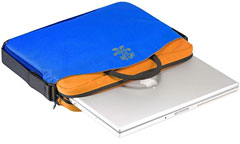 PR: This is a limited edition
model of the new laptop bag range - "The Squirrels" - available in five
sizes and four colors; our answer to the laptop briefcase. What better
way to release this new series of laptop bags than with the "Tony Blair
Retirement Special"
PR: This is a limited edition
model of the new laptop bag range - "The Squirrels" - available in five
sizes and four colors; our answer to the laptop briefcase. What better
way to release this new series of laptop bags than with the "Tony Blair
Retirement Special"
The Tony Blair Squirrel Notebook Case has a water resistant 600D
polyester shell. 150D ripstop lining. and a brushed polyester lined
main compartment. There is a full briefcase organizer, with an
expandable filing pocket and storage space, easy access stowable
handles, and a removable and adjustable shoulder strap.
 It measures 15.75" x 11.75" x 2.5"
and fits laptops up to 14" x 11.5" x 1.5" (i.e.: most 13" and 15"
laptops)
It measures 15.75" x 11.75" x 2.5"
and fits laptops up to 14" x 11.5" x 1.5" (i.e.: most 13" and 15"
laptops)
Weight: 1 lb., 3 oz.
$80
Link: Crumpler Tony
Blair Squirrel Notebook Case
Belkin Announces New Sleeves for MacBook
Air
PR: Belkin International, Inc. announces new Sleeves designed
to fit and complement your MacBook Air. Ranging from neoprene to
leather, the Sleeves protect your MacBook Air without adding any
bulk.
 Availability
Availability
- Neoprene Sleeves will be available in March 2008 in the US and
Canada
- All other Sleeves will be available late May 2008 in the US and
Canada
Slim-Fit Sleeve for MacBook Air (F8N069) - $39.99
- No zippers or magnets, just slip in your MacBook Air and flip the
top over to secure it in place
- Made of high-quality neoprene that protects and cushions your
notebook
 Leather/Neoprene Sleeve for
MacBook Air (F8N066) - $49.99
Leather/Neoprene Sleeve for
MacBook Air (F8N066) - $49.99
- Asymmetrical zipper gives you the flexibility to access your
notebook from the top or the side
- Made of high-quality leather and neoprene
Neoprene Sleeve for MacBook Air (F8N065) - $49.99
- Designed to keep your MacBook Air snug and protected
- Use it with your favorite bag or on its own
 Vertical Sleeve with Strap for
MacBook Air (F8N067) - $49.99
Vertical Sleeve with Strap for
MacBook Air (F8N067) - $49.99
- Slim-Fit Strap gives you the flexibility to carry your MacBook Air
in your arms or on your shoulder
- Eliminates the need to put your Sleeve in another bag--the perfect
minimalist case for your minimalist notebook
Chris McGugan, Vice President of Product Management for Belkin
International, Inc. says: "We are excited to be the first to introduce
new sleeves for the MacBook Air. Building off our strength in the iPod
accessories category, we are extending this asset to create accessories
for the MacBook Air that are stylish, well-designed, and easy to use.
In respecting the thinness of the MacBook Air, we've designed our
sleeves to complement it by keeping a similarly slim profile."
Link: Belkin
WaterField Designs Introduces SleeveCase for
MacBook Air
PR: WaterField Designs, a San Francisco manufacturer of
custom-fitted computer cases and bags introduces a new laptop
SleeveCase made specifically for Apple's new MacBook Air. This
protective sleeve ships by Friday, January 25.
The new SleeveCase is a slim, durable covering made of a sturdy
ballistic nylon shell and a high-grade neoprene interior that is
customized to the MacBook Air dimensions for a snug fit. Available in
either a horizontal or vertical orientation, users can easily retrieve
their laptop from a briefcase, messenger bag, or backpack without
removing the sleeve itself. Alternatively, they can opt to add a strap
to the sleeve and use it as a stand-alone case. Other options include a
front flap for added protection and the "Piggyback," a detachable gear
holder for accessories.
Frequent flyers can insert the SleeveCase into a wheelie or larger
bag to comply with the 2-bag carryon limit. The SleeveCase can also be
quickly retrieved and reinserted at airport security check.
"To properly protect your laptop, you need a case that fits snugly
and is designed to the laptop's dimensions so that it stays cushioned
while in transport," explained Gary Waterfield, Chief Designer. "You
don't want your laptop bouncing around in a one-size-fits-all case;
that's why we have over 50 sizes in stock and continually introduce new
ones. Plus, the neoprene inner shell provides shock-absorbing qualities
to cushion your laptop."
The new SleeveCase size 13-2 for the MacBook Air is $39. Optional
accessories for the MacBook Air SleeveCase include: adding a front flap
($15), a suspension shoulder strap and D-rings ($18), the Piggyback
($22).
For stowing laptop accessories, WaterField offers the Gear Pouch
($19-$25), the Cable Guy ($19-$25), an iSight case ($24) and a variety
of keyboard cases ($29-$49).
Link: WaterField
Designs
Bargain 'Books
Bargain 'Books are used unless otherwise indicated. New and
refurbished units have a one-year Apple warranty and are eligible for
AppleCare.
There are two different versions of WallStreet running at 233 MHz,
the cacheless MainStreet version and the
later Series II with
a level 2 cache. It's not always possible to determine from the
vendor's listing which is being offered, so we've included links within
this paragraph to the two models. The same goes for the PowerBook G4/667 (VGA) and
G4/667 (DVI), the
titanium vs. aluminum 15" PowerBook G4 at 1 GHz, and 1.25 GHz to 1.5
GHz 15" PowerBooks.
PowerBook, iBook, and MacBook profiles linked in our Portable Mac Index.
Slim pickings in refurbished MacBook Pros from Apple this week. Just
a few relatively high-end and expensive models available in both sizes.
Lots of MacBooks, though. cm
- refurb 2.0 GHz Core 2 MacBook, white, 1 GB/80/Combo, $999
- refurb 2.0 GHz Core 2 MacBook, white, 1 GB/80/SD, $1,049
- refurb 2.16 GHz Core 2 MacBook, black, 1 GB/160/SD, $1,349
- refurb 2.2 GHz Core 2 MacBook, white, 1 GB/120/SD, $1,199
- refurb 2.2 GHz Core 2 MacBook, black, 1 GB/160/SD, $1,399
- refurb 15" 2.4 GHz Core 2 MacBook Pro, 2 GB/160/SD, $2,299
- refurb 17" 2.4 GHz Core 2 MacBook Pro, 2 GB/160/SD, $2,399
- refurb hi-res 17" 2.4 GHz Core 2 MacBook Pro, 2 GB/160/SD,
$2,599
- 15" PowerBook G4/400, 256/20/DVD, $499.99
- 15" PowerBook G4/1.25 GHz, 512/80/SD, $779.99
- 15" PowerBook G4/1.5 GHz, 512/80/Combo, $799.99
- 17" PowerBook G4/1 GHz, 512/60/SD, $999.99
- 15" 1.83 GHz MacBook Pro , 512/80/SD, $1,179.99
- 15" 2.0 GHz MacBook Pro, 512/80/SD, $1,239.99
- 15" 2.16 GHz MacBook Pro, 1 GB/100/SD, $1,399.99
- 17" 2.16 GHz Core Duo MacBook Pro, 1 GB/100/SD, $1,459.99
- 17" 2.16 GHz Core Duo MacBook Pro, 1 GB/120/SD, $1,499.99
- 17" 2.16 GHz Core Duo MacBook Pro, 1 GB/160/SD, $1,529.99
- 17" 2.16 GHz Core Duo MacBook Pro, 1 GB/200/SD, $1,619.99
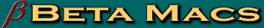
- 12" iBook G4/1.07 GHz, 256/30/Combo, APX, $399
- 12" iBook G4/1.33 GHz, 512/40/Combo, APX, $549.99

- MacBook 2.0 GHz Core 2, white, 1 GB/80/Combo, $1,049
- MacBook 2.16 GHz Core 2, black, 1 GB/160/SD, $1,439
- open box 2.16 GHz Core 2 MacBook, white, 1 GB/120/SD, warranty
started $1,199
- open box 2.16 GHz Core 2 MacBook 2.16 GHz Core 2, white, 1 GB/120/SD,
$1,229
- open box 2.16 GHz Core 2 MacBook, black, 1 GB/160/SD, warranty
started, $1,399
- open box 2.16 GHz Core 2 MacBook, black, 1 GB/160/SD, $1,419
- open box 15" 2.2 GHz Core 2 MacBook Pro, 2 GB/200/SD, $2,229
- open box 17" 2.33 GHz Core 2 MacBook Pro, 2 GB/160/SD, $2,599
- open box 17" 2.4 GHz Core 2 MacBook Pro, 2 GB/160/SD, warranty
started, $2,649
- open box 17" 2.4 GHz Core 2 MacBook Pro, 2 GB/200/SD, $2,899
- 17" 2.4 GHz Core 2 MacBook Pro, 2 GB/200/SD, $2,969
- 17" 2.4 GHz Core 2 MacBook Pro, 2 GB/200/SD, $3,079
- 12" iBook G4/800, 640/30/Combo, $449
- 12" iBook G4/800, 640/30/Combo, APX, $485
- 15" PowerBook G4/1.25 GHz, 512/80/SD, $685
- Add Airport Extreme for $39
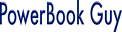
- Clamshell iBook G3/300, 64/3/CD, $149.95
- 12" iBook G3/500, 128/10/CD, $199.95
- 12" iBook G3/600, 128/20/CD, $179.95
- 12" iBook G3/600, 128/20/CD, $219.95
- 12" iBook G3/700, 256/20/CD, $229.95
- 12" iBook G3/800, 256/30/CD, $269.95
- 12" iBook G3/500, 256/10/Combo, $299.95
- 12" iBook G4/800, 640/40/Combo, $469.95
- 12" iBook G4/1 GHz, 768/40/Combo, $519.95
- 14" iBook G3/900, 256/40/Combo, $379.95
- 15" PowerBook G4/1.67 GHz, 1 GB/120/SD, APX, $1,299.95
For deals on current and discontinued 'Books, see our 13" MacBook and MacBook Pro,
MacBook Air, 13" MacBook Pro, 15" MacBook Pro, 17" MacBook Pro, 12" PowerBook G4, 15" PowerBook G4, 17" PowerBook G4, titanium PowerBook G4,
iBook G4, PowerBook G3, and iBook G3 deals.
We also track iPad,
iPhone, iPod touch, iPod classic, iPod nano, and iPod shuffle deals.

 Editor's note: This compact 2.2 lb. machine has a
9.1" x 6.6" footprint, an 8.9" 1280 x 768 display, a small keyboard
(75% of full size), only 512 MB of RAM (2 GB max.), a 60 GB hard
drive (100 GB max., 32 GB SSD option), a 28 Watt-hour battery (vs. 37
for MBA), measures 1.38" thick, runs at 1.2 GHz, and retails for just
$50 less than the MacBook Air with its 13.3" 1280 x 800 display,
full-sized keyboard, and 5 hour battery. dk
Editor's note: This compact 2.2 lb. machine has a
9.1" x 6.6" footprint, an 8.9" 1280 x 768 display, a small keyboard
(75% of full size), only 512 MB of RAM (2 GB max.), a 60 GB hard
drive (100 GB max., 32 GB SSD option), a 28 Watt-hour battery (vs. 37
for MBA), measures 1.38" thick, runs at 1.2 GHz, and retails for just
$50 less than the MacBook Air with its 13.3" 1280 x 800 display,
full-sized keyboard, and 5 hour battery. dk Canary Wireless
announces the availability of its second-generation Digital Hotspotter
device. The first to introduce a WiFi detection and analysis tool with
an LCD display providing essential network information, Canary Wireless
now brings to market the HS20, featuring a slimmer form factor, an
improved user interface, and the superior RF performance that made the
first generation Hotspotter an award winner. The HS20 will be available
online at canarywireless.com during the first quarter of 2008 and will
retail for $59.95.
Canary Wireless
announces the availability of its second-generation Digital Hotspotter
device. The first to introduce a WiFi detection and analysis tool with
an LCD display providing essential network information, Canary Wireless
now brings to market the HS20, featuring a slimmer form factor, an
improved user interface, and the superior RF performance that made the
first generation Hotspotter an award winner. The HS20 will be available
online at canarywireless.com during the first quarter of 2008 and will
retail for $59.95. Apple's
MacBook Air is a revolutionary computer, and we thought we'd take Steve
Jobs up on his idea that it can fit inside a standard manila envelope.
Besides, we wanted a cool case to show off our new laptops!
Apple's
MacBook Air is a revolutionary computer, and we thought we'd take Steve
Jobs up on his idea that it can fit inside a standard manila envelope.
Besides, we wanted a cool case to show off our new laptops! Claire
hacked a sweatshirt into a skirt and got some blog attention, Jona and
his friend Flint created FlickrBlockrs to protect privacy on the
internet, and Jona has some really nice T-shirts he designed for his
band for sale here.
Claire
hacked a sweatshirt into a skirt and got some blog attention, Jona and
his friend Flint created FlickrBlockrs to protect privacy on the
internet, and Jona has some really nice T-shirts he designed for his
band for sale here.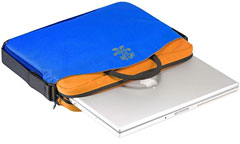 PR: This is a limited edition
model of the new laptop bag range - "The Squirrels" - available in five
sizes and four colors; our answer to the laptop briefcase. What better
way to release this new series of laptop bags than with the "Tony Blair
Retirement Special"
PR: This is a limited edition
model of the new laptop bag range - "The Squirrels" - available in five
sizes and four colors; our answer to the laptop briefcase. What better
way to release this new series of laptop bags than with the "Tony Blair
Retirement Special" It measures 15.75" x 11.75" x 2.5"
and fits laptops up to 14" x 11.5" x 1.5" (i.e.: most 13" and 15"
laptops)
It measures 15.75" x 11.75" x 2.5"
and fits laptops up to 14" x 11.5" x 1.5" (i.e.: most 13" and 15"
laptops) Availability
Availability Leather/Neoprene Sleeve for
MacBook Air (F8N066) - $49.99
Leather/Neoprene Sleeve for
MacBook Air (F8N066) - $49.99 Vertical Sleeve with Strap for
MacBook Air (F8N067) - $49.99
Vertical Sleeve with Strap for
MacBook Air (F8N067) - $49.99
