All prices are in US dollars unless otherwise noted.
General Apple and Mac desktops is covered in The Mac News Review. iPod, iPhone, and Apple
TV news is covered in The iNews
Review.
MacBook News & Opinion
MacBook Air News & Opinion
Tech Trends
Products
Software
New MacBook News & Opinion
Apple Introduces New MacBook and
MacBook Pro Models
PR: February 26, 2008 -
Apple today updated its MacBook and MacBook Pro notebook lines with the
latest Intel Core 2 Duo processors, larger hard drives and 2 GB of
memory standard in most models. In addition, MacBook Pro includes the
latest Nvidia graphics processors, now with up to 512 MB of video
memory, and Apple's innovative Multi-Touch trackpad, first introduced
in MacBook Air. All Mac notebooks include a built-in iSight video
camera for video conferencing on-the-go*, Apple's MagSafe Power Adapter
that safely disconnects when under strain and built-in 802.11n wireless
networking for up to five times the performance and twice the range of
802.11g.**
The new MacBook Pro features the latest Intel Core 2 Duo technology
with up to a 2.6 GHz processor with 6 MB of shared L2 cache; up to
4 GB of 667 MHz DDR2 SDRAM memory and up to a 300 GB hard drive,
plus Nvidia GeForce 8600M GT graphics with up to 512 MB of video
memory. Every MacBook Pro now includes a trackpad with Multi-Touch
gesture support for pinch, rotate and swipe, making it more intuitive
than ever to zoom and rotate photos in iPhoto or Aperture 2 or browse
web pages in Safari; an illuminated keyboard that makes it ideal for
dimly lit environments such as airplanes, studios or conference halls
and a built-in ambient light sensor, which automatically adjusts the
brightness of the keys as well as the brightness of the display for
optimal visibility.
Featuring a gorgeous 13" glossy widescreen display, and with prices
still starting at just $1,099, the new MacBook lineup
comes in three models and includes faster processors and larger hard
drives across the line; sleek white 2.1 GHz and 2.4 GHz models with 120
GB or 160 GB 5400 rpm hard drives and a stunning black 2.4 GHz model
with a massive 250 GB 5400 rpm hard drive, previously only available as
an option. The 2.4 GHz MacBook models ship with 2 GB of memory
standard, expandable up to 4 GB across the line.
Every MacBook and MacBook Pro includes a built-in iSight video
camera for video conferencing on-the-go; Apple's MagSafe Power Adapter
that magnetically connects the power cord and safely disconnects when
under strain; the latest generation of 802.11n wireless networking for
up to five times the performance and twice the range of 802.11g;
built-in 10/100/1000 Base-T Gigabit Ethernet for high-speed networking;
Bluetooth; analog and digital audio inputs and outputs; USB 2.0;
FireWire and a built-in SuperDrive.
Every Mac in the Apple lineup comes with iLife '08, the most
significant update ever to Apple's award-winning suite of digital
lifestyle applications, featuring a major new version of iPhoto and a
completely reinvented iMovie, both seamlessly integrated with the new
.mac Web Gallery for online photo and video sharing***. Every Mac also
includes Leopard, the sixth major release of the world's most advanced
operating system which introduces Time Machine, an effortless way to
automatically back up everything on a Mac; a redesigned Finder that
lets users quickly browse and share files between multiple Macs; Quick
Look, a new way to instantly see files without opening an application;
Spaces, an intuitive new feature used to create groups of applications
and instantly switch between them; a brand new desktop with Stacks, a
new way to easily access files from the Dock and major enhancements to
Mail and iChat. .mac members can use the new Back to My Mac feature to
browse and access files on their home computer from a Mac over the
Internet while out on the road.
Pricing & Availability
The new MacBook and MacBook Pro models are now shipping and will be
available through the Apple Store, Apple's
retail stores, and Apple Authorized Resellers.
The 2.1 GHz, 13" white MacBook, for a suggested retail price of
$1,099 (US), includes:
- 13.3" glossy widescreen 1280 x 800 display;
- 2.1 GHz Intel Core 2 Duo processor with 3 MB shared L2
cache;
- 800 MHz frontside bus;
- 1 GB of 667 MHz DDR2 SDRAM, expandable to 4 GB;
- 120 GB Serial ATA hard drive running at 5400 rpm, with Sudden
Motion Sensor;
- a slot-load Combo (DVD-ROM/CD-RW) optical drive;
- Intel Graphics Media Accelerator X3100;
- Mini-DVI out (adapters for DVI, VGA and Composite/S-Video sold
separately);
- built-in iSight video camera;
- Gigabit Ethernet port;
- built-in AirPort Extreme 802.11n wireless networking and Bluetooth
2.0+DDR;
- two USB 2.0 ports and one FireWire 400 port;
- one audio line in and one audio line out port, each supporting both
optical digital and analog;
- Scrolling trackpad; and
- 60 Watt MagSafe Power Adapter.
The 2.4 GHz, 13" white MacBook, for a suggested retail price of
$1,299 (US), includes:
- 2.4 GHz Intel Core 2 Duo processor with 3 MB shared L2
cache;
- 2 GB of 667 MHz DDR2 SDRAM, expandable to 4 GB;
- 160 GB Serial ATA hard drive running at 5400 rpm, with Sudden
Motion Sensor;
- a slot-load 8x SuperDrive with double-layer support (DVD-R
DL/DVD-RW/CD-RW) optical drive;
The 2.4 GHz, 13" black MacBook, for a suggested retail price of
$1,499 (US), includes:
- 250 GB Serial ATA hard drive running at 5400 rpm, with Sudden
Motion Sensor;
Build-to-order options for the MacBook include the ability to
upgrade to up to 4 GB 667 MHz DDR2 SDRAM, a 160 GB or 250 GB hard
drive, Apple USB Modem, Apple Mini-DVI to DVI adapter, Apple Mini-DVI
to VGA adapter, Apple Remote, Apple MagSafe Airline Adapter and the
AppleCare Protection Plan.
The 2.4 GHz, 15" MacBook Pro, for a
suggested retail price of $1,999 (US), includes:
- 15.4" widescreen LED-backlit 1440 x 900 LCD display;
- 2.4 GHz Intel Core 2 Duo processor with 3 MB shared L2
cache;
- 800 MHz frontside bus;
- 2 GB of 667 MHz DDR2 SDRAM, expandable to 4 GB;
- 200 GB Serial ATA hard drive running at 5400 rpm, with Sudden
Motion Sensor;
- a slot-load 8x SuperDrive with double-layer support (DVD-R
DL/DVD-RW/CD-RW) optical drive;
- Nvidia GeForce 8600M GT with 256 MB GDDR3 memory;
- DVI-out port for external display (VGA-out adapter included,
Composite/S-Video adapter sold separately);
- built-in Dual Link support for driving Apple 30-inch Cinema HD
Display;
- built-in iSight video camera;
- Gigabit Ethernet port;
- built-in AirPort Extreme 802.11n wireless networking and Bluetooth
2.1+DDR;
- ExpressCard/34 expansion card slot;
- two USB 2.0 ports, one FireWire 800 port and one FireWire 400
port;
- one audio line in and one audio line out port, each supporting both
optical digital and analog;
- Multi-Touch trackpad and illuminated keyboard; and
- 85 Watt Apple MagSafe Power Adapter.
The 2.5 GHz, 15" MacBook Pro, for a suggested retail price of $2,499
(US), includes:
- 2.5 GHz Intel Core 2 Duo processor with 6 MB shared L2
cache;
- 250 GB Serial ATA hard drive running at 5400 rpm, with Sudden
Motion Sensor;
- Nvidia GeForce 8600M GT with 512 MB GDDR3 memory;
The 2.5 GHz, 17" MacBook Pro, for a
suggested retail price of $2,799 (US), includes:
- 17" widescreen 1680 x 1050 LCD display;
- 2.5 GHz Intel Core 2 Duo processor with 6 MB shared L2
cache;
- three USB 2.0 ports, one FireWire 800 port and one FireWire 400
port;
Build-to-order options for the MacBook Pro include the ability to
upgrade to up to 4 GB 667 MHz DDR2 SDRAM, a 2.6 GHz Intel Core 2
Duo processor, 200 GB (7200 rpm), 250 GB (5400 rpm) or a 300 GB (4200
rpm) hard drive, Apple Remote, Apple MagSafe Airline Adapter, Apple USB
Modem, glossy widescreen display, 17" LED-backlit 1920 x 1200
high-resolution display and the AppleCare Protection Plan.
Additional build-to-order options for both MacBook and MacBook Pro
include preinstalled copies of iWork '08, Logic Express 8, Final Cut
Express 4 and Aperture 2.
- *iChat video conferencing requires broadband internet connection;
fees may apply.
- ** Actual performance will vary based on range, connection rate,
site conditions, size of network and other factors
- ***The .mac service is available to persons aged 13 or older.
Annual membership fee and internet access required. Terms and
conditions apply.
MacBook Pro Performance, 2007 vs. 2008
Primate Labs reports:
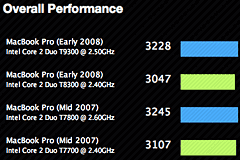 "Yesterday Apple released updated MacBooks and MacBook Pros
both of which feature (among other things) new processors. While I
don't have Geekbench results for the new MacBooks, I wanted to compare
Geekbench results for some of the new MacBook Pros against results for
older MacBook Pros....
"Yesterday Apple released updated MacBooks and MacBook Pros
both of which feature (among other things) new processors. While I
don't have Geekbench results for the new MacBooks, I wanted to compare
Geekbench results for some of the new MacBook Pros against results for
older MacBook Pros....
"At first glance the results seems counter-intuitive; shouldn't the
new MacBook Pro @ 2.4 GHz be faster than the old MacBook Pro @ 2.4 GHz?
Isn't the Penryn better than the Merom? It turns out the answer is,
'not necessarily'."
Link:
MacBook Pro Performance (February 2008)
AnandTech Checks Out Penryn MacBook Pro
Internals
AnandTech
says:
"Apple [has] introduced its first MacBook and MacBook Pro notebooks
based on Intel's 45nm mobile Penryn CPU. We've already looked at the
mobile Penryn CPU and discovered that despite offering very little
performance boost, its contribution to improving battery life was
significant. We're hard at work on seeing how mobile Penryn stacks up
in the MacBook Pro but we couldn't resist a look at its internals
before then."
Link: AnandTech Checks Out
Penryn MacBook Pro Internals
The New MacBooks: The Fine Print
TUAW's Mat Lu reports:
"We finally got the new MacBooks and MacBook Pros we've all been
waiting for and now it time to dig into the fine print a little bit. As
we noted earlier the new machines are shipping without the $19 Apple
remote, but there are also some other subtle changes worth
noting...."
Link: The
New MacBook (Pros): The Fine Print
The Really Important News in the New MacBook
Pros
Jupiter
Research's Michael Gartenberg says:
"While some folks weren't blown away by the new computers Apple
introduced yesterday, there's something quite important about the new
stuff. Apple has added support for multi-touch to the MacBook Pro line,
following up on the feature first seen in the MacBook Air. Apple seems
pretty serious about this and has filed patents for even more advanced
features. This is really important and underscores the changing nature
in user experiences that consumers are likely to see over the next
12-18 months...."
Link:
The Really Important News in the New MacBook Pros
First Impressions of the Penryn MacBook Pro
CrunchGear's
Peter Ha reports:
"Having spent the last few hours reinstalling apps and customizing
to my specific liking, I've noticed that using the multi-touch on the
new Penryn MBP isn't what I imagine it to be. The trackpad just isn't
big enough and I really wish Apple would have put the larger one, like
the MBA, on the MBP. It's not horrible or unusable by any means, but
you'd figure with such a large palm rest area that a larger trackpad
would make sense. Of course, this is a miniscule gripe and everything
else seems to be working fine, but I figured I'd chime in and let you
all know."
Link:
First Impressions of the Penryn MacBook Pro
Apple's MagSafe Powercord Issues
inluminent
says:
"I have an issues with Apple's new MagSafe power cords. Specifically
- they suck.
"I have had to purchase four power cords for my MacBook Pros over
the past twelve months or so . . . why? Because the stupid
connection between the cable running up to the connector and the
connector comes apart. And when you touch that connection while the
connector is connected to the laptop, the damn thing shocks me. Why is
that? Why does the connector shock me? Why can't Apple make a
proprietary connector that doesn't crap out on me?
"Also, the plane adaptor doesn't seem to actually keep my laptop
from losing power?"
Link: Apple's
MagSafe Powercord Issues
Add a Right-Alt Key to Your MacBook with
KeyRemap4MacBook
LifeHacker
says:
"The new MacBook Pro models released Tuesday brought new processor
power, more hard drive space, and a little-heralded but kinda nifty
feature: The addition of a right Alt key (and dropping of the mini
Enter key), giving keyboard enthusiasts access to "third-level"
characters and a wider array of shortcuts. For those with MacBook
models older than 48 hours, free remapping utility KeyRemap4MacBook can
help you reassign that tiny Enter or other under-utilized keys for
similar shortcut happiness."
Link:
Add a Right-Alt Key to Your MacBook with KeyRemap4MacBook
MacBook Keeps Trying to Light My House on Fire
Consumerist.com says:
"This poor guy is named Steve. Steve's MacBook keeps trying to light
his house on fire, so Steve would like replacement. He's already sent
the computer for repair several times, gotten it back, at which time it
tried to light his house on fire again.
"The machine in question . . . likes to shoot off sparks
that land on his copy of the New York Times. The NYT is not only the
paper of record, but it also functions rather effectively as
tinder."
Link:
Dear Apple: My MacBook Keeps Trying to Light My House on Fire, Please
Replace It
Comfortable Portable Computing: The Ergonomic
Equation
PR: Advances in technology have enabled notebook
manufacturers to turn out high-performance laptops that provide greater
storage, better screens and longer run times - all at a cost that
competes with traditional desktop computers. These attributes make
portable computers extremely well-suited to the fast-paced lifestyle of
the global economy, which explains why notebook sales have reached an
all-time high. While experts predict a steady increase in notebook
sales through the end of 2010, consumers often don't consider the
compromises in comfort that are made when using such a computer. Based
on academic research and years of manufacturing experience, Ergotron
has published a white paper, Comfortable Portable Computing: The
Ergonomic Equation, aimed at providing valuable, easy-to-use guidelines
to help people achieve comfortable, more productive portable
computing.
Advances in technology have enabled notebook manufacturers to turn
out high-performance laptops that provide greater storage, better
screens and longer run times - all at a cost that competes with
traditional desktop computers. These attributes make portable computers
extremely well-suited to the fast-paced lifestyle of the global
economy, which explains why notebook sales have reached an all-time
high. While experts predict a steady increase in notebook sales through
the end of 2010, consumers often don't consider the compromises in
comfort that are made when using such a computer. Based on academic
research and years of manufacturing experience, Ergotron has published
a white paper, Comfortable Portable Computing: The Ergonomic Equation,
aimed at providing valuable, easy-to-use guidelines to help people
achieve comfortable, more productive portable computing.
Using a portable computer improperly can increase one's risk of
future health problems from neuro-musculoskeletal disorders. "The
purpose of the white paper is to educate people on the risks associated
with portable computing, and to let them know that they don't have to
jeopardize their health and well-being when using a portable,"
explained Pete Segar, Senior Vice President of Engineering and CTO of
Ergotron. By applying basic principles set forth Ergotron's "Ergonomic
Equation," anyone can achieve comfortable computing.
The Ergonomic Equation consists of three simple considerations:
Neutral Posture, Voluntary Motion and Restorative Time.
First, one must consider Neutral Posture, which is the position the
human body assumes naturally and comfortably. It expends the smallest
amount of energy and results in the least amount of bodily stress and
related fatigue.
The second consideration is Voluntary Motion, which works in
conjunction with neutral posture toward maintaining a body in balance
with itself and its surroundings. It refers to movements the body makes
naturally to prevent strain and fatigue.
Finally, Restorative Time balances stressful activities with
restorative activities. These could include a variety of actions, such
as a walk to the water fountain, or deep-breathing exercises practiced
periodically throughout the day.
Addressing these three factors in a holistic way relieves fatigue
and increases efficiency. "We take a unique approach in our
understanding of the science of ergonomics in that it all starts with
the body," continued Dr. Segar. "Our interpretation of ergonomics is
reflected in the human-centered design of our products. Elevating a
notebook and using a separate keyboard and mouse will optimize
computing comfort, and as a result people will achieve greater
productivity."
Ergotron offers a range of products that address the concerns of
notebook computing. The award-winning Neo-Flex™ Notebook Lift
Stand, for example, integrates a lift-and-tilt mechanism that enables a
user to bring the screen to eye-level for true ergonomic viewing.
Combining the stand with an external keyboard and mouse will optimize
any computing experience.
Make a simple evaluation of any workspace with Ergotron's WorkSpace
Assessment Tool. The brief questionnaire will evaluate the basic
ergonomic layout of a seated computer workstation to help optimize
desktop computing.
See Ergotron's breadth of products that promote wellness and
productivity at ergotron.com. While there, view a complete portfolio of
white papers published by Ergotron.
Link: Ergotron
MacBook Air News & Opinion
Apple 'Thinnovation' Troubling to Some -
Does the MacBook Air Promote Anorexia?
MinnPost's
Christina Capecchi says:
"Thousands of consumers drooled last month when Apple unveiled its
new, ludicrously thin laptop. One local woman cringed....
"Apple has declared itself the master of 'thinnovation.' (Head to
your nearest Apple and you'll see this word-creation plastered on the
store-front window.) It troubles Shannon McCartney-Simper, manager of
business development of the Eating Disorders Institute in St. Louis
Park.
"'My 12-year-old daughter and I were looking at the MacBook Air online, and the words
right out of her mouth were, 'Wow, look how thin that is!' ' she said.
'Of course that's appealing to young people. It's what they're used to
believing is the ideal.'...,
"What worries her most is the fact that Apple's campaigns are
clearly targeted at young people, who tend to be particularly
susceptible to eating disorders...."
Link:
Apple's 'Thinnovation' Marketing Strategy - and Air Itself - Troubling
to Some - Does the MacBook Air Promote Anorexia?
MacBook Air: 'No Waste Outside, Nothing but
Waste Inside'
Nikkei
Electronics Teardown Squad reports:
"'Can we say that the MacBook Air has a perfect, sophisticated
external appearance, but its insides are full of waste?' asked Mayuko
Uno, a squad member, as if speaking for the engineers that had finished
the teardown process.
"With the help of several engineers from major Japanese PC
manufacturers, the Nikkei Electronics Teardown Squad broke down the
MacBook Air to the point where putting it back together would be
difficult. What became apparent was its unexpected internal
structure....
"What astonished all those engineers was the fact that the computer
had a very costly structure. For example, it used an extremely large
number of screws to attach components. About 30 screws were used to
attach the keyboard alone....
"Based on the results of our teardown project, we guess Apple is not
paying much attention to both workmanship of the hardware design and
comprehensive cost reduction. The company seems to have focused on
aspects, where its expertise lies, such as external appearance,
software and user interfaces.
"Apple apparently takes the same stance for all of its products,
including the iPod and iPhone. The MacBook Air's mysterious internal
design might be a violent antithesis against Japanese manufacturing,
which allows no compromise even in detailed parts of the hardware."
Link: [MacBook
Air Teardown] 'No Waste Outside, Nothing but Waste Inside'
Mac Fans Up in Arms as Japanese Engineers
Pan the MacBook Air
The Uber
Review.com says:
"I am not a member of the cult of Mac, I have never owned one but I
have used one. They aren't bad, just not my cup of tea. I am a Windows
man, but you know what? If you say something bad about Windows, I won't
get my panties in a bunch. The reason for this is that while I might
not be a beautiful and unique snowflake, I am also not my operating
system. You can criticize my usage of Windows or Microsoft Word, or
Adobe Photoshop or whatever games I like to play and I will remain
truly unaffected. I don't care, I learned long ago to form my own
opinions and not to put too much stock into those of people that I have
and never will meet.
"Recently a Japanese engineer panned the MacBook Air on Nikkei
Electronics. Brooke Crothers, who lived in Japan and has a seemingly
good command of the Japanese language seems more than a little miffed
that a Japanese engineer claims the Mac Air is beautiful on the outside
but junk on the interior...."
Link:
MacFans Up in Arms as Japanese Engineers Pan the MacBook Air
The Mystery of the MacBook Air and the Extra
Screws
MacUser's
Aayush Arya says:
"The Nikkei Electronics Teardown Squad (which, apparently, is an
entire squad dedicated just to tearing down gadgets) teamed up with
some Japanese PC manufacturers and got their hands on a MacBook Air
and, surprise surprise, tore it down.
"After having a look at how the internal structure of the notebook
was held together, they came to a disappointing conclusion. The Air, we
now know, uses far too many screws for its own good. And that, my dear
friends, solves the mystery of why the thing is so darned expensive.
It's the screws. Why didn't we think of that!"
Link: The
Mystery of the MacBook Air and the Extra Screws
MacBook Air: Don't Try This at Home
Computerworld's Ken Mingis says:
"Sure, when it comes to computers and other electronics Apple Inc.
is known for its industrial design. But sometimes it's the look of
what's under the hood that piques your interest.
"First, you have to open the hood.
"In this case, the folks at iFixit have almost certainly voided the
Apple warranty by dissecting a new MacBook Air. But warranty issues
weren't the topic at hand anyway; they wanted to see how Apple managed
to cram all that hardware in such a slender chassis....
"As someone who has, with much trepidation, ripped open a PowerBook-
back then it was one of the early 17-inchers - to swap in a hard drive,
I can attest to the fact that it's something akin to brain surgery. So
I'm content now to let others do the dirty work and share pictures for
me - and you - to enjoy."
Link: MacBook
Air: Don't Try This at Home
Macworld's MacBook Air Temperature
Tests
Macworld's Brian Chen reports:
"In keeping with our theme of pushing out the latest findings from
our ongoing MacBook Air tests, I'd like to focus on a subject near and
dear to the laps of portable users - just how hot the MacBook Air gets
after a fair amount of extended use. After all, having an ultra-thin
notebook is great, but if it's too hot to sit on your lap, it's of
limited use.
"Fortunately, testing by Macworld Lab found that the MacBook Air is
among the coolest Mac laptop on the market, finishing with the best
score in the more critical of our external tests and finishing within a
little more than a half-degree of the winner in our measurement
internal temperature. This isn't surprising since it also runs on the
slowest processor found in currently available Mac portables.
Nevertheless, it's impressive that a notebook of this size managed to
keep its cool."
Link: Full
of Hot Air? Macworld's MacBook Air Temperature Tests
Speed Up MacBook Air System
Installation
Mac OS X Hints
contributor watling says:
"To speed up system installation on the MacBook Air, create a disk
image (in Disk Utility) of the Air's Install disks (both of them), and
save them locally on your DVD-equipped Mac. Spit out the real DVDs, and
open both the disk images. The Remote Install Mac OS X application (in
Utilities) can serve these to the MacBook Air much faster than directly
from the DVD...."
Link: Speed
Up MBA System Installation
The SSD Failure Debate
The Apple Core's Jason D.
O'Grady reports:
"To listen to some people talk about it, Solid State Drives (SSDs) -
like the 64GM model from Samsung that you can get in the new MacBook
Air - are doomed to fail.
"SSD is defined as 'A disk drive that uses memory chips instead of
rotating platters for data storage.'
"By now you should be able to recite the benefits of SSD by rote:
lighter, longer MTBF, more shock resistant, lower operating
temperature, faster boot times, yadda, yadda."
Link: The SSD Failure Debate
MacBook Air: How to Correct an HDD or SSD
That Shows Lower Than Expected Capacity
A new Apple Knowledge Base
article says:
"Some MacBook Air computers may show hard disk drive (HDD) and Solid
State Drive (SSD) capacity below expected levels. When using the
MacBook Air for the first time, customers may see a disk full error
message or an HDD/SSD capacity that is lower than normal.
"To correct the issue...."
Link: MacBook Air:
How to Correct an HDD or SSD That Shows Lower Than Expected
Capacity
Tech Trends
Intel Roadmaps Outline Centrino 2 Platform
This June
Daily Tech's
Brandon Hill & Kristopher Kubicki report:
"Lenovo's X300 and Apple's MacBook Air may get some heavy hitting
competition from Intel's ultra-low power processors
"Intel's new Centrino 2 branding will launch with the 'Montevina'
platform
"New branding, 5.5 Watt 1.2 GHz processors, DisplayPort, two-fold
increases in graphics power await notebook enthusiasts this June."
Link: Intel Roadmaps
Outline Centrino 2 Platform This June
Fujitsu's 2.5" Hard Disk Drive with 500 GB
Capacity
PR:
Fujitsu Limited has announced the release of its new series of MHZ2 BT
2.5" hard disk drives with world-class capacity of up to 500 GB(1).
Sales of the new series will begin at the end of May 2008.
The new series responds to the growing need for hard drives in the
2.5" form factor that can handle high-volume storage for such products
as digital video recorders and external hard drives.
 The
MHZ2 BT series requires only 1.8 W of power for read and write
operations, ranking it among the most power-efficient drives in its
class. The series is one of many new products announced as part of
Fujitsu's Green Policy Innovation program, unveiled in December 2007 to
promote energy-efficient products and services as a way to help
customers lower their ecological footprint.
The
MHZ2 BT series requires only 1.8 W of power for read and write
operations, ranking it among the most power-efficient drives in its
class. The series is one of many new products announced as part of
Fujitsu's Green Policy Innovation program, unveiled in December 2007 to
promote energy-efficient products and services as a way to help
customers lower their ecological footprint.
With the global spread of digital broadcasts and Internet-based
video distribution, along with the increased storage requirements
stemming from the higher image quality of video content, there is an
increasing need for high-capacity hard disk drives that can handle
high-volume data storage.
But with growing worldwide concern over global warming and other
environmental problems, there is a demand for hard disk drives that
consume less electricity.
Fujitsu has responded to these needs with hard disk drives that have
storage capacities of up to 500 GB for use in personal computers,
Digital Video Recorders (DVR), Set Top Boxes (STB), and external hard
disk drives, representing an environmentally friendly choice for
customers who need hard disk drives with large storage capacities.
As an environmentally friendly product, these hard disk drives use
1.8 W for read and write operations, ranking them among the most
power-efficient 2.5" HDDs in the industry. They are also manufactured
in compliance with the EU's RoHS Directive(2), which limits the use of
hazardous substances.
In addition, the series also supports the Serial ATA 3.0 Gb/s
interface(3) for high-speed data transfers. Moreover, capitalizing on
the vast experience and reputation for reliability that Fujitsu has
accumulated through over 40 years of HDD development, the series
delivers the superior quality that customers have come to expect from
Fujitsu.
Shipment end of May 2008
Sales Target: 20 million units total for the MHZ2 BT series in
fiscal year 2008.
- 500 GB: 1 gigabyte is equivalent to 1 billion bytes. Usable storage
capacity is actually less than this figure. Actual storage capacity may
vary depending on the environment and formatting of the customer's
system.
- RoHS Directive: Restriction of the use of certain Hazardous
Substances in electrical and electronic equipment: A directive issued
by the European Union on February 13, 2003 that has set legal
regulations for hazardous substances in electrical and electronic
equipment to minimize risk to the environment and people in member
countries. Based on the directive, as of July 1, 2006, the amount of
lead, hexavalent chromium, mercury, cadmium, polybrominated biphenyls
(PBB) and polybrominated diphenyl ether (PBDE) is regulated in
electrical and electronic equipment intended for Europe.
- Serial ATA3.0Gb/s interface: The Serial Advanced Technology
Attachment (SATA) interface is one of the ATA standards for connecting
a computer to a hard disk drive or other storage device. Each device
has a 1:1 signal path to the host, transmitting data serially (one bit
at a time). Therefore, high-speed data transfer without interference or
noise is possible. SATA 3.0Gb/s is an extension of the SATA 1.5Gb/s
standard and 3.0 Gb/s is equivalent to transfer speed of 300 MB per
second.
Link: Fujitsu
Products
Acrylic Laptop Cooling Pad
 PR: With 2 Ultra Quiet
Cooling fan and 1 USB Port Hub, USB Powered, White/Black
PR: With 2 Ultra Quiet
Cooling fan and 1 USB Port Hub, USB Powered, White/Black
Laptop notebook cooler Pad Features:
- Slim and smart design of the cooling pad system with large,
high-performance and extra quiet 2 fans built-in which absolutely helps
to dissipate the heat-air away from underneath the notebook computer
for cooling down the overall temperature of your system.
- Extremely heavy-duty construction of the cooling pad to afford any
weight or pressure put-on
- Power source supported easily by the plug-and-play USB connection
as a self-power mode
- Convenient, reliable and comfortable to carry.
- No need for any installation.
- Compatible with any notebook computers
Price: $14.99 (MSRP $19.99)
Free Ground Shipping to USA Continent
Link: Meritline
LaunchPad Cooling Laptop Stand and Carry
Sleeve
 PR: 604
Labs Inc. offers the LaunchPad as it's the first premium product
designed to compliment the way we use our laptops, while offering the
benefits of cooling and protection in a portable on-the-go format for
the travelling galaxian.
PR: 604
Labs Inc. offers the LaunchPad as it's the first premium product
designed to compliment the way we use our laptops, while offering the
benefits of cooling and protection in a portable on-the-go format for
the travelling galaxian.
The designers started out with one purpose. To design a laptop stand
for all three models of Apple Computers jaw dropping notebook
offerings.
 The LaunchPad has been
designed by 604 using the most advanced space-age technology to
compliment the way we use our notebooks. It allows for better cooling
and protection in a portable, on-the-go format for the travelling
spaceman. The LaunchPad comes in three convenient sizes: the A13
(MacBook 13.3"), the A15 (MacBook Pro 15"), and the A17 (MacBook Pro
17"). For the more discerning astronaut we have also included both
silver, and black anodized finishes.
The LaunchPad has been
designed by 604 using the most advanced space-age technology to
compliment the way we use our notebooks. It allows for better cooling
and protection in a portable, on-the-go format for the travelling
spaceman. The LaunchPad comes in three convenient sizes: the A13
(MacBook 13.3"), the A15 (MacBook Pro 15"), and the A17 (MacBook Pro
17"). For the more discerning astronaut we have also included both
silver, and black anodized finishes.
The LaunchPad offers sizes for the MacBook 13.3" and both the
MacBook Pro 15" and 17" models.
All three sizes are available in both a silver anodized and black
anodized finish
 By creating an
angled typing surface, the LaunchPad allows for more comfortable and
ergonomic use of your laptop while on the go, or using it at home on
your desk.
By creating an
angled typing surface, the LaunchPad allows for more comfortable and
ergonomic use of your laptop while on the go, or using it at home on
your desk.
The LaunchPad has been designed with cooling holes along the entire
face of the unit. This allows the heat generated by your notebook to
dissipate through this newly created airway.
You can easily store your notebook inside the LaunchPad for
transportation. Just flip the stand over, and slip your notebook
inside. This provides solid protection for your computer's case and
screen. It will even fit inside your favourite notebook case. Also,
check out the non-slip pad to ensure your shiny notebook stays
shiny.
Link: LaunchPad
US Luggage/SOLO Ballistic Nylon Computer
Case
PR: This case does it all When open, the case acts as a work
space for your laptop and files and when done . . . zip it up
and use it as a carrying case.
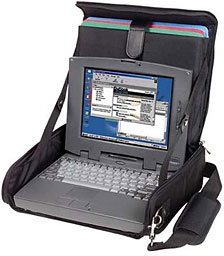 Features
Features
- Work From The Case computer compartment
- Zip-down organizer compartment
- File pocket
- Disk and accessory pockets
- Cell phone pocket
- Retractable carry handle lays flat when not in use
- Adjustable removable shoulder strap
- Size 14.0 x 11.5 x 5.5
- Linear Inches 31.0
- Warranty 5 Years
This product qualifies for Free Shipping
New Google Checkout Customers: Instantly receive $10 off your first
Google Checkout order! Limit one per customer.
Price with Google Checkout $14.99
Buy.com Total Price: $24.99
Link:
Buy.com
Soft Neoprene Black Notebook Bag - Fits to
13.3"
Carry a notebook anywhere with this soft neoprene material! This
black bag is easy to carry and will protect your notebook from the
elements.
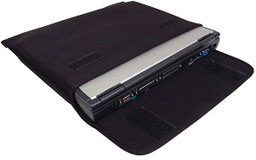 Features:
Features:
- Color: Black
- Soft neoprene material
- Velcro flap
- Fits notebooks with up to 13.3" screens
- Dimensions: 12.5" x 10.75" x 0.5"
$8.85
Free STANDARD Shipping to USA Continent
Link: Meritline
Software
Battorox Laptop Battery Monitor
PR: Battorox monitors easily and simply the Battery
information in your laptop, including its capacity, current capacity,
current capacity in percent, cycle count, voltage, amps and the
flags.
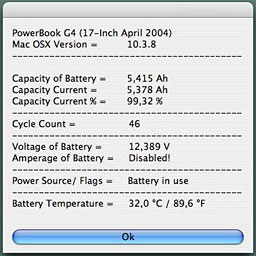 It is a 50 KB program which
is very simply developed. The program refreshes itself each 5
seconds.
It is a 50 KB program which
is very simply developed. The program refreshes itself each 5
seconds.
Note: OS X 10.3.8 and later
The Amperage info is disabled for now. Since Apple has changed some
stuffs in OS X 10.3.8 and later the Amperage can not be
displayed.
Note: OS X 10.3.x-7
The Battery info can not be displayed while the Battery is
charging.
New in version 1.8.3b1:
- Added new MacBook generations.
- Refreshes itself each 5 seconds.
- Minor changes.
System requirements: Mac OS X 10.3 or later.
System Support: PPC/Intel
Free
Link: Battorox
Bargain 'Books
Bargain 'Books are used unless otherwise indicated. New and
refurbished units have a one-year Apple warranty and are eligible for
AppleCare.
There are two different versions of WallStreet running at 233 MHz,
the cacheless MainStreet version and the
later Series II with
a level 2 cache. It's not always possible to determine from the
vendor's listing which is being offered, so we've included links within
this paragraph to the two models. The same goes for the PowerBook G4/667 (VGA) and
G4/667 (DVI), the
titanium vs. aluminum 15" PowerBook G4 at 1 GHz, and 1.25 GHz to 1.5
GHz 15" PowerBooks.
PowerBook, iBook, and MacBook profiles linked in our Portable Mac Index.
The Apple Store has dropped prices on Apple Certified Refurbished
MacBooks and MacBook Pros. Each model comes with an Apple one-year
warranty, and ground shipping is free. The following configurations are
available - keep in mind that some are likely to sell out quickly.
- refurb 2.0 GHz Core 2 MacBook, white, 1 GB/80/Combo, $849
- refurb 2.0 GHz Core 2 MacBook, white, 1 GB/120/Combo, $949
- refurb 2.2 GHz Core 2 MacBook, white, 1 GB/120/SD, $999
- refurb 2.16 GHz Core 2 MacBook, black, 1 GB/160/SD, $1,049
- refurb 15" 2.2 GHz Core 2 MacBook Pro, 2 GB/120/SD, $1,449
- refurb 17" 2.4 GHz Core 2 MacBook Pro, 2 GB/160/SD, $2,149
- refurb 17" hi-res 2.4 GHz Core 2 MacBook Pro, 2 GB/160/SD,
$2,349
- 12" iBook G3/600, 256/20/Combo, $349.99
- 12" iBook G3/700, 256/20/Combo, $379.99
- 12" iBook G4/800 256/30/Combo, $489.99
- 15" PowerBook G4/667 (DVI), 256/30/Combo, $629.99
- 15" PowerBook G4/1.5 GHz, 512/80/SD, $879.99
- 15" 1.83 GHz Core Duo MacBook Pro, 512/80/SD, $1,199.99
- 15" 2.16 GHz Core Duo MacBook Pro, 1 GB/100/SD, $1,399.99
- 17" PowerBook G4/1 GHz, 512/60/SD, $999.99
- 17" 2.16 GHz Core Duo MacBook Pro, 1 GB/100/SD, $1,599.99
- 12" iBook G3/500, 128/10/128/CD, $169.99
- 12" iBook G3/600, 128/15/128/CD, $249.99
- 12" iBook G3/700, 128/20/128/Combo, $329.99
- 12" iBook G3/800, 256/30/256/Combo, $399.99
- 15" 1.83 GHz MacBook Pro, 512/80/SD, $1,179.99
- 15" 2 GHz MacBook Pro, 512/80/SD, $1,239.99
- 15" 2.16 GHz MacBook Pro, 1 GB/100/SD, $1,399.99
- 17" 2.16 GHz MacBook Pro, 1 GB/120/SD, $1,499.99
- 17" 2.16 GHz MacBook Pro, 1 GB/160/SD, $1,529.99
- 17" 2.16 GHz MacBook Pro, 1 GB/200/SD, $1,619.99
- 12" iBook G4/800, 640/30/Combo, $399
- 12" iBook G4/800, 640/30/Combo, APX, $439
- 2.16 GHz Core 2 MacBook, black, 1 G/160/SD, $1,251
- open box 2.0 GHz Core 2 MacBook, white, 1/80/Combo, $959
- open box 2.0 GHz Core 2 MacBook, white, 1/80/Combo, $979
- open box 2.16 GHz Core 2 MacBook, white, 1/120/SD, warranty started,
$1,099
- open box 2.16 GHz Core 2 MacBook, black, 1/160/SD, warranty started,
$1,129
- open box 2.16 GHz Core 2 MacBook, white, 1/120/SD, $1,139
- close-out 2.16 GHz Core 2 MacBook, black, 1/160/SD, $1,149
- open box 2.2 GHz MacBook, black, 1/160/SD, warranty started,
$1,149
- open box 15" 2.2 GHz Core 2 MacBook Pro, 2/120/SD, $1,599
- open box 15" 2.2 GHz Core 2 MacBook Pro, 2/120/SD, $1,649
- open box 15" 2.4 GHz Core 2 MacBook Pro, 2/160/SD, $1,799
- open box 15" 2.4 GHz Core 2 MacBook Pro, 2/160/SD, $1,839
- clamshell iBook G3/366, Key Lime, 192/10/CD, $259.95
- 12" iBook G3/500, 256/10/Combo, $279.95
- 12" iBook G3/600, 128/20/CD, $189.95
- 12" iBook G3/800, 256/30/CD, $249.95
- 12" PowerBook G4/1 GHz, 256/80/Combo, $499
- 14" iBook G3/700 MHz, 640/30/CD, Screen Spot, $299
- 14" iBook G4/1.33 GHz, 384/60/Super, APX, $599
- 14" iBook G4/1.42 GHz, 512/60/SD, APX, $629
For deals on current and discontinued 'Books, see our 13" MacBook and MacBook Pro,
MacBook Air, 13" MacBook Pro, 15" MacBook Pro, 17" MacBook Pro, 12" PowerBook G4, 15" PowerBook G4, 17" PowerBook G4, titanium PowerBook G4,
iBook G4, PowerBook G3, and iBook G3 deals.
We also track iPad,
iPhone, iPod touch, iPod classic, iPod nano, and iPod shuffle deals.

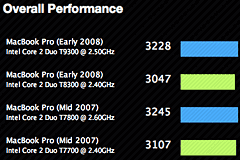 "Yesterday Apple released updated MacBooks and MacBook Pros
both of which feature (among other things) new processors. While I
don't have Geekbench results for the new MacBooks, I wanted to compare
Geekbench results for some of the new MacBook Pros against results for
older MacBook Pros....
"Yesterday Apple released updated MacBooks and MacBook Pros
both of which feature (among other things) new processors. While I
don't have Geekbench results for the new MacBooks, I wanted to compare
Geekbench results for some of the new MacBook Pros against results for
older MacBook Pros.... The
MHZ2 BT series requires only 1.8 W of power for read and write
operations, ranking it among the most power-efficient drives in its
class. The series is one of many new products announced as part of
Fujitsu's Green Policy Innovation program, unveiled in December 2007 to
promote energy-efficient products and services as a way to help
customers lower their ecological footprint.
The
MHZ2 BT series requires only 1.8 W of power for read and write
operations, ranking it among the most power-efficient drives in its
class. The series is one of many new products announced as part of
Fujitsu's Green Policy Innovation program, unveiled in December 2007 to
promote energy-efficient products and services as a way to help
customers lower their ecological footprint. PR: With 2 Ultra Quiet
Cooling fan and 1 USB Port Hub, USB Powered, White/Black
PR: With 2 Ultra Quiet
Cooling fan and 1 USB Port Hub, USB Powered, White/Black PR: 604
Labs Inc. offers the LaunchPad as it's the first premium product
designed to compliment the way we use our laptops, while offering the
benefits of cooling and protection in a portable on-the-go format for
the travelling galaxian.
PR: 604
Labs Inc. offers the LaunchPad as it's the first premium product
designed to compliment the way we use our laptops, while offering the
benefits of cooling and protection in a portable on-the-go format for
the travelling galaxian. The LaunchPad has been
designed by 604 using the most advanced space-age technology to
compliment the way we use our notebooks. It allows for better cooling
and protection in a portable, on-the-go format for the travelling
spaceman. The LaunchPad comes in three convenient sizes: the A13
(MacBook 13.3"), the A15 (MacBook Pro 15"), and the A17 (MacBook Pro
17"). For the more discerning astronaut we have also included both
silver, and black anodized finishes.
The LaunchPad has been
designed by 604 using the most advanced space-age technology to
compliment the way we use our notebooks. It allows for better cooling
and protection in a portable, on-the-go format for the travelling
spaceman. The LaunchPad comes in three convenient sizes: the A13
(MacBook 13.3"), the A15 (MacBook Pro 15"), and the A17 (MacBook Pro
17"). For the more discerning astronaut we have also included both
silver, and black anodized finishes. By creating an
angled typing surface, the LaunchPad allows for more comfortable and
ergonomic use of your laptop while on the go, or using it at home on
your desk.
By creating an
angled typing surface, the LaunchPad allows for more comfortable and
ergonomic use of your laptop while on the go, or using it at home on
your desk.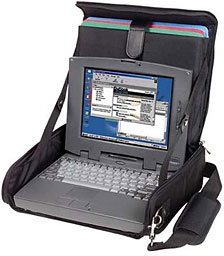 Features
Features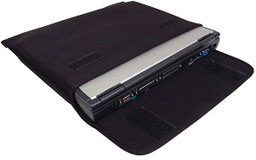 Features:
Features: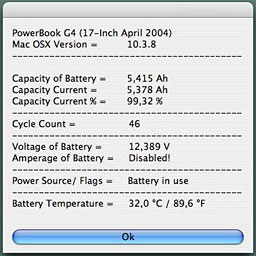 It is a 50 KB program which
is very simply developed. The program refreshes itself each 5
seconds.
It is a 50 KB program which
is very simply developed. The program refreshes itself each 5
seconds.
