All prices are in US dollars unless otherwise noted.
General Apple and Mac desktops is covered in The Mac News Review. iPod, iPhone, and Apple
TV news is covered in The iNews
Review.
News & Opinion
Reviews
Tech Trends
Apple Updates
Products
News & Opinion
MacBook Pro Displays Blanking Out after Firmware
1.5 Update
AppleInsider's
Aidan Malley reports:
"Early adopters of Apple's latest MacBook Pro EFI update [editor's
note: version 1.5, not 1.5.1] are finding themselves without a usable
screen, according to a growing discussion in the company's support
forums.
"Some users applying the update, particularly those with an external
display attached, find that their computer screen refuses to display an
image even if the system itself is completely responsive."
Link:
MacBook Pro Displays Blanking Out After Update
MacBook Pro Customers Report Blank Screens after
Firmware 1.5 Upgrade
InformationWeek's Antone Gonsalves reports:
"Several MacBook Pro users are reporting blank screens on the
high-end Apple notebook after deploying the latest firmware
upgrade.
"The problem, described in Apple support forums, has left users with
machines that still operate, but display no image on the internal
display, or on external displays. The extent and cause of the problem
is not certain. Apple was not immediately available for comment."
Link:
MacBook Pro Customers Report Blank Screens after Firmware
Upgrade
MacBook Battery Calibration
The Apple Core's Jason D.
O'Grady says:
"Colleague and PowerPage contributor Kenn Marks Sr. contributes some
tips on calibrating your MacBook battery.
"A customer's MacBook Pro was shutting down while displaying that it
still had 20 percent power remaining. Following are some links to
calibrating your battery so that the power remaining indicator is more
accurate."
Link: MacBook Battery
Calibration
Safari 3.1.1 Update Patches MacBook Air Hijack
Flaw
eWeek's Ryan
Naraine reports:
"Apple has slapped a Band-Aid on its Safari for Windows browser to
cover four vulnerabilities that could lead to code execution,
cross-site scripting and URL spoofing attacks.
"The Safari 3.1.1 update includes a patch for the flaw the allowed
the hijack of a MacBook Air laptop at this year's CanSecWest 'PWN to
OWN' security contest."
Link:
Safari 3.1.1 Update Patches MacBook Air Hijack Flaw
Rumor: Apple Orders Aluminum 13" MacBook
Shells
AppleInsider's
Aidan Malley says:
"Separate reports have revealed that Apple's next wave of products
for 2008 is soon to enter various stages of production, with orders
placed for aluminum shells for the company's next-generation 13-inch
MacBooks and a manufacturer chosen for the iPhone's 3G chipset.
"A worker at a Taiwanese case manufacturer posting to one of the
Taiwan's largest technology forums claims (link withheld to protect
identity) that his unnamed employer has just this week received orders
to produce enclosures for new MacBook systems....
"The report appears to corroborate AppleInsider's source information
on the subject, echoing assertions that white cases will disappear from
the MacBook lineup, replaced instead by a silver, anodized aluminum
enclosures reminiscent of those used in the MacBook Air and latest
iMacs."
Link:
Apple Orders Aluminum 13-inch MacBook Shells, 3G iPhone Chips -
Rumor
Something Killed My MacBook Pro
The Apple Core's Jason D.
O'Grady reports:
"Something killed my MacBook Pro hard drive yesterday and I can't
figure out what did it.
"The machine in question is a third generation MBP (Core 2 Duo 2.4
GHz, a.k.a. Santa Rosa) originally shipping with OS X 10.4.9 (Tiger),
manufactured between May 2007 and October 2007.
"At first I suspected MBP EFI firmware 1.5 (released two weeks ago)
caused the problem because it was the last thing I installed, but now I
don't think so....
"So, I'm lost on this one. Can connecting an external USB hard drive
corrupt my HDD this bad or was it the EFI firmware update?"
Link: Something Killed My MacBook
Pro
Are MacBook Pros a Ripoff?
Livejournal
blogger psydude says:
"I originally wrote this for my Dell rep position, but the results
were so surprising I just had to post it here.
"Keep in mind, I own a HP laptop. I've been an avid supporter of it,
until, well, now. And I also favored Apple, but after writing this, I
don't believe Apples are worth it anymore....
"So, if you want to get the latest and greatest for the least, do
yourself a favor, GO WITH A DELL.
"And if you want to get FREGGIN (sic) RIPPED OFF, have fun with your
MacBook Pro. I'll be in a corner laughing at your overhead, with my
sweet Dell."
Editor's note: For Charles W. Moore's take on this, see
Is Dell kicking Apple's Butt in the Notebook Value Equation? on
MacOpinion.
Link: Are MacBook Pros a
Ripoff?
 PowerBook to Desktop Conversion
PowerBook to Desktop Conversion
MacMod's
Richard Hunt says:
"My old PowerBook has led a tough life. I bought it a few years ago
with the screen hanging off (broken hinges). Having successfully
repaired the hinges and resprayed it (the paint was peeling of the
Titanium) it was as good as new. However, after a few years of hard use
everyday, it eventually developed a screen fault and collected some new
knocks and scratches. It seemed a shame to throw out such a tough old
machine because of a screen problem. So I decided to join the case
modding fraternity.
"So he converted it into a desktop tower Mac which actually looks
pretty cool."
Link: PowerBook to
Desktop
Custom Built Apple IIgs Laptop
Ben Heck says:
"As many of you know I grew up during the 80's and spent a lot of
time with the fun 8-bit computers of those days. One of my favorites
was the Apple IIgs, and when someone requested I build a portable
version of it I jumped at the chance.
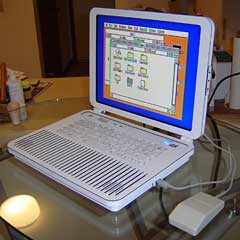 "Some
quick specs:
"Some
quick specs:
- Large 15" color screen. Much bigger than the ones on my other 8-bit
computer projects (thus far)
- Uses an original Apple IIgs motherboard with RAM expansion.
- Custom acrylic keyboard. It uses the original keyboard PCB, but the
buttons were custom made for a cool modern look.
- CompactFlash adapter inside unit functions as an original equipment
hard drive.
- Glowing backlit "][" logo. Blue for on, with a bit of yellow during
disk access.
- Built-in stereo speakers.
- Side port access for floppy drive, joystick and mouse.
- Can play Arkanoid II!"
Link: Apple
IIgs Original Hardware Laptop
Reviews
15" MacBook Pro 'a Fairly Significant Upgrade'
Macworld UK's
Jackie Dove says:
"These new MacBook Pro models
might be classified as speed bumps, implying that the pro laptops' new
enhancements constitute a minor, albeit noteworthy update.
"However, the updated models actually represent a fairly significant
upgrade - both in terms of technology and performance - over their
predecessors, which were last updated in November. Debuting Intel's 45
nanometer Penryn processor (a new generation of speedier chips that top
the 65-nanometer Merom chips powering the earlier models), the new 2.5
GHz MacBook Pros achieved the best scores of any laptop in Macworld's
Speedmark 5 benchmark tests....
"If you've been waiting to buy a new Apple laptop, or hesitating
about upgrading, wait no longer. The new MacBook Pros are Apple's
speediest laptops ever. The higher-end models are loaded with both
system and video RAM and better L2 cache capacities, which directly
affect performance...."
MacBook Air Just Might Be Too Breezy
The
Chicago Tribune's Eric Benderoff says:
"I adore Apple's MacBook
Air so much I'm starting to think I can live with its shortcomings.
At 3 pounds and about as thick as a weekly magazine, this is the most
endearing laptop I've ever used.
"But if you've read anything about this remarkably thin beauty, you
know it achieved its fine figure because it lacks an optical disc
drive, offers only one USB port and, perhaps its biggest blemish, has a
hard drive of only 80 gigabytes.
"Those are serious sacrifices, especially when you consider how we
use computers and laptops today. We store so many songs, photos and
video for personal use that there would be precious little space on the
Air for vital work content."
Link: MacBook Air from Apple
Just Might Be Too Breezy
MacBook Air Superbly Portable
PC World
Canada's Darren Gladstone reports:
"The Air's looks can't be denied, but its performance and
expandability are whole other matters.
"The MacBook Air is a super-slim ultraportable laptop computer that
you can slip into very thin spaces. Like anything else that Apple
crafts, the Air's industrial design is phenomenal. But its beauty is
little more than skin deep....
"Despite having a 1.6-GHz Intel Core 2 Duo L7500 (that's a
relatively powerful CPU for an ultraportable), the Air scored behind
some of the ultraportable notebooks in its 3-pound weight class - even
ones that had slower processors...
"It has decent performance for an ultraportable, but few standout
features to speak of beyond the superficial. And yet, I still can't
help wanting to stop and touch it."
Link:
Apple MacBook Air Ultraportable Laptop Review
Shootout: MacBook Air versus MacBook
Pro
Bare Feats'
rob-ART Morgan reports:
"We paid more for the 1.8 GHz MacBook Air than we did for the 2.6
GHz 15" MacBook Pro. After spending time using both side by side, we've
decided to sell the MacBook Air. We'll explain but first, take a look
at how they compare in performance."
Link: Shootout: MacBook Air versus
MacBook Pro
Tech Trends
MacBook Air Spurring LED Use in
Notebooks
IDG News
Service's Dan Nystedt reports:
"The MacBook Air has become the best advertisement for why companies
should use LED (light-emitting diode) backlights in notebook screens,
and is driving adoption, according to market researcher
DisplaySearch.
"LED backlights in display screens are an improvement over old CCFL
(cold-cathode florescent lamps) technology for several reasons,
including a stunning picture due to more vibrant contrasts, better
power savings, and they're easier on the environment because they
contain no mercury and last longer."
Link:
MacBook Air Spurring LED Use in Screens: DisplaySearch
Battery Prototype May Mean the End of
Exploding Laptops
Ars Technica's
Jacqui Cheng reports:
"The Great Laptop Battery Recall of 2006 had everyone paranoid that
their MacBooks or ThinkPads could catch fire and cause havoc at any
moment. Although that string of incidents appears to be over, the most
commonly-found batteries can still catch fire under the right
conditions. Researchers at the Fraunhofer Institute for Silicate
Research ISC in Germany hope to eliminate that concern, though, by
developing lithium-ion batteries with no flammable materials....
"According to ISC, the polymer is derived from an inorganic compound
that allows organic side chains to attach to it, called Ormocer. The
challenge, however, is to create a non-flammable polymer that retains
its shape, but doesn't suffer when it comes to actually transmitting
the energy...."
Link:
New Battery Prototype May Mean the End of Exploding Laptops
Notebooks to Outsell Desktops Sooner Than
Expected
Register Hardware's
Tony Smith reports:
"Intel will sell more mobile CPUs than desktop processors this year,
the chip giant's CEO claimed this week.
"'The crossover from the desktop to the notebook [is] happening
essentially a year sooner than we first had thought,' said Paul
Otellini at Intel's earnings conference."
Link:
Intel: Laptop/Desktop Crossover Coming Sooner Than Expected
Apple Updates
MacBook Pro Unable to Wake in Closed
Clamshell Mode after Leopard Graphics Update
A new Apple Knowledge Base
article says:
"After installing the Leopard Graphics Update for Mac OS X 10.5.2,
customers may report they are unable to wake their MacBook Pro from
sleep in closed clamshell mode.
"Products Affected: MacBook Pro (15-Inch
2.4/2.2 GHz) , Mac OS X 10.5.2
"Resolution: Apply the MacBook Pro EFI Firmware Update 1.5.1."
Link: MacBook Pro: Unable to Wake in
Closed Clamshell Mode after Leopard Graphics Update
Apple Releases MacBook Pro EFI Firmware
Update 1.5.1
This update fixes several
issues to improve the stability of MacBook Pro computers.
After the firmware is successfully applied to your Mac, your Boot
ROM Version will be:
MBP21.00A5.B08 or MBP31.0070.B07
You can confirm the version of the Boot ROM installed on your
computer using System Profiler.
To complete the firmware update process, please follow the
instructions in the updater application
(/Applications/Utilities/MacBook Pro EFI Firmware Update.app). The
updater will launch automatically when the Installer closes.
System Requirements
- Mac OS X 10.4.11 or later
- Mac OS X 10.5.2 or later
You can Download the 4.9 MB updater from Apple.
Link:
MacBook Pro EFI Firmware Update 1.5.1
Apple Releases Intel Mac Firmware
Restoration CD 1.7
The Firmware Restoration CD can
restore the firmware of an Intel-based Macintosh computer.
Note: Restoring your firmware will reset some of your computer's
preferences to defaults.
You can only use this to restore the firmware after an interrupted
or unsuccessful update. If your computer is already in this state,
you'll need to download the software and create the CD on another
Macintosh computer, or you can take your computer to an Apple Store or
Apple Authorized Service Provider to restore your firmware. This CD can
be created on either a PowerPC- or Intel-based Mac, but only works with
Intel-based Macs.
Note: This CD cannot be used to return an Intel-based Macintosh
computer's firmware to a previous version if a successful update has
already been performed.
Different computers use different versions of the Restoration CD.
Please reference the table below to determine if this version of the
Firmware Restoration CD is correct for your machine. If you do not see
your computer in this table you may need Firmware Restoration CD
1.4:
Computer Model Identifier
- iMac (Early 2006 17 and 20-inch) iMac4,1
- iMac (Mid 2006 17-inch) iMac4,2
- Mac mini (Early 2006) MacMini1,1
- Mac mini (Late 2006) MacMini1,1
- MacBook MacBook1,1
- MacBook Pro (15-inch) MacBookPro1,1
- MacBook Pro (17-inch) MacBookPro1,2
- MacBook Pro (2.4/2.2 GHz 15-inch
and 17 inch)
MacBookPro3,1
To see your Mac's model information (Model Identifier), follow these
steps on the computer you will be using the CD with:
- From the Apple menu, choose About this Mac.
- Click the "More Info" button. This opens System Profiler.
- The Model Identifier is located in the Hardware Overview, which is
the first window you should see. It looks something like this:
"MacBookPro 2,1".
- Compare the model information to the table above to choose the
correct Restoration CD image to download for your computer.
You must first agree to the Software License Agreement before
downloading or using this update.
System requirements:
- Mac OS X 10.5.2
- Intel-based Mac.
The 22.5 MB updater can be downloaded from Apple.
Link: Firmware
Restoration CD 1.7
Products
BatteryTech Laptop Stand for Air
Travel
 PR: The BTI laptop travel stand by addresses a common
problem faced by online business travelers - there is limited space in
a coach or business class seat to work comfortably on a notebook
computer (or watch a movie on a personal DVD player).
PR: The BTI laptop travel stand by addresses a common
problem faced by online business travelers - there is limited space in
a coach or business class seat to work comfortably on a notebook
computer (or watch a movie on a personal DVD player).
The laptop travel stand is designed to create a better working
environment and reduce neck strain by raising the notebook computer
monitor by over three inches. It also places the keyboard at an angle
for improved ergonomics and wrist comfort. It adds a two-and-a-half
inch overhang off the front of the seatback tray table to provide
better working space, especially when the forward seat is reclined.
Perfect for travel, the one piece design "folds flat" for easy
storage and is adjustable to fit notebook computers of all sizes. There
are non-skid pads incorporated into the design to prevent both the
stand and laptop from slipping due to turbulence or from being bumped
by a passenger or flight attendant. Elevating the laptop provides
better air flow to keep a laptop computer running cooler. Business
travelers can also use the Laptop Travel Stand for their hotel room
(the mobile office).
 Features and specifications:
Features and specifications:
- Reduced the neck/back strain: increases monitor height for improved
ergonomics
- Ultra-portable: foldable and lightweight for flat easy storage
- Keeps laptop running cooler: raises laptop or better
ventilation
- Prevents screen damage: positions laptop to "I avoid the crush"
from a reclining forward seat
Size: 10.2" x 3.8" x 1.3"
Weight 0.25 pounds (4.0 ounces)
Price $19.95
Link: BatteryTech
LTS-001 Laptop Stand for Air Travel
Orbino Arista Leather Case for the
MacBook Air
 PR: Orbino Arista is an ultra slim premium leather case
for the MacBook Air.
PR: Orbino Arista is an ultra slim premium leather case
for the MacBook Air.
Crafted entirely by hand. Carry your MacBook Air and essential
accessories in style.
Despite it's super slim contours, the Arista offers optimal
protection for your MacBook Air. The case is surrounded by a 1/4 inch
(5mm) rigid leather edge that absorbs day to day bumps. Furthermore,
the MacBook pocket features and cushioned lining, protecting your
MacBook Air on all sides.
 The gusseted front pocket accommodates the MacBook Air and also
has a small cellphone/iPhone pocket.
The gusseted front pocket accommodates the MacBook Air and also
has a small cellphone/iPhone pocket.
Orbino offers a custom service (delivery from time of order averages
6-8 weeks). To request a custom case, please fill out a request at the
"contact us" section of the Orbino website.
Prices starting at $349
Link: Orbino
Arista Leather Case for the MacBook Air
MagStay Pro Helps Your MagSafe Adapter
Stay Connected
PR: Keep MagSafe power connections while using your laptop on
your lap or other casual positions, including your laptop bag while
charging.
 Overview
features:
Overview
features:
- MagSafe protective cap storage area (MagSafe connector cap not
included)
- Small form-factor - store in USB port or attach to power cord
- Viewport - charge light.
- Works with MagSafe Airline Power Adapter too.
- Prevents known electrical mishaps.
- Made in the USA
Works with:
- MagStay Pro - for all 15"/17" MacBook Pro models
- Also work with MagSafe Airline Power Adapter
Link: MagStay Pro
OWC 500 GB Mercury On-the-Go: Take Your
Backup Drive with You
PR: Other World Computing (OWC) has announced their highest
capacity portable, bus-powered storage drive to date - the OWC Mercury
On-The-Go 500 GB, 5400 RPM portable storage drive. The Mercury
On-The-Go 500 GB offers blazing-fast FireWire 800, FireWire 400, and
USB 2.0 connections, now available with 56% more data capacity than the
previous award-winning Mercury On-The-Go model.
 Immediately available and priced at $359.99, the Mercury
On-The-Go 500 GB portable drive is a palm-sized performer with huge
capacity that fits in a shirt pocket. Built with the latest reliable,
high-performance drive mechanisms and interfaced with OWC's custom
bridge solution featuring the Oxford 924 chipset, the Mercury On-The-Go
is ready for your largest projects yet.
Immediately available and priced at $359.99, the Mercury
On-The-Go 500 GB portable drive is a palm-sized performer with huge
capacity that fits in a shirt pocket. Built with the latest reliable,
high-performance drive mechanisms and interfaced with OWC's custom
bridge solution featuring the Oxford 924 chipset, the Mercury On-The-Go
is ready for your largest projects yet.
Built for the "On-The-Go" Road Warrior
Geared to the demanding "on-the-go" professional road warrior that
requires dependable, high-performance storage, the OWC Mercury
On-The-Go 500 GB portable drive is compatible with virtually all
computers with an available FireWire or USB port, including all Macs
and PCs. It also works with all FireWire and USB digital cameras,
camcorders, and other gadgets, for an instant on-the-go portable
storage solution to quickly and safely store all your digital photos
and video while on the road.
With Mercury On-The-Go, you can back-up your entire desktop computer
and bring it with you everywhere you go. For easy backup, the portable
drive also includes the full retail software versions of the latest
award-winning Prosoft DataBackup III for OS X and NovaStor NovaBackup
for Windows.
 The Mercury On-The-Go is "Time Machine" ready, meaning
that it keeps an up-to-date copy of all of your files and documents
under OS X Leopard™, so you can go back in time, anytime, to
recover anything with ease.
The Mercury On-The-Go is "Time Machine" ready, meaning
that it keeps an up-to-date copy of all of your files and documents
under OS X Leopard™, so you can go back in time, anytime, to
recover anything with ease.
In addition to the Mercury On-The-Go 500 GB drive with 5400 RPM
performance, OWC also offers a full line of On-The-Go models with USB
2.0, USB 2.0+eSATA, FireWire 400+USB 2.0, as well as additional
FireWire 800/400+USB 2.0 models in capacities of 120 GB to 320 GB,
priced from $97.99; and 7200 RPM Mercury On-The-Go models in capacities
of 100 GB to 200 GB, priced from $119.99.
All Mercury On-The-Go portable drives are available immediately
through OWC and other retailers. The drives ship with a carrying case;
cables for all interfaces specific on-the-go model supports; Prosoft
DataRescue III for OS X; and NovaStor NovaBackup for Windows. All
drives are covered by a one-year warranty and are compatible with Apple
OS Versions 8.5 through 9.2.x; Apple OS X 10.0.3 and higher (including
the latest OS 10.5.x); and Microsoft Windows 98SE, ME, 2000, XP,
Vista.
Link: Mercury
On-The-Go
Bargain 'Books
Bargain 'Books are used unless otherwise indicated. New and
refurbished units have a one-year Apple warranty and are eligible for
AppleCare.
There are two different versions of WallStreet running at 233 MHz,
the cacheless MainStreet version and the
later Series II with
a level 2 cache. It's not always possible to determine from the
vendor's listing which is being offered, so we've included links within
this paragraph to the two models. The same goes for the PowerBook G4/667 (VGA) and
G4/667 (DVI), the
titanium vs. aluminum 15" PowerBook G4 at 1 GHz, and 1.25 GHz to 1.5
GHz 15" PowerBooks.
PowerBook, iBook, and MacBook profiles linked in our Portable Mac Index.
Slim pickin's in 15" refurb MacBook Pros this week, although the
single model available is probably the best deal of the bunch, being as
the 15" Santa Rosa 2.2 GHz model comes with an LED display for just
$1,449. There is also a fairly flush selection of 17" Pros and 13"
MacBooks. Each model comes with an Apple one-year warranty, and ground
shipping is free.
- refurb 2.0 GHz Core 2 MacBook, white, 1 GB/80/Combo, $849
- refurb 2.16 GHz Core 2 MacBook, white, 1 GB/120/SD, $949
- refurb 2.2 GHz Core 2 MacBook, white, 1 GB/120/SD, $999
- refurb 15" 2.2 GHz Core 2 MacBook Pro, 2 GB/120/SD, $1,449
- refurb 17" 2.4 GHz Core 2 MacBook Pro, 2 GB/160/SD, $1,899
- refurb 17" 2.4 GHz hi-res Core 2 MacBook Pro, 2 GB/160/SD,
$2,299
- refurb 17" 2.6 GHz Core 2 MacBook Pro, 2 GB/160/SD, $2,299
- refurb 17" 2.6 GHz hi-res Core 2 MacBook Pro, 2 GB/160/SD,
$2,499
- 15" PowerBook G4/667 (VGA), 256/30/Combo, $619.99
- 15" PowerBook G4/667 (DVI), 256/30/Combo, $629.99
- 15" PowerBook G4/1.67 GHz, 512/80/SD, APX, $899
- 12" PowerBook
G4/1 GHz, 256/40/Combo, $489.99
- 15" 1.83 GHz MacBook Pro, 512/80/SD, $1099.99
- 15" 2.0 GHz MacBook Pro, 512/80/SD, $1154.99
- 15" 2.0 GHz MacBook Pro, 512/100/SD, $1199.99
- 15" 2.16 GHz MacBook Pro, 1 GB/100/SD $1399.99
- 12" iBook G4/800, 640/30/Combo, $379
- 12" iBook G4/800, 640/30/Combo, APX, $410
- 12" iBook G4 1.07 GHz, 640/30/Combo, APX, $505
- 12" iBook G4 1.2 GHz, 512/30/Combo, APX, $599
- open box 2.1 GHz Core 2 MacBook, white, 1 GB/120/Combo, $1,049
- open box 2.16 GHz Core 2 MacBook, white, 1/120/SD, warranty started,
$1,099
- 2.16 GHz Core 2 MacBook, white, 1/120/SD, warranty started,
$1,149
- open box 2.2 GHz Core 2 MacBook, black, 2 GB/160/SD, $1,299
- open box 2.4 GHz Core 2 MacBook, black, 2 GB/250/SD, $1,449
- open box 1.6 GHz MacBook Air, 2 GB/80, $1,749
- open box 15" 2.2 GHz Core 2 MacBook Pro, 2/120/SD, $1,599
- open box 15" 2.4 GHz Core 2 MacBook Pro, 2/160/SD, $1,799
- open box 17" 2.33 GHz Core 2 MacBook Pro, 2 GB/160/SD, $2,288
- refurb 17" 2.4 GHz Core 2 MacBook Pro, 2 GB/160/SD, warranty
started, $2,088
- open box 17" 2.4 GHz Core 2 MacBook Pro, 2 GB/160/SD, warranty
started, $2,399
- open box 17" 2.5 GHz Core 2 MacBook Pro, 2 GB/160/SD, $2,688
- 17" 2.6 GHz Core 2 MacBook Pro, 2 GB/160/SD, $2,699
- clamshell iBook G3/300, Blueberry, 64/3/CD, $149.95
- clamshell iBook G3/300, Tangerine, 64/3/CD, $169.95
- clamshell iBook G3/366 SE, Graphite, 128/10/CD, $199.95
- 12" iBook G3/500, 128/10/CD, $199.95
- 12" iBook G3/500, 256/10/Combo, $279.95
- 12" iBook G3/800, 256/30/CD, $289.95
- Pismo PowerBook G3/400, 192/6/Zip, $269.95
- Pismo PowerBook G3/500, 256/15/Zip, $299.95
For deals on current and discontinued 'Books, see our 13" MacBook and MacBook Pro,
MacBook Air, 13" MacBook Pro, 15" MacBook Pro, 17" MacBook Pro, 12" PowerBook G4, 15" PowerBook G4, 17" PowerBook G4, titanium PowerBook G4,
iBook G4, PowerBook G3, and iBook G3 deals.
We also track iPad,
iPhone, iPod touch, iPod classic, iPod nano, and iPod shuffle deals.


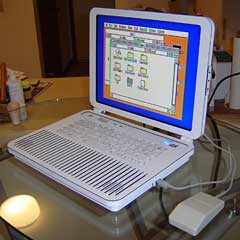 "Some
quick specs:
"Some
quick specs: PR: The BTI laptop travel stand by addresses a common
problem faced by online business travelers - there is limited space in
a coach or business class seat to work comfortably on a notebook
computer (or watch a movie on a personal DVD player).
PR: The BTI laptop travel stand by addresses a common
problem faced by online business travelers - there is limited space in
a coach or business class seat to work comfortably on a notebook
computer (or watch a movie on a personal DVD player). Features and specifications:
Features and specifications: PR: Orbino Arista is an ultra slim premium leather case
for the MacBook Air.
PR: Orbino Arista is an ultra slim premium leather case
for the MacBook Air. The gusseted front pocket accommodates the MacBook Air and also
has a small cellphone/iPhone pocket.
The gusseted front pocket accommodates the MacBook Air and also
has a small cellphone/iPhone pocket. Overview
features:
Overview
features: Immediately available and priced at $359.99, the Mercury
On-The-Go 500 GB portable drive is a palm-sized performer with huge
capacity that fits in a shirt pocket. Built with the latest reliable,
high-performance drive mechanisms and interfaced with OWC's custom
bridge solution featuring the Oxford 924 chipset, the Mercury On-The-Go
is ready for your largest projects yet.
Immediately available and priced at $359.99, the Mercury
On-The-Go 500 GB portable drive is a palm-sized performer with huge
capacity that fits in a shirt pocket. Built with the latest reliable,
high-performance drive mechanisms and interfaced with OWC's custom
bridge solution featuring the Oxford 924 chipset, the Mercury On-The-Go
is ready for your largest projects yet. The Mercury On-The-Go is "Time Machine" ready, meaning
that it keeps an up-to-date copy of all of your files and documents
under OS X Leopard™, so you can go back in time, anytime, to
recover anything with ease.
The Mercury On-The-Go is "Time Machine" ready, meaning
that it keeps an up-to-date copy of all of your files and documents
under OS X Leopard™, so you can go back in time, anytime, to
recover anything with ease.
