Yes, some people are so enamored of netbooks and Mac OS X, that
they'll go to great lengths to get Leopard up and running on a
third-party netbook and then mod the hardware to make it
look like a real Mac.

We also have additional confirmation and
benchmarks for 6 GB MacBook configurations - and two vendors are new selling 6 GB
upgrade kits.
All prices are in US dollars unless otherwise noted.
General Apple and Mac desktops is covered in The Mac News Review. iPod, iPhone, and Apple
TV news is covered in The iNews
Review.
News & Opinion
Reviews
Products
News & Opinion
Unofficial 'MacBook Nano' Shows Possibilities
 MacRumors'
Arnold Kim says:
MacRumors'
Arnold Kim says:
"Despite Apple's reluctance to enter the netbook market, at least
one person has taken it upon himself to fashion a 'MacBook Nano' based
on the MSI U100 netbook. This Flickr
photo set made the rounds on Monday as an interesting example of
what could be if Apple decided to pursue this market."
Link:
Unofficial 'MacBook Nano' Shows Possibilities
It's a Mac Netbook, but Not from Apple
eWeek's Joe
Wilcox says:
"Some people so want an Apple-branded netbook, they're willing to
make their own.
"That's sure to send Apple lawyers into a tizzy. The question: When
is an enthusiast just that, or instead an intellectual property pirate?
Whether or not the imitation product is sold or personally used should
be the answer. But it probably won't be.
"Macrumors has a post about an apparently home-built 'unofficial'
MacBook nano with a link to Flickr gallery. It's hard to believe that
this isn't a real Apple-branded netbook, because the workmanship is so
good. A second gallery shows the transformation: From MSI netbook to
MacBook nano. In fact, even as I'm writing this post, more pics are
appearing on the Flickr user's page."
Link:
It's a Mac Netbook, but Not from Apple
Shopping at Apple's Special Deals Site
Macworld's Rob
Griffiths reports:
"When lamenting the passing of matte screened MacBook Pros last
month, I noted that I was planning on using my two-year-old 15-inch 2.33GHz MacBook
Pro until that matte screen model no longer functioned. At that
point, I figured I'd probably head to eBay and look for a 2.6GHz matte screen
version, the apparent end-of-the-line machine for the
matte-screened MacBook Pros.
"However, something strange happened on the way to the future.
Someone pointed me in the direction of the
Apple Special Deals web site. I had heard of the Special Deals site
before, but hadn't ever spent much time there. The Special Deals site
is where Apple clears out two specific classes of products: unsold
versions of previous-generation products and refurbished products
(which can be either current or previous generation models). These
special deals are available for both iPods (and Apple TV) and Macs, and
as I discovered, there are occasional bargains to be had, especially in
the refurbished portion of the store."
Link: Shopping
at Apple's Special Deals Site
33% of US Notebook Buyers Likely to Choose a
Mac
Electronista
reports:
"Apple's recent MacBook lineup and the iPhone may make it one of the
better-positioned companies to survive a likely steep drop in spending
during the holidays, according to new data from ChangeWave. The analyst
firm says that a full third of all studied US notebook buyers, or 33
percent, plan to buy some form of Apple notebook during the season or
within the next 90 days from the start of November. The number
represents a slight boost from 29 percent in September and puts Apple's
demand on par with Dell; HP continues to significantly trail behind at
just 22 percent."
Link:
Study: New MacBooks Likely 33% of US Sales (Warning: Page crashes
Camino 1.6.4, okay in Firefox 3.0.4 and Safari 3.1.2.)
Sayonara to a Faithful TiBook
The Mac
Observer's John Martellaro says:
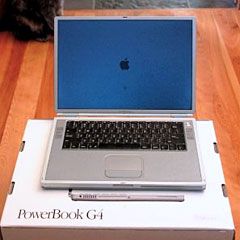 "For
the last, gasp, 90 months, my trusty PowerBook G4 Titanium has
served me well. And it it's not done yet. In it's new life, it'll be
used by my church for presentations. That so-called 'TiBook' has been
an amazing computer.
"For
the last, gasp, 90 months, my trusty PowerBook G4 Titanium has
served me well. And it it's not done yet. In it's new life, it'll be
used by my church for presentations. That so-called 'TiBook' has been
an amazing computer.
"What was once a state of the art Apple Titanium notebook computer
has survived from day one with only a battery replacement. Coconut
Battery told me in 2007 that the original battery was on its last
gasps. Other than that, the magnificent little computer has worked
perfectly from day one....
"I've never gotten so much use out of a Macintosh, and 90 months is
probably 5-sigma for flawless operation since the day it came out of
the box.
"At $23 per month, it was one of the best investments I've ever
made. Thanks Apple."
Editor's note: Low End Mac picked up the same model (ours was the
less expensive 400 MHz version) as soon as they arrived at the end of
January 2001. We used it for 5-1/2 years until it was dropped and
broken beyond repair - and then we salvaged what we could and sold some
parts. Factoring what we recouped from the dead PowerBook, our cost
came to about $33 per month. dk
Link: Sayonara to a
Faithful TiBook (90 Months!)
Late-2008 MacBooks Freezing When Waking from
Sleep
MacFixIt
reports:
"Several users are reporting an issue in which Late-2008 MacBooks freeze when
waking from sleep, sometimes with the screen turned on but the cursor
frozen and other times with the screen completely blank....
"This problem has occurred with previous Apple portable models but,
based on user reports, appears to occur much more frequently with the
new models."
Link: Late-2008
MacBooks Freezing When Waking from Sleep
Using a 30" Display with a New MacBook Pro:
$99
The
Apple Blog's Brian Warren says:
"When Apple announced their fall lineup of laptops, one thing really
caught my eye. The new MacBooks can now drive a 30" display. I don't
know how they did it, but that new integrated graphics chip can now
really push out the pixels like no other MacBook has.
"I had my 30" display plugged into my Mac Pro, but I knew when
Apple's new laptops came out, I was going to make the switch back to a
MacBook Pro.
Knowing that I could even choose a MacBook just made the options more
exciting.
"That is until I noticed one little wrinkle...."
Link:
Have a 30" Display? Want a New MacBook Pro? Get Comfortable
New MacBook Pro Gets Bent
ITWire's
Stephen Withers reports:
"Much has been made of the stiffness of the 'unibody' MacBook and
MacBook Pro cases, but one owner has reported that picking up a MacBook
Pro one-handed resulted in a slightly bent chassis.
 "The
MacBook and MacBook Pro models introduced last month feature an
enclosure manufactured from a single block of aluminium. The result was
said by senior vice president of industrial design Jonathan Ive to be
'fundamentally thinner, stronger and more robust'.
"The
MacBook and MacBook Pro models introduced last month feature an
enclosure manufactured from a single block of aluminium. The result was
said by senior vice president of industrial design Jonathan Ive to be
'fundamentally thinner, stronger and more robust'.
"But in a
post to Apple's discussion forums, 'greene-r74' wrote 'I picked it
[a MacBook Pro] up on the left side with my thumb over the ethernet
port and bent the chassis slightly. You can't see it but you can sure
feel it, I also have a few little depressions in the left speaker grill
from my fingers.'"
Link: New MacBook Pro Gets
Bent
Spaces: Made for MacBook
Sparkplug 9's John Koetsier says:
"I've used virtual Windows before . . . it must have been 7-8 years
ago when I was deep into web application development, and desktop real
estate was still expensive ...
"But I haven't enabled Spaces yet ... mostly because I had Leopard
on our home iMac, with a 20" screen. The screen was big enough for most
work, and I didn't actually do much work on it in any case.
"But I just picked up a MacBook for my new job ...
"Surprisingly (to myself) I haven't actually missed the desktop real
estate that much. That's what the fairly hi-res 1280 x 800 and
high-quality screen will do for you. But there are occasions when I
like to only see the windows associated with the application I'm
currently using - and that's where Spaces shines."
Link: Spaces:
Made for MacBook
New MacBook: Tempted, but Not Buying
MacUser UK's
Nik Rawlinson says:
"The new MacBooks look great and perform admirably, but I won't be
replacing my ageing white MacBook just yet, it still works perfectly
well.
"Suddenly my MacBook looks old. Just like my iPhone did the day the
3G edition appeared. It's white, it's grubby, it's plastic and it looks
like the interim stopgap it clearly always was.
"But you know what? I don't care....
"Macs, as we've often said, have remarkable staying power, and the
fact that you're using old, technologically outdated kit is testament
to Apple's brilliance. While every 'improvement' to Windows seems to
require that you upgrade or replace your existing machine, Apple has
always striven to maintain backwards compatibility for machines five or
more years old."
Link:
New MacBook: Tempted, Yes. Buying One, No
Apple May Turn to Carbon Fiber for Lighter MacBook
Air
Appleinsider's
Kasper Jade reports:
"Apple enthusiastically claimed ownership to the world's thinnest
notebook earlier this year with the introduction of the MacBook Air, but is rumored to be
unsatisfied with the system's weight, which it now hopes to drop below
3 pounds.
"As such, people who've proven familiar with the company's portable
plans say the Mac maker has been looking into substituting carbon fiber
parts for certain structural components currently cast from heavier
aircraft-grade aluminum.
"Carbon fiber is an extremely lightweight material comprised of very
thin fibers about 0.005 - 0.010 millimeters in diameter and composed
mostly of carbon atoms..."
Link:
Apple May Turn to Carbon Fiber for Lighter MacBook Air
Apple Reduces Notebook Outsourcing by 20-30%
DIGITIMES'
Joseph Tsai, reports:
"Apple and Asustek Computer recently reduced their notebook
outsourcing for the fourth quarter this year by 20-30% impacting the
two vendors' main OEM partners Quanta Computer and Pegatron Technology,
according to a Chinese-language Commercial Times report.
"Asustek has estimated notebook shipments in the fourth quarter this
year will only reach 1.7 million units making it unlikely the company
will be able to reach its annual shipments goal of six million units,
noted the paper."
Link: Apple and Asustek
Reduce Notebook Outsourcing by 20-30% in 4Q08 (requires paid
subscription)
MacBook Pro Running Very, Very Hot
On-Screen Scientist says:
"As I slowly crawl my way out of a case of 'walking pneumonia' that
has lasted for over five weeks now, and while I'm still not up to
anything that requires much energy, mental or physical, let me report
on the health of my MacBook Pro system, which has been occasionally
running a fever far, far higher than the low grade ones I've been
experiencing from time to time. Beyond entertaining the (probably few)
who enjoy accounts of unsolved computer problems, I'm hoping that, in
case others have encountered similar unexplained behavior, this report
might provide data to help someone figure out what the likely cause of
the problem is.
"Back in March in a post called Vista on My MacBook Pro is Hot -
Boiling Hot!, I reported on the high temperatures (up to 100° C or
212° F, the boiling point of water) I'd observed while running
graphics-intensive software under Windows Vista installed on a Boot
Camp partition on my first generation MacBook Pro. Since not a day goes
by without a few visitors arriving at this blog due to Google searches
on terms such as 'macbook pro runs hot in vista,' I've concluded that
the high temperature under Vista must be something that has caused
concern to a lot of people. I have no way of knowing if this is mainly
Apple's, Intel's, or Microsoft's fault, though I suspect it is Apple's,
since Vista's operating temperature would naturally have a much lower
priority for Apple.
"I've recently observed temperatures under Mac OS 10.5.5 that make
the Vista temperatures seem mild in comparison, however...."
Link: Boiling Temperature - Not Just
for Vista Anymore
Reviews
First Impressions of the Unibody MacBook Pro
(Somebody Get My Gun!)
The inimmitable Scott Kelby has this to say about his new
MacBook Pro:
"There are things I absolutely love about my new 15" Apple MacBook
Pro, but at least 40 to 50 times a day, I want to have a friend fling
it high into the air so I can use it for skeet shooting practice.
"Now, before I dig into this review too far, part of the problem
seems to be an Apple thing, but part of the problem may be something
Adobe can fix in Photoshop CS4, because it's there where the problem is
most prevalent, and it's there where I find myself stringing together
somewhat colorful phrases I would not normally assemble."
Link: Review: Apple's New
MacBook Pro (Somebody Get My Gun!)
6GB in Unibody MacBook Pro: No Problems,
Insignificant Speed Penalty
Bare Feats' rob-ART morgan says:
"The 'late 2008' MacBook Pro officially 'supports up to 4GB' of
1066MHz DDR3 SDRAM. However, that never stopped us from trying to stuff
more in. We were able to expand our MacBook Pro 2.8 to 6GB by replacing
one of the 2GB SO-DIMMs with a 4GB module (courtesy of Trans
International).
"We ran memory 'hungry' apps like Adobe After Effects CS3
(multiprocessor mode) and Adobe Photoshop CS4 beyond the 4GB barrier
with no ill effects. Activity Monitor shows all 6GB available and
reports correctly how much is in use.
"The only downside is that, with non-matching memory modules, you
don't get interleaving. Potentially, there is a performance hit. But is
the hit significant, negligible, or non-existent?"
Link: 6GB of RAM in the 'Late 2008'
MacBook Pro - Any Problems? Speed Penalty?
1.86GHz MacBook Air with SSD Blows Past Original
MBA
Macworld's
James Galbraith reports:
"At a media event on October 14, Apple announced a top-to-bottom
refresh of its portable Macs. Along with new unibody MacBooks and
MacBook Pros, the company also unveiled an updated MacBook Air that featured
faster graphics and more storage.
"The new $2,499 top-of-the-line MacBook Air has arrived in the
Macworld Lab, and our test results show that while the many
under-the-hood improvements have helped to make Apple's ultraportable
more competitive in terms of performance, it's still a product that you
buy for its small size and light weight, not its speed."
Link:
Macworld Tests New MacBook Air 1.86GHz
3D Game Shootout: 3 'Late 2008' Apple Laptops
Bare Feats' rob-ART morgan reports:
"We now have 3D Game test results for three models of the 'late
2008' Apple laptops: 13" MacBook 2.4GHz, 15" MacBook Pro 2.53GHz, and
15" MacBook Pro 2.8GHz.
"Since the MacBook's 13" screen maxes out at 1280x800, we are making
that our 'common denominator.' (If you want to see 1440x900 results, we
have a special page for that.) We included results for the fastest
iMac, fastest Mac Pro, and fastest 'early 2008' MacBook Pro."
Link: 3D
Game Shootout: Three 'Late 2008' Apple Laptops
2.8GHz BTO MacBook Pro with 7200 rpm Hard Drive
'One Lively Laptop'
Macworld's
James Galbraith reports:
"It's standard practice for Apple to offer customers to chance to
upgrade processors, hard drives, and other components of its hardware
line. These configure-to-order (CTO) systems are not generally found on
the shelves of your local Apple Store; instead, you customize your
order directly from Apple's online store. The new MacBook Pro models
released by Apple last month continue this CTO tradition, giving
customers the choice of ordering a souped-up laptop.
"We ordered a specially-configured MacBook Pro of our own. And while
we only mouse-rate standard configurations of Macs, we still like to
run CTO systems through our standard suite of tests. We believe this
approach gives you a better idea of the type of performance bang you
can get for spending the optional bucks."
Link: Build-To-Order
2.8GHz MacBook Pro Benchmarked
15" MacBook Pro 'One Potent Portable'
"It has been several years since Apple completely updated the look
of the MacBook Pro. When the PowerBook G4 switched from the titanium
casing to an aluminum one, Apple retained the exact design it used when
it switched over to Intel processors and renamed its performance line
the MacBook Pro. With the new MacBook Pro, Apple has not only
redesigned the case to make it even sleeker, but updated the specs to
make one potent portable."
Link:
Apple MacBook Pro (15.4-inch)
Products
Up 10 Hours of Additional Battery Life for MacBook
Pro
PR: QuickerTek announces the MacBook External Battery/Charger
for the 15" and 17" MacBook Pro laptops. This product charges and/or
powers MacBooks with up to 10 additional hours of power. It's available
from QuickerTek and dealers for $449.95.
 "Our new MacBook battery and charger is perfect for MacBook
users who travel on longer trips and must have additional battery life,
" Rick Estes, QuickerTek stated. "It's also great for more everyday
users who just don't want to be tethered to the wall power outlet.
Coffee shops, school, work meetings and a zillion other situations
where extra power is required, and QuickerTek offers just that," Estes
added.
"Our new MacBook battery and charger is perfect for MacBook
users who travel on longer trips and must have additional battery life,
" Rick Estes, QuickerTek stated. "It's also great for more everyday
users who just don't want to be tethered to the wall power outlet.
Coffee shops, school, work meetings and a zillion other situations
where extra power is required, and QuickerTek offers just that," Estes
added.
QuickerTek built MagSafe compatibility into the MacBook External
Battery/Charger. Standard MagSafe connectors are supplied with the
Battery/Charger, so users don't have to do anything different to gain
additional battery power. MacBook users can easily monitor the
available battery power using the Apple battery charge indicator -
observing thatthe power stays at 100% for hours before it begins to
drop.
With 8 to 12 hours of battery power, users can board longer airline
flights as well as spend more time outdoors - at home or at school.
While the stock MacBook recharges in five hours using the Apple AC
wall adapter, the MacBook External Battery/Charger recharges in only
three hours. Styled to blend with your Apple equipment, the MacBook
External Battery/Charger is both lightweight and good looking - perfect
for traveling.
Specifications
- Physical: 9 x 6 x 1 inches;
- Weight: 5 lbs;
- Battery: Li-ion Polymer;
- 8 to 12 hours of total External battery life; LED charging status
indicator
Like most QuickerTek products, the MacBook External Battery Charger
is backed with a one-year warranty on parts and labor.
Link: MacBook
External Battery/Charger
Hitachi's New 500 GB Mobile Hard Drive Takes Data
Security, Green Features to the Next Level
PR: Hitachi Global Storage Technologies yesterday introduced
its new Travelstar 5K500.B mobile hard drive, which combines advanced
data encryption technology with eco-friendly features, such as
halogen-free design and a read/write power specification that is the
lowest in the industry. The drive has earned Hitachi's new EcoTrac
classification, used to describe products that minimize environmental
impact in the areas of product design, manufacturing, operation and
disposal.
The Travelstar 5K500.B, Hitachi's second 500GB mobile drive, uses
the industry's latest 250GB-per-platter technology to deliver a half
terabyte (500GB) of capacity in an industry-standard 9.5mm mobile form
factor. Since entering the market in 1991, Hitachi has led innovations
in the 2.5 inch segment across every measurable category: areal
density, performance, power management, acoustics, shock tolerance,
reliability and breadth of product options.
"We continue to see an increased demand for more efficient notebook
computers," said Brendan Collins, vice president, Product Marketing,
Hitachi Global Storage Technologies. "As interest grows, customers are
asking us for hard drives that require less power, provide more data
security, have great performance and are environmentally friendly.
Hitachi Travelstar drives meet all of these customer demands and more,
which is precisely why they continue to be the most popular 2.5-inch
hard drives on the market today."
Advanced Encryption Features
The Travelstar 5K500.B features optional Bulk Data Encryption (BDE)
for hard-drive-level data security. The drive is also expected to be
the first in the industry to meet the forthcoming Storage Security
specification established by the Trusted Computing Group (TCG), an
organization focused on developing open industry standards for security
hardware and software. The TCG Storage Security specification,
targeting consumer and commercial applications, is intended to
discourage HDD/system theft, as well as prevent data access after
HDD/system disposal.
BDE encrypts data using a private security key as it is written to
the disk and then decrypts it with the key as it is retrieved, giving
users the highest level of data protection available. The TCG Storage
Security specification implemented in the Travelstar 5K500.B supports
pre-boot authentication in hardware, and up to four separate encrypted
data ranges with multiple user and administrative authentication
credentials. It also speeds and simplifies the drive re-deployment
process. By deleting the encryption key, the data is rendered
unreadable, thereby eliminating the need for time-consuming
data-overwrite.
Several leading software providers are designing their enterprise
management offerings to be compatible with TCG compliant hard drives,
giving IT managers the ability to implement security solutions based on
an industry standard.
"SECUDE software complements Hitachi's encrypted hard drives by
making them capable of pre-boot authentication, which simplifies key
management, remote configuration and other security functions," said
Tristan Kromer, vice president, Data Protection Division, SECUDE.
"Together with Hitachi, we are simplifying data encryption and
delivering a higher level of IT security to consumer and commercial
users worldwide."
New EcoTrac Classification
The Travelstar 5K500.B is the latest drive to be distinguished by
the new Hitachi "EcoTrac" classification, due to its significantly
reduced wattage (which leads to extended battery life), halogen-free
design and other "green" characteristics. The drive features a
read/write power specification of 1.4W, which is lower than any other
500GB 2.5-inch hard drive on the market today. The drive's low-power
profile results in more energy-efficient notebooks that run cooler and
have longer battery life.
As one element of Hitachi's overall corporate commitment to
minimizing impact on the environment throughout the hard drive product
lifecycle, the EcoTrac symbol identifies Hitachi products that deliver
on the principles of:
- Lower operating costs through power efficient design
- Smaller carbon footprint by reducing waste during
manufacturing
- Safer product disposal through a reduction of toxic materials
- A sustainable environment through conservation of natural resources
in packaging and transportation
The Travelstar 5K500.B operates at 5400 RPM and is available in
capacities ranging
from 120GB to 500GB. The half-terabyte drive can store up to 125
hours of high-definition video, 500 hours of standard video, 178
movies, 125,000 4-minute MP3s or 250 games.1
Hitachi will also offer an enhanced-availability (EA) version of the
drive, called the Travelstar E5K500.B, which is designed for
applications requiring 24x7 operation in lower transaction
environments, such as blade servers, network routers, point-of-sale
terminals and video surveillance systems.
The Travelstar 5K500.B will be shipping worldwide in December. The
Travelstar E5K500.B will be available by the end of the first quarter,
2009.
Link: Hitachi Travelstar
- Actual storage may vary depending on the compression rate applied.
Capacities may not be combined.
OWC 6GB Memory Upgrades for Santa Rosa and Later
MacBooks, MacBook Pros
PR: Other World Computing (OWC), a leading Mac and PC
technology company, announced today new OWC 4GB modules and 6GB Memory
Upgrade Sets for MacBook 13", MacBook Pro 15", and MacBook Pro 17"
Models, which prior factory and after- market options limited memory to
a maximum of 4GB total. The additional memory provides a significant
benefit to users of high-memory intensive applications, such as
audio/video, photo, 3D modeling, as well as offering overall system
performance benefits.
Complete OWC Memory Upgrades Pricing for Late 2008 "Unibody" MacBook
13" and MacBook Pro 15" models:
- 2GB DDR3 Memory Upgrade Module - $65.99
- 4GB DDR3 Upgrade Kit (matched pair of 2GB memory modules) -
$129.99
- 4GB DDR3 Memory Upgrade Module - $699.99
- 6GB DDR3 Memory Upgrade Kit - $749.99 (2GB + 4GB modules)
OWC Memory Upgrade Pricing for 2007 "Santa Rosa" model and later
(pre-Late 2008 "Unibody") MacBook 13", MacBook Pro 15", and MacBook Pro
17" Models:
- 2GB DDR2 Memory Upgrade Module - $29.99
- 4GB DDR2 Upgrade Kit (matched pair of 2GB memory modules) -
$59.00
- 4GB DDR2 Memory Upgrade Module - $449.99
- 6GB DDR2 Memory Upgrade Kit - $479.95 (2GB + 4GB modules)
OWC Memory Upgrades offer MacBook owners two advantages:
- Bigger memory upgrades (not available from the factory): with the
announcement of the new 4GB single module and the 6GB two module kits,
OWC offers MacBook and MacBook Pro users who seek the ultimate
performance configuration two additional memory upgrades not offered by
the factory. The only factory memory upgrade offered for these models
is a 4GB kit (2x 2GB) priced at $150.
- Up to $30 Rebate for 33% lower cost than factory 4GB option: OWC
allows MacBook and MacBook Pro owners to trade-in Apple Factory
Standard memory modules for up to $15 per Gigabyte rebate. Cash back
for original factory modules makes it even more economical and
increases the savings of upgrades from OWC.
Engineered to Deliver Reliable High Performance - Exceeds Demanding
Standards
In development for nearly two years, the OWC 4GB single DDR2 module
upgrades and 6GB DDR2 two module memory upgrades kits are built with
premium quality components for cool, reliable operation. The modules
exceed Apple/Intel specifications, are RoHS compliant and fully
compliant with JEDEC specifications. The new OWC DDR3 4GB modules and
6GB DDR3 two module kits take advantage of this long term experience
using the new DDR3 memory technology. In addition, like all OWC Memory,
these new upgrades are backed with a Money Back Guarantee and OWC's
Lifetime Advance Replacement Warranty, plus they are user-installable
in 15 minutes with free online installation videos.
"MacBook and MacBook Pro owners running memory intensive
audio/video, 3D modeling, and image processing/management applications
will find having 6GB really makes a difference in their computer's
performance," said Jamie Dresser, Product Manager, OWC. "Not only that,
but I used to have to reboot my system every four hours due to
surpassing 4GB of active RAM, but now can go several days without
rebooting."
Link:
MacBook and MacBook Pro Upgrades
Ramjet 6GB Memory Upgrades for All 2008 MacBook,
MacBook Pro Models
PR: Ramjet can now supply memory modules to upgrade the older
black or white plastic 2008 MacBook and pre-unibody MacBook Pro to 6GB
of RAM.
A 4GB SO-DIMM single module sells for$199 and can be installed along
with a 2GB module ($75) to take you up to a maximum of 6GB. Compatible
models of MacBook have the Model Identifier number of 4,1, and
compatible MacBook Pros have a Model Identifier number of 3,1 or 4,1.
The Model Identifier status can be determined using
Apple System Profiler.
4Gig SO-DIMM for MacBook - Model 4,1
Specifications: PC2-5300, DDR2-667, 667Mhz, Latency 5-5-5, Non-ECC,
Unbuffered, 1.8V, 200pin SO-DIMM
This kit contains one (1) 4Gig module and is specifically designed
and SPD configured for the MacBook: Model Identifier 4,1
This module is compatible with the latest Apple Firmware.
SKU: MBIBS4G
Price: $199
4Gig SO-DIMM for MacBook Pro - 3,1 & 4,1
Specifications: PC2-5300, DDR2-667, 667Mhz, Latency 5-5-5, Non-ECC,
Unbuffered, 1.8V, 200pin SO-DIMM
This kit contains one (1) 4Gig module and is specifically designed
and SPD configured for the mid-2007 and later MacBook Pro (Model
Identifier 3,1) running an 800Mhz Bus Speed.
This module is compatible with the latest Apple Firmware.
SKU: MBKS4G
Price: $199
nova media Reduces Prices for Wireless Modems and
ExpressCards
PR: nova media has dropped prices for its complete range of
wireless modems for Mac OS X by an average of 16%. Mobile online access
for Macintosh computers gets affordable with a price drop for wireless
USB modems, PC-Card modems and ExpressCard modems from nova media. All
devices include a full version of launch2net, the internet connect
wizard for Mac OS X.
 nova media has dropped prices for its complete range of
wireless modems for Mac OS X by an average of 16%. Mobile online access
for Macintosh computers gets affordable with a price drop for wireless
USB modems, PC-Card modems and ExpressCard modems from nova media.
nova media has dropped prices for its complete range of
wireless modems for Mac OS X by an average of 16%. Mobile online access
for Macintosh computers gets affordable with a price drop for wireless
USB modems, PC-Card modems and ExpressCard modems from nova media.
"We offer wireless devices for every Macintosh", states Jan
Fuellemann, PR spokesperson at nova media. "PC Datacards for PowerBook,
ExpressCards for MacBook Pro and USB modems for every other Mac running
Mac OS X 10.4.11 and higher. All devices offer fast download speeds
with up to 7.2 Mbit/s and upload speeds with up to 1.4 Mbit/s,
depending on the capabilities of the mobile network providers."
All devices include a full version of launch2net, the internet
connect wizard for Mac OS X. launch2net features a one-click connection
to the Internet without the need to enter cryptic configuration
details. The software already includes connection settings for most
mobile network providers worldwide.
Price information:
- GlobeTrotter MAX HSUPA for PowerBook: Euro 178
- GlobeTrotter Express HSUPA for MacBook Pro: Euro 188
- ICON 401 USB Modem for MacBook and other Macs: Euro 168
All prices plus VAT if applicable and shipping costs.
Link: nova media
Wireless Solutions
Bargain 'Books
Bargain 'Books are used unless otherwise indicated. New and
refurbished units have a one-year Apple warranty and are eligible for
AppleCare.
PowerBook, iBook, and MacBook profiles linked in our Portable Mac Index.
Apple has reorganized the Apple Certified Refurbished site, arranged
hierarchically by price rather than separated into categories. I don't
necessarily agree that this is an improvement, and we'll continue our
policy of sorting by screen size, then CPU speed, then price. Another
change is that refurbished and new "previous generation" models are
listed separately.
- refurb 1.6 GHz MacBook Air, 2 GB/80, $1,349
- refurb 1.8 GHz MacBook Air, 2 GB/80, $1,499
- refurb 1.8 GHz MacBook Air, 2 GB/64 SSD, $1,799
- refurb 2.1 GHz Penryn MacBook, white, 1 GB/120/SD, $849
- refurb 2.2 GHz Santa Rosa MacBook, white, 1 GB/160/SD, $999
- refurb 2.4 GHz Penryn MacBook, black, 2 GB/250/SD, $1,099
- refurb 15" 2.4 GHz Core 2 MacBook Pro, 2 GB/200/SD, $1,349
- refurb 15" 2.6 GHz Core 2 MacBook Pro, 2 GB/160/SD, $1,499
- refurb 15" 2.6 GHz MacBook Pro, 2 GB/200/SD, $1,799
- refurb 17" 2.5 GHz Core 2 MacBook Pro, 2 GB/250/SD, $1,799
- refurb 17" 2.5 GHz Penryn MacBook Pro, 2 GB/250/SD, $2,099
- refurb 17" 2.6 GHz hi-res Penryn MacBook Pro, 2 GB/250/SD,
$2,399
Previous Generation - New
- new 1.6 GHz MacBook Air, 2 GB/80, $1,599
- new 2.4 GHz Penryn MacBook, white, 2 GB/160/SD, $1,249
- new 2.4 GHz Penryn MacBook, black, 2 GB/250/SD, $1,299
- new 15" 2.4 GHz Penryn MacBook Pro, 2 GB/200/SD, $1,599
- new 15" 2.5 GHz Penryn MacBook Pro, 2 GB/250/SD, $1,799
- new 15" 2.6 GHz Penryn MacBook Pro, 2 GB/200/SD, $2,099
- new 17" 2.5 GHz Penryn MacBook Pro, 2 GB/250/SD, $2,499
- new 17" 2.6 GHz Penryn MacBook Pro, 2 GB/250/SD, $2,499
- new 17" 2.6 GHz hi-res Penryn MacBook Pro, 2 GB/200 @ 7200 rpm/SD,
$2,899
- 15" 2.4 GHz Core 2 MacBook Pro, 2 GB/200/SD, $1,399.99
- 15" 2.4 GHz Core 2 MacBook Pro, 4 GB/200/SD, AppleCare, $1,789
- 12" PowerBook G4/867 MHz, 256/40/Combo, $489.99
- 12" PowerBook G4/1.5 GHz, 512/80/SD, $659.99
- 1.83 GHz Core Duo MacBook, white, 512/60/Combo, 60 day warranty,
$594.99
- 2.0 GHz Core Duo MacBook, white, 512/60/Combo, 60 day warranty,
$659.99
- 2.0 GHz Core Duo MacBook, black, 512/80/SD, 60 day warranty,
$719.99
- 2.0 GHz Core 2 MacBook, white, 1 GB/80/SD, 60 day warranty,
$769.99
- 2.0 GHz Core 2 MacBook, black, 1 GB/120/SD, 60 day warranty,
$799.99
- 15" PowerBook G4/1.25 GHz, 256/60/Combo, $599.99
- 15" PowerBook G4/1.33 GHz, 256/60/Combo, $639.99
- 15" PowerBook G4/1.5 GHz, 1 GB/80/Combo, $679.99
- 15" PowerBook G4/1.67 GHz, 1 GB/80/SD, $729.99
- 15" hi-res PowerBook G4/1.67 GHz, 512/80/SD $799.99
- 15" 2.2 GHz Core 2 MacBook Pro, 2 GB/120/SD, $1,299.99
- 15" 2.4 GHz Core 2 MacBook Pro, 2 GB/200/SD, $1,349.99
- 15'' 2.5 GHz Core 2 MacBook Pro, 4 GB/250/SD, $1,549.99
- 17" 2.4 GHz Santa Rosa MacBook Pro, 2 GB/160/SD, matte, $1,849.95
less $150 mail-in rebate = $1,699.95
- 1.6 GHz MacBook Air, 2 GB/80, $1,299.99
- 12" PowerBook G4/1 GHz, 256/40/Combo, $699.95
- 12" PowerBook G4/1.33 GHz, 512/60/DVD, $849.95
- 12" PowerBook G4/1.5 GHz, 256 RAM, 60/Combo, $849.95
- 15" PowerBook G4/1.25 GHz, 512/60/SD, $949.95
- 15" PowerBook G4/1.33 GHz, 512/60/SD, $999.95
- 15" PowerBook G4/1.5 GHz, 512/80/Combo, 1 year warranty,
$894.95
- 15" PowerBook G4/1.5 GHz, 512/80/SD, $929.95
- 15" PowerBook G4/1.67 GHz, 1 GB/80/SD, $1,199.95
- 17" PowerBook G4/1 GHz, 512/60/SD, $1,109.95
- 17" PowerBook G4/1.67 GHz, 512/120/Combo, 1 year warranty,
$1,089.95
- 15" PowerBook G4/1.5 GHz, 1 GB/80/Combo, $645
- 15" PowerBook G4/1.67 GHz, 1 GB/80/Combo, $719
- 15" hi-res PowerBook G4/1.67 GHz, 1 GB/80/SD, $749
- 15" hi-res PowerBook G4/1.67 GHz, 1.5 GB/100/SD, $805
- 15" 2.1 GHz Core Duo MacBook Pro, 512/80/SD, $1,109
- 12" iBook G4/1.33 GHz, 768/40/Combo, AP, AppleCare, $549.95
- 15" PowerBook G4/667 MHz DVI, 256/30/Combo, $479.95
- 15" PowerBook G4/1.5 GHz, 1 GB/80/Combo, APX, $849.95
- 15" 2.16 GHz Core 2 MacBook Pro, 1 GB/120/SD, APX, $1,499.95
For deals on current and discontinued 'Books, see our 13" MacBook and MacBook Pro,
MacBook Air, 13" MacBook Pro, 15" MacBook Pro, 17" MacBook Pro, 12" PowerBook G4, 15" PowerBook G4, 17" PowerBook G4, titanium PowerBook G4,
iBook G4, PowerBook G3, and iBook G3 deals.
We also track iPad,
iPhone, iPod touch, iPod classic, iPod nano, and iPod shuffle deals.


 MacRumors'
Arnold Kim says:
MacRumors'
Arnold Kim says: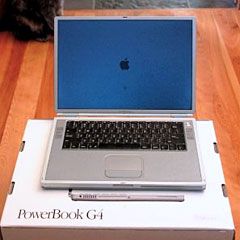 "For
the last, gasp, 90 months, my trusty
"For
the last, gasp, 90 months, my trusty  "The
MacBook and MacBook Pro models introduced last month feature an
enclosure manufactured from a single block of aluminium. The result was
said by senior vice president of industrial design Jonathan Ive to be
'fundamentally thinner, stronger and more robust'.
"The
MacBook and MacBook Pro models introduced last month feature an
enclosure manufactured from a single block of aluminium. The result was
said by senior vice president of industrial design Jonathan Ive to be
'fundamentally thinner, stronger and more robust'. "Our new MacBook battery and charger is perfect for MacBook
users who travel on longer trips and must have additional battery life,
" Rick Estes, QuickerTek stated. "It's also great for more everyday
users who just don't want to be tethered to the wall power outlet.
Coffee shops, school, work meetings and a zillion other situations
where extra power is required, and QuickerTek offers just that," Estes
added.
"Our new MacBook battery and charger is perfect for MacBook
users who travel on longer trips and must have additional battery life,
" Rick Estes, QuickerTek stated. "It's also great for more everyday
users who just don't want to be tethered to the wall power outlet.
Coffee shops, school, work meetings and a zillion other situations
where extra power is required, and QuickerTek offers just that," Estes
added. nova media has dropped prices for its complete range of
wireless modems for Mac OS X by an average of 16%. Mobile online access
for Macintosh computers gets affordable with a price drop for wireless
USB modems, PC-Card modems and ExpressCard modems from nova media.
nova media has dropped prices for its complete range of
wireless modems for Mac OS X by an average of 16%. Mobile online access
for Macintosh computers gets affordable with a price drop for wireless
USB modems, PC-Card modems and ExpressCard modems from nova media.
