With all the interest in a Mac netbook, we're seeing more and more
online tutorials explaining how to get Mac OS X 10.5 "Leopard"
installed and running on several small notebooks. This week we link to
several that focus on the MSi Wind, a 10" netbook available for as
little as $349.
All prices are in US dollars unless otherwise noted.
General Apple and Mac desktops is covered in The Mac News Review. iPod, iPhone, and Apple
TV news is covered in The iNews
Review.
News & Opinion
DIY Mac Netbook
Reviews
Products
News & Opinion
Mac Firmware Upgrades Do Not Fix the
4 GB RAM Problem
jkOnTheRun reports:
"The appearance of the Apple firmware upgrades released yesterday
for late 2008
MacBooks, MacBook Pros and
MacBook Airs was welcome
news to me and other owners and many applied the upgrades immediately.
I was one of those in that crowd and my experiences with trying to run
my MacBook with 4 GB of memory were followed by many who also
reported problems. Last night I grabbed the updates and applied them to
my MacBook hoping I would be able to run with the 4 GB of memory I
had purchased....
"This morning the MacBook was still running fine with no freezes and
I was starting to feel pretty good about the fixes but that didn't last
long. Just a while ago my MacBook froze up while sitting idle,
exhibiting the same errant behavior that plagued me before the update
and that has been reported by many in the Apple support forums. It
appears that Apple still has some work to do to fix these system hangs
which I have proven with my own testing only occurs when >3 GB of
memory is installed...."
Link: Mac Firmware
Upgrades Do Not Fix the 4 GB RAM Problem
Late-2008 MacBook Firmware Update Problems
MacFixIt
reports:
"The new SMC and EFI firmware updates for the various 'Late 2008'
(unibody) MacBook models have, for the most part, installed and worked
properly. Users have reported the resolution of various issues, and the
relative scarcity of questions on the Apple Discussion boards indicates
that the updates are, generally, working as they should.
"Still, there have been one or two people for whom the updates have
introduced new problems. One user had a Siig eSata expresscard for
connecting some external hard drives, but after the firmware update the
card is no longer working. Another user found problems with his
displays not properly switching when he plugs in an external monitor.
It seems that the computer now will not recover the original display
after unplugging an external monitor...."
Link: Late-2008
MacBook Firmware Update Problems
TriBook Concept MacBook
PC Gadgets' Mark R reports:
"It appears that our friends from Apple have leaked some
drool-worthy information on the net with their latest concept, the
triBook.
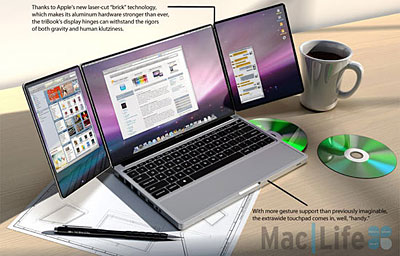
TriBook notebook as conceived by MacLife.
"Yes, I am also quite impressed at a screen that can fold out into
three. These side screens are perfectly sandwiched in between the main
display and the keyboard. Every time a user wants to use the triBook,
he or she will unfold it like opening a cardboard box. A user also has
the option of combining all three screens for a landscape display of
about 21 inches.
"An unfolded triBook measures at 6.75 x 10 inches, and it is about 1
inch thick. That may not be good enough to fit into a manila envelope
like the MacBook Air, but I am willing to sacrifice the skinniness for
that fold-out feature."
Editor's note: The TriBook concept came from MacLife in Future
Apple Hardware? Four Outrageous Prototypes Revealed! and was meant
to be tongue-in-cheek. Our own Anne Onymus claimed to uncover such an idea (image
below) over six years ago. dk

"WingBook" PowerBook as conceived by Anne Onymus in 2002.
Link:
Apple triBook Concept Laptop
Which Third Party Monitors Work Well with New
MacBooks?
jkOnTheRun says:
"I have decided that I am indeed going to sell my 17-inch MacBook Pro
and use the new aluminum MacBook as my primary computer. To do that I
will need to connect a big monitor to the MacBook at the desktop so I
can have plenty of screen real estate. I ordered one of the new Apple
24-inch Cinema Displays last week for a number of reasons, primarily
because I knew it would work well with the Mac. The display was
back-ordered and wouldn't ship until next week and yesterday due to
second thoughts I canceled that order.
"The more I thought about the high cost of that Apple display the
harder it was for me to justify paying it. There are many third party
monitors available today that sell for less than $400 and it's just
lunacy to pay $900 for an Apple-branded monitor. So I canceled the
order and now I'm looking for a good alternative...."
Link: What 3rd Party
Monitors Work Well with New MacBooks?
Leopard Not Restricted to Core 2 Duo Systems
The Inquirer's
Paul Taylor says:
"Notable merchant of Mac clones, Psystar, added another argument to
its countersuit against Apple, yesterday.
"Reports
have surfaced that the company is accusing Apple of burying code in
Mac OS X 10.5 Leopard that blocks anything that doesn't faintly
resemble a Core 2 Duo, further extending Apple's grip on who and what
runs their operating system.
"According to Psystar, the fruity OS will run code at boot that
checks which processor your system is running and shuts down in the
event it isn't a Core 2 Duo processor. This unknown bit of code,
present in Mac OS X Leopard, claims Psystar, is further proof of
Apple's sneakiness. True, Apple only has Core 2 Duos in its current Mac
range, with the exception of the Mac Pro that uses Xeons on Mac
OS X Leopard Server - hardly the budget philosophy you'd see at
Psystar."
Editor's note: A person of my acquaintance has been running Leopard
on a 2.6 GHz Pentium 4 Dell desktop for a year now, and Tiger before
that. I've used this machine and it is lightning-fast. cm
Other editor's note: Leopard is emphatically not limited to Core 2
and Xeon CPU. It runs as it should on Core Duo Macs - and even the
lowly 1.5 GHz Mac mini with
a Core Solo CPU. dk
Link:
Leopard Runs on Non-Core 2 Duo Systems
La Cie's Quiet Fans
The Register's
Chris Mellor reports:
"External storage supplier La Cie has found a way to quieten its
external drives by adding staggered notches to the trailing edges of
the fan blades. How does that work?
"This is my understanding of the airflow and acoustics involved. A
typical drive or CPU-cooling fan has, La Cie says, seven blades. These
blades are angled and, as they spin, they cut into the air and send it
at higher pressure (pressure side) underneath the fan blade and at
lower pressure (suction side) over the top of the fan blade. The two
airflows meet and merge at the trailing edge of the fan and vortices
form as the two flows' different pressure levels get equalised.
"The tumbling together of the airflows creates noise. What Noctua, a
La Cie partner in Austria with a Taiwanese manufacturing link, found
was that a smooth uninterrupted trailing edge fan blade line was not
ideal. Instead, by putting notches in this edge, the upper and lower
fan blade airflows joined at varying points along the trailing edge and
this reduced the perceived noise level."
Link: La Cie's
Quiet Fans
DIY Mac Netbook
DIY Mac OS X Netbook
ZD Net's Jason D. O'Grady
says:
"While it would be nice if Apple released a small, light and cheap
netbook, it doesn't appear to be likely any time soon.
"Not only is Apple not announcing any new hardware this year, when
asked about netbooks during November's Q4 08 earnings conference call
Apple CEO Steve Jobs told analysts that the company was taking a 'wait
and see' approach. Jobs also said 'we don't know how to make a $500
computer that's not a piece of junk; our DNA will not let us do
that.'....
"If you can't wait for Apple to make up its mind you can create your
own Mac OS X netbook today courtesy of a DIY
tutorial posted by Wired's Gadget Lab."
Link: DIY Mac OS X Netbook
Why Wait for Apple? Create Your Own OS X
Netbook
Blogger James
Kendrick says:
"There is something about a small MacBook that gets everybody in a
dither. Since the appearance of the first netbook a bunch of smart
folks have spent a lot of time getting OS X to work on them, even
without Apple's help. Not that we approve of such antics, that one time
that OS X got on Kevin's netbook was a real mystery as it just
appeared overnight. Honest."
Link:
Why Wait for Apple? Create Your Own Hackintosh
MSi Wind Gets More OS X-Friendly, Calls Apple
Out
The
Apple Blog's Darrell Etherington reports:
"We know that you don't want to release a netbook, Mr. Jobs, and we
respect your stance that you don't want to sacrifice quality and
besmirch the Apple name with a sub-standard product. That said, it's
beginning to look like other companies may not be content to sit by and
wait while you come up with an ingenious way of revolutionizing cheapo
laptop construction, making it affordable and of high enough quality to
bear the Apple logo. One such company is Realtek, who've recently
released OS X drivers for their WiFi network cards, which reside
not, where you might guess, in Apple laptops, but in the MSi Wind."
Editor's note: Amazon.com
sells the 10" MSi Wind for as little as $349.95 (1 GB RAM, 120 GB hard
drive, 3-cell battery, Windows XP Home Edition). A 6-cell model with a
160 GB drive is available for $429.95 in black,
white,
and pink.
dk
Link:
MSi Wind Gets More OS X-Friendly, Calls Apple Out
Reviews
Unibody MacBook 'Won't Disappoint' Mac Users
Computer
Buyer's Alan Stonebridge says:
"Apple's laptops have long been the benchmark of portable computing,
for style if not performance, and these days they can run Windows Vista
too. The MacBook has now shaken off its white polycarbonate case, which
was starting to look a little dated, and taken advantage of the
manufacturing techniques pioneered by the iconic MacBook Air to adopt
an aluminium 'unibody' enclosure. You really have to lay your own hands
on it to get a sense of its sturdiness....
"The screen is still 13.3 inches across, framed with a black border
that makes it feel a little small for the case....
"The flat keyboard is an acquired taste. The faster model adds a
backlight to the keys . . . but light spills around the edges
as well as through the key caps, rather spoiling the effect.
"The new trackpad is incredibly roomy, and a joy to use in OS X
. . . In Windows, though, you get unwanted cursor movements
when pressing the pad. This is more acute when using the pad of a
finger than the tip, but didn't crop up at all in OS X, which suggests
someone needs to come up with a software fix....
"In heavy use under Windows, the battery lasted only an hour and 22
minutes, rising to three hours and 53 minutes in lighter tasks....
"This is undoubtedly a desirable laptop, but the price looks high,
especially as Windows costs extra...."
Link:
Apple MacBook 13in
Unibody MacBook Pro 'Good but Not Great'
Macworld's
Jackie Dove says:
"The MacBook Pro's new design aesthetic and its new GPU solutions
make it a good, but not great, notebook....
"The unibody composition also makes these new laptops easier to
service and fix, and great for do-it-yourself types who, in the past,
have lamented how difficult it was to do things like swap out the hard
drive or battery.,,,.
"Side-by-side, the difference between the current and previous
models is arresting. The new chassis is slightly larger than the
previous generation at 14.3 inches across (versus the previous 14.1
inches), and a tad wider too, though it's also a shade thinner and more
rounded at the edges to give it a more natural feel....
"As someone who's used the Mac's trackpad buttons for years, I found
this new design hard to get used to. The unified trackpad/button may
cause you to fundamentally change the way you use your Mac laptop.
Because the button is so large (and to my hands, harder to click with
my thumb as many people are used to doing), some will wind up using
hand gestures almost all the time.
"If you're thinking about buying a new professional-level laptop,
these 2.4-GHz and 2.53-GHz MacBook Pros present more challenges and
ambiguities than in the past. The MacBook Pro's new design and features
definitely come out on the plus side of the ledger . . .
However, the mandatory glossy screen may be a deal killer for some
people....
"The all-in-one trackpad is another question . . . And the
battery life is disappointing...."
Link:
Apple MacBook Pro Unibody Good but Not Great
24" LED Cinema Display a One Trick Pony
Engadget's
Darren Murph reports:
"Prior to October 14th of this year, Apple hadn't updated its Cinema
Display line in years. Literally. There's no doubt that this refresh is
entirely overdue, and we still hold that Apple should've taken the
opportunity to refresh its now-archaic 20 and 30-inch counterparts. All
that aside, this writeup is about the new 24-incher, a LED-backlit
beauty that doesn't mind being called glossy and is clearly partial to
notebooks. The screen packs the same 1,920 x 1,200 resolution that was
on the 23-incher it replaced, but ditches that DVI connector in favor
of the newer, less widely adopted DisplayPort. So, is the newfangled
screen worth $899? Read on to find out."
Link:
Apple's 24-inch LED Cinema Display Review
Products
MacMagSaver MagSafe Protector
 PR:
MacMagSaver is a snap-on protector for the Apple notebook MagSafe
adapter magnetic tip, which keeps the cable from cracking (a very
common issue with MacBooks and MacBook Pros recently according to tech
service sources).
PR:
MacMagSaver is a snap-on protector for the Apple notebook MagSafe
adapter magnetic tip, which keeps the cable from cracking (a very
common issue with MacBooks and MacBook Pros recently according to tech
service sources).
The MacMagSaver is designed for long-term protection of your
MagSafe.
The manufacturer's magnetic tip is designed to be short and compact,
but repeated use will cause the wire to crack right at the block,
necessitating replacement of the power adapter.
 The inexpensive
MacMagSaver's patent-pending protector snaps on and gives permanent
protection against stress on the cord.
The inexpensive
MacMagSaver's patent-pending protector snaps on and gives permanent
protection against stress on the cord.
The MagSaver protects the unit by moving this point of friction away
from the tip and to a location with little force or pressure on the
wire.
 Designed and
manufactured solely in the USA. MacMagSaver is made from recycled
materials for a greener footprint.
Designed and
manufactured solely in the USA. MacMagSaver is made from recycled
materials for a greener footprint.
Installation of MacMagSaver takes less than a minute. Simply slide
your power pack tip into the casing, wrap the wire through the wire
retention posts, and then put the cover on it. Use a pen or car key to
press the retainer pins in place, and you're done.
Manufactured of high impact ABS plastic, using new and recycled
materials, MacMagSaver carries a lifetime warranty and a 30 day
money-back guarantee.
 The price is
$11.99 per unit plus $2.99 shipping. Order 5 and get free shipping.
The price is
$11.99 per unit plus $2.99 shipping. Order 5 and get free shipping.
Also available is a rebuilt original power pack with MagSaver
preinstalled. "Duckhead" prongset is included.
Only original manufacture circuit boards and components are used,
and all units are guaranteed for 6 months against defects.
60w or 85w available
$39.99
Link: MacMagSaver
$25 NewerTech MAXPower 802.11g/b Wireless USB 2.0
Stick Adapter
PR: Newer Technology, Inc. (NewerTech) has announced the
NewerTech MAXPower 802.11g/b Wireless USB 2.0 Stick Adapter, a Plug and
Play 802.11g/b wireless adapter that enables owners of USB 2.0/1.1
equipped Macs and PCs to affordably upgrade their wireless home and
office networking performance with up to 5 times faster data
transmission rates over 802.11b standards.
Ideal Solution for Mac Desktop and Notebooks
 With full OS X support for Plug and
Play operation straight from the box, the MAXPower 802.11g/b Wireless
USB 2.0 Stick Adapter offers fast and stable wireless networking at
home, at the office, and at mobile hotspots. It enables owners of USB
2.0/1.1 equipped Macintosh desktop and notebook computers, such as
PowerMac G4, iMac G4, PowerBook G3/G4 and iBook G3 models that didn't
include built in wireless or have a non-working AirPort card, to easily
add wireless networking capabilities or upgrade their existing
performance.
With full OS X support for Plug and
Play operation straight from the box, the MAXPower 802.11g/b Wireless
USB 2.0 Stick Adapter offers fast and stable wireless networking at
home, at the office, and at mobile hotspots. It enables owners of USB
2.0/1.1 equipped Macintosh desktop and notebook computers, such as
PowerMac G4, iMac G4, PowerBook G3/G4 and iBook G3 models that didn't
include built in wireless or have a non-working AirPort card, to easily
add wireless networking capabilities or upgrade their existing
performance.
Faster Performance, Lower Cost than Factory Card
The MAXPower 802.11g/b Wireless USB 2.0 Stick Adapter delivers five
times faster performance over the factory AirPort 802.11b card, as well
as offers Mac and PC users backwards compatibility with 802.11b
wireless standards so users can download email, MP3s, and videos
wherever they roam.
Plug and Play with Macs and PCs
Installing and using the MAXPower 802.11g/b Wireless USB 2.0 Stick
Adapter to start sharing Internet access, media files, and network
resources is a simple matter of plugging the adapter into an open USB
2.0/1.1 port on a Mac running OS X 10.3.9 and later or PC running
Windows 2000, XP, or Vista operating systems and loading the included
CD-ROM.
Complete NewerTech MAXPower 802.11g/b Wireless USB 2.0 Features
- Fully Mac OS X 10.3.9 and later supported with onscreen menu setup,
CD-ROM with drivers and user guide.
- Easy to connect via USB 2.0 and USB 1.1.
- Up To 5x faster than 802.11b.
- Backward compatible with 802.11b networks.
- Ideal for high data rate needs like video streaming.
- Advanced security features: 64/128/152 bit WEP, WPA/WPA2.
- 2 year warranty.
Expands Existing Wireless Line with Low Cost Option
The NewerTech MAXPower 802.11g/b Wireless USB 2.0 Stick Adapter is
priced at $24.99 MSRP and is available immediately from NewerTech's
exclusive distributor, Other World Computing (OWC), as well as through
the retail channel. The adapter comes complete with Mac and Windows
drivers and a user manual.
The new adapter joins the existing MIMO based MAXPower 802.11n/g/b
wireless line from NewerTech which features the MAXPower 802.11n/g/b
Wireless Router priced at $67.99; the MAXPower 802.11n/g/b Wireless
PCMCIA Laptop CardBus Adapter priced at $49.99; the MAXPower
802.11n/g/b Wireless USB 2.0 Stick Adapter and Extension Cradle priced
at $49.99; and the MAXPower 802.11n/g/b Wireless PCI Adapter with
moveable antenna base for desktop computers priced at $49.99.
Link: NewerTech MAXPower
802.11g/b Wireless USB 2.0 Stick Adapter
Speck Takes Hard Shell Cases for MacBooks to a New
Soft Touch with SeeThru Satin
PR: Speck has today a major expansion of its SeeThru hard
shell case line for the latest MacBooks with the addition of the
company's first soft-touch formfitting case aptly-named 'SeeThru
Satin.' This is the latest entry into the company's growing and popular
portfolio of hard shell designs, which also includes the recently
announced Fitted fashion-wrapped hard shells and updated SeeThru hard
shells for the new MacBook and MacBook Pro. Images of the new SeeThru
Satin cases can be found at
http://www.speckproducts.com/content/seethru-satin-for-macbook
 "The design team worked hard to craft our
soft-touch, hard-shell cases for the new MacBooks in time for the
holiday season," said Irene Baran, CEO of Speck. "SeeThru Satin gives
your MacBook a rich, frosted appearance and a very personalized and
comfortable feel, all while protecting it from scratches and
scuffs."
"The design team worked hard to craft our
soft-touch, hard-shell cases for the new MacBooks in time for the
holiday season," said Irene Baran, CEO of Speck. "SeeThru Satin gives
your MacBook a rich, frosted appearance and a very personalized and
comfortable feel, all while protecting it from scratches and
scuffs."
Designed exclusively for the recently announced new 13" MacBook and
15" MacBook Pro, the SeeThru Satin snugly protects your MacBook like a
perfectly-sized, custom-fit glove. The smooth-to-the-touch rubberized
exterior coating gives the MacBook a feeling of comfort and extra grip
in your hands. With the durable, ultra-thin profile and easy-on/off
two-piece hard shell design, users can shield their notebook from
scratches and bumps while still enjoying access to all key features and
functions including side battery indicator button, trackpad, keyboard
and all connection ports, without the need to remove the case.
Integrated rubberized feet help stabilize and create extra grip on
slippery surfaces and the shells are fully vented to optimize heat
dissipation from the notebook. SeeThru Satin is the perfect add-on to
personalize and protect your MacBook, whether you're carrying it alone
or in a sleeve, briefcase, backpack or other bag. The SeeThru Satin is
available in Black, Purple and Red with additional colors available in
January 2009.
The SeeThru Satin is priced at $49.95 MSRP and available at Apple
stores and online at speckproducts.com and the Apple Store.
Speck See-thru Hard Shell Case for 15" MacBook
Pro
 Accent the sleek look of your 15"
MacBook Pro notebook (older, silver keyboard model)! Get great
hard case protection, a hint of color and a massive dose of shine.
SeeThru MacBook cases are made of translucent hard plastic to beautify
and protect.
Accent the sleek look of your 15"
MacBook Pro notebook (older, silver keyboard model)! Get great
hard case protection, a hint of color and a massive dose of shine.
SeeThru MacBook cases are made of translucent hard plastic to beautify
and protect.
- Hard plastic shell gives great protection
- Full access to all controls
- Cool translucent case
- Comes with rubber feet for added support
Fits "older" MacBook Pro 15" (with silver keyboard)
Link:
Speck See-thru Hard Shell Case for 15" MacBook Pro
New Upgrades & Accessories for Modbook from
OWC
PR: Other World Computing (OWC) has announced the
availability of new performance upgrade options and same day to 48 hour
shipping for the Axiotron Modbook,
the world's only Mac-based tablet computer that lets users draw and
write directly on the screen. OWC is the exclusive US-based distributor
for Modbook, as well as being fully certified to convert existing
MacBooks into full-featured Modbooks via the Modservice program.
Upgrades Offer Additional Performance, Capabilities
MEMORY
- Add up to 6.0 GB of performance DDR2 memory.
HARD DRIVES
- Up to 500 GB 7200 RPM performance Serial ATA (SATA) storage in main
hard drive bay.
- Up to 250 GB of additional capacity can replace standard optical
drive for up to 750 GB total storage capacity.
SUPERDRIVES
- Dual Layer SuperDrive with up to 8X DVD-R burn, 2X DVD-DL burn, 3X
DVD-RAM, & 24X CD burn.
WARRANTY
- Available Three Year Extended Warranty covers the original MacBook
components, any customer selected upgrades installed by OWC, and the
tablet components.
Get your Custom Configured Modbook FAST - New Orders now built,
shipped within 24-48 hours
Since being named a Best of Show Macworld Expo award winning
product, the Modbook has been a product in high demand. Having secured
a larger and more consistent supply of conversion kit components, OWC
is now able to ship Modbook orders as fast as same day received. "We're
very pleased to offer Modbooks and their new upgrades with rapid order
fulfillment," said Jennifer Soule, National Sales Manger, OWC. "Now not
only can customers get a unique, high performance tablet based Mac, but
also one that comes backed by a commitment to high standards of
customer satisfaction."
Buy New or 'Bring Your Own 'Book' (BYOB) Options
OWC offers consumers a variety of Modbook purchase options. A new
Modbook tablet computer starts at $2,249 with a base configuration
including a 2.1 GHz Intel Core 2 Duo processor, 1.0 GB memory, 120 GB
hard drive, and a CD-RW+/DVD-ROM Combo Drive. A second Modbook model
priced at $2,479 adds a faster 2.4 GHz Intel Core 2 Duo processor 2.0
GB of memory, 160 GB hard drive, and a SuperDrive Dual-Layer DVD/CD
burner. Both models come with a standard one year limited hardware
warranty.
Owners of existing Intel Core 2 Duo white or black MacBook computers
can select the "Bring Your Own 'Book" (BYOB) Modservice option and have
OWC fully convert their MacBook into a full-featured Modbook with all
of the same functionality that has earned Modbook numerous awards and
accolades. Modservice prices start at $1,299.99 for the turnkey
service, which includes a protective shipping box and FedEx shipping to
and from OWC.
Link: Modbook
Bargain 'Books
Bargain 'Books are used unless otherwise indicated. New and
refurbished units have a one-year Apple warranty and are eligible for
AppleCare.
PowerBook, iBook, and MacBook profiles linked in our Portable Mac Index.
No 2.4 GHz Black MacBooks or 2.4 GHz Early 2008 15" MacBook Pros
this week.
- refurb 1.8 GHz MacBook Air, 2 GB/80, $1,399
- refurb 1.8 GHz MacBook Air, 2 GB/64 SSD, $1,699
- refurb 2.1 GHz Penryn MacBook, white, 1 GB/120/Combo, $849
- refurb 2.4 GHz Santa Rosa MacBook, white, 2 GB/120/SD, $899
- refurb 2.4 GHz Santa Rosa MacBook, black, 2 GB/160/SD, $949
- refurb 15" 2.33 GHz Core 2 MacBook Pro, 2 GB/120/SD, $1,499
- refurb 15" 2.6 GHz MacBook Pro, 2 GB/200/SD, $1,799
- refurb 17" 2.4 GHz Santa Rosa MacBook Pro, 2 GB/160/SD, $1,899
- refurb 17" 2.5 GHz Penryn MacBook Pro, 2 GB/250/SD, $1,999
- refurb 17" 2.5 GHz hi-res Penryn MacBook Pro, 2 GB/250/SD,
$2,199
- refurb 17" 2.6 GHz hi-res Penryn MacBook Pro, 2 GB/200 @ 7200
rpm/SD, $2,299
- 12" iBook G3/500 MHz, 128/10/CD, $169.99
- 12" iBook G3/600 MHz, 128/15/CD, $249.99
- 12" iBook G3/700 MHz, 128/20/Combo, $329.99
- 12" iBook G3/800 MHz, 256/30/Combo, $399.99
- 12" iBook G3/900 MHz, 256/40/Combo, $489.99
- 15" titanium PowerBook G4/867 MHz, 256/30/Combo, $549.99
- 15" titanium PowerBook G4/1 GHz, 256/60/Combo, $699.99
- Aluminum PowerBooks
- 15" aluminum PowerBook G4/1.25 GHz, 256/60/Combo, $599.99
- 15" aluminum PowerBook G4/1.33 GHz, 256/60/Combo, $639.99
- 15" aluminum PowerBook G4/1.5 GHz, 1 GB/80/Combo, $679.99
- 15" aluminum PowerBook G4/1.67 GHz, 1 GB/80/SD, APX, $729.99
- 15" hi-res aluminum PowerBook G4/1.67 GHz, 512/80/SD, APX,
$799.99
- 1.83 GHz Core Duo MacBook, white, 512/60/Combo, 60 day warranty,
$594.99
- 2.0 GHz Core Duo MacBook, white, 512/60/Combo, 60 day warranty,
$659.99
- 2.0 GHz Core Duo MacBook, black, 512/80/SD, 60 day warranty,
$719.99
- 2.0 GHz Core 2 MacBook, white, 1 GB/80/SD, 60 day warranty,
$769.99
- 2.0 GHz Core 2 MacBook, black, 1 GB/120/SD, 60 day warranty,
$799.99
- 15" 1.83 GHz MacBook Pro, 512/80/SD, 90 day warranty, $899.99
- 15" 2.0 GHz MacBook Pro, 512/80/SD 90 day warranty, $979.99
- 15" 2.0 GHz MacBook Pro, 512/100/SD 90 day warranty, $1,099.99
- 15" 2.16 GHz MacBook Pro, 1 GB/100/SD, 90 day warranty,
$1,179.99
- 2.0 GHz Unibody MacBook, 2 GB/160/SD, $1,199.99
- 15" 2.4 GHz Core 2 MacBook Pro, 2 GB/160/SD, $1,299.99
- 15" 2.4 GHz Core 2 MacBook Pro, 2 GB/200/SD, $1,443.99
- 15" 2.4 GHz Unibody MacBook Pro, 2 GB/200/SD, $1,798.97
- 15'' 2.5 GHz Core 2 MacBook Pro, 4 GB/250/SD, $1,549.99
- 15" 2.53 GHz Unibody MacBook Pro, 4 GB/320/SD, $2,248.99
- 2.1 GHz MacBook White, 1 GB/120/SD, $949.99 less $50 mail-in rebate
= $899.99
- 2.4 GHz Penryn MacBook, white, 4 GB/160/SD, $1,049
- 1.6 GHz MacBook Air, 2 GB/80, $1,299.99
- 15" PowerBook G4/1.5 GHz, 1 GB/80/Combo, $640
- 15" hi-res PowerBook G4/1.67 GHz, 1 GB/80/SD, $715
- 15" hi-res PowerBook G4/1.67 GHz, 1.5 GB/100/SD, $805
- 12" iBook G4/1 GHz, 512/30/Combo, $499.95
- 12" iBook G4/1.33 GHz, 768/40/Combo, AP, AppleCare, $599.95
- 15" PowerBook G4/1.5 GHz, 1 GB/80/Combo, APX, $799.95
For deals on current and discontinued 'Books, see our 13" MacBook and MacBook Pro,
MacBook Air, 13" MacBook Pro, 15" MacBook Pro, 17" MacBook Pro, 12" PowerBook G4, 15" PowerBook G4, 17" PowerBook G4, titanium PowerBook G4,
iBook G4, PowerBook G3, and iBook G3 deals.
We also track iPad,
iPhone, iPod touch, iPod classic, iPod nano, and iPod shuffle deals.

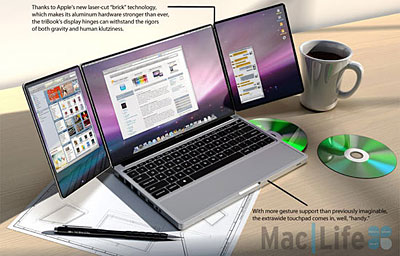

 PR:
MacMagSaver is a snap-on protector for the Apple notebook MagSafe
adapter magnetic tip, which keeps the cable from cracking (a very
common issue with MacBooks and MacBook Pros recently according to tech
service sources).
PR:
MacMagSaver is a snap-on protector for the Apple notebook MagSafe
adapter magnetic tip, which keeps the cable from cracking (a very
common issue with MacBooks and MacBook Pros recently according to tech
service sources). The inexpensive
MacMagSaver's patent-pending protector snaps on and gives permanent
protection against stress on the cord.
The inexpensive
MacMagSaver's patent-pending protector snaps on and gives permanent
protection against stress on the cord. Designed and
manufactured solely in the USA. MacMagSaver is made from recycled
materials for a greener footprint.
Designed and
manufactured solely in the USA. MacMagSaver is made from recycled
materials for a greener footprint. The price is
$11.99 per unit plus $2.99 shipping. Order 5 and get free shipping.
The price is
$11.99 per unit plus $2.99 shipping. Order 5 and get free shipping. With full OS X support for Plug and
Play operation straight from the box, the MAXPower 802.11g/b Wireless
USB 2.0 Stick Adapter offers fast and stable wireless networking at
home, at the office, and at mobile hotspots. It enables owners of USB
2.0/1.1 equipped Macintosh desktop and notebook computers, such as
PowerMac G4, iMac G4, PowerBook G3/G4 and iBook G3 models that didn't
include built in wireless or have a non-working AirPort card, to easily
add wireless networking capabilities or upgrade their existing
performance.
With full OS X support for Plug and
Play operation straight from the box, the MAXPower 802.11g/b Wireless
USB 2.0 Stick Adapter offers fast and stable wireless networking at
home, at the office, and at mobile hotspots. It enables owners of USB
2.0/1.1 equipped Macintosh desktop and notebook computers, such as
PowerMac G4, iMac G4, PowerBook G3/G4 and iBook G3 models that didn't
include built in wireless or have a non-working AirPort card, to easily
add wireless networking capabilities or upgrade their existing
performance. "The design team worked hard to craft our
soft-touch, hard-shell cases for the new MacBooks in time for the
holiday season," said Irene Baran, CEO of Speck. "SeeThru Satin gives
your MacBook a rich, frosted appearance and a very personalized and
comfortable feel, all while protecting it from scratches and
scuffs."
"The design team worked hard to craft our
soft-touch, hard-shell cases for the new MacBooks in time for the
holiday season," said Irene Baran, CEO of Speck. "SeeThru Satin gives
your MacBook a rich, frosted appearance and a very personalized and
comfortable feel, all while protecting it from scratches and
scuffs." Accent the sleek look of your 15"
MacBook Pro notebook (older, silver keyboard model)! Get great
hard case protection, a hint of color and a massive dose of shine.
SeeThru MacBook cases are made of translucent hard plastic to beautify
and protect.
Accent the sleek look of your 15"
MacBook Pro notebook (older, silver keyboard model)! Get great
hard case protection, a hint of color and a massive dose of shine.
SeeThru MacBook cases are made of translucent hard plastic to beautify
and protect.
