All prices are in US dollars unless otherwise noted.
General Apple and Mac desktops is covered in The Mac News Review. iPod, iPhone, and Apple
TV news is covered in The iNews
Review.
Apple Netbook
News & Opinion
Apple Updates
Products
Apple Netbook
No Such Thing as a $99 Netbook
ZD Net's Tom Steinert-Threlkeld
says:
"Oh, the heart goes aflutter with the idea that a netbook is coming
out from Apple.
"And, some hearts might just pop a valve with the idea that it'll
only cost $99.
"But, I'm not buying that this week's single line in the Boy Genius
Report does in fact signal the arrival of a $99 Apple netbook...."
Link: There Is No Such Thing as a $99
Netbook. Not from Apple. Or Anyone.
Apple's Netbook Will Flop
The Street's
Scott Moritz says:
"Like a moth to a hot trend, Apple will fly into the netbook flame
and get burned.
"The company will unveil a 10-inch touch-screen tablet computer
sometime this year, say analysts. Not only does Apple want to showcase
its design prowess, the company desperately needs a new hit to
revitalize its computer line-up. Mac sales fell 16% from year-ago
levels last month.
"No question, the tablet will dazzle Apple fans who typically don't
think twice about paying upwards of $2,000 for the latest, greatest
Mac. But beyond the core fan base, Apple will discover what other PC
makers have known for a while: Consumers find big tablets hard to
swallow....
"There's a more eye-opening index that Apple investors should
probably heed. Nine of the 10 bestselling computers at Amazon as of
today were netbooks. And only one sold for more than $400."
Link:
Apple's Netbook Foray Will Flop
Apple Could Find Margins in Netbooks
The Street's
James Rogers says:
"[Apple] is rumored to have its eye on the netbook market, a move
that would signal a major change in the company's strategy.
"The iPhone maker has so far avoided mini-computers, preferring to
focus its energy on feature-rich, premium-priced products like the
MacBook.
"As Apple's results show, this strategy has worked....
"With a string of healthy product lines and $28 billion in cash,
does Apple really need to lower its margins with netbooks?
"At least one analyst, however, claims that this may not be the case
and argues that Apple must jump into netbooks.
"'I think it's crucial for them to continue to gain share,' Brian
Marshall, an analyst at Broadpoint AmTech, told TheStreet.com. 'The
success of Apple is in their continued share gains.'"
Link:
Apple Could Find Margins in Netbooks
Apple's Tablet Will Flop? We'll Believe It When We
See It
Silicon
Alley Insider's Dan Frommer says:
"TheStreet.com's Scott Moritz pans the not-yet-announced Apple
tablet and gets the Apple blog army up in arms.
"Specifically, Moritz predicts that Apple's (AAPL) supposedly
forthcoming tablet computer 'will flop.'....
"We don't know any more than Moritz about Apple's supposed tablet
plans. It's possible he will be right. But Moritz forgets to mention a
few important things that are in Apple's favor....
"Apple products don't generally flop. They have a track record of
building popular products - and few duds."
Link:
Apple's Tablet Will Flop? We'll Believe It When We See It
7 Features of an Apple Netbook
Retrevo's
Andrew Eisner says:
"The rumors are flying on an Apple netbook, with some reliable
sources claiming confirmation of a forthcoming device, but that doesn't
stop us from fantasizing about what an Apple netbook might look like.
We are big netbook fans and think an Apple netbook is a great idea.
Apple watchers agree that a netbook from Apple is likely, pointing to
the acquisition of P.A. Semiconductor and the hiring of Mark
Papermaster from IBM as signs that Apple is planning a new mobile
device like a netbook."
Link: Seven
Features of an Apple Netbook
Apple OLED Notebook & iPhone Confirmed by
LG
SmartHouse's
David Richards reports:
"Apple is set to launch new OLED notebooks and flat panel monitors
along with a new OLED iPhone claim sources at LG in Korea.
"It's also believed that a new iPhone and iPod touch due later this
year will include an OLED screen made by LG who last year scored a
multibillion dollar deal to manufacture display screens for Apple.
"One source that SmartHouse has spoken to claims that Apple already
have working prototype of a new Netbook which will be manufactured in
Taiwan with the OLED screen supplied by LG...."
Link: New Apple
OLED Notebook & iPhone Confirmed by LG - Report
News & Opinion
What I Learned from Having My Laptop Stolen
TidBITS' David
Blatner says:
"Someday, somewhere, somehow your computer will be gone. It will be
stolen, or the hard drive will self-destruct, or it will be hit by a
meteor. While the latter would at least provide you with an excellent
story, having your laptop stolen, as mine was recently, just plain
sucks. However, I did manage to learn a few things in the wake of
disaster, and wanted to take the opportunity to share them with you
here.
"Three things are lost with a computer's theft: hardware, data, and
privacy. I'll let others deal with the emotional aspects of loss, and
instead focus on the practical ones...."
Link: What I Learned from Having My
Laptop Stolen
MacBook Pros with X1600 Graphics Experiencing
Issues
MacFixIt
reports:
"MacBook Pro users with models that have the ATI Radeon X1600
graphics cards* have been reporting issues such as horizontal lines of
noise and other display artifacts. These issues seem primarily affect
early MacBook Pro Core 2 Duo machines....
"Apple's OS X update to 10.5.6 was supposed to fix issues related to
graphics on some MacBook Pro models (as described in its update
details). However, many users found that the graphics problems still
existed after installing the update....
"Currently there is no official fix or solution for this issue from
Apple. In some cases, Apple will issue a recall or automatic repair for
known issues across a certain serial code set or a particular model.
The issues surrounding the ATI Radeon X1600 graphics card have not
qualified for any such program to date and Apple is treating these
issues on a case-by-case basis...."
*This covers the original Core Duo MacBook Pro models, the next
generation Core 2 Duo ones, and the Santa Rosa models. dk
Link: MacBook
Pros with ATI Radeon X1600 Graphics Cards Still Experiencing
Issues
2-Finger Scrolling Not Working on New MacBooks
MacFixIt
reports:
"After migrating from a previous-generation Macintosh model to a
newer laptop that has some form of multitouch support in the trackpad,
several people have found the two-finger scrolling doesn't appear to
work....
"In most cases, various multifingered gestures seem to work just
fine, with only the two-finger scrolling not functioning properly.
"This problem seems to happen only when people are migrating, and
not with new hardware or when fresh system software is installed on the
newer computers, which indicates the problem is a software setting and
not a faulty trackpad...."
Link: 2-Finger
Scrolling Not Working on New MacBooks
How to Calibrate Your MacBook's Battery
Fairer Platform says:
"Proper care and feeding of your Apple portable's battery can help
you achieve longer run time and extend battery life. Here's a quick
tutorial on calibrating your MacBook (Pro, Air)'s battery.
"You should calibrate your portable's battery about once a month or
so, and the methodology for getting the job is quite simple...."
Link:
How to Calibrate Your MacBook, MacBook Air, MacBook Pro Battery
MacBook Pro SuperDrive Error During DVD
Burning
MacFixIt
reports:
"Users trying to burn DVDs on MacBook Pros have reported burn errors
(code 0x80020063 or 0x8002006E) that prevent them from successfully
creating their DVD. Disk burning issues can often be associated with
some sort of hardware malfunction. However, in this case, the issues
are somewhat software related...."
Link: MacBook
Pro SuperDrive Error During DVD Burning
Dell's Adamo Looks Like a MacBook, but Isn't a
MacBook
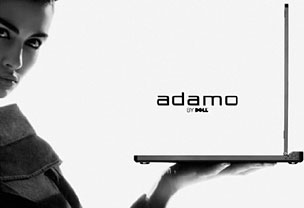 The
Industry Standard's Paul Boutin says:
The
Industry Standard's Paul Boutin says:
"I'm convinced the Adamo will never become an Apple-like cultural
icon.
"It's slim, sleek, and sexy. Dell's new Adamo notebook is thinner by
one-tenth of an inch than the fat end of a MacBook Air. It's a bit
pricier, but unlike the MacBook you can get mobile broadband built in.
It's definitely one of the sharpest-looking laptops ever.
"Too bad it runs Vista . . . It'll always be 'the Windows
machine that's sort of like a MacBook.'"
Link:
Dell's Adamo Looks Like a MacBook, but Isn't a MacBook
Apple Patent Hints at Laptop Handles
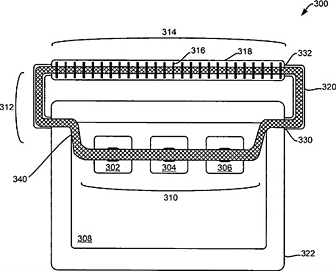 Macsimum News' Dennis Sellers
reports:
Macsimum News' Dennis Sellers
reports:
"Third parties have sold attachable handles for Apple laptops for
some time. Now Apple may be preparing to get in the game itself with
future laptops. An Apple patent (number 7508662) for a handle
arrangement with integrated heat pipe has appeared at the US Patent
& Trademark Office...."
Link:
Apple Patent Hints at Laptop Handles
Laptop Battery Power Conservation Tips
PC World's
James A. Martin says:
"In some respects, life as a laptop-carrying frequent flyer has
gotten a little easier. Exhibit A: Though far from commonplace, it's
not freakishly bizarre anymore to find a power port at your airplane
seat - even in coach. Virgin America and American Airlines are among
the most generous airlines in terms of supplying power ports to
passengers.
"But it's still way too easy to run out of juice in flight, or
during the course of a long day away from a wall socket. Here are some
tips for keeping your laptop running as long as possible when you're on
the go...."
Link: Laptop
Battery Power Conservation Tips
Apple Updates
MacBook Pro 17" Graphics Firmware Update 1.0
Addresses the appearance of vertical lines or distorted
graphics.
You should download and install the MacBook Pro Graphics Firmware
Update 1.0 on your MacBook Pro (17-inch, Early 2009) computer. The
update addresses the possibility of vertical lines or distorted
graphics on the display.
Products Affected
- MacBook Pro (17-inch, Early 2009)
There are two parts to this process:
- Installing the firmware update application onto your hard
drive.
- Using the firmware update application to update your graphics
subsystem firmware.
Before you begin, your MacBook Pro must be plugged into a working
power source, and the battery must be charged to at least 50%. Some USB
and FireWire devices may prevent firmware updates from installing
correctly. Disconnect nonessential devices for the best install
experience.
This update requires a Macintosh-formatted disk or partition and an
administrator password.
- Close any open applications.
- Download the
MacBook Pro Graphics Firmware Update 1.0. The download will place a
disk image that contains an installer into your default download
location.
Note: If you downloaded the update using Safari, Safari will
notify you that an application is contained in the image. Click OK to
continue.
- If "Open safe files after downloading" is selected in Safari
preferences, the disk image file will mount by itself. If that
preference is not enabled in Safari, double-click the disk image to
mount it.
- Double-click the graphics firmware update disk image to open
it.
- Double-click the MBPGraphicsFWUpdate1.0.pkg file.
- Read the introduction, then click Continue.
- After reading the licensing agreement, click Continue.
- To agree to its terms, click Agree.
- Click Install to install the update application to the folder path
/Applications/Utilities.
- You will be asked for your administrator password. Enter the
password and click OK.
- After the software successfully installs to your hard drive, an
Installation Completed Successfully message appears. Click Close to
start the updater application.
- Read the onscreen firmware update installation instructions, then
click Restart in the MacBook Pro Graphics Firmware Update window and
wait for your computer to restart. If asked to reenter your
administrator password, enter the password and click OK.
- After the restart, the firmware update starts automatically. A
status bar indicates the progress of the update.
Important: Do not interrupt the update. Do not press any keys on
the keyboard or hold down the trackpad or mouse button during the
update. The installation may take several minutes.
- Your computer will restart automatically when the update completes,
and a dialog will confirm your firmware is now up-to-date.
To determine if your MacBook Pro (17-inch, Early 2009) has
successfully installed this update, follow these steps:
- From the Apple menu choose About this Mac.
- Click More Info... to open the System Profiler.
- In the Hardware section of the System Profile, select
Graphics/Displays.
- If you have successfully applied the update, the gMux Version
should be 1.7.10.
System Requirements: 17" MacBook Pro (2009)
Platform Support: Intel
Free
Link: MacBook Pro 17" Graphics Firmware
Update 1.0
Products
IDrive Pocket-Size USB Backup Drive
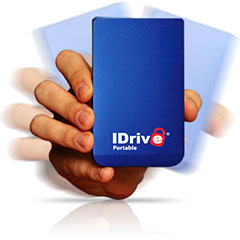 PR: An automated local backup
solution, IDrive Portable offers the best integration of offline and
online backups. Stylish and durable, with a sleek form factor, it's
designed to fit right into your pocket for data access on the go.
PR: An automated local backup
solution, IDrive Portable offers the best integration of offline and
online backups. Stylish and durable, with a sleek form factor, it's
designed to fit right into your pocket for data access on the go.
Handsfree backup
On install, commonly backed up data such as 'Documents', 'Pictures'
and 'Videos' are automatically selected with a random after hours
schedule which you can customize or execute immediate backup with
one-click 'Backup Now' option.
Install and use on multiple machines
 You can install the application
for automatic backup of data from one or more machines. Integrate local
and online backup. Optionally add online backup with 2 GB of storage
free or avail 150 GB of storage at $4.95/month.
You can install the application
for automatic backup of data from one or more machines. Integrate local
and online backup. Optionally add online backup with 2 GB of storage
free or avail 150 GB of storage at $4.95/month.
Search and restore backed up data
Locate your backed up files and folders quickly with fast search and
restore with ease.
Open and locked file backup
Reliable backups of your open/locked files like Outlook files
(.pst),
QuickBooks, MS-Excel etc. for supported platforms.
Mapped drive/USB backup
Backup of your mapped drives and USB drives, even in the Log-off
mode.
Smart Sync
 Sync your IDrive Portable
data with your PC data.
Sync your IDrive Portable
data with your PC data.
Unicode Compliant
Supports character sets of most major languages.
Hibernate and Log-off mode backups
Backups of your files and folders even when you log-off or the
computer is in the Hibernate mode.
Notification
Receive email notification on completion of the scheduled
backups.
One-click option to backup critical data with options to customize
the data selected for backup and its schedule; backup data from
multiple computers to a single drive.
System Requirements
- Use with Windows 2000 and above, Mac OS X and Time-Machine
- Administrator privileges to install and use the application
- 512 MB RAM, 10 MB Free Hard Disk space for installed program, 20 MB
or more recommended for local caching
Specs:
- 10 mm deep, 0.3 lb. in weight - the thinnest and lightest drive in
the category of 2.5" portable USB drives.
- 5400 RPM hard drive - it's almost 24% faster than 4200 RPM
drives.
- $69.95
Free Shipping
IDrive Portable drive is shipped via United States Postal Service
(USPS) to your doorstep, absolutely free
Link: IDrive
Portable
IDrive Online Backup for Mac
 PR: IDrive for Mac is a
user-friendly, secure and reliable online backup application that
performs automated online backup of your files and folders.
PR: IDrive for Mac is a
user-friendly, secure and reliable online backup application that
performs automated online backup of your files and folders.
The application safeguards your critical data. The graphical
interface is coupled with powerful scheduling and logging features.
Features of IDrive for Mac
- Incremental backups - only modified portions of the files are
backed up for improved efficiency
- Data compression during transmission
- Enhanced security with 128-bit SSL encryption
- Network or Mapped Drive backup support
- Automatic backup of critical data including the Desktop, Downloads,
Documents, Music, Movies and Pictures folders
- Snapshots allow you to retain changed data history over a period of
time
- Provision to regulate the Internet bandwidth usage with the
Bandwidth Throttle feature more
- Provision to perform interactive backups/restores or schedule
backups for a future date and time
- Restore data from Mac OS X to the Windows platform with ease New
more
- Backup data from multiple computers to a single account New
more
IDrive for Mac Finder Plugin
Integrates with Mac OS X, making access to your IDrive account on
Mac as easy as opening a Finder window. Just drag-n-drop the
files/folders that you need to backup or restore. While IDrive for Mac
application is optimized for best performance, for a quick look and
easy drag-n-drop, the Finder Plugin is a useful tool.
IDrive for Mac-Windows Restore Plugin
Makes data restore from Mac OS X to the Windows platform easy. The
key features include quick search to easily locate backed up files,
Snapshots for historical view of data and logs for details on the
restore operations. more
System Requirements
- Mac OS X 10.4 Tiger or later
- 500 MHz G3 processor or better
- 256 MB RAM
Pricing structure for business use varies from personal use.
Get 2 GB of full featured Online Backup for free. Features include
Automatic Backup, True Archiving, Versioning, Continuous Backup, Mapped
Drive Backup and Web-based Backup Management.
Go to www.idrive.com and create an account. Get 2 GB of storage for
free and see how you like it. Store your photos, documents and other
important data
Or if you're ready for the big leagues, go ahead and get 150 GB for
$4.95/month. Then you can backup all your important files.
Get 2 GB of online backup space absolutely free. Create and manage
multiple accounts. Available is 150 GB of storage space at just
$4.95/month or $49.50/year - for Personal use and 50 GB at $9.95/month
or $99.50/year - for Business.
Link: IDrive for Mac
Rivet Horizontal Sleeve for MacBook and MacBook
Air
 PR: The Rivet Horizontal Sleeve guarantees a
perfect fit for your MacBook 13", with its slim and unique design that
allows you to carry your laptop safely in any briefcase, bag or
backpack. The Rivet Sleeve's high quality materials and soft
construction provide comfort and protection.
PR: The Rivet Horizontal Sleeve guarantees a
perfect fit for your MacBook 13", with its slim and unique design that
allows you to carry your laptop safely in any briefcase, bag or
backpack. The Rivet Sleeve's high quality materials and soft
construction provide comfort and protection.
Features:
- Slim design for minimal bulk
- Stylish and unique Rivet design
- Soft fabric interior
- Made of durable fabric and high quality vintage leather
- Custom fit
Specifications
- External dimensions:
- 24.5 (H) x 35 (W) x 3 (D) cm
- 9.7 (H) x 13.8 (W) x 1.2 (D) in
Fits Apple MacBook 13" and MacBook Air
Price: $34.90
Link:
Rivet Horizontal Sleeve for MacBook
Rivet Vertical Sleeve for 15" MacBook Pro
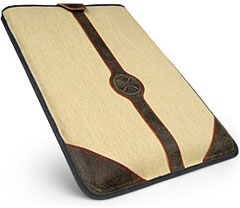 PR: The Rivet Vertical Sleeve guarantees a
perfect fit for your MacBook 15". Its slim and unique design allows you
to carry your laptop safely in any briefcase, bag or backpack. The
Rivet Sleeve's high quality materials and soft construction provide
comfort and protection.
PR: The Rivet Vertical Sleeve guarantees a
perfect fit for your MacBook 15". Its slim and unique design allows you
to carry your laptop safely in any briefcase, bag or backpack. The
Rivet Sleeve's high quality materials and soft construction provide
comfort and protection.
Features
- Slim design for minimal bulk
- Stylish and unique Rivet design
- Soft fabric interior
- Made of durable fabric and high quality vintage leather
- Custom fit
Specifications
- External dimensions:
- 27 (H) x 39 (W) x 3.4 (D) cm
- 10.6 (H) x 15.3 (W) x 1.3 (D) in
Fits 15" MacBook Pro
Price: $39.90
Link:
Rivet Vertical Sleeve for 15" MacBook Pro
Proporta Impact Protective Crystal Shell for
MacBook
 PR: As a 13" Apple aluminum
MacBook owner I can affirm from daily observation that it is a thing of
beauty, which makes the thought of it getting scratched, scuffed, or
dented painful to contemplate. Something this nice deserves the very
best in protection to keep it that way, and Proporta's new Impact
Protective Crystal Case for the 13" unibody MacBook 13" is crafted to
the exact dimensions and specifications of the unibody, superimposing a
scratch resistant shell that adds almost no bulk or weight, but
provides a barrier layer of protection against knocks, impact damage,
and any other surprises that life on the road or even closer to home
might have in store.
PR: As a 13" Apple aluminum
MacBook owner I can affirm from daily observation that it is a thing of
beauty, which makes the thought of it getting scratched, scuffed, or
dented painful to contemplate. Something this nice deserves the very
best in protection to keep it that way, and Proporta's new Impact
Protective Crystal Case for the 13" unibody MacBook 13" is crafted to
the exact dimensions and specifications of the unibody, superimposing a
scratch resistant shell that adds almost no bulk or weight, but
provides a barrier layer of protection against knocks, impact damage,
and any other surprises that life on the road or even closer to home
might have in store.
Shatterproof and shock-absorbent, the Impact Protective Crystal Case
is tough, and incorporates clever cutouts that give you access to the
'Book's ports and controls, so that you under normal circumstances
should not have to remove your MacBook from the case. The Crystal Case
is available in three translucent colors - charcoal, red or clear, and
its stylish design means that your MacBook will still look sleek and
sharp and you may find its polycarbonate has a more congenial tactile
feel and offers a more secure grip (without skin oils and hand grime
soiling the computer's pristine surface) than the MacBook's bare
anodized aluminum.
Offering all round protection and a smart, stylish finish, using the
Proporta Impact Protective Crystal Case is an attractive way to keep
your MacBook safe and sound.
Key Features:
- Available in charcoal, red or clear.
- Shatterproof and shock absorbent.
- Scratch resistant.
- Cutouts give access to ports and controls.
- Secure closure prevents accidental opening.
The Impact Protective Crystal Case sells for $43.95.
Link: Proporta
Impact Protective Crystal Case for MacBook
Bargain 'Books
Bargain 'Books are used unless otherwise indicated. New and
refurbished units have a one-year Apple warranty and are eligible for
AppleCare. Models are listed by size and CPU speed. Unibody models
listed separately from others.
PowerBook, iBook, and MacBook profiles linked in our Portable Mac Index.
A good selection of old-school MacBooks this week, plus a full slate
of refurb Unibodies,save for the 17-incher.
- refurb 1.6 GHz MacBook Air, 2 GB/80, $999
- refurb 1.6 GHz MacBook Air, 2 GB/64 SSD, $1,199
- refurb 1.8 GHz MacBook Air, 2 GB/80, $1,099
- refurb 1.8 GHz MacBook Air, 2 GB/64 SSD, $1,299
- 2.0 GHz Intel Core 2 MacBook, white, 1 GB/80/Combo, $799
- 2.1 GHz Intel Core 2 MacBook, white, 1 GB/120/Combo, $849
- 2.2 GHz Intel Core 2 MacBook, white, 1 GB/120/Combo, $899
- 2.2 GHz Intel Core 2 MacBook, black, 1 GB/160/Combo, $999
- 2.4 GHz Intel Core 2 MacBook, white, 1 GB/160/SD $949
- 2.4 GHz Intel Core 2 MacBook, black, 1 GB/250/SD $1,049
- refurb 2.0 GHz Unibody MacBook, 2 GB/160/SD, $1,099
- refurb 2.4 GHz Unibody MacBook, 2 GB/250/SD, $1,399
- refurb 2.4 GHz Unibody MacBook, 2 GB/128 SSD/SD, $1,899
- refurb 15" 2.4 GHz Core 2 MacBook Pro, 2 GB/250 GB/SD, $1,699
- refurb 15" 2.5 GHz Core 2 MacBook Pro, 2 GB/250 GB/SD, $1,499
- refurb 17" 2.5 GHz Core 2 MacBook Pro, 2 GB/250 GB/SD, $1,799
- 15" 2.16 GHz Core Duo MacBook Pro, 1 GB/100/SD, $949
- Axiotron ModBook - Value Priced Preconfigured ModBook Systems -
$1,699
- 1.6 GHz MacBook Air, 2 GB/80, $1,099.99
- 2.0 GHz Core 2 MacBook, 2 GB/160/SD, $1,209.99
- 2.4 GHz Core 2 MacBook, 2 GB/250/SD, $1,489.99
- 15" 2.4 GHz Core 2 MacBook Pro, 2 GB/250/SD, $1,929.99 less $150
mail-in rebate = $1,779.99
- 15" 2.53 GHz Unibody MacBook Pro, 4 GB/320/SD, $2,199.99
- 17" 2.66 GHz Unibody MacBook Pro, 4 GB/320/SD, $2,543.99
- 12" iBook G3/500, 128/10/CD, $169.99
- 12" iBook G3/600, 128/15/CD, $249.99
- 12" iBook G3/700, 128/20/Combo, $329.99
- 12" iBook G3/800, 256/30/Combo, $399.99
- 12" iBook G3/900, 256/40/Combo, $489.99
- 12" PowerBook G4/867, 256/40/Combo, $489.99
- 1.83 GHz Core Duo MacBook, white, 512/60/Combo, 60 day warranty,
$594.99
- 2.0 GHz Core Duo MacBook, white, 512/60/Combo, 60 day warranty,
$659.99
- 2.0 GHz Core Duo MacBook, black, 512/80/SD, 60 day warranty,
$719.99
- 2.0 GHz Core 2 MacBook, white, 1 GB/80/SD, 60 day warranty,
$769.99
- 2.0 GHz Core 2 MacBook, black, 1 GB/120/SD, 60 day warranty,
$799.99
- 15" Titanium PowerBook G4/867 MHz, 256/30/Combo, $549.99
- 15" Titanium PowerBook G4/1 GHz, 256/60/Combo, $699.99
- 15" Aluminum PowerBook G4/1.25 GHz, 256/60/Combo, $599.99
- 15" Aluminum PowerBook G4/1.33 GHz, 256/60/Combo, $639.99
- 15" Aluminum PowerBook G4/1.5 GHz, 1 GB/80/Combo, $679.99
- 15" Aluminum PowerBook G4/1.67 GHz, 1 GB/80/SD, APX, $729.99
- 15" hi-res Aluminum PowerBook G4/1.67 GHz, 512/80/SD, APX,
$799.99
- 15" 1.83 GHz MacBook Pro, 512/80/SD, 90 day warranty, $899.99
- 15" 2.0 GHz MacBook Pro, 512/80/SD 90 day warranty, $979.99
- 15" 2.0 GHz MacBook Pro, 512/100/SD 90 day warranty, $1,099.99
- 15" 2.16 GHz MacBook Pro, 1 GB/100/SD, 90 day warranty,
$1,179.99
- 12" PowerBook G4/1 GHz, 1.25 GB/40/Combo, $449
- 12" PowerBook G4/1.33 GHz, 1.25 GB/60/SD, APX (scratched),
$399
- 1.83 GHz MacBook, white, 1 GB/60 GB/Combo, $599
- 2.0 GHz MacBook, white, 1 GB/60 GB/SuperDrive, $679
- 2.0 GHz MacBook, black, 2 GB/80 GB/SuperDrive, $749
- 14" iBook G4/1.33 GHz, 512MB/60/SuperDrive/AirPort, $399
- 15" 1.83 GHz MacBook Pro, 2 GB/80 GB/SuperDrive, $849
- 15" 2.8 GHz MacBook Pro, 4 GB/320/SD, AppleCare, $2,999
- 17" PowerBook G4/1.33 GHz 1 GB/80/SD, Scratched, $649
- 17" PowerBook G4/1.5 GHz 1 GB/80/SD, APX, $799
- 1.83 GHz MacBook, 1 GB/80/Combo, APX, $600
- 15" hi-res PowerBook G4/1.67 GHz, 1 GB/80/SD, $715
- 15" hi-res PowerBook G4/1.67 GHz, 1.5 GB/100/SD, $805
- 2.0 GHz MacBook Pro, 1 GB/100/SD, APX, $969
For deals on current and discontinued 'Books, see our 13" MacBook and MacBook Pro,
MacBook Air, 13" MacBook Pro, 15" MacBook Pro, 17" MacBook Pro, 12" PowerBook G4, 15" PowerBook G4, 17" PowerBook G4, titanium PowerBook G4,
iBook G4, PowerBook G3, and iBook G3 deals.
We also track iPad,
iPhone, iPod touch, iPod classic, iPod nano, and iPod shuffle deals.

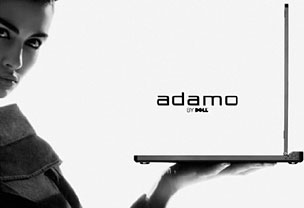 The
Industry Standard's Paul Boutin says:
The
Industry Standard's Paul Boutin says: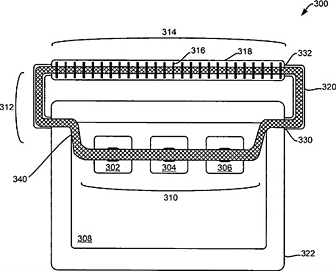 Macsimum News' Dennis Sellers
reports:
Macsimum News' Dennis Sellers
reports: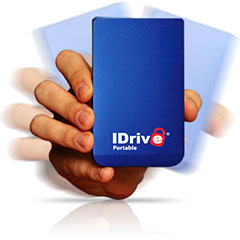 PR: An automated local backup
solution, IDrive Portable offers the best integration of offline and
online backups. Stylish and durable, with a sleek form factor, it's
designed to fit right into your pocket for data access on the go.
PR: An automated local backup
solution, IDrive Portable offers the best integration of offline and
online backups. Stylish and durable, with a sleek form factor, it's
designed to fit right into your pocket for data access on the go. You can install the application
for automatic backup of data from one or more machines. Integrate local
and online backup. Optionally add online backup with 2 GB of storage
free or avail 150 GB of storage at $4.95/month.
You can install the application
for automatic backup of data from one or more machines. Integrate local
and online backup. Optionally add online backup with 2 GB of storage
free or avail 150 GB of storage at $4.95/month. Sync your IDrive Portable
data with your PC data.
Sync your IDrive Portable
data with your PC data. PR: IDrive for Mac is a
user-friendly, secure and reliable online backup application that
performs automated online backup of your files and folders.
PR: IDrive for Mac is a
user-friendly, secure and reliable online backup application that
performs automated online backup of your files and folders. PR: The Rivet Horizontal Sleeve guarantees a
perfect fit for your MacBook 13", with its slim and unique design that
allows you to carry your laptop safely in any briefcase, bag or
backpack. The Rivet Sleeve's high quality materials and soft
construction provide comfort and protection.
PR: The Rivet Horizontal Sleeve guarantees a
perfect fit for your MacBook 13", with its slim and unique design that
allows you to carry your laptop safely in any briefcase, bag or
backpack. The Rivet Sleeve's high quality materials and soft
construction provide comfort and protection.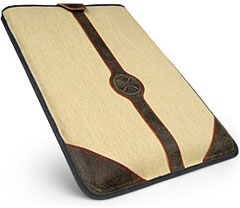 PR: The Rivet Vertical Sleeve guarantees a
perfect fit for your MacBook 15". Its slim and unique design allows you
to carry your laptop safely in any briefcase, bag or backpack. The
Rivet Sleeve's high quality materials and soft construction provide
comfort and protection.
PR: The Rivet Vertical Sleeve guarantees a
perfect fit for your MacBook 15". Its slim and unique design allows you
to carry your laptop safely in any briefcase, bag or backpack. The
Rivet Sleeve's high quality materials and soft construction provide
comfort and protection. PR: As a 13" Apple aluminum
MacBook owner I can affirm from daily observation that it is a thing of
beauty, which makes the thought of it getting scratched, scuffed, or
dented painful to contemplate. Something this nice deserves the very
best in protection to keep it that way, and Proporta's new Impact
Protective Crystal Case for the 13" unibody MacBook 13" is crafted to
the exact dimensions and specifications of the unibody, superimposing a
scratch resistant shell that adds almost no bulk or weight, but
provides a barrier layer of protection against knocks, impact damage,
and any other surprises that life on the road or even closer to home
might have in store.
PR: As a 13" Apple aluminum
MacBook owner I can affirm from daily observation that it is a thing of
beauty, which makes the thought of it getting scratched, scuffed, or
dented painful to contemplate. Something this nice deserves the very
best in protection to keep it that way, and Proporta's new Impact
Protective Crystal Case for the 13" unibody MacBook 13" is crafted to
the exact dimensions and specifications of the unibody, superimposing a
scratch resistant shell that adds almost no bulk or weight, but
provides a barrier layer of protection against knocks, impact damage,
and any other surprises that life on the road or even closer to home
might have in store.
