All prices are in US dollars unless otherwise noted.
General Apple and Mac desktops is covered in The Mac News Review. iPod, iPhone, and Apple
TV news is covered in The iNews
Review.
News & Opinion
Reviews
Tech Trends
Products & Services
News & Opinion
Mac Sales Growing Much Faster Than PCs Thanks to
Popular Laptops
DailyTech's
Jason Mick reports that Mac shipments are on the rise in the wake of
Apple's new MacBook releases at the Worldwide Developer Conference
(WWDC), which are helping propel Apple sales to grow at a faster rate
than PC sales with a reported 25% month-to-month increase in Mac
shipments in May, while the market in general only saw only a very
modest 1 percent growth.
Link:
Mac Sales Growing Much Faster Than PCs Thanks to Popular
Laptops
Demand for New 2.53 GHz MacBook Pros Outstrips
Supply
Fortune's
Philip Elmer-DeWitt says:
"The new MacBooks are hot - and we're not talking about the
lap-scorching temperature of their aluminum unibodies.
"Apple's online store is currently showing a 7- to 10-day delay in shipping
two models of the MacBook Pro - the high-end ($1,500)
13-inch and the entry-level ($1,700)
15-inch."
Editor's note: As noted on Hardmac (below), the
problem seems to be the 250 GB 5400 rpm hard drive supply, not the
computers themselves. dk
Link:
Demand for New MacBooks Outstrips Supplies
Short Supply of Notebook Hard Drives May Continue
in 3Q09
DIGITIMES'
Hans Wu and Adam Hwang, report that the tight supply of notebook hard
drives is expected to continue throughout the third quarter, according
to IC distributor GMI Technology and Weikeng Industrial, sales agents
for Toshiba, Hitachi, and Western Digital (WD).
"The demand for Toshiba's 250GB single-platter HDDs from notebook
players has increased significantly since May 2009...."
Link: Short Supply of
Notebook HDDs May Continue in 3Q09 (subscription required)
2.53 GHz MacBook Pro Backlog Mystery Solved
Hardmac's
crispin and Lionel report that many sites are discussing how the 13"
MacBook Pro is such a success that Apple is being challenged to keep up
with demand for the top-of-the-range 2.53 GHz model, which has a
delivery date of 7 to 10 days vs. 24 hours for other models.
They suggest that the real bottleneck is with the 250 GB 5400 rpm
hard drives that come standard in the 2.53 GHz vesion and note that if
one chooses that drive on the entry-level model, they also get a
delivery date of 7 to 10 days. When they further specify a different
storage drive option from the 250 GB hard drive with the 2.53 GHz
model, delivery time drops to 3 days - normal for a build-to-order
machine - so the only problem that Apple seems to have is a shortage of
250 GB drives, something Digitimes reported
recently.
Link:
MacBook Pro 13" Order Backlog Mystery Solved
MacBook Air Runs Cooler Thanks to Nvidia
Graphics
CNET's Brooke
Crothers says:
"Is there a downside to squeezing a real graphics processor into a
3-pound, ultra-thin laptop? Not if it's a MacBook Air.
"Surprise: higher performance = lower heat...."
Link: Apple MacBook Air:
Cooler Graphics
MacBook Air Firmware Update V1.2 Not
Installing
MacFixIt
reports:
"A few MacBook Air users have noticed the recently released update
for these computers either will not install on their systems or will
not show up in the Software Update panel."
Link: MacBook
Air Firmware Update V1.2 Not Installing
Revamped MacBook Pro Line Delivers Top-notch
Display Quality
Rob
Galbraith observes that not only does the recently-revamped 15" MacBook
Pro now ship with a superb colour-accurate display, the new 13" MacBook
Pro does also, and the the 17" has both a great display and an
antiglare option. All told, says Galbraith, the current MacBook Pro
lineup offers the best displays for photographers ever seen from Apple,
with a potential solution for the remaining bugaboo - display
glossiness (Rob is not a fan, and explains in considerable detail why
glossy displays are a deal-breaker for him) - coming a bit later this
year.
This is an excellent, comprehensive review and analysis of the state
of the art in MacBook Pro displays particularly in the context of using
Apple laptops as a serious photography tool with lots of photo
illustrations, and Galbraith says that no matter which of the three
MacBook Pro models you select, you'll be buying a display that delivers
better colour accuracy than any Apple laptop he's ever profiled since
he first began doing so in earnest back in 2001.
Rob also looks at how the MacBook Pro displays stack up against the
the 17" Lenovo ThinkPad W700 that incorporates a colour-accurate
display (when ordered with its 400nit screen option) and a host of
other features aimed at photographers, including an optional screen
calibrator built into the palmrest.
There is a discussion of the relative virtues of the 13" vs. the 15"
MacBook Pro, with Rob noting that while conventional wisdom has it that
a laptop in the 15 inch range will usually offer photographers the
ideal mix of features and size, the new 13 inch unibody MacBook Pro
offers the key elements of the 15 inch, including a colour accurate
display, FireWire 800 and more in a smaller, lighter and less expensive
package, and in actual use the one he's kept gravitating towards is the
13" MacBook Pro, which he says could well be the more enticing option
for Mac-based photographers wanting to pay less and carry less.
Link: Revamped
MacBook Pro Line Delivers Top-notch Display Quality
A Close-Up on Apple Displays
Still on the
topic of displays, MacNewsWorld's Chris Maxcer notes that a widescreen
Apple display looks nice alongside a Mac Pro, with their matching
aluminum constructions, but queries whether beyond design aesthetics
whether the value proposition for Apple's lineup of pricey monitors
shapes up compared with features and specs compare with rivals' elite
and cheaper offerings.
For example Apple's "cheapest" display option, the notebook-oriented
24" LED Cinema Display, sells for a whopping $899 and the 30" Apple
Cinema HD Display $1,799 while it's easy to find displays of similar
sizes for hundreds of dollars less from brands like Samsung or HP or
even Dell. So is buying Apple displays and why?
Link:
A Close-Up on Apple Displays
Warning about Charging Notebook Batteries
ZD Net's Jason D. O'Grady
says:
"While it's true that the 'memory effect' suffered by older battery
technology is largely gone in lithium cells, the purpose of running a
battery down before recharging it is to keep the chemistry active
inside the cells. If your MacBook is always plugged in and just topping
off, the chemicals in the lower portion of the battery don't get used
as designed and can decay prematurely.
"If you purchased one of Apple's new mid 2009 MacBook Pros with the
sealed battery, it's especially important to calibrate the battery
right away and then every few months after that. Apple also advises
that if you normally leave your MacBook connected to AC power and
rarely use it on battery power you may want to perform this process
once a month.
"It's curious that Apple makes no mention of this use it or lose it
battery guidance in the MacBook Pro user guide. How are people supposed
to know about this technique if it's not in the manual and not on their
Web site?"
Link: A
Caveat about Charging Apple's Built-In Notebook Batteries
Yes, There Is a Mac Tablet
MacNewsWorld's
John P. Mello Jr. reports:
"Many Apple enthusiasts are dreaming of the day when the company
will offer a tablet. Popular prognostication holds that it will be
something like an iPod touch on steroids. Those who want a full-blown
Mac tablet, however, need look no further than Axiotron. The company is
perched in a unique position: Its kits allow certified Apple re-sellers
to turn MacBooks into Mac tablets - otherwise known as 'Modbooks.'"
Link: Axiotron: Living
Comfortably in Apple's Neutral Zone
MacBook Pro Owner Caught in Warranty Catch-22
The
Consumerist's Chris Walters reports:
"Because of an Apple technician's mistake, Gennadiy had two options
for repairing his 2009 MacBook Pro: either pay $1240+tax to replace the
logic board because Apple said water damage voided the warranty, or
push the unseated cable back into place and prove that there was no
water damage which would void the warranty. Gennadiy took the second
option and saved himself over $1300, but now has no warranty should
something actually happen to the logic board that should be
covered."
Link:
MacBook Pro Owner Caught in Warranty Catch-22 Thanks to Apple's
Mistake
Reviews
15" MacBook Pro the 'Best Laptop Money Can
Buy'
InfoWorld's
Tom Yager observes that the new 15" MacBook Pro is faster, runs
longer on a charge, doubles the memory capacity, adds an SD card slot,
has a gorgeous wide-gamut display and a lower price. In short, the
quintessential commercial notebook is now even better, according to Tom
now the best laptop money can buy "primped and primed for Mac OS X Snow
Leopard, Windows 7, and professionals of all stripes," osts less than
the model that preceded it, and puts competing commercial high-end
notebooks back at the starting line
"For the money, there is no better-built notebook," Tom reiterates,
adding that the MacBook Pro is a five-year machine, by design and track
record, and "If you choose to replace a 15-inch MacBook Pro in two
years, you'll be able to sell it for most of what you paid for it."
Link:
15" MacBook Pro the 'Best Laptop Money Can Buy'
'Recommended Award' for 13" MacBook Pro
TrustedReviews' Andy Vandervell reports:
"Last year's arrival of the aluminium 'unibody' MacBooks
(see Apple MacBook 13in) was something of a revelation where laptop
design was concerned. No surprises there really, if nothing else Apple
is known for its great design. However, as impressive as the new
MacBooks were, there were one or two niggling issues that prevented the
full TrustedReviews stamp of approval: a Recommended Award. Now that
Apple has refreshed its line-up, it's time to see if any of the changes
warrant an upgrade in status."
"Non-user replaceable battery aside, it's difficult to find fault
with the new 13in MacBook Pro. All the things that made it great in the
first place remain, but they've been joined by highly desirable
features like the FireWire port, SD card reader and the now standard
backlit keyboard. Add-in outstanding battery life, a faster CPU and a
slightly more affordable price and you've got a package well deserving
of a Recommended Award."
Link:
MacBook Pro 13in - 2009 Edition Review
Latest White MacBook 'an Attractive Entry-level
Mac OS X System'
Register Hardware's Stephen Dean says:
"This time last year, Apple's laptop range consisted of two main
product lines. The mainstream, consumer model for home users and the
education market was the highly popular MacBook . . . once
the runt of the line, now the only non-Pro Mac laptop
"In January 2009, there was an odd update to the White MacBook which
actually decreased the processor speed from 2.1GHz to 2.0GHz
. . . but compensated by giving the White MacBook the same
GeForce 9400M integrated graphics chipset as the metal model....
"The aluminium MacBook has been reworked and promoted to the rank of
MacBook Pro. This means that the plastic MacBook is once again the sole
mainstream model for consumers, while the shiny metal stuff is reserved
purely for 'serious' folk."
Link:
MacBook June 2009 Release
Tech Trends
Consumer Confusion about Netbooks Continues
PR: Netbook, notebook - they sound the same. According to a
new report from leading market research company, The NPD Group, many
consumers believe the two have the same functionalities. NPD's Netbooks
II: A Closer Look report, found that 60 percent of consumers who
purchased a netbook instead of a notebook thought their netbooks would
have the same functionality as notebooks.
That confusion about functionality is leading to some
dissatisfaction. Only 58 percent of consumers who bought a netbook
instead of a notebook said they were very satisfied with their
purchase, compared to 70 percent of consumers who planned on buying a
netbook from the start.
Satisfaction was even harder to ascertain among 18- to 24-year-olds,
one of the main demographics manufacturers were hoping to win over with
the new products. Among that age group, 65 percent said they bought
their netbooks expecting better performance, and only 27 percent said
their netbooks performed better than expected.
One marketing aspect that has interested buyers is the portability
factor. It's been the key marketing tool for netbook manufacturers, and
consumers agree that it is a great feature. Sixty percent of them said
that was a main reason they bought their netbooks. However, once they
got home, 60 percent of buyers said they never even took their netbooks
out of the house.
"We need to make sure consumers are buying a PC intended for what
they plan to do with it," said Stephen Baker, vice president of
industry analysis at NPD. "There is a serious risk of cannibalization
in the notebook market that could cause a real threat to netbooks
success. Retailers and manufacturers can't put too much emphasis on
PC-like capabilities and general features that could convince consumers
that a netbook is a replacement for a notebook. Instead, they should be
marketing mobility, portability, and the need for a companion PC to
ensure consumers know what they are buying and are more satisfied with
their purchases."
Nearly 600 adults from NPD's online panel who were identified as
netbook owners completed this survey between April 27 and May 4,
2009.
Link: NPD
Products & Services
5 Hours of Additional Battery Power for
MacBooks
PR: QuickerTek MacBook Battery and Charger Lite for Apple
MacBooks charges and powers simultaneously
 QuickerTek announces the MacBook Battery and
Charger Lite for Apple MacBooks. Users gain up to five hours of
additional battery power - beyond the power of the built-in MacBook
battery. This MacBook External Battery Charger Lite charges the
internal battery of the MacBook, MacBook Pro and the MacBook Air while
in use. Tekserve is the exclusive stocking reseller for $249.95
USD.
QuickerTek announces the MacBook Battery and
Charger Lite for Apple MacBooks. Users gain up to five hours of
additional battery power - beyond the power of the built-in MacBook
battery. This MacBook External Battery Charger Lite charges the
internal battery of the MacBook, MacBook Pro and the MacBook Air while
in use. Tekserve is the exclusive stocking reseller for $249.95
USD.
Like Quickertek's original MacBook Battery and Charger, users get
25% more power from a smaller physical size battery. This new version
is both smaller and lighter, as well as less expensive than the
original. QuickerTek's new MacBook External Battery Lite powers the
MacBook and charges the internal battery while in use.
Users immediately enjoy the power of the external battery as the
battery charge percentage in the Apple menu bar remains at 100% for
hours before the internal battery charge is touched. The machined
aluminum anodized case matches your MacBook. It comes with a MacBook
charger, an external battery charger and is built for three times the
standard battery recharge cycles - 1,000 full recharges.
Specifications
- Physical: The size is 7 x 3.5 x 1 inches; Weight: 1.2 pounds
- Battery: Li-ion Polymer;
- Up to 5 hours of extended use on Apple MacBooks; Rated for 1,000
full recharge cycles;
- Works with all 120/240 AC power outlets in the US and abroad;
- Machined aluminum case with LED charging status indicator
Like most QuickerTek products, the new MacBook External Battery
Charger Lite is backed with a one-year warranty on parts and labor.
$5,000 Limited Edition Stealth MacBook Pro
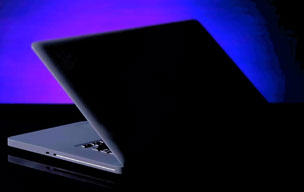 PR: Colorware have announced the limited edition Stealth
MacBook Pro, a 3.06 GHz Intel Core 2 Duo
15" unit with a custom matte display, a 256GB solid-state drive,
and a smooth-textured, zero-gloss black finish reminiscent of the
livery used on the US Air Force's F-117A Nighthawk
stealth fighter and B-2 Spirit stealth bomber
aircraft. Only ten units will be produced, selling for (are you sitting
down?) $5,999.
PR: Colorware have announced the limited edition Stealth
MacBook Pro, a 3.06 GHz Intel Core 2 Duo
15" unit with a custom matte display, a 256GB solid-state drive,
and a smooth-textured, zero-gloss black finish reminiscent of the
livery used on the US Air Force's F-117A Nighthawk
stealth fighter and B-2 Spirit stealth bomber
aircraft. Only ten units will be produced, selling for (are you sitting
down?) $5,999.
The Beauty of Stealth
ColorWare's Stealth finish uses SofTouch technology, adding to its
smooth-feeling covert look while protecting the surface from
fingerprints and minor scuffs of normal use.
The ColorWare Stealth is a must-have for a select few wanting a
computer as powerful as it looks - and with only 10 available, it won't
go unnoticed.


Detail: The trackpad and powerbutton on the Stealth MacBook Pro.
The ColorWare Stealth MacBook Pro Includes:
- 15" Matte Widescreen Display
- 3.06 GHz Intel Core 2 Duo
- 8GB 1066MHz DDR3 SDRAM (2x4GB)
- 256GB solid-state drive
- SuperDrive 8x
- Backlit Keyboard
- SofTouch Zero Gloss Finish
- Custom Matte Screen
- Soft Luxurious Feel
Link: Stealth
MacBook Pro
USB 2.0 to ExpressCard Adapter
PR: Bummed about Apple dropping ExpressCard 34 support from
the new 15" MacBook Pro in favor of the SD Card format? The MicroU2E-MV
USB 2.0 to USB 2.0 Mode ExpressCard Adapter allows use of USB based
ExpressCards with USB 2.0 equipped computers.
 USB mode ExpressCards include: Novatel Wireless Merlin
ExpressCards (XU870, EX720, V740), Option Wireless GT Max 3.6 Express
and GT Express 7.2, storage media ExpressCards like the expSSD, simple
minded RS-232 host adapters like Synchrotech's EXP34-RS232-01, most
ExpressCard to memory card media adapters like Synchrotech's
CFExpressPro, and several others.
USB mode ExpressCards include: Novatel Wireless Merlin
ExpressCards (XU870, EX720, V740), Option Wireless GT Max 3.6 Express
and GT Express 7.2, storage media ExpressCards like the expSSD, simple
minded RS-232 host adapters like Synchrotech's EXP34-RS232-01, most
ExpressCard to memory card media adapters like Synchrotech's
CFExpressPro, and several others.
Note that the device will not work with any ExpressCard using
the PCI Express (PCIe) portion of the ExpressCard standard. This is the
majority of ExpressCards that do any other than the devices discussed
above. Any real host adapter for SATA, FireWire, Ethernet, USB 2.0,
etc. will not work with the MicroU2E-MV USB 2.0 to USB 2.0 Mode
ExpressCard 34|54 Host Adapter.
The MicroU2E-MV USB 2.0 to USB 2.0 Mode ExpressCard 34|54 Host
Adapter should provide more than enough power to ExpressCards when
plugged into a 500mA USB 2.0 port. However, some ExpressCards including
WWAN wireless broadband cards benefit from the use of the DoubleQueue
cable plugged into two USB ports. The additional power helps when
located further from wireless carrier towers. Use with 300mA USB 2.0
ports is not recommended and may not provide sufficient current for
certain ExpressCard applications.
Using USB 2.0 technology, the device supports high speed
applications including HSDPA and HSUPA ExpressCards. The MicroU2E-MV
USB 2.0 to USB 2.0 Mode ExpressCard Host Adapter is very small and
lightweight, providing excellent portability.
USB-EXP-ADP-02 MicroU2E-MV USB 2.0 to USB Mode ExpressCard 34|54
Multi-Voltage Host Adapter Price -$48.00
Optional Accessories
- CAB-USB2-AAFA-0020C DoubleQueue USB 2.0 A+A (Power) to A (Female) Y
Extender Cable 19cm/.62F Extender with option of drawing current from
second USB Port for MicroU2E or other USB devices - $6
- CAB-USB2-AFA-0020C AirQueue USB 2.0 A (Male) to A (Female) Extender
Cable 19cm/.62F - Use MicroU2E or USB devices with large or unusually
designed connectors with MacBook Air - $6
Features and Specifications
Features
- USB bus powered, no power adapter required
- Compatible with all USB 2.0-MODE ExpressCards including many WLAN,
WiMax, 3G (HSDPA and CDMA) and memory
- Compact and portable design with low power consumption
- Up to USB High Speed 480Mbps (Megabits) interface access to host
systems with USB 2.0
- LED indicator for Activity
- Easy Installation
- RoHS Compliant
- CE Approved
Warranty: 1 Year Limited Warranty
Host Connection: USB 2.0
Devices Accepted
- USB 2.0 Based ExpressCard | 34 or ExpressCard | 54
- Not compatible with any PCIe based ExpressCards - examples
include SATA, FireWire, Gigabit Ethernet, USB 2.0, etc.
System Requirements
- Macs with USB running Mac OS X
- Macs with USB running Mac OS 8.6 or later or Mac OS X
- Unsupported, but known to work with USB 2.0 capable
- PCs with USB running Windows ME/2000/XP/Server 2003/Vista or later
BSD and Linux distributions
Transfer Rates: High Speed 480Mbps (Megabits)
Electrical Characteristics
- Operational Voltage: DC +5.0 Volts 5% direct from USB
- Power Requirement: 100 to 600mA (max.)
- Power Provided: 3.3 Volts at 1000mA (max.) to ExpressCard
- Power Provided: 1.5 Volts at 650mA (max.) to ExpressCard
- Certifications
- FCC Class B
- CE Class B
Physical Dimensions
- 45.9 x 58.2 x 13.4mm (WLD)
- 14.2g
Link:
MicroU2E-MV USB 2.0 to USB 2.0 Mode ExpressCard Adapter
New Laptop Buying Guide Video from
LaptopComputerGuide.org
PR: LaptopComputerGuide.org releases a new laptop buying
guide video to help potential laptop buyers find the right laptop for
them. This brief video covers all the major factors or features anyone
buying a new laptop should consider.
 Which laptop computer has your name on it? Since there is such
a variety of laptops in the stores, finding the perfect match to meet
your specific needs can be a daunting task and does takes some
consideration.
Which laptop computer has your name on it? Since there is such
a variety of laptops in the stores, finding the perfect match to meet
your specific needs can be a daunting task and does takes some
consideration.
LaptopComputerGuide.org has just released its first laptop video
entitled: "Which Laptop Computer Has Your Name On It?" This informative
video explains the different types of laptops currently on the market;
from small mobile netbooks to large high performance gaming laptops.
Then it goes into detail about all the different factors or features
any laptop buyer should consider before they make their final
choice.
"Since there is such a variety of laptops in the stores, finding the
perfect match to meet your specific needs can be a daunting task and
does takes some consideration," states Titus Hoskins, a former art
teacher who now runs the LaptopComputerGuide website. "This short video
covers many of the factors or features potential laptop buyers should
examine before they make their final choice."
Laptop technology is changing at an ever increasing speed, so it is
sometimes difficult for the average consumer to keep up with all the
latest features and innovations. That's where this video and our handy
laptop buying guide enters the picture.
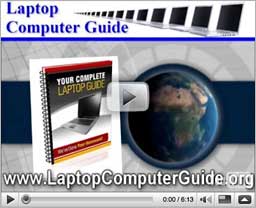 Basically, this video helps the consumer select the right
laptop that will get the job done. It approaches the problem from the
buyer's perspective - just how do you choose the right notebook
computer to accomplish all the tasks that's required of it.
Basically, this video helps the consumer select the right
laptop that will get the job done. It approaches the problem from the
buyer's perspective - just how do you choose the right notebook
computer to accomplish all the tasks that's required of it.
The video is also being placed on YouTube, as well as on other
different video sites across the Web. It will also be embedded on the
popular Notebook Computer Guide section on Bizwaremagic.com, which is the
parent site of LaptopComputerGuide. The two sites will work closely
together in order to deliver top-quality content to their users.
This video was professionally produced through
ThePhantomwrtiers.com, which runs a very convenient video article
marketing service. "This is our second video from them and we have more
laptop videos in the planning stages," says Hoskins. "Videos make for
excellent marketing tools, especially on today's web."
Viewers of the laptop video can also download a handy Laptop
Computer Buying Checklist in order to educate themselves before
purchasing their laptop. They can also subscribe to a Weekly Newsletter
which features timely coupons and discounts from most of the major
laptop computer makers. These laptop coupons are updated on a daily
basis.
Link: Laptop Buying Guide
Bargain 'Books
Bargain 'Books are used unless otherwise indicated. New and
refurbished units have a one-year Apple warranty and are eligible for
AppleCare.
PowerBook, iBook, and MacBook profiles linked in our Portable Mac Index.
This Week's 'Book Deals
Factory refurbished units with Apple's full one-year warranty.
- 1.6 GHz MacBook Air, 2 GB/80 HD, $999
- 1.6 GHz MacBook Air, 2 GB/64 SSD, $1,199
- 1.6 GHz MacBook Air, 2 GB/120 HD, $1,199
- 1.8 GHz MacBook Air, 2 GB/80 HD, $1,099
- 1.8 GHz MacBook Air, 2 GB/64 GB SSD, $1,299
- 1.86 GHz MacBook Air, 2 GB/128 GB SSD, $1,449
- 2.0 GHz Unibody MacBook, 2 GB/160/SD, $949
- 2.4 GHz Unibody MacBook, 2 GB/250/SD, $1,099
- 15" 2.4 GHz Core 2 MacBook Pro, 2 GB/250/SD, $1,349
- 15" 2.4 GHz Core 2 MacBook Pro, 2 GB/128 SSD/SD, $1,449
- 15" 2.66 GHz MacBook Pro, 4 GB/320/SD, $1,699
- 15" 2.8 GHz MacBook Pro, 4 GB/128 SSD/SD, $1,949
- 15" 2.93 GHz MacBook Pro, 4 GB/320/SD, $1,949
- 17" 2.5 GHz MacBook Pro, 2 GB/250/SD, $1,799
- 17" 2.5 GHz MacBook Pro, 4 GB/320/SD, $1,999
- 17" 2.66 GHz MacBook Pro, 4 GB/320/SD, $1,949
- 17" 2.66 GHz MacBook Pro, 4 GB/320/SD, antiglare, $1,999
- 2.0 GHz Unibody MacBook, 2 GB/160/SD, $1,024.99
- 15" 2.4 GHz Core 2 MacBook Pro, 2 GB/250/SD, $1,569.99
- 15" 2.66 GHz Core 2 MacBook Pro, 4 GB/320/SD, $1,829.99
- 17" 2.5 GHz hi-res Core 2 MacBook Pro, 2 GB/250/SD, $2,099.99
- Lombard PowerBook G3/400, 256/6/DVD, OS 9, $179
- Pismo PowerBook G3/400, 512/10/no optical drive?, AP, $299
- 2.0 GHz Core Duo MacBook, black, 1 GB/80/SD, $879
- Pismo PowerBook G3/400, 128/6/DVD, $299.99
- Pismo PowerBook G3/500, 128/6/DVD, $349.99
- Pismo PowerBook G3/400, 256/40/DVD, $399.99
- Pismo PowerBook G3/400, 256/60/DVD, $419.99
- Pismo PowerBook G3/500, 256/40/DVD, $439.99
- Pismo PowerBook G3/500, 256/60/DVD, $449.99
- Pismo PowerBook with G4/550 upgrade, 256/40/Combo, $529.99
- 12" iBook G4/800 MHz, 256/30/Combo, 60 day warranty, $289.99
- 12" iBook G4/1 GHz, 256/30/Combo, 60 day warranty, $369.99
- 12" iBook G4/1.2 GHz, 256/30/Combo, 60 day warranty, $409.99
- 12" iBook G4/1.33 GHz, 512/40/Combo, AirPort & Bluetooth, 60
day warranty, $489.99
- 14" iBook G4/1.33 GHz, 512/60/Combo, 60 day warranty, $499.99
- 14" iBook G4/1.33 GHz, 512/60/SD, 60 day warranty, $529.99
- 14" iBook G4/ 1.42 GHz, 512/60/SD, 60 day warranty, $529.99
- 2.0 GHz MacBook, white, 1 GB/60/SD, scratched, $549
- 2.0 GHz MacBook, white, 1 GB/100/SD, $679
- 15" 2.16 GHz MacBook Pro, 2 GB/100/SD, $999
- 15" 2.33 GHz MacBook Pro, 3 GB/500/SD, $1,299
For deals on current and discontinued 'Books, see our 13" MacBook and MacBook Pro,
MacBook Air, 13" MacBook Pro, 15" MacBook Pro, 17" MacBook Pro, 12" PowerBook G4, 15" PowerBook G4, 17" PowerBook G4, titanium PowerBook G4,
iBook G4, PowerBook G3, and iBook G3 deals.
We also track iPad,
iPhone, iPod touch, iPod classic, iPod nano, and iPod shuffle deals.

 QuickerTek announces the MacBook Battery and
Charger Lite for Apple MacBooks. Users gain up to five hours of
additional battery power - beyond the power of the built-in MacBook
battery. This MacBook External Battery Charger Lite charges the
internal battery of the MacBook, MacBook Pro and the MacBook Air while
in use. Tekserve is the exclusive stocking reseller for $249.95
USD.
QuickerTek announces the MacBook Battery and
Charger Lite for Apple MacBooks. Users gain up to five hours of
additional battery power - beyond the power of the built-in MacBook
battery. This MacBook External Battery Charger Lite charges the
internal battery of the MacBook, MacBook Pro and the MacBook Air while
in use. Tekserve is the exclusive stocking reseller for $249.95
USD.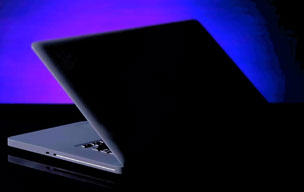 PR: Colorware have announced the limited edition Stealth
MacBook Pro, a
PR: Colorware have announced the limited edition Stealth
MacBook Pro, a 

 USB mode ExpressCards include: Novatel Wireless Merlin
ExpressCards (XU870, EX720, V740), Option Wireless GT Max 3.6 Express
and GT Express 7.2, storage media ExpressCards like the expSSD, simple
minded RS-232 host adapters like Synchrotech's EXP34-RS232-01, most
ExpressCard to memory card media adapters like Synchrotech's
CFExpressPro, and several others.
USB mode ExpressCards include: Novatel Wireless Merlin
ExpressCards (XU870, EX720, V740), Option Wireless GT Max 3.6 Express
and GT Express 7.2, storage media ExpressCards like the expSSD, simple
minded RS-232 host adapters like Synchrotech's EXP34-RS232-01, most
ExpressCard to memory card media adapters like Synchrotech's
CFExpressPro, and several others. Which laptop computer has your name on it? Since there is such
a variety of laptops in the stores, finding the perfect match to meet
your specific needs can be a daunting task and does takes some
consideration.
Which laptop computer has your name on it? Since there is such
a variety of laptops in the stores, finding the perfect match to meet
your specific needs can be a daunting task and does takes some
consideration.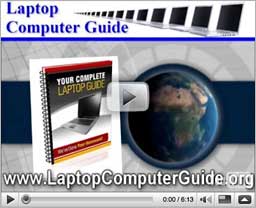 Basically, this video helps the consumer select the right
laptop that will get the job done. It approaches the problem from the
buyer's perspective - just how do you choose the right notebook
computer to accomplish all the tasks that's required of it.
Basically, this video helps the consumer select the right
laptop that will get the job done. It approaches the problem from the
buyer's perspective - just how do you choose the right notebook
computer to accomplish all the tasks that's required of it.
