General Apple and Mac desktops is covered in The Mac News Review. iPod, iPhone, and Apple
TV news is covered in The iNews Review.
All prices are in US dollars unless otherwise noted.
News & Opinion
Apple Updates
Troubleshooting
Reviews
Products & Services
News & Opinion
Top 10 Laptop Disasters
The top-10 most ridiculous, violent, and sometimes disgusting ways
that consumers break their own laptop computers, detailed by
independent laptop computer repair company, Micro Replay of Billerica,
Massachusetts. Micro Replay CEO Joe Kouyoumjian describes ten common
(or not-so-common) scenarios that can cause a laptop computer to need
repair. The causes, ranging from amusing to outrageous, are based on
real examples of laptop computers sent to Micro Replay for repairs
within the last 12 months. Kouyoumjian also included estimated cost of
repairs for each type of laptop disaster.
10 Most Notable Causes of a Broken Laptop Computer:
#10: Sorry Honey I Punched the Laptop:
"Striking a your laptop computer with a closed fist, even while
closed, will jostle the logic board and stop the computer," said Micro
Replay's CEO Joe Kouyoumjian. Estimated repair cost: $1,000.
#9: Facebook Freak-out:
A teenage girl discovers a picture of her boyfriend kissing another
girl becomes outraged and flings her MacBook off the desk, sending it
crashing onto the hardwood floor. Estimated repair cost: $475.
#8: Cockpit Crusher:
The pilot of a commercial Airbus A320 moves his seat forward while
the laptop is on the floor, crushing the case and breaking the logic
board. Estimated repair cost: $800.
"Full disclosure: Numbers 10 through eight are very rare, less than
1% of all laptop computer repairs that we see," said Kouyoumjian.
#7: Temper Toss (a Subset of the 'Facebook Freakout'):
Hurled objects can easily break a laptop's screen. "If you receive
bad news on your Blackberry, resist the temptation to throw near your
open Apple MacBook Air," Kouyoumjian suggests. Estimated repair cost:
$500
#6: Vomit Comet
"If you puke on your laptop, don't even tell the laptop computer
repair company what the liquid is," notes Kouyoumjian. "If we know it's
bodily fluid, we don't want it." Estimated repair cost: Fix it
yourself, please.
#5: Passing Out Drunk on Your Dell Laptop
Your sleeping bodyweight can bend the case, and may also ruin the
screen. Estimated repair cost: $325 - $500
#4: MacBook Laptop as Foot Stool, or Scale.
No Laptop computer is designed to support your weight, so stepping
on your laptop will almost certainly break it. Repair cost: Depends on
how much you weigh...
#3: Ear-buds as Laptop or Notebook Computer Terrorist:
"Closing your laptop with your ear-buds inside will crack the
screen," according to Kouyoumjian. "This kind of laptop computer repair
is growing with alarming speed. It seems we love our ear buds, yet
forget that they are not made of cushy foam. We see a lot of cracked
screens as a result." Estimated repair cost: $440
#2: Your Five Year-Old Discovers Gravity!
Any time you drop your laptop from more than 2 feet, it can shake
loose a chip or board, and break the machine. Estimated repair cost:
($300)
#1: Starbucks Hates Your Keyboard!
"Liquid spills on a laptop's keyboard short them out every time,"
says Joe Kouyoumjian. "Maybe it's the caffeine that makes us jittery,
but so many laptops are killed by coffee there should be a warning on
the paper cup." Estimated repair cost: $350 to $500, depending on the
amount of time the computer was left running after the spill.
Micro Replay provides complete mail-in laptop computer repair
services for Apple and other laptop computers, including bona fide
component-level repair of damaged and failed logic/circuit boards,
difficult-to-fix liquid spills, tough abuse cases such as
dropped/immersed systems, and cracked or broken screens. Micro Replay
offers industry-leading service, using knowledge developed from over 24
years of experience in the industry. Using the highest quality parts,
highly skilled technicians, and the latest testing and repair
equipment, Micro Replay diagnoses and repairs even the most difficult
laptop problems, including those which others have said cannot be
fixed. The company serves all types of customers, from individuals, to
large companies, to schools and institutions of all sizes.
Link: Micro Replay
Can Apple Afford to Ignore the Netbook
Phenomenon?
Computerworld's Scot Finnie says:
"It's human nature to get on the bandwagon of a 'good thing.' Take
the screaming hype that is the netbook phenomenon, for example.
Although it's clear the netbook trend is real, my hype meter wagged
over into the 'tilt' field when I read these words from Dan Nystedt of
the IDG News Service:
"'The network will truly become the computer, as Sun
Microsystems used to say. Or in more modern terms, the Cloud for
consumers will have arrived.'
"Nystedt was writing to express surprise at Apple COO Tim Cook's
recent negative comments about netbooks. Like Nystedt, I don't think
any computer manufacturer can afford to ignore the netbook
trend...."
Link: Questioning the Netbook Phenomenon
MacBook Logistics and Security for the College
Bound
The Mac
Observer's John Martellaro posted a helpful guide for students planning
to take a new MacBook to college this fall, including tips and
mini-tutorials on transporting, backups and security.
If you, or someone you love, are/is headed off to college this fall
with a new Apple laptop (or other notebook for that matter) in hand,
this column is well worth checking out.
Link: MacBook Logistics and Security for the College
Bound
What Good Is the MacBook Pro SD Card Slot
Anyway?
OWC blogger
Michael says:
"While there has been quite a debate over Apple's decision to
provide an SD card slot rather than an ExpressCard slot on the MacBook
Pro 13.3" and 15.3" models, the fact of the matter remains that these
machines are available and that many of us will be using these laptops.
So how do we make the best use of our new port?"
Link: What Good Is the MacBook Pro SD Card Slot Anyway?
Asus Tops for Laptop Reliability, Apple Drops to
Second Place
The
Register Hardware's Tony Smith reports:
"Asus laptops were the most reliable notebook computers during Q2,
US repair specialist has claimed. Apple came second, Lenovo third.
"The three manufacturers scored 416, 394 and 314, respectively, on
Rescuecom's reliability index.
Fourth-placed Toshiba scored 218. HP, which came in fifth place, rated
142 points."
Editor's note: Asus was almost unknown on the laptop scene prior to
introducing the Eee PC 701 and 1001 in late 2007 and launching the
netbook craze. Apple has been selling notebook computers since 1991, so there are a lot
more old Apple notebooks out there. As The Register notes, the number
of Asus laptops that Rescuecom has repaired in the last quarter
increased over the previous quarter. dk
Link: Asus Laptops Top for Reliability in Q2; Apple Drops to
Second Place
Nvidia to Launch New Chipsets for Intel-
and AMD-based Notebooks in 1Q10
DigiTimes'
Monica Chen and Joseph Tsai report:
"Nvidia plans to launch two new chipsets, the MCP89 and MCP99 for
Intel-based notebooks, and MCP85 for AMD notebooks, in the first
quarter of 2010, according sources at notebook makers."
Link: Nvidia
to Launch New Chipsets for Intel- and AMD-based Notebooks in 1Q10
(subscription required)
Apple to Use Two New Nvidia Platforms?
Electronista
reports:
"Apple will not only move on to a newer Nvidia platform for its
notebooks but may include a second chipset, insiders
claimed on Friday...."
Link: Apple to Use Two New Nvidia Platforms?
Apple, Nvidia, Intel: Happy Together?
9 to 5 Mac's
Jonny Evans says:
"Apple seems set to use a new Nvidia chip inside
future Macs, but there's a sticking point - Intel has launched a
lawsuit against the graphics chip maker to prevent manufacture of the
very GPUs Apple's seemingly intending to use. Meanwhile, in the
background, Apple's PA Semi team are quietly developing new processor
platforms for Apple devices...
"Sounds like a soap opera? It's not. Here's the deal...."
Link: Apple, Nvidia, Intel: Happy Families?
Apple Updates
Mac OS X v10.5.8 Issues with AirPort Performance
When Running on Battery Power
A new Apple Knowledge Base article says:
"In some cases, after installing Mac OS X v10.5.8 you may experience
AirPort performance issues while running on battery power.
"Products Affected
"AirPort, MacBook (13-inch Late 2007), MacBook Pro (17-inch, Early
2008), MacBook Pro (15-inch Early 2008), MacBook (13-inch, Early 2008),
Mac OS X 10.5.8 , MacBook (13-inch, Late 2008), MacBook Pro (17-inch,
Late 2008)
"Resolution
"Download and install the AirPort Client Update for MacBook and
MacBook Pro update. This is recommended for some portable Intel-based
Macintosh computers running Mac OS X v10.5.8; it addresses an issue
with AirPort performance while running on battery power.
"You can install this update only on these computers:
- MacBook (13-inch, Late 2007)
- MacBook (13-inch, Early 2008)
- MacBook (13-inch, Late 2008)
- MacBook Pro (15-inch, Early 2008)"
Link: Mac OS X v10.5.8: Issues with AirPort Performance While
Running on Battery Power
MacBook Pro Hard Drive Firmware Update Fixes Drive
Noise
MacBook Pro Hard Drive Firmware Update 2.0 reduces certain
infrequent noises made by 7200-rpm drives.
These drives shipped with the June 2009 MacBook Pro.
To complete the firmware update process, please follow the
instructions in the updater application ( /Applications/Utilities/Hard
Drive Update.app ).
The updater will launch automatically when the installation is
complete.
- New Hard Drive firmware will be: 0007APM2
- File Size: 3.71 MB
- System Requirements: Mac OS X 10.5.7 or later
Link: Hard Drive Firmware Update 2.0
Troubleshooting
Some MacBooks Not Able to Install AirPort Client
Update 1.0
MacFixIt's
Topher Kessler reports:
"Some people who had AirPort problems after upgrading to 10.5.8 may
not be able to install the patch Apple released today, especially if
they have modified their system with various workarounds to get AirPort
working again."
Link: MacBooks Affected by AirPort Bug Not Able to Install AirPort
Client Update 1.0
MacBook Pros Not Going to Sleep with Error 'Wake
Reason = PCI'
MacFixIt's
Topher Kessler reports:
"There is a problem some MacBook Pro users are having where the
computer will not go to sleep when the lid is shut or command is given
to do so. Instead, the computer will output a "Wake reason = PCI" error
in the console."
Link: MacBook Pros Not Going to Sleep, with Error: 'Wake Reason =
PCI'
Reviews
June 2009 MacBook Air 'as Tempting as Ever'
The
Register Hardware's Stephen Dean observes that the MacBook Air is still marred by
limited connectivity but, with the lightweight design and improved
performance, it remains as tempting as ever.
Link: Apple MacBook Air June 2009 Release
'I Love You, MacBook Pro'
Blogger Justin Lee says:
"I finally bought the 13" MacBook Pro, 2.53
GHz with an 8 gig RAM upgrade. I've used it for more than 2 months
and here are my thoughts on it...."
Link: I Love You, MacBook Pro: After 2 Months
Products & Services
TechRestore Canada Officially Opens
PR: TechRestore, a
Concord, California-based Mac, iPod, and iPhone repair center
specializing in Mac laptops, is opening a new TechRestore Canada
location to provide overnight repair services to clients throughout
Canada.
TechRestore has a proven track record in overnight repair services
for Apple MacBook, MacBook Pro, PowerBook, and iBook laptops as well as
iPhone, iPod, and Sony PSP systems.
The TechRestore Canada repair center is now open for business, and
TechRestore's Founder and President Shannon Jean says repairs are
already coming in daily from all areas of Canada. Repairs are completed
within 24-hours of receipt to their repair center, which is located in
Abbotsford, BC, eliminating the extra hassle, delays, and expense of
cross-border shipping. The new TechRestore Canada repair center is
staffed with Apple Certified technicians that have been helping
customers with their repair skills for years.
"TechRestore has performed tens of thousands of overnight repairs
for our customers in the United States," says Jean, "We have a very
loyal following in Canada and we are excited to be able to offer our
clients a fast, easy and trusted repair solution for their Mac, iPhone,
iPod, and PSP repairs from within their own country, with no customs
hassles or extended shipping delays."
TechRestore Canada is accepting repairs immediately and is fully
staffed with certified technicians that are performing repairs on all
models of Mac laptops, iPods, iPhones, and Sony PSP gaming systems.
"We are thrilled to bring TechRestore's unique service to a Canadian
audience," commented Aaron Attwater, General Manager for TechRestore
Canada. "We love Apple products and being Apple users ourselves, we
enjoy being able to breath new life back into them so that our clients
can continue to enjoy them. We're committed to the same level of
service and practices used at TechRestore USA and we look forward to
helping you with your next repair."
Canadian repairs can be scheduled online.
Editor's note: I purchased my Apple Certified Refurbished 17" PowerBook from
TechRestore back in 2006, and was completely satisfied with the
excellent service I received. cm
Link: TechRestore Canada
MusicSkins for 15" MacBook Pro
Test Freaks'
Tomas Ratas says:
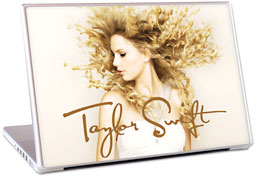 "With the introduction of removable Skins, the
homogenous world of mass produced electronics has been given a fashion
makeover. Skins allow the owner of devices such as iPods, iPhones,
Blackberries, Zunes, and handheld gaming consoles to express their
individual tastes.
"With the introduction of removable Skins, the
homogenous world of mass produced electronics has been given a fashion
makeover. Skins allow the owner of devices such as iPods, iPhones,
Blackberries, Zunes, and handheld gaming consoles to express their
individual tastes.
"Several different companies produce skins to personalize such
devices. MusicSkins LLC is one such company; what differentiates them
from other skin makers is their licensing agreements with several
popular bands and artists from around the world.
"Besides adding personality and style to popular electronic devices;
skins provide some protection from scuffs and scratches. MusicSkins LLC has sent me
several skins to test out and today I will look at a MusicSkin for 15"
Laptops/MacBook Pro...."
Link: MusicSkins for 15" MacBook Pro
Bargain 'Books
Bargain 'Books are used unless otherwise indicated. New and
refurbished units have a one-year Apple warranty and are eligible for
AppleCare.
PowerBook, iBook, and MacBook profiles linked in our Portable Mac Index.
Factory refurbished units with Apple's full one-year warranty.
- 1.6 GHz MacBook Air, 2 GB/80 HD, $999
- 1.6 GHz MacBook Air, 2 GB/120 HD, $1,099
- 1.6 GHz MacBook Air, 2 GB/64 SSD, $1,149
- 1.8 GHz MacBook Air, 2 GB/80 HD, $1,099
- 1.8 GHz MacBook Air, 2 GB/64 GB SSD, $1,199
- 2.0 GHz Unibody MacBook, 2 GB/160/SD, $899
- 2.4 GHz Unibody MacBook, 2 GB/250/SD, $999
- 2.4 GHz Unibody MacBook, 2 GB/128 SSD/SD, $1,299
- 13" 2.26 GHz Unibody MacBook Pro, 2 GB/160/SD, $999
- 13" 2.53 GHz Unibody MacBook Pro, 4 GB/250/SD, $1,299
- 15" 2.4 GHz Core 2 MacBook Pro, 2 GB/250/SD, $1,349
- 15" 2.53 GHz Unibody MacBook Pro, 4 GB/320/SD, $1,449
- 15" 2.53 GHz Unibody MacBook Pro, 4 GB/128 SSD/SD, $1,599
- 15" 2.66 GHz Unibody MacBook Pro, 4 GB/320/SD, $1,599
- 15" 2.93 GHz Unibody MacBook Pro, 4 GB/320/SD, $1,949
- 17" 2.5 GHz hi-res MacBook Pro, 4 GB/320/SD, $1,999
- 17" 2.66 GHz Unibody MacBook Pro, 4 GB/320/SD, $1,949
- 17" 2.66 GHz Unibody MacBook Pro, 4 GB/320/SD, antiglare,
$1,999
- 1.6 GHz MacBook Air, 2 GB/120, $1,124.99
- 2.0 GHz Unibody MacBook, 2 GB/160/SD, $924.99
- 2.0 GHz Unibody MacBook, 2 GB/250/SD $1,024.99
- 17" 2.66 GHz hi-res Core 2 MacBook Pro, 4 GB/320/SD, $1,849
- 1.83 GHz Core Duo MacBook, white, 1 GB/60/Combo, $589.99
- 2.0 GHz Core Duo MacBook, white, 1 GB/80/SD, $619.99
- 2.0 GHz Core 2 MacBook, white, 1 GB/80/SD, $629.99
- 2.0 GHz Core 2 MacBook, black, 1 GB/160/SD, $679.99
- 2.16 GHz Core 2 MacBook, white, 1 GB/120/SD, $719.99
- 2.16 GHz Core 2 MacBook, black, 1 GB/80/SD, $699.99
- 15" 1.83 GHz Core Duo MacBook Pro, 1 GB/80/SD, $849.99
- 15" 2.0 GHz Core Duo MacBook Pro, 1 GB/80/SD, $899.99
- 15" 2.16 GHz Core 2 MacBook Pro, 1 GB/200/SD, $899.99
- 15" 2.33 GHz Core 2 MacBook Pro, 1 GB/120/SD, $949.99
- 15" 2.4 GHz Core 2 MacBook Pro, 1 GB/160/SD, $1,049.99
- 17" 2.33 GHz Core 2 MacBook Pro, 1 GB/120/SD, APX, $1,269
- 17" 2.4 GHz Core 2 MacBook Pro, 1 GB/160/SD, $1,399
- Lombard PowerBook G3/400, 256/6/DVD, OS 9, $179
- Pismo PowerBook G3/400, 512/10/no optical drive?, AP, $299
- 2.0 GHz Core Duo MacBook, black, 1 GB/80/SD, $879
- Pismo PowerBook G3/400, 128/6/DVD, $299.99
- Pismo PowerBook G3/500, 128/6/DVD, $349.99
- Pismo PowerBook G3/400, 256/40/DVD, $399.99
- Pismo PowerBook G3/400, 256/60/DVD, $419.99
- Pismo PowerBook G3/500, 256/40/DVD, $439.99
- Pismo PowerBook G3/500, 256/60/DVD, $449.99
- Pismo PowerBook with G4/550 upgrade, 256/40/Combo, $529.99
- Clamshell iBook G3/300, 96/6/CD, blueberry or tangerine,
$179.99
- 12" iBook G3/500, 128/10/CD, $169.99
- 12" iBook G3/600, 128/15/CD, $249.99
- 12" iBook G3/700, 128/20/Combo, $329.99
- 12" iBook G3/800, 256/30/Combo, $399.99
- 12" iBook G4/800 MHz, 256/30/Combo, 60 day warranty, $289.99
- 12" iBook G4/1 GHz, 256/30/Combo, 60 day warranty, $369.99
- 12" iBook G4/1.2 GHz, 256/30/Combo, 60 day warranty, $409.99
- 12" iBook G4/1.33 GHz, 512/40/Combo, AirPort & Bluetooth, 60
day warranty, $489.99
- 14" iBook G4/1.33 GHz, 512/60/Combo, 60 day warranty, $499.99
- 14" iBook G4/1.42 GHz, 512/60/SD, 60 day warranty, $529.99
- 1.83 GHz Core Duo MacBook, white, 512/60/Combo, $594.99
- 2.0 GHz Core Duo MacBook, white, 512/60/Combo, $659.99
- 2.0 GHz Core Duo MacBook, black, 512/80/SD, $719.99
- 2.0 GHz Core 2 MacBook, white Core2 Duo, 1 GB/80/SD, $769.99
- 2.0 GHz Core 2 MacBook, black Core2 Duo, 1 GB/120/SD, $799.99
- 12" iBook G3/800 MHz, 384/30/Combo, $249
- 12" iBook G4/1.2 GHz, 640/30/Combo, $299
- 2.0 GHz MacBook, white, 2 GB/60/SD, scratched, $549
- 2.0 GHz MacBook, white, 2 GB/120/SD, $749
- 2.0 GHz MacBook, black, 1 GB/100/SD, $749
- 2.16 GHz MacBook, white, 1 GB/120/SD, $699
- 2.4 GHz Unibody MacBook, 2 GB/250/SD, AppleCare, $1,259
- 15" 1.83 GHz MacBook Pro, 2 GB/80/SD, scratched $699
- 15" 1.83 GHz MacBook Pro, 2 GB/80/SD, $849
- 15" 2.0 GHz MacBook Pro, 2 GB/100/SD, scratched $749
- 15" 2.0 GHz MacBook Pro, 2 GB/100/SD, screen blemish, $749
- 15" 2.0 GHz MacBook Pro, 2 GB/80/SD, $899
For deals on current and discontinued 'Books, see our 13" MacBook and MacBook Pro,
MacBook Air, 13" MacBook Pro, 15" MacBook Pro, 17" MacBook Pro, 12" PowerBook G4, 15" PowerBook G4, 17" PowerBook G4, titanium PowerBook G4,
iBook G4, PowerBook G3, and iBook G3 deals.
We also track iPad,
iPhone, iPod touch, iPod classic, iPod nano, and iPod shuffle deals.

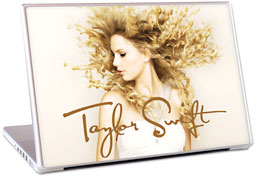 "With the introduction of removable Skins, the
homogenous world of mass produced electronics has been given a fashion
makeover. Skins allow the owner of devices such as iPods, iPhones,
Blackberries, Zunes, and handheld gaming consoles to express their
individual tastes.
"With the introduction of removable Skins, the
homogenous world of mass produced electronics has been given a fashion
makeover. Skins allow the owner of devices such as iPods, iPhones,
Blackberries, Zunes, and handheld gaming consoles to express their
individual tastes.
