General Apple and Mac desktops is covered in The Mac News Review. iPod, iPhone, and Apple
TV news is covered in The iNews Review.
All prices are in US dollars unless otherwise noted.
News & Opinion
Reviews
Apple Extended Repair Programs
Tech Trends
Products & Services
News & Opinion
A Discouraging Vista for the Microsoft Folk

Apple notebooks out in force at Microsoft's Mobius 2009 conference.
The photograph accompanying a report posted by Jason Dunn in
"Windows Phone Talk" entitled "Mobius 2009: Fascinating, but Little
That Can Be Shared" is kind of fascinating in its own right, given that
it was taken at an invite-only event, hosted by Microsoft.
"Out of the 25 attendees, 13 of them were using OS X. The other 12
were using Windows. Interestingly, many of the Windows users were from
Europe or Asia; the vast majority of the OS X users were from the USA.
This is the only place on the planet where OS X has 53% market
share."
Link:
A Discouraging Vista for the Microsoft Folk
Firefox Slowing Down Your MacBook? Here's
What to Do
mac.blorge's Ronald O Carlson says:
"There's been growing murmur for a couple years now and it's all
about how the world's favorite open-source browser is slowing down
people's computers, especially ultraportables and netbooks. Call it
malaise or whatever you like, but Firefox is noticeably less nimble
than it used to be. Why and what can we do about it?
"Mozilla has published a support document entitled Firefox consumes
a lot of CPU resources (see also: Firefox CPU usage (mozillaZine KB),
via News.com), which describes in detail the causes and potential
remedies for this browser's resource rapacious ways. In a nutshell, if
your MacBook, MacBook Air or hackintoshed netbook's fan kicks on every
time you view media-rich Web pages in Firefox, now you know why.
"Here are the Top 3 culprits and steps you can take...."
Link:
Firefox Slowing Down Your MacBook? Here's What to Do
Apple's Tablet Reportedly Delayed to 2nd Half of
2010, OLED Model Included
DigiTimes' Max Wang and Joseph Tsai report that according to their
sources at far East component makers, Apple plans to postpone the
launch of its tablet computer from an originally pencilled-in March
launch to the second half of 2010, due to having decided to switch some
components and new plans to launch a model using a 9.7" OLED panel from
LG Display.
It's now expected that there will be be two Apple tablets: one with
a 10.6" TFT LCD display, and the other with the significantly pricier
9.7" OLED, the article noting that LG Display's five-year, US$500
million, panel purchasing contract with Apple includes supply of OLED
panels, going on to observe that since 9.7" OLED panels are currently
priced at about $500 and since display costs normally account for about
30% of a device's total cost, Apple's 9.7" OLED tablet model could be
expected to sell for about $1,500 to $1,700 based on today's prices,
but adds that with OLED panel prices dropping rapidly and expected to
reach an acceptable level for notebook products by 2011, Apple's
delayed tablet introduction may be partly predicated on anticipated
OLED price reductions to a range of around $1,200 to $1,500 by the
second half of 2010, also noting that the price could be considerably
lower if the Apple tablet is sold bundled with a telecom provider's 3G
services, and that the 10.6" LCD panel-based Apple tablet model is
expected to priced in the $800 to $1,000 range.
Link: Apple's Tablet PC
Reportedly Delayed until 2H10, with OLED Model Now Included
(subscription required)
Piper's Munster: Apple Tablet No More than
$700
AppleInsider Staff reports that in a note to investors released
Thursday morning, Piper Jaffray analyst Gene Munster says that it will
be "irrelevant" to Apple's stock price if long-rumored tablet actually
is delayed until the second half of 2010, since current Wall Street
pricing models have not yet factored-in sales of the rumored
device.
Munster says that "investors' focus is more on whether the tablet is
real and less on timing, but notes that Piper Jaffray analysts met with
component suppliers this past summer who also suggested the tablet
would be launched in early 2010. That corresponds with AppleInsider's
own sources, who said the hardware will arrive in the first quarter of
2010.
Munster dismisses DigiTimes' assertion Thursday (see item
immediately above) that a high-end tablet with an OLED screen could
retail for as much as $2,000, believing the the strategy is for the
tablet to slot price-wise between the $199 iPod touch and the $999
MacBook, says Piper Jaffray maintains its forecast that the Apple
tablet will sell for between $500 and $700.
Link:
Piper: Apple Tablet No More than $700, Launch Timing Irrelevant
4 Easy Ways to Run Windows 7 on Your Mac
Appstorm's David Appleyard says:
"It's widely accepted that Microsoft have done a fairly good job
with Windows 7, managing to overcome many of the problems associated
with Vista. Although I'm a content Mac user, I'm the first to accept
that there are circumstances where it would be great to run a copy of
Windows on my machine. Whether it's for playing a little Modern Warfare
2, testing a website in Internet Explorer, or just experimenting with
the latest Microsoft have to offer.
"Today I'll be looking at four different ways you can quickly and
easily set up a working copy of Windows 7 on your Mac.
- Option 1: Boot Camp
- Option 2: Parallels
- Option 3: VMWare Fusion
- Option 4: Sun VirtualBox"
Link:
Four Simple Ways to Run Windows 7 on Your Mac
Kernel Hack Allows Atom-based Netbooks to Run OS X
10.6.2
The Russian hacker site that's developed a workaround for Apple's
block of Atom processors in OS 10.6.2 says (Google translation from
Russian):
"Everyone knows what happened update 10.6.2. As well all know that
Intel Atom is not supported by the new kernel. Well, let's wait when
http://opensource.apple.com will source xnu. While there is no source,
I made a patch for mach_kernel10.2.0. This "dirtybithack", so claims
are not accepted. The patch is designed exclusively for Atom-based
netbook!
"I do not update the working system to version 10.6.2, all the field
tests carried out on what was at hand, namely, the unfolded stick to
Mac OS X Snow Leopard Server. The installer is loaded with a patched
kernel.
"If someone uses the kernel and updated from previous versions of
Mac OS, test the given kernel and otpishites in the comments, I'll be
very grateful."
Link: Kernel
mach_kernel 10.2.0 Hack for Netbooks Based on Intel Atom Running Mac OS
10.6.2
Reviews
Discovery Channel.ca: 13" MacBook Pro 'Totally
Worth It'
DiscoveryChannel.ca's Haig Balian says that Microsoft's Windows 7
means there are now two mainstream operating systems you can recommend
to your computer-challenged aunt (along with Apple's Mac OS X),
but that recommending the "best" laptop is a hard ask - what's
perfectly adequate for one be woefully insufficient to another.
Summarizing, Balian says that if you want the laptop mostly for home
use - playing music, watching movies, viewing and editing photos,
surfing the Internet, word processing, etc., at the top of his "can't
miss" options is the 13" MacBook Pro, which
"there's a lot to love about" - first and foremost its beautiful
design, noting that If you're a switcher to Mac from Windows, as he
was, it may take a little time to acclimatize to the new interface, but
once you do, you'll be delighted, and that while you'll be paying a
premium price starting at C$1,300, in his view, it's totally worth
it.
Link:
Key Factors Can Help Determine Best Laptop Choice
Late 2009 MacBook: The MacBook That Thinks It's a
Pro
T3's Ian Osborne says:
"Let's get one thing straight from the off. When will Apple make up
its mind about FireWire? Originally supported across the entire Mac
range, when it was dropped from the 13-inch aluminium unibody
MacBook in late 2008 . . . The next revision of Apple's
laptop range saw the aluminium MacBook join the Pro range, and much to
the relief of the Apple faithful, FireWire was restored. Yet now, with
the release of this new
entry-level white polycarbonate 13-inch MacBook, the FireWire port
has disappeared again.
"Thankfully, most of the new MacBook's revisions are far more
welcome than its dropping FireWire support. Several popular features
introduced for the MacBook Pro range are now finding their way onto
Apple's entry-level laptop...."
Link:
Apple MacBook Late 2009 Review
2.26 GHz MacBook 'Probably Fits the Bill' for Most
Users
Mac Prices' Charles W. Moore & Steve Hildreth report:
"The new MacBook isn't metal, but it does in many respects improve
on the sometimes problematical case design of its predecessor - which
is the best-selling Apple portable ever. Unfortunately, however, it is
a disappointment in certain other respects, notably Apple's evidence
continued determination to eliminate FireWire. It's kind of a case of
Apple giving with one hand by restoring FireWire to the aluminum 13
inch MacBook Pro back in June, and not taking it away with the other by
removing the entry-level MacBook's FireWire port. There are other
shortcomings as well, that I will get to in a moment."
Link: Review: 13" 2.26 GHz
White MacBook
CreativeMac Reviews 3.06 GHz 17" MacBook Pro
CreativeMac's Heath McKnight says Apple's flagship MacBook Pro
does not disappoint. McKnight recently had a chance to review the
latest, top-of-the-line unibody MacBook Pro from Apple; with a 3.06 GHz
Intel Core 2 Duo processor, 8 GB of RAM, a 500 GB hard drive, and
many other great features, and observes that this is the fastest Apple
laptop he's ever used.
Link:
3.06 GHz 17-inch MacBook Pro
Apple Extended Repair Programs
Apple currently has several beyond-warranty extended repair programs
in play for notebook computers. If you think your computer might be
covered under these programs, check the serial number against those
cited below.
MacBook Pro: Distorted Video or No Video
Issues
- Distorted or scrambled video on the computer screen or no video on
the computer screen (or external display) even though the computer is
on.
- Computer models: 15" (June 2007 and
Feb. 2008) and
17" MacBook Pro (June 2007 and Feb. 2008) with Nvidia
GeForce 8600M GT graphics processor
- These computers were manufactured between approximately May 2007
and September 2008
Link: MacBook Pro: Distorted Video or No
Video Issues
Battery Exchange Programs: iBook G4 and PowerBook
G4
The affected batteries were sold worldwide from October 2003 through
August 2006 for use with the following notebook computers: 12" iBook
G4, 12" PowerBook G4, and 15" PowerBook G4.
15" PowerBook G4 (2004) Battery Exchange
- Computer model: 15" PowerBook G4
- Battery model number: A1045
- Battery serial number range, first 5 digits: HQ404, HQ405, HQ406,
HQ407, or HQ408
12" iBook G4 (May 2005) Battery Exchange
- Computer model: 12" iBook G4
- Battery model number: A1061
- Battery serial number range, first 5 digits: HQ441-HQ507
12" PowerBook G4 (May 2005) Battery Exchange
- Computer model: 12" PowerBook G4
- Battery model number: A1079
- Battery serial number range: 3X446-3X510
15" PowerBook G4 (May 2005) Battery Exchange
- Computer model: 15" PowerBook G4
- Battery model number: A1078
- Battery serial number range: 3X446-3X509
12" iBook G4 (August 2006) Battery Exchange
- Computer model: 12" iBook G4
- Battery model number: A1061
- Battery serial number range, first 5 digits: ZZ338 - ZZ427 or 3K429
- 3K611 or 6C519 - 6C552 ending with S9WA, S9WC, S9WD
12" PowerBook G4 (August 2006) Battery Exchange
- Computer model: 12" PowerBook G4
- Battery model number: A1079
- Battery serial number range: ZZ411-ZZ427 or 3K428-3K611
15" PowerBook G4 (August 2006) Battery Exchange
- Computer model: 15" PowerBook G4
- Battery model number: A1078 and A1148
- Battery serial number range, first 5 digits: 3K425-3K601 or 6N601
ending with THTC or 6N530-6N551 ending with THTA, THTB, THTC
Link: Battery
Exchange Program iBook G4 and PowerBook G4
Tech Trends
The Man Behind the Netbook
Fortune's Michael V. Copeland says that a few years ago rivals
mocked Jonney Shih, chairman of Asustek, for his purse-size laptop
computers, but millions of netbooks later, Shih is having the last
laugh.
According to the report, Shih is the largest shareholder and
chairman of Asustek, the $21-billion-a-year tech conglomerate started
in 1989 by four former Acer engineers, and the company that launched
the netbook phenomenon three years ago, revolutionizing the stagnant PC
industry. Asustek (Asus for short) went on to sell millions of
mini-notebooks and soon vaulted to No. 5 in worldwide PC market
share.
Today virtually every PC manufacturer on the planet offers netbooks
- the notable exception being Apple.
Link:
The Man Behind the Netbook
Products & Services
Imation Makes SSD Upgrades as Easy as 1-2-3 with
Upgrade Kit
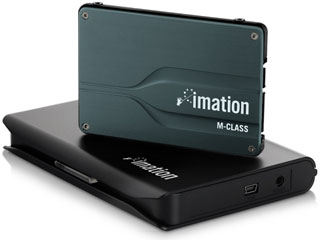 PR: Imation Corp. has announced availability of its
next-generation Solid State Drive (SSD) Upgrade Kit, simplifying
migration from a Hard Disk Drive (HDD) to SSD in just three easy steps
for the road warrior, laptop aficionado or home user wanting to get the
most out of their systems. Unlike other SSDs on the market, Imation's
SSD Upgrade Kit provides a specially designed case that enables users
to repurpose an existing drive and turn it into an external USB drive
for additional storage, further leveraging their hardware investment.
Designed based on its award-winning predecessor, Imation's 2.5" M-Class
SSD Upgrade Kit includes an all-in-one solution that offers a
performance-enhancing solid state drive replacement for a traditional
spinning hard disk drive.
PR: Imation Corp. has announced availability of its
next-generation Solid State Drive (SSD) Upgrade Kit, simplifying
migration from a Hard Disk Drive (HDD) to SSD in just three easy steps
for the road warrior, laptop aficionado or home user wanting to get the
most out of their systems. Unlike other SSDs on the market, Imation's
SSD Upgrade Kit provides a specially designed case that enables users
to repurpose an existing drive and turn it into an external USB drive
for additional storage, further leveraging their hardware investment.
Designed based on its award-winning predecessor, Imation's 2.5" M-Class
SSD Upgrade Kit includes an all-in-one solution that offers a
performance-enhancing solid state drive replacement for a traditional
spinning hard disk drive.
Install in 1-2-3
The Imation SSD Upgrade Kit enables users to easily install a new
SSD drive into their current computer system in three easy steps:
- Copy: transfer existing files from an HDD to the new SSD;
- Swap: install the new SSD into the laptop; and
- Convert: unique design with a SATA-USB bonus case repurposes the
existing hard drive into an external, yet portable USB drive for
additional backup and storage.
Improved Reliability and Endurance
Imation's M-Class SSDs use sophisticated error detection and
correction techniques. Unlike other SSDs that typically use up to 10
bits of Error Correction Code (ECC) in 512 user bytes for the detection
and correction of corrupted data, Imation includes a 20 percent boost
in its M-Class SSD and uses 48 bits in 2k user bytes to guarantee
extreme data reliability, while still showing increases in application
speed and boot times - something the user experiences every day. Boost
in sequential read and write performance is to 230 MB/second and 170
MB/second, respectively.
In addition, Imation M-Class SSDs now utilize the most recent
advances in Global Wear Leveling to uniformly distribute P/E
(Program/Erase) cycles across all cells in the SSD, increasing overall
endurance of the drives. Sophisticated algorithms are employed to
manage any bad blocks that might develop over time and replace with
spare blocks as needed. Through stringent testing, Imation confirmed
the improved drives are able to withstand continuous writing to the
drive with spare blocks still remaining after 10,000 P/E cycles. Each
Imation M-Class SSD also now comes with an extended five-year
warranty.
All-in-One Solution
The new 2.5 M-Class SSD Upgrade Kit provides an all-in-one
cable-free and universal solution. No additional power brick is
required, generating less waste. Underscoring the product s intuitive
design is an easy-to-use hinge case with LED-indicator for in-use
identification and, unlike any other product on the market, a unique
case enables the user to convert the remaining hard drive into a
portable USB external drive.
"With our improved M-Class SSD Upgrade Kit, only Imation has
provided users with an unique case and method to upgrade to SSD and
convert the remaining HDD drive into a portable USB drive, while taking
full advantage of the benefits inherent in solid state technology,"
says Subodh Kulkarni, senior vice president, global commercial
business, Imation. "We have simplified the migration path for all those
who wish to get the most out of their systems using SSD."
Imation also announced today its Pro WX Wireless USB hard drive (see
item above).
The M-Class SSD Upgrade Kit is available in a 2.5" form factor in
capacities of 64 GB and 128 GB. Products are available for a starting
MSRP of $110.99 for the M-Class drive and $194.99 for the M-Class
Upgrade Kit through authorized Imation distributors, wholesalers,
resellers and e-tailers in the U.S. and Europe.
Twelve South BassJump Portable Subwoofer for
MacBooks
 PR: Designed exclusively for MacBook, BassJump is
a sweet, one-of-a-kind, go anywhere, USB-powered subwoofer that turns
your MacBook into a mini sound system. One single USB cable delivers
power and sound. Custom software blends the music coming out of your
built-in speakers with the sound output of the BassJump for
dramatically enhanced audio performance.
PR: Designed exclusively for MacBook, BassJump is
a sweet, one-of-a-kind, go anywhere, USB-powered subwoofer that turns
your MacBook into a mini sound system. One single USB cable delivers
power and sound. Custom software blends the music coming out of your
built-in speakers with the sound output of the BassJump for
dramatically enhanced audio performance.
MacBook never sounded better.
BassJump makes those great sounding, built-in MacBook speakers sound
even better by adding mid- and low-frequencies through one
well-designed, travel-sized subwoofer. It's a smart, simple way to
dramatically improve the sound of your MacBook without cluttering up
your workspace with a clunky set of replacement speakers and
cables.
 Once the BassJump software is installed, simply connect
one single USB cable, launch iTunes and enjoy the new and improved
sound of your MacBook, MacBook Pro or MacBook Air.
Once the BassJump software is installed, simply connect
one single USB cable, launch iTunes and enjoy the new and improved
sound of your MacBook, MacBook Pro or MacBook Air.
Software you can see and hear.
BassJump software combines audio coming from your MacBook speakers
with the low frequency bass coming from the BassJump subwoofer. By
blending to two audio sources, you hear a dramatically richer, fuller
sound. iTunes will sound better, and so will your favorite games. And
wait till you see the BassJump preferences window. Two big, glowing,
old-school style analog VU meters add a bonus visual experience to your
sweeter sound. There's even a cool little VU meter in the preferences
bar. The BassJump preferences window also lets you to customize the
sound to suit your style of music: rock, pop, R&B, etc.
Easy listening, literally
One software download. One USB cable. One volume control. You get
the idea. BassJump makes it easy to better your MacBook listening
experience. Once the software is installed, it's pretty much plug and
play. Just in case you forget what your MacBook sounds like without
BassJump, you'll find a big on/off switch. Use it to hear how much
better your MacBook sounds with this bass boosting bundle of joy.
Road ready sound system
Just like your MacBook, BassJump is completely portable. Take it to
work. Pack it when you travel. Carry to a friend's place. Because it's
USB powered, there's no need to carry extra cables, adapters or power
cords. Just slip BassJump into the included neoprene travel case and
you are ready to go, near or far.
Key facts:
- USB powered subwoofer designed exclusively for MacBook and MacBook
Pro
- Dramatically improves the sound performance of your MacBook
speakers
- One USB connection provides both power and digital audio to
BassJump
BassJump Settings
- Default, Pop, Rock, R&B, Classical, Custom
- BassJump Volume: 0 to 100% relative to System Volume (DSP limited
to max clipping threshold)
- Crossover Frequency Range: 100 Hz to 300 Hz
- Dimensions:
- Height: 2.24 inches (57 mm)
- Width: 5 inches (127 mm)
- Depth: 5 inches (127 mm)
- Weight: 1.4 pounds (.64 kg)
- Enclosure: Extruded aluminum w/metal weave grille
Software Specs
- Minimum System Requirements: Mac OS 10.5.8 or later.
- Fully 10.6 (Snow Leopard) compatible
Compatibility
- MacBook Pro (13, 15 or 17-inch)
- MacBook (black, white or aluminum)
- MacBook Air
Comes with:
- BassJump Subwoofer
- BassJump 30-inch USB Cable
- BassJump Travel Case
$79.99
Free shipping for a limited time
Available at
the Apple Store.
Link: Twelve South BassJump
Portable Subwoofer
Bargain 'Books
For deals on current and discontinued 'Books, see our 13" MacBook and MacBook Pro,
MacBook Air, 13" MacBook Pro, 15" MacBook Pro, 17" MacBook Pro, 12" PowerBook G4, 15" PowerBook G4, 17" PowerBook G4, titanium PowerBook G4,
iBook G4, PowerBook G3, and iBook G3 deals.
We also track iPad,
iPhone, iPod touch, iPod classic, iPod nano, and iPod shuffle deals.


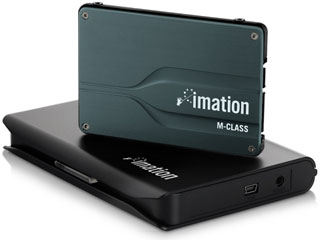 PR: Imation Corp. has announced availability of its
next-generation Solid State Drive (SSD) Upgrade Kit, simplifying
migration from a Hard Disk Drive (HDD) to SSD in just three easy steps
for the road warrior, laptop aficionado or home user wanting to get the
most out of their systems. Unlike other SSDs on the market, Imation's
SSD Upgrade Kit provides a specially designed case that enables users
to repurpose an existing drive and turn it into an external USB drive
for additional storage, further leveraging their hardware investment.
Designed based on its award-winning predecessor, Imation's 2.5" M-Class
SSD Upgrade Kit includes an all-in-one solution that offers a
performance-enhancing solid state drive replacement for a traditional
spinning hard disk drive.
PR: Imation Corp. has announced availability of its
next-generation Solid State Drive (SSD) Upgrade Kit, simplifying
migration from a Hard Disk Drive (HDD) to SSD in just three easy steps
for the road warrior, laptop aficionado or home user wanting to get the
most out of their systems. Unlike other SSDs on the market, Imation's
SSD Upgrade Kit provides a specially designed case that enables users
to repurpose an existing drive and turn it into an external USB drive
for additional storage, further leveraging their hardware investment.
Designed based on its award-winning predecessor, Imation's 2.5" M-Class
SSD Upgrade Kit includes an all-in-one solution that offers a
performance-enhancing solid state drive replacement for a traditional
spinning hard disk drive. PR: Designed exclusively for MacBook, BassJump is
a sweet, one-of-a-kind, go anywhere, USB-powered subwoofer that turns
your MacBook into a mini sound system. One single USB cable delivers
power and sound. Custom software blends the music coming out of your
built-in speakers with the sound output of the BassJump for
dramatically enhanced audio performance.
PR: Designed exclusively for MacBook, BassJump is
a sweet, one-of-a-kind, go anywhere, USB-powered subwoofer that turns
your MacBook into a mini sound system. One single USB cable delivers
power and sound. Custom software blends the music coming out of your
built-in speakers with the sound output of the BassJump for
dramatically enhanced audio performance. Once the BassJump software is installed, simply connect
one single USB cable, launch iTunes and enjoy the new and improved
sound of your MacBook, MacBook Pro or MacBook Air.
Once the BassJump software is installed, simply connect
one single USB cable, launch iTunes and enjoy the new and improved
sound of your MacBook, MacBook Pro or MacBook Air.
