General Apple and Mac desktops is covered in The Mac News Review. iPad, iPod, iPhone, and
Apple TV news is covered in The iOS News
Review. All prices are in US dollars unless otherwise noted.
News & Opinion
Products & Services
News & Opinion
MacBooks Now Student Laptop of Choice
Macworld UK's Nick Spence reports that MacBooks are now the
preferred laptop choice for students, displacing Windows-based
competitors from Dell, Toshiba, Sony, and HP, according to the New
Jersey-based research firm Student Monitor. A survey found that 95% of
college students interviewed owned at least one computer, with 83%
owning laptops, 24% desktops, and 15% both.
Among laptop owners, 27% owned MacBooks, while 14% of student-owned
desktop computers were Macs.
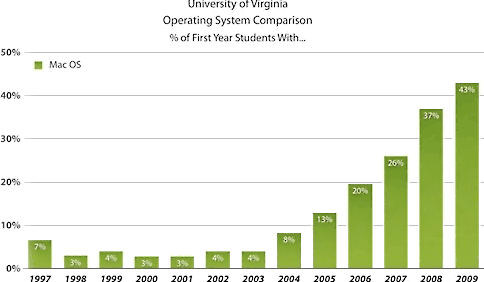
At the University of Virginia,
47% of first year students used Macs last year.
In terms of future purchase intentions, 87% of respondents planned
to buy a laptop, and among those, 47% favored the Mac.
Spence also cites Global Equities Research's Trip Chowdhry report in
a note to investors that 70% of incoming university students are
arriving with Macs, a proportion up 10% to 15% year-over-year, and that
Microsoft, whose share dropped nearly 2.5%, was falling out of fashion
- "unable to connect with the new generation of users."
Link: Survey: Apple
MacBooks Now Student Laptop of Choice
Macs Big on Campus, Displace Dell as Number
One
Fortune's Philip Elmer-DeWitt reports that Apple has overtaken Dell
as the student laptop of choice, stating that according to a note by
Global Equities Research's Trip Chowdhry mentioning that 70% of
incoming university freshman students are arriving on campus with Macs,
up 10% to 15% year-over-year, and observing that Microsoft is failing
to connect with the new generation of users
Elmer-DeWitt recalls that just five years ago Apple's share of the
campus laptop market had dwindled to the low teens, so Chowdhry's
metrics seem almost too good to be true, at least for Apple.
Fortune's resident Apple-watcher says data from research firm
Student Monitor, which has
tracked higher education computer purchases for 22 years, contradicts
Chowdhry's 70% figure considerably. However, their figures are still
cheerful news for Apple, with MacBooks accounting for 27% of student
laptops, although Dell and HP still rule among student-owned desktops,
jointly accounting for 45% of units to Apple's 14% (15% of students
have both laptops and desktops). Student Monitor also found that 87%
planned to buy a laptop, and among those students, 47% intended to buy
a Mac.
Link: Big Macs
on Campus
Dell Posts 'Apple to Apples' Laptop Comparison
Chart

Comparing Dells to Apples
Focusing on the back-to-school buyer, Dell has published a chart
comparing its Studio 15 and 17 laptops with Apple's size-corresponding
15" and 17" MacBook Pro models. The chart, entitled "Back To School -
Apples to Apples Comparison", unsurprisingly casts the Dell machines in
a favorable light, leaning particularly heavy on the argument that the
Dells sell for a claimed $1,249 less than the Macs and come with
certain higher configuration specs.
To wit, the Dells' display screens are fractionally larger, they're
equipped with 1 GB of video RAM vs. the MacBook Pros' 512 MB, and
the Studios are available in six colors, while you can only get the
Macs in "silver". The chart neglects to mention that the Macs' "silver"
livery is due to their anodized aluminum unibody architecture and
construction, while the Dell Studio laptops have mainly plastic
enclosures.
While the MacBook Pros do come with less graphics memory, they have
state-of-the-art Nvidia GeForce GT 330M discrete graphics processors in
addition to the Intel integrated graphics built into the Core i series
processors, while the the Dell Studio machines come with a selection of
mostly Intel graphics support, although an ATI Mobility Radeon HD 5470
GPU is available. It's unclear from the chart what the graphics support
spec of the Dells is pertaining to the price comparison.
The Dell Studio 17 does come with a Core i7 processor, as opposed to
the base 17" MacBook Pro model's Core i5 CPU, and with the Dells you
get one year of LoJack Laptop Theft Protection coverage in addition to
the one-year limited warranty.
It would be foolish to suggest that Dell doesn't have a point about
its lower prices for some nominally higher component specs, but you
can't (legally) run Mac OS X on a Dell, nor does their bundled
Windows Live Essentials software suite measure up to Apple's iLife apps
in many Mac users' estimation.
Apple also consistently scores significantly higher in laptop
user-satisfaction and reliability surveys.
As ever, you tend to get what you pay for, so ya' pays yer money and
ya' takes yer choice.
It should be noted also that the Dell prices cited incorporate
presumably limited-time discount offers, a sales promotion measure
Apple rarely resorts to.
Link: Back to School:
Apples to Apples Comparison
Dell's chart shares many points with Microsoft's Heavily Nuanced Mac
Attack. See Microsoft's New PC vs. Mac Pages
Don't Tell Us Anything New for more on this subject.
6 Things Every Business Laptop Must Have
PC Mag's Lance Ulanoff says that when he thinks about how he spends
his days and how he gets things done, it occurs that most of his work
time is spent with a business laptop, and that the iPhone and iPad
et al are fun and exciting, but they're not serious business
devices. He adds that while MacBooks can work for business, the reality
is that businesses tend to choose more pedestrian (and affordable)
platforms like the Dell Vostro 3300 or the Lenovo ThinkPad Edge 15.
Ulanoff outlines what he deems to be six crucial elements every
business laptop must have
- Stability of Image
- Life Cycle: Longer than 18 to 24 months
- Security
- Manageability
- Base-Level Battery Life
- If you're buying laptops for your employees: Tough or Fixable
Actually, although Ulanoff seems to largely dismiss them (albeit on
price), I would say that MacBook Pros fare pretty well objectively in
all six categories. Apple laptops feature great constancy, reliability,
and excellent total cost of ownership history (see PC Mag survey note
below), last like the proverbial anvil (I'm typing these words on a
10-year-old Pismo
PowerBook running Mac OS X 10.4 Tiger), are vastly less
plagued by malware (data encryption alternatives are probably less
prolific for Macs), upgrades of system software and hardware items like
RAM and hard drives are simple with MacBooks, battery life is right up
there with the best - although the non-swappable batteries could be a
drawback for a business machine - and MacBook Pros with their unique
aluminum unibody construction are about as rugged as it gets short of a
full-tilt ruggedized PC laptop.
When you factor in Ulanoff's "extras" over and above his six key
points, MacBooks look even better with their excellent keyboards,
MagSafe power adapters, built-in WiFi and Bluetooth, and relatively
light weight.
Link: 6 Things Every
Business Laptop Must Have
Apple Tops PC Mag's Laptop & Notebook Service
& Reliability Survey
PC Mag's 2009 laptop reliability survey results say:
"Are you sick of seeing Apple as the PC Mag Readers' Choice vendor
for notebooks year after year? Tough. Jobs & Co. are back on top
again, with the same significantly better than average (SBA) score of
9.2 out of 10 that the company received had last year (albeit based on
29 percent fewer responses than last year). Apple's scores in the
All Notebooks category were almost identical to 2008, though the
percentage of equipment needing repair went up slightly from 15 percent
to 16 percent."
Expect to see 2010 results in October.
Link: Laptop &
Notebook Service & Reliability Survey
DIY Tech Support: Solve Common Mac Problems
Yourself
Laptop Mag's Dana Wollman says:
"As we found in our 2010 Tech Support Showdown, Apple's support is
great. However, not every question warrants waiting on the phone and
talking to a tech.
"While Macs aren't known for being difficult to use, there are,
believe it or not, questions that lots of users have had about getting
to know their systems. Here are answers to the most common ones."
The article goes on to explain how to connect to a WiFi network, how
long your MacBook's battery will last, how to reset the system
password, how to set up Time Machine, what to do if your Mac locks up,
and how to add apps to the Dock.
Link: Do-It-Yourself
Tech Support for Macs
Apple May Ship New MacBook Air in 'Huge Numbers' in
September
Electronista reports:
"Apple is planning a huge ramp in production for a new MacBook Air
that could suggest a much more mainstream design, BMO analyst Keith
Bachman said today. An investigation into the supply chain suggested
that two models are enroute in September that would ship in numbers far
larger than for the existing Air...."
Link: Apple May Ship
Huge Numbers of New MacBook Air in September
iPad Competitor from Apple?
An intriguing rumor from the Proporta Blog, which says:
"It's all about the iPad at the moment, or possibly the iPhone 4 and
all its problems, but sneaking up under the radar is something that
you'd be forgiven for having forgotten that Apple do at all - a laptop.
There's rumours that a new, smaller, thinner (happier, more productive)
MacBook Air is on it's way, and there's a sneaking suspicion that it
might just prove the best competition yet to the iPad.
"New MacBook Air rumors have been floating around for a month or so,
but the especially interesting thing about this one is that the
Proporta blogger suggests that the new MacBook Air 'promises longer
life, a size and weight comparable to the iPad and a lower price
tag.'
"No elaboration is offered as to the source of this speculation or
what the price might be."
Link: iPad
Competitor . . . from Apple
How Would Apple Position an 11.6" MacBook Air?
Techland's Doug Aamoth says:
"We're going to have to connect some dots on this one, but let's
explore how Apple might go about selling an 11.6-inch version of its
ultraportable MacBook Air notebook.
"For starters, an analyst named Keith Bachman reportedly said in a
recent research report that Apple will be announcing two new MacBook
Air models at its press event next month....
"So Apple could probably do one of two things. It could risk
cannibalizing sales of high-end iPads by pricing the 11.6-inch MacBook
Air at, say, $799 or $849, or it could try to slide the machine in
somewhere between the $999 MacBook and the $1,499 MacBook Pro [and]
risk cannibalizing sales of the MacBook and the $1,199 MacBook Pro
model...."
Editor's note: The current
MacBook Air retails for $1,499 and $1,799 depending on CPU speed.
dk
Link: How Would Apple
Position an 11.6-inch MacBook Air?
Products & Services
Tiny Swiftpoint Mouse an Ideal Laptop
Companion
 PR:
New Zealand-based Swiftpoint has announced the release of the
Swiftpoint mouse. "It is extremely exciting to be able to announce to
the world that the Swiftpoint mouse will be available in a matter of
weeks," says company CEO and product inventor Grant Odgers, "We have
been receiving regular enquiries from people wanting to know when they
can get their hands on one, so now we can confirm it is very soon."
PR:
New Zealand-based Swiftpoint has announced the release of the
Swiftpoint mouse. "It is extremely exciting to be able to announce to
the world that the Swiftpoint mouse will be available in a matter of
weeks," says company CEO and product inventor Grant Odgers, "We have
been receiving regular enquiries from people wanting to know when they
can get their hands on one, so now we can confirm it is very soon."
 The
Swiftpoint mouse is a different kind of mouse. It provides all of the
functions of a traditional mouse, however, it operates on the area of
the laptop next to the touchpad, called the palmrest. This means laptop
users can use their laptop in any environment they choose and still
maintain the performance and accuracy a mouse gives. With the
Swiftpoint mouse, laptop users will never have to rely on a touchpad
again.
The
Swiftpoint mouse is a different kind of mouse. It provides all of the
functions of a traditional mouse, however, it operates on the area of
the laptop next to the touchpad, called the palmrest. This means laptop
users can use their laptop in any environment they choose and still
maintain the performance and accuracy a mouse gives. With the
Swiftpoint mouse, laptop users will never have to rely on a touchpad
again.
 The
idea for the product came to Odgers in 2002 when his frustrations with
the touchpad on his laptop grew. He wanted to be truly mobile with his
laptop but could not do this with a traditional mouse. He discovered
that he was not alone in this thinking, but in discussions with other
laptop users, he realized there was no other mouse alternative that
would allow him to use his laptop away from a table or desk without
having to rely on a touchpad. Eight years on and after multiple product
iterations, user group input, and product testing, Odgers believes the
Swiftpoint mouse will greatly improve people's laptop experiences,
whether for commuting, gaming, or simply browsing on the couch. "The
Swiftpoint mouse can be used in so many environments and with a variety
of applications from precision design applications, gaming to general
laptop use on planes, trains, buses, or around the home. We truly
believe it will change the way people use their laptops."
The
idea for the product came to Odgers in 2002 when his frustrations with
the touchpad on his laptop grew. He wanted to be truly mobile with his
laptop but could not do this with a traditional mouse. He discovered
that he was not alone in this thinking, but in discussions with other
laptop users, he realized there was no other mouse alternative that
would allow him to use his laptop away from a table or desk without
having to rely on a touchpad. Eight years on and after multiple product
iterations, user group input, and product testing, Odgers believes the
Swiftpoint mouse will greatly improve people's laptop experiences,
whether for commuting, gaming, or simply browsing on the couch. "The
Swiftpoint mouse can be used in so many environments and with a variety
of applications from precision design applications, gaming to general
laptop use on planes, trains, buses, or around the home. We truly
believe it will change the way people use their laptops."
 Odgers
also believes the Swiftpoint mouse has the potential to address
ergonomic issues often associated with using small mice. The Swiftpoint
mouse has been designed to employ a pen-like grip, making it feel
natural and comfortable to use. Research has demonstrated that the
Swiftpoint mouse design is 30% to 40% more accurate than a touchpad.
The combination of portability, efficiency, and comfort is what Odgers
and his team believe make this mouse truly unique.
Odgers
also believes the Swiftpoint mouse has the potential to address
ergonomic issues often associated with using small mice. The Swiftpoint
mouse has been designed to employ a pen-like grip, making it feel
natural and comfortable to use. Research has demonstrated that the
Swiftpoint mouse design is 30% to 40% more accurate than a touchpad.
The combination of portability, efficiency, and comfort is what Odgers
and his team believe make this mouse truly unique.
The Swiftpoint mouse is small, wireless and goes wherever you go.
You can use the Swiftpoint mouse on the palmrest or on a desk surface,
just like a traditional mouse.
The unobtrusive USB dock provides wireless operation and also
charges the mouse. It docks the mouse magnetically, securing it
directly to your laptop, so when you move, you only carry one
thing.
If the battery goes flat, a 30-second rapid charge gives you another
hour of use. Fully charged, the battery lasts for as long as 3
weeks.
The developers claim that research (linked from their site) shows
that the Swiftpoint mouse design is 30% to 40% more efficient than a
touchpad - so accurate it can be used for precision applications such
as graphic design and gaming. Advanced scrolling, paging, and zooming
functions help you navigate through documents quickly.
The Swiftpoint mouse points and clicks like a traditional mouse. Its
scroll wheel helps you navigate through documents quickly or zoom in
for a closer look. The intuitive pen-like grip does away with
uncomfortable hand cramps commonly experienced with small mice.
When it's time to type, you can park the mouse between your hands.
It's small enough to stay out of the way and close at hand when you
need it again. You can work at whatever angle you choose, because when
you park the mouse, it will not slide off your laptop.
The Swiftpoint mouse is ideal for use in small spaces Left- and
right-click buttons and a scroll wheel make the Swiftpoint mouse as
easy-to-use as a traditional mouse. Simply tilt the mouse and slide the
scroll wheel along the mousing surface to quickly scroll through
documents. You can also use SlideScroll to page through a document or
zoom in for a closer look.
No cables required, the USB dock acts as a wireless receiver for up
to 30' (10 meters) and charges a docked mouse.
Plug-and-play simplicity - No software to install, the Swiftpoint
mouse gets you started quickly, on any platform.
The mouse LED lets you know when it needs charging and when it's
ready to go again.
The SmartTouch sensor ensures the mouse's pointer stops moving when
your finger is not detected on the finger grip. This optimizes power
consumption and ensures the mouse pointer only moves when you want it
to move.
Wherever you use the mouse, you can easily change the pointers up
direction to suit where you're working. View a video on how to
customize the "up" direction.
A parking accessory comes with every Swiftpoint mouse. This thin
adhesive film has a parking area that secures the mouse in place whilst
typing. The parked mouse stays out of the way and is close at hand when
you need it. You can cut the thin film to suit the size of your laptop.
It is easy to apply and remove and won't leave a sticky residue on your
laptop.
The magnet used to park the mouse will not cause any damage to your
laptop.
Supported operating systems:
- Windows 7
- Windows Vista
- Windows XP
- Windows 2000
- Mac OS X 10.4 or higher
30-day risk free trial
The Swiftpoint mouse will be sold online through the company's
website and through Amazon.com, with plans to expand into further
retail outlets later in 2010.
Street price: About $70
Link: Swiftpoint
Mouse (Amazon.com
purchase link)
Replacement Apple Laptop Batteries from
Hunt360.net
PR: Looking for an Apple laptop replacement battery?
Hunt360.net is a good place to comparison shop. (They even sell
batteries for my old 2000 PowerBook G3 Pismos - for the friendly price
of $65. cm)
Brand New Replacement Battery for Apple Laptops
It's a good choice for you to purchase Apple laptop battery at
Hunt360.net. All the batteries from Hunt360.net are claimed to be made
of the best battery cells, and the most popular models and part numbers
of Apple laptops are listed on the start page.
Hunt360.net affirms that all of these Apple laptop batteries have
been "tested for thousands times and passed CE, ISO 9001/9002
certifications and UL, ROHS approval. All the items are provided one
year warranty and a 30-day unconditional money back guarantee."
They also offer the following Apple laptop battery tips.
- A new Apple laptop battery comes in a discharged condition and must
be charged before use (refer to the devices manual for charging
instructions). Upon initial use (or after a prolonged storage period)
the battery for Apple may require three to four charge/discharge cycles
before achieving maximum capacity.
- When charging the battery for the first time the device may
indicate that charging is complete after just 10 or 15 minutes. This is
a normal phenomenon with rechargeable batteries. Remove the battery
from the device, reinsert it and repeat the charging procedure.
- Do keep laptop battery clean by a clean soft cloth, pencil eraser,
or rubbing alcohol.
- Do not try to modify or disassemble the Apple laptop battery
pack.
- It is important to condition (fully discharge and then fully
charge) the battery every two to three weeks. Failure to do so may
significantly shorten the battery's life (this does not apply to Li-Ion
batteries, which do not require conditioning). To discharge, simply run
the device under the battery's power until it shuts down or until you
get a low battery warning. Then recharge the battery as instructed in
the user's manual.
- Do not place Apple battery in device for a long period of time if
device is not being used.
- Do not short circuit the Apple batteries pack terminals or store
your Apple battery pack with metal objects.
How To Extend Your Apple Laptop Battery's Charge Runtime
- Decrease your Apple laptop screen's brightness - Set the screen
brightness to lowest level satisfying your needs.
- Remove the unnecessary external devices - Try to cut any
wirelessness, Bluetooth and infrared port and USB powered devices
- Only run what you need - Cut nonessential running applications and
auto running programs.
- If you use your laptop as desktop substitute or don't use it for a
period, we recommend storing it in a clean, dry, cool place away from
heat and metal objects. If you don't use your laptop for a period of
time, you must fully discharge then recharge the Apple laptop
battery.
Link: Hunt360.net
CaseCruzer Fits Style and All-in-One Function into
New PSC200 for Road Warriors
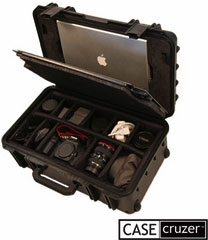 PR:
Everything has its place in the new ATA-approved PSC200 by CaseCruzer.
It's the only way to guarantee safety against clumsy baggage handlers.
A customized foam cutout lid for MacBooks and padded dividers for
cameras, lenses, and accessories keep the essentials in one place. No
more hauling multiple bags. Finally, a mobile camera case that fits the
style of elite professional photographers who know that function is a
must - but it's not everything.
PR:
Everything has its place in the new ATA-approved PSC200 by CaseCruzer.
It's the only way to guarantee safety against clumsy baggage handlers.
A customized foam cutout lid for MacBooks and padded dividers for
cameras, lenses, and accessories keep the essentials in one place. No
more hauling multiple bags. Finally, a mobile camera case that fits the
style of elite professional photographers who know that function is a
must - but it's not everything.
Road warriors can stop worrying about strict airline regulations and
the potential disaster of soft camera bags that leave expensive
equipment vulnerable at every turn. The new CaseCruzer hard-shell
carrying case offers a new door in the lid that is designed to offer
more Polyethylene foam protection for 15'' and 17" Apple Mac Book
laptops.
"The PSC200 is an aesthetically appealing camera case
custom-designed to fit your style," says Tatiana Briceno, marketing
director of CaseCruzer. "The base of the case is also fitted with foam
and an 11-compartment black padded divider system that can store
lenses, lens caps, batteries and chargers, compact flash memory cards
and battery cables for laptops."
"When it comes to creativity and innovation, many photographers
aspire to create a photographic masterpiece. The art of acquiring great
shots usually involves travel. That's when CaseCruzer comes into play,"
says Briceno. "We aim to come up with the toughest and most dependable
airline carryon solution available for passionate photographers. Doubts
of damage and loss of costly photography gear due to theft at the
airport can be completely eliminated forever - thanks to the new line
of mobile photo studios. They're simply the photographer's new travel
solution - for those who live on the edge."
Fear not with CaseCruzer. The PSC200 is camera ready. The protective
features of the PSC200 shield against the many disasters photographers
face when traveling with DSLR/SLR cameras, laptops and other gear. Its
exterior is injection-molded with ultra high-strength polypropylene
copolymer resin - built to withstand the shocks and hard knocks of
travel. Molded-in hinges provide additional protection against
high-impact jolts. The waterproof case is also dust tight, submersible
and resistant to corrosion and severe impact. It is designed with an
ambient pressure equalization valve, and has an IP67 certification.
Exterior dimensions are 21.75"L x 13.75"W x 8.99"H. It weighs only 12.5
lb. when empty.
The sleek airline carryon case is also designed with embedded wheels
and pullout handle for mobility in any hemisphere or situation. The
front snap-down rubber over-molded cushion grip handles makes the case
easy to lift. Easy to use trigger latches provide instant access to
equipment and two padlock holes secure equipment against theft. This
stylish, durable carrying case travels everywhere and anywhere with a
lifetime guarantee.
Protection for photography gear and Apple Mac Book hardware equals
Grade-A functionality. Photographers who believe convenience and
reliability should be standard issue always think CaseCruzer: where
survival is the prevailing style.
The CaseCruzer network of companies provides the community with the
most comprehensive packaging solutions available on reusable carrying
cases for applications such as Communications, Photography, Computers,
Electronics, and other industrial shipping and carrying case uses.
Link: CaseCruzer
Bargain 'Books
For deals on current and discontinued 'Books, see our 13" MacBook and MacBook Pro,
MacBook Air, 13" MacBook Pro, 15" MacBook Pro, 17" MacBook Pro, 12" PowerBook G4, 15" PowerBook G4, 17" PowerBook G4, titanium PowerBook G4,
iBook G4, PowerBook G3, and iBook G3 deals.
We also track iPad,
iPhone, iPod touch, iPod classic, iPod nano, and iPod shuffle deals.

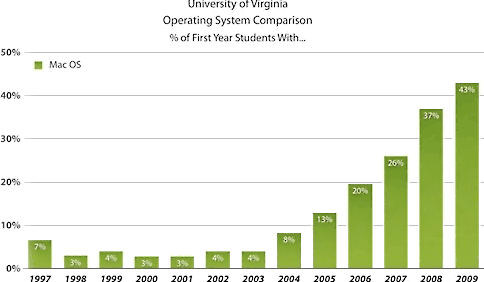

 PR:
New Zealand-based Swiftpoint has announced the release of the
Swiftpoint mouse. "It is extremely exciting to be able to announce to
the world that the Swiftpoint mouse will be available in a matter of
weeks," says company CEO and product inventor Grant Odgers, "We have
been receiving regular enquiries from people wanting to know when they
can get their hands on one, so now we can confirm it is very soon."
PR:
New Zealand-based Swiftpoint has announced the release of the
Swiftpoint mouse. "It is extremely exciting to be able to announce to
the world that the Swiftpoint mouse will be available in a matter of
weeks," says company CEO and product inventor Grant Odgers, "We have
been receiving regular enquiries from people wanting to know when they
can get their hands on one, so now we can confirm it is very soon." The
Swiftpoint mouse is a different kind of mouse. It provides all of the
functions of a traditional mouse, however, it operates on the area of
the laptop next to the touchpad, called the palmrest. This means laptop
users can use their laptop in any environment they choose and still
maintain the performance and accuracy a mouse gives. With the
Swiftpoint mouse, laptop users will never have to rely on a touchpad
again.
The
Swiftpoint mouse is a different kind of mouse. It provides all of the
functions of a traditional mouse, however, it operates on the area of
the laptop next to the touchpad, called the palmrest. This means laptop
users can use their laptop in any environment they choose and still
maintain the performance and accuracy a mouse gives. With the
Swiftpoint mouse, laptop users will never have to rely on a touchpad
again. The
idea for the product came to Odgers in 2002 when his frustrations with
the touchpad on his laptop grew. He wanted to be truly mobile with his
laptop but could not do this with a traditional mouse. He discovered
that he was not alone in this thinking, but in discussions with other
laptop users, he realized there was no other mouse alternative that
would allow him to use his laptop away from a table or desk without
having to rely on a touchpad. Eight years on and after multiple product
iterations, user group input, and product testing, Odgers believes the
Swiftpoint mouse will greatly improve people's laptop experiences,
whether for commuting, gaming, or simply browsing on the couch. "The
Swiftpoint mouse can be used in so many environments and with a variety
of applications from precision design applications, gaming to general
laptop use on planes, trains, buses, or around the home. We truly
believe it will change the way people use their laptops."
The
idea for the product came to Odgers in 2002 when his frustrations with
the touchpad on his laptop grew. He wanted to be truly mobile with his
laptop but could not do this with a traditional mouse. He discovered
that he was not alone in this thinking, but in discussions with other
laptop users, he realized there was no other mouse alternative that
would allow him to use his laptop away from a table or desk without
having to rely on a touchpad. Eight years on and after multiple product
iterations, user group input, and product testing, Odgers believes the
Swiftpoint mouse will greatly improve people's laptop experiences,
whether for commuting, gaming, or simply browsing on the couch. "The
Swiftpoint mouse can be used in so many environments and with a variety
of applications from precision design applications, gaming to general
laptop use on planes, trains, buses, or around the home. We truly
believe it will change the way people use their laptops." Odgers
also believes the Swiftpoint mouse has the potential to address
ergonomic issues often associated with using small mice. The Swiftpoint
mouse has been designed to employ a pen-like grip, making it feel
natural and comfortable to use. Research has demonstrated that the
Swiftpoint mouse design is 30% to 40% more accurate than a touchpad.
The combination of portability, efficiency, and comfort is what Odgers
and his team believe make this mouse truly unique.
Odgers
also believes the Swiftpoint mouse has the potential to address
ergonomic issues often associated with using small mice. The Swiftpoint
mouse has been designed to employ a pen-like grip, making it feel
natural and comfortable to use. Research has demonstrated that the
Swiftpoint mouse design is 30% to 40% more accurate than a touchpad.
The combination of portability, efficiency, and comfort is what Odgers
and his team believe make this mouse truly unique.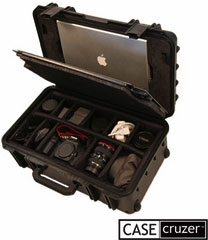 PR:
Everything has its place in the new ATA-approved PSC200 by CaseCruzer.
It's the only way to guarantee safety against clumsy baggage handlers.
A customized foam cutout lid for MacBooks and padded dividers for
cameras, lenses, and accessories keep the essentials in one place. No
more hauling multiple bags. Finally, a mobile camera case that fits the
style of elite professional photographers who know that function is a
must - but it's not everything.
PR:
Everything has its place in the new ATA-approved PSC200 by CaseCruzer.
It's the only way to guarantee safety against clumsy baggage handlers.
A customized foam cutout lid for MacBooks and padded dividers for
cameras, lenses, and accessories keep the essentials in one place. No
more hauling multiple bags. Finally, a mobile camera case that fits the
style of elite professional photographers who know that function is a
must - but it's not everything.
