General Apple and Mac desktops is covered in The Mac News Review. iPad, iPod, iPhone, and
Apple TV news is covered in The iOS News
Review. All prices are in US dollars unless otherwise noted.
News & Opinion
Products & Services
News & Opinion
Living with an Eee PC and Ubuntu Linux
ATPM's Wes Meltzer says:
"I love my Mac laptops. I really do. They have everything that's
great about a Mac: rock-solid Unix back end, Apple front end, great
hardware with solid industrial design and build quality, and of course
all the software I need. I don't know where I'd be without it.
"But they're also kind of heavy...."
Meltzer's long, interesting article explains in great detail why he
chose a $279 Asus Eee PC netbook to supplement his MacBook Pro and
MacBook instead of, say, an iPad, and why he runs Ubuntu Linux on it
instead of Windows or a Hackintosh install of OS X.
Link: Life with an Eee PC and Ubuntu
Linux
Roulette at College: One MacBook or Three Windows
Netbooks?
ZDNet blogger Zack Whittaker asks whether you would buy your child a
Mac at three or four times the price of a non-Apple laptop if you knew
the latter might not last the year?
Whittaker notes that Apple has overtaken other major PC
manufacturers such as HP, Dell, and Toshiba in the student laptop
space, but he argues that most universities run Windows throughout, and
the compatibility between Macs and PCs is still not there, observing
that Ubuntu struggles at times, as does Mac OS X, simply because
they're not Windows.
He complains that Macs are expensive and that a bog standard PC
laptop bought each year for three years makes up the cost of a basic
MacBook.
Well, maybe, if the PC laptops are netbooks (Amazon.com's
current bestsellers are in the $275 to $360 range), and even then
it's a stretch with the base
MacBook selling for $999 or less.
What Whittaker overlooks are the same two crucial points that so
many PC-centric advocates don't acknowledge: The user experience with a
Mac can't be equated with life on a Windows PC in a whole congery of
nuances, and Macs typically last like anvils.
In automobiles, if you want a BMW, Jaguar, or Mercedes Benz driving
experience, you'll happily pay the price premium if you can afford it
for objective superiority. It's analogous with the Mac OS. Some of us
deem the extra upfront cost worth it and get the bonus of Apple's
industrial design and hardware quality in the bargain. There is some
indication that certain PC hardware (Acer recently) is catching up to
Apple in quality, but you can only (legally) run the Mac OS on an Apple
computer, which will still typically outlast a cheapo PC by a factor
large enough to make the total cost of ownership an arguable point.
Link: Mac vs. PC:
Playing Russian Roulette at College
Can Netbooks and iPads Coexist?
Computerworld's Serdar Yegulalp says the term "disruptive" fits when
referencing the two products that have taken personal computing by
storm over the past couple of years: the iPad and the netbook.
Yegulalp notes that there's been a lot of talk about whether the
iPad will displace the netbook - or even gobble up market share
currently occupied by mainstream desktop and laptop computers -
observing that netbooks have formed a market niche of their own
alongside and apart from other PCs. However, the iPad has a long way to
go before it becomes a netbook killer - partly because it has already
created a space all its own, and while its initial sales performance
has been impressive, it's not yet clear how many non-Apple users will
opt for the iPad, with the waters about to be muddied further by the
imminent arrival of competing tablets powered by Android and
Windows 7.
Link:
Netbooks vs. iPads - Can They Coexist?
Options for a Dead MacBook Pro
Extensions' Graham K. Rogers says he began experiencing problems
with his 15"
MacBook Pro in late July after four months of perfect behavior. The
'Book began to freeze intermittently, and despite several attempts at
repair and a couple of glimmers of false hope, it finally died on him
in the middle of August.
He's considering his options, both for the long term and for the
short term, noting that Apple has released a patch for the MacBook Pro
to address "a rare issue that may cause the system to freeze" - but
with no OS, he can't install it, and the inability to boot and
reinstall OS X suggests that something more serious may be amiss
with his machine, also noting that a thread he's been following on the
freezing problem has reached some 67 pages.
Link: Choices
Concerning a Dead MacBook Pro
Products & Services
LaCie Introduces World's Smallest Mobile and
Desktop USB 3.0 Hard Drives
 PR: LaCie has debuted a brace of sleek USB 3.0
hard drives for your desktop or pocket - the LaCie Minimus and LaCie
Rikiki USB 3.0. Proving size does matter, LaCie delivers what it claims
to be the industry's fastest transfer speeds at 5 Gb/s* in its
ultra-small Rikiki form factor - perfect for users who refuse to
sacrifice performance for mobility; and the LaCie Minimus - for users
who enjoy their terabytes as much as desk space.
PR: LaCie has debuted a brace of sleek USB 3.0
hard drives for your desktop or pocket - the LaCie Minimus and LaCie
Rikiki USB 3.0. Proving size does matter, LaCie delivers what it claims
to be the industry's fastest transfer speeds at 5 Gb/s* in its
ultra-small Rikiki form factor - perfect for users who refuse to
sacrifice performance for mobility; and the LaCie Minimus - for users
who enjoy their terabytes as much as desk space.
Complementing their remarkably small sizes, the Rikiki and Minimus
hard drives are encased in sturdy brushed aluminum for an elegant
aesthetic appeal. The aluminum offers resilience from blunders,
improved heat dissipation, and is fully recyclable.
Designed to be simple from the inside out, the Rikiki and Minimus
come with LaCie's Software Suite to ensure seamless setup and backup
support for Mac or PC. Additionally, each product comes with 10 GB of
Wuala online storage so you can securely store and share files
online.
"The Minimus and Rikiki USB 3.0 offer our customers easy and
affordable options to access the super speeds of USB 3.0," says
Philippe Rault, LaCie Consumer Product Manager. "Since these products
offer backward compatibility with USB 2.0, they will work on any PC or
Mac with no worry."
 Features:
Features:
- Ultra - compact mobile and desktop designs
- Fastest interface on the market: USB 3.0
- Aluminum casing for sturdy data protection LaCie Software Suite for
PC and Mac (USB 2 support only as yet on Macs)
The LaCie Rikiki USB 3.0 is available in a 500 GB capacity at
$99.99. The LaCie Minimus is available in a 1 TB capacity at
$129.99. Both products are available through the LaCie Online Store,
LaCie Corner, and LaCie Resellers.
Publisher's note: To date, no Macs have built-in USB 3.0 ports.
Although there are a few USB 3.0 ExpressCard and PCI Express cards
available for Windows computers, there are currently no Mac OS X
drivers for them. Fortunately, USB 3.0 drives are fully backward
compatible with USB 2.0, so you can buy a USB 3.0 drive knowing that
when Apple finally supports the new standard, your drive will be able
to take advantage of it. dk
Link: LaCie Minimus
USB 3.0
Link: LaCie Rikiki
USB 3.0
Quicky3 USB WiFi Range Booster with One Mile
Line-of-Sight Range
 PR:
QuickerTek Inc. introduces the newest 802.11n device, the Quicky3. The
Quicky3 is the third generation Quicky, and an improvement over the
previous Quicky models. Having a mile line-of-sight range, this
802.11b/g/n 2.4 GHz unit draws half as much power as the 1st and 2nd
generation models and has the theoretical limit of 300 megabits per
second of 802.11n (the previous models were 802.11b/g, which ran 54
megabits per second). The Quicky3 has a detachable 5 dBi high gain
antenna so that you can connect other antennas. It is available from
QuickerTek's webstore or from participating resellers.
PR:
QuickerTek Inc. introduces the newest 802.11n device, the Quicky3. The
Quicky3 is the third generation Quicky, and an improvement over the
previous Quicky models. Having a mile line-of-sight range, this
802.11b/g/n 2.4 GHz unit draws half as much power as the 1st and 2nd
generation models and has the theoretical limit of 300 megabits per
second of 802.11n (the previous models were 802.11b/g, which ran 54
megabits per second). The Quicky3 has a detachable 5 dBi high gain
antenna so that you can connect other antennas. It is available from
QuickerTek's webstore or from participating resellers.
Quicky3 works on any Mac with any open USB port with Mac OS X
10.4.x, 10.5.x, and 10.6.x It conforms to the wireless standards
802.11b/g/n, making it compatible with all networks - not exclusively
AirPort networks. In fact, it should work on most, if not all, wireless
networks, especially modern ones like; D-Link, Linksys, and Belkin,
just to name a few. Quicky3 supports 64/128-bit WEP, WPA2 (AES with
IEEE 802.11x), and WPA (TKIP with IEEE 802.11x) wireless
encryption.
Like most QuickerTek products, the new Quicky3 is backed with a
one-year warranty on parts and labor. The Quicky3 can be purchased from
QuickerTek's web store or from a participating reseller.
Link: Quicky3
The Power of the Wi-Fire with the Simplicity and
Feel of Apple's AirPort
PR: hField Technologies has just launched a new generation of
software for its Wi-Fire device for use with the Macintosh. Now, Mac
users who love the Wi-Fire's long range and high performance also get
the comfortable look and feel they're used to with Apple's AirPort.
 The Wi-Fire is a
compact, range-extending USB device that enables you to access a
wireless Internet connection from up to 1,000 feet away - three times
the range of your internal wireless adapter. WiFire is palm-sized,
easy-to-use and, overall, claimed to be the longest range adapter on
the market. Its portability and long range make it a natural for
travelers and other WiFi users who want to connect at their
convenience, not a network's whims.
The Wi-Fire is a
compact, range-extending USB device that enables you to access a
wireless Internet connection from up to 1,000 feet away - three times
the range of your internal wireless adapter. WiFire is palm-sized,
easy-to-use and, overall, claimed to be the longest range adapter on
the market. Its portability and long range make it a natural for
travelers and other WiFi users who want to connect at their
convenience, not a network's whims.
The Wi-Fire uses a powerful directional antenna, highly sensitive
receiver, and proprietary software to find and enhance normal WiFi
signals. With it, you can connect wirelessly to the Internet - even at
low signal strengths - faster, more reliably, and with a more
consistently strong connection - than you are able to with an internal
wireless adapter.
The Wi-Fire draws very little power from your laptop battery. It
comes complete with everything you need to connect wirelessly to the
Internet. Just install the Wi-Fire Connection Manager, plug the Wi-Fire
into an available USB port, and you're ready to start. It can rest on
any flat surface, laptop display, or flat screen monitor.
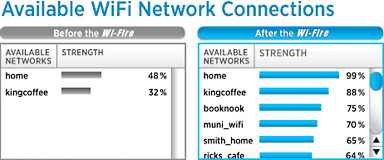 See More Connections
See More Connections
The Wi-Fire Connection Manager reveals all available networks in the
area - more than you've ever seen without the Wi-Fire. Simply rotate
the Wi-Fire to maximize the signal strength for one of your desired
networks, select the strongest available network - public access or
private and encrypted - and then click connect. You're now connected in
places you never were before! Enjoy your new freedom and
convenience.
Experience Faster Speeds
The Wi-Fire will provide higher speeds at low signal strengths than
your typical internal adapter and competing "high performance"
products. It has even beat Draft 802.11n products in range and speed at
long distances.
Surf Full Speed, Full Size
The Wi-Fire allows you to surf the Web, tap remote applications,
download large files, stream audio and video - without squinting at a
tiny screen and thumb typing on a credit card-size keyboard. And just
try performing essential online tasks on a painfully slow cell phone
connection. You could wander around, searching for the closest and
strongest access point. You could suffer through a spotty, slow
connection that drops at the most inopportune time.
With its integrated directional antenna, highly sensitive receiver,
and proprietary software working together to enhance normal WiFi
signals, Wi-Fire gives Windows, Linux, and Macintosh users the freedom
to connect to WiFi networks when they want, where they want. Users
benefit from the increased mobility and greater range, maintaining
faster speeds at longer range in comparison to other standard WiFi
adapters.
The Wi-Fire multiplies the effectiveness of wireless networks and
eliminates those nasty dead spots that plague users. The Wi-Fire allows
users to connect to a WiFi network from up to 1,000 feet - more than
three times the range of other 802.11 adapters - often at significantly
higher speeds, and even in locations where no wireless signal could be
detected previously. Independent testing has shown the Wi-Fire
outperforms 802.11n adapters at distance; delivering greater throughput
and a more stable connection.
The New Wi-Fire Connection Manager 2.0 for Mac
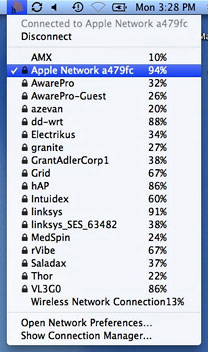 hField's new version 2.0 for Mac
runs from a convenient unobtrusive icon in the Mac's Menu Bar, just
like AirPort. All of the important details about the connections around
you - and you'll see plenty with the Wi-Fire - are revealed in the new
GUI interface, which is easily launched from the Menu Extra.
hField's new version 2.0 for Mac
runs from a convenient unobtrusive icon in the Mac's Menu Bar, just
like AirPort. All of the important details about the connections around
you - and you'll see plenty with the Wi-Fire - are revealed in the new
GUI interface, which is easily launched from the Menu Extra.
This newest version can be downloaded from <http://www.hfield.com/download/Wi-FireInstaller_Mac_2_0.zip>
It works on PowerPC and Intel Mac's with OS X 10.4, 10.5, and
10.6.
hField's retail price for Wi-Fire is $59, and it is available now at
hfield.com and participating retailers.
"Wi-Fire is the perfect device - lightweight and easy to use - for
the seriously mobile computer user with high bandwidth needs, and those
who have problems connecting to their regular wireless network because
of distance, obstacles or other interference," says Tom DiClemente,
hField's CEO. "We're dedicated to empowering people to connect better,
faster, and more economically. And now, Wi-Fire offers a compelling Mac
feel™
Link: Wi-Fire (currently available
from Amazon.com
for $49.99 plus shipping)
Kanguru Adds Cross Platform Functionality to
Remotely Manageable, Hardware Encrypted USB Flash Drives
PR: Kanguru Solutions announced it has added Mac and Linux to
the list of compatible platforms for its Kanguru Defender Elite
manageable, secure flash drives.
The Kanguru Defender Elite offers security features including:
256-bit AES Hardware Encryption, Remote Management Capabilities,
On-board antivirus, Tamper Resistant Design, and FIPS 140-2
Certification. The addition of GUI support for Mac and Linux opens
Kangurus secure flash drives to a wider audience, allowing Mac and
Linux users to benefit from its industry leading security features.
"The importance of cross platform functionality cant be overstated.
Many organizations are utilizing more than one type of operating system
in their day to day operations." says Don Brown, CEO of Kanguru
Solutions. "Mac and Linux usage is an integral part of many
organizations' IT infrastructure, so it is critical that our secure
drives work with those systems."
The Kanguru Defender Elites security features help organizations
meet some of the strict new security regulations outlined in the
Federal Information Security Management Act (FISMA), Health Insurance
Portability and Accountability Act (HIPAA), Health Information
Technology for Economic and Clinical Health Act (HITECH ACT), and
Massachusetts 201 CMR 17. These regulations and more like them in
development can penalize organizations that aren't taking the necessary
precautions to safeguard their data.
"Our goal has been to develop the most comprehensive set of security
features ever built into a USB thumb drive. says Nate Cote, Kanguru's
VP of Product Management. "And part of that includes making them work
across various platforms. Encryption and remote management are only
useful if they work within your organizations IT infrastructure."
The Kanguru Defender Elite currently works with:
- Windows XP and above
- Mac OS X 10.5 and above
- Red Hat 5
- Ubuntu 10
Additional compatibility is in development for several other Linux
distributions and connectivity options.
Link: Kanguru
Defender Elite (available
through Amazon.com)
Floater T3 Vertical Stand for 15" Unibody MacBook
Pro and Unibody MacBook
 PR: The Floater T3 stand's side panels are as narrow as
possible to ensure perfect stability and the easiest fit. It may look
unstable, but it's claimed that the Floater will not move. The reason
for this great stability is cited as the precision, to a tenth of a
millimeter, used to calculate the right gap between the two panels so
Floater and MacBook Pro fit together snugly. The inside of the panels
is covered with very thin sheets of silicon that protect the computer
without interfering with cooling performance.
PR: The Floater T3 stand's side panels are as narrow as
possible to ensure perfect stability and the easiest fit. It may look
unstable, but it's claimed that the Floater will not move. The reason
for this great stability is cited as the precision, to a tenth of a
millimeter, used to calculate the right gap between the two panels so
Floater and MacBook Pro fit together snugly. The inside of the panels
is covered with very thin sheets of silicon that protect the computer
without interfering with cooling performance.
And, since every MacBook Pro is unique, the designers have left 2mm
room for adjustment where the panels join.
Models are available for the MacBook Pro 15"(Unibody) and MacBook
(Unibody)
- MacBook Pro 17" (Early 2009 Unibody model~)
- MacBook Pro 15" (Late 2008 Unibody model)
- MacBook 13" (Late 2008 Unibody model)
Price: $298
Link: Floater T3
USB Phone World Won Its Trusted Seller Status on
Laptop Batteries and Laptop AC Adapters
PR: Online computer accessory retailer USB Phone World has
just been awarded the distinctions of "5-Star," and "Trusted Seller"
status from NexTag, a widely-trusted comparison-shopping website.
USB Phone World is an online retailer of laptop batteries, laptop AC
adapters, and other mobile technology accessories. Their products are
suited for all major brands including Dell, HP, IBM, Sony, Toshiba, and
others. Established in 2006, USB Phone World has rapidly grown as
leader for sales in this field, offering customers the most competitive
prices on their products, all backed with superior service.
Both "5-Star" and "Trusted Seller" honors from NexTag are extremely
difficult to attain, going only to retailers that consistently provide
the best products and services to their customers in comparison to
competing retailers advertising on the site.
USB Phone World strives for 100% customer satisfaction with a 30-day
money-back guarantee on every product. Customer services issues, when
they arise at all, are solved in a timely manner and always in the
customer's favor. As a result, thousands are making USB Phone World
their go-to source for laptop batteries, power cords, and other
accessories.
NexTag "Trusted Seller" have to meet a number of stringent and
specific criteria to be considered. Eligible sellers must be listed on
the site for at least six months, get positive reviews from customers,
provide accurate information on products and services, accurately
represent their product's condition, honor their own prices and
policies, and promptly resolve all customer issues.
"5-Star" status is purely a measure of customer experience on the
site, averaging individual customer ratings. This star rating shows, at
a glance, that those who have purchased from the seller have had
overwhelmingly satisfying experiences dealing with them, at least among
customers who have taken the time to leave a review.
These two metrics allow NexTag visitors to shop not only based on
price, but on the quality of the products and services provided.
USB Phone World's best-selling products include laptop batteries for
Apple, Dell, and others, AC adapter for Dell, laptop battery for HP, AC
adapter for HP, Compaq laptop battery, Compaq laptop power cord, laptop
batter for Sony, Sony AC adapter, and Sony power cord.
Apple Laptop Batteries
- 4400 mAh Li-ion Battery A1061 for 12" iBook G3/G4
Regular Price: $179.95
Sale Price: $47.79, 2/$90, 5/$215
- 6600 mAh Li-ion Battery M7318 661-2183 M7385G/A for WallStreet
PowerBook G3 Series
Regular Price: $149.95
Sale Price: $74.95
- 5000 mAh Li-ion Apple A1175 Laptop Battery for 15" MacBook
Pro
Regular Price: $129.75
Sale Price: $69.79, 2/$132, 5/$314
- 5600 mAh Lithium Polymer Apple A1185 Laptop Battery for 13"
MacBook MA & MB Series
Regular Price: $129.75
Sale Price: $54.99, 2/$104, 5/$247
- 5400 mAh Li-ion Battery A1039 A1057 M8983 for 17" PowerBook
G4
Regular Price: $179.95
Sale Price: $63.87, 2/$120, 5/$300
- 4400 mAh Li-ion Laptop Battery for 15" PowerBook G4
A1045
Regular Price: $189.95
Sale Price: $69.95
- 4400 mAh Li-ion Laptop Battery for 12" PowerBook G4 A1079 A1022
M9324 M8984
Regular Price: $199.95
Sale Price: $58.54
- 4400 mAh Li-ion Laptop Battery M8858 for 15" Titanium PowerBook
G4
Regular Price: $179.95
Sale Price: $57.91, 2/$110, 5/$260
- 5400 mAh Li-ion Battery M9326G/A for 17" PowerBook G4
Regular Price: $179.95
Sale Price: $69.95
Link:
USB Phone World
Bargain 'Books
For deals on current and discontinued 'Books, see our 13" MacBook and MacBook Pro,
MacBook Air, 13" MacBook Pro, 15" MacBook Pro, 17" MacBook Pro, 12" PowerBook G4, 15" PowerBook G4, 17" PowerBook G4, titanium PowerBook G4,
iBook G4, PowerBook G3, and iBook G3 deals.
We also track iPad,
iPhone, iPod touch, iPod classic, iPod nano, and iPod shuffle deals.

 PR: LaCie has debuted a brace of sleek USB 3.0
hard drives for your desktop or pocket - the LaCie Minimus and LaCie
Rikiki USB 3.0. Proving size does matter, LaCie delivers what it claims
to be the industry's fastest transfer speeds at 5 Gb/s* in its
ultra-small Rikiki form factor - perfect for users who refuse to
sacrifice performance for mobility; and the LaCie Minimus - for users
who enjoy their terabytes as much as desk space.
PR: LaCie has debuted a brace of sleek USB 3.0
hard drives for your desktop or pocket - the LaCie Minimus and LaCie
Rikiki USB 3.0. Proving size does matter, LaCie delivers what it claims
to be the industry's fastest transfer speeds at 5 Gb/s* in its
ultra-small Rikiki form factor - perfect for users who refuse to
sacrifice performance for mobility; and the LaCie Minimus - for users
who enjoy their terabytes as much as desk space. Features:
Features: PR:
QuickerTek Inc. introduces the newest 802.11n device, the Quicky3. The
Quicky3 is the third generation Quicky, and an improvement over the
previous Quicky models. Having a mile line-of-sight range, this
802.11b/g/n 2.4 GHz unit draws half as much power as the 1st and 2nd
generation models and has the theoretical limit of 300 megabits per
second of 802.11n (the previous models were 802.11b/g, which ran 54
megabits per second). The Quicky3 has a detachable 5 dBi high gain
antenna so that you can connect other antennas. It is available from
QuickerTek's webstore or from participating resellers.
PR:
QuickerTek Inc. introduces the newest 802.11n device, the Quicky3. The
Quicky3 is the third generation Quicky, and an improvement over the
previous Quicky models. Having a mile line-of-sight range, this
802.11b/g/n 2.4 GHz unit draws half as much power as the 1st and 2nd
generation models and has the theoretical limit of 300 megabits per
second of 802.11n (the previous models were 802.11b/g, which ran 54
megabits per second). The Quicky3 has a detachable 5 dBi high gain
antenna so that you can connect other antennas. It is available from
QuickerTek's webstore or from participating resellers. The Wi-Fire is a
compact, range-extending USB device that enables you to access a
wireless Internet connection from up to 1,000 feet away - three times
the range of your internal wireless adapter. WiFire is palm-sized,
easy-to-use and, overall, claimed to be the longest range adapter on
the market. Its portability and long range make it a natural for
travelers and other WiFi users who want to connect at their
convenience, not a network's whims.
The Wi-Fire is a
compact, range-extending USB device that enables you to access a
wireless Internet connection from up to 1,000 feet away - three times
the range of your internal wireless adapter. WiFire is palm-sized,
easy-to-use and, overall, claimed to be the longest range adapter on
the market. Its portability and long range make it a natural for
travelers and other WiFi users who want to connect at their
convenience, not a network's whims.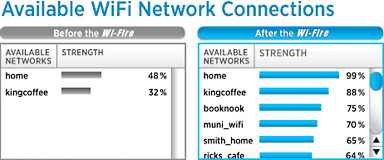 See More Connections
See More Connections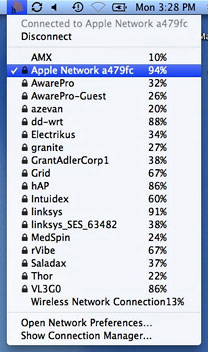 hField's new version 2.0 for Mac
runs from a convenient unobtrusive icon in the Mac's Menu Bar, just
like AirPort. All of the important details about the connections around
you - and you'll see plenty with the Wi-Fire - are revealed in the new
GUI interface, which is easily launched from the Menu Extra.
hField's new version 2.0 for Mac
runs from a convenient unobtrusive icon in the Mac's Menu Bar, just
like AirPort. All of the important details about the connections around
you - and you'll see plenty with the Wi-Fire - are revealed in the new
GUI interface, which is easily launched from the Menu Extra. PR: The Floater T3 stand's side panels are as narrow as
possible to ensure perfect stability and the easiest fit. It may look
unstable, but it's claimed that the Floater will not move. The reason
for this great stability is cited as the precision, to a tenth of a
millimeter, used to calculate the right gap between the two panels so
Floater and MacBook Pro fit together snugly. The inside of the panels
is covered with very thin sheets of silicon that protect the computer
without interfering with cooling performance.
PR: The Floater T3 stand's side panels are as narrow as
possible to ensure perfect stability and the easiest fit. It may look
unstable, but it's claimed that the Floater will not move. The reason
for this great stability is cited as the precision, to a tenth of a
millimeter, used to calculate the right gap between the two panels so
Floater and MacBook Pro fit together snugly. The inside of the panels
is covered with very thin sheets of silicon that protect the computer
without interfering with cooling performance.
