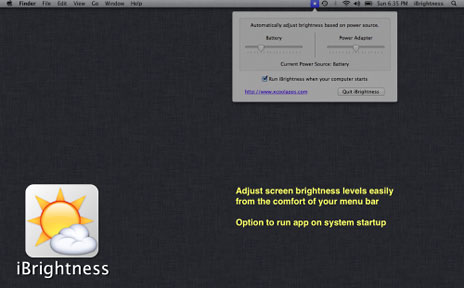General Apple and Mac desktop news is covered in Mac News Review. iPad, iPod, iPhone, and
Apple TV news is covered in iOS News
Review. All prices are in US dollars unless otherwise noted.
News & Opinion
Products & Services
Software
News & Opinion
Apple's Share of Ultrabook Market Will Decline
Computerworld's Gregg Keizer reports that although Apple will sell
an increasing number of MacBook Airs over the next two
years, its share of the light-and-thin notebook market will fall as
computer makers crank out Windows-powered competitors, according to
analyst Brian Marshall of International Strategy & Investment Group
(ISI) in a Dec. 13 note to clients.
Marshall estimates that Apple will sell 6.3 million MacBook Air
notebooks in 2011, 8.4 million in 2012 and 10.4 million in 2013, and
that MacBook Air sales accounted for 49% of all Apple's notebook sales
in the quarter that ended Sept. 30, 2011.
However, he predicts, even as Apple sells more MacBook Airs, its
share of the total "ultrabook" market will decline.
Marshall thinks Apple's 2102 ultrabook (notebooks that weigh less
than three pounds, use SSD storage, have a full-sized keyboard and at
least an 11" screen) share will diminish to approximately 46% in 2012,
and to 32% in 2013, with more Windows PC makers jumping on the
ultrabook bandwagon.
Marshall projects that no Windows PC maker will beat Apple, but
Hewlett-Packard and Lenovo will come closest, with Microsoft's release
of Windows 8 next year to help boost non-Apple ultrabooks sales, noting
in his research note that "Success hinges on reaching mainstream
notebook PC prices close to $700, or 30% below the base 11.6" MacBook Air model at
$999."
Marshall anticipates some 30 to 50 ultrabook announcements at the
Jan. 10-13 Consumer Electronics Show (CES) in Las Vegas.
Publisher's note: This is like predicting that Windows' share of the
operating system market, Internet Explorer's share of the browser
market, or the iPad's share of the tablet market will decline. When you
so completely dominate a market, there's really nowhere for your share
to go but down, and since Apple pretty much invented the ultrabook
category (the MacBook Air came out before the term ultrabook had
even been coined), the conclusion is obvious. It is interesting to see
the trajectory being predicted - and remember how none of the 10"
Android tablets have yet made a dent in iPad sales. dk
Link: Apple's Share of
'Ultrabook' Market Set to Plummet, Analyst Predicts
Glitch in Backing Up after Data Restore from Time
Machine
MacGroup blogger Chita Hunter notes that there was one item from a
laptop drive failure a few weeks ago that didn't end at all as
expected, despite having a a full clone backup, an emergency Lion USB
thumb drive, and a Time Machine backup.
Once home, the laptop was booted up from the thumb drive, restored
from the Time Machine drive, and seemed fine, but running SuperDuper at
the end of the day, it was noted that the backup seemed to be taking
longer than normal, although it completed, but an attempted Time
Machine backup the next day found Time Machine overwriting existing
data.
It is deduced that with a new drive ID, even though the info on the
new drive was from a Time Machine restore, the drive is still a new
different entity to Time Machine, with data on the new drive considered
new data.
Something to consider if you're restoring your date to a new drive
from Time Machine.
Editor's note: Your editor does Time Machine backups periodically,
but depends mainly on Carbon Copy
Cloner (donationware). cm
Publisher's note: Your publisher doesn't use Time Machine, but
depends on SuperDuper ($28) to
create bootable hard drive clones. dk
Link: Hiccup in
MacBook Pro Replacement Data Restore from Time Machine
Products & Services
Aegis NetDock - Mac Edition 3-in-1 Notebook Docking
Station
 PR:
Apricorn has announced a new Mac Edition of their Aegis NetDock ($229
for 1 TB model), an ultra-compact 3-in-1 USB Docking Station,
combining a 4-port USB hub, dual layer DVD burner, and hard drive in a
footprint smaller than a stapler. An ideal accessory for Apple's
MacBook Air especially, the Aegis NetDock instantly adds desktop
functionality and optical drive support via a single USB
connection.
PR:
Apricorn has announced a new Mac Edition of their Aegis NetDock ($229
for 1 TB model), an ultra-compact 3-in-1 USB Docking Station,
combining a 4-port USB hub, dual layer DVD burner, and hard drive in a
footprint smaller than a stapler. An ideal accessory for Apple's
MacBook Air especially, the Aegis NetDock instantly adds desktop
functionality and optical drive support via a single USB
connection.
Compact Design
With its attractive candy-red enclosure and space-saving vertical
stand facilitating a tiny footprint small enough to fit on the most
cluttered desk, the Aegis NetDock is a perfect solution for mobile
professionals, students, and those looking for a simple way to connect
all of their mobile devices.
4-Port USB Hub
 Ideal for
connecting and charging Apple "i" devices, including iPhone, iPad, and
iPod, the NetDock's 4-port USB Hub with two "Always On" USB ports
enables you to connect up to four USB devices using a single USB port
on your MacBook or MacBook Air.
Ideal for
connecting and charging Apple "i" devices, including iPhone, iPad, and
iPod, the NetDock's 4-port USB Hub with two "Always On" USB ports
enables you to connect up to four USB devices using a single USB port
on your MacBook or MacBook Air.
Dual Layer DVD Burner
 The Aegis
NetDock's optical drive is perfect for installing the latest software,
playing games, or watching a DVD. Need to burn your latest iMovie or
iLife project to a DVD? With its Dual Layer recording engine you can
record up to 8.5 GB of data per DVD, virtually doubling data storage
capacity on a DVD recordable disc from the single layer recording
capacity of 4.7 GB.
The Aegis
NetDock's optical drive is perfect for installing the latest software,
playing games, or watching a DVD. Need to burn your latest iMovie or
iLife project to a DVD? With its Dual Layer recording engine you can
record up to 8.5 GB of data per DVD, virtually doubling data storage
capacity on a DVD recordable disc from the single layer recording
capacity of 4.7 GB.
High Capacity Hard Drive
Fully compatible with Time Machine, the Aegis NetDock's built-in 500
GB or 1 TB hard drive also gives you plenty of space to store your
media collection, photos, and videos in one local and always-accessible
location.
The Aegis NetDock is also available without a hard drive. The easy
open enclosure enables you to add, swap, or change out the hard drive
in a snap. The enclosure fits any 2.5" 9.5mm SATA hard drive.
Green Energy Efficient Design
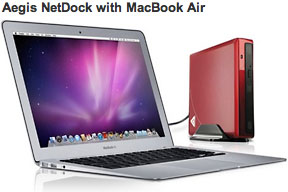 In addition, the Aegis NetDock's energy efficient design
incorporates an auto "ON" and "OFF" feature, automatically turning on
when connected to your MacBook and powering down when not in use.
In addition, the Aegis NetDock's energy efficient design
incorporates an auto "ON" and "OFF" feature, automatically turning on
when connected to your MacBook and powering down when not in use.
"With so many mobile professionals and students using the MacBook
Air as their primary computer, the ability to conveniently add desktop
features when needed makes the Aegis NetDock an ideal companion for the
MacBook Air," says Mike McCandless, VP of Sales & Marketing at
Apricorn. "Its tiny size, affordable price, and comprehensive feature
set make the Aegis NetDock an appealing addition."
Warranty - 1 year
- With 500 GB Hard Drive - $199 ($124 after mail-in rebate)
- With 1 TB Hard Drive - $229
- Without Hard Drive - $69
Web Exclusive Offer - $75 Mail-in rebate and get free Shipping on
Aegis NetDock 500 GB (Free Shipping Available in Continental US
only)
Apricorn's Aegis NetDock is available from online retailers and
Apricorn's website.
Publisher's note: Bear in mind that, unlike Apple's $79 external
SuperDrive for the MacBook Air, this is not a bus-powered device. I
comes with an AC adapter, which also allows the two "always on" ports.
The included hard drives are 5400 rpm with an 8 MB buffer -
performance lovers may want to buy the bare NetDock and add a faster
hard drive. dk
Link: Aegis NetDock - Mac
Edition
Sonnet Echo ExpressCard/34 Thunderbolt Adapter
PR: Thunderbolt technology offers amazing speed (up to 10
Gb/s) and versatility, supporting high-resolution displays plus
high-performance data devices through a single, compact port. It's next
generation I/O technology available today. But what about connecting
existing FireWire and eSATA peripherals as well as high speed memory
cards?
 Sonnet's Echo ExpressCard/34 Thunderbolt Adapter
expands Thunderbolt connectivity to support more than just storage
systems and monitors, adding an ExpressCard/34 slot to any computer to
which it's connected, enabling you to use a wide variety of
ExpressCard/34 cards to add a range of interfaces and capabilities to
your system.
Sonnet's Echo ExpressCard/34 Thunderbolt Adapter
expands Thunderbolt connectivity to support more than just storage
systems and monitors, adding an ExpressCard/34 slot to any computer to
which it's connected, enabling you to use a wide variety of
ExpressCard/34 cards to add a range of interfaces and capabilities to
your system.
For example, this adapter lets you add more FireWire ports or an
eSATA interface through a single Thunderbolt adapter, allowing you to
choose your connections and add more to your setup. Because this
adapter supports hot-swapping, you can select and change the
ExpressCard to use as needed. It supports most Sonnet ExpressCard/34
cards (with a PCI Express interface), such as their models with
FireWire interfaces, CompactFlash and SDXC card readers, and select
eSATA controllers. It also will support most specialty bus-interface
products like the interface adapter for AJA io Express.
 Setup for this Sonnet adapter is simple - just
connect it directly to your computer or at the end of a Thunderbolt
device chain with a Thunderbolt cable (not included, sold at the Apple
Store). That's it. There is no software to install and no power supply
to plug in. Plug the ExpressCard/34 card into the Echo ExpressCard/34
Thunderbolt Adapter as you would into a notebook computer's ExpressCard
slot, install software for the adapter if necessary, and you're ready
to work.
Setup for this Sonnet adapter is simple - just
connect it directly to your computer or at the end of a Thunderbolt
device chain with a Thunderbolt cable (not included, sold at the Apple
Store). That's it. There is no software to install and no power supply
to plug in. Plug the ExpressCard/34 card into the Echo ExpressCard/34
Thunderbolt Adapter as you would into a notebook computer's ExpressCard
slot, install software for the adapter if necessary, and you're ready
to work.
Key Features
- Expands Your Computer's Connectivity and Capabilities - Enables you
to use ExpressCard/34 adapters with Thunderbolt technology-equipped
computers
- Fast Interface - High-performance 10 Gb/s Thunderbolt technology,
2.5 Gb/s ExpressCard/34 interface
- Supports Common ExpressCard/34 Adapters - Supports Sonnet
CompactFlash and SDXC readers; FireWire, and select eSATA adapters
- Supports Specialty ExpressCard/34 Adapters - Supports ExpressCard
adapters for specialty devices such as AJA io Express
- SxS Memory Card Compatibility - Based on testing in our lab, we
expect the Echo ExpressCard/34 Thunderbolt Adapter to be fully
compatible with SxS media cards and transfer data at the full card
speed once Sony makes available an updated driver that is Thunderbolt
technology aware.
Versatile Connectivity via Thunderbolt
 Sonnet's Echo ExpressCard/34 Thunderbolt Adapter
opens a world of connectivity options to any Thunderbolt
technology-enabled computer. ExpressCard/34 adapters, originally
intended for use with notebook computers, offer users additional
connectivity and functionality beyond what's available through their
computers stock configuration. With Sonnet's EchoExpressCard/34
Thunderbolt Adapter, you can have an eSATA Thunderbolt adapter, a
FireWire 800 Thunderbolt adapter, or an SDXC or CF Thunderbolt adapter.
Sonnet says additional options will be available soon.
Sonnet's Echo ExpressCard/34 Thunderbolt Adapter
opens a world of connectivity options to any Thunderbolt
technology-enabled computer. ExpressCard/34 adapters, originally
intended for use with notebook computers, offer users additional
connectivity and functionality beyond what's available through their
computers stock configuration. With Sonnet's EchoExpressCard/34
Thunderbolt Adapter, you can have an eSATA Thunderbolt adapter, a
FireWire 800 Thunderbolt adapter, or an SDXC or CF Thunderbolt adapter.
Sonnet says additional options will be available soon.
Echo ExpressCard/34 Thunderbolt Adapter Specifications
- Warranty - 1-year
- Bus Interface - PCI Express x1
- External Connectors:
- 1 Thunderbolt
- 1 ExpressCard/34
- Data Transfer Speeds - Up to 2.5 Gb/s
- Supported ExpressCard/34 Adapter Types - PCIe-based with driver
support for Thunderbolt Technology
- Dimensions (W x D x H): 2.7" x 4.0" x 1.3" (6.7 x 10.0 x 3.4
cm)
- Mac Compatibility - Mac with Thunderbolt Technology
- Mac OS 10.6.8+
- Mac OS X Lion compatible
Requires Thunderbolt cable, available at the Apple Store.
Link: Sonnet Echo
ExpressCard/34 Thunderbolt Adapter
Ergonomic Solutions from RTA Products
PR: RTA Products LLC has announce two new ergonomic
solutions lines, 2COOL and The Sharper Image, which feature innovative
ergonomic laptop stands and tablet accessories.
Most people spend hours at the computer each day, which
often leads to neck strain and overall fatigue. The Sharper Image and
2COOL ergonomic laptop stand collections feature sleek, modern
silhouettes, that raise your laptop's monitor to an eye level position,
while a built in keyboard and touch pad increases productivity. Built
in fans and additional USB ports are just icing on the cake!
With the advent of our innovative ergonomic laptop stands and mobile
accessories lines, our goal is to revolutionize how consumers
experience their laptops and other portable devices such as iPad and
ebook readers, said Gabe Dickstein, managing director of RTA Products.
Each RTA Products stand and tablet case was developed to be
ergonomically and aesthetically pleasing, to ensure that users can
enjoy their devices for hours without compromising on comfort or
style.
2COOL and The Sharper Image Ergonomic Solutions
RTA Products new ergonomic solutions provide tech-savvy
professionals with accessories that meet their technological needs and
enhance the look of their devices. Both lines offer laptop stands in
silver, black or white and tablet cases in Techniflex synthetic
leather. All laptop stands are Apple & PC compatible.
 Featured 2COOL and The Sharper Image products
include:
Featured 2COOL and The Sharper Image products
include:
2COOL
Sleek Chill Laptop Stand with Keyboard (2C-SK31H2): An ergonomic
laptop stand featuring three silent cooling fans, a two-port USB hub
and full-size keyboard with built in touch pad.
Trendy Laptop Stand with Keyboard (2C-SK11H2): This trendy laptop
stand offers an ergonomic solution with a durable full-size keyboard
including numeric keypad, light display and touchpad.
 Pro-Cooling Stand with Keyboard (2C-SK02H2): An ergonomic
designed cooling solution, the pro-cooling stand includes a durable
full-size keyboard, one silent, oversized fan and a USB port to connect
to other devices.
Pro-Cooling Stand with Keyboard (2C-SK02H2): An ergonomic
designed cooling solution, the pro-cooling stand includes a durable
full-size keyboard, one silent, oversized fan and a USB port to connect
to other devices.
iPad Portfolio with Bluetooth Keyboard (2C-TCK02C): A stylish,
ergonomic solution, this portable iPad tablet case provides a Bluetooth
connection to a spill- and dust-proof keyboard. (For iPad and iPad
2.)
The Sharper Image
 Notebook Stand with Keyboard (RTA-SISK31): This ergonomic
laptop stand offers three silent cooling fans to keep a laptop from
overheating, as well as a 2-Port USB hub to connect to other devices,
and a touchpad and full-size keyboard made of durable ABS plastic.
Notebook Stand with Keyboard (RTA-SISK31): This ergonomic
laptop stand offers three silent cooling fans to keep a laptop from
overheating, as well as a 2-Port USB hub to connect to other devices,
and a touchpad and full-size keyboard made of durable ABS plastic.
 White Laptop Stand with Built-In Keyboard (RTA-SISK11):
With an ergonomic design laptop stand features a built-in full size
keyboard and fully functional touchpad with left and right buttons
which allows you to work on your laptop with ease. Also includes an
open back design that allows heat to escape keeping laptop cool.
White Laptop Stand with Built-In Keyboard (RTA-SISK11):
With an ergonomic design laptop stand features a built-in full size
keyboard and fully functional touchpad with left and right buttons
which allows you to work on your laptop with ease. Also includes an
open back design that allows heat to escape keeping laptop cool.
iPad Portfolio with Bluetooth Keyboard (RTA-SITCK02): Featuring a
Bluetooth notebook-style keyboard and lightweight Techniflex synthetic
leather case, this ergonomic solution is designed to make working in
small spaces simple.
Ergonomic Laptop Stand Collections and Workspace Solutions
RTA Products easy-to-use website features each and every product in
the 2COOL, TechniMobili, and The Sharper Image lines, and allows users
to easily find the ergonomic solution that suits their needs simply by
searching the product line, product number, category, and/or material
they desire.
In addition, the site provides engaging instruction manuals,
assembly tips and assembly videos as well as a blog where consumers can
find the latest and greatest news about RTA Products and exciting
information about related industry topics.
2COOL solutions and The Sharper Image products can also be found
online at Amazon.com, Wayfair.com (formerly CSN.com) and ATGStores.com,
as well as in store at Fry's Electronics.
For more information on where to buy RTA's ergonomic, stylish
alternatives to traditional workspace solutions, email
hello@rtaproducts.com for a complete list of e-retailers.
Link: 2COOL
Link: Sharper
Image
Software
iBrightness Overrides OS X Auto Brightness, Puts
You in Control
PR: XCool Apps has announced iBrightness, their latest app
designed for Apple's MacBook line of portable computers. iBrightness is
now available on the Mac App Store and is targeted at filling the gap
for one of the most basic features that should have been built-in to
each MacBook that Apple sells.
Whenever we turn the power adapter on or off, our MacBooks will
automatically adjust the screen brightness. However, it switches the
brightness according to what it thinks is right, sometimes depending on
what it feels like, even when we switched off the automatic brightness
setting.

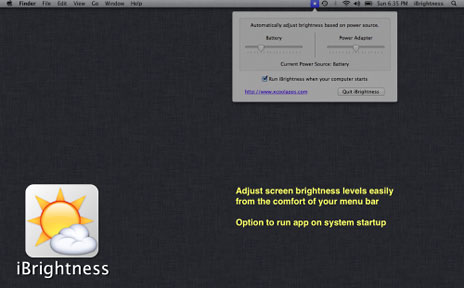
"We work on our Macs the whole day," say the developers, "and we
grew tired of our MacBooks constantly forgetting the brightness level
that we have set whenever we change power sources, so we came out with
the idea for iBrightness."
Besides allowing you to freely adjust your brightness level straight
from the menu bar, iBrightness sits in the menu bar, waiting for your
Mac's power source to change and then re-adjusts the screen brightness
according to what you have previously set. No more guessing if the
screen will be too dim when you move away from the power socket, or if
it will be too bright because you turned to the power adapter.
iBrightness is here to keep the guessing game away.
iBrightness Features
- Automatically adjust your portable Mac's screen brightness when
switching power source
- Separate brightness levels for each power source: battery or power
adapter
- Adjust screen brightness levels easily from the comfort of your
menu bar
- Option to run app on system startup (recommended)
iBrightness is designed for portable Macs like the MacBook, MacBook
Air and MacBook Pro running Mac OS X v10.6 Snow Leopard or above. You
may run this app on non-portable Macs, but with reduced
functionalities.
System Requirements
- Apple Macintosh computer
- Designed for MacBook, MacBook Air or MacBook Pro
- Requires Mac OS X 10.6 or later
- 0.5 MB
iBrightness 1.0 is available at 99¢ (or its equivalent amount
in other currencies) and is available worldwide exclusively through
Apple's Mac App Store in the Utilities category.
Link:
iBrightness
Bargain 'Books
For deals on current and discontinued 'Books, see our 13" MacBook and MacBook Pro,
MacBook Air, 13" MacBook Pro, 15" MacBook Pro, 17" MacBook Pro, 12" PowerBook G4, 15" PowerBook G4, 17" PowerBook G4, titanium PowerBook G4,
iBook G4, PowerBook G3, and iBook G3 deals.
We also track iPad,
iPhone, iPod touch, iPod classic, iPod nano, and iPod shuffle deals.

 PR:
Apricorn has announced a new Mac Edition of their Aegis NetDock ($229
for 1 TB model), an ultra-compact 3-in-1 USB Docking Station,
combining a 4-port USB hub, dual layer DVD burner, and hard drive in a
footprint smaller than a stapler. An ideal accessory for Apple's
MacBook Air especially, the Aegis NetDock instantly adds desktop
functionality and optical drive support via a single USB
connection.
PR:
Apricorn has announced a new Mac Edition of their Aegis NetDock ($229
for 1 TB model), an ultra-compact 3-in-1 USB Docking Station,
combining a 4-port USB hub, dual layer DVD burner, and hard drive in a
footprint smaller than a stapler. An ideal accessory for Apple's
MacBook Air especially, the Aegis NetDock instantly adds desktop
functionality and optical drive support via a single USB
connection. Ideal for
connecting and charging Apple "i" devices, including iPhone, iPad, and
iPod, the NetDock's 4-port USB Hub with two "Always On" USB ports
enables you to connect up to four USB devices using a single USB port
on your MacBook or MacBook Air.
Ideal for
connecting and charging Apple "i" devices, including iPhone, iPad, and
iPod, the NetDock's 4-port USB Hub with two "Always On" USB ports
enables you to connect up to four USB devices using a single USB port
on your MacBook or MacBook Air. The Aegis
NetDock's optical drive is perfect for installing the latest software,
playing games, or watching a DVD. Need to burn your latest iMovie or
iLife project to a DVD? With its Dual Layer recording engine you can
record up to 8.5 GB of data per DVD, virtually doubling data storage
capacity on a DVD recordable disc from the single layer recording
capacity of 4.7 GB.
The Aegis
NetDock's optical drive is perfect for installing the latest software,
playing games, or watching a DVD. Need to burn your latest iMovie or
iLife project to a DVD? With its Dual Layer recording engine you can
record up to 8.5 GB of data per DVD, virtually doubling data storage
capacity on a DVD recordable disc from the single layer recording
capacity of 4.7 GB.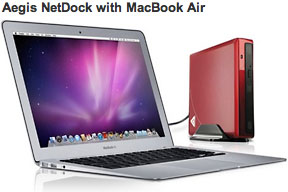 In addition, the Aegis NetDock's energy efficient design
incorporates an auto "ON" and "OFF" feature, automatically turning on
when connected to your MacBook and powering down when not in use.
In addition, the Aegis NetDock's energy efficient design
incorporates an auto "ON" and "OFF" feature, automatically turning on
when connected to your MacBook and powering down when not in use. Sonnet's Echo ExpressCard/34 Thunderbolt Adapter
expands Thunderbolt connectivity to support more than just storage
systems and monitors, adding an ExpressCard/34 slot to any computer to
which it's connected, enabling you to use a wide variety of
ExpressCard/34 cards to add a range of interfaces and capabilities to
your system.
Sonnet's Echo ExpressCard/34 Thunderbolt Adapter
expands Thunderbolt connectivity to support more than just storage
systems and monitors, adding an ExpressCard/34 slot to any computer to
which it's connected, enabling you to use a wide variety of
ExpressCard/34 cards to add a range of interfaces and capabilities to
your system. Setup for this Sonnet adapter is simple - just
connect it directly to your computer or at the end of a Thunderbolt
device chain with a Thunderbolt cable (not included, sold at the Apple
Store). That's it. There is no software to install and no power supply
to plug in. Plug the ExpressCard/34 card into the Echo ExpressCard/34
Thunderbolt Adapter as you would into a notebook computer's ExpressCard
slot, install software for the adapter if necessary, and you're ready
to work.
Setup for this Sonnet adapter is simple - just
connect it directly to your computer or at the end of a Thunderbolt
device chain with a Thunderbolt cable (not included, sold at the Apple
Store). That's it. There is no software to install and no power supply
to plug in. Plug the ExpressCard/34 card into the Echo ExpressCard/34
Thunderbolt Adapter as you would into a notebook computer's ExpressCard
slot, install software for the adapter if necessary, and you're ready
to work. Sonnet's Echo ExpressCard/34 Thunderbolt Adapter
opens a world of connectivity options to any Thunderbolt
technology-enabled computer. ExpressCard/34 adapters, originally
intended for use with notebook computers, offer users additional
connectivity and functionality beyond what's available through their
computers stock configuration. With Sonnet's EchoExpressCard/34
Thunderbolt Adapter, you can have an eSATA Thunderbolt adapter, a
FireWire 800 Thunderbolt adapter, or an SDXC or CF Thunderbolt adapter.
Sonnet says additional options will be available soon.
Sonnet's Echo ExpressCard/34 Thunderbolt Adapter
opens a world of connectivity options to any Thunderbolt
technology-enabled computer. ExpressCard/34 adapters, originally
intended for use with notebook computers, offer users additional
connectivity and functionality beyond what's available through their
computers stock configuration. With Sonnet's EchoExpressCard/34
Thunderbolt Adapter, you can have an eSATA Thunderbolt adapter, a
FireWire 800 Thunderbolt adapter, or an SDXC or CF Thunderbolt adapter.
Sonnet says additional options will be available soon. Featured 2COOL and The Sharper Image products
include:
Featured 2COOL and The Sharper Image products
include: Pro-Cooling Stand with Keyboard (2C-SK02H2): An ergonomic
designed cooling solution, the pro-cooling stand includes a durable
full-size keyboard, one silent, oversized fan and a USB port to connect
to other devices.
Pro-Cooling Stand with Keyboard (2C-SK02H2): An ergonomic
designed cooling solution, the pro-cooling stand includes a durable
full-size keyboard, one silent, oversized fan and a USB port to connect
to other devices. Notebook Stand with Keyboard (RTA-SISK31): This ergonomic
laptop stand offers three silent cooling fans to keep a laptop from
overheating, as well as a 2-Port USB hub to connect to other devices,
and a touchpad and full-size keyboard made of durable ABS plastic.
Notebook Stand with Keyboard (RTA-SISK31): This ergonomic
laptop stand offers three silent cooling fans to keep a laptop from
overheating, as well as a 2-Port USB hub to connect to other devices,
and a touchpad and full-size keyboard made of durable ABS plastic. White Laptop Stand with Built-In Keyboard (RTA-SISK11):
With an ergonomic design laptop stand features a built-in full size
keyboard and fully functional touchpad with left and right buttons
which allows you to work on your laptop with ease. Also includes an
open back design that allows heat to escape keeping laptop cool.
White Laptop Stand with Built-In Keyboard (RTA-SISK11):
With an ergonomic design laptop stand features a built-in full size
keyboard and fully functional touchpad with left and right buttons
which allows you to work on your laptop with ease. Also includes an
open back design that allows heat to escape keeping laptop cool.