We apologize for not being able to post The 'Book
Review on Friday. Charles Moore, who lives in rural Nova Scotia,
writes: "A motorized bush cutter nailed the main fiber optics cable
connecting this neck of the woods to the outside world, and we lost all
but local service for 12 hours." Without further ado, we present...
Last Week's MacBook, PowerBook, and iBook News
All prices are in US dollars unless otherwise noted.
General Apple and Mac desktop news is covered in The Mac News Review. iPod, iPhone, and Apple
TV news is covered in The iNews
Review.
News & Opinion
Apple Updates
Tech Trends
Products
News & Opinion
Apple Refunds Dissatisfied Danes for iBook G4
Failure
The Register's Austin Modine reports:
"Apple will admit no wrongdoing, but has agreed to return money to
Danish customers with allegedly defective iBook G4s. The concession comes after months
of fighting a report from the Consumer Complaints Board (CCB) in
Denmark that claims evidence of an original design flaw in the
laptops.
"A number of iBook G4 customers worldwide say that after only one
year's use, the computers lose power and the screen goes blank."
Apple, Danish Board Disagree Over iBook G4
Flaw
IDG News Service's Peter Sayer reports:
"Apple does not agree that a manufacturing defect caused power
failures in an iBook G4 laptop sold in Denmark, but it refunded the
customer's money, said the country's Consumer Complaints Board.
"An Apple spokeswoman in the U.S. said, 'Apple disagrees with the
DCCB's findings based on our own investigation, and has a strong track
record for customer satisfaction.'
"The case is just one of many concerning the iBook G4 that the board
has heard about, Frederik Navne Boesgaard, the complaints board's legal
adviser, said Wednesday.
"Apple also faces a class action lawsuit in the U.S. District Court
for the Central District of California concerning a similar problem
with the iBook G4. In a complaint filed on Nov. 7, plaintiff Alan Vitt
said the computers' motherboards fail at an abnormally high
rate...."
Link:
Apple, Danish Board Disagree Over iBook Flaw
Apple Rumored to Be Developing OS X Minitablet
News.com's Tom Krazit says:
"Apparently the Newton doesn't fall
very far from the Apple tree.
"AppleInsider is reporting that Apple has a project underway to
develop a minitablet computer based on the OS X operating system
it has developed for the iPhone and the iPod Touch. The site is calling
it 'the return of the Newton,' referring to the much-maligned but
cult-favorite PDA that Apple sold in the mid-1990s."
Link:
Report: Apple Developing OS X Minitablet
Apple Updates
MacBook, MacBook Pro Software Update 1.0
The MacBook, MacBook Pro Software Update 1.0 enables file system
journaling on MacBook and MacBook Pro computers. Some MacBook and
MacBook Pro computers were shipped with file system journaling turned
off. Journaling is recommended for all Macintosh computers as a
preventative measure against file corruption.
System requirements
Installation of MacBook, MacBook Pro Software Update 1.0 requires
Mac OS X 10.4.10.
The MacBook, MacBook Pro Software Update 1.0 supports the following
products:
- MacBook (13-inch Mid 2007)
- MacBook Pro 2.4/2.2 GHz Mid 2007)
Note: After MacBook, MacBook Pro Software Update 1.0 has been
installed, the Macintosh startup volume will have journaling
enabled.
After installing MacBook, MacBook Pro Software Update 1.0, check
your hard disk drive volumes using Disk Utility. Please closely follow
the steps below to check your hard disk drive volume:
- Insert the Mac OS X Install disc that came with your computer then
restart the computer while holding the "C" key.
- When your computer finishes starting up from the disc, choose Disk
Utility from the Installer menu. (You must select your language
first.)
Important: Do not click Continue in the first screen of the
Installer. If you do, you must restart from the disc again to access
Disk Utility.
- Click the First Aid tab.
- Click the disclosure triangle to the left of the hard drive icon to
display the names of your hard disk volumes and partitions.
- Select your internal hard disk drive volume. This is usually
Macintosh HD but your internal hard disk drive may have a different
name.
- Click Repair.
Tip: It's important to start up your computer from a Mac OS X
Install or Restore disc to allow Disk Utility to verify or repair your
startup volume.
Link: About MacBook,
MacBook Pro Software Update 1.0
Tech Trends
Give 1 Get 1 'One Laptop Per Child' Program
For two weeks in November for just US$399, you can give and get the
revolutionary laptop computer that lets children explore, experiment
and express themselves
Any nation's most precious resource is its children. Most of the
nearly two billion children in the developing world are inadequately
educated, or in some cases, receive no education at all. One in three
does not complete the fifth grade. The individual and societal
consequences of this chronic global crisis are profound. Children are
consigned to poverty and isolation - never knowing what the light of
learning could mean in their lives.
One Laptop Per Child (OLPC), a nonprofit organization launched in
2005 by MIT professor Nicholas Negroponte to design, manufacture and
distribute laptop computers that are sufficiently affordable to provide
every child in the world access to new channels of learning, sharing
and self-expression, is announcing today a unique opportunity for the
general public to put an innovative and powerful educational tool into
the hands of children in the developing world.
Called "Give 1 Get 1" the two-week program will enable an individual
who lives in the USA or Canada to support the OLPC Foundation and its
work by paying for two XO children's laptop computers - one to give,
one to get. The laptop you give will go to a child in a developing
nation. The laptop you get can be used by you or a deserving child or
friend. The Give 1 Get 1 program is designed to promote awareness and
understanding of the education value of the XO laptop, to encourage the
open-source software community to create education content to support
use of the XO laptop by children in the developing world, and, of
course, to put more XO laptops into the hands of those children. The
two-week, limited-time offer will run from Monday, November 12 through
Monday, November 26, 2007.
"Give 1 Get 1 presents a terrific opportunity for the public to help
eliminate poverty and make the world a better place by inoculating
children against ignorance," said OLPC founder Nicholas Negroponte.
"Kids are naturally global and native learners. They need to be excited
and empowered by providing tools for thinking, collaboration and
expression. Additionally, Give 1 Get 1 is a means to trigger greater
interest and commitment from governments of developing nations, as well
as those of wealthier ones who wish to help the poorest and most remote
children."
Groups ranging from the United Nations to the NRTA: AARP's Educator
Community (formerly the National Retired Teachers Association) are
enthusiastic supporters of OLPC, and many of the world's leading
technology companies are contributing their expertise and resources to
the cause. "This is not just a matter of giving a laptop to each child,
as if bestowing upon them some magical charm," said Kofi Annan, former
Secretary General of United Nations at the International
Telecommunications Union World Summit in Tunis in November, 2005. "The
magic lies within - within each child, within each scientist-, scholar-
or just-plain citizen-in-the-making. This initiative is meant to bring
it forth into the light of day."
The Revolutionary XO Laptop
The XO laptop, conceived at the Media Lab of the Massachusetts
Institute of Technology and developed and manufactured by OLPC and its
technology partners, has been created specifically for children in
developing countries. XO taps into a child's innate capacities to
learn, share and create. It is called "XO" because when you turn the
letters counterclockwise, the XO logo looks like a child.
XO has many features not found in any other laptop, including:
- Rugged design and sealed case to make it water- and
shock-resistant
- High-resolution screen that can be read in direct sunlight, as well
as indoors in the dark
- Lower power consumption using only 5-10 percent of the average
wattage of a normal laptop
- Can be powered by solar energy and human energy with pull cords and
hand cranks
- Mesh (peer-to-peer) network that turns each XO into a full-time
router connecting each laptop and allowing for easy Internet
access
- No moving parts, except for rabbit ears (for the mesh network) and
the hinge
- Runs on free, open source software
- Contains no lead, mercury, cadmium or PVC
The XO laptop, a general-purpose device, comes with a built-in video
camera, sophisticated sound processing, and software for making music,
creating art, playing games, browsing the web, and word processing. The
XO can also be used as an e-book reader in both the dark and in bright
sunlight.
A September 17, 2007 review of the XO published by Joanna Stern,
Staff Writer, of Laptop Magazine concluded, "Its [XO's] altruistic
purpose, along with its blend of convenient collaboration tools, clever
hardware, and innovative operating system makes this machine worthy of
the global recognition it's receiving. In its own way, the XO is more
of a catalyst for technological change than Apple's iPhone."
Give 1 Get 1 Program Details
Starting on November 12 and for two weeks only, the public will be
able to pay US$399 for two XOs, getting and giving one simultaneously.
On a first come, first served basis, individuals who participate in the
Give 1 Get 1 program will receive their XO laptops by Christmas.
In the meanwhile, effective today, the public can go to
http://www.XOgiving.org or call a toll-free number at 1-866-XO-GIVING
(1-866-964-4846) to give a laptop, without receiving one. A charitable
contribution of $200 will provide a child in a developing country with
an XO laptop computer of their own. In addition, visitors to the web
site can sign up to be put on an alert list to receive an email
reminder on November 12 that Give 1 Get 1 has started.
Products
Combination Handle/Stand for MacBook, MacBook
Pro
PR: Fins-Up, LLC announces a new aesthetic, single piece
combination handle/stand designed exclusively for Apple notebook
computers. The streamlined design of the FIN is aesthetically
unobtrusive, with only a single piece to install. The powder-coated
finish matches that of your notebook exactly, becoming literally an
extension of the computer. Manufactured from durable, aircraft-grade
aluminum, the FIN will transport your laptop safely. It is simple to
install, and to remove if needed.
 The FIN makes your
portable computer even more convenient. Apple notebooks are widely
known and coveted for their sleek and slick design. But these same
attributes can make moving around the office difficult, carrying your
computer, notebooks, and of course, a precariously balanced cup of
coffee.
The FIN makes your
portable computer even more convenient. Apple notebooks are widely
known and coveted for their sleek and slick design. But these same
attributes can make moving around the office difficult, carrying your
computer, notebooks, and of course, a precariously balanced cup of
coffee.
Now using your laptop can be safe and convenient, with the FIN! The
FIN is a portable computer handle and stand in one, making typing easy
and comfortable, and enabling you to literally pick up your computer
and go.
The streamlined design of the FIN is aesthetically unobtrusive, with
only a single piece to install. The powder-coated finish matches that
of your notebook exactly, becoming literally an extension of the
computer.
 Manufactured from
durable, aircraft-grade aluminum the FIN will transport your laptop
safely. It is simple to install, and to remove if needed. The FIN also
acts as an ergonomic stand for your computer, making typing easy,
comfortable, and efficient. Air can move freely between your notebook
and the stand, dissipating heat from the computer.
Manufactured from
durable, aircraft-grade aluminum the FIN will transport your laptop
safely. It is simple to install, and to remove if needed. The FIN also
acts as an ergonomic stand for your computer, making typing easy,
comfortable, and efficient. Air can move freely between your notebook
and the stand, dissipating heat from the computer.
The FIN is available for the following Apple notebook models: -
MacBook - MacBook Pro 15" and 17"
- PowerBook G4 Aluminum 12", 15" and 17"
- And coming soon for the PowerBook G4 Titanium 15"
Link: Fins-up
Addonics Adapter Allows ExpressCard Notebooks to
Use CardBus Devices
PR: This ExpressCard CardBus adapter is a cost effective
solution to add back the CardBus slot that is missing in many Notebook
computer. Designed to turn any ExpressCard slot into a standard CardBus
slot, with this adapter, Notebook computers that are equipped with
ExpressCard only can now accept CardBus Wireless broadband card, LAN
card, Panasonic P2 Card, CardBus eSATA adapter, video capture card and
many other types of CardBus adapter
 Addonics Technologies has announced an ExpressCard
adapter that allows users to run all their CardBus peripherals through
the high-speed ExpressCard port.
Addonics Technologies has announced an ExpressCard
adapter that allows users to run all their CardBus peripherals through
the high-speed ExpressCard port.
The Addonics ExpressCard to CardBus adapter is a cost effective
solution to retain the CardBus slot in notebook systems. Many new
notebook PCs are abandoning the CardBus slot for the faster
ExpressCard, which can make CardBus peripherals obsolete.
The Addonics adapter connects CardBus Type I or II supported devices
to any ExpressCard 34/54 form factor card slot. Users can now run any
CardBus peripheral through the ExpressCard slot, including CardBus
wireless broadband cards, LAN cards, Panasonic P2 Cards, CardBus eSATA
adapters, and video capture card and TV tuner cards.
 Features:
Features:
- Connect any CardBus card onto ExpressCard 34/54 card slot
- Great for connecting CardBus devices onto Notebook computers that
are only equipped with ExpressCard slot
- Supports Type I and Type II CardBus Cards
- Great for CardBus wireless broadband card, LAN card, P2™
card, video capture card or any 32-bit CardBus adapter
- Hot-plug capability supported through ExpressCard connector
- RoHS compliant
- Compatible with Windows 98/ME, 2000, XP, 2003, Vista Mac OS X
10.4.x with no drivers necessaryÝ
*does not support 16-bit PCMCIA card such as ATA Flash, 4-in-1
DigiAdapter or CF DigiAdapter. Under Mac OS X, Panasonic P2 cards are
currently not supported with this adapter.
ÝDrivers for the devices connected through this adapter must
still be installed.
The ExpressCard to CardBus Adapter (ADEXC34CB) is simple to install.
Users just insert any CardBus device into the adapter, and then insert
the adapter into the ExpressCard slot on their system. The computer
will instantly detect the new CardBus device. Users then follow the
onscreen instructions to install the drivers of the newly installed
CardBus device.
Additional support for the adapter includes 1-lane 2.5 Gbps PCI
Express; PC Card 32-bit CardBus compliant; and hot-plug capability
through the ExpressCard connector. The adapter is compatible with
Windows 98/ME, 2000, XP, 2003, Vista and Mac OS.
Specifications
- Supports ExpressCard 34 and ExpressCard 54 form factor
- Supports 1-lane 2.5 Gbps PCI Express
- Compliant with PCI Express Specification, revision 1.0a
- Supports Type I and Type II PC Cards
- Compliant with PC Card Standard 7.1
- PC 98/99 compliant
- Compatible with Windows 98/ME, 2000, XP, 2003, Vista, Mac OS X
10.4.x with no drivers necessary.Ý
- PC Card 32-bit CardBus fully compliant
- Hot-plug capability supported through ExpressCard connector
- Dimension (W x D x H) - 65 x 125 x 10 mm.
- Weight - 40 grams
- 1 year warranty
The Addonics ExpressCard to CardBus adapter has a MSRP of $69.95 and
is available through the Addonics online store www.shopaddonics.com ,
major catalog companies, resellers, VARs and distributors, including
Amazon.com, PC
Connection, CDW,
Buy.com, Provantage.com, Insight, and
Ingram Micro.
Link: ExpressCard
CardBus Adapter
Bargain 'Books
Bargain 'Books are used unless otherwise indicated. New and
refurbished units have a one-year Apple warranty and are eligible for
AppleCare.
There are two different versions of WallStreet running at 233 MHz,
the cacheless MainStreet version and
the later Series II with a level 2
cache. It's not always possible to determine from the vendor's listing
which is being offered, so we've included links within this paragraph
to the two models. The same goes for the PowerBook G4/667 (VGA) and G4/667 (DVI), the titanium vs. aluminum 15"
PowerBook G4 at 1 GHz, and 1.25 GHz to 1.5 GHz 15" PowerBooks.
PowerBook, iBook, and MacBook profiles linked in our Portable Mac Index.

A great selection of refurbs at The Apple Store this week. Includes
three 17-inchers, including two below $2,000, and a gaggle of MacBooks
a low as $749.
- refurb 1.83 GHz Core Duo MacBook, white, 512/60/Combo, $799
- refurb 2.0 GHz Core Duo MacBook, white, 512/60/SD, $849
- refurb 2.0 GHz Core Duo MacBook, white, 1 GB/80/SD, $949
- refurb 2.0 GHz Core 2 MacBook, white, 1 GB/80/SD, $999
- refurb 2.16 GHz Core 2 MacBook, white, 1 GB/120/SD, $1,099
- refurb 2.16 GHz Core 2 MacBook, white, 1 GB/120/SD, $1,299
- refurb 15" 2.2 GHz Core 2 MacBook Pro, 2 GB/120/SD, $1,699
- refurb 15" 2.4 GHz Core 2 MacBook Pro, 2 GB/160/SD, $2,199
- refurb 17" 2.16 GHz Core 2 MacBook Pro, 2 GB/120 5400 rpm or 100
7200 rpm/SD, $1,999
- refurb 17" 2.33 GHz Core 2 MacBook Pro, 2 GB/160/SD, $2,199
- refurb 17" 2.4 GHz Core 2 MacBook Pro, 2 GB/160/SD, $2,399
- refurb 17" hi-res 2.4 GHz Core 2 MacBook Pro, 2 GB/160/SD,
$2,599
TechRestore is offering a $25 discount to 'Book
Review readers off any PowerBook or iBook in stock. Just enter the code
CWM during checkout when ordering online. The coupon code is valid from
now through 2007.12.31.
- 12" PowerBook G4/867, 256/40/Combo, $529.99 less $25 = $504.99
- 12" PowerBook G4/1.5 GHz, 256/80/SD, $799.99 less $25 =
$774.99
- 15" PowerBook G4/1.67 GHz, 512/80/SD, $1,049.99 less $25 =
$1,024.99
- 15" 1.83 GHz Core Duo MacBook Pro, 512/80/SD, $1,199.99 less $25 =
$1,174.99
- 15" 2.0 GHz Core Duo MacBook Pro, 1 GB/100/SD, $1,349.99 less $25 =
$1,324.99
- 15" 2.16 GHz Core Duo MacBook Pro, 2 GB/100/SD, $1,399.99 less $25
= $1,374.99
- 17" PowerBook G4/1.67 GHz, 512/120/SD, High-Res, $1,249.99 less $25
= $1,224.99
- 12" iBook G3/600, 256/15/CD, $219
- 12" iBook G3/600, 384/15/CD, $229
- 12" iBook G3/700, 256/20/Combo, $299
- 12" iBook G3/700, 384/20/Combo, $3-9
- Add AirPort for $69
- 12" iBook G4/1.0 GHz, 512/30/Combo, $475.00
- 12" iBook G4/1.2 GHz, 512/30/Combo, AirPort, $515.00
- 15" PowerBook G4/867 MHz, 512/40/Combo, a few extra scratches,
wear, $520
- 15" PowerBook G4/867 MHz, 512/40/Combo, $555
- Add AirPort for $69
- 12" PowerBook G4/867 MHz, 256/40/Combo, $589.99
- 12" PowerBook" G4/1 GHz, 256/40/Combo, $629.99
- used 15" 1.83 GHz MacBook Pro, 512/80/SD, $1,179.99
- used 15" 2.0 GHz MacBook Pro, 512/80/SD, $1,239.99
- used 15" 2.0 GHz MacBook Pro, 1 GB/100/SD, $1,299.99
- remote not included, add one for $9.99 with MacBook Pro
purchase
- upgrade to 2 GB RAM, $99.99 installed with MacBook Pro
purchase

- open box 2.0 GHz Core 2 MacBook, white, 1 GB/80/Combo, $1,029
- open box 2.16 GHz Core 2 MacBook, white, 1 GB/120/SD, $1,249
- open box 2.16 GHz Core 2 MacBook, black, 1 GB/160/SD, $1,449
- open box 2.2 GHz Core 2 MacBook Pro, 2/120/SD, $1949.00
- open box 15" 2.33 GHz Core 2 MacBook Pro, 2 GB/120/SD, $2,199
- open box 17" 2.33 GHz Core 2 MacBook Pro, 2 GB/160/SD, warranty
started, $2,599
- open box 17" 2.33 GHz Core 2 MacBook Pro, 2 GB/160/SD, $2,688
- 14" iBook G4/933 MHz, 128/40/Combo, APX, $499
- 14" iBook G4/1 GHz, 128/60/SD, $579
- 15" PowerBook G4/1 GHz, 256/60/SD, AP, $599
- 17" PowerBook G4/1.33 GHz, 512/80/SD, scratched, $899
- 17" PowerBook G4/1.5 GHz, 512/80/SD, $1,049
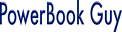
- 12" iBook G3/500, 128/10/CD, $199.95
- 12" iBook G3/500, 256/20/CD-RW, $239.95
- 12" iBook G3/600, 128/20/CD, $219.95
- 12" iBook G3/700, 256/20/Combo, $349.95
- 12" iBook G3/800, 256/30/CD, $259.95
- 12" iBook G4/1 GHz, 512/30/Combo, APX, $499.95
- Pismo PowerBook G3/400, 192/6/Zip, $279.95
- 15" PowerBook G4/500, 256/20/DVD, $449.95
- 15" PowerBook G4/800, 256/40/Combo, $599.95
- 15" titanium PowerBook G4/1 GHz, 256/60/SD, $729.95
- 15" PowerBook G4/1.5 GHz, 512/80/SD, APX, BT, $899.95
For more deals on current or recently discontinued models, see our
MacBook deals, 15" MacBook Pro deals, 17" MacBook Pro deals, 12" PowerBook G4 deals, 15" and 17" PowerBook G4 deals, titanium PowerBook G4 deals, iBook G4 deals, PowerBook G3 deals, and iBook G3 deals.

 The FIN makes your
portable computer even more convenient. Apple notebooks are widely
known and coveted for their sleek and slick design. But these same
attributes can make moving around the office difficult, carrying your
computer, notebooks, and of course, a precariously balanced cup of
coffee.
The FIN makes your
portable computer even more convenient. Apple notebooks are widely
known and coveted for their sleek and slick design. But these same
attributes can make moving around the office difficult, carrying your
computer, notebooks, and of course, a precariously balanced cup of
coffee. Manufactured from
durable, aircraft-grade aluminum the FIN will transport your laptop
safely. It is simple to install, and to remove if needed. The FIN also
acts as an ergonomic stand for your computer, making typing easy,
comfortable, and efficient. Air can move freely between your notebook
and the stand, dissipating heat from the computer.
Manufactured from
durable, aircraft-grade aluminum the FIN will transport your laptop
safely. It is simple to install, and to remove if needed. The FIN also
acts as an ergonomic stand for your computer, making typing easy,
comfortable, and efficient. Air can move freely between your notebook
and the stand, dissipating heat from the computer. Addonics Technologies has announced an ExpressCard
adapter that allows users to run all their CardBus peripherals through
the high-speed ExpressCard port.
Addonics Technologies has announced an ExpressCard
adapter that allows users to run all their CardBus peripherals through
the high-speed ExpressCard port. Features:
Features:
