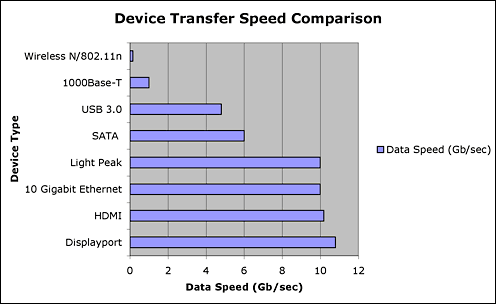Light Peak technology was officially launched as
"Thunderbolt" by Intel on February 24, 2011. Apple introduced three
MacBook Pro models with Thunderbolt the same day.
The news about Intel's new Light Peak
sounds good - fast transfer rates using optical cables and useful for
many types of devices.
If Light Peak is so great, it must be faster than anything else out
there, right? Not true - it is a little slower than some current video
protocols, but it has the same speed as 10 gigabit ethernet (that's ten
times faster than the gigabit ethernet in modern Macs).
If it's not the fastest, what is the big deal?
While it is not the fastest, few protocols beat the theoretical
transfer speed by much. Light Peak is the chameleon of transfer cable
technology. If you want to send HD video, use this cable. If you need
to transfer large data files, use this cable. Heck, if you want to do
both at the same time with only one connection, use this cable.
It can send both send and receive 10 gigabits per second (Gb/s) at
the same time. The cable has four optic fibers, each one capable of
carrying 10 Gb/s. There are also plans to add a copper
wire to the specification in order to power devices, for easy
recharging and such.
Slow, Slow Wireless Speed
How does Light Peak compare to the latest technologies? The slowest
is wireless. For example, Wireless N (802.11n) can
reach 160 Mb/s in the real world. Light Peak is about 60 times
faster.
Faster wireless standards will come out, but nothing even close to
what a good cable can provide.
Cables Make a Difference with Ethernet
Moving on to other ethernet type connections, Apple first used
Gigabit
Ethernet on the "Mystic" Power Mac G4 in
2000. It gives a full 1 Gb/s. The fastest ethernet on the market is
10 Gigabit
Ethernet (10GBase-T), and 100 Gigabit Ethernet is under
development. You won't find 10G ethernet on many computers. The
standard also makes use of fiber optic cable to achieve these transfer
rates.
USB Leaps Ahead with 3.0
The latest USB 3.0 connectors are starting to make an appearance. We
see that at best it will be only half the speed of Light Peak.
USB 3.0 is rated at 4.8 Gb/s. Of course, theoretical and actual are
two different things. In the past USB was unable to deliver more than
about two-thirds of theoretical speed.
FireWire Isn't Dead Yet!
FireWire was an important competitor to USB, but it has been losing
popularity. Still, the FireWire standard is still progressing.
FireWire S3200 is planned to reach 3.2 Gb/s. That keeps it
comparable to USB 3.0, but still much slower than Light Peak. I doubt
we'll see many devices that use it.
Hard Drives Get a Speedy with SATA 6 Gb/s
Hard drives need to be speedy, and a new SATA protocol was recently
released, SATA 6 Gb/s. As the name implies, it can go 6 Gb/s. The nice thing
with this protocol is it remains compatible with older systems and hard
drives. You do need to have the right motherboard to take advantage of
the latest speed increase.
Video Takes the Cake: HDMI and DisplayPort
The newest video protocols, HDMI and DisplayPort,
are both ready to transfer HD video content or huge blocks of data if
all the wires are used together. HDMI version 1.3 and higher will
transfer at 10.2 Gb/s, while DisplayPort can go up to 10.8 Gb/s. These
are slightly better than Light Peak, but they are mostly designed for
video. No one is pushing the data transfer rates of these
protocols.
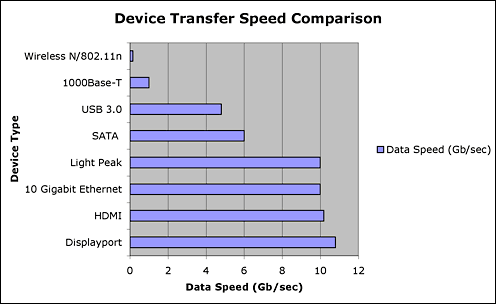
Light Peak Covers All the Bases
The chart shows how Light Peak compares to all of these other
protocols. At 10 Gb/s, it can cover a whole range of transfer
protocols. The magic of Light Peaks is that it can become the cable of
choice for all these protocols with no significant loss in transfer
speed.
The folks at Intel are not finished with Light Peak. They plan to
push the specification up to 100 Gb/s, with some stops along the way.
There is plenty of room for growth - and hopefully backward
compatibility - as this latest specification tries to find its way in
the world of technology.