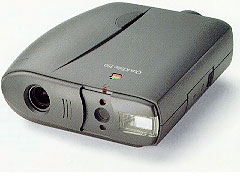Did I ever tell you I work in an Apple museum?
It's true. Our school has used Apple computers for most (if not all)
of its twenty year history. The old Information Technology guy saved
everything - and I mean everything. Our new IT guy has no intention of
running a mixed network with OS X, Windows, and OS 9. He
likes Unix - really, what's not to like?
We are ditching all System 9 hardware and software. As a result, we
have been cleaning our some of the darker corners of our IT realm and
have been discovering some rare gems from Apple's past.
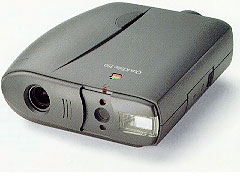
When my boss discovered an old Apple QuickTake 150
camera, he immediately thought of me. Okay, I do own a couple of
Newtons, a Pismo, and a Sage iMac, but does that make me the keeper of
old Mac oddities?
I guess it does.
Everyone thought that it would make a great relic for an avid
photographer and old Mac buff such as myself. It was one of the first
digital cameras made and looks like a prop from a cheesy sci-fi movie.
But I thought that it would be great if I could actually use it to take
pictures. Silly me.
I should advise anyone with such crazy thoughts to reconsider. Or
read the
manual. Still thinking you can do it? Remember, there is no
removable memory with the QT 150; all the images are stored in the
camera.
Well, let's keep on keeping on.
One big problem is that Apple no longer has drivers for the QT 150
on its website. You will have to go to the Mac Driver Museum. The
other problem is that the QuickTake software doesn't act nice with
newer versions of system 8, 9, and the Classic Mode on OS X. You will
need a Mac running Mac OS 7.6.
And how are you going to get the drivers onto the Mac running 7.6?
Floppies.
Oh, I suppose that if I had a phone modem in the PowerBook 520c that I was using and could
access a dial up connection to the Web....
And if I had the software to translate the drivers? Okay, I
downloaded the QuickTake software on my Pismo (booted into Mac OS 9.2)
and translated them into disc images and copied them onto floppies.
Four floppies later, the software was on the PowerBook 520c. I had
forgotten how much fun it was installing software with multiple 1.4 MB
floppies. Oh, it was sooo much fun I forgot to have fun.
Now came the problem. I didn't know that you needed AppleScript to
run the software. And this particular 520c didn't have it installed.
Fortunately I had another (I work in a Mac Museum - see above), and
after messing with 4 floppies I had the QuickTake software installed
and Eureka! I could fetch the pictures from the QuickTake 150 and turn
them into JPEGs.
How to get the images printed, you ask? Okay, back to the floppies.
I can fit 3 images on one floppy and transfer the JPEGs to a computer
attached to a printer. I can even load them into my iPhoto library.
There are better ways to do this; I'm just not very patient.
I suppose I could link the 520c with my Pismo using a serial cable
(I just happen to have a couple since I have two Newtons) and a Keyspan
USB-to-serial adapter. That would mean AppleTalk. Who uses that
anymore? If I have to, I could try the old crossover network cable, but
that means chasing down that strange AAI (or is it AAUI) adapter to Ethernet gadget. (One might turn
up, I work in a . . . oh yeah, I mentioned that).
Is this too much trouble to take pictures? Probably, but I can take
pictures using a 15-year-old digital camera that looks like a prop from
Star Trek (the original!).