How small a computer can you make using a full-size keyboard?
The keyboard on the PowerBook G3 (Lombard) and
iBook represents a
minimum size for many typists. Measuring just 10.75" wide, about 4.2"
deep, and a fraction of an inch thick, it establishes some minimum
dimensions for a typist-friendly portable computer.
Compare this with buying a Palm organizer (4.5" x 3.1" x 0.4", 4
oz.) and the GoType! keyboard (10" x 4" x 0.75", 11 oz.), which meets
the need for a full-size keyboard but is a cumbersome two-piece affair
with a separate organizer and keyboard. It's clever, but not as
convenient at a true portable.
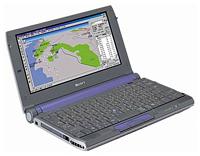 Last week, Macs Only!
suggested that Apple look at the Sony
PowerPage (page is in Japanese) and consider letting Sony OEM a
subcompact PowerBook.
Last week, Macs Only!
suggested that Apple look at the Sony
PowerPage (page is in Japanese) and consider letting Sony OEM a
subcompact PowerBook.
I like the idea!
Looking at the PowerPage, I'd guess it's about the minimum size for
a computer without shrinking the keyboard. I'm not quite sure what type
of pointer device Sony is using - it's not a trackpad. Maybe it's like
the IsoPoint TrackBar used on the
Outbound, one of the first Mac-compatible portables.
Whatever it is, such a compact machine must use a smaller input
device than any trackpad I've ever seen. The only real alternative
would be using the screen itself for input. This would be great for
some types of work, but it could be a real nuisance for any keyboard-based
work.
The MyBook (my name for it) would be about 11" wide, leaving just a
bit of room on either side of the keyboard for the case. I'm guessing
it would be about 5.5" deep, leaving room for a pointer in front of the
keyboard and a hinge behind it. It should also be thin, perhaps as thin
as 1.5", which should leave enough room for a hard drive, a heat-sinked
G3 processor, a battery, and an AirPort card.
I'm guessing weight would be around 4 pounds, and maybe even
less.
At this size, the screen could be a bit over 10" wide and around 5"
high. Using IBM's new 123 pixel-per-inch technology, a 1280 by 640
screen would measure 10.4" by 5.2". Although the dimensions are a bit
odd, the Mac OS has always been able to handle unusual screen sizes
with ease. It would certainly set MyBook apart from most laptops with
their 800 x 600 or 1024 x 768 screens.
What MyBook wouldn't have: an internal CD-ROM or any type of drive
bay. By putting USB and FireWire ports on the computer, the user could
add almost any type of storage device as needed without bloating the
size of the portable MyBook.
And there are some neat things Apple could do with the design
- Touch sensitive screen, like the Newton had.
- Hinge that allows the lid to sit flush with the bottom of the case,
letting it act like a huge Mac OS Newton with a color screen.
- A rotate 90° option that allows turning the screen on its side
(640 x 1280) when used as a PDA.
- A rotate 180° option that lets you set MyBook up like a pup
tent for display purposes.
- Ability to use AA batteries in the field.
Of course, it would have all the usual connectivity options: 10/100
ethernet, AirPort, and a 56k modem.
Most of all, in addition to being light and compact, MyBook would
have to be rugged. Whether that means a metal case, heavier plastics,
or rubber bumpers (like the iBook) I leave to the engineers.
MyBook would be exactly what a lot of Mac users had hoped the iBook
would be: an easily toted Mac, not a huge colorful laptop. As long as
Apple uses acceptable color schemes, it could be at home in the
boardroom and the classroom - and Duo owners would finally have an
excuse to upgrade.
Editor's note: Apple has come close to these ideals with the 11.6" MacBook Air,
released in October 2010. It has a full-sized keyboard, measures 11.8"
wide, 7.56" deep, and under 0.7" thick, and it weighs just a bit over
2 lb. The display has a resolution of 1366 x 768, far more practical
than the screen proposed in this article, and it uses a large
trackpad.

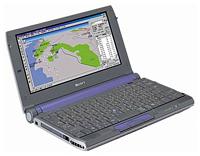 Last week, Macs Only!
suggested that Apple look at the
Last week, Macs Only!
suggested that Apple look at the 
