Dear Rick and other listreaders,
It is truly saddening to hear of your loss, and I hope your unit is
recovered. This seems a good time to relate to other PowerBook users
the story of my PB theft and recovery, as it might give you hope, and
might give others some good ideas.
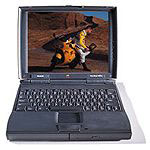 I had bought a PB 1400 and been working on my Ph.D.
dissertation, using the unit to analyze data as well as compose
scientific papers. The very morning that I priced out Zip drives (with
an eye to backing up my work), my PB was stolen from my front porch (in
its carrying case, along with my checkbook and my entire months bills,
unmailed).
I had bought a PB 1400 and been working on my Ph.D.
dissertation, using the unit to analyze data as well as compose
scientific papers. The very morning that I priced out Zip drives (with
an eye to backing up my work), my PB was stolen from my front porch (in
its carrying case, along with my checkbook and my entire months bills,
unmailed).
I immediately stopped the stolen checks and froze the credit card
accounts (whose numbers had been stolen along with the PB), then went
about reporting the theft to the police. A problem presented itself, in
that I had no record of my serial number. Yes, the purchase invoice and
shipping box had the serial numbers on them, but I had mailed them back
to Apple Computer with a rebate coupon several months earlier. Of
course, I had also registered my PB for warranty purposes, so even the
registration card was gone.
I was in a panic, of course, not only because of the lost $2,000
PowerBook, but because of the lost data (and thesis chapters,
representing several years of effort and $20,000+ in university
tuition) - not to mention the loss of many highly personal documents
that I was not too eager to have strangers viewing.
I telephoned Apple Computer. After working my way through the
corporate phone system, I managed to get in touch with the head of
security there. I am very grateful to Apple Computer Security for
cooperating with the local police department in looking up my serial
number (from my registration card) so that my unit could be identified
and properly advertised as stolen. I was also reassured by Apple
Computer Security that because my hard drive was password
protected, that even if the unit was booted up off of a CD or other
System Folder, the internal hard drive would not be accessible
and my private data would be secure from prying eyes. I was impressed
that several weeks later, Apple Computer called me at home to inquire
on progress. Thank you!!
More importantly, I think, it is because my PB was password
protected that the thief, upon turning it on, would be faced with an
inoperable machine. Yes, a sophisticated user could start up from a CD,
and reformat the internal drive, but not too many casual thieves are
geek enough to do that. The password protection would significantly
reduce the fence-value of my hot PowerBook. I notified local computer
service shops of the theft, should someone bring it in for "repair of a
forgotten password," and proceeded to broadly advertise a modest reward
for its return. I figured that a couple hundred dollars was a
reasonable ransom for my PB - and probably rivaled the fence-value of
the hot machine. It certainly was small compared to the cost of the
lost data.
Ten days later, I received a phone call from a stranger who had
"found my computer laying along the road." Since there was no way I
could prove that this person was the thief, I met him (with a
police escort) paid the ransom, and got my PowerBook back. Data
intact.
I have since acquired several lockdown cables, which are easy to
use, convenient, and have a combination lock. Resembling bicycle locks,
I keep one affixed to my desk at school, another affixed to my
automobile trunk, and have one for travel purposes. (My model is the
"Byte Brothers Security Cable" from Mac Warehouse.) The lockdown cables
give me peace of mind while the notebook is in my trunk, left in a
hotel room, or while I'm down the hallway from my office at the copier.
It is not high security, but it keeps honest people honest and prevents
casual thieves from walking away with my PB. And now, when my PB wakes
up and asks for a password, the "hint" reads "$$ for Return" and offers
my phone number.
The lessons are: (1) Use password protection. It works. (2) Don't
leave your computer on your porch for even a few minutes. (3) Keep a
record of your serial number (Thanks Apple!!) (4) Use lockdown cables.
(5) Consider advertising a reward if your PB is stolen. (6) Back up
your data.
Best of luck to you in recovering from your loss.
More on Password Security
Following are quotes from a few articles in the Apple Knowledge Base
Archive.
- Article
19161
If you forget your password . . . take your
PowerBook, with your proof of purchase (receipt), to an Apple
Authorized Service Provider, where a technician has the means to
bypass the password security.
- Article
24014
Do not under any circumstances enable the
PowerBook 3400 password
security if you have At Ease 4.0.x installed on the PowerBook
and you have enabled the "Prevent users from bypassing security by
starting up from a floppy disk" option in the At Ease administration
program. The hard disk driver becomes corrupted in such a way that the
PowerBook is unable to start up. Additionally, the computer will not
start up from a floppy disk, CD, or in SCSI disk mode.
- Article
24128
On PowerBook 2400 and 3400 systems,
Password Security software is not compatible with Mac OS 8.0.
Other PowerBook systems are not affected.
- Article
28015
This article is the About Mac OS 8 Read Me
file. If you have formatted your internal hard disk so it has more than
one partition, only the start up partition will be password
protected. Additionally, if more than one partition has a System
Folder, the PowerBook may start up from a non-protected
partition.
- Article
30371
Password Security v1.0.6, installed by Mac OS
8.1, will not work properly if installed on a Mac OS Extended (HFS
Plus) Volume.
- Article
30345
Mac OS 8.1: About Mac OS 8.1 Update. Do not
use the Password Security control panel if you plan to password protect
and then start up from a Mac OS Extended (HFS+) formatted volume.
- Article
30340
Mac OS 8.1 will not install the new Password
Security control panel on a PowerBook 2400 or 3400 unless it already
exists in the Control Panels folder. As noted in Article
24128, Password Security is not compatible with these models under
OS 8.1 and should not be used.
- Article
60302
If a user has a 2-byte (Chinese, Korean,
Japanese) Language Kit installed . . . it is possible to create a
password that can't be typed.
- Article
19358
There is a known issue with the password
security feature on the PowerBook
5300 and 190 series computers.
This issue is resolved by installing the System 7.5 Update 2.0 which
includes the Password Security 1.0.3 control panel.
- Article
25058
Apple has identified an issue with the
interaction of Password Security 2.0 and Kotoeri (Japanese Input
Method) under Mac OS 8.6.
- Article
58386
When the PowerBook G3 Series [Lombard/Bronze Keyboard] wakes
from sleep, the Password Security control panel is activating before
the PowerBook has a chance to enable the USB bus. This results in any
external USB keyboard not working.
- Article
60583
Under Mac OS 09, Password Security protects
one partition only.

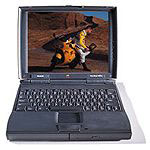 I had bought a
I had bought a 
